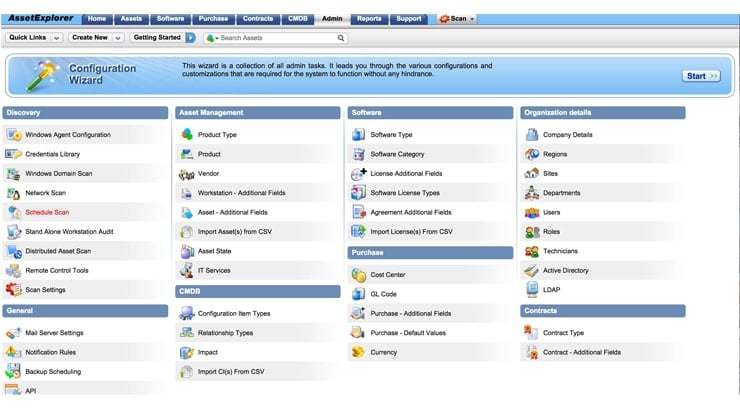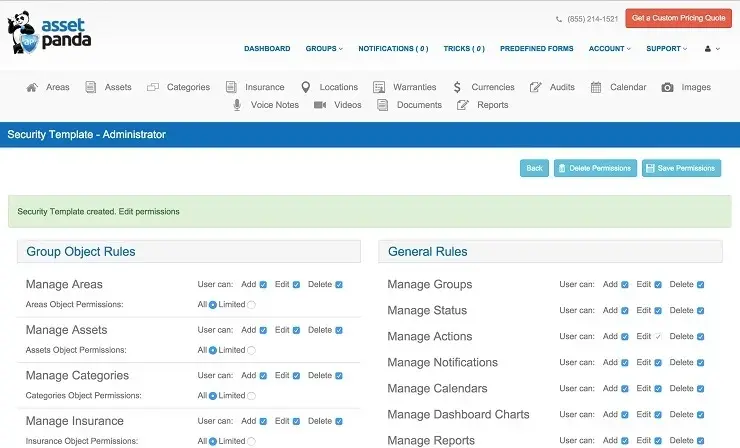Key Takeaways
|
Table of Content:
Table of Content
5 Best Asset Management Software Highlight
- HashMicro: Best overall and for comprehensive ERP integration
- AssetExplorer: Best for IT and technology companies
- GoCodes: Best for construction and logistics companies
- Asset Panda: Best for growing teams
- Ivanti: Best for IT asset management and security

What is Asset Management Software and Why is it Beneficial?
Asset management software is a tool that helps businesses efficiently track, maintain, and optimize their assets throughout their lifecycle. It provides real-time data, automates maintenance schedules, and ensures compliance, which enhances productivity and improves asset utilization.
Here are the benefits of using asset management solutions for businesses:
- Automates asset tracking, asset audit, and maintenance, saving time and reducing manual errors.
- Optimizes asset utilization and reduces unnecessary expenditures.
- Provides up-to-date information on asset status and performance.
- Adherence to regulatory standards and reduces compliance risks.
- Facilitates regular maintenance, prolonging the life of assets.
- Offers insights and analytics for informed strategic planning.
- Better tracking and monitoring reduce the risk of asset loss, theft, or damage.
- Asset management software reduces downtime by predicting failures and scheduling proactive maintenance.
15 Best Asset Tracking Software in Singapore 2025
Choosing the best asset tracking solutions becomes crucial. Below is Singapore’s best asset tracking software for 2025, each highlighted for its key features, benefits, and standout qualities in the market.
1. HashMicro Asset Management Software
HashMicro Asset Management Software is a robust solution for businesses in Singapore looking to streamline their asset management processes. It offers real-time tracking, maintenance scheduling, and compliance management, ensuring optimal asset utilization and cost efficiency.
HashMicro offers a free product tour and consultation to help businesses understand how their software can meet specific needs. This service allows potential users to explore features, gain insights on customization, and ensure they make an informed decision.
Trusted by various industries, including renowned names like Forbes, Danone, and Abbott, HashMicro shows their robust and reliable solutions. This trust is built on its ability to deliver tailored systems that meet diverse business needs and ensure operational excellence.
Features:
- Asset Maintenance Budget: This feature allocates and tracks budgets for asset maintenance. It ensures that expenses are controlled and maintenance activities are effectively planned within the budget constraints.
- Preventive Maintenance Scheduling: This feature plans and schedules regular asset maintenance tasks. This proactive approach minimizes unexpected breakdowns, extends the lifespan of assets, and ensures consistent efficiency.
- Asset GPS Tracking: This feature enables real-time location monitoring of movable assets. It enhances security and logistics by providing precise tracking data and helping businesses locate their assets.
- QR Code Scanning: Employees can easily report issues or request maintenance by scanning QR codes placed on assets. This feature streamlines the request process and ensures timely attention to maintenance needs.
- Integrated with Accounting: HashMicro Asset Management Software is integrated with accounting systems, providing synchronization of financial data. This integration ensures accurate asset valuation and depreciation calculations.
- Real-time Reporting: This feature gives up-to-date insights into asset status, usage, and maintenance activities. It enables informed decision-making by providing comprehensive and timely reports.
| Pros | Cons |
|
|
2. AssetExplorer Best Asset Tracking Solutions
AssetExplorer offers web-based asset tracking solutions for managing network assets throughout their lifecycle, from acquisition to disposal. This tool addresses all aspects of IT asset management, incorporating multi-source discovery methods and providing real-time hardware and software dashboards.
Features:
- IT asset management
- Configuration Management Database (CMDB)
- Purchase order workflow
- Contract expiration notifications
- Detailed reporting
| Pros | Cons |
|
|
3. GoCodes Asset Management Solutions
GoCodes Asset Management Solutions is software that uses QR codes and GPS tracking to manage and monitor assets efficiently. The system simplifies asset tracking, reduces loss, and improves efficiency by providing real-time location data and easy access to asset information.
Features:
- Lifecycle management
- Depreciation calculation
- Asset tracking
- Service scheduling
- Automated audits
| Pros | Cons |
|
|
4. Asset Panda Best Asset Tracking Software
Asset Panda is one of the best asset tracking software designed to track, manage, and support assets throughout their lifecycle. It offers features like mobile auditing, customizable reporting, and maintenance tracking, which enhance efficiency and reduce costs by providing comprehensive asset visibility and control.
Features:
- Asset tracking
- Facilities management
- Barcode scanning
- Contract management
- Analytics and reporting
| Pros | Cons |
|
|
5. Ivanti Asset Management Software
Ivanti Asset Management Software is a robust solution designed to manage IT assets and ensure compliance across organizations. It streamlines asset tracking, reduces risks, and improves decision-making by offering detailed insights, automated processes, and reporting capabilities.
Features:
- Lifecycle tracking
- Asset repository
- Barcode scanning
- Vendor management
- IT reporting and automation
| Pros | Cons |
|
|
Also Read: Why Asset Management Solutions Matter More Than Ever
6. WorkWize Asset Software
WorkWize provides a centralized platform for IT asset management, emphasizing automated workflows to facilitate the procurement and deployment of devices. It is geared towards simplifying the management of IT assets across organizations.
Features:
- Centralized IT asset management platform
- Automated workflows for device procurement and deployment
- Tools for managing device repairs and updates
| Pros | Cons |
|
|
7. Freshservice
Freshservice offers an asset management solution that emphasizes a user-friendly interface designed to simplify complex asset management tasks. It targets organizations that value intuitive software experiences.
Features:
- Intuitive asset management interface
- Customizable user dashboards
- Robust support infrastructure
| Pros | Cons |
|
|
8. Syncro
Syncro is a comprehensive IT management platform that integrates remote monitoring and management with professional services automation. It is designed to cater to IT professionals seeking streamlined operations.
Features:
- Remote monitoring and management
- Integrated professional services automation
- Real-time alerts and notifications
| Pros | Cons |
|
|
9. EZOfficeinventory
EZOfficeInventory offers a comprehensive asset management solution designed to streamline the tracking and management of physical assets across various industries. Its tools are particularly suited for businesses looking to enhance the efficiency of their asset tracking processes.
Features:
- Barcode and QR code scanning capabilities
- Asset reservation and check-out systems
- Maintenance scheduling and alerts
| Pros | Cons |
|
|
10. Assetcloud
AssetCloud by Wasp Barcode Systems offers a robust asset tracking and management solution that leverages barcode technology to provide comprehensive oversight of company assets. It is particularly effective for organizations looking to automate their asset management processes and enhance accuracy.
Features:
- Advanced barcode and RFID technology
- Real-time asset tracking and reports
- Audit trail management for compliance
| Pros | Cons |
|
|
11. Snipe-IT
Snipe-IT is an open-source IT asset management tool favored for its customization capabilities and cost-effectiveness. It is especially suitable for businesses that require detailed tracking and reporting of their IT assets.
Features:
- Customizable asset tags and management
- Comprehensive reporting and audit trails
- Open-source with a robust community support
| Pros | Cons |
|
|
12. Flexera
Flexera specializes in IT asset management solutions that provide comprehensive visibility into software and hardware assets. This software is ideal for large organizations aiming to optimize their license usage and minimize compliance risks.
Features:
- Software license optimization
- Hardware asset management
- Cloud spend management
| Pros | Cons |
|
|
13. Zoho Asset Management
Zoho Asset Management is a part of the extensive suite of Zoho applications, designed to streamline the management of company assets across various departments. It integrates seamlessly with other Zoho apps, enhancing operational fluidity.
Features:
- Integration with Zoho’s suite of business applications
- Real-time asset tracking and management
- Maintenance and service scheduling
| Pros | Cons |
|
|
14. NetSuite Asset Management
NetSuite Asset Management is a feature-rich solution designed to manage the lifecycle of business assets from acquisition to disposal. As part of Oracle’s comprehensive suite of cloud applications, it provides seamless integration with finance and operations, making it ideal for mid-sized to large enterprises.
Features:
- Full lifecycle asset management
- Integrated financial management
- Real-time reporting and analytics
| Pros | Cons |
|
|
15. TigernixAM
TigernixAM is designed to offer comprehensive asset management capabilities tailored for businesses that require detailed tracking, maintenance, and reporting of their assets. It is particularly suited for sectors like education, healthcare, and manufacturing where asset reliability is crucial.
Features:
- Asset tracking and maintenance scheduling
- Depreciation and compliance management
- Customizable asset categorization and reporting
| Pros | Cons |
|
|
How Many Types of Asset Management Software are There?
Asset management software comes in 5 types, each designed to handle specific kinds of assets. Understanding these types can help businesses select the right solution to meet their unique needs.
1. Fixed Asset Management (FAM)
FAM software manages tangible assets like buildings and machinery, tracking their lifecycle, ensuring accurate depreciation, and maintaining regulatory compliance. It optimizes asset use and future investment planning.
2. Digital Asset Management (DAM)
DAM software organizes and stores digital assets such as images and videos. It provides easy access and retrieval, streamlines workflows, and ensures brand consistency, enhancing collaboration and asset utilization.
3. IT Asset Management (ITAM)
ITAM software manages IT assets like hardware and software. It tracks asset lifecycles, ensures software license compliance, and optimizes IT resources, improving infrastructure efficiency and reducing costs.
4. Enterprise Asset Management (EAM)
EAM software manages the maintenance, repair, and operations of physical assets. It covers many assets, enhancing reliability and maintenance efficiency and supporting long-term asset planning and sustainability.
5. Real Estate Asset Management (RAM)
RAM software manages real estate portfolios, including properties and leases. It tracks property performance, manages lease agreements, and optimizes investments, providing insights into operations, financial performance, and market trends.
How to Choose the Right Asset Management Solutions
Selecting the best asset tracking solutions will significantly impact the productivity of your business. In the considerations and evaluations of asset management software for 2025, the primary criteria include:
- Essential functions: This function focuses on IT asset management, tracking software licenses, storing hardware/software data, managing mobile devices, and providing license expiration notifications.
- Main features: Noteworthy features in leading asset management platforms encompass efficient software license management, notifications and alerts for updates and maintenance, hardware asset tracking, and asset lifecycle history.
- Ease of use: Emphasis is placed on user-friendly platforms suitable for individuals with varying technical proficiency, ensuring ease of adoption by professionals like CTOs, non-techy C-suite executives, and new employees.
- Pricing: Acknowledging variability, asset management solutions costs for medium and enterprise businesses typically range from a few hundred dollars per month. The focus is on identifying solutions with reasonable pricing structures.
- Integration capabilities: Seamless integration with existing software tools is crucial. The selected asset management software should harmonize effectively within the organization’s current toolkit.
Conclusion
Choosing the best asset tracking software for your company becomes straightforward. Before finalizing any purchase, it is advisable to review online testimonials and ratings meticulously. Most reviews for the chosen product must be positive; otherwise, investing in the software may not be worthwhile.
HashMicro Asset Management Software is the best solution for managing and optimizing your company’s assets. It offers real-time tracking, automated maintenance scheduling, and regulatory compliance, ensuring your assets are utilized effectively and cost-efficiently.
It is recommended that you explore the option of utilizing a complimentary demo to make an informed decision before making a substantial purchase. Sign up for a free demo now!
FAQ About Asset Management Software
-
Is asset management part of ERP?
Yes, asset management is part of ERP systems. ERP integrates various business functions, including tracking and managing physical assets like equipment and IT assets. This helps maintain accurate records, optimize asset use, ensure compliance, and support strategic decisions.
-
What is asset management in SaaS?
Asset management in SaaS (Software as a Service) involves tracking and managing software licenses, subscriptions, and digital assets a company uses. It includes monitoring usage, ensuring compliance, optimizing subscription costs, and managing renewals. This helps organizations maximize the value of their software investments, avoid overspending, and maintain efficient operations.
-
Does asset management include software?
Asset management includes both software and hardware. It involves tracking and managing software licenses, usage, compliance, updates, renewals, and physical assets like equipment and hardware, ensuring efficient utilization and compliance with licensing agreements.