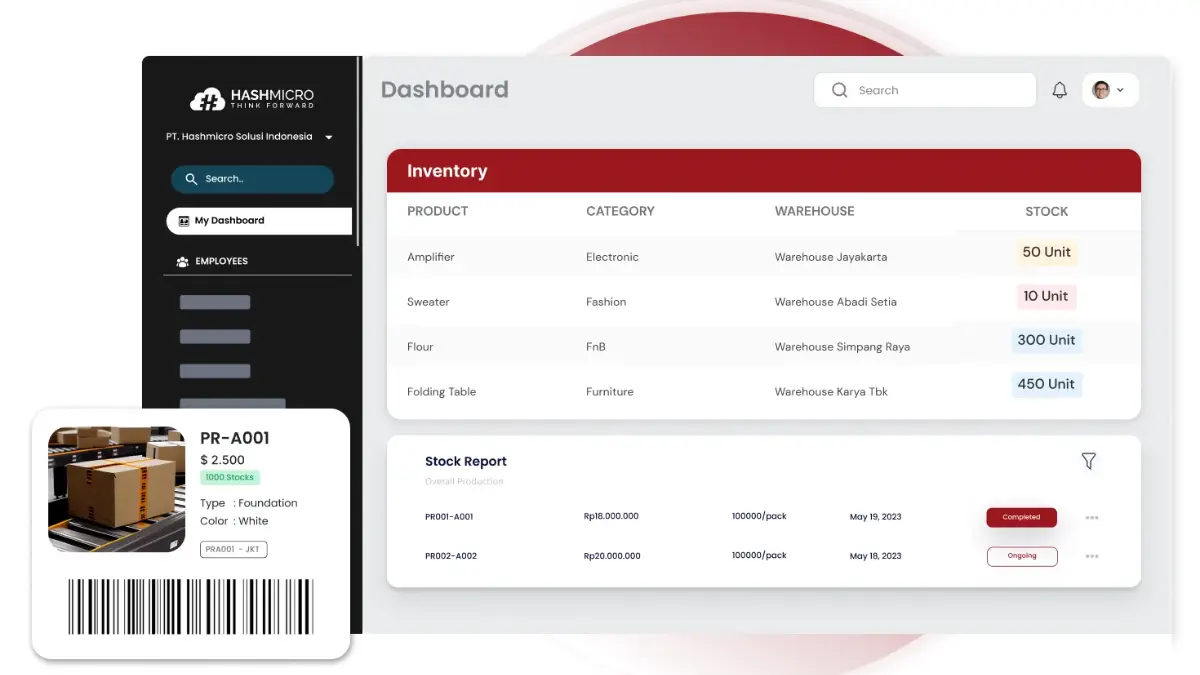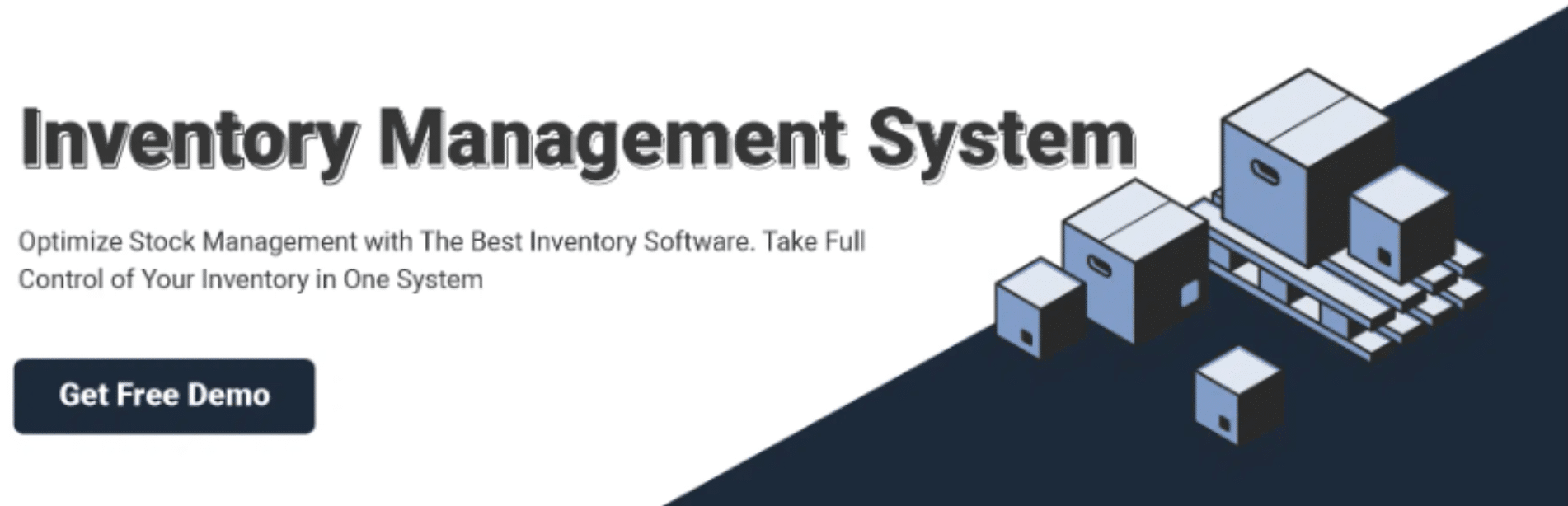A delivery order template is a structured document that helps businesses manage deliveries efficiently by detailing critical information like recipient details, item descriptions, and delivery timelines. It eliminates the need for manual formatting, saves time, and ensures professionalism.
The global inventory management software market is expected to grow from an estimated $2.31 billion in 2024 to approximately $4.84 billion by 2032, reflecting a compound annual growth rate (CAGR) of 9.7% during this period.
Free delivery order templates help streamline your workflow, but manual management can slow you down. Automating the process with an inventory software simplifies tracking and task management. Keep reading for free templates and strategies to optimize your delivery process.
Table of Content:
Table of Content
Key Takeaways
|
What is a Delivery Order Template?
A delivery order template captures essential shipment details, including recipient information, product descriptions, and delivery dates. Its structured format streamlines the delivery process, ensuring accuracy and efficiency in every transaction.
These templates are widely used across industries to simplify logistics and improve operational efficiency. Whether for retail, manufacturing, or e-commerce, a delivery order template helps streamline the communication between suppliers, vendors, and customers.
It ensures that every delivery is documented accurately and professionally, which is vital for maintaining a seamless supply chain.
By adopting delivery notes, businesses can also improve their record-keeping practices. Each document is a reference point for tracking orders, resolving disputes, and analyzing delivery performance over time.
Benefits of Using a Delivery Order Template
Delivery order templates offer significant benefits, from improving efficiency to ensuring accuracy in your delivery process. Let’s explore how a template can streamline operations and enhance your business.
1. Streamlines the delivery process
A delivery order template excel simplifies the workflow by providing a clear and consistent format for documenting delivery details. It reduces the time spent on manually creating delivery documents, allowing businesses to focus on other essential tasks.
2. Enhances accuracy and minimizes errors
With predefined fields for information such as recipient details, items, and delivery dates, a template ensures all necessary data is included. This helps avoid common errors, such as missing or incorrect information, leading to delivery delays or disputes.
3. Improves record-keeping
Using a delivery note template ensures that every delivery is documented systematically, making tracking orders, resolving issues, and analyzing performance easier. This organized approach aids in maintaining accurate records for audits and future references.
4. Boosts professionalism
Delivery order sample that include branding elements like logos and company information enhance the presentation of delivery documents. This professional appearance fosters trust and confidence among clients and partners.
5. Supports automation
When integrated with digital tools or software, delivery order templates can automate the creation and sharing of documents. This not only saves time but also ensures consistency across all transactions.
By adopting delivery order templates, businesses can improve operational efficiency, reduce manual workload, and enhance customer satisfaction.
How to Make Delivery Order Template?
Creating a delivery order template involves several key steps to ensure it meets the needs of your business and simplifies the delivery process. Here’s a step-by-step guide to making an effective template:
1. Determine the essential information
Start by listing all the details that should be included, such as the sender and recipient information, product descriptions, quantities, delivery dates, and order numbers. Including these ensures every delivery is clear and traceable.
2. Choose a format
Decide on the format, whether it’s digital or printed. Digital templates are often more versatile, as they can be easily edited, duplicated, and shared. Tools like Microsoft Excel, Word, or Google Docs are great for creating professional templates.
3. Design the layout
Organize the information into sections for clarity. Use headings, tables, and checkboxes to make the template easy to navigate. Ensure there is enough space for handwritten or typed entries, especially for fields like special instructions or signatures.
4. Add branding elements
Include your company logo, name, and contact details at the top of the template. This will enhance professionalism and help with branding and recognition.
5. Test and adjust
Before finalizing, test the template with sample data to ensure all fields are functional and easy to use. Gather feedback from team members or users and make necessary adjustments to improve it.
Following these steps, you can create a delivery order template that suits your business needs, improves efficiency, and ensures consistent documentation.
5 Free Delivery Order Template
For businesses looking for cost-effective solutions, free delivery order templates offer a practical way to streamline operations without additional expenses. In this section, we present five free delivery order templates to help optimize your delivery management process.
Delivery Order Template 1
Delivery Order Template 1


Delivery Order Template 2
Delivery Order Template 2


Delivery Order Template 3
Delivery Order Template 3


Delivery Order Template 4
Delivery Order Template 4


Delivery Order Template 5
Delivery Order Template 5


With these free delivery order templates, you can easily manage and track your deliveries while maintaining professionalism and accuracy. Choose the template that best suits your needs and simplify your delivery processes today.
Streamline Delivery Management with HashMicro’s Inventory System
HashMicro’s Inventory Management Software offers an integrated solution to optimize delivery management by combining inventory tracking, order processing, and delivery scheduling into one centralized platform.
With features like real-time inventory tracking, businesses can accurately monitor stock levels, ensuring that delivery orders are fulfilled promptly without delays caused by stockouts or overstocking. Here are some key ways HashMicro’s Inventory System can help streamline and enhance your delivery management process.
- RFID Warehouse Rack Stock In/Out Automation: This system automates stock movements with RFID technology, enabling faster and more accurate tracking of inventory in and out of warehouse racks.
- Stock Optimizer per Warehouse: Ensures optimal stock levels at each warehouse by analyzing usage patterns and minimizing overstock or shortages.
- Stock Forecasting: Predicts future inventory needs based on historical data and trends, helping businesses plan more effectively.
- Run Rate Reordering Rules: Automatically generates reorder suggestions based on stock consumption rates, ensuring continuous availability of critical items.
- OCR for Receiving: Simplifies the receiving process by using Optical Character Recognition to capture and process data from delivery documents instantly.
Hashy AI Fact

Need to Know
Many businesses are moving from manual delivery tracking to smarter, AI-powered systems. With AI for Inventory, businesses can automate delivery order templates, improve accuracy, and streamline inventory fulfillment.
Request a free demo today!
Conclusions
A delivery order template is essential for businesses to streamline documentation and ensure transaction accuracy. Using a structured template for shipping simplifies workflows, reduces errors, and provides an organized approach to managing deliveries.
HashMicro’s Inventory Management Software provides a comprehensive solution that integrates delivery management with other critical business processes. Its advanced features, such as real-time tracking and detailed reporting, ensure a seamless and efficient delivery process.
Experience the benefits of an optimized delivery and inventory management system with HashMicro. Request a free demo today to see how it can transform your business operations.
FAQ About Delivery Order Template
-
What is a typical delivery note?
A delivery note is a document that accompanies goods during shipment, listing the items included in the delivery. It serves as proof of delivery and helps verify that the correct products have been received.
-
What needs to be on a delivery note?
A delivery note typically includes details such as the sender’s and recipient’s information, a description of the goods, quantities, order reference numbers, and delivery dates. It may also include space for the recipient’s signature to confirm receipt.
-
Who issues the delivery note?
The delivery note is usually issued by the seller or supplier responsible for shipping the goods. It is provided to ensure transparency and facilitate smooth transactions between the sender and recipient.