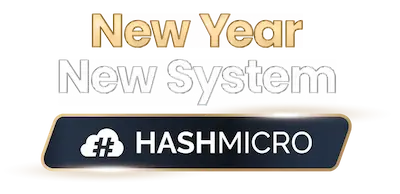ERP finance modules are a real lifesaver for Singaporean businesses facing tighter compliance and reporting demands. With updates like the CAA agreement with the Netherlands and stricter regulations, many companies now rely on a finance module in ERP to stay accurate, compliant, and audit-ready without added stress.
Falling behind is not just about penalties. Poor financial visibility can disrupt cash flow and daily operations. An ERP finance module centralizes financial data, automates compliance tasks, and delivers real-time insights, helping businesses gao dim regulatory challenges faster and with confidence.
This article dives into how an ERP finance module can help you stay on top of compliance and focus on what matters—keeping your business running smoothly in Singapore’s fast-moving market. You can also try a free demo of HashMicro’s accounting software to experience firsthand how it streamlines financial management for your business.
Key Takeaways
|
What is a Finance Module in ERP?
As an ERP consultant with experience, I’ve seen firsthand that a financial module is the backbone of any ERP system. It streamlines a company’s key financial activities, covering essential functions like general ledger, accounts payable and receivable, invoicing, expense tracking, and asset management.
From my experience, an ERP system for a digital finance company truly acts as the financial hub of the business, where all money-related data converges. This integration allows decision-makers to generate clear, accurate, and up-to-date financial reports, ultimately driving better strategic choices and stronger financial health.
When connected to other ERP modules, this module can integrate seamlessly with other system parts, such as inventory, production, purchasing, and customer management.
Whenever a transaction in these areas affects the company’s finances, the module automatically updates to ensure everything stays in sync. This integration speeds up financial processes, helps reduce errors, and provides real-time insights into the company’s financial health.
Why is Finance Module in ERP Important
From my experience working with finance teams in Singapore, I’ve found that the finance module in ERP is becoming indispensable, especially with the need to comply with GST and SFRS standards. It consolidates financial data in one place, enabling companies to make informed decisions and automate key processes.
Imagine you run a cosmetics company in Singapore, selling products across multiple countries. As someone who has advised businesses in similar industries, I know how complex it can be to source ingredients from various international suppliers, each with different currencies and regulations.
How much do you actually earn per product? When do you pay your suppliers? What’s the real value of your production facilities?
Without an ERP finance module, or an accounting system, finding these answers is a struggle. Too many companies rely on scattered systems, making financial planning and compliance a headache. An ERP finance module changes that.
It consolidates data, streamlines compliance, and automates tasks like GST accounting. In a market as dynamic as Singapore, managing cash flow efficiently is not just an advantage, but a necessity. Of course, you can do it all with HashMicro’s ERP Software!
Benefits of Finance Module in ERP

A well-implemented ERP finance module can transform how a business handles its financial operations. Here are some key benefits that companies can gain from using an ERP finance software:
1. Enhanced financial reporting
An ERP finance module offers real-time analytics and automated compliance, helping businesses meet standards like SFRS and IRAS. In fact, finance organizations have decreased their costs by an average of 29% after implementing ERP systems, according to McKinsey.
2. Better cash flow management
ERP systems precisely track cash inflows and outflows, which enables companies to forecast cash needs more effectively. A study by PwC found that organizations using cloud-based ERP systems saw a 33% increase in spending on cloud infrastructure services, leading to enhanced cash flow management.
3. Efficient resource allocation
Real-time access to financial data is key for optimizing resources. According to a report by Bain & Company, companies that align ERP upgrades with strategic goals can achieve a 20% to 35% reduction in transformation costs. This improves profitability and frees up funds for other critical initiatives.
4. Accelerated financial close cycle
The financial close process can be daunting, but ERP modules make it smoother by automating reporting and standardizing digital processes.
A study by BCG found that next-generation ERP platforms can provide a 2% EBITDA uplift through consistent planning and improved accuracy. With fewer errors and faster closes, businesses can deliver key insights to decision-makers more quickly.
ERP Finance Module Features
An ERP finance module comes packed with features to streamline and enhance financial management. These tools not only automate key processes but also provide deeper financial insights. Here’s a look at some essential features:
- General ledger: The GL is a detailed record of a company’s financial transactions, which tracks income, expenses, assets, and liabilities. It organizes these into numbered accounts like accounts payable, receivable, cash, and inventory.
- Accounts payable (AP): AP manages money owed to vendors and creditors. Automating AP saves time, reduces errors, and integrates payables data with purchasing systems, enhancing control over cash flows.
- Accounts receivable (AR): AR handles the money customers owe, tracking payments, invoices, and cash flow. Automation accelerates collections, streamlines invoicing, and improves customer satisfaction.
- Risk management: This enables the organization to predict, analyze, and manage financial risks, including credit, legal, compliance, and reputational risks, ensuring operational stability.
- Reporting: Real-time access to financial data supports internal and regulatory reporting. Business intelligence features, including dashboards, provide insights into revenue, expenses, and financial forecasts.
- Tax management: Stores tax settings, consolidates tax data from financial documents, and generates reports needed for tax filing and audits.
If you are curious as to which software has these features (and whether they work well or not), you can head to our article about the best accounting software for further, more comprehensive review.
Use Cases of Finance Module in ERP

From my professional experience, an ERP finance module supports a variety of critical business operations across different scenarios. I’ve seen how this module automates complex processes in financial management, reducing manual errors and saving valuable time. Here are some key use cases illustrating how it adds value:
1. Asset acquisition to retirement
When a company acquires new machinery, the ERP system logs the asset, including purchase details, serial numbers, and warranties. It then automatically calculates monthly depreciation based on the asset’s useful life and updates the ledger.
If the machinery is later sold or discarded, the system tracks its disposal and adjusts financial statements. For example, KPIs like a fixed asset turnover ratio help monitor how efficiently assets contribute to revenue, while asset loss percentage provides insight into asset performance and management effectiveness.
2. Budget to approval
Suppose the marketing department sets an annual budget of SGD 200,000. The ERP system helps define spending categories (e.g., digital ads, events, print materials) and allocates funds to each.
During the budget approval phase, managers review assumptions (like expected ROI from campaigns) and monitor spending against allocated targets.
The system tracks how long each stage takes, using KPIs such as time to produce and approve budget and budget variance percentage to identify bottlenecks or inefficiencies.
3. Expense report to reimbursement
Employees submit expense reports through the ERP’s expense management feature, which automatically pulls in credit card transactions and receipts. For instance, a sales team member logs travel expenses, and the system categorizes them under “business travel.”
Management reviews expenses, comparing them with policy limits and approved budgets. The system tracks how quickly reimbursements are processed, using metrics like expense-to-sales ratio to gauge spending efficiency and payment cycle time for reimbursement speed.
4. Supplier invoice to payment
When a supplier sends an invoice for raw materials, the ERP system matches it with the original purchase order and records the liability in accounts payable. It tracks prepayments or early payment discounts if available.
For instance, if a supplier offers a 2% discount for payment within 10 days, the system flags the opportunity and ensures prompt payment to capitalize on the discount. Days Payable Outstanding formula (DPO) and percentage of discounts taken become crucial KPIs for evaluating the efficiency of this process.
5. Customer invoice to receipt
After a company delivers products to a customer, the ERP automatically generates an invoice and sends it. The system tracks the invoice status, sends payment reminders, and processes payments when received.
If a customer disputes an invoice (e.g., incorrect pricing), the ERP logs the dispute, adjusting the account as needed. Metrics such as average invoice age and Days Sales Outstanding (DSO) provide insight into the company’s cash flow health and efficiency in collecting payments.
6. Bank transaction to cash position
The finance team reconciles daily bank transactions, such as deposits from customer payments, payroll disbursements, and loan repayments. For example, if a loan installment is due, the ERP system automatically reconciles the transaction, updating the cash position in real-time.
KPIs like time to reconcile and the total number of reconciliations performed daily provide an immediate snapshot of the company’s liquidity.
7. Daily close to financial forecast
At the end of each day, the ERP system posts sub-ledger transactions, like sales and expenses, and flags any anomalies (e.g., unusually high expenses). Finance teams use this data to update short-term cash flow forecasts.
For instance, the system might adjust sales forecasts based on daily sales trends. Tracking how long reconciliations take daily helps identify process bottlenecks that could impact timely financial forecasting.
8. Period close to the financial report
At the end of the quarter, the ERP system consolidates accounts, closes sub-ledgers, and generates proforma general ledgers. It then prepares financial statements like balance sheets and income statements.
For example, the system updates the results of the company’s Singapore headquarters, including data from regional subsidiaries. Key KPIs, such as time to close the books and publish reports, show how effectively the finance team meets reporting deadlines.
Take Control of Your Finances with HashMicro’s Accounting Software
Are you searching for a robust accounting system with built-in AI and customized, SFRS-compliant reports? HashMicro’s accounting software is designed to simplify your financial processes with AI-driven analytics and instant reports, making finance management effortless.
This software comes with several advanced features to ease your accounting processes:
- Bank Integration – Auto Reconciliation: Aiyoh, why still do manual reconciliation? HashMicro ERP’s auto-reconciliation will quickly match your bank transactions with your internal records.
- Bank Integration—Auto Payment: You won’t need to worry about payment deadlines! Just set the schedule with automated payments, and the system will handle it.
- Multi-Level Analytical (Compare FS per project, branch, etc.): Want to see the whole picture easily? Our multi-level analysis tool lets you compare financial statements across projects and branches.
- Cash Flow Reports: Cash flow is king, right? With real-time cash flow reports, you can see where your money go where liao. No more guesswork—make smarter decisions to ensure your business has enough cash on hand.
- Financial Ratio: Want see how your company doing? Easy one. Our system automatically calculates all the important financial ratios—just click, done! You’ll know right away if you’re on track to success.
HashMicro’s software automates routine tasks like invoicing and reconciliation, giving you more time to focus on growing your business. With real-time insights and profit-and-loss comparisons against your budget, it offers a smarter way to achieve goals without hassle.
Conclusion
An ERP finance module is the powerhouse of a company’s financial management that brings all key functions, like invoicing, expense tracking, and asset management, into one seamless system. It gathers data from different departments and automatically updates in real-time for complete visibility.
HashMicro Accounting Software steps in as one of the leading and best ERP software in finance to ease daily tasks and help you stay compliant with GST and SFRS standards. With its AI-driven analytics and quick reporting tools, the software cuts down the complexity of accounting without getting tangled in financial details.
Choosing HashMicro means choosing an accounting solution tailored to your business needs. Automated reconciliation, multi-level financial analysis, and easy budget comparisons make financial management simpler and smarter. It’s time to take control of your finances with HashMicro’s assistance.
Interested yet? Jio HashMicro for a free demo now to see its full capabilities for yourself!

FAQ About ERP Finance Module
-
What are the 4 basics of financial management?
The four basics of financial management include:
1. Planning: Involves setting financial goals and creating strategies to achieve them, including budgeting and forecasting.
2. Controlling: Entails monitoring financial activities to ensure they align with set plans and using resources efficiently.
3. Organizing: Focuses on structuring financial systems and processes, like accounting and payroll, to streamline operations.
4. Decision-Making: Uses financial data and analysis to make informed choices on investments, expenses, and resource allocation. -
What is financial management in ERP?
The term typically refers to a suite of software tools designed to monitor and track financial activities. Core functions in basic accounting systems or ERP finance modules include the general ledger, accounts payable, and accounts receivable. Additional features may include payroll, cash management, credit and collections, among others.
-
What is the first process in the financial accounting module?
The initial step in the accounting cycle is identifying and recording transactions through subsidiary ledgers (or journals). When business events or financial activities occur, they are recorded in the books and later included in financial statements.
-
Which activities do accounting and finance ERP components perform?
Accounting and finance components within an ERP system handle financial data and processes across the business. These include functions such as managing the general ledger, accounts payable and receivable, budgeting, and asset management.