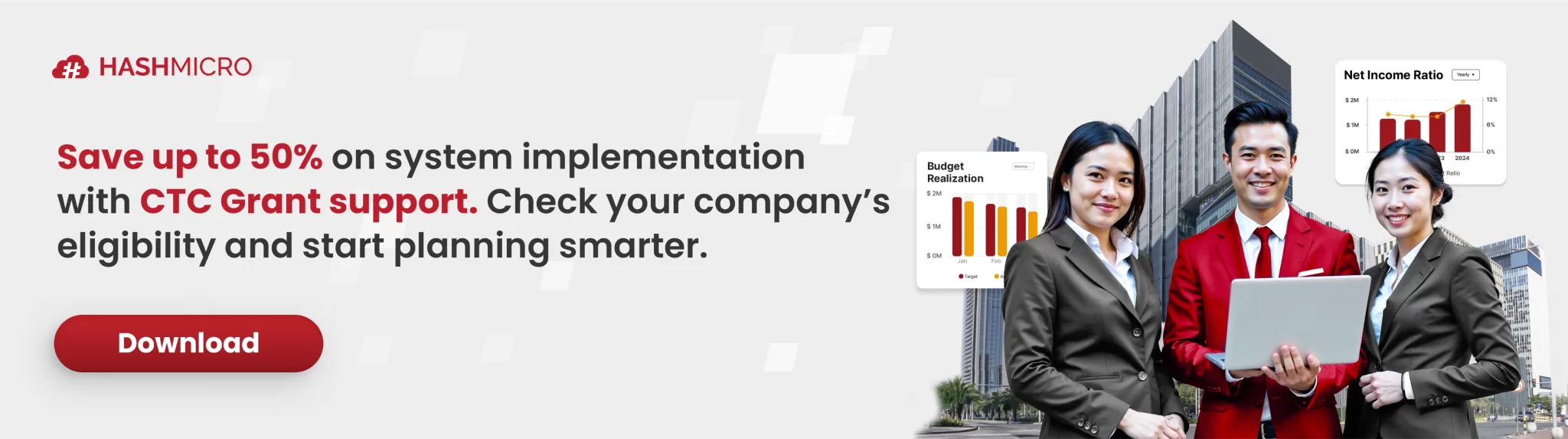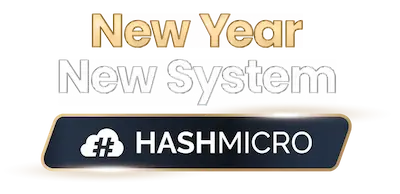ERP migration is the process of moving data and workflows from legacy systems to a modern enterprise resource planning (ERP) platform. When executed properly, it delivers seamless integration, safeguards data integrity, and minimizes operational disruption.
Without the right system, data migration often results in duplication, inconsistencies, and missing information. In contrast, companies that plan carefully see measurable returns. One example showed a 20% reduction in labor costs within three months due to streamlined operations and reduced manual work.
In this article, you’ll find a practical checklist to help you navigate the complexities of ERP migration. Want to see how these benefits translate to your business? Book a free demo today and take the first step toward a smoother migration.

Key Takeaways
|
What is ERP Migration?
ERP migration is the process of transferring data from your existing software systems to a new enterprise resource planning (ERP) system. This involves not only moving the data but also adapting business processes to fit the new ERP system’s functionalities and features.
Migrating to a new ERP system helps businesses streamline their operations by centralizing data and enhancing real-time decision-making. Additionally, it replaces outdated systems, providing improved tools that support better data accuracy and workflow efficiency.
However, this process can be complex, requiring careful planning and execution to avoid data loss or disruptions. To achieve a successful ERP data migration, businesses must focus on detailed mapping, testing, and validation to ensure seamless integration and optimal performance.
An essential aspect to consider is migrating from on-premise ERP to cloud ERP. This shift enables greater flexibility, cost savings, and access to real-time data from anywhere. By moving to a cloud ERP, businesses can reduce the need for extensive hardware, improve scalability, and enhance collaboration across teams, making it a strategic upgrade for modern enterprises.
Critical Challenges in ERP Data Migration and How to Address Them

ERP migration is a complex process that requires careful planning and execution. Your ERP project plan could face obstacles without addressing key challenges, leading to delays or data loss.
Here’s a closer look at the main hurdles in migration ERP and how to tackle these ERP implementation challenges efficiently:
1. Data migration cost: ERP data migration can be costly due to the need for resources, tools, and expert consultants. To minimize expenses, develop a clear project plan that outlines the necessary steps, prioritizing critical data and opting for automated migration tools when possible.
2. Data redundancy and integrity: Redundant and inconsistent data can slow down your ERP cloud migration and lead to inaccuracies. Conduct a comprehensive data audit to identify duplicates and implement data validation measures before migration to address this.
3. Stakeholder buy-in: A successful migration ERP project requires full support from stakeholders, yet resistance to change is expected. To gain their buy-in, communicate the benefits of the ERP migration strategy early on and involve them in critical decisions to foster ownership and engagement.
4. Regulatory issues: Data privacy regulations can complicate the ERP data migration, especially when transferring sensitive information. Address this by thoroughly understanding compliance requirements and incorporating data protection strategies into your ERP data migration plan to ensure adherence to relevant laws.
If you want to efficiently tackle the challenges you may face during ERP migration, selecting the right software solution tailored to your business needs is crucial. One such solution is HashMicro, which offers comprehensive features to support a smooth migration. Sign up for a free demo!
How to Effectively Plan and Execute a Successful ERP Migration

Planning and executing a successful ERP migration involves several key steps to ensure a seamless transition. Every phase, from building the right team to evaluating post-migration performance, is critical to achieving your goals.
The following guide explains how to effectively implement an ERP cloud migration using a structured project plan:
1. Build out your migration team
Your migration ERP project starts with assembling a team of skilled professionals, including IT experts, project managers, and key stakeholders. Their diverse expertise will help streamline the ERP data migration strategy and ensure that every detail is managed effectively.
2. Perform analysis and map your data
Before migrating, thoroughly analyze your current data and how it fits into the new best ERP software. Mapping out data ensures consistency, reduces errors, and lays a solid foundation for a smooth ERP data migration process.
3. Make informed decisions on what data will be migrated
Not all data needs to be transferred, so deciding what is essential for your new ERP is crucial. This selective approach can optimize the migration ERP process and minimize unnecessary costs or complications.
4. Migrate your data
With a clear project plan, proceed with the data migration using automated tools to speed up the process and maintain data integrity. Regular testing is vital during this stage to catch any errors early and ensure successful ERP cloud migration.
5. Evaluation and support
After the migration, continuous evaluation and support are necessary to ensure the new ERP system operates as expected. Provide ongoing support and monitor the system’s performance to address any issues quickly.
Careful planning and execution are essential for minimizing risks and disruptions during an ERP migration. If you’re looking for a comprehensive solution to streamline your data migration process, calculate your software pricing now by clicking the banner below!
Crafting a Robust ERP Migration Strategy for Your Business

A successful ERP data migration relies heavily on a well-crafted strategy tailored to your business needs. By addressing key elements such as vendor selection, data mapping, and integration testing, you can create a solid plan for a smooth transition.
Below are the step-by-step guide to building a robust ERP migration strategy:
- Choose your ERP vendor: The right ERP vendor is crucial, as their system and support will directly impact the migration process. Take the time to compare options and choose a vendor that aligns with your business goals and offers a reliable ERP data migration strategy.
- Determine the data sources: Identify all relevant data sources that need to be migrated, including customer records, inventory, and financial data. This clarity will help streamline the ERP data migration process and ensure everything is included.
- Map the data: Mapping the data involves matching the fields from your old system to the new ERP. This step is vital to maintaining data consistency and minimizing errors during the migration ERP process.
- Migrate the data: With a precise map, you can begin the data migration using automated tools to transfer information accurately and efficiently. Make sure to perform the migration in phases to reduce the risk of data loss or corruption.
- Validate for completion and accuracy: After migration, validate the data to ensure all information has been successfully transferred and is accurate. This verification step helps you catch any discrepancies early, safeguarding the integrity of your ERP cloud migration.
- Test for total integration: Testing for full integration is essential to ensure your new ERP system works seamlessly with other business applications. This phase lets you identify and resolve issues, providing a smooth go-live experience.
ERP Migration Checklist
Migrating to a new ERP system demands more than technical effort—it requires strategic foresight, strong stakeholder alignment, and rigorous testing. Use this checklist of seven essential strategies to guide your migration, reduce risk, and maximize benefit.
1. Clearly define objectives through a comprehensive assessment
Identifying pain points in your current system is the first step to a successful migration. Look at inefficiencies, data errors, or bottlenecks that slow operations. Translate these into measurable goals so you can track real improvements after go-live.
2. Engage external expertise when needed
ERP migrations often require specialized knowledge beyond internal resources. Bringing in experienced consultants helps you avoid common mistakes and follow proven best practices. They also provide an objective perspective on cost, scope, and compliance requirements.
3. Involve stakeholders early and communicate often
Every department will be affected by the migration, from finance to operations. Involving stakeholders early ensures their needs are captured in the project plan. Clear and frequent communication also reduces resistance and builds stronger adoption.
4. Document a detailed project plan with milestones and responsibilities
A structured roadmap ensures your migration stays on track. Break the project into phases, assign clear owners, and set realistic deadlines. Regular checkpoints make it easier to monitor progress and quickly resolve any issues.
5. Prepare accurate master data using a clean core strategy
Clean, reliable data is the backbone of ERP success. Remove duplicates, outdated entries, and unnecessary customizations before migration. This approach creates a lean system that’s easier to maintain and scale.
6. Use a phased migration approach
Migrating everything at once increases risks and complexity. A phased rollout by department, geography, or functionality makes the transition more manageable. This allows time for testing, feedback, and adjustments along the way.
7. Conduct comprehensive testing and prioritize user training
Continuous testing ensures data accuracy and system performance before go-live. At the same time, user training prepares employees to confidently use the new ERP. Well-trained teams reduce errors, improve adoption, and unlock the system’s full value.
Streamline your ERP Migration with Hash Core ERP Solution

HashMicro ERP software is one of the leading ERP providers in Singapore, known for helping businesses across various industries optimize their operations. With a dedicated team, Hash Core ERP ensures seamless support from start to finish, offering fast migration and swift implementation to help businesses quickly enhance productivity and efficiency.
To explore HashMicro’s benefits, you can try their free demo with their team of professional consultants. This hands-on experience provides an opportunity to see how their ERP system can be customized to fit your business needs and streamline your ERP process effectively.
HashMicro provides comprehensive features to support business efficiency, such as:
- Built-in BI: Analyzes large datasets with customizable reports and dashboards for real-time KPI monitoring and informed decision-making.
- WhatsApp Integration: Streamlines business communication by directly linking messages to the ERP system for enhanced operational efficiency.
- Sheet Management: Automates and secures spreadsheets, integrating data across modules for accurate business analysis.
- Access-Level: Restricts data access based on employee roles, ensuring data security and transparency while allowing activity monitoring.
- AI-Generated Report & Explainer: Creates comprehensive reports and detects cost anomalies, providing actionable insights like a virtual assistant.
- Mobile Apps Available: This solution supports remote work by enabling ERP system access from any location, boosting productivity and flexibility.
- On Cloud / On-Prem – Web ERP: Offers flexible hosting options, either cloud-based for scalability or on-premise for greater data control.
These features are designed to automate key business processes, reduce manual errors, and provide valuable insights for data-driven decision-making.
In addition to these features, Hash Core ERP offers the flexibility to integrate seamlessly with a wide range of systems and modules, such as:
- Accounting: Streamlines financial processes by automating entries and providing real-time insights for better financial management.
- CRM: Enhances customer relationship management with centralized data, allowing for more targeted marketing and improved client interactions.
- Inventory: Optimizes stock levels through automated tracking, reducing errors and ensuring efficient inventory management.
- Retail: Provides end-to-end retail solutions, including sales tracking and inventory synchronization, to boost operational efficiency.
- HR: Simplifies HR operations by automating payroll, attendance, and performance management, enhancing employee experience.
- Asset Control: Tracks and manages company assets effectively, reducing loss and maximizing asset utilization across the business.
This integration capability ensures the software can be tailored to meet specific business requirements, providing an all-in-one solution that grows with your business.
Conclusion
ERP migration is critical for businesses aiming to upgrade their systems and streamline operations. While it comes with challenges, having a strategic plan and the right tools can ensure a smooth transition to an optimized ERP system.
The best solution for seamless ERP migration is Hash Core ERP, which offers a comprehensive and customizable platform tailored to various business needs. Its robust features and integration capabilities make it an ideal choice for businesses looking to enhance efficiency and productivity.
Ready to experience the benefits? Try a free demo with HashMicro’s professional team today!
Warning: Undefined array key "med" in /home/hashmicr/public_html/blog/wp-content/plugins/insert-headers-and-footers/includes/class-wpcode-snippet-execute.php(419) : eval()'d code on line 281
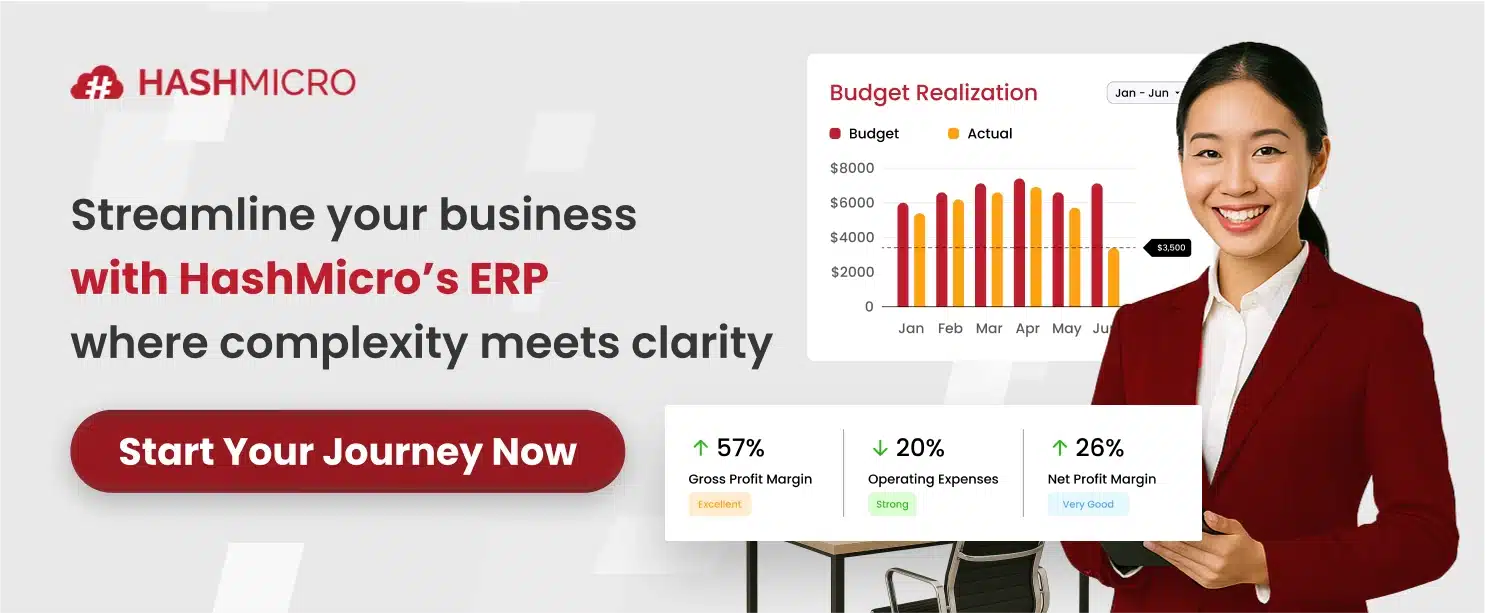
FAQ About ERP Migration
-
What does ERP mean?
Enterprise Resource Planning (ERP) is a software system that helps you run your entire business, supporting automation and processes in finance, human resources, manufacturing, supply chain, services, procurement, and more.
-
How long does an ERP migration take?
While individual projects may vary, here are some guidelines for how long does erp implementation take: Small Businesses: 3-4 months. Medium-sized Businesses: 6-9 months. Large Businesses: 9-18 months.
-
What are the three common types of ERP?
The three most common types of ERP are on-premises, cloud-based, and hybrid ERP. An on-premises ERP system is run on-location on a company’s servers, while cloud-based ERP operates on a third-party, remote server.