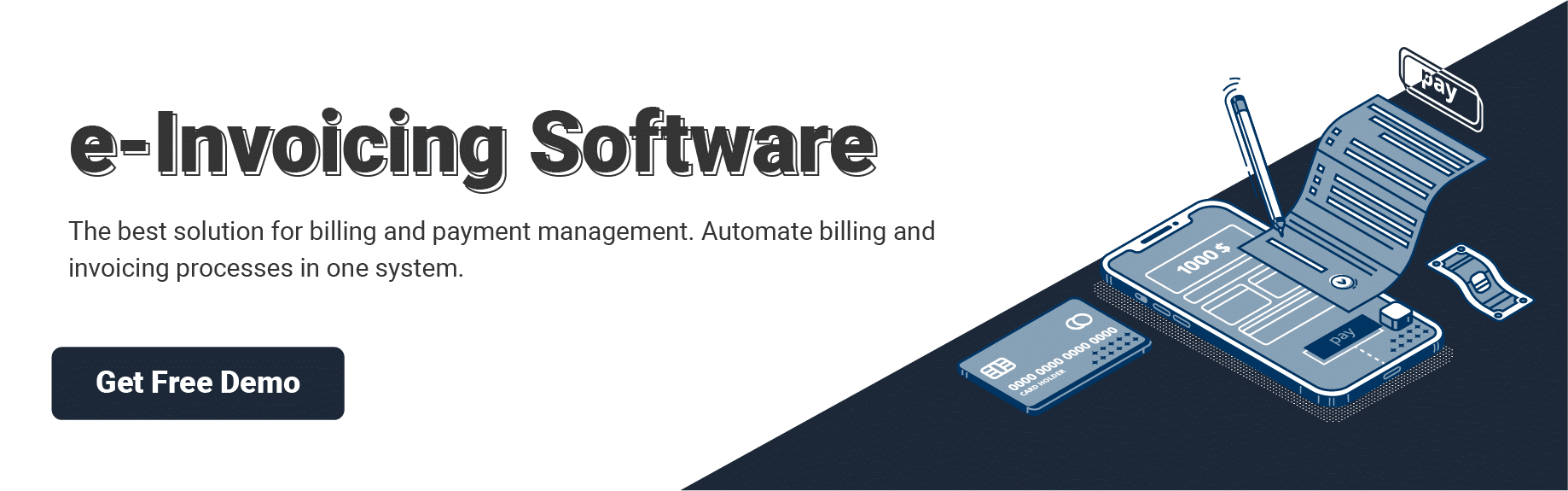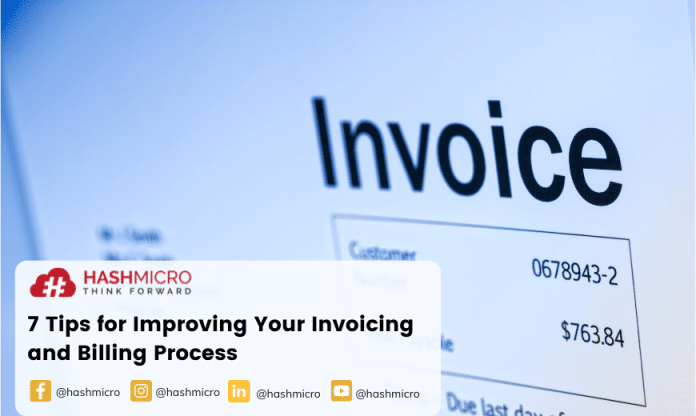When you send a bill of lading to a client, you never really know when your client will pay the bill. This is the stage that often makes you anxious. However, now you don’t have to worry anymore.
There are several simple ways to simplify and optimize client billing payments to get gains faster. One of them is an automatic invoicing system. Next, consider the following tips!
Table of Content:
Table of Content
What is Invoicing?
Invoicing is the process of generating and sending a document that lists the goods or services provided by a seller to a buyer, along with the amount due for those goods or services.
An invoice typically includes details such as the quantity and description of the items sold, the price per unit, any applicable taxes or discounts, the total amount due, and the payment terms.
The purpose of invoicing, including eBilling, is to request payment from the customer for the goods or services provided and to provide a record of the transaction for both the seller and the buyer. Invoicing is an important part of the accounting and financial management process for businesses, as it helps to ensure timely payment and accurate record-keeping.
Types of Invoices
There are different types of invoices that you can use, depending on your business needs. Here are some of them:
Standard Invoice
A standard invoice is the most common type of invoice. It includes the details of the products or services provided, their prices, and the terms and conditions of the sale. It is usually issued after the completion of the work or delivery of the products. This type of invoice is suitable for businesses that sell tangible products or provide specific services.
Proforma Invoice
A proforma invoice is a preliminary bill of sale sent to buyers in advance of a shipment or delivery of goods. It includes a description of the products, their prices, and other terms and conditions of the sale.
This type of invoice provides the customer with an estimate of the total cost of the transaction before the actual sale takes place. It is commonly used in international trade and helps to avoid misunderstandings between the buyer and the seller.
Many businesses use a proforma invoice template to make the process easier. This template can help streamline the invoice creation, ensuring that all necessary details are included in a consistent and professional format.
Commercial Invoice
A commercial invoice is a document used in international trade. It includes a detailed description of the products or services provided, their prices, and other relevant information, such as the country of origin, the shipping method, and the customs declaration.
This type of invoice is used for customs clearance and is required for all international shipments. It is a legal document and should be prepared accurately to avoid delays in the delivery of the goods.
Time-Based Invoice
A time-based invoice is used when you charge your customers for your time, rather than a specific product or service. It includes the number of hours worked, the hourly rate, and the total amount due. This type of invoice is suitable for businesses that provide services that are billed hourly, such as consulting, legal, or accounting services.
Function of Invoicing
The primary function of invoicing is to provide a clear and detailed record of the goods or services provided by a seller to a buyer, along with the corresponding costs. Invoicing serves several important functions, including:
-
Requesting payment: The invoice serves as a request for payment from the buyer to the seller for the goods or services provided.
-
Record keeping: The invoice provides a detailed record of the transaction, including the items sold, the price per unit, any applicable taxes or discounts, and the total amount due.
-
Tracking sales: Invoicing helps businesses track their sales and revenue over time, which is important for financial planning and analysis.
-
Facilitating payments: Invoicing can help to facilitate payments by providing clear and accurate information about the goods or services being sold, the amount due, and the payment terms.
-
Improving cash flow: By invoicing promptly and accurately, businesses can improve their cash flow and ensure that they are paid on time.
How does invoicing work?
Invoicing typically follows a series of steps, which include the following:
-
Create an invoice: The seller creates an invoice that includes details such as the date, the products or services provided, the quantity, the price, and the payment terms. This can be done manually or with the help of invoicing software.
-
Send the invoice: The invoice is sent to the customer or client via email, mail, or other means.
-
Follow up: The seller may need to follow up with the customer to ensure that they have received the invoice and to answer any questions they may have.
-
Receive payment: Once the customer receives the invoice, they will review it and then submit payment, either by sending a check, paying online, or through other means.
-
Record the payment: The seller records the payment in their accounting system, updating their records to reflect the payment received.
-
Reconcile the invoice: The seller reconciles the invoice with their accounting records to ensure that the payment received matches the amount owed.
Tips for improving the invoicing and billing process
1. Establish clear payment terms upfront.
Your payment terms and policies determine when and how you will get paid. Before making a deal with a client, you should explain your payment terms and policies to them.
This needs to be done so that your client isn’t surprised when receiving an invoice from you out of nowhere. Communicating the payment terms and policies in advance will also help you get paid promptly.
Ask your client about the time and method of payment they prefer since both of you should feel equally comfortable with the deal being made. Don’t hesitate to tell your client about the consequences of late payment. They will appreciate it if you can tell them everything beforehand.
2. Make your invoices look impressive.
Believe it or not, your invoice designs do matter. Your clients can judge your professionalism just by looking at your invoice templates. Impress your clients with well-designed invoices.
We strongly recommend that you customize and personalize your invoices for different clients. This process sounds like a pain, but you can do this easily if you use Invoice Simple’s invoice generator, which can help you create and send professional-looking invoices in minutes.
Although designs are important, invoices should be simple and easy to understand, so avoid adding too many logos.
3. Provide complete and relevant information.
Don’t just focus on your invoice designs. Focus more on the important details you should include on your invoices. An invoice should contain a product/service description, order number, GST, shipping cost, total, invoice number, due date, payment options/terms, contact info, and a thank-you note.
4. Invoice your clients as quickly as possible.
The best time to send an invoice is as soon as your project with a client is completed or right after your product or service is delivered to them. Prompt invoicing basically leads to faster payment.
This will show your professionalism to your clients. When it comes to recurring invoices, consider sending them on the same day (or date) every month to show your consistency.
5. Follow up with your clients.
If a customer fails to pay on time, follow up with a reminder or a phone call. You can do this a week or a few days before the due date. In addition to helping you get paid on time, sending reminders will also benefit your clients, as they won’t have to spend extra money on late payment charges. Remember to keep your reminder messages professional and courteous.
6. Utilize digital tools.
Nowadays, all businesses should have gone paperless. Providing an online payment solution and creating digital invoices will greatly help you improve the efficiency and effectiveness of your business operations.
Most of your clients may also be more aware of email than their snail mail. They will prefer a handy method of payment that allows them to pay their bills anytime and anywhere.
7. Automate your invoicing process.
Managing invoices involves more than just sending bills; it also ensures that everything runs smoothly without any hindrances. With the aid of technology, businesses can handle invoices more easily without having to manually check each one.
HashMicro introduces Hashy, an AI system that supports AR Collectors in managing bills. One of its features automatically reminds customers of unpaid invoices. These notifications facilitate communication and help maintain smooth cash flow without requiring additional effort.
Moreover, the feature to create invoices on the go allows financial teams to generate invoices anytime, more conveniently. This flexibility is particularly beneficial for continuously growing businesses that require more efficient transaction recording.
With technology like Hashy, invoice management becomes lighter, more organized, and helps businesses stay focused on bigger objectives. Contact us for a free demo!