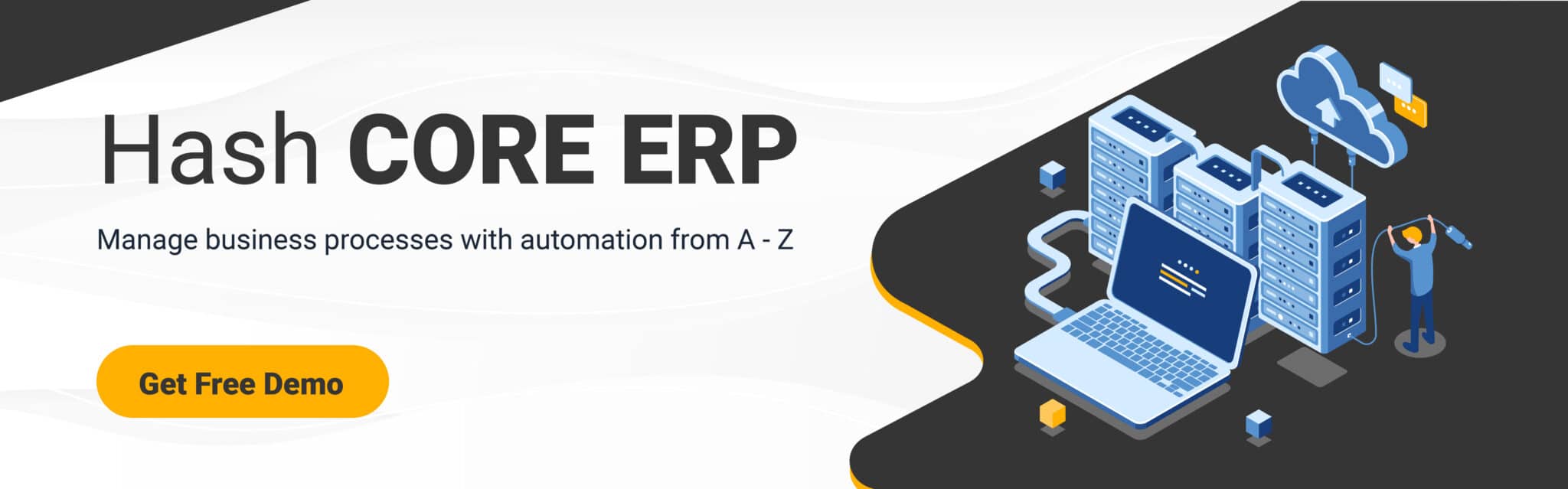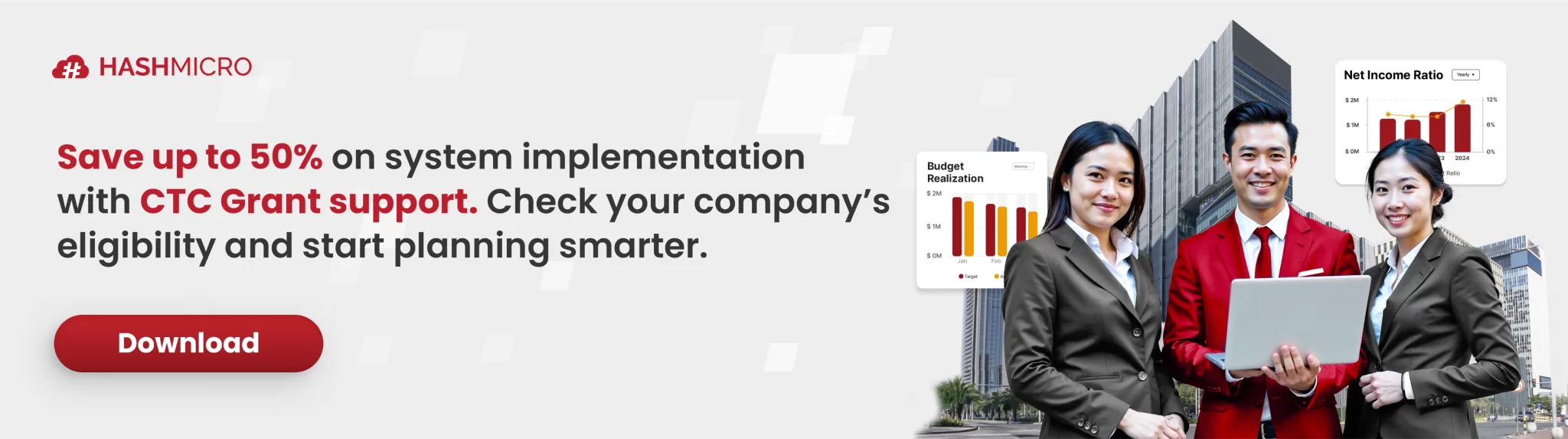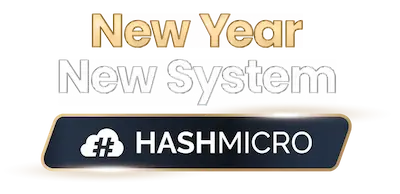As a busy working professional, you know the struggle is real when it comes to communication. But there is a solution just around the corner – instant messaging (IM) apps.
In recent years, messaging apps have become increasingly popular in business, offering a faster, more efficient way to communicate.
In fact, according to a survey, almost 80% of workers used IM apps in 2021. It is a significant increase from a 44% increase since the pandemic began.
These platforms are no longer just for casual chats; they’re rapidly transforming how teams collaborate, share information, and achieve goals.
This article dives deep into the surging popularity of IM apps in the professional sphere. We’ll explore the reasons behind this shift, examine the benefits these apps offer businesses, and uncover the transformative impact they’re having on communication and collaboration.
Benefits of Using an IM App in Your Business
Nowadays, many organizations are reaping the benefits of IM apps. As one might guess, the use of IM apps in business is at an all-time high, and it’s expected to grow for an indeterminate period.
And why is this the case? Well, everyone can see the obvious benefits of using IM apps, such as their connectivity and interactiveness. Here are some most notable benefits that showcase the importance of organizational communication tools:
-
Boost Communication Efficiency
With IM apps, you can have real-time conversations, facilitating instant back-and-forth communication. You can quickly address any concerns, ask questions, or share important information without having to wait for an email response.
Additionally, IM apps reduce information silos by fostering knowledge sharing and quicker problem-solving within teams. When team members are on the same page, they can work seamlessly and efficiently towards achieving their goals.
Moreover, IM enhances responsiveness by making team members easily reachable. You don’t have to worry about missing important messages or calls, as IM apps allow you to stay connected with your team members at all times.
-
Enhance Collaboration
IM apps allow you to create dedicated channels for specific projects, where you can have focused discussions and share files. This helps you keep everyone on the same page and promotes efficient project management.
Brainstorming and decision-making become much easier when you use IM apps. You can quickly exchange ideas, receive real-time feedback, and make faster decisions. This is especially helpful when you are working on a time-sensitive project.
Managing a remote team can be tough, but the IM app bridges the gap for geographically dispersed teams. It fosters a sense of connection between team members, making them feel like they are part of the same team.
-
Maximize Productivity
With IM apps, you can handle quick questions and updates in real-time, freeing up your inbox for more critical communication. Imagine being able to quickly check in with a team member on a project without having to send an entire email.
IM apps allow you to assign tasks, track progress, and provide quick updates. This streamlines workflows and improves task management.
Moreover, you can use IM apps to share documents, links, and resources within a team, promoting better information access. This means that everyone has the information they need to do their jobs effectively.
Plus, you can avoid the frustration of searching through endless email chains for a specific document or link.
Popular IM Apps for Business
IM apps offer two types of communication – internal and external.
- Internal communication: It refers to the exchange of messages within a company or organization. It boosts productivity and collaboration among team members.
- External communication: On the other hand, it refers to interaction with people outside of your company or organization, like clients, partners, or vendors.
Here are the most popular communication tools examples for your business that you can use for both internal and external communication.
-
Microsoft Teams
With 300 million monthly active users, Microsoft Teams surpassed Slack for business communication.
The platform offers several attractive features, including in-messaging word-like formatting. You can change font styles and create bulleted lists within each message. Additionally, Teams is deeply integrated with Office 365. It fosters seamless collaboration within the entire Microsoft Office suite without leaving the app.
However, there are a few drawbacks to using Teams. Small businesses on a budget may find Teams to be an expensive option. The platform can be complex and time-consuming to set up, so you may need some patience.
-
Slack
Slack is a widely used tool for business instant messaging and collaboration, despite being surpassed by Microsoft Teams. Slack offers various communication options, such as public and private channels, thread-based chat, and direct messaging, making it easy for organizations to streamline their employee communication channels and have relevant discussions.
However, Slack’s pricing may not be affordable for startups and small teams. Another concern is that its powerful integrations with different apps like team time off calendar may introduce vulnerabilities to your business network, as many of its capabilities rely on other tools and technologies.
-
ProofHub
Businesses often struggle with scattered communication across email and multiple chat apps. This can lead to missed information, confusion, and delays. That’s where ProofHub comes in.
ProofHub is not just an instant messaging app; it’s an all-in-one project management and team collaboration platform trusted by big names like NASA, Taco Bell, Disney, Netflix, and over 85,000 other teams all over the world.
ProofHub combines robust project management features with seamless communication tools. It provides a central location for teams to chat, share files, collaborate on projects, and keep everyone on the same page. You can get instant updates and resolve queries quickly with its built-in chat.
ProofHub makes it easy to give feedback and get approvals on documents. Team members can directly annotate files, share their thoughts, and give one-click approvals, all within the platform. This keeps projects moving forward smoothly.
By bringing project management and communication together into a single platform, ProofHub eliminates the need for multiple tools and fosters clear, efficient collaboration within your team.
-
Whatsapp
WhatsApp is one of the most popular instant messaging apps. With 2 billion monthly active users, there’s a good chance your customers are using it for texting, group chats, file sharing, and voice and video calls. The app’s group chat feature enables all members or only admins to send instant messages.
Moreover, WhatsApp offers business tools to help enterprises connect with their customers. The WhatsApp Business App is ideal for small companies and allows for one-on-one communication with customers. It also lets you create catalogs of your products or services and automate, sort, and respond to messages.
For medium and large organizations, there is the WhatsApp Business Platform that provides access to the WhatsApp API, enabling businesses to deliver content at scale.
-
WeChat
WeChat offers messaging, social media, and e-payment services. It’s a great place to connect with your customers, as they are likely to be accessible on this platform. Apart from messaging, WeChat provides payment services, news, maps, and more. You can use this app to launch various marketing and ad campaigns.
One unique feature of WeChat is that it can also be used for internal communication. WeCom (formerly known as WeChat Work) is a dedicated office automation tool used by industries.
However, it is important to note that using WeChat comes with inherent risks to users’ privacy and data security, so caution is advised.
What to Look for in an IM App?
When looking for an instant messaging (IM) app for your business, it’s important to consider some essential features. Here are some features you should prioritize in an IM app:
- Security and Privacy: Your business and customer data is critical, and you need to protect it. Look for messaging apps that have security measures like data backups, access controls, and secure storage options. This will ensure that your business communication is secured and confidential.
- User-Friendly Interface: A simple and easy-to-use interface makes it easier for your team members to communicate with each other, share files, and collaborate on projects. It reduces the risk of miscommunications or errors.
- Integration with the Ecosystem: Choose an app that integrates with your existing tools, such as HashMicro. This will streamline your workflows and allow automation to take over most small tasks.
- Customization: Look for a platform that allows you to customize notifications, settings, and other features that suit your team’s and customers’ needs. An IM app built for businesses should provide extensive customization options.
- Group Chat: Look for an app or platform that offers group chat features. This will help you facilitate collaboration among team members who work remotely.
Additionally, you should also consider the cost of the app and its compatibility with different devices. Some messaging apps are free, while others charge a monthly fee. Lastly, check the app’s reviews and ratings to ensure it’s reliable and meets your business needs.
Best Practices for Using an IM App in Your Business
Once you’ve picked the IM app that works best for your organization, it is essential to use it effectively. To make the most of it, here are some best practices for you:
- Establish Clear Guidelines: Create clear guidelines and expectations for how the IM app should be used in your organization. This includes setting expectations around response times, creating threads and tone of communication, and what types of information should be shared via messaging.
- Use Appropriate Channels: Your organization should have various channels to discuss specific business topics such as product, design, and sales. Use the relevant channels to initiate relevant conversations and make the most out of collaboration.
- Be Concise: Keep your messages short and to the point. Avoid sending long, detailed messages that can be overwhelming and hard to read. Emails need a subject and context, but messaging is quick and informal as the context usually already exists in the channel.
- Respect Boundaries: Respect others’ boundaries and schedules. Avoid sending messages outside of regular working hours unless it is an emergency. Use the feature of messaging apps to set working hours, making your availability visible to others.
Conclusion
In a nutshell, the rise of instant messaging apps in business has transformed traditional communication methods. They allow real-time interaction, collaboration, and increased efficiency.
To leverage these benefits, you need to integrate the right IM app into your organization. IM apps can help you improve internal communication and streamline workflows. Ultimately, they boost productivity and lead to success in today’s competitive business landscape.
HashMicro ERP system can integrate with a messaging app to communicate with employees, business partners, vendors, etc. With comprehensive features, the HashMicro ERP system can streamline your business to the next level. Try the free demo now!