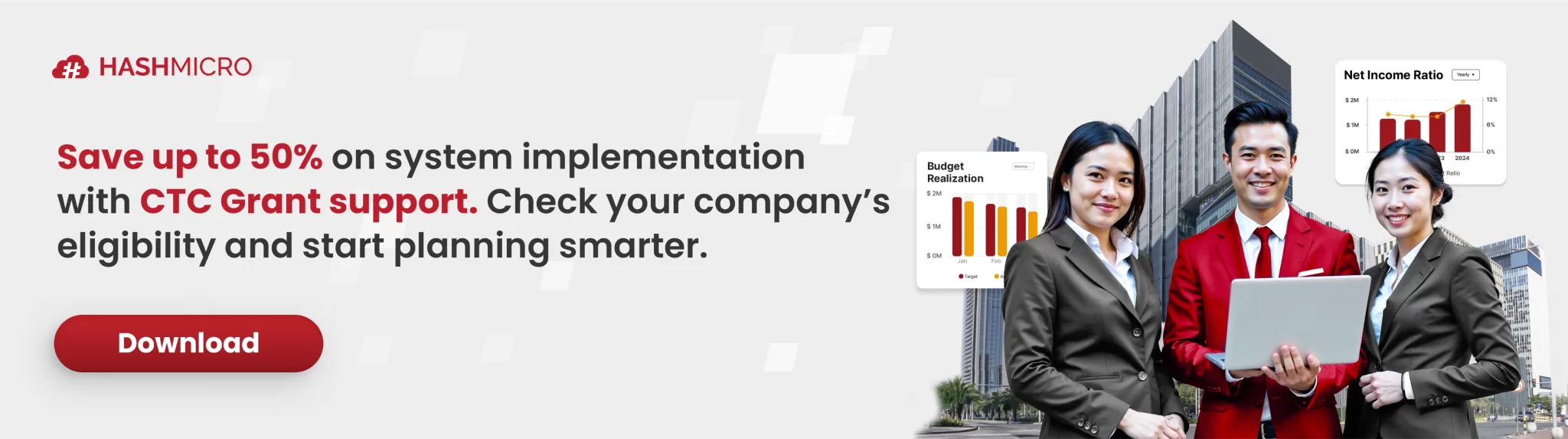An inventory aging report helps me monitor how long items have been in stock, making it easier to identify slow-moving products before they turn into costly issues. By doing so, I can maintain a more efficient and balanced inventory system.
Around 20% of inventory in various industries is considered aging, leading to higher holding costs and potential obsolescence. That’s why tracking item age is essential to protect profitability and optimize storage efficiency.
With HashMicro Inventory Management Software, I can automate these reports, saving time and gaining real-time insights for more thoughtful decisions. Try the free demo today and see how HashMicro can simplify inventory management for your business!
Key Takeaways
|
What is an Inventory Aging Report?
An inventory aging report helps me track how long items have been in stock by grouping them into time periods like 30, 60, or 90 days. With this insight, I can identify slow-moving inventory early, reduce holding costs, and make better purchasing or sales decisions.
By using an automated inventory system, I can generate these reports with high accuracy and efficiency. It saves time, improves cash flow, and keeps my inventory management running smoothly.
Why You Need Inventory Aging Reports for Your Business

An inventory aging report is a crucial tool I use to manage and optimize my business’s stock levels. It gives me valuable insights into the age of my inventory, helping me identify potential issues before they affect operations.
By understanding how long items have been sitting in my stock, I can make data-driven decisions to improve efficiency, reduce waste, and boost profitability through inventory aging analysis.
What are the Benefits of Inventory Aging Reports?
From my experience, an inventory aging report isn’t just about tracking old stock—it reveals inefficiencies and hidden opportunities. By analyzing item age, I can optimize stock levels, reduce waste, and improve cash flow for better business performance.
Here are the key benefits of using inventory aging reports:
- Identify slow-moving inventory: This report helps identify slow-moving inventory. By spotting items that are not selling well, you can take action to discount or promote these products before they become obsolete.
- Disconnect between sales and inventory: These aging inventory report reveal the disconnect between sales and inventory. If sales data doesn’t match up with what’s in stock, it highlights inefficiencies and areas that need attention.
- Dead inventory strategy: An inventory aging report aids in developing a strategy for dead inventory. Items stuck in stock for too long can be labeled dead stock and managed through offers like bundling, clearance sales, or special promotions. In the food industry, goods that go beyond a few weeks can be marked as dead or expired and require immediate action.
- Carrying, overhead, and opportunity costs: These aging inventory reports help manage carrying, overhead, and opportunity costs. Reducing excess stock lowers storage costs and frees up capital for other business opportunities.
- Reduced liquidity & margins: They assist in identifying reduced liquidity and margins. Old inventory ties up funds that could be used elsewhere, impacting your business’s financial health.
- Waste and environmental impact: Inventory aging reports can reduce waste and environmental impact. By managing stock more efficiently, you minimize the risk of disposing of unsold goods, contributing to a more sustainable business practice.
The Pros and Cons of Using an Inventory Aging Report
An inventory aging report is an essential tool I use to monitor my stock’s health. It gives me valuable insights into inventory turnover and helps me make smarter business decisions. However, like any analytical tool, it has both benefits and limitations, so understanding them is key to using the report effectively.
Advantages:
- Monitors product longevity: The report helps you track how long items stay in your inventory, making it easier to identify products that have been in stock for too long.
- Identifies slow-moving items: It highlights items that are not selling as quickly, giving you the opportunity to adjust pricing, promotions, or reorder strategies.
- Informs future purchasing decisions: By assessing inventory age, you can make more informed decisions about what to order, ensuring you’re meeting demand without overstocking.
- Assesses holding costs: The report helps assess the cost of maintaining stock, enabling you to make strategic decisions about inventory management to avoid excessive expenses.
Disadvantages:
- Limited view of total inventory costs: While the report tracks the age of stock, it does not provide a comprehensive view of your overall inventory expenses.
- Doesn’t track the slowest-moving products: The report may not offer insights into the specific items that are the slowest to move through your inventory, making it harder to address potential issues effectively.
- Lacks detailed expense breakdown: It does not highlight which products are costing the most to store or maintain, which could lead to missed opportunities for cost-saving.
- Potentially higher maintenance costs: Relying solely on the aging report without considering other factors could lead to increased costs for preserving the quality of slow-moving items.
By carefully balancing the benefits and limitations of the inventory aging report, businesses can leverage this tool to optimize stock management, reduce waste, and improve overall profitability.
How to Calculate Inventory Aging
Calculating an aging inventory report involves several key formulas that give me valuable insights into my inventory management. By understanding these calculations, I can manage my stock more effectively and enhance overall business efficiency.
Here are the essential calculations you need to know, along with the inventory aging report formula:
1. Average Inventory Cost
The average inventory cost shows the value of your stock over a certain period. It helps balance out the ups and downs in inventory due to seasonal changes or different shipping schedules, giving a clear view of your overall inventory value.
To calculate average inventory cost, use this formula:
Average inventory cost = annual COGS / total ending inventory
2. Cost of Goods Sold (COGS)
COGS represents the total cost of producing a business’s goods. This includes direct costs like materials and labor and indirect costs such as overhead.
To calculate COGS, use this formula:
COGS = (beginning inventory + purchases) – ending inventory
The beginning inventory is the stock you have at the start of the period, and the ending inventory is what remains unsold at the end.
3. Inventory Turnover Ratio (ITR)
The ITR shows how often a business sells and replaces its inventory within a certain period, usually a year. This ratio helps businesses decide on pricing, marketing, and restocking strategies.
To calculate ITR, use the following inventory aging report formula:
ITR = COGS / average inventory value
A lower ITR might mean you have too much stock or weak sales, while a higher ITR could indicate strong sales or not enough inventory.
4. Average Inventory Age
Average inventory age measures how long it takes, on average, to sell your inventory. This metric, also known as days sales in inventory (DSI), helps you understand your stock turnover rate.
To calculate the average inventory age, use this formula:
Average inventory age = (average inventory cost / COGS) x 365 days
Inventory Aging Report Example
An inventory aging report is an essential tool in inventory management that provides a detailed overview of the age of stock items. Before I go any further, let’s look at the following example of an inventory aging report table.
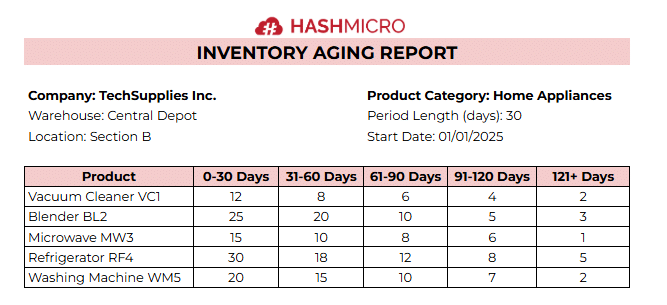
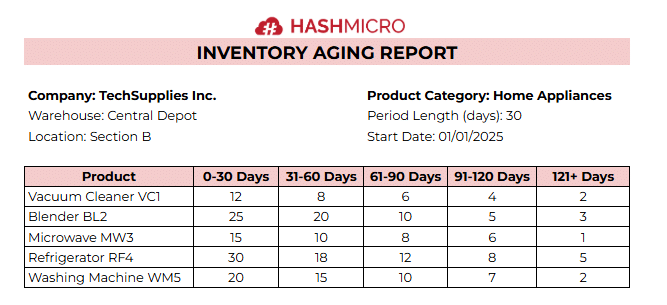
The table above clearly shows how the inventory aging report helps identify items that need priority management. With this information, businesses
can optimize stock management and prevent losses due to obsolete items.
5 KPIs for Inventory Aging
Tracking the right key performance indicators (KPIs) is crucial for me to manage inventory efficiently. Here are five essential KPIs that I use to gauge the health of my inventory aging:
1. Inventory turnover ratio
This KPI measures how often your inventory is sold and replaced over a period. A higher turnover ratio indicates efficient inventory management, showing that items are sold quickly and restocked efficiently.
2. Percentage of inventory aging
This metric shows the percentage of your inventory that has been in stock for a long period. It helps identify products at risk of becoming obsolete, enabling proactive management decisions.
3. Carrying costs
These are the total costs of holding inventory, including storage, insurance, and employee costs. Monitoring these costs ensures they do not excessively eat into your profit margins.
4. Percentage of slow-moving inventory
This indicates the proportion of inventory that moves slower than expected. It is calculated with the formula:
(Value of Slow-Moving Inventory / Total Inventory Value) x 100
5. Inventory carrying cost as a percentage of revenue
This KPI helps you understand how much of your revenue is spent on carrying inventory. It is especially important to assess whether the cost of holding stock is aligned with your business revenues. Formula:
(Inventory Carrying Cost / Total Revenue) x 100

Need to Know
Tips for Reducing Aging Inventory
Reducing aging inventory is crucial for maintaining my operational efficiency and profitability. By applying the right strategies, I can minimize the financial impact of unsold stock. Here are some practical tips I use to manage and reduce aging inventory:
- Generate accurate demand forecasts: Use historical sales data, market trends, and seasonal fluctuations to predict future product demand accurately. This helps maintain optimal stock levels and reduce excess inventory.
- Master strategic inventory planning: Develop a robust inventory plan that aligns with your sales goals and market demand. This involves scheduling purchases wisely and considering lead times to prevent overstocking.
- Optimize retail prices: Regularly review and adjust your pricing strategy based on inventory age and market demand. Promotional pricing or discounts can help move older stock faster and free up warehouse space.
- Optimize warehouse management: Enhance your warehouse layout and organization to facilitate easy access and movement of older stock. This includes better shelf labeling, improved inventory grouping, and regular audits to identify slow-moving items.
- Invest in inventory information tools: Implement an advanced cloud based inventory management system to gain real-time insights into your inventory levels. This technology helps in making informed decisions and improves overall inventory turnover. Download the price scheme of the best inventory software in Singapore below.
Case Study: Tackling Inventory Aging in Singaporean Businesses
As a retail chain owner in Singapore specializing in consumer electronics, I faced challenges with inventory aging, which led to tied-up capital and increased storage costs. To overcome this, I adopted inventory aging reports as a strategic solution.
By implementing advanced inventory software, they generated detailed reports that identified slow-moving items and potential dead stock. This allowed them to make smarter decisions on pricing, promotions, and procurement strategies.
Within a year, the company reduced inventory holding costs by 30% and improved overall turnover. This case shows how Singaporean businesses can leverage inventory aging reports to enhance efficiency and minimize financial losses.
Simplify Inventory Aging Reports with HashMicro Inventory System
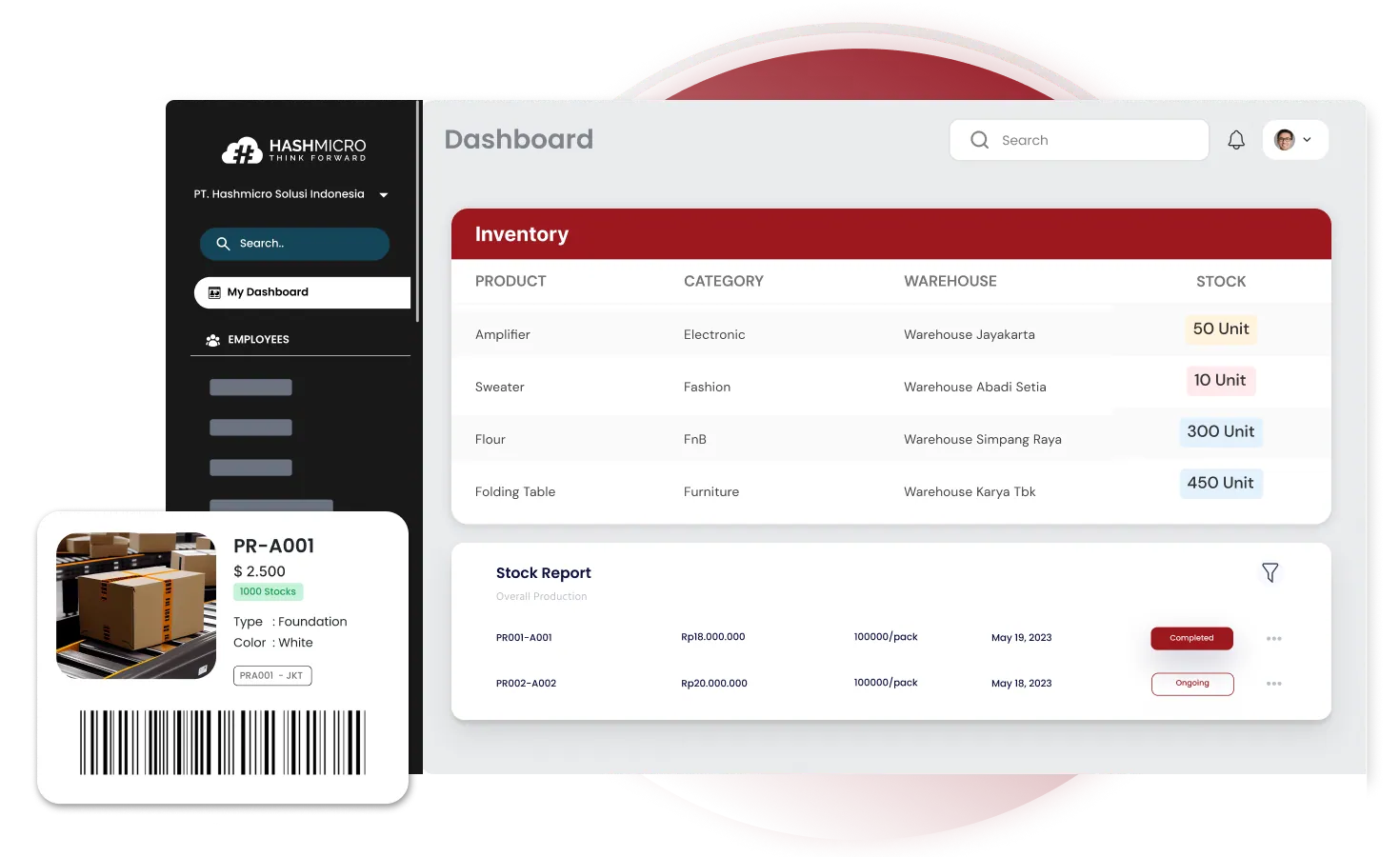
HashMicro is an ERP software company that has garnered the trust of over 1,750 clients across various industries. With a strong presence in Singapore, HashMicro is recognized for its robust software solutions that cater to the diverse needs of modern enterprises.
I trust HashMicro Inventory Management Software has multiple features and benefits designed to optimize aging inventory report management, including automatically generating inventory aging reports.
Those key features eliminate the need for manual interventions, reducing the likelihood of errors and improving accuracy in inventory management.
With support from the CTC Grant, I can access up to 70% funding to implement HashMicro’s ERP system. We encourage you to use a free demo to experience firsthand how HashMicro can transform your inventory processes.
Here are several standout features of HashMicro Inventory Software:
- Fast Moving Slow Moving Stocks Analysis: This feature differentiates between fast-moving and slow-moving items, allowing businesses to adjust their strategy accordingly.
- Stock Forecasting: Enhance inventory planning with advanced forecasting tools that predict future demand based on historical data and market trends.
- Stock Reservations & Reporting: Reserve stock for essential clients or projects and generate detailed reports for better stock management and accountability.
- Product Warranty & Expiry Tracking: Monitor product warranties and expiration dates with automated reminders and detailed reports to prevent losses and ensure customer satisfaction.
- Product Usage Tracking: Monitor how and where products are being used within your operations. This can help optimize product allocation and usage efficiency.
“An inventory aging report provides critical visibility into how efficiently a company manages its stock. By identifying slow-moving or obsolete items early, businesses can make smarter purchasing decisions, free up cash flow, and maintain a healthier inventory balance.”
— Angela Tan, Regional Manager
Conclusion
Implementing inventory aging reports is essential for businesses in Singapore. These reports help identify slow-moving or obsolete stock and play a key role in financial planning and decision-making by providing insights into product performance and inventory health.
I trust HashMicro Inventory Management Software offers robust solutions that simplify the generation of inventory aging reports. This ensures that companies can focus on strategic decision-making rather than manual processes.
With automated and optimized inventory aging features, I can easily prevent errors and save valuable time on stock assessments. Try the free demo today to see how HashMicro’s inventory system can transform your operations!
Warning: Undefined array key "med" in /home/hashmicr/public_html/blog/wp-content/plugins/insert-headers-and-footers/includes/class-wpcode-snippet-execute.php(419) : eval()'d code on line 281
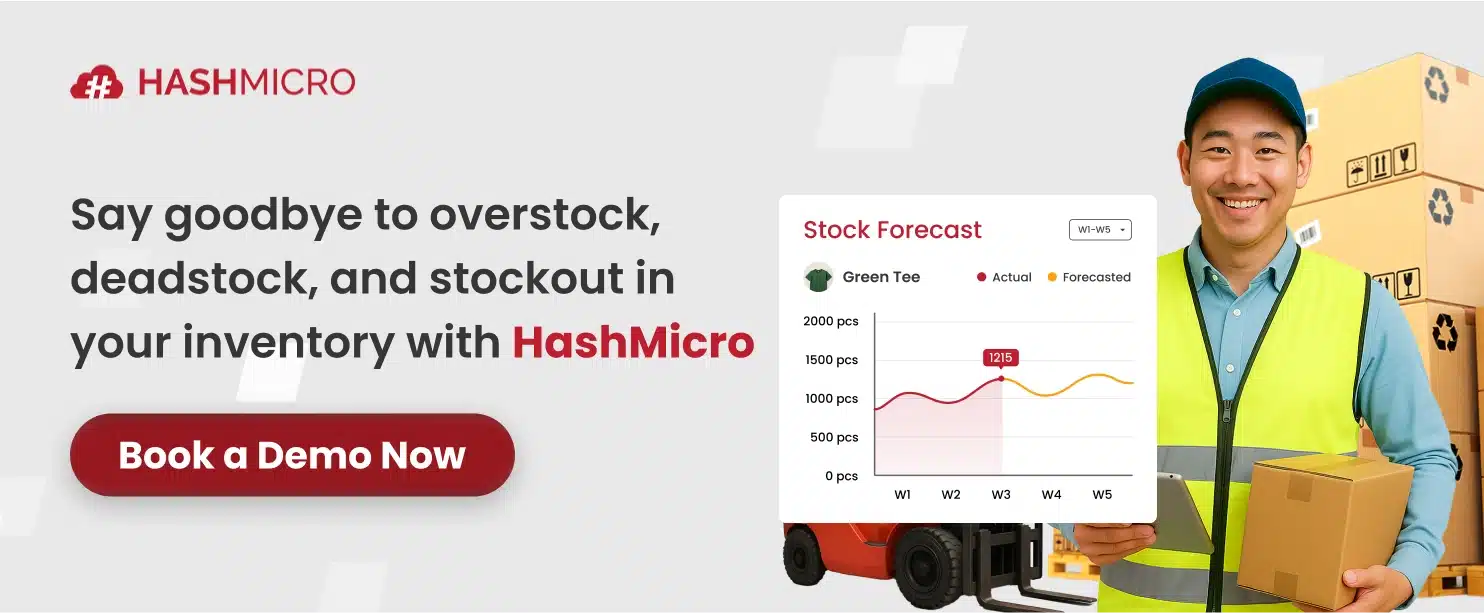
Questions about Inventory Aging Report
-
How do you track inventory aging?
Inventory aging is tracked by categorizing inventory into specific time frames (e.g., 0-30 days, 31-60 days) to show how long items have been in stock, usually using inventory management software.
-
What is KPI for aged inventory?
Key performance indicators (KPIs) for aged inventory include inventory turnover ratio, percentage of inventory aging, carrying costs, and inventory carrying cost as a percentage of revenue.
-
How to audit inventory aging?
Auditing inventory aging involves regularly reviewing inventory records, comparing physical stock counts to recorded data, and analyzing the time products have been in inventory to identify slow-moving or obsolete items.