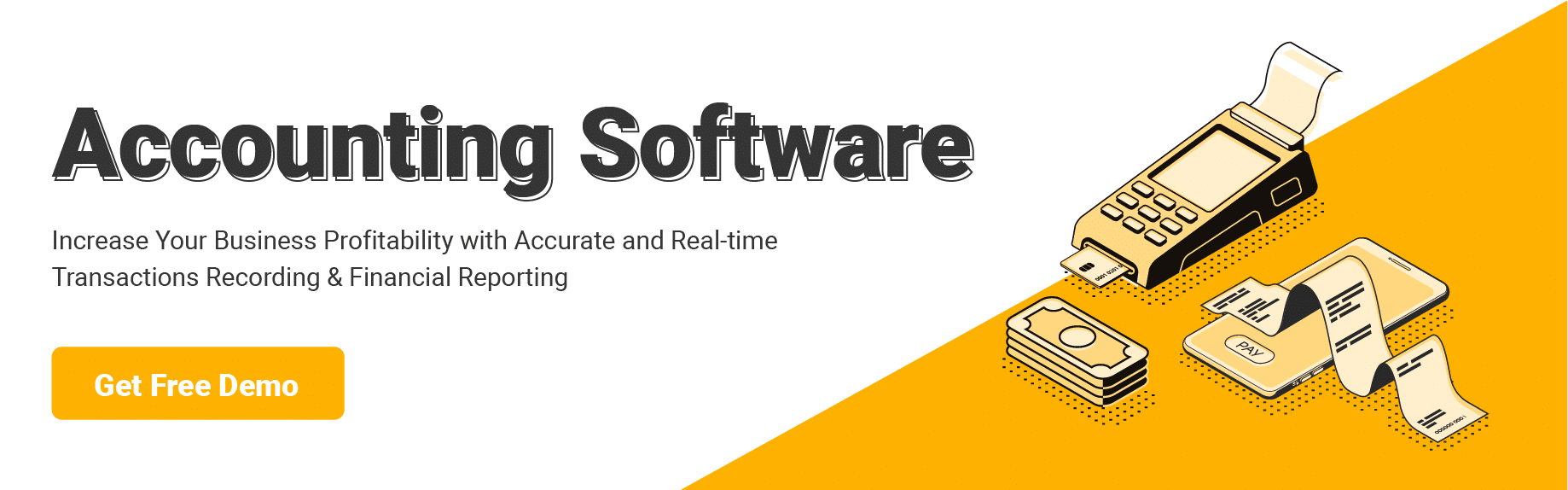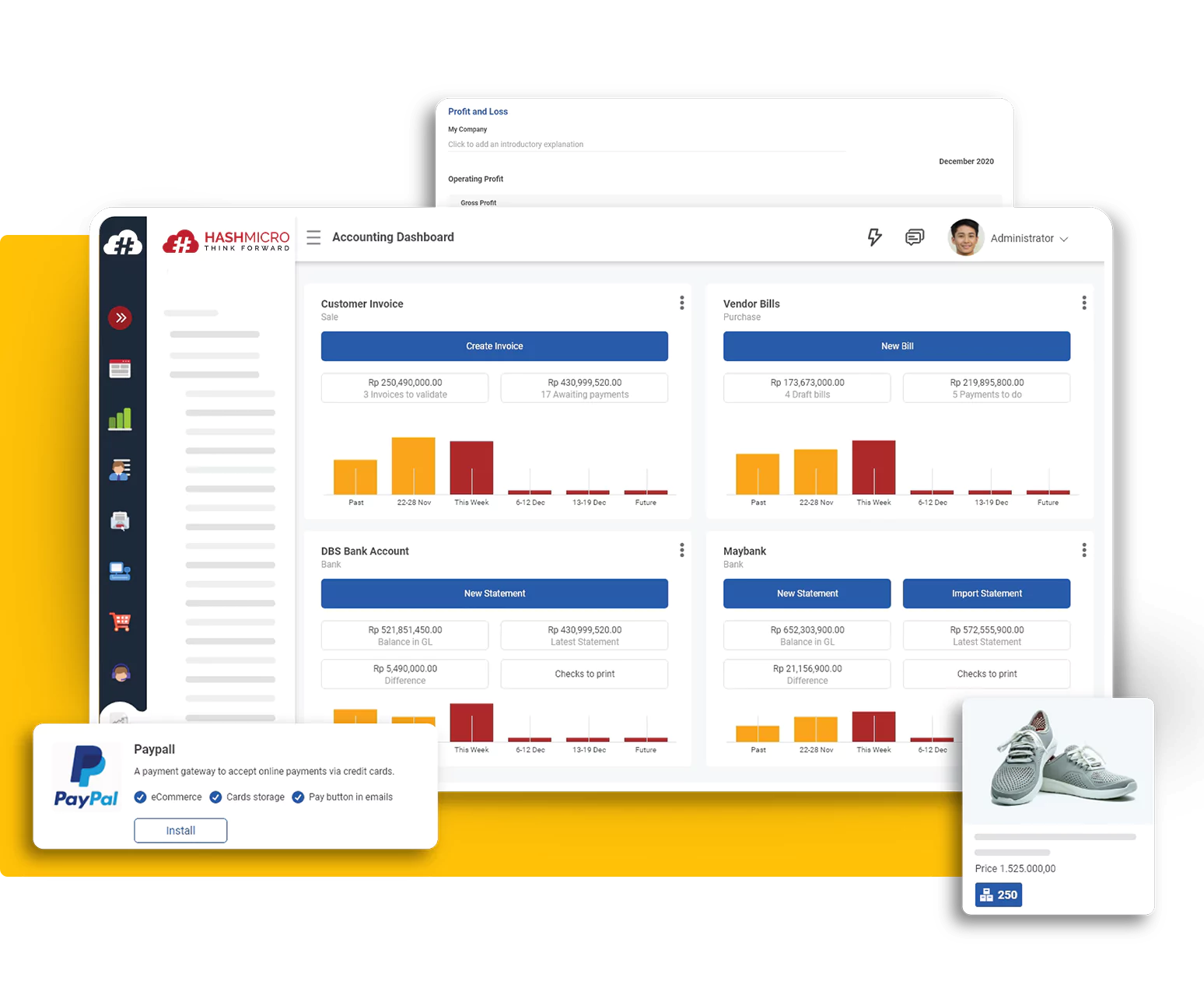Did you know that nearly 60% of businesses struggle with late invoice payments? Late payments can have a significant impact on a company’s cash flow, hinder its ability to meet financial obligations, and strain relationships with suppliers and clients. To avoid these pitfalls and maintain a healthy financial standing, it is crucial to prioritize timely invoice payments.
In this guide, we will provide you with valuable tips and strategies to ensure that your invoice payments are always handled promptly and efficiently. By following these steps, you will be able to streamline your payment process, avoid late fees, and foster strong relationships with your suppliers and clients.
Table of Content:
Table of Content
Key Takeaways
|
What Is an Invoice Payment?
An invoice payment refers to the settlement of a bill or invoice issued by a seller to a buyer for goods or services rendered. It represents the amount owed by the buyer to the seller and serves as a financial record of the transaction. The payment can be made through various methods, such as cash, check, bank transfer, or online payment platforms. The purpose of invoice payments is to ensure that businesses receive the funds they are owed in a timely manner, allowing them to cover their expenses and maintain cash flow.
How to Make Invoice Payments on Time
In order to ensure timely invoice payments, it is important to follow a systematic approach. By implementing the following strategies, you can streamline your payment process and avoid any unnecessary delays or missed deadlines.
Review Invoice Details
Before making a payment, it is crucial to carefully review the invoice details. This includes checking for accuracy in terms of pricing, quantities, and any additional charges. If you come across any discrepancies or have any questions, reach out to the seller for clarification.
Choose Preferred Payment Method
Determine the most convenient and secure payment method for your business. This can include traditional methods such as cash or checks, or digital methods like bank transfers or online payment platforms. Select a payment method that aligns with your business needs and offers efficiency and convenience.
Set Up a Payment Agenda
Establish a clear schedule or timeline for making invoice payments. Depending on your business’s payment cycles and cash flow, this can be done on a weekly, bi-weekly, or monthly basis. Stick to the schedule to avoid delays and ensure timely payments.
Place Reminders
Utilize calendars, task management apps, or other reminder tools to stay on top of your invoice payment due dates. Set up alerts that prompt you to make the payment a few days before the deadline. This ensures that you never miss a payment and avoid any late fees or penalties.
Take Advantage of Discounts
Many sellers offer early payment discounts or incentives to encourage prompt payments. Make sure to take advantage of these opportunities to save money and build positive relationships with your suppliers. Paying invoices early can lead to favorable terms and benefits for your business.
Create a Budget for Expenses
Plan and allocate funds specifically for invoice payments within your overall budget. By having a dedicated budget for expenses, you can prioritize payments and ensure that you have sufficient funds available when needed. This helps maintain healthy cash flow and avoids any financial strain.
Open a Business Savings Account
Consider opening a separate business savings account specifically dedicated to invoice payments. This allows you to set aside funds for this purpose and helps you better organize your finances. Having a separate account also makes it easier to track your invoice payment transactions and expenses.
Automate Invoice Payment
Consider using the best accounting software or invoicing software that offer automated payment features. This can streamline the payment process, reduce manual errors, and ensure prompt settlements. By automating your invoice payments, you can save time, improve efficiency, and stay on top of your financial obligations.
Automate Invoice Payment with HashMicro Hashy AI Accounting Software
Managing invoices is not just about sending bills—speed and accuracy are crucial to maintain a healthy cash flow. With the aid of technology, businesses can now handle invoices more easily without the hassle of checking each one manually.
HashMicro has a smart solution with Hashy, an AI system that assists AR Collectors in managing bills. One of its advantages is the automatic follow-up with customers. So, if there is an unpaid invoice, Hashy can promptly remind them via notification. This helps businesses reduce payment delays without the need for manual chasing.
Below are the main features of Hashy AI:
- AR Collector: This AI feature streamlines the accounts receivable process by automating the tracking and collection of payments. It helps businesses manage customer invoices efficiently, sending reminders and updates to ensure timely payments. The AR Collector reduces manual efforts in following up on overdue invoices and maintains consistent cash flow.
- AP Payables: This AI-driven feature optimizes accounts payable management. It automates the processing and payment of supplier invoices, ensuring accuracy and timeliness in settling bills. AP Payables also aids in managing cash outflows by scheduling payments based on due dates and available discounts, thus improving budget management and financial planning.
- Financial Analysts: This AI functionality assists financial analysts by providing advanced data analysis and reporting capabilities. It can automatically analyze financial data, identify trends, and generate insightful reports, helping analysts make informed decisions. This tool enhances efficiency by reducing the time spent on data collection and analysis, allowing analysts to focus on strategic financial planning and forecasting.
With AI support like Hashy, the invoicing process becomes faster, neater, and minimizes the risk of payment delays.
Conclusion
Timely invoice payments are crucial for the financial health and success of your business. By following the steps outlined in this guide and leveraging automation tools like HashMicro Accounting Software, you can ensure that your invoice payments are made on time, improving relationships with suppliers, avoiding late fees, and maintaining a positive reputation in the business community.
By making invoice payment a priority, you can enjoy the benefits of a streamlined payment process. No longer will you need to worry about manually handling payments or missing due dates. Try the free demo now!