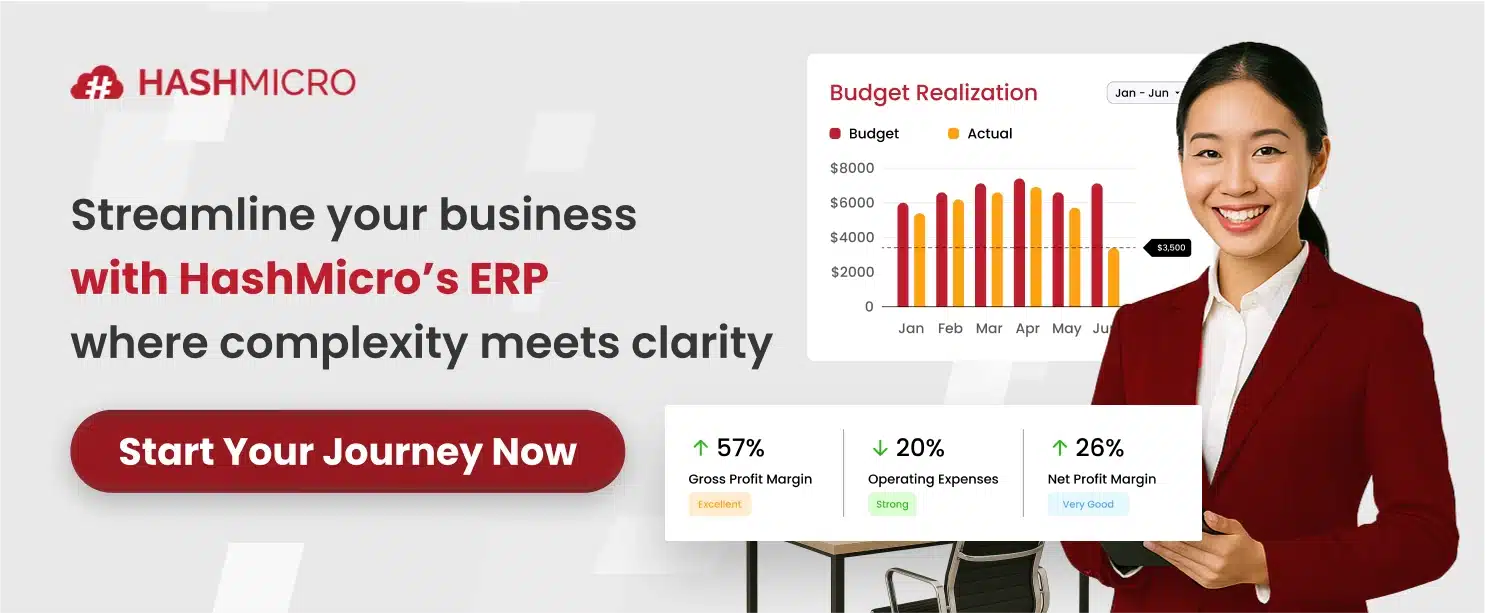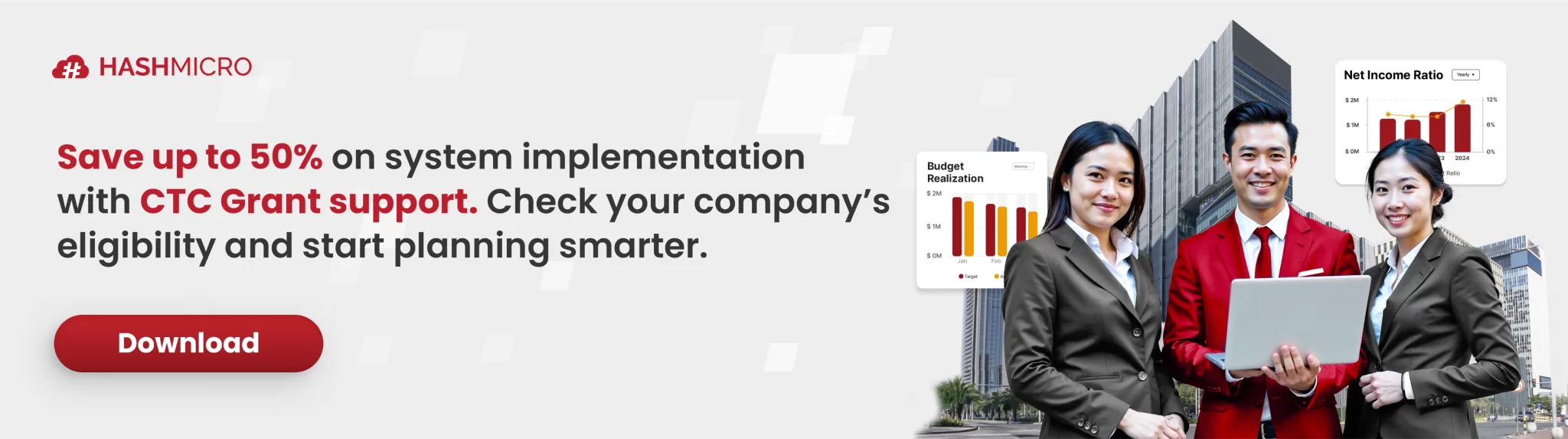With technological innovations that are constantly evolving, companies must adapt to these changes and switch to automated systems. According to the Oxford Language, automation is the use of largely automatic equipment in a system of manufacturing or another production process.
Therefore office automation is essential to increase business productivity to maximize profits. If your company or office manages finances manually, then your office needs to use accounting software to automate the accurate management of cash flow, financial reports, and more.

Table of Contents
Definition of Office Automation

Office automation (OA) refers to the collective hardware, software, and processes that enable the automation of the information processing and communication tasks in an organization.
This system is an information system based on communication technology that collects, processes, stores, and sends messages such as documents and other electronic communications between individuals and organizations.
Purposes of Office Automation
The purposes of office automation, in general, are as follows:
- Integration of technology in office activities
- Updating the office work implementation process
- To reduce costs and maximize employee performance
- Computerization can delay the increase in personnel to handle the increased workload
- Group or team to solve problems more easily
- Office automation helps managers communicate in the future, making it perfect for solving group problems.
- Useful as a supplement, not a substitute.
- As a more flexible way of business communication, and moreover,
- Improve communication resulting in faster and better decisions
Benefits of Office Automation
In general, Office automation is an effort to apply the development of existing technology in offices to encourage the creation of more efficient and effective work processes to develop the business further. In addition, office automation also has many advantages, such as:
- Office activities work faster
- Reduce the need for large numbers of employees
- Requires little data storage space
- Good management of stored data
Types of Office Automation Applications

Office automation cannot run without technological developments and employees who continue to adapt to these developments. Therefore, several types of applications can support the creation of automation of company office activities. Here we summarize some of these applications.
Word processing
Word processing software is a computer application useful for creating all kinds of printable materials (including design, editing, formatting, and printing). With this application, you can create various documents such as reports, proposals, articles, pamphlets, pamphlets, dissertations, correspondence, and more.
Moreover, using a document management system gives access to documents anytime and anywhere and reduces paper usage.
Email or electronic mail serves as a messenger tool through the intermediary of computer technology, laptops, and smartphones connected to the internet network. This email is useful for sending data, whether in text, image, audio, or video files. By using email, data delivery operations such as correspondence are easier and faster.
Voice mail
Voice mail is a computer system that allows users and customers to personally exchange voice messages, select and provide voice communications, and process individual communications. The term is also more widely used to refer to any system that sends stored telecommunications voice messages, including answering machines.
E-calendar
E-calendar is a technology-based calendar innovation. All employees can mark their respective activities or reminders on one calendar application that integrates with the entire team with this system. In addition, managers can schedule meetings and directly send invitations and reminders to all participants.
Audio Conference
Audio conferencing refers to using voice communication devices to establish connections among multiple people who are geographically dispersed or dispersed to hold a conference. There are several advantages of audio conferencing, including affordable equipment costs, which can be used easily, thus making people more comfortable using it.
Video conference
Vidcon or video conference is an innovation in communication technology that allows two or more participants to interact through a video connection, even when they are in different locations.
Communication through this video conference can run enough with the help of an internet connection. Video conferencing makes it easy for people from different parts of the world to communicate with each other. Some companies also use the Office 365 calendar app to make their conferences more productive and organized.
Related Article: Integrated Online Attendance for Efficiency of Employee Presence Management
Fax transmission
Facsimile serves to send documents using a device that can work on the telephone network. Faxes also include several tools, such as printers, scanners, and phones. A common function of fax is to send messages in images.
Videotext
Videotext is an interactive information service of a central computer that allows individuals to request a framework of information from the main computer via telephone or cable to display no video display screen (generally home television).
Photo editing tools make it fast and easy to improve your photos for use on social media and your company’s website. For businesses looking to maintain a professional visual presence, partnering with a photo editing services company can significantly enhance the quality of images used in marketing materials.
Ideally, you’ll want a tool like Picsart that allows for easy photo background removal, as this often looks better than having a white photo background on a dark-colored website or social media account. You’ll also want tools that can help you fix photos with poor color balance or that need to be sharpened.
Imaging
Imaging is transforming information or a non-digital image into a digital image. In other words, imaging creates digital images that generally come from physical scenes. The term usually includes image processing, compression, storage, printing, and display.
The most common way to shoot an image is digital photography with a digital camera, the name of which is also there are many other ways that you can use.
Desktop publishing (DTP)
Desktop publishing or DTP uses computers and specialized software to create office or commercial printing documents. DTP refers to the process of using computers to develop materials such as newsletters, brochures, books, and other publications that companies have created with various techniques, using computers, as well as complex uppercase drafting machines.
You can also read related articles about employee wellness to gain deeper insights and practical tips for your business.
Office Automation System
One of the office automation systems that many industries use is the ERP system. The system is cloud-based, so accessibility is easy. This ERP system can automate various aspects of the business and is suitable for various companies.
Not only that, HashMicro as the first ERP provider with AI support, will make it easier for your business to make more accurate decisions with the support of state-of-the-art business management software. Get a free demo now!