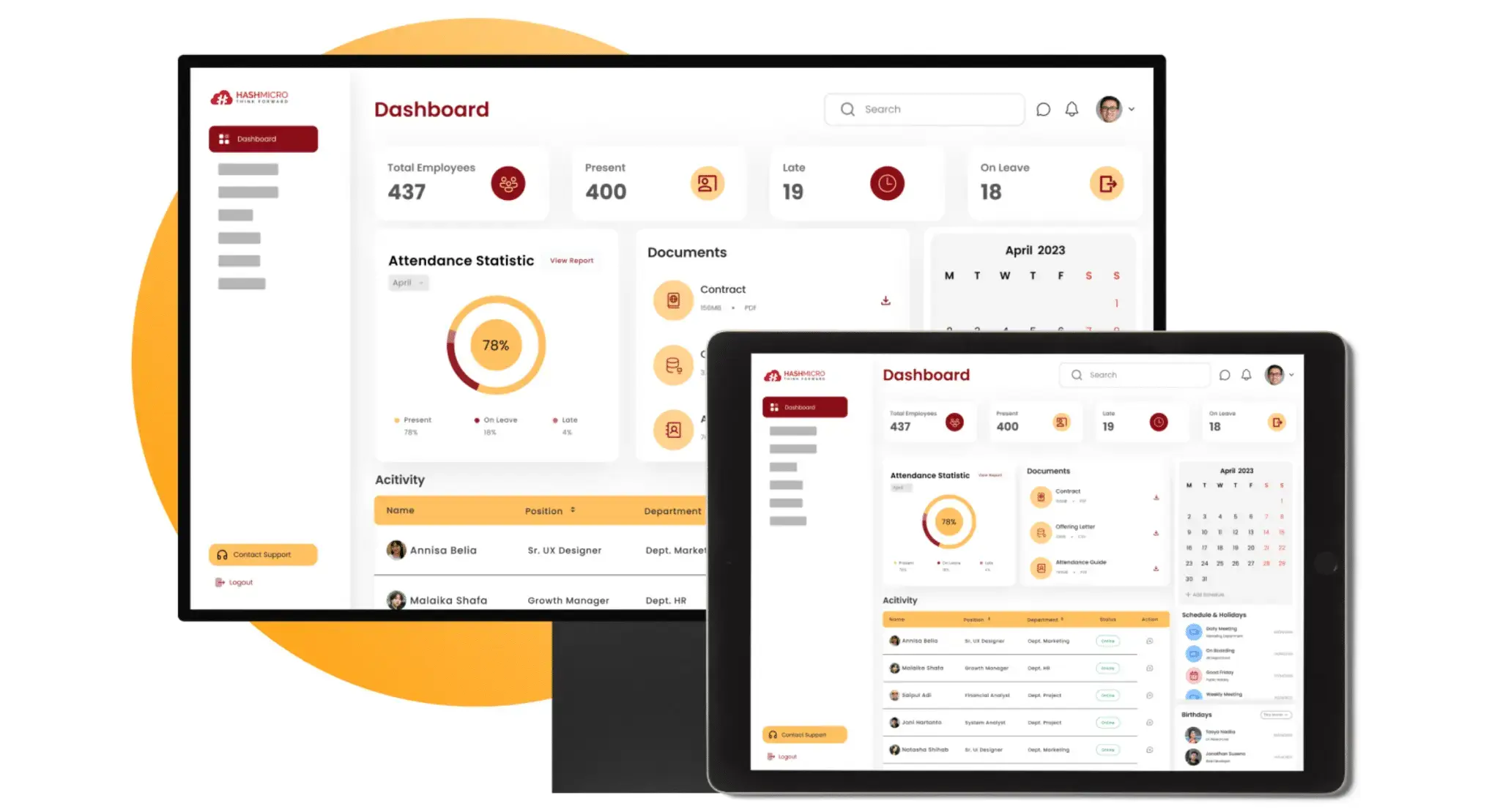A payslip template is essential for businesses to provide employees with a detailed record of their earnings, deductions, and net pay. Typically, it includes the employee’s basic information, hours worked, tax deductions, and other details relevant to their paycheck.
For employers, providing clear and consistent payslips fosters trust and professionalism. Moreover, accurate payslip documentation is often required for tax purposes and compliance with labor regulations, making it a crucial part of financial management.
A Cisco report notes that 60% of businesses in Singapore have adopted digital payroll systems, aligning with national initiatives to promote digital transformation across business sectors.
A payroll system offers a more comprehensive solution for companies looking beyond traditional templates. By automating payslip creation, payroll systems reduce administrative time and minimize errors, allowing businesses to manage payroll efficiently.
This article provides five free payslip templates compatible with Excel, Google Sheets, and HashMicro. These templates simplify payroll processing and enhance accuracy, ensuring your business stays compliant and your employees stay informed.
Payroll management doesn’t have to be complicated. As you explore the templates and insights in this article, you’ll see how HashMicro’s HRM System can help you achieve greater efficiency and accuracy. Let this be the first step towards simplifying your workflow with ease.
Table of Content:
Table of Content

Key Takeaways
|
What is a Payslip Template?
A payslip template is a pre-formatted document businesses use to outline an employee’s earnings, deductions, and net pay. It helps standardize payroll records, ensuring accuracy and transparency while saving time by automating calculations and reducing manual errors.
Using a payslip template, businesses can efficiently produce accurate and consistent payslips for every pay period, ensuring that all employees receive a clear breakdown of their compensation.
Payslip templates come in various formats, often customizable to suit the needs of different businesses. Standard formats include Excel sheets, Google Sheets, and downloadable PDF templates, providing flexibility for small and large companies.
Using a standardized payslip template has numerous benefits. It helps organizations comply with labor laws, maintain clear and accurate financial records, and enhance employee transparency.
Additionally, templates allow payroll departments to automate calculations, reduce human error, and save time, making the payroll process smoother and more efficient.
How do I Create a Payslip?
Creating a payslip can seem complex, but breaking it down into clear steps simplifies the process. Following these steps ensures your employees receive accurate, compliant, and well-organized payslips that promote transparency and trust in payroll practices. Here’s a detailed guide:
1. Gather employee information
Start by collecting the employee’s basic details, such as name, employee ID, position, and the specific pay period. These details ensure that each payslip is personalized and accurately reflects the pay period.
2. Determine gross earnings
Calculate the employee’s total earnings before deductions. This usually includes their base salary or hourly wage and additional payments like overtime or bonuses. Gross earnings serve as the starting point for calculating take-home pay.
3. Deduct necessary amounts
List and subtract all applicable deductions, such as taxes, insurance, and retirement contributions. Itemizing each deduction provides transparency and allows employees to see how their pay is allocated.
4. Calculate net pay
Net pay is the final amount an employee takes home after deductions. By subtracting the total deductions from the gross earnings, you arrive at the net pay, which reflects the actual payment to be issued to the employee for the pay period.
8. Save and distribute
Once finalized, save a copy for your records and share a secure copy with the employee as a printed or digital file. This final step ensures employees receive clear, reliable records of their pay.
By following these steps, you can efficiently create organized and accurate payslips. Each payslip becomes a valuable document for employees and the company, fostering transparency in payroll practices.
Payslip Template Basic Format
A payslip template Singapore is a structured document that details an employee’s earnings and deductions for a specific pay period. The salary slip format fosters transparency and maintains accurate financial records.
1. Employee information
At the top of the payslip, a section dedicated to the employee’s personal information should be included. This typically includes the employee’s full name, job title, ID, department, and pay period dates.
2. Earnings section
The earnings section should detail all forms of compensation the employee has received during the pay period. This includes the base or hourly wages, overtime, bonuses, commissions, or other additional earnings.
3. Deductions section
The deductions section lists all amounts taken from the employee’s gross pay. These can include taxes (e.g., income tax, social security), retirement contributions, health insurance premiums, and any other mandatory or voluntary deductions.
4. Net pay
After detailing the earnings and deductions, the payslip should clearly show the net pay, which is the amount the employee will take home. This is calculated by subtracting the total deductions from the gross earnings.
5. Employer information and contact details
At the bottom of the payslip format, employers often include their contact information, such as the company name, address, and phone number. This section is a point of reference if the employee has any questions or concerns about their salary payslip.
This structure ensures that employees have a clear pay breakdown, which helps track earnings, understand deductions, and ensure compliance with legal requirements.
5 Free Payslip Template
Using a reliable salary slip template can save time and reduce payroll errors. These templates are designed to be user-friendly and can be customized to suit your business’s specific needs.
Let’s explore five free payslip templates you can easily download and use to streamline your payroll process.
Payslip Template 1
You can download the payslip template for Excel and Google Sheets here. Simply click the button below to create professional payslips for your employees.
Payslip Template 1


Payslip Template 2
Download the payslip template for Excel and Google Sheets here: [
Payslip Template 2

Payslip Template 3
Download the payslip template for Excel and Google Sheets here:
Payslip Template 3


Payslip Template 4
Download the payslip template for Excel and Google Sheets here:
Payslip Template 4


Payslip Template 5
Download the payslip template for Excel and Google Sheets here:
Payslip Template 5
You can customize this template with different employee details, pay periods, earnings, and deductions. Just update the values in each cell, and the formulas will calculate the totals and net pay accordingly.
Generate Accurate Payslips Instantly with HashMicro Payroll
HashMicro Payroll simplifies the payroll process with automation features that ensure accuracy in every calculation. The system automatically calculates salaries, deductions, taxes, and allowances, minimizing the risk of errors often associated with manual calculations.
Companies can instantly generate accurate payslips with details such as basic salary, bonuses, deductions, and taxes with a single click.
Additionally, the payslip format is customizable to meet the company’s needs, including the addition of logos and specific information to maintain a professional and compliant appearance. Some of the excellent features of HashMicro payroll system include the following:
- Daily Worker, Hourly Worker Payslip Management: HashMicro Payroll enables seamless management of payslips for both daily and hourly workers. The system calculates earnings based on hours or days worked, ensuring accurate and timely payments for temporary and flexible workforce types.
- Built-in Professional Templates for Payslip: The software provides professionally designed and customizable built-in templates for payslips. This ensures that payslips are accurate, look professional, and meet regulatory standards.
- Fully Localized Payroll with Tax Calculation: HashMicro Payroll is tailored to local tax regulations, automatically calculating necessary deductions and contributions in compliance with local laws.
- In-Depth Payroll Reporting: The system offers comprehensive payroll reports, providing detailed insights into payroll expenses, deductions, and employee earnings. These reports help HR and finance teams analyze payroll data and budget effectively.
- Approval Delegation with Auto Follow-Up Notification: HashMicro Payroll supports approval workflows for payroll processes, allowing managers to review and approve payroll before finalization.
These features combine to make HashMicro Payroll a powerful tool for efficient, accurate, and compliant payroll management.
Conclusions
A payslip template is a structured format businesses use to detail employee earnings and deductions ensuring clarity and consistency in payroll documentation. It serves as an essential record for employees and companies, providing a transparent salary breakdown.
A well-structured template details salary components and deductions, helping prevent misunderstandings and supporting compliance with tax and labour regulations. Additionally, it enhances payroll processing efficiency, saving HR teams valuable time.
HashMicro Payroll Management offers a comprehensive solution for effortlessly managing payroll and generating professional payslips. With features like automated calculations, customizable templates, and local tax compliance, HashMicro simplifies the entire payroll process for businesses.
Try HashMicro Payroll for free and experience a streamlined payroll system. Book a free demo today to see how it can benefit your business!
FAQ About Payslip Template
-
Is payslip mandatory in Singapore?
Under the Employment Act (EA), employers are required to provide itemized payslips to their employees every month. This requirement applies to all employees covered by the Act, regardless of whether they are full-time, part-time, or temporary workers.
-
How to calculate salary?
To convert a salary to an hourly wage, multiply the hourly rate by the number of hours worked each week. Then, multiply the result by the total number of weeks in a year (52). For example, if an employee earns $25 per hour and works 40 hours a week, the calculation would be 25 x 40 x 52 = $52,000 annually.
-
How to make a salary sheet in Excel?
Step-by-Step Guide for Managing Employee Salary Sheets in Excel
-Start by opening MS Excel on your computer. Create a new document and save it in your preferred location.
-Next, set up different columns in the employee salary sheet.
-Once the columns are ready, enter the necessary details.
-Finally, add the required formulas for calculations.