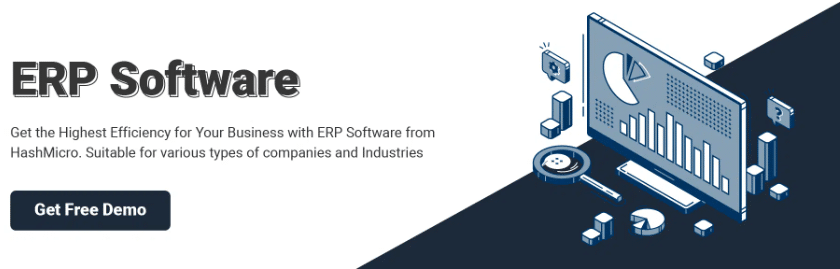Securely implementing remote access to your ERP system is essential for maintaining productivity without compromising security.
ERP systems handle critical business functions, and without proper security measures, remote access can expose your organization to risks like data breaches, unauthorized access, and compliance violations.
Here’s how you can set up secure remote access to your ERP system:
Table of Content:
Table of Content
1. Implementing and Maintaining Compliance
Compliance is essential in securing your ERP data, especially in industries more vulnerable to strict data protection laws. Implement role-based access control in your ERP software so that only individuals with the proper clearance levels have direct access to more sensitive data or can perform specific functions.
Set limits on the number of employees who have the core ERP functions. In this way, there is a reduced risk of unauthorized access or inadvertent tweaks by users who have no right of access to all of those functionalities.
2. Monitoring and Support
Once remote access is set up, monitoring and ongoing support are essential to ensure continued security and address potential vulnerabilities. Here’s how to keep your ERP access secure over the long term:
Monitor Access Logs
Employ a real-time monitoring tool that logs every access attempt on the ERP system with a user’s IP address, location, and access time indicated. The monitoring of this log assists in noticing abnormal behavior and performing any additional adjustments required for proactive security improvement.
Set up alerts for specific red flags, like multiple failed login attempts or access attempts from high-risk regions, which may indicate malicious activity.
Provide Support and Training
Staff need to be continuously educated on best practices in securely accessing ERP. Focus on spotting phishing attacks or other malware threats that might compromise remote access credentials.
Tech support teams should be ready to assist employees with any problem connecting to a VPN or accessing the ERP. Set protocols on how to reset a password, troubleshoot access errors, and reconfigure settings for updates.
3. Selecting the Right VPN for ERP Access
Having the correct VPN with a proper configuration is the foundation for secure remote access to your ERP. A well-set VPN would encrypt data sent over, masking IP addresses and anonymizing access routes between your team and the ERP system.
Seek VPNs that follow industry-leading security standards such as the General Data Protection Regulation (GDPR) and ISO 27001 certification. These certifications are synonymous with unquestionable data protection policies if your ERP system deals with highly sensitive financial, customer, or operation information.
The VPN should ensure higher speeds with stable connectivity to access the ERP without interruption, especially when working with large data sets or for distantly running complex ERP reports.
4. Configuring macOS for VPN Access
All devices should be correctly set up before secure connections to the ERP systems can be achieved. Please follow these steps to set up VPN access on macOS to permit secure and compliant remote access:
- Open System Preferences > Network. Click + at the bottom left to create a new VPN connection.
- Select the type of VPN: generally, L2TP over IPSec, IKEv2, or OpenVPN (depending upon your VPN provider and security needs). Type in the connection details provided by your VPN provider, including the server address and account name.
Make sure that data encryption is enabled on all devices. While using ExpressVPN for Mac, this will be turned on without needing to take any further steps. Setting AES-256 encryption (or higher, if available) is advisable to thwart interception or tampering.
5. Adopt a High-Security Guaranteed ERP System
For ensuring the utmost security when implementing remote access, choosing an ERP system known for its high-security measures is crucial. HashMicro ERP systems are built with advanced security features to protect your data and ensure compliance with the latest data protection laws.
With HashMicro, you leverage top-tier security technologies, including advanced encryption, role-based access controls, and continuous security monitoring, providing a robust defense against potential cyber threats.
HashMicro also trusted by more than 1750 companies from various industries. It makes HashMicro ERP software the right solution to secure your company’s data.
Conclusion
Establishing secure remote access to the ERP system requires multilayering. Following the steps above will protect sensitive data while allowing employees to do remote, productive work. Security is a continuous duty: monitor, audit, and update your systems in response to evolving threats.
Also, adopting HashMicro ERP system can help you enhance security. It’s a comprehensive ERP system with complete features to maximize your business performances. Try the free demo now!