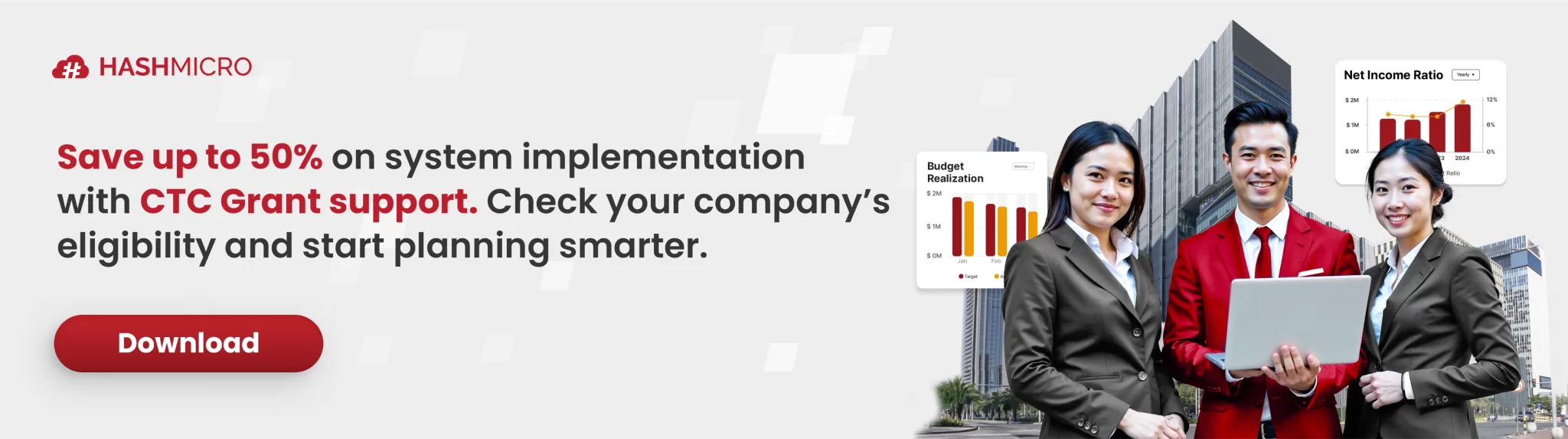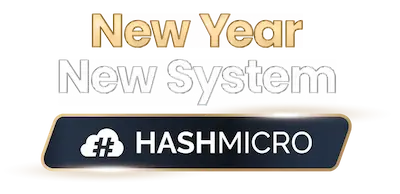The correct enterprise server can make or break the business. It will ensure the operations of your business are smooth and everything runs efficiently.
This process ensures your data is safe and accessible when needed. With many choices, how do you choose the best one? This guide helps you select an enterprise server. We’ll guide you from assessing needs to evaluating types and costs.
By the end, you’ll know how to choose a server that fits your business. Let’s start this journey and make the decision easier for you.
Key Takeaways
|
Assess Your Business Needs
Start by understanding what your business needs from a server. Think about the types of applications and services you will run. Identify how much data you will store and the number of users accessing it.
Next, consider the performance requirements. This includes the CPU power, memory (RAM), and storage capacity you need. Decide if you need traditional hard drives (HDD) or faster solid-state drives (SSD).
Scalability is key, ensuring your server can grow with your business. By choosing a server that can be upgraded or expanded, you’re preparing for future growth and making a smart investment that will save you time and money in the long run.
Evaluate Server Types
Choosing the right server type is key to meeting your business needs. There are several options to consider. Let’s break them down.
Dedicated Servers
Dedicated servers offer high performance and security. You get an entire server just for your business. This means you have full control over its resources. It’s a great choice if you need strong performance and high security. However, it can be more expensive and requires technical know-how to manage. You also can get managed dedicated servers or unmanaged dedicated servers according to your need.
Bare Metal Servers
Bare metal servers are similar to dedicated servers. They give you direct access to the hardware without any virtualization. This means you can customize the server to your exact needs. Bare metal servers are ideal for businesses needing high control and performance. They are also highly customizable and provide great reliability.
Virtual Servers
Virtual servers, or Virtual Private Servers (VPS), are cost-effective and flexible. They run on shared hardware but offer dedicated resources through virtualization. Virtual servers are good for businesses with varying workloads. They are easier to manage and scale but might not offer the same level of performance as dedicated servers.
Cloud Servers
Cloud servers provide scalability and flexibility. They allow you to pay for what you use. This makes them cost-effective for businesses with changing needs. Cloud servers can be scaled up or down easily. They also offer high availability and disaster recovery options. However, they rely on internet connectivity and may have potential security concerns.
Choosing the right server type depends on your specific needs and budget. Consider what’s most important for your business: performance, control, cost, or scalability. This will help you make the best choice.
Consider Server Location
The location of your server is an important factor to consider. It affects performance, security, and costs. Let’s look at the main options.
On-Premises Servers
On-premises servers are located at your business site. They offer full control and customization. You can ensure your data is secure since it stays on-site. However, they can be expensive. You need to pay for hardware, maintenance, and power. On-premises servers also require space and technical staff to manage them.
Cloud-Based Servers
A third-party provider hosts cloud-based servers. They offer great flexibility and scalability. You can easily adjust resources based on your needs. Cloud servers are usually more cost-effective. You pay for what you use, and there’s no need for physical space or maintenance. However, they rely on internet connectivity. Potential security concerns may arise since your data is stored off-site.
Hybrid Solutions
Hybrid solutions combine on-premises and cloud servers. They offer the best of both worlds. You can keep sensitive data on-site while using the cloud for other needs. This approach provides flexibility, scalability, and improved disaster recovery. It can be more complex to manage but offers a balanced solution for many businesses.
Data Center Location
The physical location of the data center also matters. Choose a data center close to your business or main user base. This reduces latency and improves performance. Consider the data center’s security measures and reliability. Check for certifications and uptime guarantees to ensure high standards.
Choosing the right server location depends on your business needs, budget, and security requirements. Evaluate each option carefully to make the best decision for your business.
Evaluate Reliability and Uptime
Reliability means your server works consistently. It should handle your workload without issues. Check the server’s hardware and software quality. High-quality components reduce the risk of failures. Look for servers with good reviews and strong track records.
Uptime is the percentage of time your server is operational. Aim for at least 99.9% uptime. This ensures minimal downtime. Review the Service Level Agreements (SLAs) provided by your vendor. SLAs guarantee specific uptime levels. They also outline compensation if these levels are not met.
Analyze Security Features
Security is a top priority when selecting a server. Your data must be protected from threats.
Physical Security
Check the data center’s physical security. It should have strong access controls and surveillance. Only authorized personnel should access the servers.
Network Security
Network security protects your data during transfer. Look for servers with DDoS protection. This defends against attacks that can disrupt your services. Firewalls and intrusion detection systems are also essential. They prevent unauthorized access and monitor for threats.
Data Security
Data security ensures your information is safe. Encryption is crucial. It protects your data both at rest and in transit. Regular backups are important, too. They help you recover data in case of loss or corruption.
Review Support and Management Options
Support and management options are vital when choosing a server. They ensure smooth operations and quick issue resolution.
Technical Support
Good technical support is essential. Look for 24/7 support availability. This ensures help is available whenever you need it. Check the support channels offered. Live chat, phone, and email support are common options. The support team should be knowledgeable and quick to respond.
Server Management
Consider the server management options. Managed servers are ideal if you lack technical expertise. The provider handles updates, security, and maintenance. This frees up your time for other tasks. Unmanaged servers give you full control. They require more technical knowledge but offer greater flexibility.
Consider Cost and Budget
Cost and budget are key factors when selecting a server. You need to balance performance with affordability.
Initial Investment
Start by considering the initial investment. This includes the cost of the server hardware and setup fees. On-premises servers have higher upfront costs. Cloud-based servers often have lower initial costs since you pay as you go.
Ongoing Costs
Look at the ongoing costs. These include maintenance, support, and power. Managed servers may have higher monthly fees but save you time and effort. Unmanaged servers might be cheaper but require more technical expertise.
Total Cost of Ownership
Think about the total cost of ownership (TCO). This includes all expenses over the server’s lifespan. A cheaper server might have higher long-term costs due to frequent upgrades or maintenance.
Evaluate Vendor Reputation and Reviews
Choosing a server vendor with a solid reputation is crucial. It ensures reliability and quality service.
Research Vendor History
Start by researching the vendor’s history. Look for companies with years of experience and a strong track record. This shows they are reliable and trusted in the industry.
Customer Reviews
Check customer reviews to understand the vendor’s performance. Look for vendors with high ratings and positive feedback. For example, RedSwitches has a Trustpilot rating of 4.8. This indicates high customer satisfaction and reliability. Positive reviews show that they provide excellent service and support.
Industry Recognition
Look for industry awards and recognitions. These validate the vendor’s credibility. Awards from reputable organizations indicate high standards and quality service.
Support and Service
Evaluate the vendor’s support and service options. Good vendors offer 24/7 support and various contact methods. This ensures you get help when needed.
By choosing a vendor like RedSwitches, with a strong reputation, positive reviews, a decade of experience, Knowledgeable and helpful engineers available 24/7, and industry recognition, you ensure your business gets reliable and quality service.
Conclusion
Selecting the right enterprise server is vital for your business. It impacts your operations, security, and growth. Start by assessing your needs. Evaluate the different server types and consider the best location.
Make sure to check reliability, uptime, and security features. Review the support and management options available. Balance the costs and budget wisely.
Lastly, choose a reputable vendor known for excellent service and positive reviews. HashMicro offers ERP software that can streamline all business operation with one centralized software. It also provides free demo service!
By following these steps, you can make an informed decision. A well-chosen server will ensure your business runs smoothly and efficiently. Take the time to evaluate your options and select the best server for your needs.
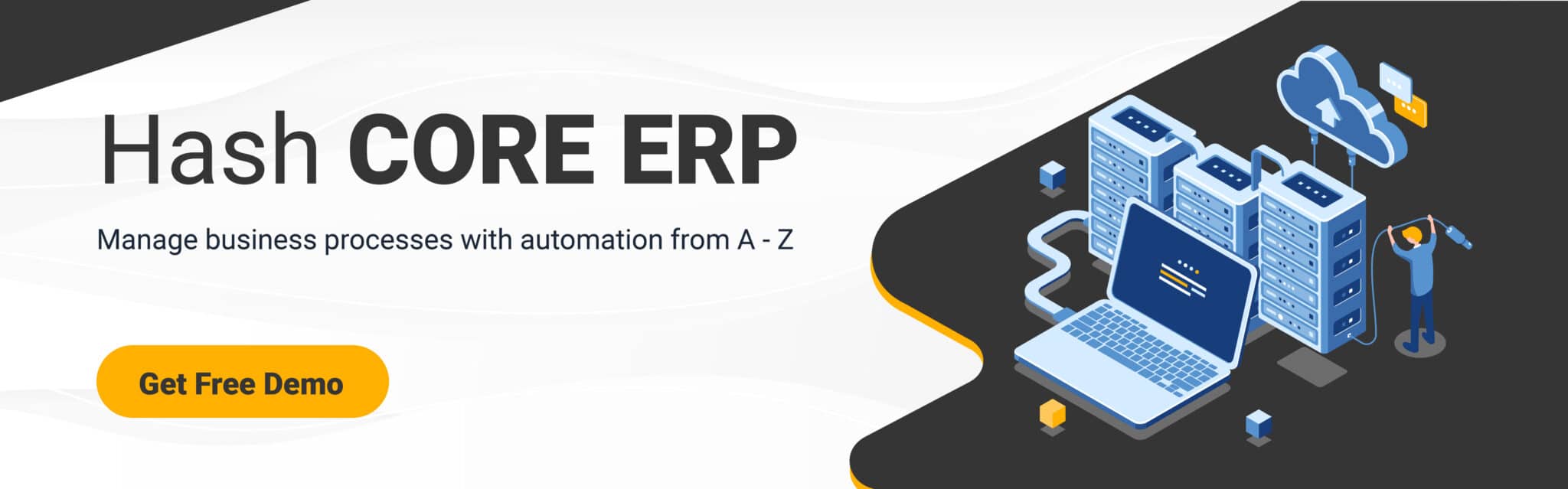
Questions About Server Selection
-
What is the difference between a dedicated server and a bare metal server?
A dedicated server is a physical server reserved for your business, providing high performance and security. A bare metal server also offers exclusive use but allows direct access to the hardware without virtualization, offering greater control and customizability.
-
How do I determine the right server specifications for my business?
Assess your business needs, including the types of applications and services you will run, the amount of data to be stored, and the number of users. Consider CPU power, memory (RAM), and storage requirements. Plan for future growth by ensuring the server is scalable.
-
How important is server location for my business?
Server location impacts performance, security, and costs. Choose a data center close to your business or main user base to reduce latency and improve performance. Consider the data center’s security measures and reliability, including certifications and uptime guarantees.
-
What are the benefits of choosing a cloud-based server?
Cloud-based servers offer flexibility and scalability. You pay for what you use, making them cost-effective for businesses with changing needs. They are easy to scale up or down and provide high availability and disaster recovery options.