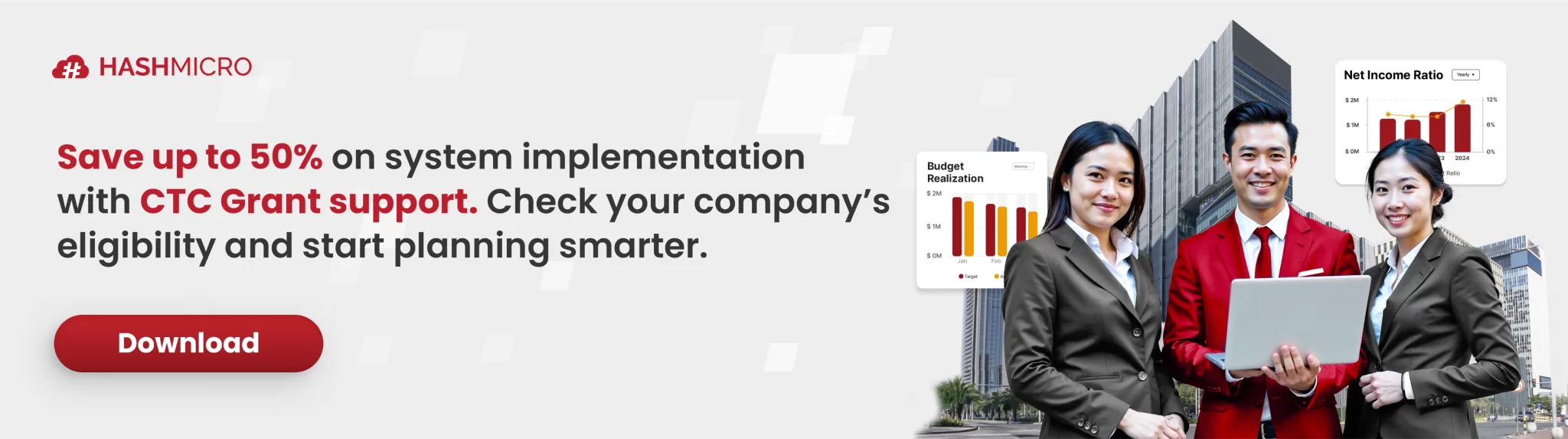Have you ever wondered how self-service kiosks are reshaping industries? From fast food and healthcare to retail and hospitality, these automated machines offer speed and convenience while raising questions about reliance on technology.
But what exactly are self-service kiosks, and how can they impact your business? This article will explain how they work, explore their benefits, and outline key factors to consider when implementing them.
Key Takeaways
|
Introduction to Self-Service Kiosks
What are self-service kiosks? They are automated, interactive machines that enable users to complete tasks independently without human assistance. These machines serve various purposes, including checking in at airports, ordering food, paying bills, or accessing information.
Modern self-service kiosks have advanced features like touchscreen technology, secure payment options, and connectivity capabilities. They can connect to databases to deliver personalized services, like loyalty rewards or tailored recommendations, making them versatile tools across numerous industries.
Read more: Top 15 Loyalty Program Platform in 2025
Ideal Locations for Self-Service Kiosks

Strategic placement ensures that self-service kiosks enhance both customer experience and operational efficiency. Below are ideal industries and use cases:
1. Retail stores
Retail store environments use kiosks to simplify shopping. Examples include helping customers locate items or making quick purchases independently. POS software is vital for ensuring secure, efficient transactions.
For example, kiosks can streamline product searches and checkout processes in clothing stores, supermarkets, or electronics shops. POS software plays a vital role in ensuring smooth and secure transactions.
2. Factories
Factories can use self-service kiosks to simplify daily operations. These kiosks can help with employee time tracking, inventory requests, and supply management. They reduce manual paperwork and save time for both workers and management.
3. Quick-service restaurants
Food ordering kiosks in quick-service restaurants help customers customize orders, pay independently, and reduce waiting times. They improve order accuracy by allowing customers to review selections directly. Integrating efficient POS systems in Singapore ensures seamless transactions.
4. Healthcare facilities
Hospitals and clinics deploy self-service to streamline administrative steps like patient check-ins, appointment scheduling, or bill payments. They save time by reducing paperwork and wait times, improving service efficiency.
How Do Self Service Kiosks Work?
Self-service kiosks rely on intuitive interaction, payment processing, and real-time database connections to ensure smooth operations. Here’s how they function:
1. User interaction
Kiosks rely on intuitive touchscreens for users to input choices and complete transactions. Instructions are user-friendly, ensuring that even those unfamiliar with technology can operate them without issues.
2. Payment processing
Self-service kiosks integrate payment options like credit card readers, mobile payments, or digital wallets. These options connect seamlessly to POS software for fast and secure transactions.
3. Database connectivity
Kiosks connect to internal networks to access live data such as inventory levels, customer preferences, or loyalty rewards, improving personalization and operational processes.
How Self-Service Kiosks Used?
Kiosks are versatile across industries and simplify user interactions by improving convenience and reducing wait times.
Example: McDonald’s Self-Service Kiosks
McDonald’s is a notable example of a company implementing self-service kiosks to modernize its operations. Through these kiosks, customers can:
- Browse the menu
- Customize their orders
- Pay independently via touchscreen
When did McDonald’s introduce self-service kiosks? McDonald’s introduced self-service in 2015 as part of its strategy to modernize service efficiency and improve customer experiences. By allowing customers to place orders and payments independently, these kiosks have:
- Reduced wait times
- Increased order accuracy
- Giving customers more autonomy over their food choices
Do Self-Service Kiosks Replace Jobs?
While kiosks improve workflows and efficiency, they also raise concerns about employment. Here’s the two-sided argument:
| Pros | Cons |
|
|
While kiosks may replace some roles, they reflect technological innovation, creating opportunities for employees to enter higher-skilled tech fields.
Advantages of Using Self-Service Kiosks

When implemented effectively, kiosks offer the following business and customer benefits:
1. Enhanced customer experience
Self-service kiosks empower customers by giving them control over their transactions. They eliminate long queues, reduce wait times, and enhance satisfaction by offering users an intuitive, fast, and efficient way to engage with services.
2. Reduced labor costs
Replacing repetitive manual processes with kiosks allows employees to focus on customer-facing, specialized roles, improving employee engagement and saving on costs.
3. Improved operational efficiency
Kiosks can handle multiple transactions simultaneously, streamlining workflows during peak periods and reducing human error.
Disadvantages of Self-Service Kiosks
While they’re beneficial, kiosks come with challenges that organizations must plan for:
1. High initial costs
Purchasing and implementing self-service kiosks involve upfront costs, including hardware, POS software, and installation. With proper budgeting, smaller businesses can handle the financial burden.
2. Maintenance requirements
Kiosks demand ongoing technical maintenance to prevent breakdowns and ensure efficient performance. Regular updates and monitoring are necessary, which can lead to extra costs.
3. Resistance to adoption
Some customers may find new technology intimidating or challenging to use. User-friendly interfaces and customer support must be prioritized to ease this transition and ensure a smooth user experience.
Key Requirements for Successful Implementation
Implementing self-service kiosks successfully relies on technology, infrastructure, and planning. Consider these essentials:
1. Reliable hardware & touchscreens
Kiosk hardware should be durable and designed for frequent use under varying environmental conditions. Touchscreen interfaces must be simple, intuitive, and responsive to create a seamless user experience.
2. POS system integration
A reliable POS system in Singapore and intuitive POS software are vital to ensuring real-time transaction processing. Integration ensures accurate order processing and payment handling.
3. Secure data protection
Protecting customer trust is vital. Incorporate advanced encryption and cybersecurity protocols to safeguard sensitive payment and personal information.
Step-by-Step Approach to Kiosk Implementation
For successful kiosk integration, a strategic and thoughtful approach is vital. Follow these steps:
1. Choose the right kiosk model
Evaluate your business requirements and customer expectations to determine the most appropriate kiosk type. Consider the services you intend to offer, such as check-ins, payments, or accessing information, and ensure the hardware and software support these functions.
2. Conduct comprehensive testing
Perform comprehensive testing to uncover technical issues before a full rollout. Simulate various customer interactions to ensure the system is intuitive, the hardware functions correctly, and integration with other business systems is seamless.
3. Train employees
Prepare employees to support the kiosk launch by providing them with training on how the system operates and how to assist customers. Staff should know how to handle basic troubleshooting and offer guidance to those unfamiliar with the technology.
4. Monitor & optimize performance
After deploying kiosks, regularly assess their performance by reviewing usage patterns and customer feedback. Analyze transaction trends, identify peak times, and investigate any technical issues.
Enhance Customer Experience with HashMicro POS
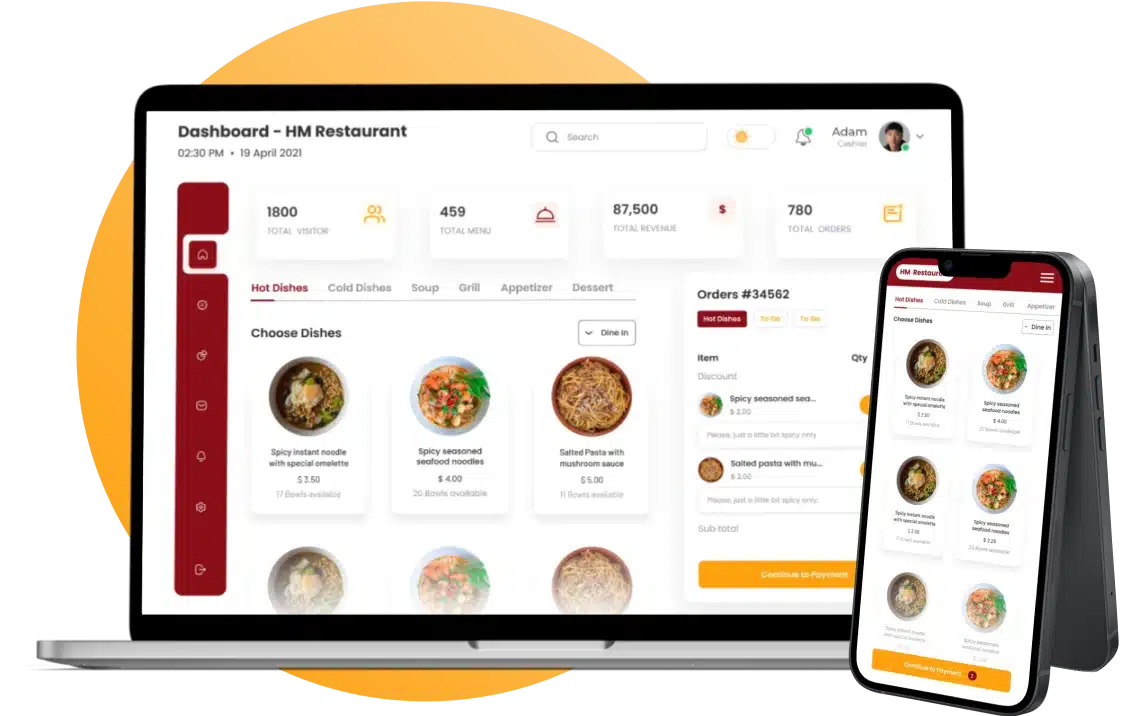
Are you tired of long queues and frustrated customers? HashMicro POS is the solution. With a reliable POS system in Singapore, you can significantly reduce wait times by automating checkout processes and optimizing inventory management.
Enhance customer loyalty with personalized service. HashMicro POS Software empowers you to analyze customer data and tailor recommendations. Understanding their preferences can create a more engaging shopping experience, driving repeat business and boosting sales.
Features:
- Web-Based Accessibility: Operate the system from any device with an internet connection.
- Customer Loyalty Programs: Reward returning customers and foster long-term loyalty.
- Flexible Pricing Strategies: Align pricing across locations seamlessly.
- Data-Driven Decision-Making: Analyze insights to forecast trends and identify opportunities.
- Efficient Return Processing: Reduce errors and optimize return workflows.
Conclusion
Self-service kiosks are transformative tools that enhance customer satisfaction, streamline business operations, and reduce costs.
However, they come with challenges, including integration costs and technological adoption hurdles. POS and restaurant management software can simplify transitions and ensure seamless operations in Singapore’s fast-paced business environment.
Ready to upgrade your business? Discover how HashMicro can simplify processes and workflows. Try a free demo today and experience the benefits firsthand!
Warning: Undefined array key "med" in /home/hashmicr/public_html/blog/wp-content/plugins/insert-headers-and-footers/includes/class-wpcode-snippet-execute.php(419) : eval()'d code on line 281
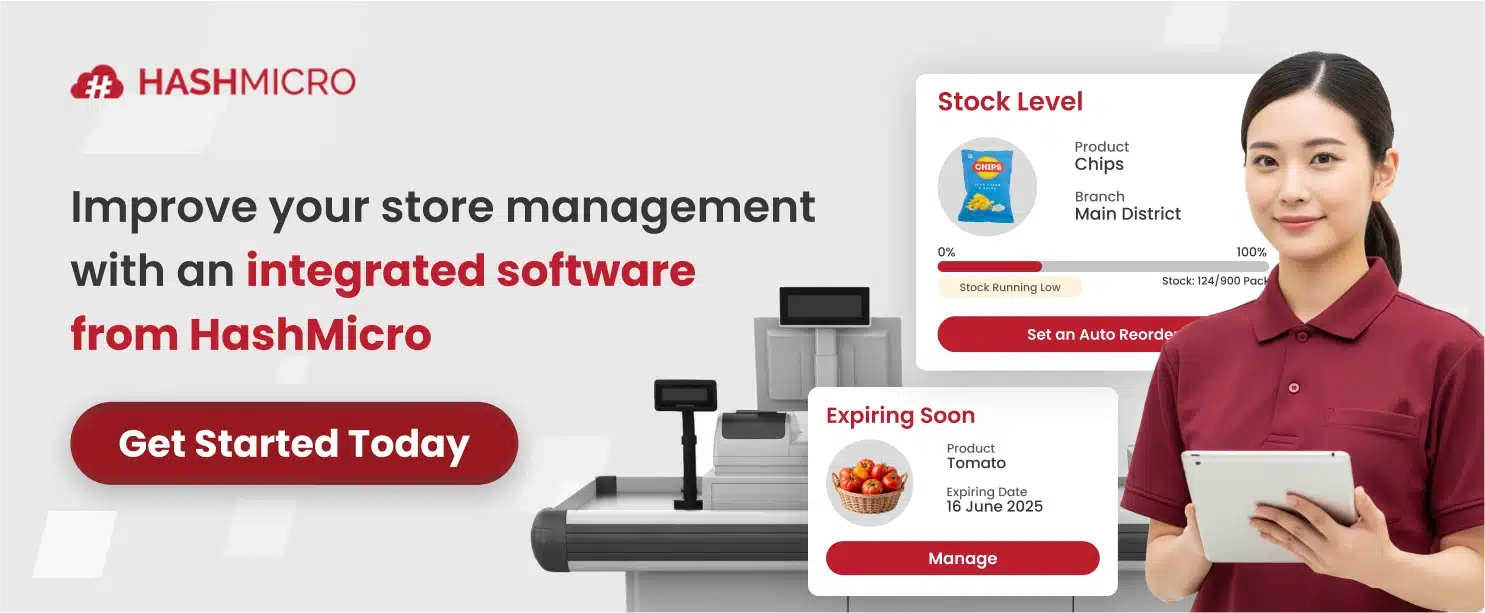
FAQ
-
How do self-service kiosks improve customer experience?
They reduce wait times, eliminate long queues, allow users to control their transactions, and offer intuitive, user-friendly interfaces for seamless interactions.
-
Are self-service kiosks secure for financial transactions?
They use secure payment options, advanced encryption, and cybersecurity measures to protect customer payment and personal data.
-
How can businesses overcome resistance to self-service kiosks?
Businesses can address this by designing user-friendly interfaces, providing clear instructions, offering customer support, and conducting employee training.