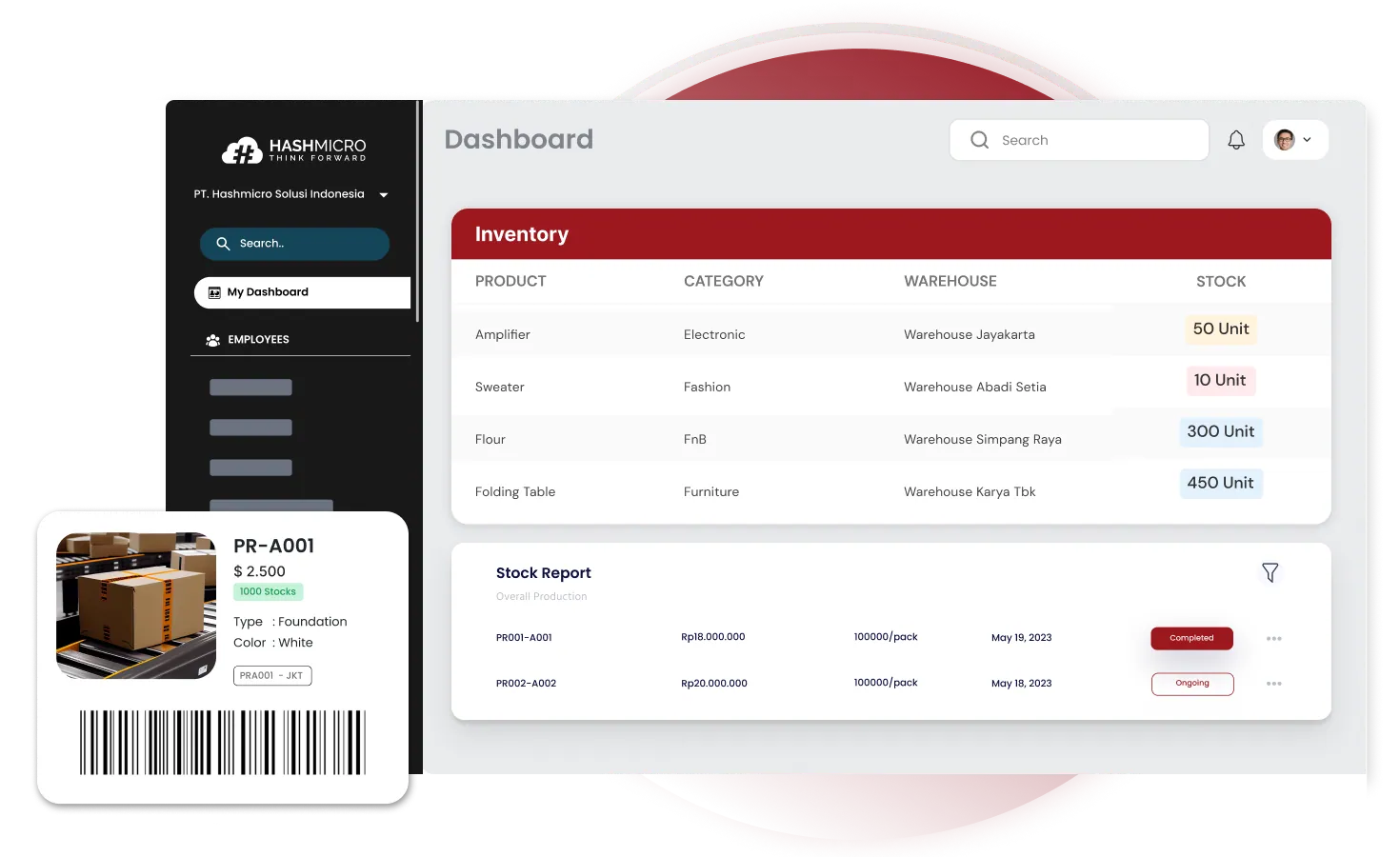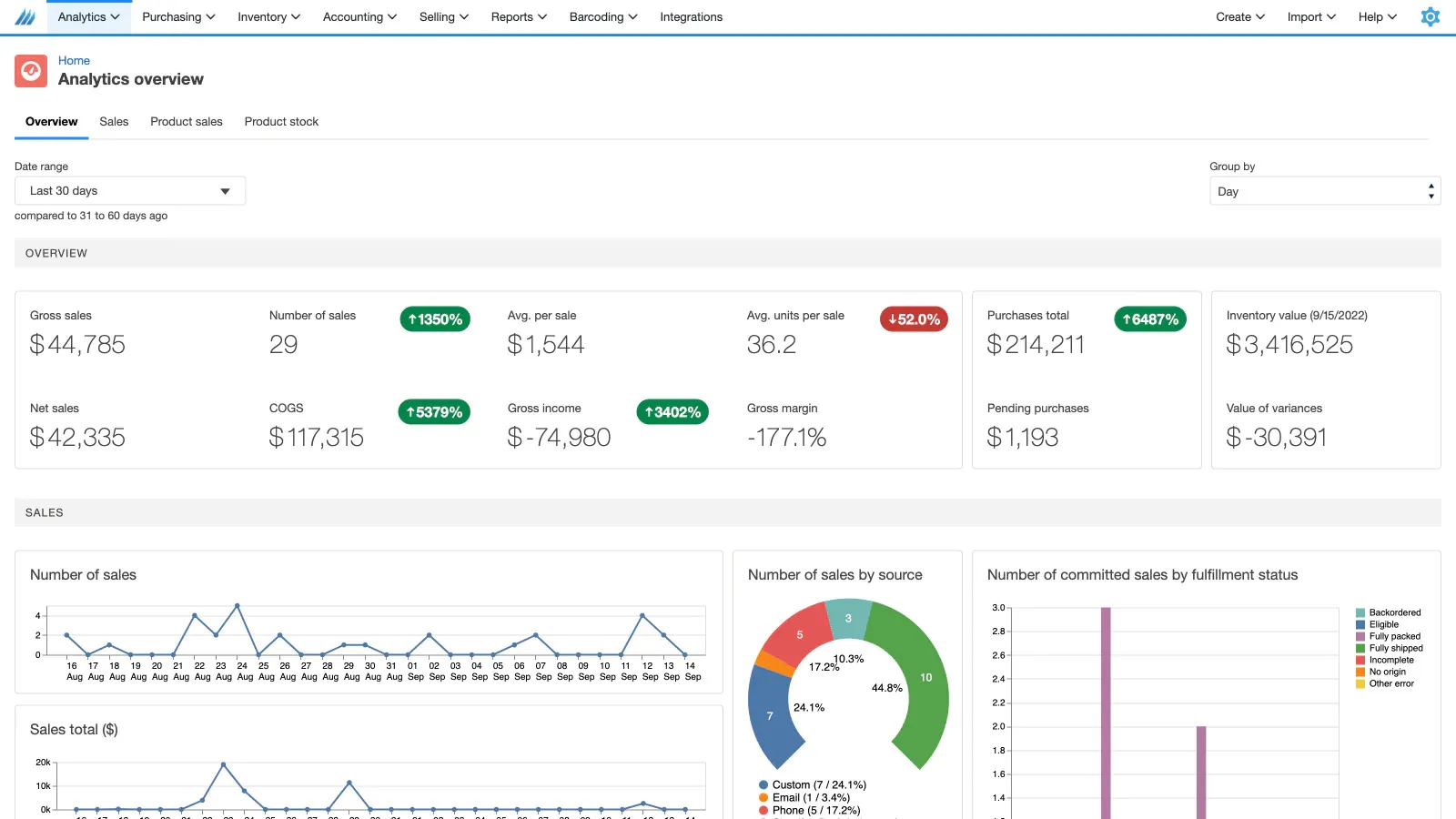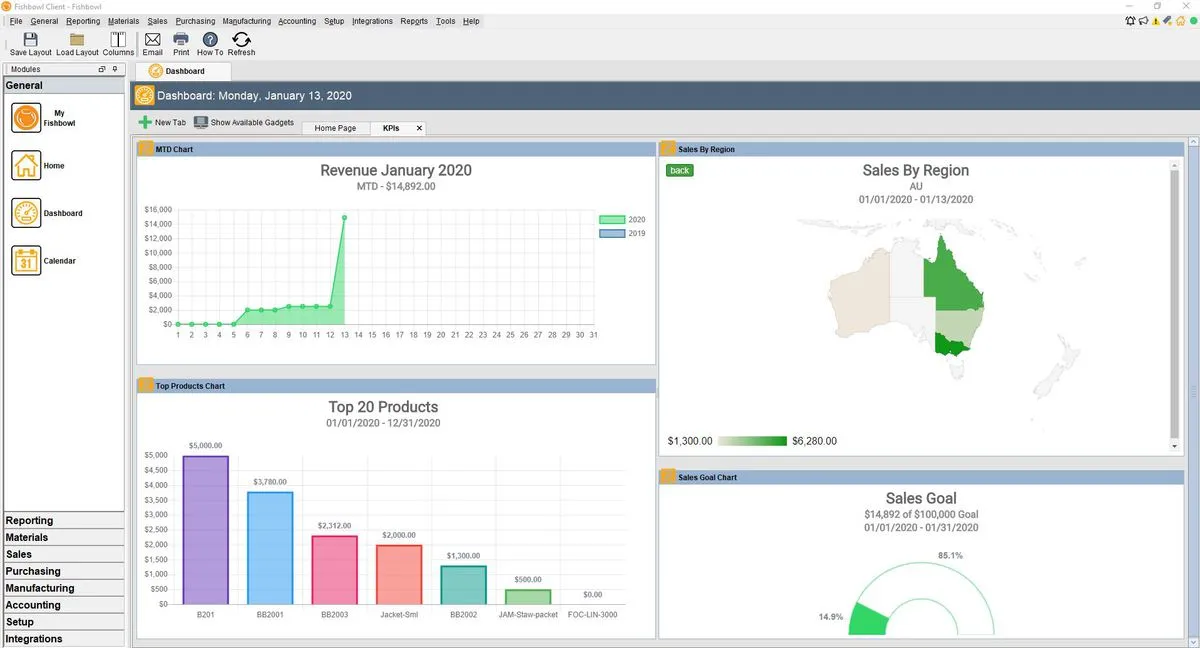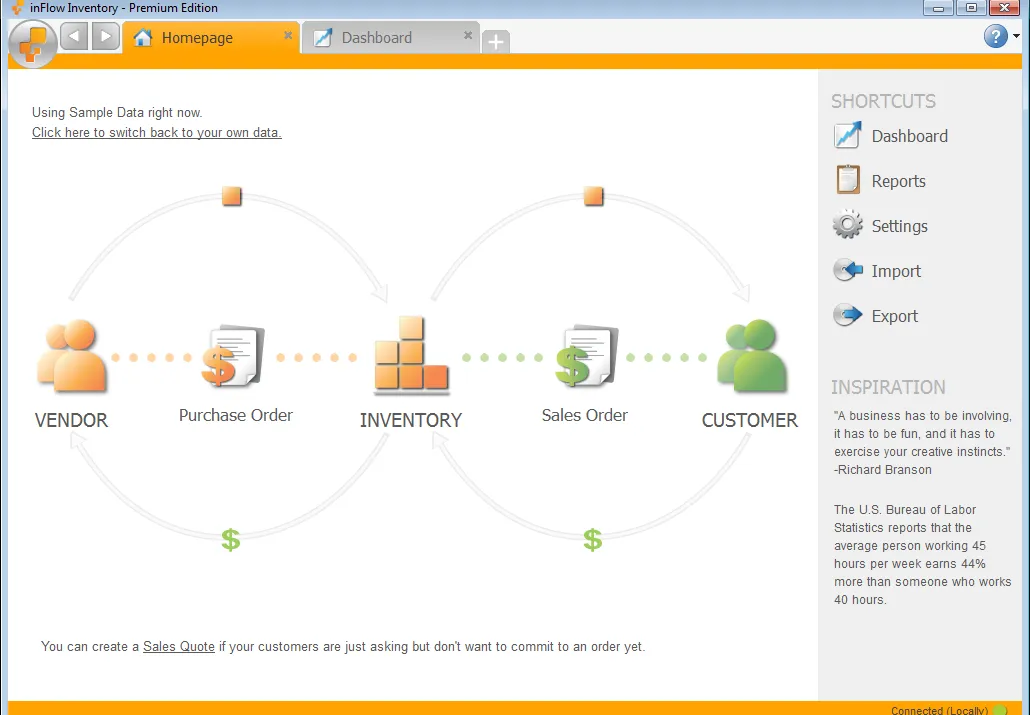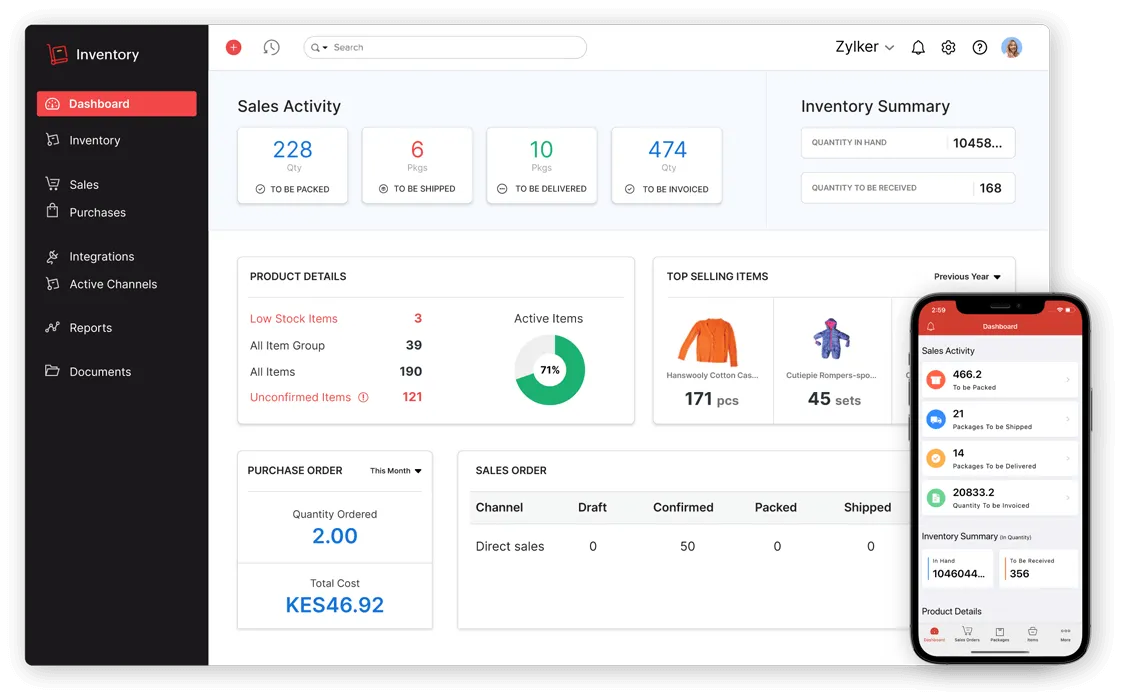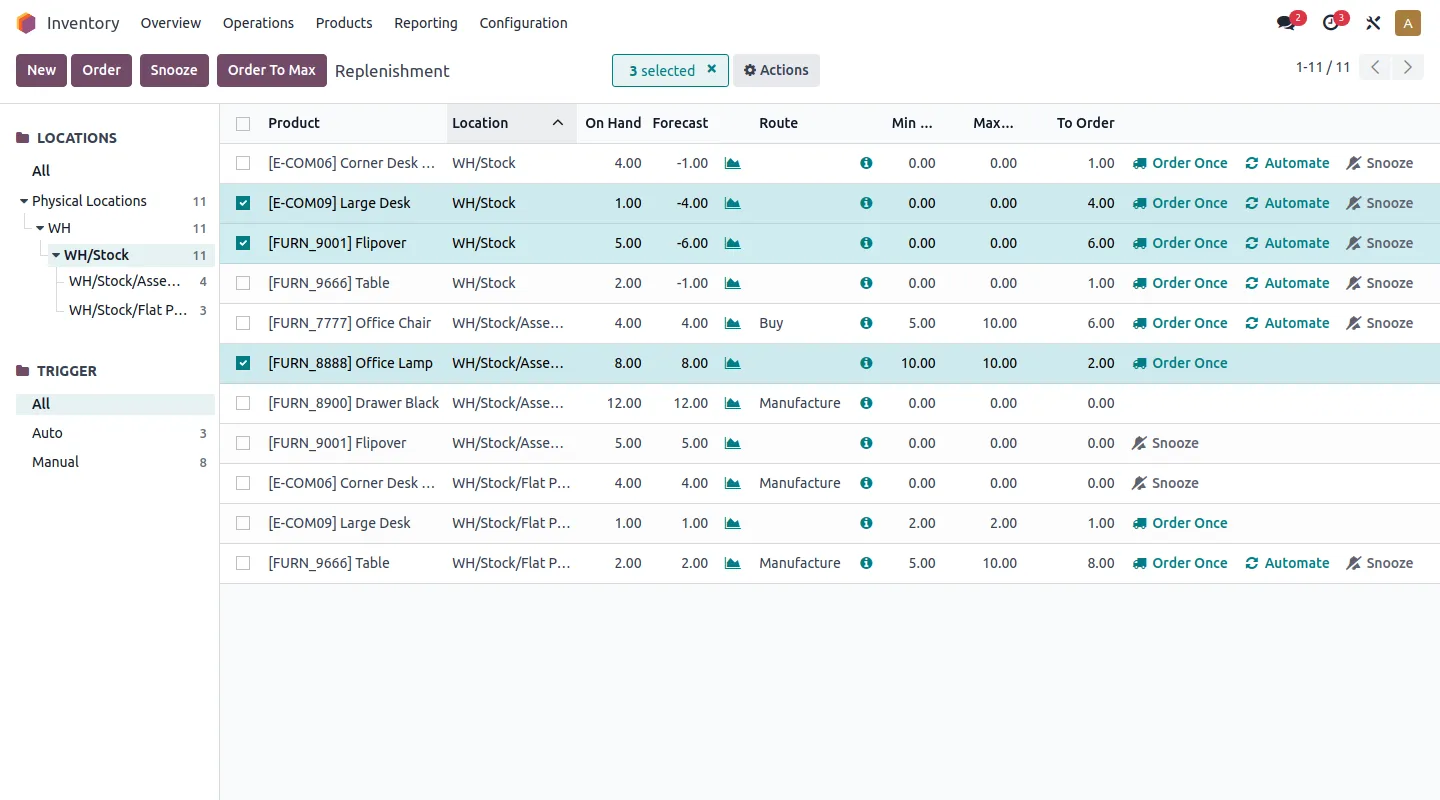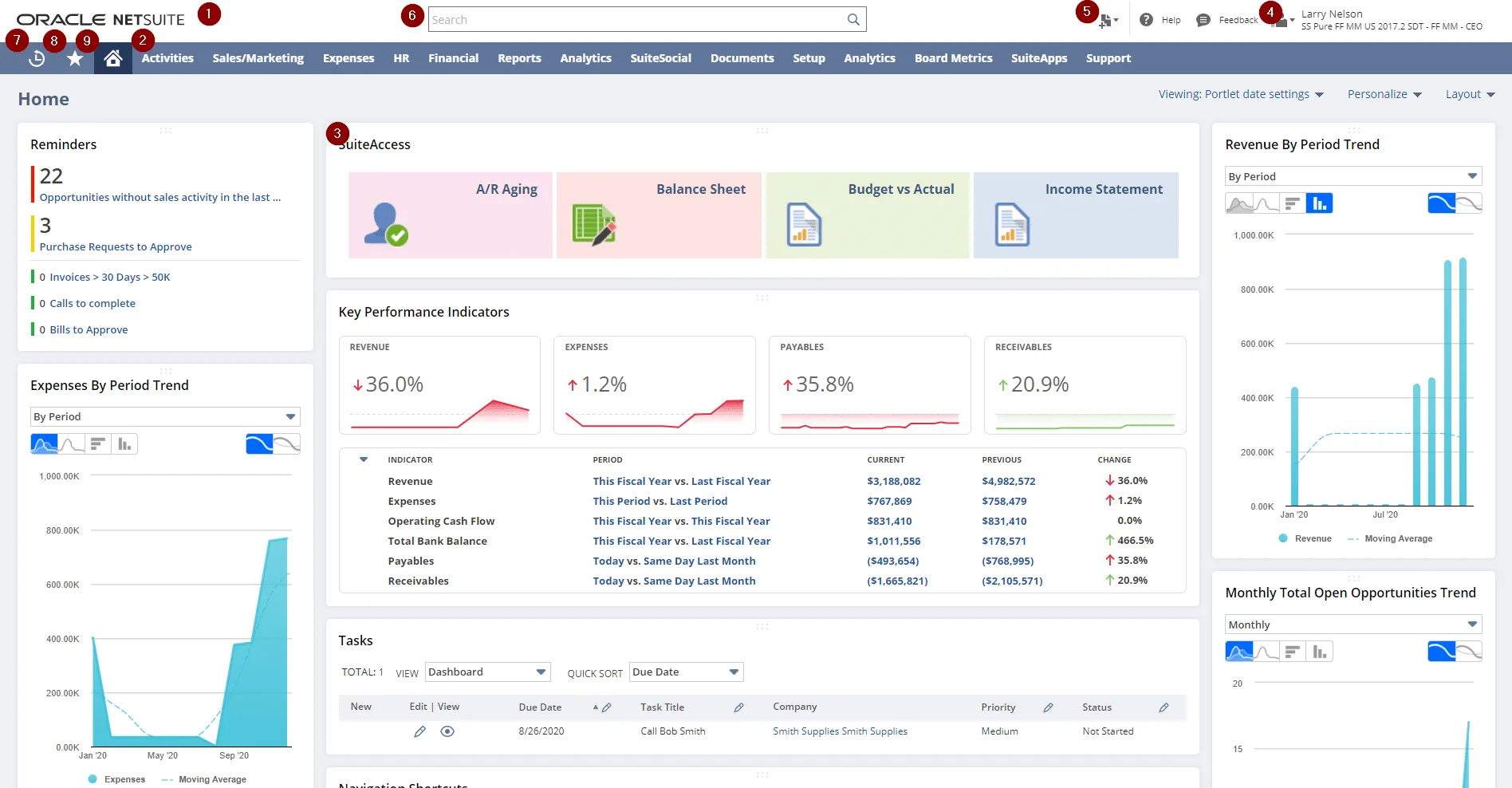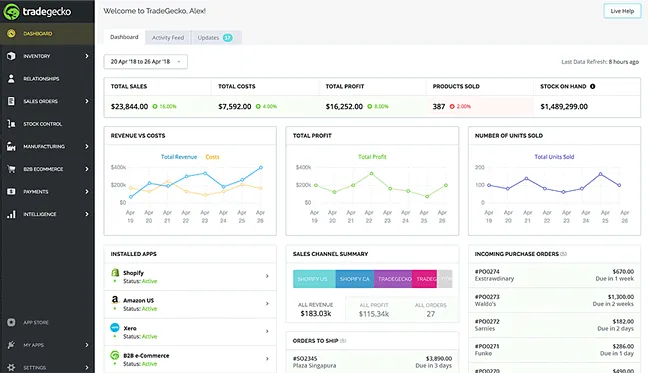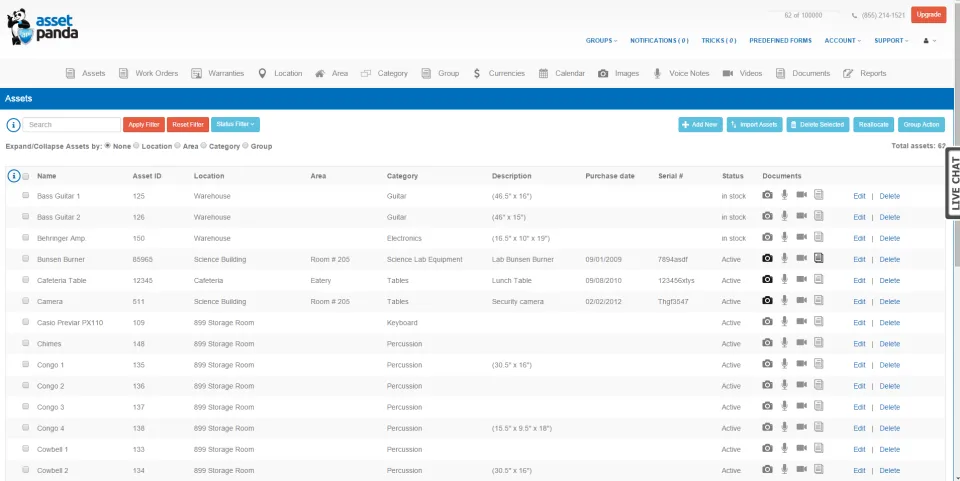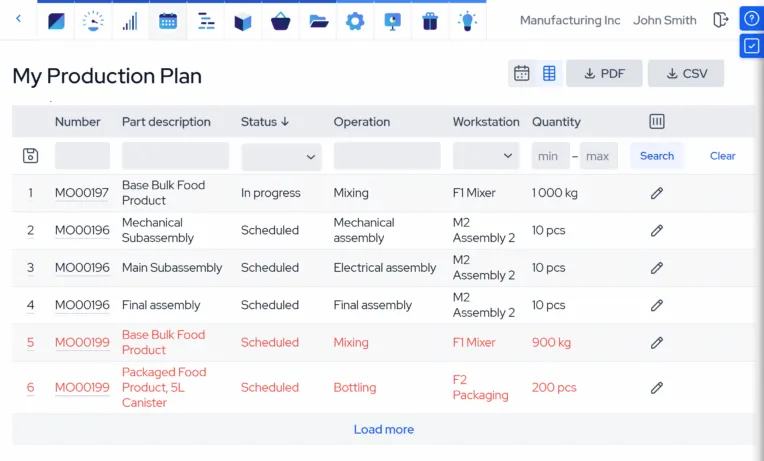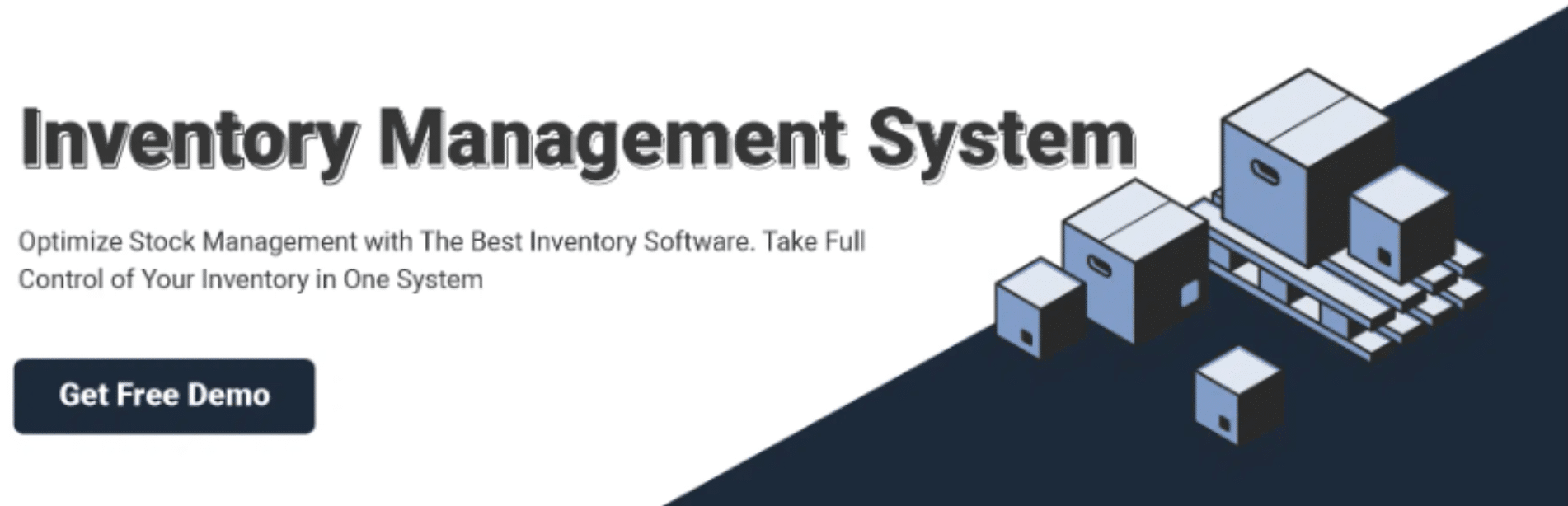Stock management software is vital for maintaining efficiency in the retail, manufacturing, and distribution industries. Yet, many businesses in Singapore still struggle with overstocking, stockouts, and inaccurate tracking due to manual or disconnected systems.
The growing demand for better solutions is reflected in global trends. The inventory management software market is expected to rise from $2.48 billion in 2025 to $3.64 billion by 2029, showing a CAGR of 10%.
One of the leading solutions in this space is HashMicro Inventory, a Singapore-based stock management software that offers full automation, multi-warehouse tracking, batch and serial number control, and seamless integration with sales and accounting systems.
With the market offering a wide range of options, finding the right fit for your business can be challenging. That’s why we’ve compiled this list of the 12 top stock management software in Singapore for 2025 to help you make the best choice for your company.
Table of Content:
Table of Content

Key Takeaways
|
What is Stock Management Software?
Stock management software is a digital tool that helps businesses track, organize, and control inventory levels. It automates inventory processes such as stock updates, order management, and real-time reporting to reduce human error and improve efficiency.
Manual stock tracking is no longer sustainable. Stock management software provides real-time visibility across warehouses, enabling businesses to avoid common issues like overstocking, stockouts, miscounts, and poor stock rotation, which can lead to expired or obsolete inventory.
Most modern systems integrate with sales, procurement, and accounting platforms, creating a centralized ecosystem for smarter decision-making. Whether you’re managing a single location or multiple warehouses, the right software ensures accuracy, saves time, and enhances profitability.
12 Top Stock Management Software
To help you make an informed decision, we’ve compiled a list of Singapore’s top stock management software for 2025, with their key features, pros and cons, and ideal use cases.
1. HashMicro
HashMicro is a leading stock management solution designed to meet the complex needs of businesses in Singapore and beyond. Its cloud-based system provides full inventory visibility and control, helping to reduce discrepancies, automate reorders, and streamline warehouse operations.
One of HashMicro’s key strengths is its seamless integration with core business modules like accounting, sales, purchasing, and CRM—eliminating silos and ensuring consistent data flow. You can explore its full capabilities by booking a free demo.
Beyond integration, HashMicro offers unlimited users, customizable features, and advanced tools like RFID automation and forecasting, making it a strong fit for mid- to large-scale businesses looking to optimize and scale efficiently.
Key features:
- RFID Warehouse Rack Stock In/Out Automation: This system automates the tracking of goods entering and leaving racks using RFID, reducing manual errors and improving stock accuracy in real time.
- 3D Warehouse: This tool provides a visual, interactive 3D layout of your warehouse to help you monitor stock placement and movement and optimize space usage.
- Stock Forecasting: Predicts future inventory needs based on historical data, trends, and seasonality—minimizing stockouts and overstocking.
- OCR for Receiving: It uses optical character recognition to automatically capture data from invoices or delivery receipts, speeding up receiving and reducing manual entry.
- Run Rate Reordering Rules: This rule automatically triggers restocking based on how fast items are consumed, ensuring timely replenishment based on real usage rates.
- Fast-Moving, Slow-Moving, & Non-Moving Stocks Analysis: Categorizes inventory by movement speed to help prioritize sales, optimize stock levels, and reduce holding costs.
| Pros | Cons |
|
|
Curious about the pricing that fits your business needs? Click the banner below to view the complete pricing details and choose the right plan for your company.
2. Cin7
Cin7 is a cloud-based inventory management software for retailers, wholesalers, and multichannel sellers. It integrates inventory, POS, EDI, and 3PL in one platform, making it suitable for growing businesses with complex inventory needs.
Key Features:
- Real-time inventory tracking across multiple channels
- Built-in POS and B2B e-commerce portal
- Order routing and automation workflows
| Pros | Cons |
|
|
3. Finale Inventory
Finale Inventory is a flexible cloud-based solution for growing e-commerce and warehouse-based businesses. It’s known for its quick setup and easy integration with platforms like Amazon, eBay, Shopify, and ShipStation.
Key Features
- Multi-warehouse inventory control
- Barcode scanning with mobile support
- Real-time stock updates
| Pros | Cons |
|
|
4. Fishbowl
Fishbowl offers a comprehensive toolkit for manufacturers and warehouse operators with features beyond simple inventory tracking. It combines warehouse management and manufacturing modules in one system.
Key Features
- Manufacturing order and BOM tracking
- Multi-location inventory tracking
- Lot and serial number tracking
| Pros | Cons |
|
|
5. InFlow
InFlow stock inventory management software provides a simple yet powerful solution for small teams looking to upgrade from spreadsheets. Its clean interface and flexible access options make it accessible even to users with minimal tech background.
Key Features
- Inventory, sales, and purchase order management
- Barcode scanning
- Customizable reports and dashboards
| Pros | Cons |
|
|
6. Zoho Inventory
Part of the larger Zoho suite, Zoho Inventory offers small and medium-sized businesses a smart, connected experience. It’s a great entry-level solution for teams already familiar with Zoho products.
Key Features
- Order and inventory tracking
- Warehouse management
- Multi-channel selling (Amazon, eBay, etc.)
| Pros | Cons |
|
|
7. Odoo
Odoo is an open-source inventory management software Singapore that includes a powerful inventory management module. It’s highly customizable and scalable, ideal for businesses looking for an ERP-level solution with flexible deployment (cloud or on-premise).
Key Features
- Real-time inventory tracking
- Double-entry inventory system
- Advanced warehouse routing and rules
| Pros | Cons |
|
|
8. NetSuite
NetSuite is a cloud-based ERP system offering comprehensive inventory management features ideal for growing businesses or large enterprises. With robust finance, order management, and CRM capabilities, NetSuite provides an all-in-one solution that scales with your business needs.
Key Features
- Real-time inventory visibility
- Order and demand management
- Multi-location and multi-currency support
| Pros | Cons |
|
|
9. TradeGecko
TradeGecko stock apps, now known as QuickBooks Commerce, is a cloud-based inventory and order management system for small—and medium-sized businesses. Its user-friendly interface allows users to manage inventory, sales, and suppliers.
Key Features
- Multi-channel inventory management
- Order and supplier management
- Customizable invoicing and order workflows
| Pros | Cons |
|
|
10. Netstock
Netstock is a cloud-based inventory management system for medium to large businesses. It focuses on demand forecasting and inventory optimization. It helps companies reduce excess stock, avoid stockouts, and ensure efficient working capital use.
Key Features
- Demand forecasting and stock replenishment
- Stock optimization and turnover tracking
- Automated alerts for reorder points
| Pros | Cons |
|
|
11. Asset Panda
Asset Panda is asset management software that also functions as an inventory management solution. It’s ideal for businesses that manage both assets and inventory in one place, particularly useful for industries with heavy equipment, tools, or high-value items.
Key Features
- Asset and inventory tracking in one platform
- Real-time tracking and location monitoring
- Mobile app for on-the-go tracking
| Pros | Cons |
|
|
12. MRPeasy
MRPeasy is an affordable, cloud-based manufacturing ERP system tailored for small manufacturers. It offers a comprehensive set of tools for inventory management, production planning, and order management, helping businesses optimize operations from production to delivery.
Key Features
- Real-time inventory tracking
- Material requirements planning (MRP)
- Multi-location inventory management
| Pros | Cons |
|
|
How to Choose the Right Inventory Management System for Your Business
Choosing the right inventory management system isn’t just about picking the most popular tool; it’s about finding the best fit for your business needs, size, and workflow. Here are key factors to consider before making a decision:
1. Understand your business requirements
Identify the scale and complexity of your inventory operations. Do you manage multiple warehouses? Do you need barcode or serial number tracking? The right system should align with your daily operational needs.
2. Look for scalability
Choose a solution that can grow with your business. A good system should support increasing product volume, users, and new locations without requiring a complete overhaul.
3. Integration capabilities
Your inventory software should integrate smoothly with other systems like accounting, sales, procurement, and e-commerce platforms. This ensures data consistency and reduces manual entry.
4. Real-time tracking and automation
Real-time visibility and automation are essential for reducing errors and improving response time. Look for features like low-stock alerts, automated reordering, and live inventory updates.
5. User-friendly interface
A complex system can slow down operations. Choose software with an intuitive interface so your team can adapt quickly with minimal training.
6. Local support and compliance
If you’re operating in Singapore, consider systems that offer local customer support and comply with regional regulations and tax requirements.
7. Cost vs. value
While budget matters, focus on overall value—not just price. Consider the long-term benefits of reduced errors, better reporting, and time saved.
By evaluating these factors, you’ll be better equipped to choose an inventory management system that meets your current needs and supports future growth.
Conclusions
Stock management software is essential for businesses that want to maintain control over their inventory, improve efficiency, and minimize human error. It allows companies to track stock levels, automate order processes, and gain real-time visibility
However, choosing the wrong inventory system can create more problems than it solves. A mismatch between software capabilities and business needs often leads to stock discrepancies, delayed fulfilment, overstocking, or stockouts.
That’s why it’s important to choose a solution that fits your operations. HashMicro inventory provides a powerful, scalable inventory system built for businesses in Singapore. It combines automation, integration, and analytics to streamline your supply chain.
Want to see how it works? Book a free demo with HashMicro and explore how the right stock management software can boost your efficiency and drive better business outcomes.
FAQ About Stock Management Software
-
What are the 4 types of inventory management system?
The four primary approaches to inventory management include just-in-time (JIT), material requirements planning (MRP), economic order quantity (EOQ), and days sales of inventory (DSI).
-
What is the difference between inventory management and stock management?
Inventory includes all assets involved in producing goods for sale and plays a role in setting their selling price. Stock, on the other hand, reflects the quantity of goods available for sale and directly impacts revenue—the more stock sold, the greater the income generated.
-
What is WMS in logistics?
A Warehouse Management System (WMS) is a type of software designed to help businesses oversee and streamline daily warehouse activities—from the receipt of goods and materials to their final dispatch from the distribution or fulfillment center.