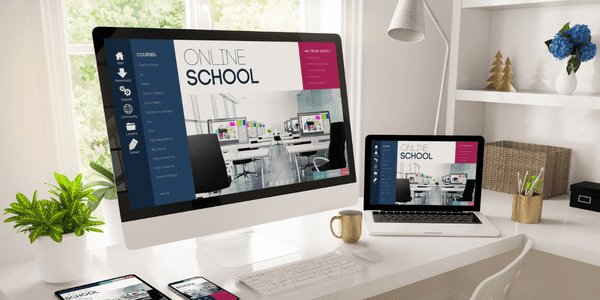The student portal meaning refers to a platform that allows students to check assignments, access materials, view grades, schedule appointments, and more. These tools streamline communication and enhance the learning experience for both students and educators.
Outdated systems create inefficiencies, errors, and frustration for staff and students. In today’s education landscape, a reliable and automated system is crucial. Without it, your school risks losing its competitive edge and failing to meet modern educational demands.
Do not let outdated processes hold you back. HashMicro’s School Management Software is your solution to efficient administration and a superior student experience. Upgrade today to simplify your workflows and take your school to the next level.
Key Takeaways
|
Table of Content:
Table of Content
Why is The Student Portal important?
What makes the student portal crucial, and why? Student portals benefit academics, including assignments, tests, electives, and student success throughout the year. The advantages of having a student portal are pretty astounding.
The constant updating of the student’s attendance by the professors is the first and most significant feature of the site. After each lesson, teachers may apply their portal login to record student and class attendance.
The student portal’s second benefit is that students can access school and college news and alerts from home. This is especially useful if there’s a vital holiday or emergency news. The site also displays critical information like student weeks, sports weeks, and other events and activities for students to observe.
The exam and the mid-exam timings and the details are also shared there. The following advantages may help you design and justify a new portal or online service.
Support from day one
Making the transition as simple as possible is your aim as the student’s preferred college. Making the transition as simple as possible is your aim as the student’s preferred community college.
Students should have access to resources that make it simple to locate the information they need. For this reason, you need a student portal, also known as a digital experience portal.
Students require financial services, learning management systems to submit assignments and obtain marks, project collaboration, and profile updates. You may have your students explore various systems, engage multiple persons, or use software applications to gather the necessary data.
However, there is a preferable strategy. With a single gateway for all apps, data, and content, a student portal offers an engaging environment for all students.
Also read: How to Arrange a Class Schedule For School
Eliminate information silos
Information silos in colleges and universities are one of the most significant challenges a student portal solves. Consider the plethora of data-storage options available on your campus:
- ERP and CRM systems for students
- System for Managing Learning
- Facilities
- Profiles of the departments, courses, and professors
- Notifications of class cancellations, modifications, etc.
- E-commerce programs for bookshops
It is hard to maintain individual tabs on everything that is going on. A contemporary Student Portal can consolidate and safeguard student and facility data by linking to these technologies.
Not just another legacy portal
Because most people view legacy portals as glorified link keepers, the term portal is generally derogatory. A contemporary Student Portal provides single-sign-on access to critical systems and a content-driven experience inside the portal. What does that mean?
Best student portal features may start with a student-specific dashboard containing important course information, a class schedule, financial payment reminders, and other material. The portal gives students direct access to LMS and financial systems, making assignment submission and tuition payment easy.
Remember that students use smartphones and tablets to participate. Therefore, the student portal must be mobile-friendly.
Student Portal Feature
Your parents, teachers, and students will find a lively school community portal fascinating. When considering buying or improving your school’s portal, there are several things to consider.
The whole school community must have seamless access to the school portal. We’ve included a few of the essential components we think to make up a market-leading gateway for schools below.
Course content
Students should be able to see all coursework, including the syllabus, units, assignments, eBooks, and course material. According to class time and start and finish dates, students should be able to identify the current lesson.
In addition to the current lesson, students will get access to all lessons in that course. Each course will include papers, PowerPoint presentations, audio, and video, which students can download and study in their leisure time.
My assignments
Students may download and complete assignments in the assessment area of the student portal. Students may submit their homework for teachers to mark without handing them in or meeting with them.
If students are struggling to complete their assignments on time or need expert assistance, a college essay writing service can help ensure high-quality, well-researched papers that meet academic standards.
Teachers may grade student assignments through the teacher portal after receiving them. In addition to regular tasks, students may design quiz makers and take them online through their student portal.
After students send their responses, the software automatically grades these quizzes and updates the grading reports without teacher interaction.
Also read: Success Enrollment Management Strategies For Your School
Grading report
This is one of the most crucial components of modern educational software and student information system’s student portal. The online grading report allows students to access their grades and monitor their progress by course, term, and semester.
The grading report must include all courses, tests, and presence information. Additionally, the grading report has to be adaptive so that it can immediately reflect any adjustments. Thus, students may check their markings for all classes and gradable objects at any time and in detail.
Multiple payment gateways
The quick digitalization of the software process is one of the critical advantages of student portal software. You don’t need to integrate numerous payment alternatives into your school software or worry about payment processing security procedures.
You may accomplish it using your student portal. However, while looking at a portal’s payment capabilities, be sure that yours provides a range of payment choices.
These alternatives should include standard payment methods like PayPal and Visa, and your audience prefers specialty ones. Payment services like Stripe and the institution-specific Flywire often become attractive choices for overseas students. As with any branding venture, start with what pertains most to your institution and prioritize it.
My Schedule
The classroom’s students may see the schedule on their portal when it is set. The schedule will show all of the daily sessions as well as all of the weekly days. The lesson and the teacher leading this course’s class will be visible for each appointment.
The schedule produces a connection to the current session’s online meeting room using the virtual classroom system. The students may then go on that link to connect with their teachers for the ongoing class session online.
Attendance report
You can see in this report the precise times your student checked in and worked on their assignments. This perspective might help you assess if the student is using enough time and using it appropriately.
To keep on track, you may wish to collaborate with students to set daily activities or time objectives. The amount of activities that a student completed during that session is shown in the student portal. Each task gets its count as the student progresses through a session.
My teachers
Teachers may establish custom Teacher Pages to store various instructional materials for their students. Several instances include:
- District-wide applications
- Various Clever Library applications
- Links to online tools (e.g., Schooltube, Wikipedia.org, Dictionary.com)
- Homework or assignments in Google Drive, Office Online, or Google Classroom
- Community websites (e.g., local public library)
Students may see the teachers for every subject this semester on my teachers in the student portal.
School CRM integration
You have to understand that there are plenty of things your student portal can do for your school, from before the process starts to after it ends. If you truly want to maximize your student portal, ensure it can integrate into your CRM.
This ostensibly primary tool may be a game-changer in maintenance, recording, and following up with leads. This functionality also adds prospects who establish accounts in your portal to your CRM so you can track all your leads.
Also read: The Importance of Upgrade Your School with Face Attendance System
Conclusion
The student portal should include the following characteristics and provide various advantages. Students should be able to check their profiles, contact one another, send messages to teachers, check the test schedule, and request assistance using the student portal.
HashMicro School Management Software is one of the main foundations of the education sector and learning platform since we think the Students Portal is a crucial aspect of any Student Information System or School Management Software.
Discover HashMicro’s estimation of the most reasonable pricing scheme for School ERP Software in Singapore. You are welcome to ask for a free demo of the Education ERP from HashMicro.