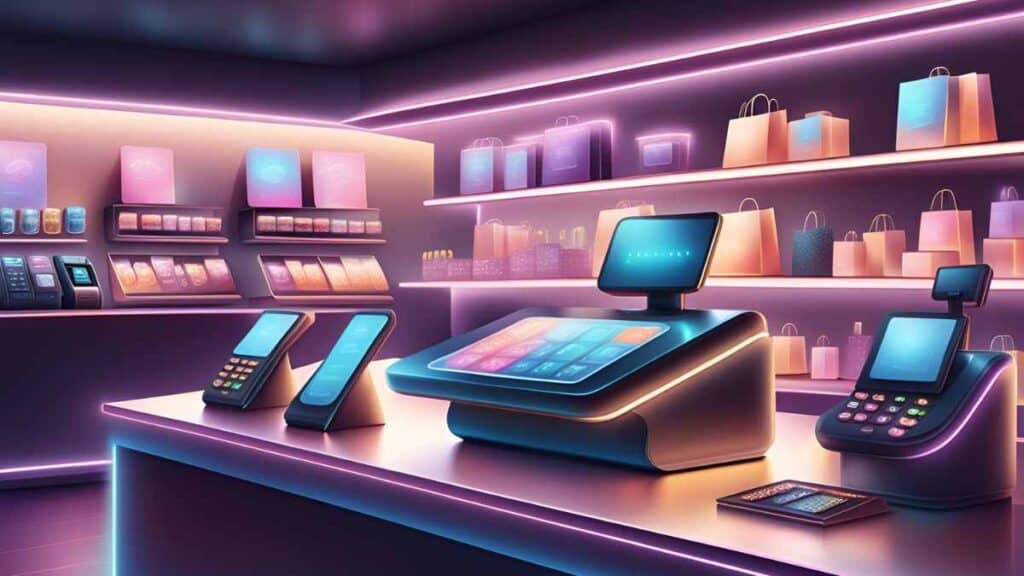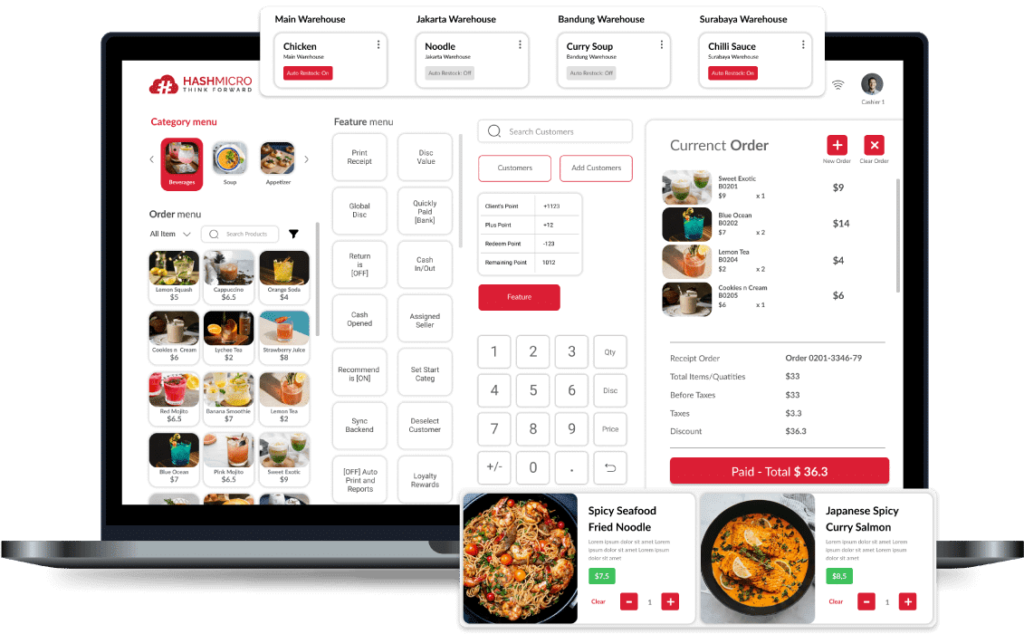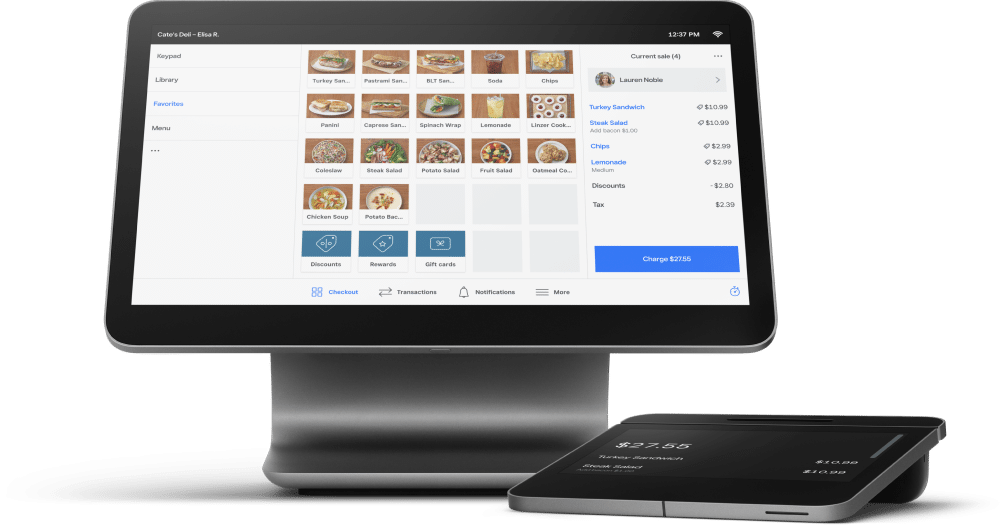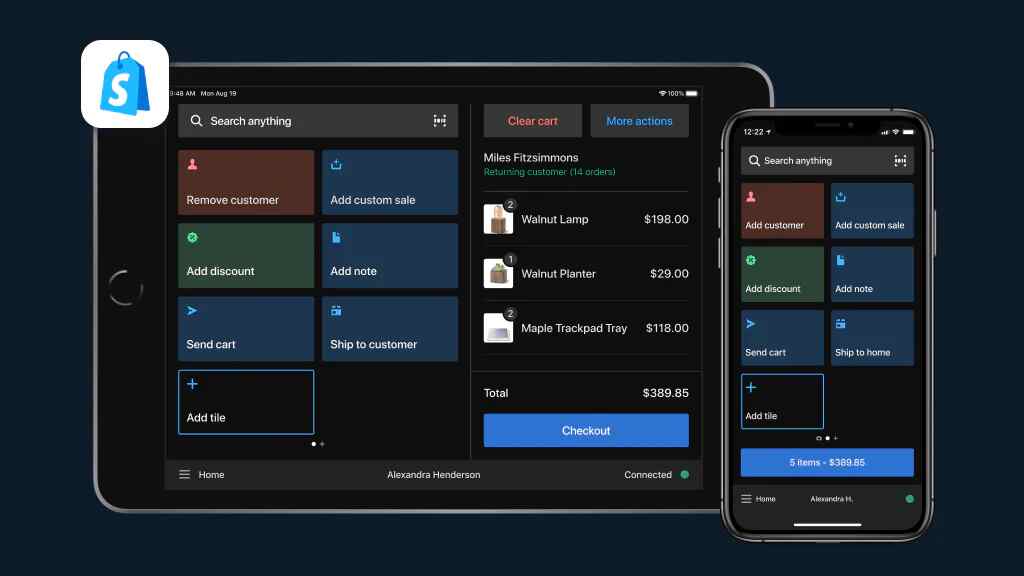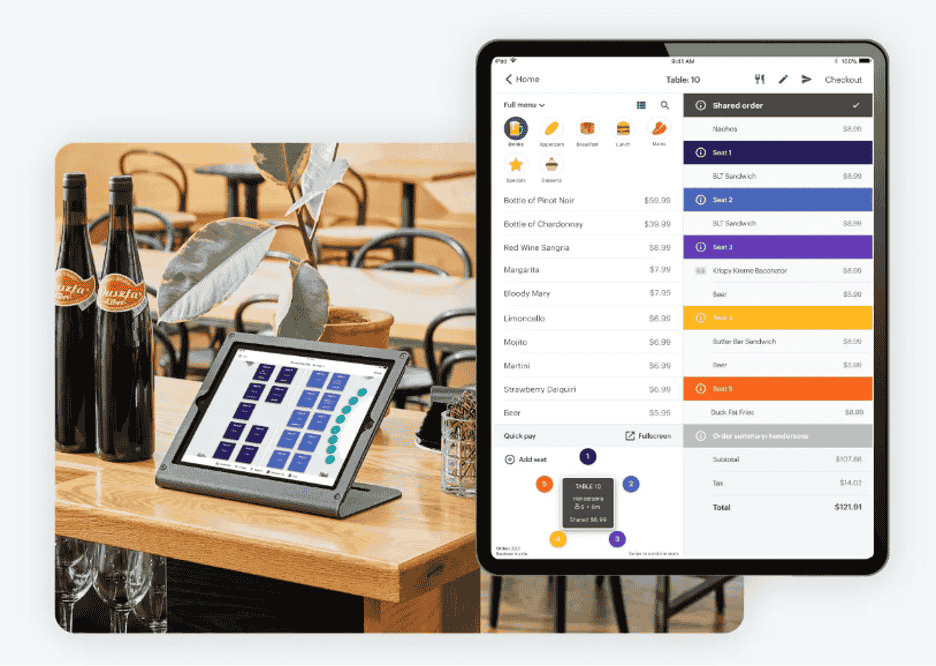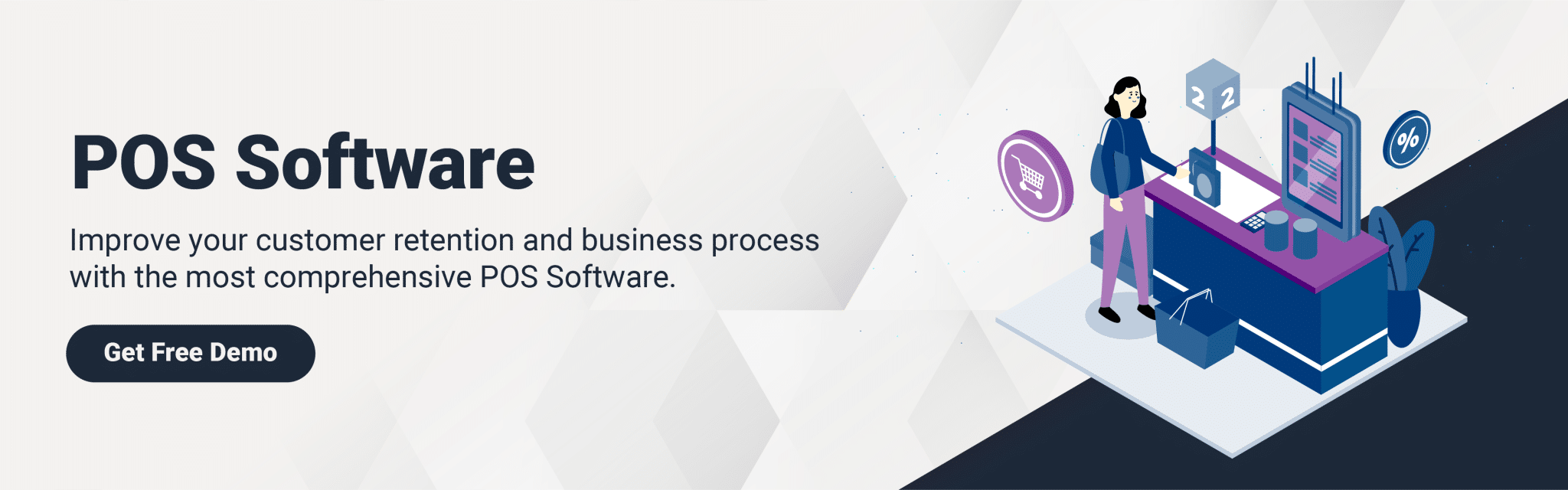SumUp alternative are an essential consideration as businesses in Singapore adapt to the growing dominance of cashless transactions. For instance, think about your last purchase—did you pay with cash, or simply tap your card or smartphone?
With digital payments now standard, Point of Sale (POS) systems like SumUp play a crucial role in enabling seamless payments through credit cards, debit cards, and digital wallets such as Apple Pay or Google Pay.
Moreover, these systems offer much more than payment processing. They streamline operations, track sales, and improve customer experiences, ensuring businesses stay competitive. However, not every business finds SumUp sufficient for their needs.
As companies expand, they often require greater flexibility, advanced features, or cost-efficient solutions. Whether you manage a small café or a large retail chain, exploring alternatives could unlock the tools your business needs to thrive. Let’s delve into SumUp and its top 10 alternatives to help you make the right choice for 2024.
Key Takeaways
|
Table of Content:
Table of Content
What is Sumup POS?
SumUp POS is a complete business solution designed to streamline operations for small to medium-sized enterprises. This all-in-one system combines powerful software with intuitive hardware, allowing businesses to efficiently manage payments, inventory, sales, and bookkeeping, all from one platform.
With SumUp POS, businesses can easily process payments using a variety of methods—whether it’s through chip, swipe, or contactless. It supports all major credit cards, as well as popular mobile wallets like Apple Pay and Google Pay. The Bluetooth-enabled card readers sync seamlessly with the mobile app, ensuring fast and reliable transactions.
What are the Key Features and Pros & Cons of SumUp POS?
SumUp POS system offers a range of features designed to help businesses manage payments, inventory, and customer relationships effectively. These key functionalities make it a suitable option for businesses looking for a simple, efficient point-of-sale system.
- Payment Flexibility: SumUp enables businesses to accept secure payments through various methods, including chip, swipe, and contactless options. This flexibility allows customers to pay using their preferred method, making transactions easier and faster.
- Efficient Inventory Management: The POS system helps businesses track inventory levels and set up alerts when it’s time to restock. This feature helps ensure that businesses stay on top of stock levels, reducing the risk of running out of popular items or overstocking.
- Real-Time Sales Insights: SumUp provides access to real-time sales data, allowing businesses to monitor performance and track trends. These insights help business owners make informed decisions, adjust strategies, and improve overall sales operations.
- Customer Relationship Management: SumUp includes tools to track customer preferences and purchase history, enabling businesses to personalize their service. By understanding customer habits, businesses can enhance loyalty and encourage repeat purchases.
These features make SumUp POS a practical solution for businesses looking to streamline payment processing, inventory management, and customer engagement.
| Pro | Con |
|---|---|
|
|
Why Some Companies Try to Shift from Sumup?
Some businesses decide to move away from SumUp because its features may not be enough as they grow or require more complex tools. While SumUp is simple and easy to use, it lacks advanced reporting, analytics, and customization options that other POS systems offer.
Another reason companies shift to find sumup alternative is the need for extra hardware, like card readers, to fully utilize the system. This can increase initial costs and make the setup more complicated, especially for businesses that prefer a more straightforward, all-in-one solution.
Customer support is also a concern for some users. While SumUp generally provides assistance, some businesses find the response times slow or the support lacking in depth, which can be frustrating when immediate help is needed.
As businesses scale, they may find SumUp doesn’t offer enough features to meet their evolving needs. For example, managing large inventories, further integration with other systems, or gaining detailed insights becomes more important, and SumUp might not be equipped to handle these demands.
Finally, for businesses with high transaction volumes, the fees associated with SumUp’s payment processing can add up quickly. In such cases, companies might explore alternatives with lower fees to help reduce costs and improve profitability.
10 Best Alternative of Sumup POS System
If you’re starting to decide which SumUp POS system alternative best suits your business needs, you’re in the right place. With so many POS systems available, it can be challenging to choose the one that aligns with your operations, budget, and future growth plans.
Whether you need more advanced features, better customer support, or a more flexible pricing structure, there are many options to explore.
Throughout this guide, we’ll highlight 10 of the best SumUp alternatives, where each offering unique features designed to meet the needs of different types of businesses. Let’s dive into these options to help you find the perfect fit for your business.
HashMicro POS System is a comprehensive solution designed to simplify operations in industries like retail, hospitality, and foodservice. It provides a full suite of tools to help businesses manage sales, inventory, customer relationships, and financial reporting with ease.
The system’s user-friendly interface allows businesses to track sales performance, manage stock levels, and automate financial processes, all in real time. This makes it an ideal choice for both small businesses and larger enterprises, offering scalability to meet your needs.
One of the standout features of HashMicro POS is its seamless integration with other essential business systems, like accounting, HR, and inventory management. This ensures smooth operations without the hassle of manual data entry or complex processes.
Moreover, this SumUp alternative works in both online and offline modes, so your business can continue running smoothly even if there’s an internet outage. With HashMicro POS, you can improve efficiency, offer better customer service, and gain valuable insights into your business.
Key features of HashMicro POS System
-
-
Stock Optimizer
-
The Stock Optimizer is a game-changer for businesses looking to manage their inventory effectively. It automatically predicts when and how much stock needs to be reordered based on real-time sales data and trends.
This helps businesses avoid both overstocking and stockouts, ensuring that popular products are always available while reducing the costs associated with excess inventory.
-
-
Multi BoM/Recipe Management
-
If you’re in the food and beverage industry, this feature will make managing your menu items much easier. HashMicro POS lets you manage multiple Bills of Materials (BoM) for each recipe, streamlining inventory tracking for ingredients.
This not only reduces food waste but also ensures that businesses maintain consistent stock levels, ultimately improving cost control and simplifying kitchen operations.
-
-
Automated COGS Based on Recipe
-
Keeping track of your cost of goods sold (COGS) is crucial for profitability. HashMicro POS automates the COGS calculation based on your recipes, so you no longer have to rely on manual input.
This feature ensures accurate tracking of ingredient costs, helping businesses make smarter pricing decisions and maintain healthy profit margins without manual errors.
-
Central Kitchen Management
For businesses with multiple locations, the Central Kitchen Management feature is an invaluable tool. It helps coordinate production and inventory distribution from a central kitchen to various branches.
This ensures consistent food quality, reduces waste, and improves operational efficiency, so all your locations run smoothly and provide customers with the same great experience.
-
Loyalty Point Management
HashMicro POS makes it easy to implement a customer loyalty program. With the Loyalty Point Management feature, you can track customer purchases and reward them with points, which they can redeem for future purchases.
This helps build customer loyalty, encouraging repeat business and creating more personalized engagement with your customers, all while boosting retention rates. Limited features Requires additional hardware Limited access to customer support.
| Pro | Con |
|---|---|
|
|
Square POS is an intuitive and affordable point-of-sale solution designed to help businesses of all sizes, particularly small to medium-sized enterprises, manage their sales, inventory, and customer relationships with ease.
It provides a complete set of tools to track transactions, manage stock levels, and analyze customer data—all from one centralized system. With seamless integration with other Square services, businesses can run operations more efficiently and improve customer experiences, whether in-store or online.
Key features of Square POS System
-
-
Payment Flexibility
-
Square POS supports multiple payment methods, including credit/debit cards, mobile wallets (such as Apple Pay), and contactless options. This flexibility ensures businesses can accept payments securely and conveniently, whether customers are shopping in-store or online.
-
-
Inventory Management
-
Square helps businesses keep track of stock levels, set alerts for low inventory, and automatically update stock with each sale. This feature ensures that businesses can maintain optimal inventory levels and prevent stockouts, without the need for manual tracking.
-
-
Customer Management
-
With Square POS, businesses can store customer profiles, track their purchase history, and set up loyalty programs. This data allows businesses to personalize service, improve customer retention, and tailor marketing strategies to customer preferences.
-
-
Real-Time Reporting
-
Square offers real-time, customizable reports on sales, inventory, and other business metrics. This feature allows businesses to make informed decisions quickly by monitoring trends and performance as they happen.
-
-
Employee Management
-
Square POS includes employee time tracking, scheduling, and payroll features. This makes it easier for businesses to manage staff hours, calculate payroll, and ensure smooth operations without any administrative hassle.
| Pro | Con |
|---|---|
|
|
Lightspeed POS is a comprehensive and flexible point-of-sale solution that helps businesses manage their operations with ease. Whether you’re in retail, hospitality, or other industries, this system provides the tools to streamline inventory, track sales, and enhance customer experiences.
With an intuitive interface and powerful features, Lightspeed supports businesses of all sizes, from small enterprises to large, multi-location operations. The system also integrates seamlessly with your e-commerce platform, enabling businesses to manage both online and in-store sales from a single point.
This omnichannel approach ensures consistency in pricing, stock levels, and customer experience, regardless of the sales channel. Lightspeed as one of the top SumUp alternative is known for its scalability, making it an ideal choice for businesses that expect to grow and expand.
Key features of Lightspeed POS System
-
-
Multi-Location Management
-
Lightspeed enables you to manage multiple locations from a single dashboard. This centralized system simplifies operations, allowing you to track sales and inventory across all stores in real time.
-
-
Advanced Inventory Management
-
With Lightspeed’s inventory management tools, businesses can track stock levels, create detailed product catalogs, and set alerts for low inventory. This ensures that you never run out of stock and helps reduce overstocking.
-
-
Customizable Reporting & Analytics
-
Lightspeed provides customizable reporting options that allow you to analyze sales, customer behavior, and business performance. Real-time data helps you make informed decisions quickly, improving operational efficiency.
-
-
Integrated E-commerce Solution
-
The system integrates with online sales platforms, so you can manage both in-store and online orders from one place. This seamless connection ensures that pricing, inventory, and customer data are synchronized across all channels.
| Pro | Con |
|---|---|
|
|
Clover POS is a powerful point-of-sale system designed to streamline operations for a wide range of businesses, including retail, hospitality, and service industries.
With its user-friendly interface and customizable features, Clover enables businesses to process payments, manage inventory, track sales, and handle customer relationships in a seamless way.
The system is cloud-based, ensuring your data is securely stored and accessible from anywhere. Clover’s flexibility makes it suitable for businesses of all sizes, from small startups to large enterprises, providing the right tools to improve efficiency and enhance the customer experience.
Key features of Clover POS System
-
-
Flexible Payment Processing
-
Clover POS supports various payment methods, including credit/debit cards, mobile wallets like Apple Pay, and contactless payments. This flexibility makes transactions faster and more convenient for customers, improving their overall experience.
-
-
Inventory Management
-
Clover helps businesses manage stock levels with ease. It offers real-time updates, low-stock alerts, and detailed reporting, ensuring you can keep track of your inventory without the risk of running out of essential items.
-
-
Employee Management
-
With Clover, you can track employee hours, manage schedules, and streamline payroll processing. This makes it easier to handle staff management, saving time and reducing errors in calculating wages.
-
-
Customizable Reporting
-
Clover provides detailed, customizable reports that offer insights into sales performance, customer behavior, and trends. This real-time data allows businesses to make informed decisions and adjust strategies to improve profitability and growth.
| Pro | Con |
|---|---|
|
|
Shopify POS helps businesses efficiently manage in-store and online sales through seamless integration with the Shopify platform. Whether you’re operating a physical store or an e-commerce site, it simplifies tasks like transactions, inventory management, and customer service, all in one place.
The system is highly customizable, easy to use, and suitable for businesses of any size. By offering real-time sales tracking and personalized customer services, it provides valuable insights to help businesses grow, making it a top choice for managing operations across both online and offline channels.
Key Features of Shopify POS System
-
-
Unified Sales Management
-
The system integrates sales from both physical stores and online shops into one platform, ensuring accurate tracking of inventory and sales performance across all channels.
-
-
Flexible Payment Options
-
Accept a variety of payment methods, including credit/debit cards, mobile wallets like Apple Pay, and gift cards, to offer customers a convenient and secure checkout experience.
-
-
Real-Time Inventory Tracking
-
Track your stock in real-time across all channels. Automatic inventory updates help you maintain the right levels, reducing stockouts or excess inventory.
-
-
Customer Management & Loyalty Programs
-
Create detailed customer profiles, track purchase history, and set up loyalty programs to foster deeper customer relationships and encourage repeat business.
| Pro | Con |
|---|---|
|
|
Revel POS is a robust cloud-based point-of-sale system designed for retail, hospitality, and quick-service industries. It integrates sales, inventory, customer management, and reporting into a unified platform, enabling businesses to streamline operations and access real-time data.
The system is highly customizable, catering to businesses of all sizes. Whether you’re managing a small café or a large multi-location retail store, Revel POS can scale and adapt to your needs, helping you optimize efficiency and improve the customer experience.
Key features of Revel POS System
-
-
Cloud-Based Access
-
Revel POS is a cloud-based system, providing businesses with the ability to access sales and operational data remotely. This ensures flexibility and easy access to real-time information.
-
-
Advanced Inventory Management
-
With Revel POS, businesses can track inventory in real time, manage stock levels efficiently, and set automatic reorder alerts, reducing waste and preventing stockouts.
-
-
Customer Relationship Tools
-
The system allows businesses to build customer profiles, track purchasing history, and implement loyalty programs. This feature helps businesses personalize customer service and boost retention.
-
-
Comprehensive Reporting
-
This particular SumUp alternative offers powerful reporting and analytics tools that help businesses monitor sales trends, analyze financial performance, and make data-driven decisions to improve overall efficiency.
| Pro | Con |
|---|---|
|
|
PayPal POS System is a cloud-based point-of-sale solution designed to simplify payments, sales tracking, and inventory management for small to medium-sized businesses.
It integrates seamlessly with PayPal’s existing payment processing platform, making it an ideal choice for businesses already using PayPal for online transactions. With its easy setup and user-friendly interface, businesses can manage both in-store and online sales from a single, unified system.
The PayPal POS system enables businesses to accept a wide range of payment methods, including credit/debit cards, contactless payments, and mobile wallets. It also provides tools for tracking sales, managing inventory, and building customer relationships, helping businesses improve their operations and customer service.
Key features of PayPal POS System
-
-
Integrated Payment Solutions
-
As one of the top SumUp alternatives, it accepts multiple payment types, including credit cards, debit cards, and mobile wallets, making transactions flexible and secure.
-
-
Real-Time Inventory and Sales Tracking
-
Businesses can monitor inventory levels, set alerts for low stock, and track sales in real-time to optimize operations.
-
-
Customer Management
-
Stores customer profiles and purchase history, allowing businesses to offer personalized services and loyalty programs.
-
-
Cloud-Based Reporting
-
Access to real-time sales data and reports via the cloud, providing insights into business performance and trends.
| Pro | Con |
|---|---|
|
|
Zettle by PayPal is a point-of-sale solution designed for businesses that need a simple, affordable, and flexible way to handle in-store transactions. With its seamless integration with PayPal, businesses can accept various payment methods, including cards, mobile wallets, and contactless payments.
Zettle as another SumUp alternative also offers mobile access, allowing users to manage sales, track inventory, and analyze data from anywhere. It’s a great option for small to medium-sized businesses looking to improve efficiency without the complexity of traditional POS systems.
Key features of Zettle POS System
-
Flexible Payment Acceptance
Zettle enables businesses to accept a wide range of payment methods, including credit/debit cards, mobile wallets like Apple Pay, and contactless options, providing customers with a seamless checkout experience.
-
Mobile Access
The system allows business owners and staff to access real-time sales data, inventory management, and reports from mobile devices, ensuring flexibility in managing operations from anywhere.
-
Integrated Inventory Management
Zettle’s POS integrates stock tracking, updating inventory levels with each transaction. This feature helps businesses prevent stockouts and stay on top of product availability.
-
Reporting and Analytics
As one of the top SumUp alternatives, it offers real-time sales reports and analytics that help businesses track performance, identify trends, and make data-driven decisions to boost growth.
| Pro | Con |
|---|---|
|
|
EPOS offers a robust and flexible point-of-sale solution, tailored for businesses in retail, hospitality, and other service sectors. It integrates both in-store and online sales seamlessly, enabling businesses to manage sales, inventory, and customer data in one place.
EPOS is designed to support both small businesses and large enterprises, making it one of ideal SumUp alternatives for companies looking to scale efficiently. With its simple setup, real-time analytics, and offline functionality, EPOS ensures smooth operations even when the internet is down.
Key Features of EPOS POS System
-
-
Multi-Channel Integration
-
EPOS connects seamlessly with both physical stores and online platforms, allowing businesses to manage all sales channels through one system, ensuring consistency across touchpoints.
-
-
Inventory Management
-
With EPOS, businesses can easily track stock levels, set low-inventory alerts, and update stock in real time. This helps prevent stockouts and ensures optimal inventory levels at all times.
-
-
Customer Relationship Management (CRM)
-
EPOS includes built-in CRM tools to create customer profiles, track purchase history, and manage loyalty programs, helping businesses offer personalized services and improve customer retention.
-
-
Real-Time Reporting
-
The system provides real-time sales reports, giving businesses the ability to track trends and make data-driven decisions quickly. This feature ensures businesses can monitor their performance and adjust strategies on the fly.
| Pro | Con |
|---|---|
|
|
TouchBistro is a point-of-sale system designed specifically for the food service industry, including restaurants, cafes, and bars. With a focus on simplicity and speed, it offers features that streamline ordering, payments, and inventory management which fits into our list of top 10 SumUp alternatives.
Its intuitive interface makes it easy for staff to learn and use, while its robust backend helps restaurant owners track performance and improve service efficiency.
Key Features of TouchBistro POS System
-
-
Order Management
-
TouchBistro’s order management system allows servers to input orders directly from tables, which are then instantly sent to the kitchen. This minimizes errors and speeds up service, ensuring orders are processed quickly and accurately.
-
-
Inventory Tracking
-
With automatic inventory updates, TouchBistro helps businesses track stock levels in real time. Alerts notify you when inventory is running low, allowing for proactive restocking and reducing waste.
-
-
Customer Management
-
TouchBistro enables restaurants to create detailed customer profiles and track purchase history. This helps businesses personalize service and create loyalty programs, boosting customer retention and satisfaction.
-
-
Reporting and Analytics
-
Real-time reporting tools provide valuable insights into sales, labor costs, and inventory. By tracking these key metrics, restaurant owners can make data-driven decisions to optimize their operations and profitability.
| Pro | Con |
|---|---|
|
|
How to Choose the Right SumUp Alternative?
When considering the right SumUp alternative, it’s essential to think about your specific business needs, budget, and growth potential. Choosing the right POS system can have a significant impact on how you manage transactions, inventory, and customer relationships. Here are some helpful steps to guide your decision-making process:
-
Assess your business size and needs
Start by evaluating your business size and the features you require. If you’re a small business with basic payment processing needs, SumUp might suffice. However, if you’re growing or need advanced features like detailed analytics or complex inventory management, look for alternatives that can support those demands.
-
Consider pricing and fees
Pricing is a key factor when selecting a POS system. SumUp charges a per-transaction fee with no monthly subscription, but other SumUp alternative POS may offer different pricing models. Be sure to compare transaction fees, subscription costs, and any additional charges for hardware or integrations to find a solution that fits your budget.
-
Evaluate features and integrations
Different POS systems offer varying features, so consider what you truly need. For example, if you need robust inventory tracking or integrated accounting tools, focus on alternatives that offer those features. Ensure the system you choose can scale with your business as it grows.
-
Customer support and reliability
Reliable customer support is crucial for keeping your business running smoothly. When switching from SumUp, check if the alternative POS system provides responsive support via phone, chat, or email. Knowing you can get help quickly when needed can save you a lot of time and stress.
-
Hardware compatibility
Depending on your current setup, hardware compatibility is another important factor. Some POS systems require specific devices like card readers, printers, or barcode scanners. Make sure the alternative you choose works with the hardware you already use or offers flexibility for future upgrades.
-
User experience
Finally, consider how easy the system is for your team to use. A POS system should be intuitive and simple to navigate, even for staff with little technical experience. An easy-to-use interface will minimize training time and improve overall efficiency.
By carefully weighing these factors, you’ll be able to choose the right SumUp alternative that not only meets your current needs but also supports your business as it grows and evolves.
Conclusion
Choosing the right sumup alternative POS system is more than just a technical decision – it’s a game changer for your business. A well-integrated POS system can automate key processes, minimize human error, and elevate your customers’ experience, ultimately helping your business thrive.
HashMicro POS System offers an unbeatable combination of simplicity and power, with seamless integration to accounting, inventory, and sales systems. With over 2,000 companies trusting our solution, it’s no wonder why our POS system is a top choice for businesses in Singapore looking to scale effortlessly.
Curious to see how it works? Take advantage of our free demo and experience firsthand how HashMicro POS can transform your business operations, drive growth, and make your day-to-day tasks easier. You’ll be amazed at the difference it can make!