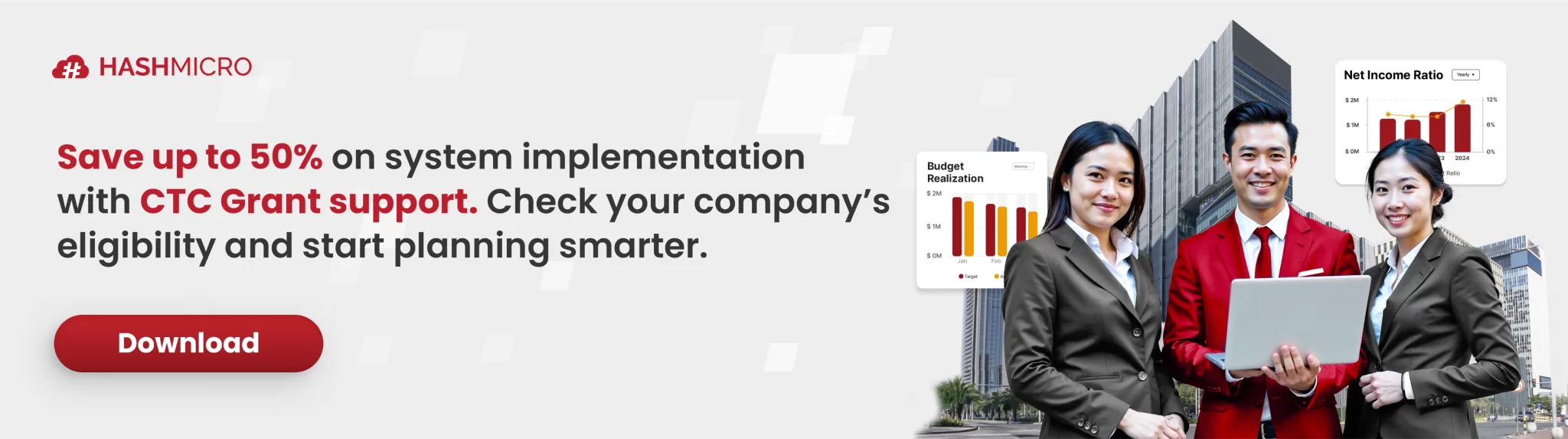As businesses in Singapore strive for optimal financial management and operational efficiency, finding the right accounting software becomes crucial. Xero is one of the popular choices. But if you think Xero is not a good fit, you might want to check some Xero alternatives that are as good or better than it.
Xero is popular due to its comprehensive features and user-friendly interface. Still, it may not always align perfectly with every business’s needs, budget constraints, or operational capabilities.
Through this article, we’re not only giving you information on Xero accounting software review but also providing a detailed guide on the top 20 Xero alternatives and competitors in Singapore for 2026.
This list will help you explore diverse alternatives to Xero that can be tailored to your unique requirements.
Dive into our comprehensive Xero cloud accounting review and list of the best Xero alternatives to discover the best accounting software solutions available in Singapore, helping you to make the best choice for your business in the coming year.
Key Takeaways
|
20 Best Xero Alternatives – Highlight
- HashMicro Accounting Software – Automated bookkeeping & Peppol e-invoicing
- QuickBooks Online – Robust invoicing & tax compliance
- FreshBooks – User-friendly invoicing & expense tracking
- Sage Intacct – Advanced financial reporting & automation
- Odoo Accounting – Integrated ERP & real-time reporting
- Zoho Books – GST-ready accounting for Singapore businesses
- ZipBooks – Smart invoicing & financial insights
- Wave Accounting – Free accounting & unlimited invoicing
- FreeAgent – Self-employed & small business-friendly automation
- KashFlow – Customizable VAT & tax management
- Sage 50 Accounting – Comprehensive desktop accounting with inventory management
- myBooks – Budget-friendly & multi-currency transactions
- LessAccounting – Simple financial tracking for freelancers
- TrulySmall Accounting – Easy-to-use accounting for micro-businesses
- AccountsIQ – Multi-entity consolidation & financial automation
- Epicor Kinetic Financial Management – Enterprise-level financial planning & compliance
- ClearBooks – Cloud-based, user-friendly small business accounting
- Kashoo – Real-time bank reconciliation & receipt capture
- ZarMoney – Inventory management with integrated accounting
- AccountEdge – Desktop-based accounting with payroll & time billing
What is Xero?
Xero is a cloud-based accounting software, founded in New Zealand in 2006, designed for small and medium-sized businesses to manage their finances efficiently.
This software provides tools for invoicing, bank reconciliation, expense tracking, and payroll. The platform is known for its user-friendly interface and seamless integration with hundreds of third-party applications.
Xero’s real-time dashboard gives business owners instant visibility into their financial performance, while its robust reporting capabilities support informed decision-making.
Additionally, Xero offers features like multi-currency support, project tracking, and inventory management. Its mobile app allows users to manage their finances on the go.
Xero’s continuous innovation and customer-centric approach have solidified its reputation as a leading accounting solution in the market.
Xero Accounting: Features, Pros, and Cons
Evaluating whether Xero is the right accounting software for your business involves understanding its key features and weighing its pros and cons. Xero offers a robust set of features designed to streamline financial management.
Key features include:
- Real-time financial reporting: Provides instant visibility into your financial performance with customizable reports and dashboards.
- Bank reconciliation: Automatically imports and categorizes your bank transactions, making reconciliation quick and easy.
- Invoicing: Create and send professional invoices, set up recurring invoices, and receive updates when they’re opened.
- Expense tracking: Capture costs in real-time, track expense claims, and manage receipts digitally.
- Payroll management: Handle payroll with integrated time tracking and tax calculations, ensuring compliance with local regulations.
Pros:
- User-friendly interface: Xero’s intuitive design makes it easy for users to navigate and utilize its features effectively.
- Scalability: Suitable for businesses of all sizes, from small startups to large enterprises, with scalable plans and features.
- Integration capabilities: Seamlessly integrates with over 800 third-party applications, enhancing its functionality and adaptability.
- Mobile access: Manage your finances with Xero’s robust mobile app, available for iOS and Android.
- Global reach: Supports multi-currency transactions, making it ideal for businesses with international operations.
Cons:
- Pricing: Xero’s subscription plans can be more expensive than other accounting software options, especially for small businesses.
- Complexity for beginners: New users might find the extensive features overwhelming and require a learning curve to utilize the software entirely.
- Limited customer support: While Xero offers extensive online resources, some users may need more direct phone support.
- Occasional performance issues: Users have reported occasional slow performance during peak times or when handling large data sets.
- Add-on costs: Some advanced features and integrations may incur additional costs, increasing the overall expense.
Ultimately, whether Xero is worth it depends on your business’s specific needs and budget. Xero is a compelling choice if you require comprehensive, scalable accounting software with robust integration capabilities and mobile access.
However, if cost and simplicity are significant concerns, you may need to evaluate other Xero alternatives. Consider your business’s unique requirements and compare Xero’s offerings with different options in the market to make an informed decision.
Do You Need Xero Alternatives?
After considering Xero’s essential features, pros, and cons, you might wonder if you must explore alternative accounting software. While Xero offers robust functionality, seamless integration, and scalability, it may only fit some businesses perfectly.
If Xero’s pricing structure is beyond your budget, especially for smaller businesses, or if the learning curve seems too steep for your team, exploring alternatives could be beneficial.
Additionally, if your business requires specific features that Xero lacks or if you prefer more direct customer support options, an alternative better meets your needs.
Out of the best accounting software available in Singapore, alternatives like HashMicro, QuickBooks Online, FreshBooks, and Zoho Books offer pricing plans and features that might align more closely with your business requirements.
Evaluating these options can help you find a solution that balances cost, functionality, and user-friendliness for your specific accounting needs.
20 Top Xero Alternatives and Competitors
Continuing from the previous sections, let’s delve into Singapore’s top 20 Xero alternatives and competitors, each offering unique features and benefits that could be the ideal match for your business requirements.
1. HashMicro Accounting Software
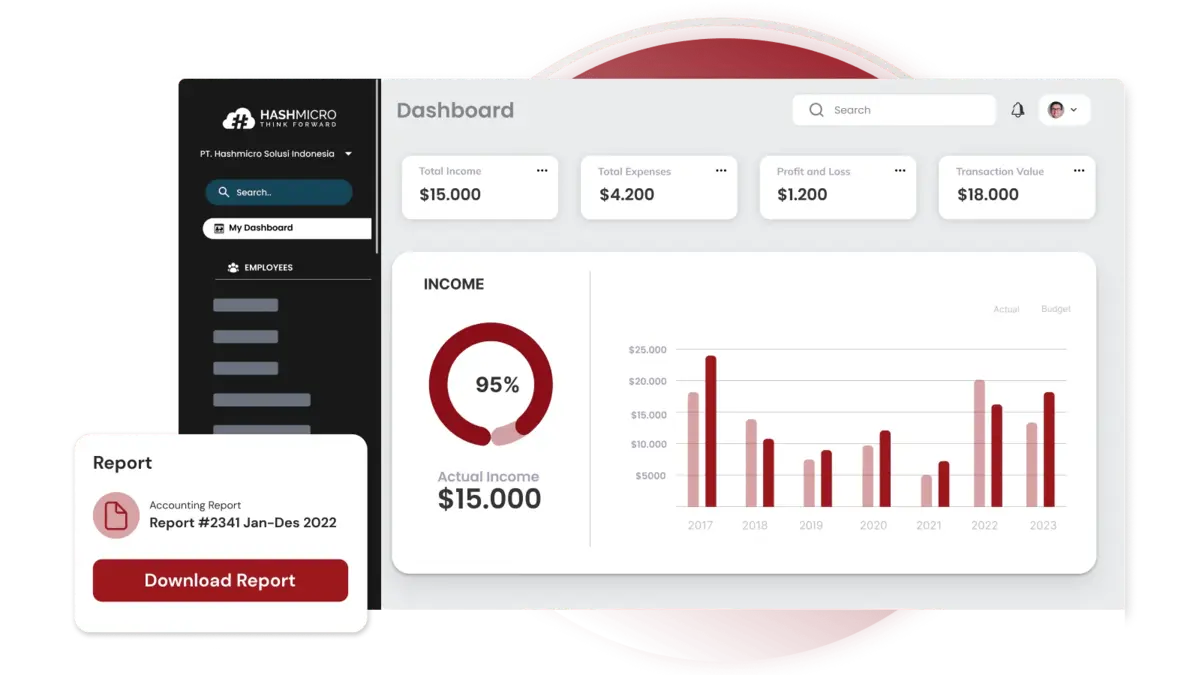
HashMicro Accounting Software is a comprehensive accounting solution designed to streamline financial operations for businesses of all sizes, the best alternative to Xero.
As one of the recommended Xero alternatives, this cloud-based software integrates seamlessly with other HashMicro modules, providing a unified platform for managing all financial activities. It’s built to easily handle complex accounting tasks, ensuring accuracy and efficiency in financial reporting and management.
This vendor provides free demo access for prospective clients who want to directly explore their software’s features and all available modules.
HashMicro is trusted by over 1,750 clients globally, including prestigious names across various industries. Renowned companies such as Changi Airport Group and Bank of China rely on HashMicro to streamline their financial operations.
With a comprehensive suite of over 40 integrated modules, HashMicro offers unmatched flexibility and scalability, ensuring that every aspect of your business’s accounting needs is met with precision and efficiency.
HashMicro’s top features
- Financial dashboard: Provides a real-time overview of the company’s financial health through visual representations of key financial metrics.
- Cash flow forecasting: Predicts future cash inflows and outflows to help maintain liquidity and plan financial strategies effectively.
- Fast bank reconciliation: Automates matching of transactions with bank statements to ensure accurate and up-to-date financial records.
- Accrual and amortization: Records revenues and expenses when incurred and spreads the cost of intangible assets over their useful life for accurate financial statements.
- Peppol e-invoicing: Facilitates electronic invoice exchange in a standardized format, enhancing efficiency and compliance in cross-border transactions.
- Analytical reporting: Provides in-depth analysis and insights through comprehensive financial reports to support strategic decision-making.
Pros:
- Comprehensive solution: Offers a wide range of features covering all accounting aspects.
- User-friendly interface: Intuitive design makes navigating and utilizing the software easy for users.
- Scalability: Suitable for small and large businesses, with the ability to scale as the company grows.
- Real-time reporting: Provides up-to-date financial data, aiding in timely decision-making.
- Excellent customer support: A responsive and helpful support team can assist with any issues.
- Unlimited user access: No limitation on user numbers with no additional cost.
Cons:
- Implementation duration: Time spent for the software implementation might vary depending on how many and how complex the features that the business wants.
HashMicro is most suitable for medium to large enterprises needing a comprehensive, scalable ERP solution with integrated accounting modules.
Not only free demo access, this vendor also lets you download the price scheme to predict how much budget you need to prepare to implement their software.
2. QuickBooks
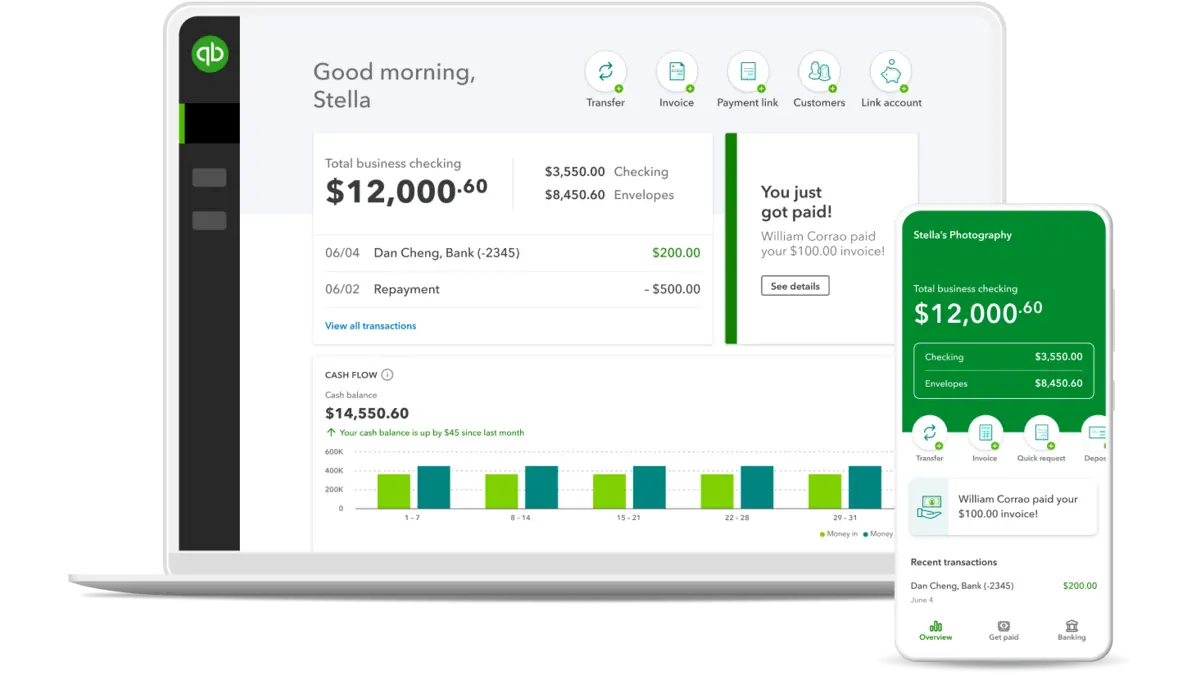
Another best alternative to Xero is QuickBooks, a comprehensive accounting software solution designed to meet the needs of small to medium-sized businesses.
As one of the best Xero alternatives, it offers a range of financial management tools, including invoicing, expense tracking, payroll, and tax preparation, to help streamline business operations and ensure accurate financial reporting.
With both online and desktop versions available, QuickBooks provides flexibility and ease of use for businesses of all sizes.
Quickbooks’ top features
- Invoicing: Create and send customized invoices, track payments, and set up recurring billing.
- Expense tracking: Automatically track and categorize expenses and connect bank and credit card accounts for real-time updates.
- Payroll management: Integrated payroll services that handle tax calculations, direct deposits, and compliance with local regulations.
- Tax preparation: Simplify tax filing with automated calculations and integration with popular tax software.
- Mobile app: Manage finances on the go with the QuickBooks mobile app for iOS and Android.
- Reporting: Generate detailed financial reports, including profit and loss statements, balance sheets, and cash flow statements
Pros:
- User-friendly interface: Intuitive design and easy-to-navigate menus make it accessible for users with varying levels of accounting knowledge.
- Comprehensive features: Offers a wide range of tools that cover all aspects of financial management, from invoicing to payroll.
- Scalability: Suitable for both small businesses and larger enterprises, with different pricing plans and add-ons available.
- Integration capabilities: Seamlessly integrates with numerous third-party applications, including payment processors, CRM systems, and tax software.
- Strong customer support: Offers extensive resources, including tutorials, webinars, and a responsive customer service team.
Cons:
- Cost: Monthly subscription fees can be high, especially for advanced plans with additional features.
- Learning curve: New users may need time to fully understand and utilize all the features, particularly for more complex tasks.
- Occasional bugs: Users have reported occasional technical glitches and slow performance, especially during peak times.
- Limited customization: While it offers many features, customization options can be limited, particularly in report generation.
- Mobile app limitations: The mobile app, while practical, offers only some of the full functionality of the desktop or web versions, which can be restrictive for some users.
QuickBooks is best for small to medium-sized businesses seeking user-friendly accounting software with extensive features and third-party integrations.
3. Freshbooks
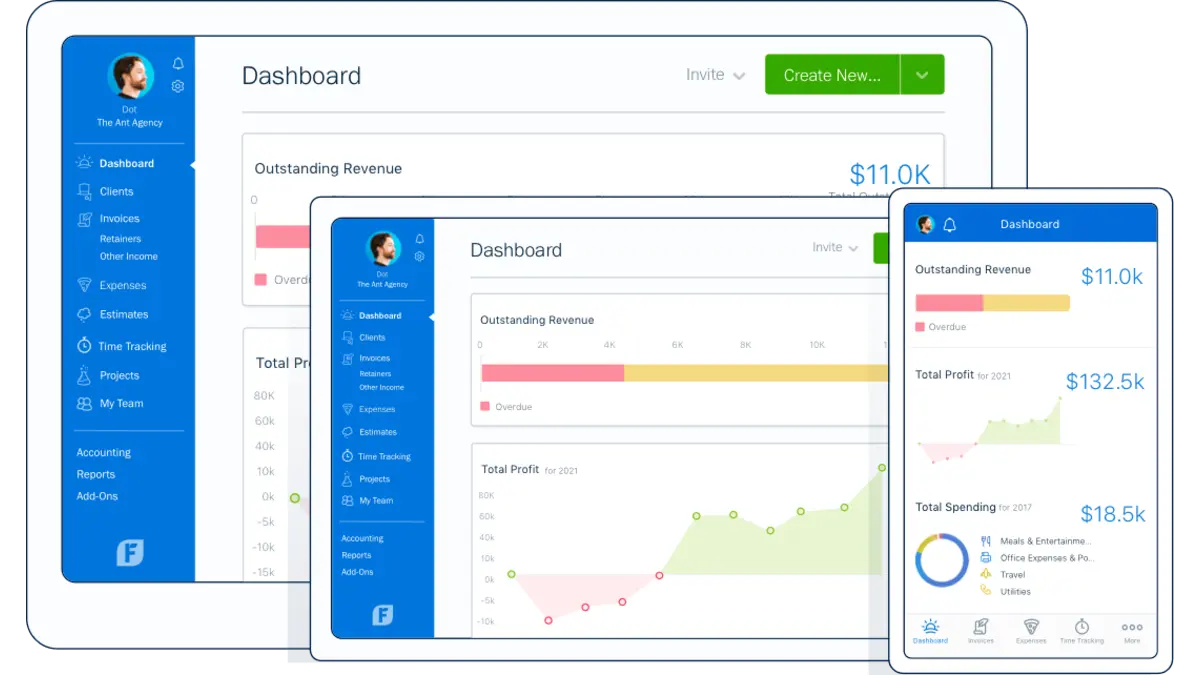
FreshBooks is a cloud-based accounting software for small businesses, freelancers, and service-based professionals. Known for its intuitive and user-friendly interface,
This application, as one of the best Xero alternatives, simplifies invoicing, expense tracking, time tracking, and financial reporting. It’s tailored to meet the needs of users who may not have extensive accounting knowledge.
Freshbooks’ top features
- Invoicing: Create and send professional invoices, automate reminders, and accept online payments.
- Expense tracking: Automatically import expenses from bank accounts and categorize them for easy tracking.
- Time tracking: Track billable hours and integrate them into invoices seamlessly.
- Payment processing: Accept payments via credit card, ACH, and other online payment methods.
- Reporting: Generate financial reports, such as profit and loss statements, tax summaries, and expense reports.
Pros:
- User-friendly interface: Easy to navigate and use, even for those with little accounting experience.
- Mobile accessibility: A highly functional mobile app allows for accounting tasks on the go.
- Customer support: Excellent customer service with helpful and responsive support teams.
Cons:
- Pricing: More expensive than some competitors, especially for users needing advanced features.
- Limited customization: Less flexibility in customizing reports and invoice templates compared to other software.
- Lack of advanced features: They may need to include some advanced accounting features that larger businesses might need, such as advanced inventory management.
- Payment processing fees: Transaction fees for online payments can add up, potentially increasing overall costs.
FreshBooks is most suitable for freelancers and small businesses focused on easy invoicing, expense tracking, and time management.
4. Sage Intacct
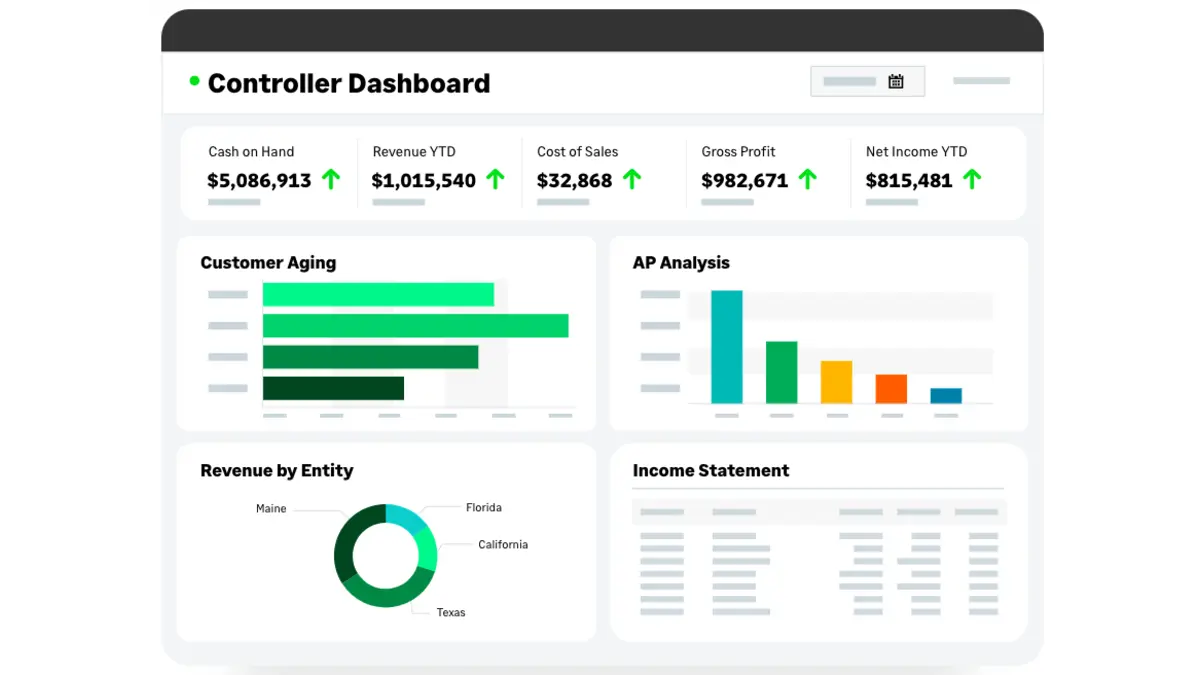
Sage Intacct is a cloud-based financial management solution for growing businesses and enterprises. As one of Xero alternatives, it provides comprehensive financial tools that streamline core accounting processes, deliver real-time insights, and support compliance with industry regulations.
With its robust features, Sage Intacct helps organizations improve efficiency, increase visibility, and drive business growth.
Sage Intacct’s top features
- Core financials: General ledger, accounts payable, accounts receivable, cash management.
- Advanced functionality: Multi-entity management, project accounting, time and expense management, and revenue recognition.
- Automation: Automated workflows, approvals, and reporting processes.
- Reporting and dashboards: Real-time financial reporting, custom dashboards, and advanced analytics.
Pros:
- Scalable and flexible: Sage Intacct is suitable for businesses of all sizes and can scale as your business grows.
- Real-time visibility: Offers real-time reporting and insights, which help make informed business decisions.
- Automation: Reduces manual data entry and errors by automating critical financial processes.
- Strong integration: Integrates well with other software, enhancing overall business efficiency.
Cons:
- Complex implementation: The setup and initial implementation can be complex and time-consuming.
- Cost: Higher subscription costs compared to some other accounting solutions.
- Learning curve: Requires time and training for users to understand and utilize all features fully.
- Customer support: Some users have reported that customer support can respond slowly.
Sage Intacct is best for mid-sized to large businesses requiring advanced financial management and robust reporting capabilities.
5. Odoo Accounting
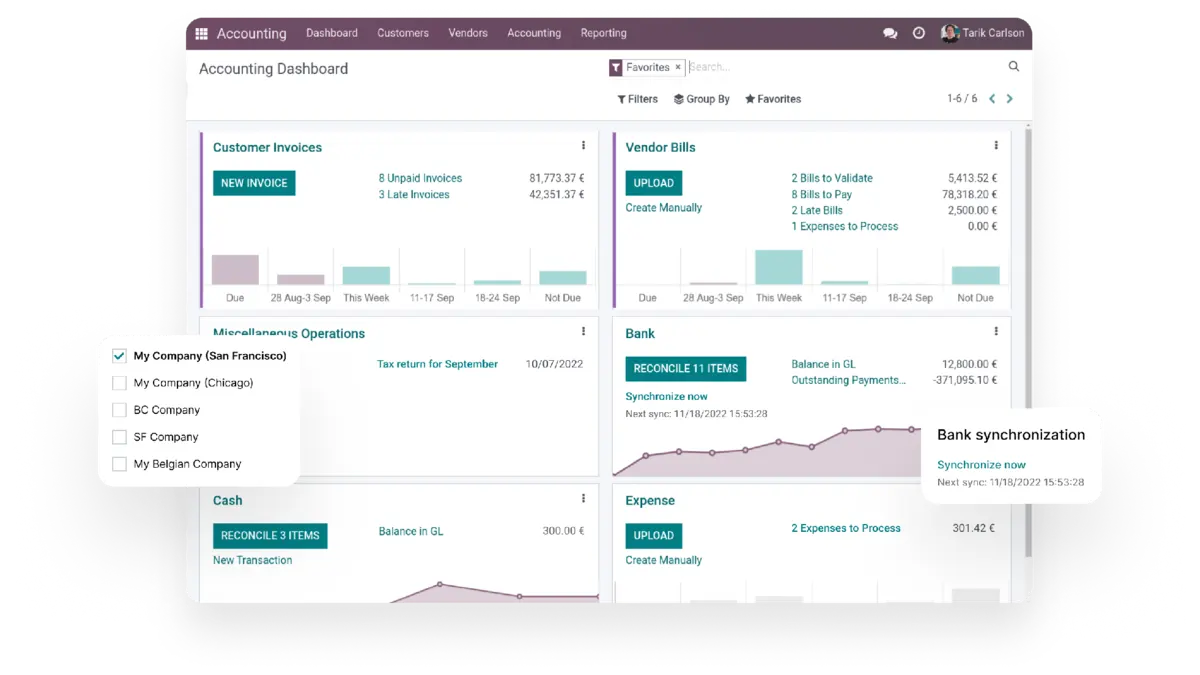
Odoo Accounting is a comprehensive accounting solution designed to meet the needs of businesses of all sizes. Part of the Odoo suite of business applications, it integrates seamlessly with other Odoo apps, providing a unified platform for managing all business operations.
With a user-friendly interface and a wide range of features, Odoo Accounting simplifies financial management, making it easier for businesses to track their financial health and comply with accounting standards. Reading an Odoo review can help you better understand how this solution performs in practice and whether it aligns with your business requirements.
Odoo Accounting’s top features
- Automated invoicing: Generate and send invoices automatically based on sales orders, contracts, time, and material.
- Bank synchronization: Connect with your bank accounts for real-time transaction synchronization and reconciliation.
- Expense management: Track employee expenses and reimbursements with ease.
- Multi-currency support: Manage transactions in multiple currencies and track exchange rates.
- Analytic accounting: Advanced reporting and analytic tools to monitor and manage costs.
- Tax management: Automated tax computation and reporting to ensure compliance with local regulations.
- Real-time reporting: Generate financial reports such as balance sheets, profit and loss statements, and cash flow reports.
Pros:
- Integrated platform: Seamlessly integrates with other Odoo applications like CRM, Sales, Inventory, and more, providing a unified business management solution.
- User-friendly interface: Intuitive and easy-to-navigate interface, reducing the learning curve for new users.
- Scalable solution: Suitable for small and large businesses, with features that grow with your company.
- Cost-effective: Competitive pricing with a range of features often found in more expensive accounting solutions.
Cons:
- Customization complexity: While highly customizable, setting up the system to meet specific needs can be complex and require technical expertise.
- Learning curve: Although user-friendly, the extensive features may require some time to master, especially for users new to accounting software.
- Limited offline access: Primarily cloud-based, which may be a drawback for businesses needing offline access.
- Integration costs: Integrating third-party applications outside the Odoo ecosystem may incur additional costs and complexities.
Odoo Accounting is most suitable for businesses of all sizes looking for customizable and modular ERP and accounting solutions.
6. Zoho Books
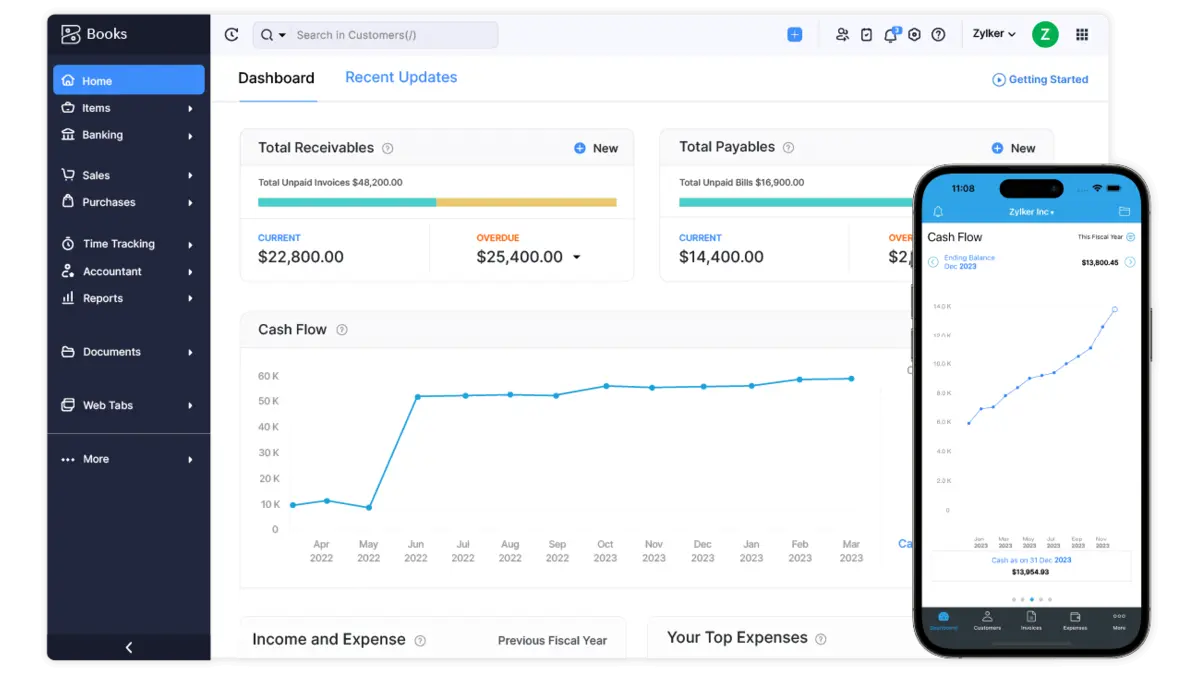
Zoho Books is a comprehensive cloud-based accounting software for small to medium-sized businesses. It offers a user-friendly interface and robust features that streamline financial management, invoicing, expense tracking, and inventory management.
This application, as one of Xero alternatives, is part of the larger Zoho ecosystem, which includes a suite of applications for various business needs.
Zoho Books’ top features
- Invoicing: Create, customize, and send professional invoices. Automate recurring invoices and payment reminders.
- Expense tracking: Easily record and categorize expenses and attach receipts.
- Bank reconciliation: Connect your bank accounts to fetch transactions and reconcile your accounts automatically.
- Project management: Track time, billable hours, and expenses for projects and manage project tasks and milestones.
- Sales orders and purchase orders: Create and manage sales and purchase orders, track fulfilment, and manage vendor and customer relationships.
- Multi-currency transactions: Handle transactions in multiple currencies with real-time exchange rate updates.
- Tax compliance: Automate tax calculations and generate tax reports to comply with local regulations.
Pros:
- User-friendly interface: Zoho Books has an intuitive interface that makes it easy for users to navigate and manage their finances efficiently.
- Comprehensive feature set: Offers a wide range of features, from invoicing and expense tracking to inventory and project management, making it a versatile tool for various business needs.
- Integration with Zoho ecosystem: Seamlessly integrates with other Zoho apps, such as Zoho CRM, Zoho Inventory, and Zoho Projects, providing a unified platform for managing different aspects of your business.
Cons:
- Limited customization options: Some users find the options for reports and invoices limited compared to other accounting software.
- Complex setup for advanced features: While the basic features are easy to use, setting up more advanced features like automation and custom workflows can be complex and time-consuming.
- Limited third-party integrations: Zoho Books has fewer third-party integrations than some of its competitors, which can be a limitation for businesses that rely on specific external tools.
- Customer support response time: Some users have reported slower response times from customer support, particularly during peak times or for complex issues.
Zoho Books is best for small businesses and startups needing cost-effective, comprehensive accounting software with excellent mobile app support.
You can also check out other articles related to Zoho Invoice reviews for more detailed insights and comparisons to help you make the best choice for your business.
7. ZipBooks
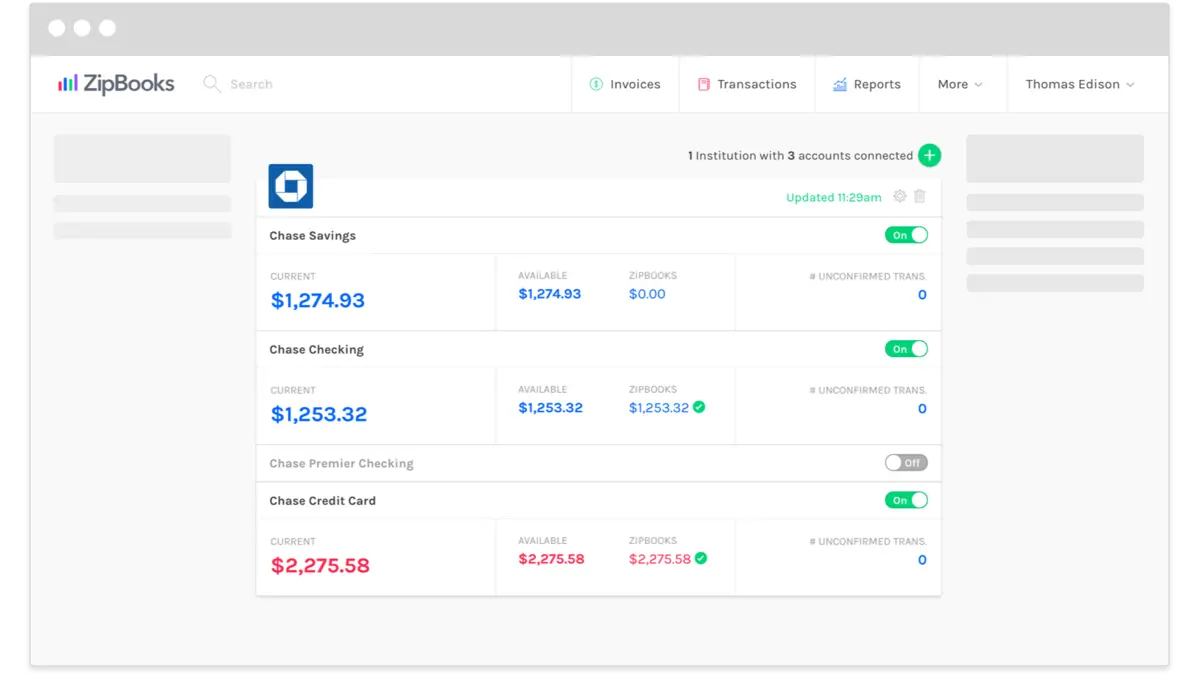
ZipBooks is an intuitive accounting software that simplifies financial management for small businesses and freelancers. Its user-friendly interface and powerful features make handling invoicing, expense tracking, and financial reporting easy.
With focus on automation and efficiency, ZipBooks helps businesses streamline their accounting processes and make informed financial decisions.
ZipBooks’ top features
- Smart invoicing: Create professional invoices, set up recurring invoices, and accept payments online.
- Expense tracking: Track and categorize expenses for easy reference and tax preparation.
- Bank reconciliation: Automatically import bank transactions and reconcile accounts with ease.
- Time tracking: Track billable hours and link them to specific projects or clients.
- Financial reporting: Generate comprehensive reports, including profit and loss statements, balance sheets, etc.
Pros:
- User-friendly interface: ZipBooks is known for its easy-to-navigate interface, making it accessible even for users with minimal accounting knowledge.
- Automation features: Automates repetitive tasks such as invoicing and expense tracking, saving time and reducing errors.
- Customer support: Responsive customer support via email and chat, with a helpful knowledge base.
Cons:
- Limited integrations: Compared to some competitors, ZipBooks has fewer third-party integrations.
- Mobile app limitations: The mobile app needs some functionalities on the desktop version.
- Advanced features missing: Some advanced accounting features, like inventory management, should be included.
- Customization constraints: Limited customization options for invoices and financial reports.
- Scalability Issues: It may not be suitable for larger businesses with complex accounting needs.
ZipBooks suits small businesses and freelancers seeking uncomplicated accounting software with essential features.
8. Wave Accounting
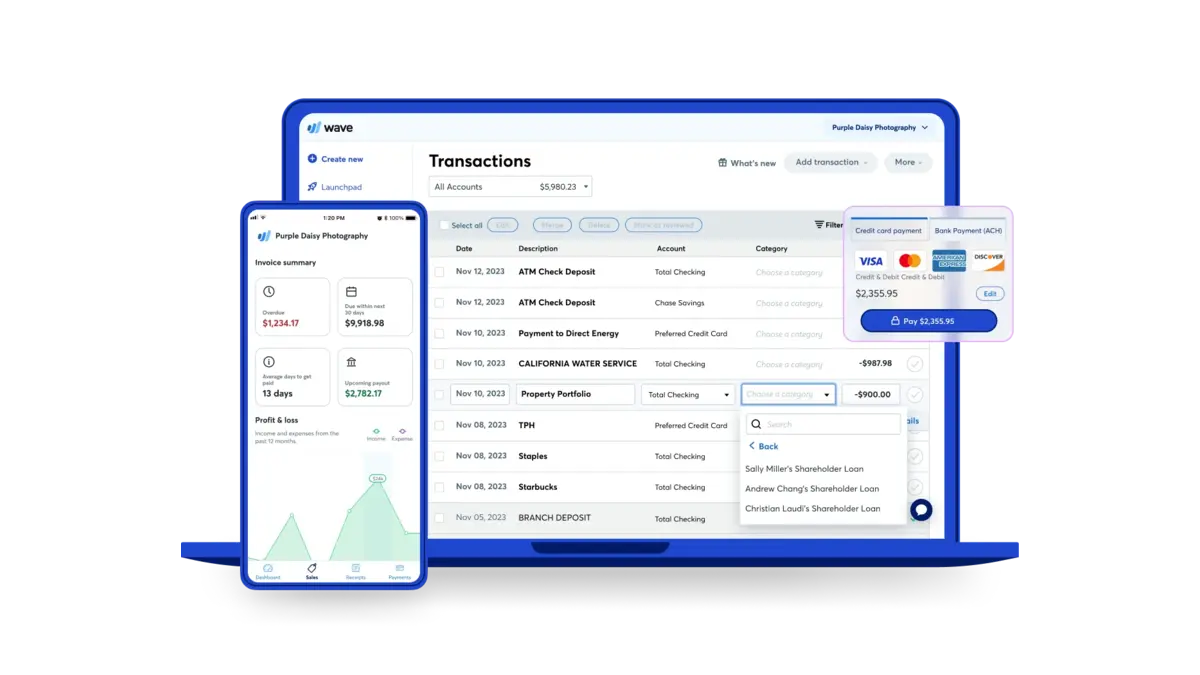
Wave Accounting is a popular cloud-based accounting software for small businesses, freelancers, and entrepreneurs. It’s known for offering powerful features without the hefty price tag.
This software, as one of the best Xero alternatives, provides a comprehensive suite of tools to handle accounting, invoicing, receipt scanning, and even payroll.
Wave Accounting’s top features
- Income and expense tracking: Easily monitor your cash flow and categorize your transactions.
- Invoicing: Create and send professional invoices with customizable templates.
- Receipt scanning: Capture and store receipts with your mobile device.
- Bank reconciliation: Automatically import and match bank transactions.
- Payroll services: Available as an add-on, this service helps manage employee payments and tax filings.
- Real-time reporting: Generate detailed financial reports to gain insights into your business performance.
Pros:
- Multi-business management: Manage multiple businesses within one account.
- User-friendly interface: Intuitive design that’s easy to navigate, even for those with limited accounting knowledge.
- Unlimited users: Allows adding multiple users, including your accountant, without extra charges.
- Integration capabilities: Connects with other financial tools and apps via Zapier for extended functionality.
- Mobile app: High-rated mobile app for managing finances on the go.
Cons:
- Customer support limitations: Customer support is not available with the free plan, and premium support can be expensive.
- Limited features in the free plan: Some advanced features, like receipt scanning, are only available with a paid subscription.
- Basic payroll functionality: Payroll services are limited to specific regions and may not cover all payroll needs.
- No inventory management: Lacks built-in features, which could be a drawback for product-based businesses.
- Integration limitations: It only supports a few third-party integrations as some competitors.
Wave Accounting is best for freelancers and small businesses seeking accounting software with invoicing and receipt scanning capabilities.
9. FreeAgent
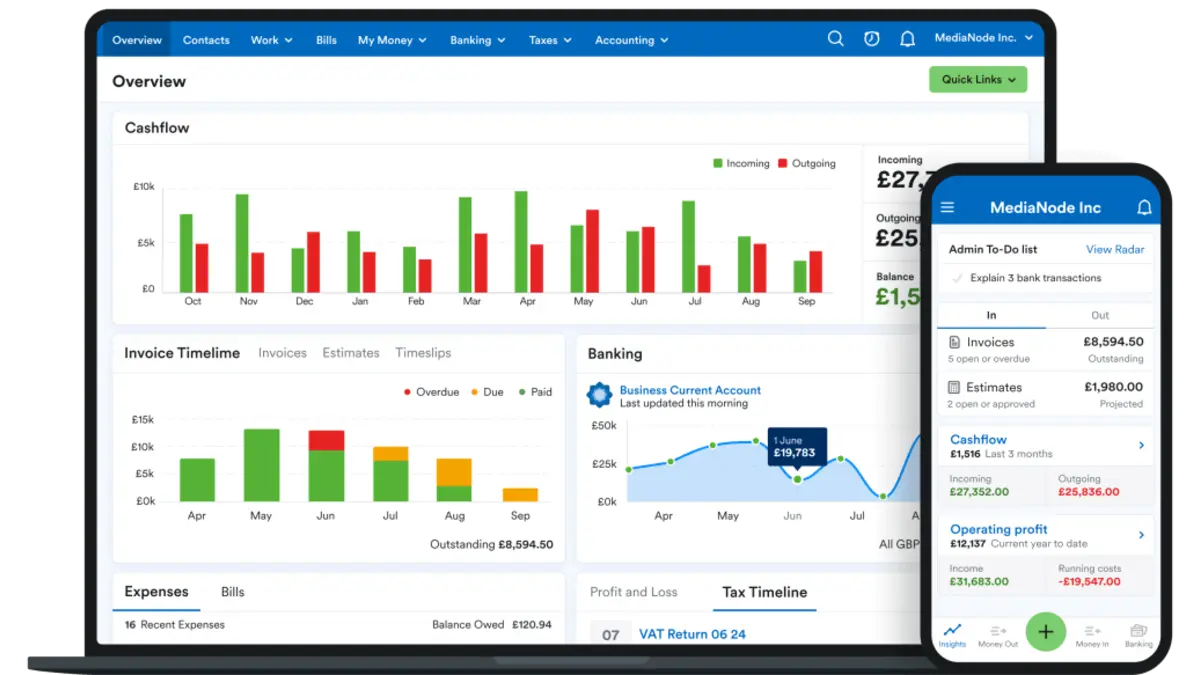
FreeAgent is a cloud-based accounting software designed specifically for freelancers, small business owners, and their accountants.
Known for its user-friendly interface, it streamlines financial management with invoicing, expense tracking, payroll, and tax management tools. FreeAgent offers a comprehensive solution to manage your business finances anywhere, anytime.
FreeAgent’s top features
- Invoicing and estimates: Create, customize, and send professional invoices and estimates.
- Expense management: Track and categorize expenses effortlessly, including capturing receipts.
- Bank feeds: Connect your bank account to import transactions automatically.
- Tax management: Automatic calculation of tax liabilities and filing of returns.
- Project management: Manage projects and track expenses and profitability.
- Payroll integration: Manage payroll with automated calculations and submissions.
Pros:
- User-friendly interface: Easy to navigate, making it accessible for non-accountants.
- Comprehensive features: Offers a wide range of tools for invoicing, expenses, and project management.
- Multi-currency support: Ideal for businesses dealing with international clients.
Cons:
- Limited customization: Invoicing templates and reports have limited customization options.
- Higher price point: More expensive than other small business accounting solutions.
- UK-centric: Some features, like tax filing, are tailored more for UK users.
- Customer support: Limited to email and chat, with no phone support option.
FreeAgent is most suitable for freelancers, contractors, and small businesses, particularly in the UK, focusing on simple, all-in-one accounting.
10. KashFlow
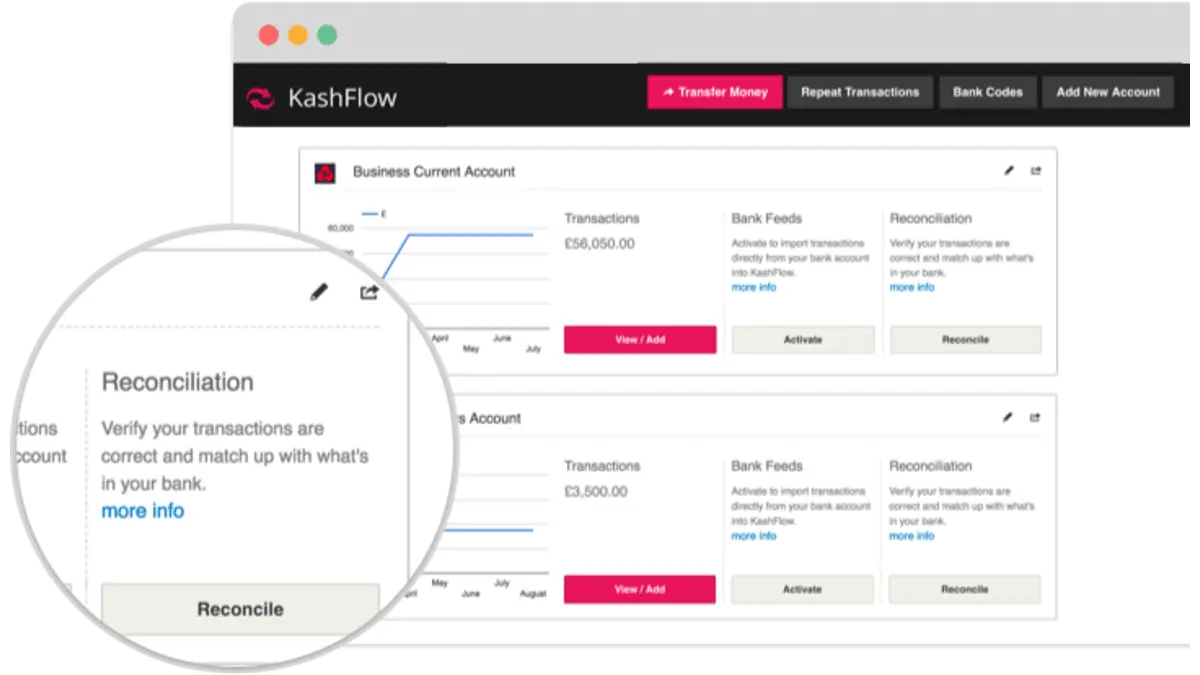
KashFlow is a cloud-based accounting software for small businesses, freelancers, and contractors. As one of the best Xero alternatives, it aims to simplify financial management by offering an easy-to-use platform that handles invoicing, expense tracking, payroll, and more.
Its intuitive interface and automation capabilities help users save time and reduce the complexity of managing their finances.
KashFlow’s top features
- Invoicing: Create and send customized invoices quickly. Automated reminders for overdue payments.
- Expense tracking: Track business expenses effortlessly with easy categorization and receipt uploads.
- Payroll: Integrated payroll functionality that simplifies paying employees and managing taxes.
- Bank reconciliation: Automatically import and reconcile bank transactions to keep your accounts current.
- VAT management: Automated VAT calculations and reporting to ensure compliance with tax regulations.
- Integrations: Seamlessly integrates with third-party apps like PayPal and GoCardless.
Pros:
- User-friendly interface: The software is designed simply, making it accessible even for those with little accounting experience.
- Comprehensive features: Offers a wide range of features that cover all essential accounting needs for small businesses.
- Automation: Automating repetitive tasks such as invoicing and bank reconciliation saves users time.
- Scalability: Suitable for growing businesses with features that can scale as the company expands.
- Mobile access: Provides mobile apps for iOS and Android, allowing users to manage their finances.
Cons:
- Limited customization: Some users may find the customization options for reports and invoices limited.
- Advanced features: These may need to include some advanced features required by larger businesses or more complex accounting needs.
- Customer support: While generally good, some users have reported slow response times during peak periods.
- Cost: Pricing might be higher than some competitors, especially for businesses needing more advanced features.
- Learning curve: Despite its user-friendly design, users can have a learning curve transitioning from other accounting software.
KashFlow is best for small businesses in the UK that need straightforward, cloud-based accounting software.
11. Sage 50 Accounting
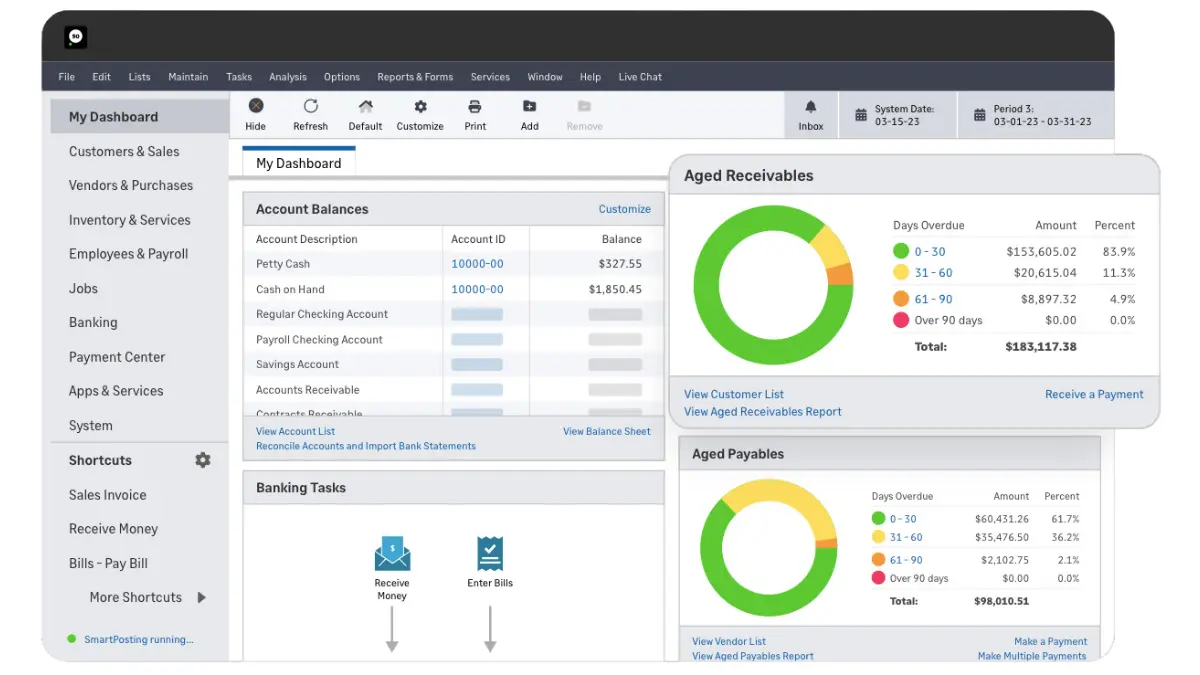
Sage 50 Accounting is a robust and versatile accounting software designed for small to medium-sized businesses. It offers comprehensive tools to manage your finances, streamline operations, and ensure compliance with financial regulations.
This desktop-based software provides a solid foundation for businesses needing advanced accounting features combined with the flexibility of cloud connectivity for remote access and collaboration.
Sage 50 Accounting’s top features
- Invoicing and billing: Create, send, and easily track invoices and bills.
- Payroll processing: Handle payroll management, including tax calculations and direct deposits.
- Bank reconciliation: Automatically reconcile bank transactions to ensure accuracy.
- Budgeting and forecasting: Plan and predict financial outcomes with budgeting tools.
- Multi-currency support: Manage transactions in multiple currencies, ideal for global businesses.
- Audit trail: Maintain an audit trail to track changes and ensure compliance.
- Financial reporting: Generate detailed financial reports, including balance sheets and income statements.
Pros:
- Comprehensive feature set: Offers a wide range of advanced accounting tools suitable for various business needs.
- User-friendly interface: Despite its advanced features, the software remains intuitive and easy to use.
- Reliable customer support: Access extensive support resources, including a knowledgeable support team.
Cons:
- Higher cost: This can be expensive compared to other accounting software options, particularly for smaller businesses.
- Steep learning curve: Initial setup and learning can be time-consuming for new users.
- Limited mobile functionality: Primarily desktop-based with limited mobile app capabilities.
- Complex customization: Customizing reports and settings can be complex and may require additional time and effort.
- Occasional performance issues: Some users report occasional slowdowns, especially with larger datasets.
Sage 50 Accounting is most suitable for small to medium-sized businesses requiring robust desktop accounting software with strong inventory management.
12. myBooks
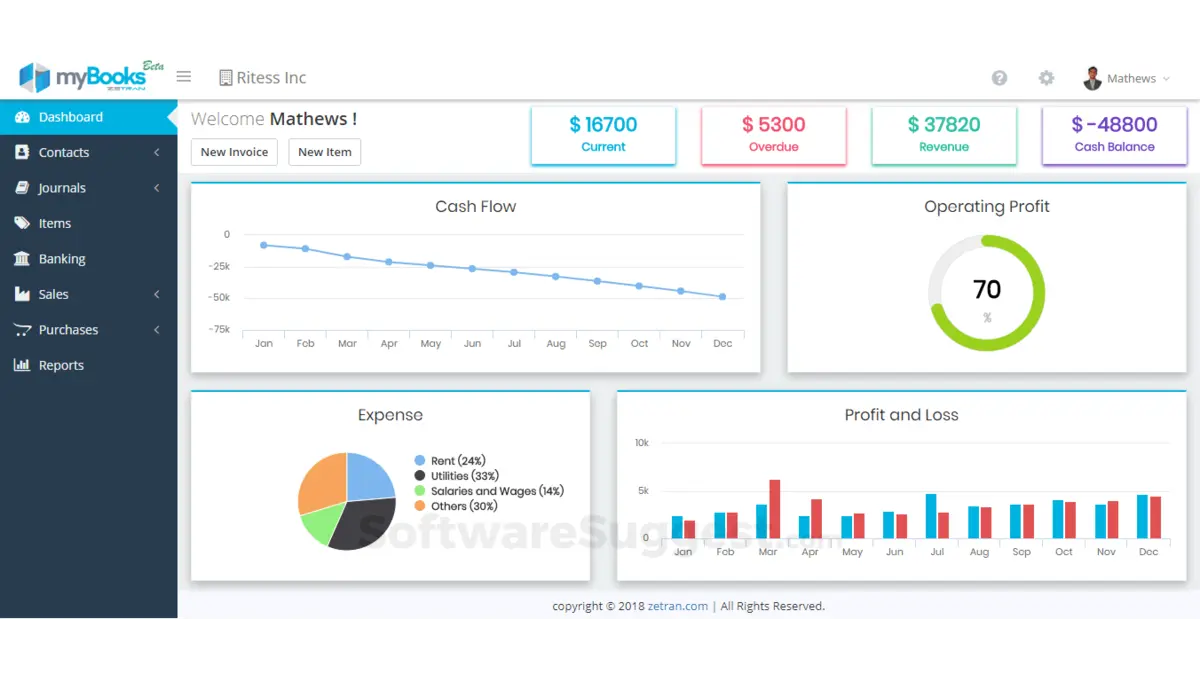
MyBooks is a user-friendly accounting software designed primarily for freelancers, startups, and small businesses. Developed by Zetran, this cloud-based solution offers essential accounting tools to manage financial transactions efficiently.
As one of the best Xero alternatives, this software is known for its simplicity and affordability, making it an attractive choice for businesses on a budget.
MyBooks’ top features
- Invoicing and billing: Create and send professional invoices, track payments, and manage recurring billing.
- Expense tracking: Monitor and categorize expenses to keep track of spending.
- Bank reconciliation: Connect to bank accounts to automatically import and reconcile transactions.
- Profit and loss statements: Generate detailed reports to understand your financial health.
- Automated payment reminders: Send automatic reminders to clients for due invoices.
Pros:
- Customizable dashboard: Personalize your dashboard to access critical financial information quickly.
- User-friendly interface: Simple and intuitive design that is easy to navigate, even for those without accounting expertise.
- Mobile accessibility: A robust mobile app allows users to manage their finances from anywhere.
- Multi-user support: Facilitates collaboration by allowing multiple users with different access levels.
Cons:
- Limited advanced features: These may need more advanced accounting features that larger businesses or those with complex accounting requirements need.
- Customization limitations: Some users might need help finding the customization options for reports and invoices.
- Scalability: It might not be suitable for rapidly growing businesses that need more robust accounting solutions.
- Integration capabilities: Limited integrations with other business tools compared to some competitors.
MyBooks is best for freelancers and small businesses looking for budget-friendly accounting software with essential features.
13. LessAccounting
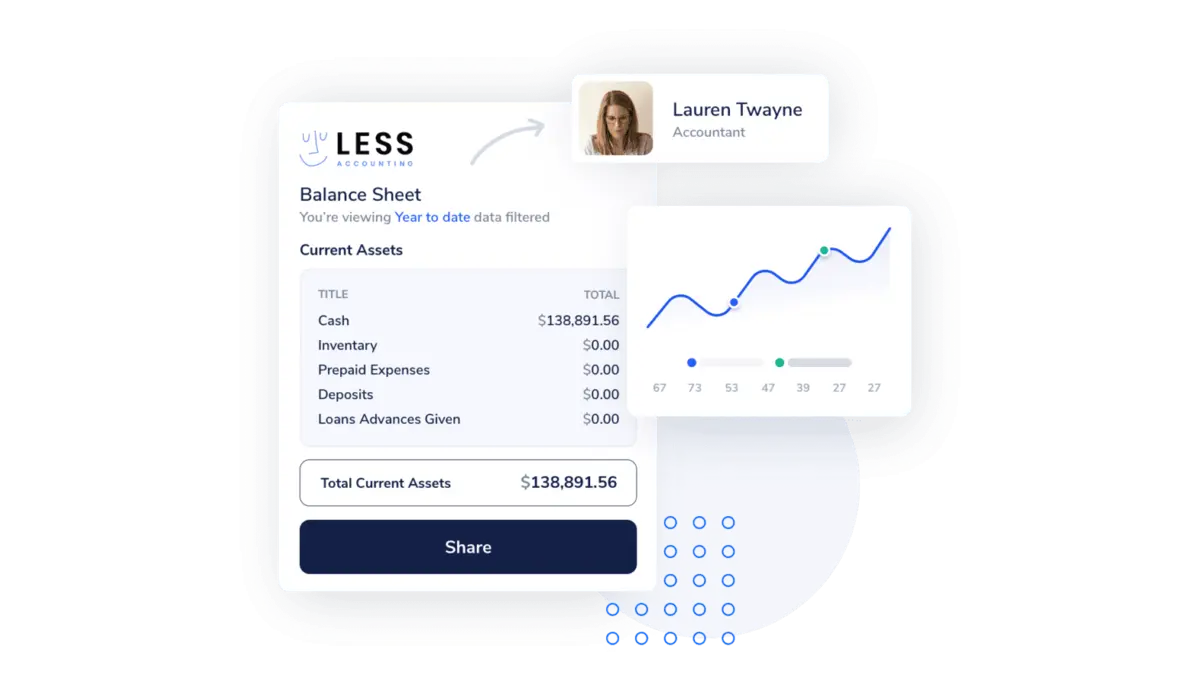
LessAccounting is a streamlined, cloud-based accounting platform for small businesses and freelancers.
It offers essential accounting features that simplify financial management, making it an attractive option for those without a full-time accountant or bookkeeping staff.
LessAccounting’s top features
- Expense management: Automatically categorizes expenses by project and type and tracks reminders.
- Invoicing: Simplified invoicing process with integration capabilities with software like Square.
- Bank reconciliation: Automatic syncing with bank accounts for seamless reconciliation.
- Profit and loss statements: Generates accurate profit and loss reports.
- Multi-user access: Allows multiple users to access the system without additional costs.
Pros:
- User-friendly interface: The intuitive design makes it easy to use, even for those with no accounting background.
- Excellent customer support: Quick and responsive customer service helps with setup and ongoing assistance.
- Time-saving automation: Automation features for transactions and expense categorization save time on manual entry.
- Comprehensive reporting: Provides essential reports like profit and loss statements, aiding financial analysis.
Cons:
- Lengthy process for uploading statements: Users have reported that uploading statements can be time-consuming and cumbersome.
- Limited Integration: The software needs to integrate better with some newer platforms, limiting its functionality.
- Not Ideal for larger businesses: The tools and features may not support the needs of larger or more complex businesses.
- Syncing issues: Some users have experienced account syncing and reauthentication issues.
LessAccounting is most suitable for small businesses and freelancers seeking simple, no-frills accounting software.
14. TrulySmall Accounting
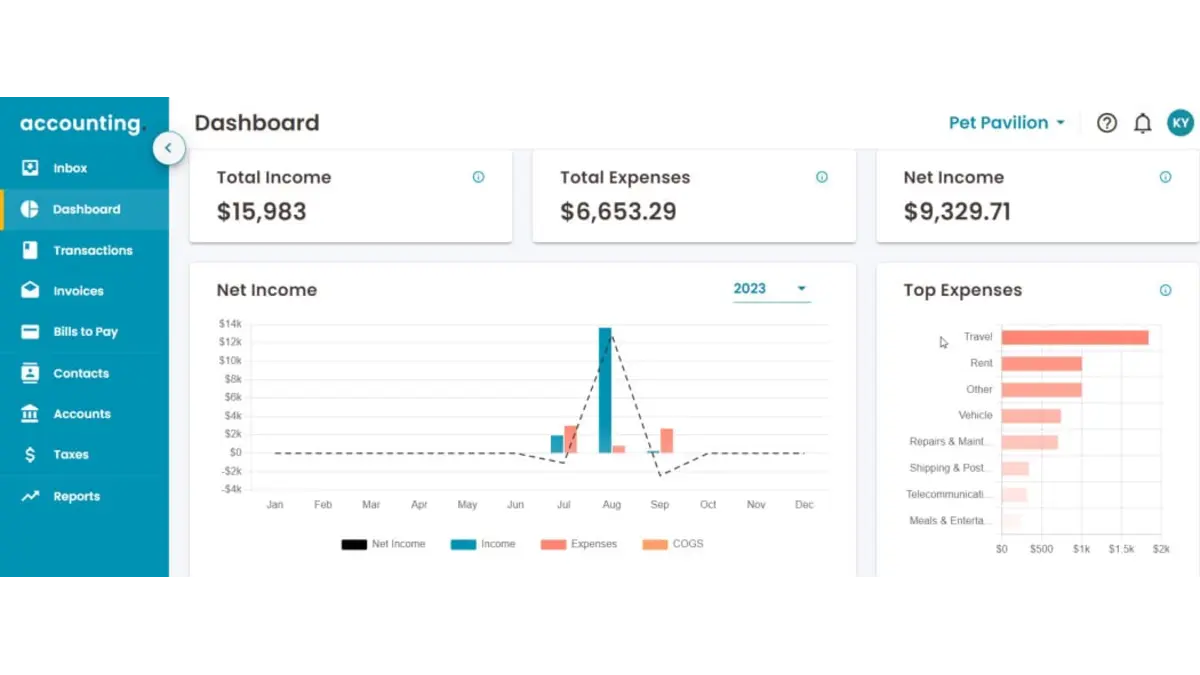
TrulySmall Accounting is an intuitive and user-friendly accounting software for freelancers, small businesses, and sole proprietors.
As one of the recommended Xero alternatives, it aims to simplify the bookkeeping process with straightforward features catering to small-scale operations’ needs. TrulySmall Accounting offers essential accounting tools without the complexity of larger, more comprehensive software suites.
TrulySmall Accounting’s top features
- Invoicing: Create, send, and manage invoices easily.
- Expense tracking: Monitor and categorize business expenses.
- Bank reconciliation: Automatically sync with bank accounts to reconcile transactions.
- Reporting: Generate financial reports such as profit and loss statements, and balance sheets.
- Receipt capture: Upload and store digital copies of receipts.
- Client management: Maintain detailed records of clients and transactions.
Pros:
- User-friendly interface: The software is designed to be intuitive and easy to navigate, making it accessible even for those with limited accounting knowledge.
- Quick setup: The setup process is straightforward, allowing users to get started quickly without extensive onboarding.
- Mobile accessibility: Available on mobile devices, allowing users to manage their accounts.
Cons:
- Limited features: Lacks some advanced features found in more comprehensive accounting software.
- Scalability: It may not be suitable for larger businesses with more complex accounting needs.
- Integration options: Limited integrations with other business software could hinder workflow automation.
TrulySmall Accounting is best for small businesses and sole proprietors needing easy-to-use, affordable accounting software.
15. AccountsIQ
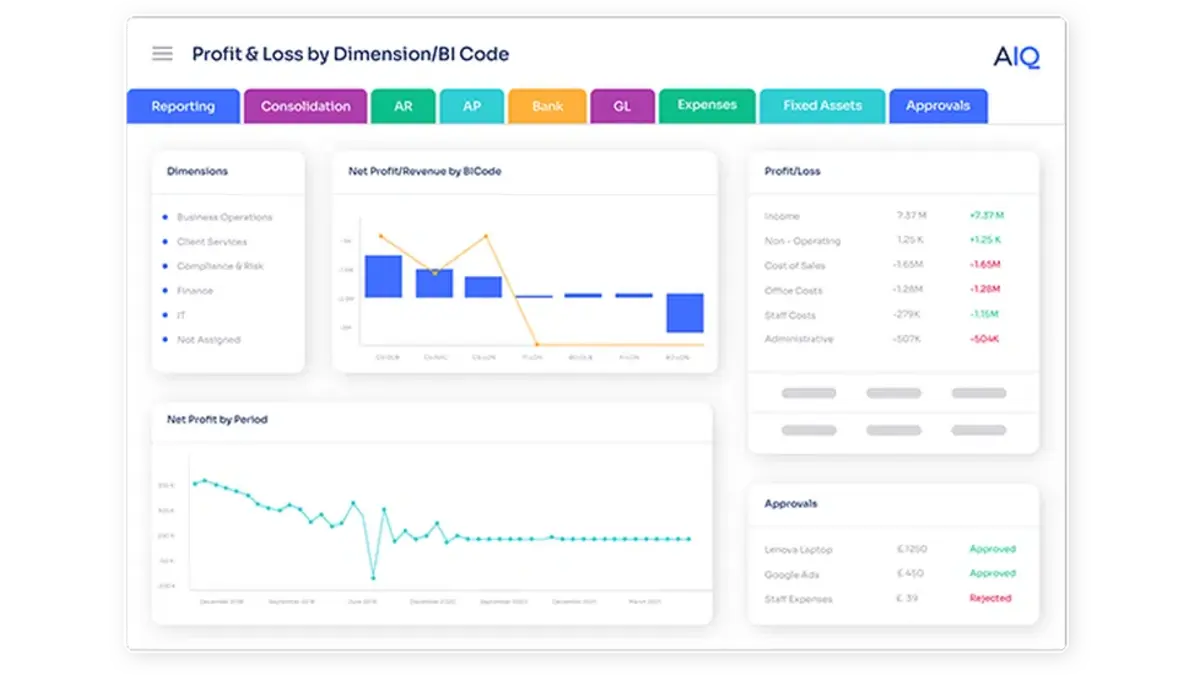
AccountsIQ is a cloud-based accounting software designed for medium to large businesses. It offers advanced financial management capabilities, making it suitable for multi-entity firms, group companies, and organizations with complex accounting needs.
The software streamlines financial processes, supports consolidation, and provides detailed reporting and analytics to help businesses make informed decisions.
AccountsIQ’s top features
- Consolidation accounting: Easily consolidate financial data from multiple entities and manage intercompany transactions.
- Multi-currency support: Handle transactions in multiple currencies with automatic conversion and revaluation.
- Budgeting and forecasting: Plan and track budgets, forecast financial performance, and analyze variances.
- API integrations: Integrate seamlessly with other business systems like CRM, ERP, and payroll software.
- Automated workflows: Automate routine accounting tasks, approvals, and notifications to improve efficiency.
- Audit trail: Maintain a detailed audit trail of all financial transactions for compliance and transparency.
- Advanced reporting: Generate detailed financial reports with customizable templates and real-time data insights.
Pros:
- Scalability: AccountsIQ can scale with your business, making it suitable for growing companies and large enterprises.
- User-friendly interface: The software has an intuitive interface, making it easy for users to navigate and perform tasks.
- Customizable: The software can be tailored to meet specific business needs with customizable workflows and templates.
- Strong security: AccountsIQ ensures data security with robust encryption and access controls.
Cons:
- Learning curve: Due to its extensive features, new users might initially experience a steep learning curve.
- Pricing: The software can be relatively expensive for small businesses or startups.
- Limited offline access: As a cloud-based solution, offline access is limited, which may be a drawback for some users.
- Customer support: Some users have reported that customer support can be slow to respond to queries.
- Complex setup: Initial setup and configuration can be complex and may require professional assistance.
AccountsIQ is most suitable for growing businesses requiring cloud-based accounting with advanced consolidation and reporting features.
16. Epicor Kinetic Financial Management
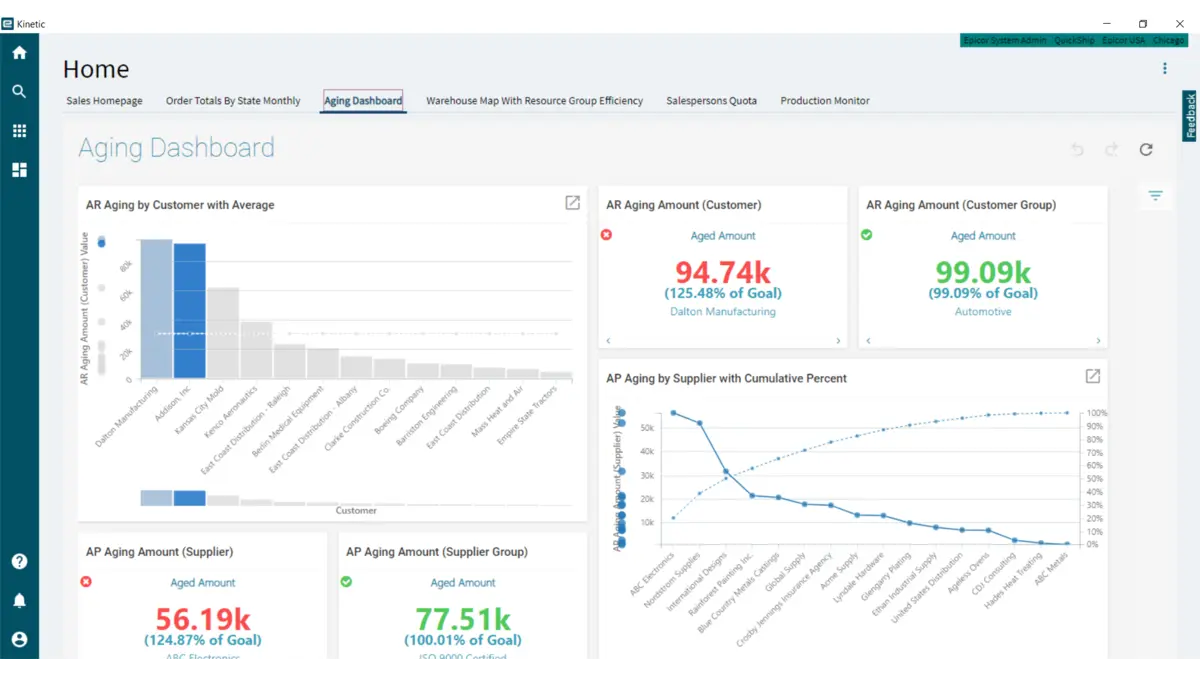
Epicor Kinetic Financial Management is a comprehensive suite of financial tools designed to streamline and optimize financial processes for medium to large enterprises.
This software, as one of Xero alternatives, provides a robust platform for managing core financial operations. It integrates seamlessly with other Epicor ERP modules, facilitating a unified and efficient approach to enterprise resource planning.
Epicor Kinetic Financial Management’s top features
- General ledger: Real-time financial data with advanced reporting and analytics capabilities.
- Accounts payable/receivable: Efficient management of invoices, payments, and collections.
- Asset management: Tracking and managing the lifecycle of assets, from acquisition to disposal.
- Financial planning & analysis: Budgeting, forecasting, and strategic planning tools.
- Multi-currency management: Supports global operations with multiple currencies and exchange rates.
- Compliance and risk management: Ensures adherence to regulatory requirements and manages financial risks.
Pros:
- Comprehensive integration: Seamlessly integrates with other Epicor ERP modules, providing a unified platform for all business operations.
- Scalability: Suitable for growing businesses, with features that scale according to the company’s needs.
- Real-time data: Provides up-to-date financial information, aiding in timely decision-making.
- Customization: Highly customizable to fit specific business processes and requirements.
- User-friendly interface: Intuitive design makes it easier for users to navigate and use the software efficiently.
Cons:
- Implementation complexity: The setup and implementation process can be time-consuming and complex, requiring significant resources.
- Cost: A higher price point than other financial management solutions may be a barrier for smaller businesses.
- Learning curve: Users may require extensive training to utilize the system’s capabilities fully.
- Support limitations: Some users report delays in customer support response times.
- Customization challenges: While customizable, extensive customization can lead to higher maintenance costs and potential integration issues.
Epicor Kinetic Financial Management is best for mid-sized to large enterprises needing comprehensive, industry-specific ERP and financial management solutions.
17. ClearBooks
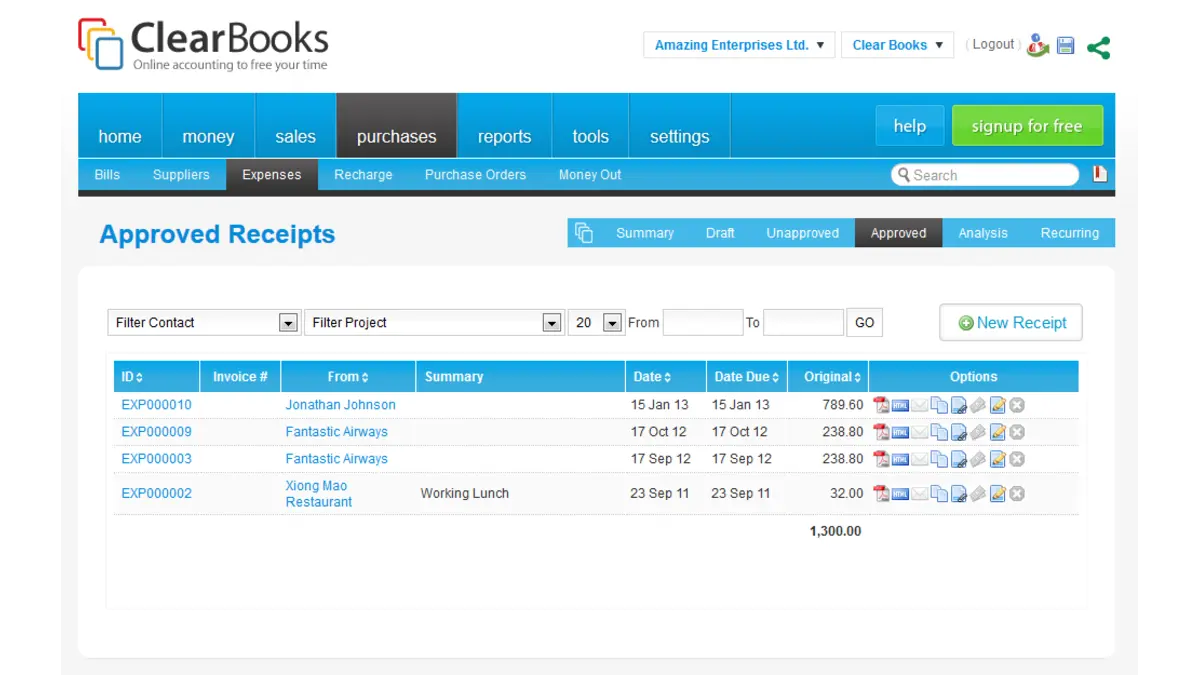
ClearBooks is an online accounting software for small businesses, freelancers, contractors, and sole traders. It offers a cloud-based solution to manage bookkeeping tasks efficiently, providing invoicing, payroll, billing, and project accounting tools.
The user-friendly software helps business owners control their accounting processes from a centralized platform.
ClearBooks’ top features
- Invoicing and billing: Easily create and manage invoices, set up recurring invoices, and send automatic payment reminders.
- Expense tracking: Track and categorize business expenses and upload receipts for better management.
- Bank reconciliation: Automatically import bank transactions and reconcile accounts to keep your records accurate.
- VAT management: Submit VAT returns online and comply with Making Tax Digital (MTD) requirements.
- Project accounting: Track project-specific expenses and revenues to understand the financial performance of individual projects.
- Financial reporting: Generate detailed financial reports, including profit and loss statements, cash flow reports, and balance sheets.
Pros:
- User-friendly interface: The software is intuitive and easy to navigate, even for those without accounting expertise.
- Cloud-based access: Access your accounts from anywhere, anytime, using any device with internet connectivity.
- Customization: Allows a high degree of customization to tailor the platform to specific business needs.
- Multi-currency support: Handle transactions in multiple currencies, making it ideal for businesses with international dealings.
Cons:
- Performance issues: Some users report occasional slow performance, affecting productivity.
- Customer support: While generally responsive, some users have experienced delays in receiving support or resolving issues.
- Limited mobile functionality: The mobile application lacks some features available on the desktop version, limiting on-the-go usability.
- Learning curve: Despite its user-friendly interface, there can be a learning curve for new users unfamiliar with accounting software.
ClearBooks is most suitable for small businesses in the UK seeking user-friendly, cloud-based accounting software.
18. Kashoo
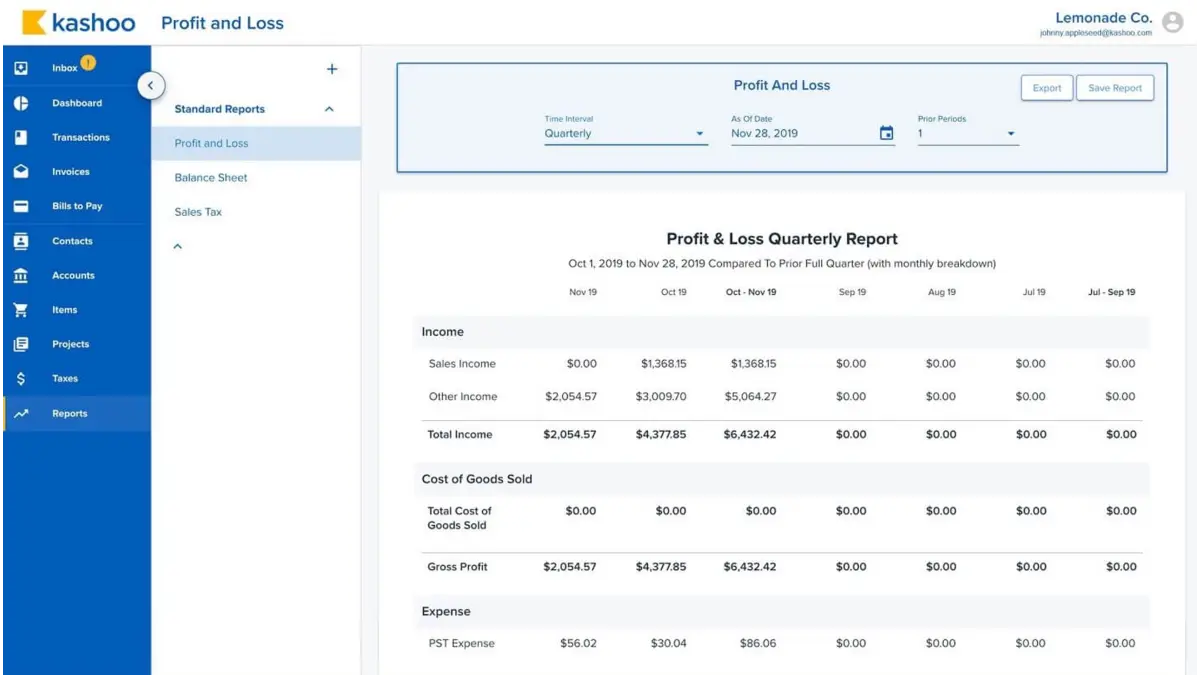
Kashoo is a straightforward, user-friendly accounting software designed primarily for small businesses, freelancers, and sole proprietors. Known for its simplicity and efficiency, Kashoo helps users manage their finances from invoicing to expense tracking and reporting.
This one of the best Xero alternatives particularly appreciated for its clean interface and robust mobile app, making it a solid choice for those who need to manage their accounting on the go.
Kashoo’s top features
- Invoicing: Create, send, and track professional invoices with ease.
- Expense tracking: Keep a detailed record of your expenses, with the ability to categorize them for better organization.
- Bank reconciliation: Automatically import and reconcile bank transactions for accurate accounting.
- Real-time reporting: Generate financial reports in real-time, providing insights into your business’s financial health.
Pros:
- User-friendly interface: Kashoo is easy to navigate, even for those with little accounting experience.
- Excellent customer support: Users often praise Kashoo for its responsive and helpful customer service.
- Multi-currency support: Handle transactions in multiple currencies, ideal for international businesses.
- Mobile app: Access all accounting features on the go with Kashoo’s fully functional mobile app.
Cons:
- Limited integrations: Kashoo has fewer integrations with third-party applications than other accounting software.
- No payroll services: Kashoo does not offer built-in payroll services, which means users will need to find an external solution for payroll.
- Customization limitations: Some users need help finding the customization options for invoices and reports.
- Learning curve for advanced features: While the basic features are easy to use, some users may find the advanced features have a steeper learning curve.
Kashoo is best for freelancers and small businesses needing simple, cloud-based accounting with robust expense tracking.
19. ZarMoney
ZarMoney is a comprehensive cloud-based accounting software designed for businesses of all sizes. It aims to streamline accounting processes and improve financial visibility with various invoicing and inventory management features.
This brand prides itself on its flexibility and user-friendly interface, making it a suitable choice for small businesses, freelancers, and larger enterprises.
ZarMoney’s top features
- Invoicing and billing: Create, customize, and send professional invoices. Automate recurring invoices and payment reminders.
- Expense tracking: Categorize and monitor expenses to gain insights into spending patterns.
- Bank reconciliation: Link bank accounts for automatic transaction import and easy reconciliation.
- Financial reporting: Generate comprehensive financial reports, including balance sheets, profit & loss statements, and cash flow reports.
Pros:
- User-friendly interface: Easy to navigate with a clean and intuitive design, making it accessible for users with varying accounting knowledge.
- Multi-user collaboration: Allow multiple users to access the system with customizable permissions.
- Comprehensive features: Offers a wide range of features that cater to diverse business needs, from invoicing to inventory management.
- Scalability: Suitable for small businesses to larger enterprises, allowing companies to scale their usage as they grow.
- Cloud-based accessibility: Access your financial data anywhere, ensuring flexibility and convenience.
- Responsive customer support: Praised for its helpful and responsive customer service team.
Cons:
- Learning curve: While the interface is user-friendly, some users may initially find the plethora of features overwhelming.
- Customization limits: Limited customization options for reports and templates compared to some competitors.
- Mobile app limitations: The mobile app, while functional, lacks some features available on the desktop version.
- Pricing: This can be relatively expensive for small businesses with tight budgets, especially for premium features.
ZarMoney is most suitable for small to medium-sized businesses looking for customizable cloud accounting software with robust inventory management.
20. AccountEdge
AccountEdge is a comprehensive desktop accounting software designed for small to medium-sized businesses. As one of the Xero alternatives, it offers a robust suite of financial management tools, enabling companies to manage their accounting, payroll, sales, and inventory seamlessly.
Known for its rich feature set and customizable options, AccountEdge is particularly well-suited for businesses that prefer a desktop solution with the flexibility to integrate with other business applications.
AccountEdge’s top features
- Full-featured accounting: Manage accounts payable and receivable, general ledger, and financial reporting.
- Inventory management: Track inventory levels, costs, and profitability with detailed reporting.
- Time billing: Bill clients for time spent on projects and manage job costs effectively.
- Payroll processing: Handle payroll calculations, tax filings, and employee payments easily.
- Sales and invoicing: Create and send invoices, track sales, and manage customer payments.
- Bank reconciliation: Reconcile bank accounts to ensure accurate financial records.
Pros:
- Multi-currency support: Conduct transactions in multiple currencies and manage exchange rates.
- Comprehensive feature set: AccountEdge offers a wide range of features that cover all aspects of business accounting, from invoicing to payroll.
- Customizable: The software allows for extensive customization, enabling businesses to tailor it to their needs.
- Detailed reporting: Provides detailed financial and management reports, helping businesses make informed decisions.
- Offline access: As a desktop solution, it allows for offline access, which can be crucial for businesses without reliable internet connectivity.
Cons:
- Desktop-based: Being a desktop solution, it lacks the accessibility and convenience of cloud-based accounting software.
- Learning curve: The extensive feature set can result in a steeper learning curve for new users.
- Limited mobile access: While some mobile functionalities exist, it is less robust than fully cloud-based solutions.
- Upgrade costs: Upgrading to newer versions can be costly and require additional training.
- Complex integration: Integrating with other business applications can be complex and may require technical expertise.
AccountEdge is best for small businesses that prefer desktop accounting software with solid features and optional cloud integration.
How to Choose The Right Xero Alternatives?
Choosing the right accounting software for your business in Singapore involves evaluating several vital factors to ensure it meets your specific needs.
First, identify the necessary features for your business, such as invoicing, expense tracking, bank reconciliation, financial reporting, and tax compliance. Multi-currency support is essential for international operations.
Ease of use is another crucial factor. The software should have an intuitive interface that your team can easily navigate, reducing the learning curve and improving efficiency.
Scalability is also vital; the software should be able to grow with your business, offering advanced features and higher capacity as your needs evolve.
Integration capabilities are crucial for seamless operations. Ensure the software integrates with other tools you use, like CRM systems, payroll software, and e-commerce platforms, to streamline workflow and boost productivity.
Compliance with local regulations is essential in Singapore. The software should be able to handle the Goods and Services Tax (GST) and adhere to the financial reporting standards set by the Singapore Accounting Standards Council.
Finally, consider the cost and support. Evaluate the pricing structure to ensure it fits within your budget and offers good value for the features provided. Reliable customer support is also essential for resolving any issues promptly.
By carefully assessing these factors, you can select accounting software that enhances your business operations and supports your growth in Singapore.
Conclusion
Xero is a robust cloud-based accounting software designed to streamline financial management for small to medium-sized businesses. While Xero is user-friendly and highly scalable, it can be costly and may present a learning curve for new users.
HashMicro’s accounting software stands out as one of the best solutions for those seeking alternatives in Singapore. HashMicro provides a robust and flexible platform tailored to your business needs.
Experience the efficiency and accuracy of HashMicro’s solutions. Access a free demo now and transform your financial management today!
FAQ about Xero Alternatives
-
What are the top alternatives to Xero for accounting software in Singapore?
Several notable alternatives to Xero for businesses in Singapore include QuickBooks Online, Zoho Books, FreshBooks, Sage Intacct, and HashMicro. Among these, HashMicro stands out due to its comprehensive features tailored to the Singaporean market.
HashMicro offers advanced functionalities like automated bookkeeping, detailed financial reporting, inventory management, and seamless integration with local tax regulations, making it an excellent choice for businesses looking to switch from Xero.
-
How does HashMicro compare to other Xero alternatives like QuickBooks and Zoho Books?
While QuickBooks and Zoho Books are popular choices, HashMicro offers a more comprehensive suite of tools that integrate seamlessly across various business functions.
For instance, HashMicro’s ERP system includes advanced inventory management, CRM, and human resource modules. It provides a unified solution beyond basic accounting needs, which sets it apart from QuickBooks and Zoho Books.
-
How do HashMicro and Xero compare pricing and value for money?
HashMicro offers competitive pricing with a clear focus on delivering value for money. Unlike Xero, which may have higher costs for advanced features, HashMicro provides a more cost-effective solution with comprehensive features in their base package.
Businesses benefit from functionalities like automated tax calculations, multi-location management, and detailed financial reporting without additional costs, making it a more economical choice for companies in Singapore.
-
Can HashMicro support businesses with complex accounting needs?
Yes, HashMicro is well-equipped to handle complex accounting requirements. Its software includes advanced features such as multi-entity management, consolidated financial reporting, and automated compliance with local tax laws.
The system’s flexibility allows customization to meet specific business needs, ensuring that even businesses with intricate financial operations can manage their accounts effectively and efficiently. This makes HashMicro a powerful alternative to Xero for companies with complex accounting demands.
-
What features should I look for in Xero alternatives?
When searching for alternatives to Xero, it’s essential to consider features such as automated invoicing, expense tracking, real-time financial reporting, and integration with other business tools.
HashMicro’s accounting software excels in these areas, offering automated financial processes, detailed analytics, and integration capabilities with various business applications like CRM and ERP systems.
Additionally, its localized features cater specifically to the needs of Singaporean businesses, ensuring compliance with local financial regulations.
{
“@context”: “https://schema.org”,
“@type”: “FAQPage”,
“mainEntity”: [{
“@type”: “Question”,
“name”: “What are the top alternatives to Xero for accounting software in Singapore?”,
“acceptedAnswer”: {
“@type”: “Answer”,
“text”: “Several notable alternatives to Xero for businesses in Singapore include QuickBooks Online, Zoho Books, FreshBooks, Sage Intacct, and HashMicro. Among these, HashMicro stands out due to its comprehensive features tailored to the Singaporean market.
HashMicro offers advanced functionalities like automated bookkeeping, detailed financial reporting, inventory management, and seamless integration with local tax regulations, making it an excellent choice for businesses looking to switch from Xero.”
}
},{
“@type”: “Question”,
“name”: “How does HashMicro compare to other Xero alternatives like QuickBooks and Zoho Books?”,
“acceptedAnswer”: {
“@type”: “Answer”,
“text”: “While QuickBooks and Zoho Books are popular choices, HashMicro offers a more comprehensive suite of tools that integrate seamlessly across various business functions.
For instance, HashMicro’s ERP system includes advanced inventory management, CRM, and human resource modules. It provides a unified solution beyond basic accounting needs, which sets it apart from QuickBooks and Zoho Books.”
}
},{
“@type”: “Question”,
“name”: “What features should I look for in Xero alternatives?”,
“acceptedAnswer”: {
“@type”: “Answer”,
“text”: “When searching for alternatives to Xero, it’s essential to consider features such as automated invoicing, expense tracking, real-time financial reporting, and integration with other business tools.
HashMicro’s accounting software excels in these areas, offering automated financial processes, detailed analytics, and integration capabilities with various business applications like CRM and ERP systems.
Additionally, its localized features cater specifically to the needs of Singaporean businesses, ensuring compliance with local financial regulations.”
}
},{
“@type”: “Question”,
“name”: “How do HashMicro and Xero compare pricing and value for money?”,
“acceptedAnswer”: {
“@type”: “Answer”,
“text”: “HashMicro offers competitive pricing with a clear focus on delivering value for money. Unlike Xero, which may have higher costs for advanced features, HashMicro provides a more cost-effective solution with comprehensive features in their base package.
Businesses benefit from functionalities like automated tax calculations, multi-location management, and detailed financial reporting without additional costs, making it a more economical choice for companies in Singapore.”
}
},{
“@type”: “Question”,
“name”: “Can HashMicro support businesses with complex accounting needs?”,
“acceptedAnswer”: {
“@type”: “Answer”,
“text”: “Yes, HashMicro is well-equipped to handle complex accounting requirements. Its software includes advanced features such as multi-entity management, consolidated financial reporting, and automated compliance with local tax laws.
The system’s flexibility allows customization to meet specific business needs, ensuring that even businesses with intricate financial operations can manage their accounts effectively and efficiently. This makes HashMicro a powerful alternative to Xero for companies with complex accounting demands.”
}
}]
}