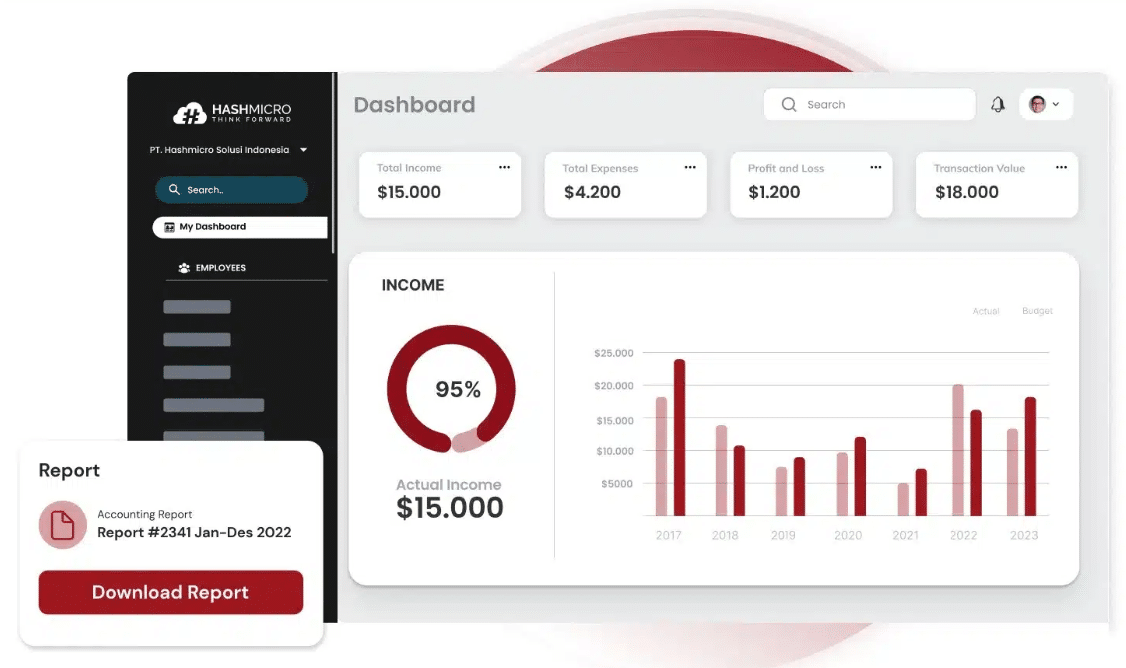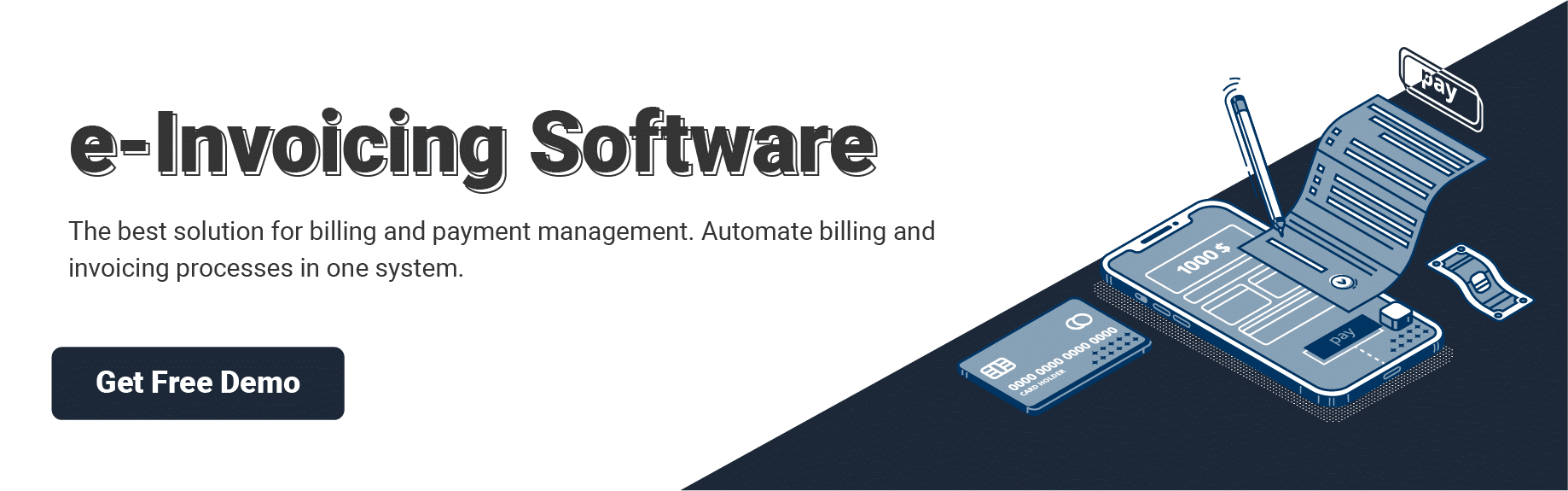Xero Invoice is one of the leading invoicing solutions designed for businesses of all sizes; Xero simplifies invoice creation, payment collection, and financial reporting, making it a popular choice among professionals.
The global e-invoicing market is expected to grow from $19.64 billion in 2024 to $24.28 billion in 2025, with a compound annual growth rate (CAGR) of 23.6%. By 2029, it is projected to reach $55.99 billion at a CAGR of 23.2%.
While Xero Invoice offers robust features, it may not be the best choice for every business. HashMicro Invoice, for instance, provides an alternative with more localized support, customizable automation, and seamless integration with ERP systems.
In this article, we’ll examine Xero E-invoicing Singapore’s features, advantages, and drawbacks and compare them to other invoicing solutions like HashMicro.
Table of Content:
Table of Content

Key Takeaways
|
What is an Xero Invoice?
Xero Invoice is a cloud-based feature in Xero’s accounting software for creating, sending, and managing invoices. It automates billing, tracks payments in real time, and integrates with various payment gateways.
One key advantage of Xero invoicing system is its seamless integration with Xero’s broader accounting ecosystem. This allows businesses to maintain accurate financial records without manual data entry, reducing errors and saving time.
Additionally, Xero Invoice supports multiple payment gateways, including PayPal, Stripe, and credit card payments, ensuring customers can settle invoices quickly. With mobile accessibility, businesses can also create and send invoices on the go, enhancing flexibility and efficiency.
By leveraging Xero Invoice, companies can streamline their invoicing processes, improve cash flow management, and reduce administrative workloads.
Features of Xero Invoice
Xero electronic invoicing offers various features to streamline invoice management and improve payment processing. Below are some key functionalities:
- Customizable Invoices – Create professional invoices with templates, branding, and personalized details.
- Automated Payment Reminders – Set up automatic reminders to notify customers of due payments.
- Online Payment Integration – Accept payments via PayPal, Stripe, and credit cards for faster transactions.
- Recurring Invoicing – Automate recurring bills for regular customers to save time.
- Multi-Currency Support – Send invoices in different currencies with real-time exchange rate updates.
- Mobile Accessibility – Generate and send invoices directly from the Xero mobile app.
- Real-Time Tracking – Monitor online invoicing statuses, from sent to paid, within the dashboard.
These features help businesses simplify their invoicing process and maintain better financial control.
Benefits of Xero Invoice
Xero Invoice offers several benefits that help businesses manage their invoicing processes more efficiently. Its automation features, such as recurring invoices and payment reminders, reduce manual work, allowing companies to focus on other operations.
With online payment integrations, customers can settle invoices quickly through various payment gateways, improving cash flow. The real-time tracking feature ensures businesses can monitor outstanding invoices, reducing the risk of late payments.
As a cloud-based solution, Xero Invoice allows users to create, send, and track invoices from any device, providing flexibility for remote work. The software also offers customizable invoice templates, ensuring businesses maintain a professional appearance while aligning invoices with their branding.
These benefits make Xero Invoice a practical choice for businesses looking to streamline their billing operations.
The Pros (Advantages) of Xero Invoice Software
According to PCMag and Connecteam, Xero Invoice is a powerful tool for businesses looking to streamline their invoicing processes. The software provides significant benefits that help companies to maintain financial accuracy, enhance productivity, and improve cash flow management.
Here’s a deeper look into its key advantages:
1. Extensive integration options
Xero Invoice seamlessly integrates with various third-party applications, including popular accounting software, e-commerce platforms, and payment gateways. These integrations allow businesses to synchronize data across systems, reducing manual data entry and ensuring that financial records remain consistent and accurate.
2. Efficient invoicing and payment processing
Xero Invoice simplifies creating and sending invoices, making it faster and more efficient for businesses. Users can quickly generate professional invoices using customizable templates and send them via email or online payment links.
3. Comprehensive online support
Xero provides exceptional customer support through an extensive knowledge base, video tutorials, and an easily accessible help center. Whether you need assistance with technical issues, billing queries, or system features, the support team is readily available to guide users through challenges.
These advantages demonstrate why Xero Invoice is a trusted solution for businesses looking to enhance their invoicing processes and improve overall financial management.
Hashy AI Fact

Need to Know
More businesses are turning to AI-driven financial solutions for increased efficiency and precision. With Hashy AI Finance, intelligent automation optimizes financial management and minimizes errors.
Request a free demo today!
The Cons (Disadvantages) of Xero Invoice Software
While PCMag and Connecteam recognize Xero Invoice as a capable invoicing solution, certain drawbacks may affect user experience. Some users find its interface, customization options, and support channels limitations, which could impact efficiency for businesses with specific needs. Here are some of the key disadvantages:
1. Outdated user interface
Although functional, Xero’s interface appears less modern than those of newer accounting and invoicing platforms. Some users find the layout less intuitive, which may require additional time for navigation and training, especially for first-time users.
2. Limited customization for transaction templates
Xero Invoice provides preset transaction templates, but modifying them to fit specific business needs can be challenging. The lack of flexibility in customization may be a drawback for businesses that require more personalized invoice formats.
3. Restricted customer support options
Unlike competitors offering direct phone support, Xero mainly relies on email-based assistance and an online help center. While the knowledge base is extensive, users who prefer real-time support may find the available channels insufficient for urgent issues.
Despite these limitations, Xero Invoice remains a reliable invoicing tool, though businesses with more specific requirements may need to explore alternative solutions.
You can also read other articles related to the best payroll software to explore more options and find the best solution for your business.
HashMicro Hashy AI for Finance: The Ideal Alternative for Seamless Invoicing
Managing invoices is not just about sending bills—speed and accuracy are crucial to maintain a healthy cash flow. With the aid of technology, businesses can now handle invoices more easily without the hassle of checking each one manually.
HashMicro has a smart solution with Hashy, an AI system that assists AR Collectors in managing bills. It serves as a powerful alternative to Xero Invoice. One of its advantages is the automatic follow-up with customers. So, if there is an unpaid invoice, Hashy can promptly remind them via notification. This helps businesses reduce payment delays without the need for manual chasing.
One of the key strengths of Hashy is its high level of customization. Unlike Xero Invoice, which has limitations in modifying templates, Hashy allows businesses to create and adjust invoice formats to fit their branding and operational requirements.
Below are the main features of Hashy AI:
- AR Collector: This AI feature streamlines the accounts receivable process by automating the tracking and collection of payments. It helps businesses manage customer invoices efficiently, sending reminders and updates to ensure timely payments. The AR Collector reduces manual efforts in following up on overdue invoices and maintains consistent cash flow.
- AP Payables: This AI-driven feature optimizes accounts payable management. It automates the processing and payment of supplier invoices, ensuring accuracy and timeliness in settling bills. AP Payables also aids in managing cash outflows by scheduling payments based on due dates and available discounts, thus improving budget management and financial planning.
- Financial Analysts: This AI functionality assists financial analysts by providing advanced data analysis and reporting capabilities. It can automatically analyze financial data, identify trends, and generate insightful reports, helping analysts make informed decisions. This tool enhances efficiency by reducing the time spent on data collection and analysis, allowing analysts to focus on strategic financial planning and forecasting.
With AI support like Hashy, the invoicing process becomes faster, neater, and minimizes the risk of payment delays.
Conclusions
Xero Invoice is a reliable invoicing solution that helps businesses manage billing efficiently. It simplifies invoice processing with automation and integrations. However, some users may need more customization and support options.
HashMicro E-Invoicing offers a flexible alternative with advanced automation and seamless accounting integration. Its customizable templates and real-time tracking enhance invoicing efficiency. Businesses can also benefit from multi-currency support and automated tax calculations.
For a smarter invoicing solution, explore HashMicro E-Invoicing today. Get a free demo and experience the benefits of automated financial management!
FAQ About Xero Invoice
-
Do I need an accountant if I use Xero?
An accountant can assist by handling payroll and generating visual reports to track financial trends over time. With cloud-based accounting software, they can efficiently manage and share your business accounts in real time.
-
Which country uses Xero?
Xero is utilized in over 180 countries, with its largest user bases in New Zealand, Australia, the UK, and the US. This is an important factor when selecting participants for a study. However, coordinating research sessions can be challenging due to significant time zone differences.
-
Is Xero worth it for small business?
Xero’s automated data entry, bank integration, streamlined invoice creation, and 24/7 accessibility have attracted users globally. By accelerating routine accounting tasks, it has revolutionized financial management. Businesses can now focus on growth with the time saved, making these key benefits stand out.