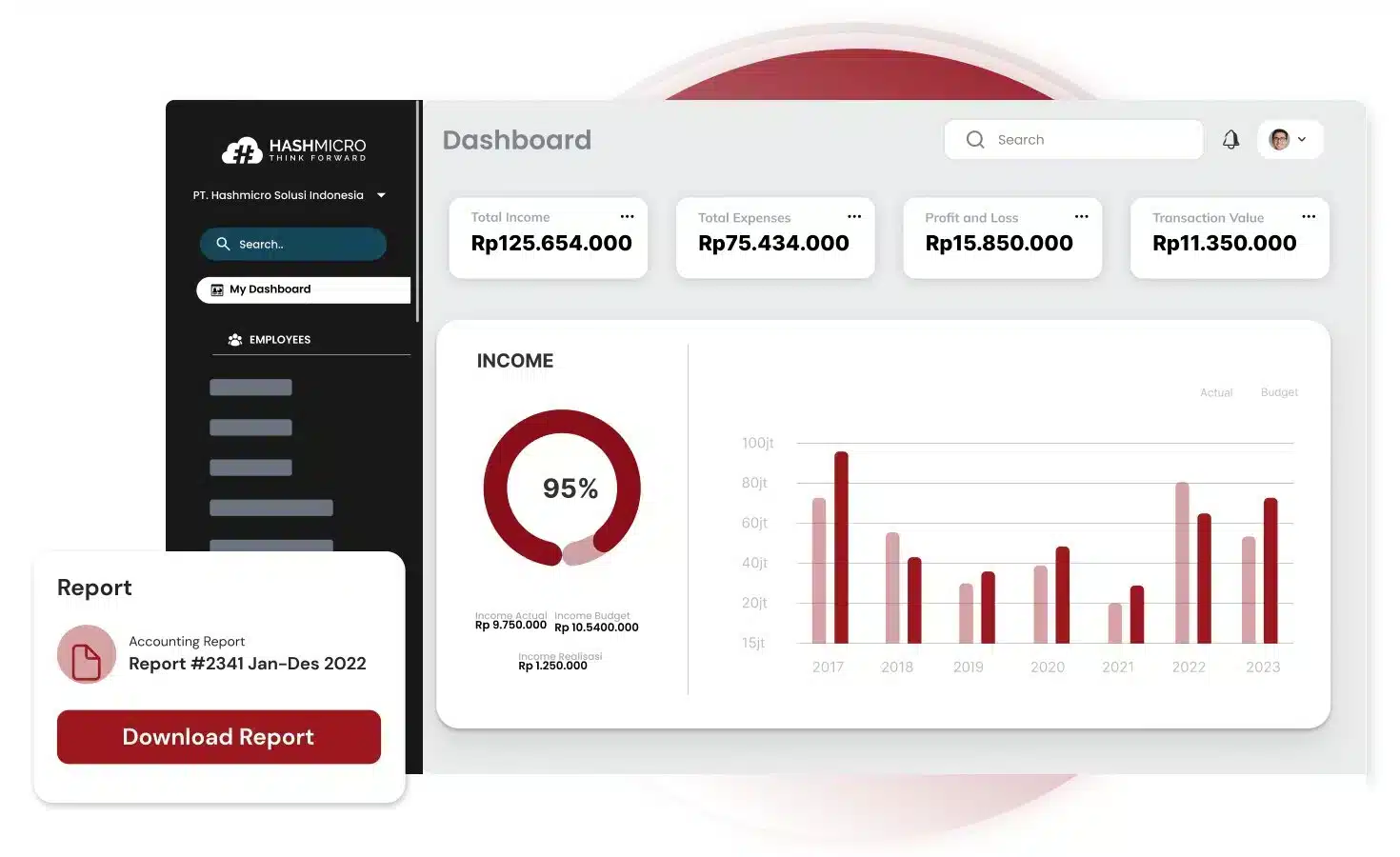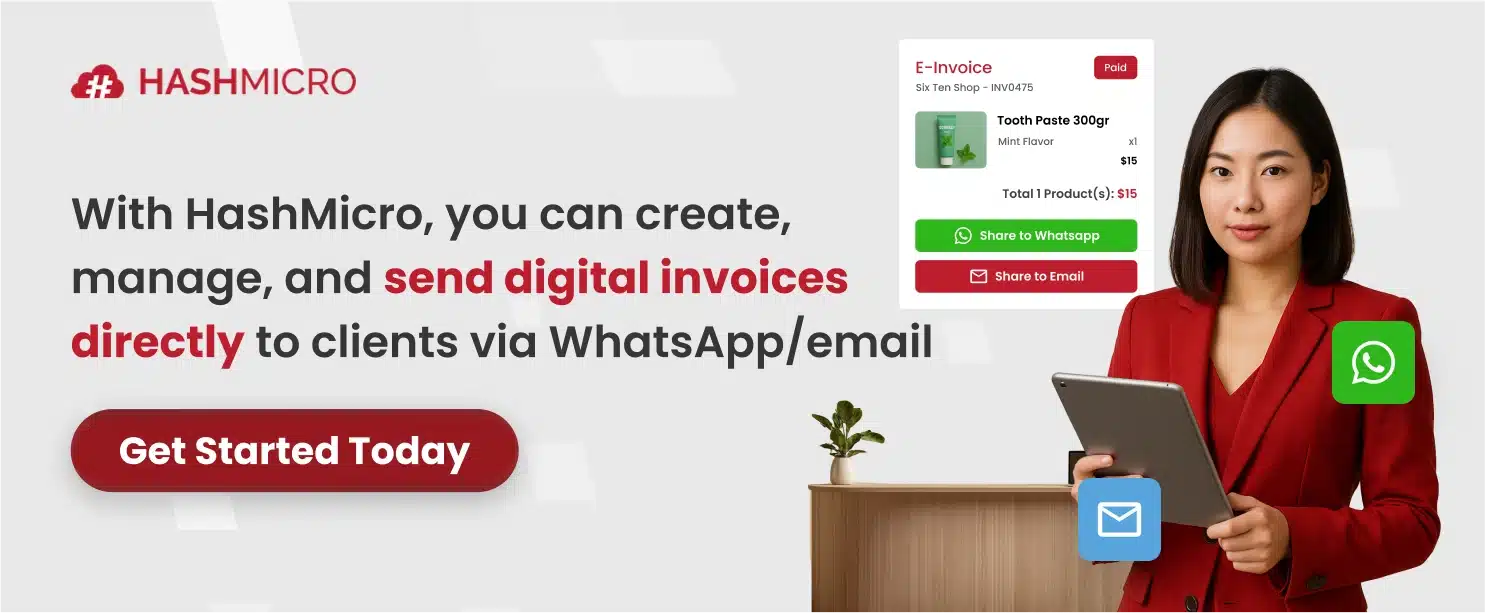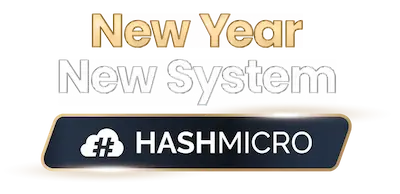Zoho Invoice is a popular choice among these solutions. Offering features tailored to small and medium-sized enterprises, it has become a reliable tool for automating invoicing, tracking payments, and managing client transactions.
The global billing and invoice system market, valued at USD 12.4 billion in 2025, is expected to grow at a 13.8% CAGR, reaching USD 30.5 billion by 2033, driven by rising adoption of cloud solutions and automation demand.
The HashMicro Invoice System offers a reliable and feature-rich solution for businesses exploring alternatives. Its seamless integration capabilities and real-time reporting features help businesses manage invoicing processes effectively.
This article will review Zoho Invoice in-depth, analyzing its strengths and weaknesses. We’ll also explore the best alternatives available in 2025, giving you a comprehensive understanding of the options to choose the ideal solution for your business.
Key Takeaways
|

What is Zoho Invoice System?
Zoho Invoice is a cloud-based invoicing software that helps businesses create, send, and manage invoices efficiently. It simplifies billing through automation features like recurring invoices, payment reminders, and real-time tracking, accessible via desktop or mobile devices.
The system includes additional features such as expense tracking, time tracking, and reporting, which provide users with an overview of their financial activities. It also supports multi-currency transactions and integrates with other Zoho applications
Zoho Invoice is available on both desktop and mobile devices, offering flexibility for users who need access to their invoicing data from various locations.
While it provides automation features such as recurring invoices and payment reminders, businesses should evaluate whether its functionalities align with their operational requirements before committing to the platform.
Zoho Invoice Features
Managing invoices efficiently is critical to running a business; having the right tools can make a significant difference.
Zoho Invoice offers features to address common invoicing challenges, from creating professional documents to automating routine tasks. Below are the key features that make Zoho Invoice a practical choice for many businesses.
1. Customizable invoices
Zoho Invoice offers customizable templates to help businesses create professional invoices that match their branding. Users can add logos, adjust colors, and include personalized messages, ensuring invoices look polished and align with the company’s identity.
2. Multi-currency and multilingual support
Businesses can issue invoices in various currencies and languages, making it easy to serve clients globally. The system handles currency conversions and updates exchange rates automatically. This feature is ideal for companies operating in international markets.
3. Automation tools
The platform automates recurring invoices, payment reminders, and late fee calculations to save time and minimize errors. Users can set schedules for recurring tasks and let the system handle them seamlessly. This reduces the manual workload for billing operations.
4. Time tracking and expense recording
Zoho Invoice includes tools to track billable hours and record project expenses directly within the platform. Users can associate these with specific invoices for accurate billing. This ensures transparency and simplifies client communication.
5. Detailed reporting
The software provides insights into revenue, payment trends, and outstanding invoices through detailed reports. Users can generate customizable reports to analyze financial performance. This helps businesses make informed decisions.
For further insights and recommendations, feel free to read our other articles discussing the best invoicing software, which provides detailed comparisons and guidance to help you find the perfect solution for your business needs.
Pros and Cons of Zoho Invoice System
According to reports from PCMag and Forbes, Zoho Invoice stands out for its user-friendly design, flexibility, and powerful reporting tools. These strengths contribute to its widespread adoption among businesses looking to streamline their invoicing process.
Based on these sources, the main advantages of Zoho Invoice include the following:
1. Visually appealing and easy to understand
Zoho Invoice features a clean, intuitive interface that makes it easy for users to navigate its various functions. The invoices and reports are organized, allowing users to grasp important information quickly.
This visually appealing design enhances user experience and ensures an efficient invoicing process without confusion.
2. Deep customizability
One of Zoho Invoice’s key strengths is its high level of customization. Users can personalize invoice templates by adjusting logos, colors, and text.
This flexibility allows businesses to create invoices that align with their brand identity. Additionally, users can customize other settings, such as payment methods or terms and conditions, to fit their specific business needs.
3. Excellent reports
Zoho Invoice provides a range of detailed reports that help users analyze their financial data effectively. These reports include revenue analysis, payment statuses, and outstanding invoices, all of which can be tailored to user preferences.
These reports’ clear and comprehensive nature allows businesses to make informed decisions and track their financial performance more easily.
According to insights from PCMag and Forbes, while Zoho Invoice offers a comprehensive invoicing solution, certain limitations could pose challenges depending on business size and requirements.
Based on these reports, the main disadvantages of Zoho Invoice include the following:
1. Some functions require developer skills
While Zoho Invoice offers many features, some advanced functionalities may require technical skills or developer assistance.
For example, advanced customizations and certain integration settings might require a deeper understanding of the system or coding, which could be challenging for users without a technical background.
2. Limit of 1,000 invoices per year
Zoho Invoice limits the number of invoices that can be created annually at 1,000. For businesses with high transaction volumes, this limit might feel restrictive and require an upgrade to a higher-tier plan or switching to another platform. However, this limit may not pose a significant issue for most small- to medium-sized businesses.
3. It does not integrate with the Zoho Inventory
A notable drawback of Zoho Invoice is that it does not integrate directly with Zoho Inventory, Zoho’s inventory management solution. Businesses requiring seamless inventory management must use additional applications or third-party integrations.
This can inconvenience companies looking for a more connected system between invoicing and inventory management.
HashMicro’s Hashy AI for Finance as the Best Alternative to Zoho Invoicing
Managing invoices involves more than just sending bills; it also ensures that everything runs smoothly without any hindrances. With the aid of technology, businesses can handle invoices more easily without having to manually check each one.
HashMicro introduces Hashy, an AI system that supports AR Collectors in managing bills. One of its features automatically reminds customers of unpaid invoices. These notifications facilitate communication and help maintain smooth cash flow without requiring additional effort.
Moreover, the feature to create invoices on the go allows financial teams to generate invoices anytime, more conveniently. This flexibility is particularly beneficial for continuously growing businesses that require more efficient transaction recording.
Companies can leverage the CTC Grant to receive funding covering up to 70% of the implementation costs for Hashy AI, an advanced financial solution designed to enhance accuracy, forecasting, and decision-making through intelligent automation
Below are the main features of Hashy AI:
-
AR Collector: This AI feature streamlines the accounts receivable process by automating the tracking and collection of payments. It helps businesses manage customer invoices efficiently, sending reminders and updates to ensure timely payments. The AR Collector reduces manual efforts in following up on overdue invoices and maintains consistent cash flow.
-
AP Payables: This AI-driven feature optimizes accounts payable management. It automates the processing and payment of supplier invoices, ensuring accuracy and timeliness in settling bills. AP Payables also aids in managing cash outflows by scheduling payments based on due dates and available discounts, thus improving budget management and financial planning.
-
Financial Analysts: This AI functionality assists financial analysts by providing advanced data analysis and reporting capabilities. It can automatically analyze financial data, identify trends, and generate insightful reports, helping analysts make informed decisions. This tool enhances efficiency by reducing the time spent on data collection and analysis, allowing analysts to focus on strategic financial planning and forecasting.
With technology like Hashy, invoice management becomes lighter, more organized, and helps businesses stay focused on bigger objectives.
Hashy AI Fact

Need to Know
Tired of late payments disrupting your cash flow? Hashy AI Finance with AR Collector automates follow-ups, prioritizes overdue accounts, and gives real-time visibility into receivables—so you can speed up collections and keep cash coming in.
Request a free demo today!
Conclusion
Zoho Invoice is a popular invoicing system known for its ease of use and helpful features, such as customizable invoices and detailed reports.
However, it does have some limitations, including an annual invoice cap and a lack of integration with certain tools, which may not suit every business requirement.
The HashMicro Invoice System provides a reliable solution focused on seamless integration and real-time reporting for those seeking an alternative. Its customizable features make it suitable for businesses requiring more flexibility in their invoicing processes.
If you’re considering enhancing your invoicing system, you can explore HashMicro’s features during a free demo to see how they can benefit your business operations.
FAQ About Zoho Invoice
-
Is Zoho good for invoicing?
Zoho Invoice is an intuitive platform designed to streamline the process of creating, sending, and tracking invoices. It automates invoice management and provides flexible options to suit various needs. With its cost-effective pricing, it caters well to small businesses looking to manage customer billing efficiently.
-
Can Zoho send invoices?
With Zoho Invoice, you can send invoices through email, SMS, traditional mail, shareable links, or the customer portal. Additionally, invoices can be sent directly to customers as PDF files.
-
Does Zoho work without Internet?
With Zoho Invoice, you can send invoices through email, SMS, traditional mail, shareable links, or the customer portal. Additionally, invoices can be sent directly to customers as PDF files.