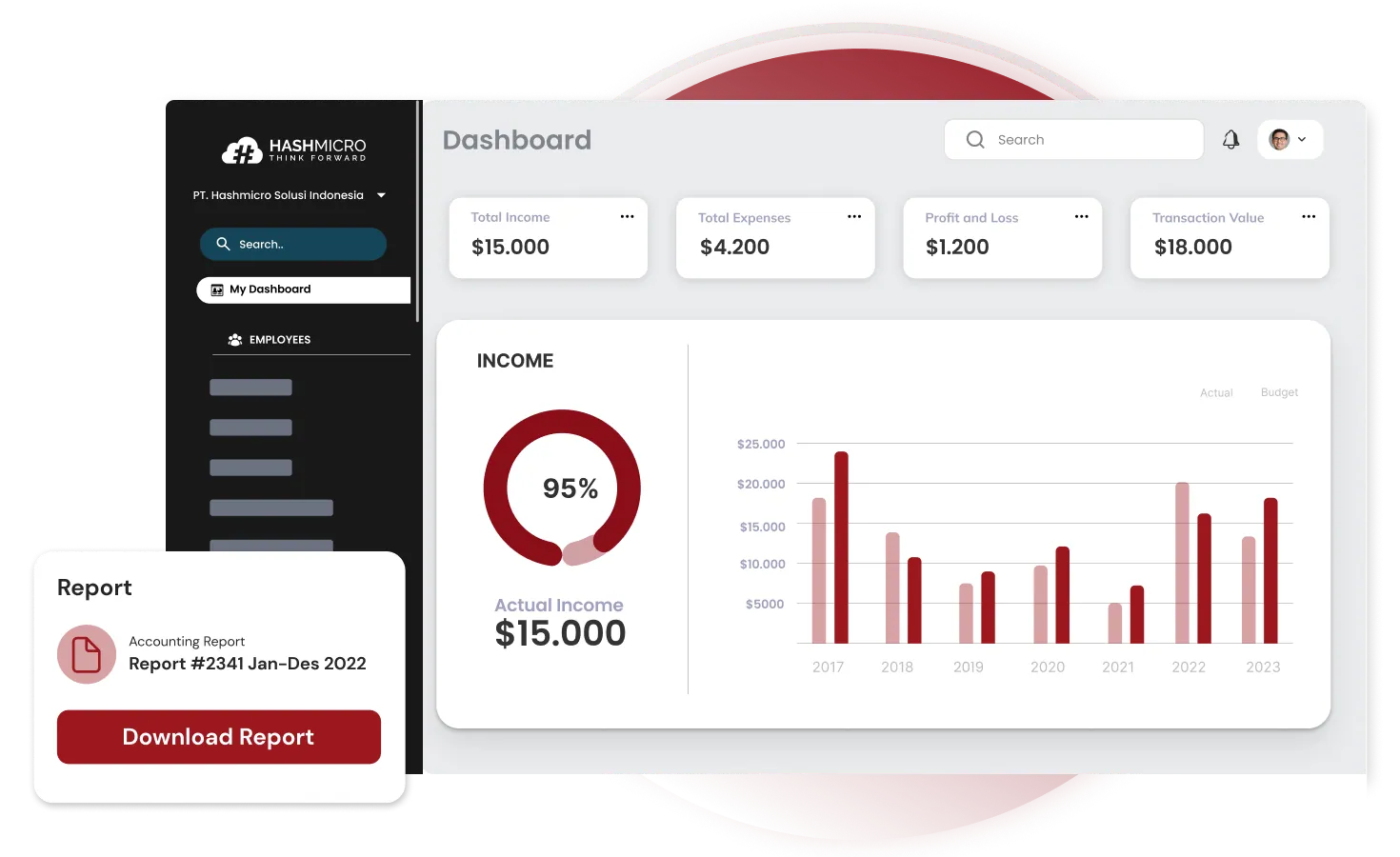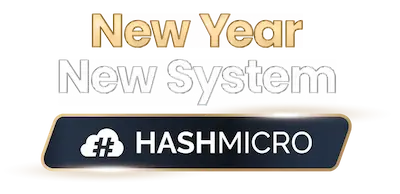Accounting automation leverages cutting-edge software to handle repetitive and time-intensive accounting tasks. A study revealed that the automation market reached some 175 billion U.S. dollars. But why is that?
It was found that accounting automation simplifies processes like data entry, invoice management, and financial reporting, minimizing manual efforts while enhancing efficiency and accuracy in financial management.
Without reliable accounting software, you may face challenges such as manual data entry errors and delayed financial insights. These inefficiencies lead to discrepancies in financial reports and potential compliance issues, which could result in costly penalties. What a disaster leh!
So, how can accounting automation transform your business? HashMicro’s Accounting Software simplifies processes, enhances accuracy, and helps Malaysian businesses stay competitive. It’s designed to meet diverse needs and includes features like bank integration, cash flow reports, and more.
This article will explore the essentials of accounting workflow automation and its benefits for businesses. Discover how HashMicro can optimize your financial management and support your business growth.
Key Takeaways
|

What is Accounting Automation?
Accounting automation is specialized software for performing routine accounting tasks, such as data collection, transaction recording, and financial report generation. By automating these processes, businesses can achieve greater efficiency and reduce manual errors.
Historically, accounting has evolved significantly from manual bookkeeping to integrating advanced technologies like cloud computing, artificial intelligence (AI), and machine learning. These innovations enable faster calculations, real-time insights, and better financial decision-making.
The primary goal of accounting automation is to improve accuracy, speed, and efficiency in managing financial operations. Businesses can focus more on data analysis and strategic planning by automating tedious tasks.
Key features of accounting automation include:
- Automatic data processing: Automates data collection from multiple sources.
- Automated reconciliation: Ensures account balances are accurate.
- Financial report generation: Accounting workflow automation provides timely, error-free reports.
- Compliance monitoring: Keeps transactions aligned with regulations and standards.
- System integration: Connects financial systems for seamless data flow.
Key Benefits of Automated Accounting Systems
Automated accounting systems follow fundamental accounting principles, ensuring accuracy and compliance while streamlining processes. Let’s delve into the core benefits of implementing automated accounting systems:
- Enhanced data accuracy: Automation reduces human errors in data entry, ensuring reliable financial data. This accuracy supports better reporting and decision-making.
- Faster completion time: Automated systems accelerate tasks like transaction recording and report generation, enabling quicker decision-making.
- Comprehensive analysis: Advanced systems consolidate data into detailed reports, offering valuable insights into financial performance.
- Cost reduction: By minimizing manual labor and errors, businesses save on administrative costs while improving efficiency.
- Improved security: Automated systems protect sensitive data with encryption and access controls, reducing risks of breaches.
- Swift data retrieval: Centralized storage allows quick access to financial records, improving efficiency.
Steps to Automating Your Accounting Process

- Evaluate current processes: Identify areas of data automation in accounting for improvement.
- Choose suitable software: Select automation software that aligns with your business needs and budget.
- Integrate systems: Ensure smooth integration with your ERP, bank systems, and other tools.
- Appoint a project leader: Assign a leader to manage workflows and oversee implementation.
- Train your team: Provide adequate staff training to familiarize them with the software.
- Plan a transition period: Inform relevant personnel about changes, such as the CFO and finance team.
Challenges of Manual Accounting
Manual accounting methods pose significant risks in today’s fast-paced business environment. Implementing account payable software can help mitigate these risks by automating processes and improving accuracy. Key challenges include:
1. Time-consuming processes
Manual accounting processes require significant time for data entry, reconciliation, and report generation tasks. These repetitive tasks divert accountants from focusing on strategic responsibilities, leading to inefficiencies in the finance department.
2. Prone to costly errors
Human errors in manual data entry can result in financial discrepancies and penalties. These mistakes often require additional resources to identify and correct, further straining the business’s operational efficiency.
3. Inadequate security
Physical documents and unprotected digital files are highly vulnerable to breaches, theft, or loss. Without proper security measures, sensitive financial information is at risk, potentially compromising a company’s financial integrity and exposing it to legal repercussions.
How Accounting Automation Helps Businesses

1. Prevents cash flow issues
Accounting automation monitors income and expenses in real time, giving businesses a clear and immediate view of their cash flow and liquidity. It generates accurate financial reports, helping to identify potential cash flow and liquidity problems before they escalate into crises.
2. Saves time
Automating repetitive accounting tasks significantly reduces the time spent on manual data entry and reconciliation. This efficiency of the accounting cycle allows accountants to focus on strategic financial analysis and planning activities.
3. Cloud accessibility
Cloud-based accounting automation makes financial data accessible anytime and anywhere, enhancing flexibility and convenience. This data automation feature in accounting is particularly beneficial for remote work and multi-location operations.
4. Scalability and flexibility
Accounting automation systems are designed to adapt to the specific needs of different businesses. They can be customized to handle various financial processes and seamlessly integrate with other business systems. By incorporating bank reconciliation software, businesses enhance accuracy and efficiency, enabling them to scale their accounting operations smoothly as they grow.
5. Enhanced security
Advanced security features in automated bookkeeping systems protect sensitive financial information from unauthorized access and cyber threats. Encryption, multi-factor authentication, and regular security updates ensure data integrity.
Will Accounting Automation Replace CPA?
The rise of accounting automation has raised questions about the future role of Certified Public Accountants (CPAs). While automated bookkeeping excels at performing repetitive tasks like data entry and report generation, it cannot replace CPAs’ strategic expertise and decision-making capabilities.
CPAs play a vital role in analyzing financial data, providing advisory services, and developing long-term strategies for business growth. Automation complements these roles by enhancing accuracy and efficiency, allowing CPAs to focus on more valuable contributions.
|
Aspect |
Traditional CPA |
Accounting Automation |
| Data Entry | Manual and time-consuming | Automated, fast, and accurate |
| Report Generation | Prepared manually | Automatically generated |
| Strategic Insights | Provided by CPAs | Limited to data presentation |
| Error Risk | Higher due to human involvement | Reduced with automation |
| Scalability | Limited to CPA capacity | Easily scalable |
| Regulatory Compliance | Ensured by CPA expertise | Monitored through built-in tools |
Data automation in accounting enhances efficiency but relies on CPAs to interpret data, provide insights, and make decisions that drive business success. Together, they form a robust framework for modern financial management.
What to Look for in Accounting Software
When choosing accounting software, consider the following features:
- Core accounting modules: Ensure the automated bookkeeping software includes essential features like general ledger, accounts payable, and payroll.
- Automation: Look for tools that handle repetitive tasks efficiently.
- Business intelligence: Opt for software with advanced analytics and customizable dashboards.
- Cloud capabilities: Choose software with secure cloud storage and accessibility.
- Multi-user access: Support for collaborative workflow optimization management.
- Scalability: Ensure the software can grow alongside your business.
- Proven track record: Select vendors with positive reviews and a history of reliability.
HashMicro: The Ideal Accounting Solution for Malaysian Businesses
HashMicro is recognized as one of the best ERP software providers in Malaysia. This vendor has successfully helped businesses of all sizes achieve accounting automation, enhance their financial management processes, and improve overall efficiency.
With its account receivable software, companies can streamline invoice tracking, manage outstanding payments, and optimize cash flow, ensuring a more seamless and accurate financial operation.
If you want to automate your workflow optimization, try HashMicro’s system for free. This trusted vendor offers a free trial so you can experience the benefits of accounting automation firsthand.
HashMicro’s Accounting Solution comes with a variety of features, such as:
- Bank Integration – Auto Reconciliation: This feature ensures that internal bookkeeping balances match the bank’s recorded balances, enhancing accuracy and consistency.
- Multi-level Analytical: This feature allows businesses to gain real-time insights and trends from all financial transactions, filtering by categories such as projects or branches.
- Profit & Loss vs Budget & Forecast: This real-time accounting feature delivers reports highlighting deviations between estimated and actual profit and loss based on set budget values.
- Cash Flow Reports: This feature allows companies to monitor cash inflows and outflows to ensure sufficient liquidity, enabling precise financial planning and early identification of potential financial issues.
- Forecast Budget: This feature allows businesses to predict future budgets based on historical data, aiding in efficient resource allocation and better strategic decision-making.
- Budget S Curve: This feature visually tracks and understands expenditure distribution within projects, enabling faster and more accurate budget management decisions.
- Financial Ratio Analysis: This feature helps quickly and accurately analyze the company’s financial health and performance, supporting informed strategic decisions.
- Financial Statement with Budget Comparison: This feature allows businesses to see how actual financial performance aligns with planned targets, helping them identify deviations and make necessary adjustments to achieve financial goals.
- Custom Printout for Invoices: This feature simplifies invoice printing for various needs with customizable formats, enhancing business branding and leaving a positive impression on customers.
Conclusion
Transitioning to automated accounting systems improves Malaysian businesses’ accuracy, efficiency, and compliance. HashMicro’s Accounting Software offers powerful tools to enhance financial management, helping businesses focus on growth.
Take the next step towards accounting automation by exploring HashMicro’s free trial and experience how this system can transform your real-time accounting processes and elevate your business to the next level.

Pertanyaan Seputar Accounting Automation
-
How do I automate my accounting job?
Automating your accounting job starts with choosing reliable accounting software tailored to your needs. Implement features like automated data entry, bank reconciliation, and real-time reporting for efficiency. With the right tools, you’ll save time, reduce errors, and focus on strategic decisions!
-
Will automation replace accountants?
Automation won’t replace accountants but will transform their roles. By handling repetitive tasks, automation allows accountants to focus on strategy and advisory. Together, they create a more efficient and insightful financial process!
-
Is accounting easy to automate?
Yes, accounting is easy to automate with the right tools. Tasks like data entry, reconciliation, and reporting are ideal for automation. It boosts efficiency, accuracy, and saves valuable time!