Implementing the best accounting software is essential for business success. Many companies in Malaysia still struggle with financial challenges such as expense tracking, payroll management, and tax compliance.
To overcome these issues, businesses are increasingly adopting accounting software to streamline operations. According to Allied Market Research, the accounting software market in Malaysia is projected to grow at a CAGR of 19.6% by 2030.
With numerous options available, selecting the right solution can be difficult. The wrong choice may cause financial losses. To help you decide wisely, this article highlights the 22 best accounting software in Malaysia. Get a free demo now!
Key Takeaways
|
Shortlisted Best Accounting Software
Based on my research and observations, I’ve found that there are many accounting software options designed to simplify financial management for businesses of all sizes. From automating reports to streamlining bookkeeping tasks, these tools can significantly improve efficiency. Here are some of the recommended accounting software you should consider.
Best because
The best end-to-end solution for all types of business needs
Best Because
A simple tool for invoicing and financial tracking
Best Because
Easy-to-use software for billing and expenses
Best Because
A cloud software with bank reconciliation and multi-currency support
Best Because
Complete accounting tools for SMEs
Best Because
Accounting and payroll software with GST compliance
Best Because
Accounting solution with robust reporting for large enterprises
Choosing the best accounting software can make a big difference in how smoothly your business operates.
What is Accounting Software?
Accounting software is a specialized digital tool we use to manage and streamline financial transactions, bookkeeping, and other accounting-related tasks. It replaces traditional manual accounting methods by offering automated solutions that enhance accuracy, reduce errors, and save us valuable time.
One key technology utilized in accounting software is Enterprise Resource Planning (ERP). These systems integrate various business functions into a centralized platform, allowing seamless data flow across different departments.
Hashy AI Fact

Need to know!
Hashy AI simplifies accounting by automatically updating payment statuses with vendors and analyzing budget planning for smooth cash flow.
Request a free demo today!
22 Best Accounting Software in Malaysia
Popular Accounting System Software in Malaysia (Shortlist Overview)
- HashMicro Accounting Software Malaysia: A comprehensive cloud-based solution with automation for invoicing, asset management, multi-branch finance, and full integration with ERP modules.
- AutoCount Accounting System Malaysia: A well-recognized local brand offering scalable accounting and inventory features built for SMEs.
- FreshBooks: User-friendly billing and time-tracking platform widely used by service-based businesses and freelancers.
- Xero: Cloud-based and highly intuitive with automatic bank feeds and a wide set of third-party integrations.
- Zoho Books: Cloud accounting for SMEs with strong invoicing, bank reconciliation, and multi-channel integrations.
- QuickBooks: Robust bookkeeping, payroll, and inventory features accessible across multiple devices.
- Sage: Known for reliable financial management and compliance, ideal for established companies with complex accounting needs.
- Wave Accounting System Software Malaysia: A beginner-friendly option offering free basic accounting, invoicing, and receipt tracking.
- Financio Accounting System Software Malaysia: Malaysian-friendly solution supporting e-invoicing, SST compliance, and localized reporting.
- CALTRiX Accounting Software Malaysia: Offers automated accounting and inventory functions suitable for trading and distribution businesses.
- QNE Accounting: A popular local solution with real-time reporting and compatibility with Malaysian tax requirements.
- Netiquette Accounting System Malaysia: Cloud-based financial management with integrated payroll and e-invoicing support.
- Biztory: Startup-friendly cloud accounting built for small retailers with simple invoicing and expense tracking.
- Bukku Accounting System Malaysia: A budget-friendly choice known for fast e-invoicing, recurring billing, and local tax support.
- MYOB Accounting System Malaysia: A versatile accounting platform suitable for businesses that need scalability and inventory features.
- SAP Business One: Enterprise-level ERP with integrated accounting for companies needing powerful financial consolidation.
- Accurate: Popular among SMEs for multi-warehouse inventory, financial reporting, and manufacturing cost tracking.
- Microsoft Dynamics: An Advanced accounting and ERP system suitable for medium to large enterprises requiring deep customization.
- Oracle Accounting System Software Malaysia: A scalable financial platform with strong analytics and compliance for complex multi-entity organizations.
- Omegasoft Malaysia: Designed for retail and trading businesses that need POS and accounting in a single, integrated environment.
- ZipBooks Accounting System Software Malaysia: Simplified cloud accounting with smart categorization and easy client billing.
- Tally Accounting Software Malaysia: A long-standing option known for efficient bookkeeping and inventory features for SMEs.
Before we choose the best accounting software for your business, it’s essential that to understand its features and potential drawbacks. Let’s explore some of Malaysia’s top 22 accounting software solutions, which offer a balance of innovation and reliability.
1. HashMicro Accounting Software Malaysia
HashMicro Accounting Software is a comprehensive solution designed to simplify business financial management. Our software utilizes Enterprise Resource Planning (ERP) systems that integrate various business functions into a unified system.
HashMicro has been a trusted partner in Southeast Asia, we serve businesses in Singapore, the Philippines, and Indonesia. Our regional presence further strengthens HashMicro’s ability to provide localized solutions and support to businesses across every region, ensuring efficient and compliant financial management practices.
Another significant advantage of HashMicro is its integration capabilities. The software can seamlessly connect with other business systems, such as manufacturing, inventory, CRM, and HRM.
This integration enhances data flow across departments, promoting collaboration and improving operational efficiency. Try a free demo today to experience how seamless integration can transform your operations.
Features:
- Bank Integrations & Auto Reconciliation: ERP software integrates with banks to automatically reconcile transactions, eliminating manual work and reducing errors. This feature ensures accurate financial records, saves time, and provides a clear view of your cash flow.
- Budget S-Curve: This feature represents cumulative budgeted expenses or income over time. It helps visualize budget progression, enabling businesses to identify trends and manage resources effectively to stay within budget.
- Profit & Loss vs Budget & Forecast: HashMicro allows businesses to compare actual profit and loss with budgeted and forecasted figures, offering a real-time perspective on financial performance. This feature helps businesses track expenses and adjust budgets for better financial planning.
- Cash Flow Reports: This feature provides a detailed overview of cash inflows and outflows. This helps businesses understand their liquidity and manage cash flow efficiently with customizable reports that offer insights into spending patterns and future projections.
- Financial Ratio: HashMicro offers tools to calculate key financial ratios like liquidity, profitability, and solvency. These ratios offer a comprehensive view of a company’s financial health, assisting in risk assessment and strategic decision-making.
- Custom Printout for Invoices: Businesses can create personalized invoice templates that align with their branding. It customizes logos, contact details, and payment terms, presenting a professional and consistent image.
- Automated Currency Update: This feature retrieves the latest exchange rates, ensuring accurate financial calculations for multi-currency transactions. This is ideal for businesses with international dealings, simplifying accounting processes and ensuring accuracy.
| Pros | Cons |
|
|
Best for: Enterprises searching for scalable and AI-supported accounting software.
Pricing: Custom pricing (based on modules and number of users; typically for mid-to-large companies).
“Manual accounting increases errors and compliance risks as businesses grow. Upgrading to accounting software streamlines invoicing, ensures tax compliance, and improves financial accuracy.”
— Angela Tan, Regional Manager
Before exploring the full pricing breakdown, it’s crucial to understand how choosing the best accounting software in Malaysia can impact your operational efficiency and long-term savings. Below is the pricing overview to help you evaluate which solution fits your business needs.
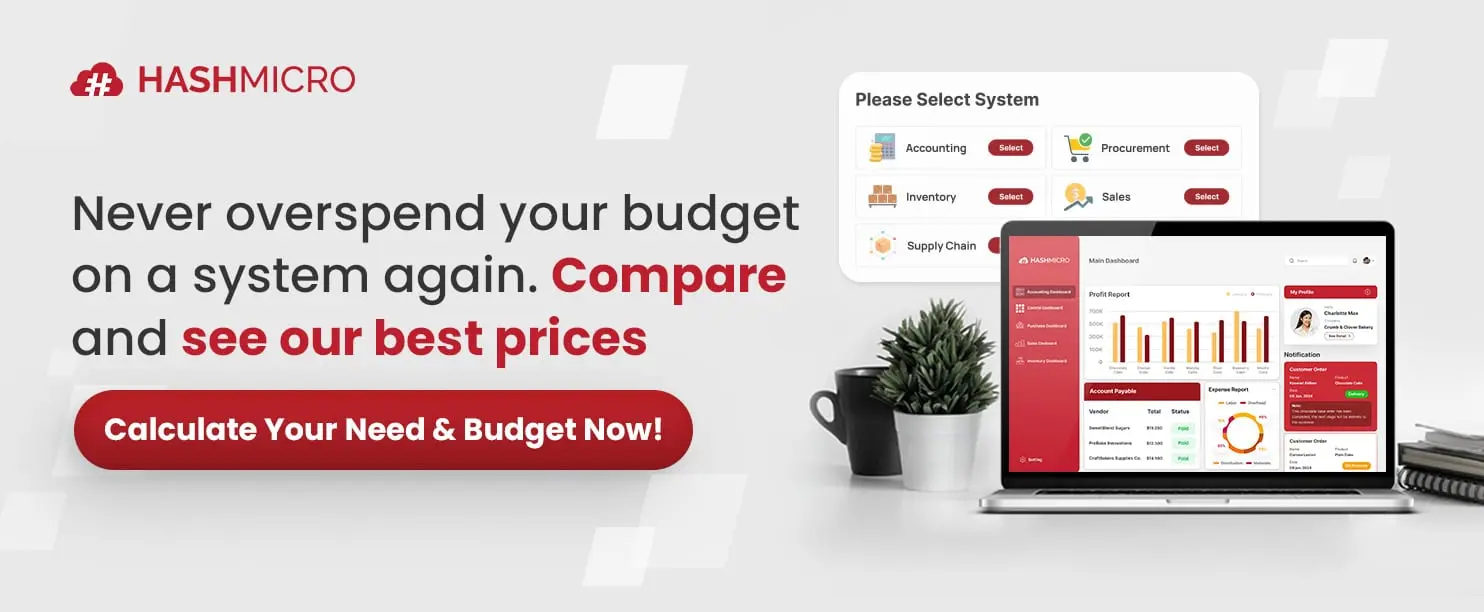
2. AutoCount accounting system Malaysia
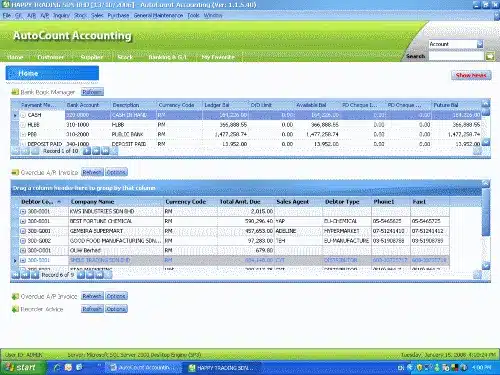
Accounting solution AutoCount is an online accounting software we reviewed for its focus on simplifying core financial processes. It offers essential features such as a general ledger, payroll management, and cloud-based access, ensuring flexibility and real-time updates for businesses. Additionally, its ability to integrate with other systems makes it a versatile option for companies seeking seamless workflows.
One feature that stood out is its accounts payable functionality, which helps businesses efficiently manage vendor invoices and payments. This feature streamlines the tracking of outstanding liabilities, enables easy payment scheduling, and supports better cash flow management.
| Pros | Cons |
|
|
Best for: Small and mid-sized businesses (especially SMEs) that want an all-in-one, cloud-ready accounting solution.
Pricing: RM 70 – RM 180 per month (Cloud Lite, Basic, and Pro).
3. FreshBooks
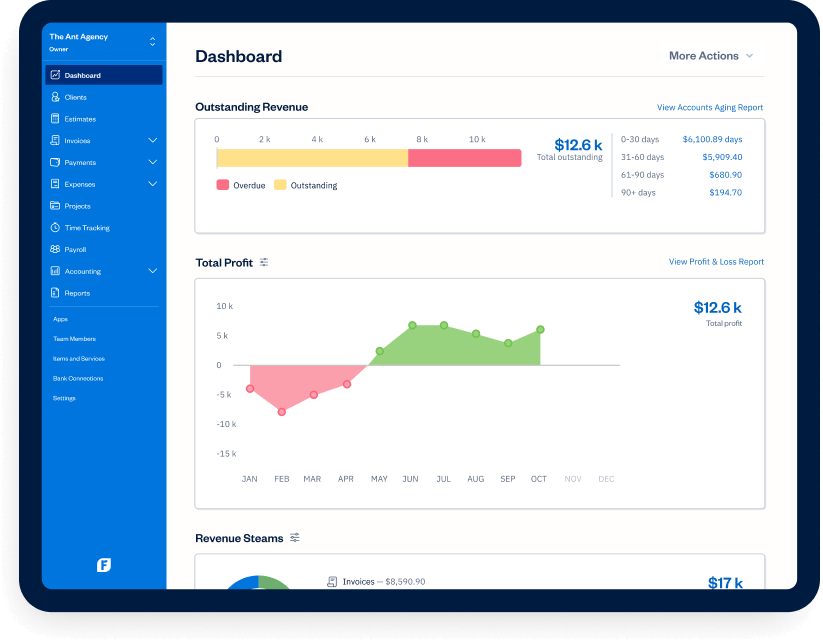
FreshBooks is one of the top accounting software options in Malaysia that we reviewed, designed to simplify and streamline business operations. Its intuitive interface makes tasks like invoicing, expense tracking, and time tracking easier for businesses of all sizes.
From our analysis, FreshBooks offers standout features such as automated billing, expense categorization, and detailed financial reporting. We also found that its invoicing capabilities allow users to create and customize professional invoices, while automated billing options help businesses set up recurring invoices for regular clients—reducing manual work and improving efficiency.
| Pros | Cons |
|
|
Best for: Freelancers, self-employed professionals, and service-based small businesses that need simple, intuitive, and time-saving accounting without the complexity of traditional bookkeeping tools.
Pricing: RM 78 – RM 245/month (Lite, Plus, Premium).
4. Xero
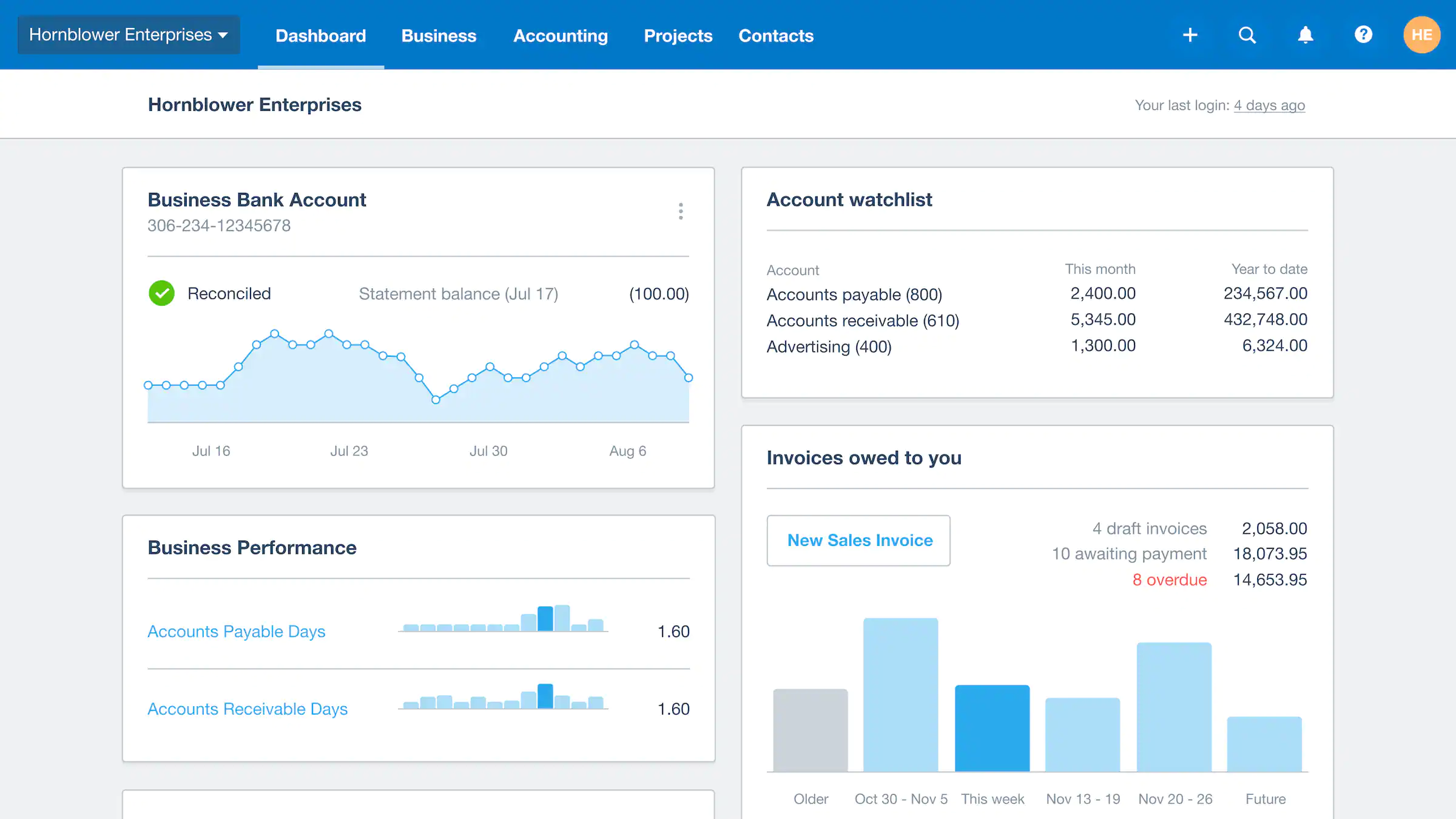
Xero is one of the cloud-based accounting software solutions in Malaysia that we reviewed, and it offers comprehensive features aimed at streamlining financial management and improving overall business efficiency. Its design focuses heavily on fostering collaboration and delivering real-time financial insights, which is crucial for modern businesses.
During our review, one standout feature was Xero’s bank reconciliation capability. The platform integrates directly with business bank accounts, automatically importing transactions and enabling real-time reconciliation. This feature significantly reduces manual work, minimizes errors, and ensures that financial records remain accurate and up to date.
| Pros | Cons |
|
|
Best for: Small and mid-sized businesses that want cloud-based accounting with strong automation, clean usability, and powerful integrations for streamlined financial management.
Pricing: RM 61 – RM 153/month (often 50% off for new users).
5. Zoho Books
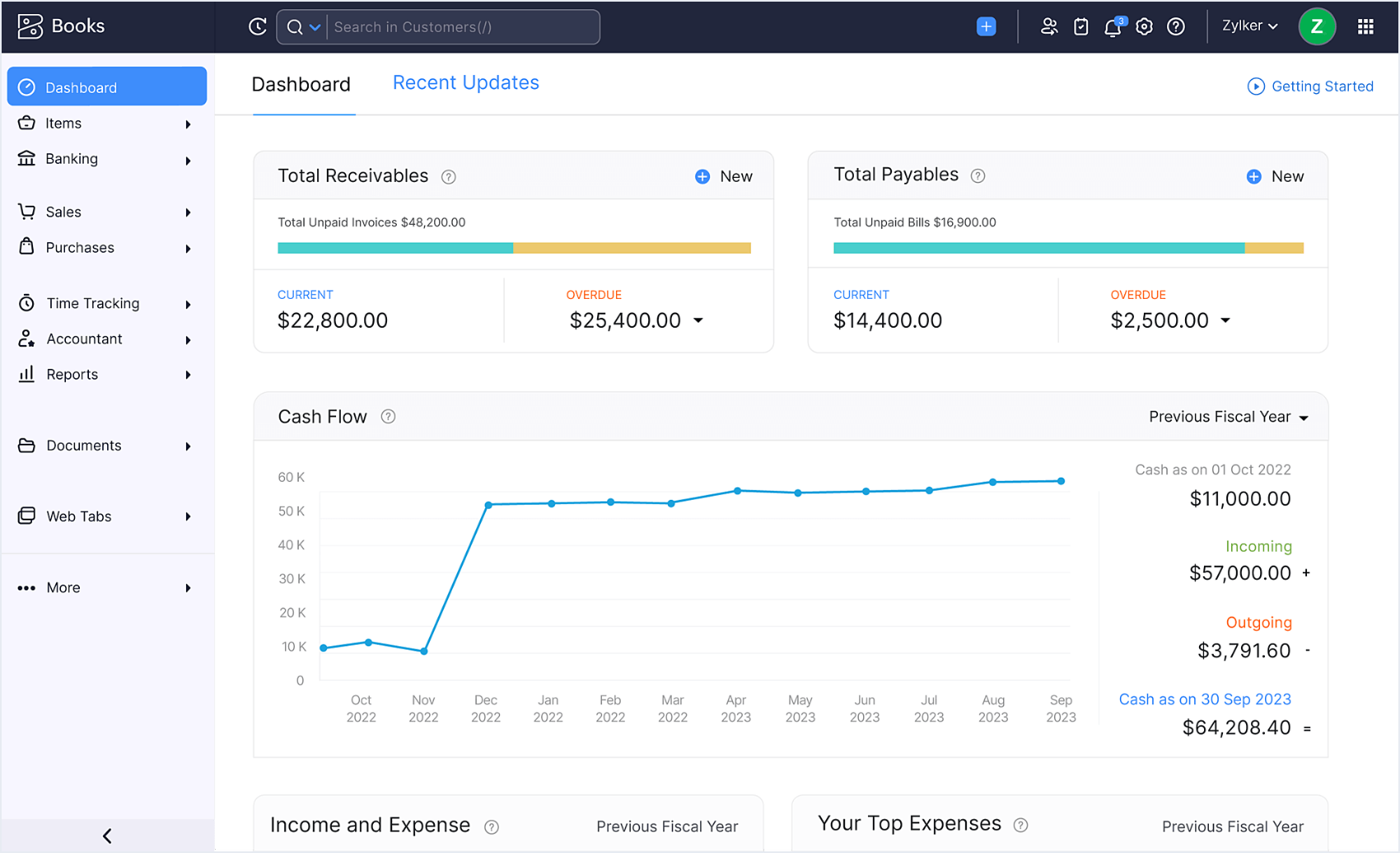
Zoho Books is a cloud-based bookkeeping or accounting system designed to streamline businesses’ financial management. We reviewed this software and found that it offers features such as invoicing, expense tracking, time tracking, and financial reporting.
One key feature we found in Zoho Books is its invoicing capability, which lets us create, customize, and send professional invoices to clients. It also includes automated payment reminders and recurring invoice options, helping businesses stay on top of their billing cycles.
| Pros | Cons |
|
|
Best for: Small to mid-sized businesses and freelancers that want simple, cloud-based accounting with strong automation.
Pricing: Free (for revenue < RM 100k) or RM 45 – RM 450+ per month.
6. QuickBooks
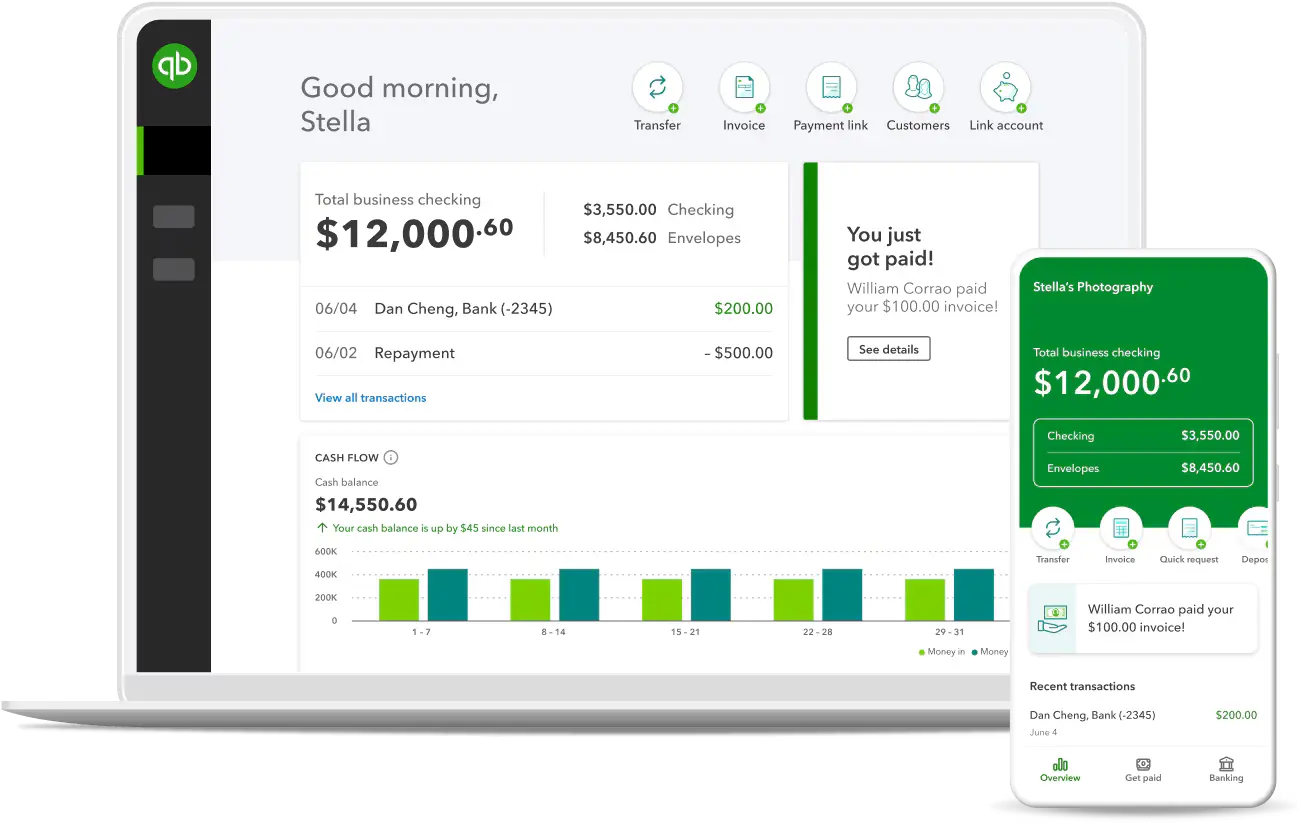
QuickBooks is one of the top accounting software solutions in Malaysia that we reviewed, offering a comprehensive suite of features such as invoicing, expense tracking, payroll, bookkeeping, and tax preparation. Its cloud-based technology ensures accessibility and real-time data synchronization across multiple devices, which is especially beneficial for businesses operating remotely or across multiple locations.
What stood out during our review was how QuickBooks leverages cloud technology to keep financial data updated in real time. This capability not only supports collaboration among team members but also improves operational efficiency by ensuring everyone works with the most current information.
| Pros | Cons |
|
|
Best for: Businesses that want a balanced, flexible, reliable, and user-friendly accounting platform.
Pricing: RM 61 – RM 614/month (Simple Start, Essentials, Plus, Advanced).
7. Sage
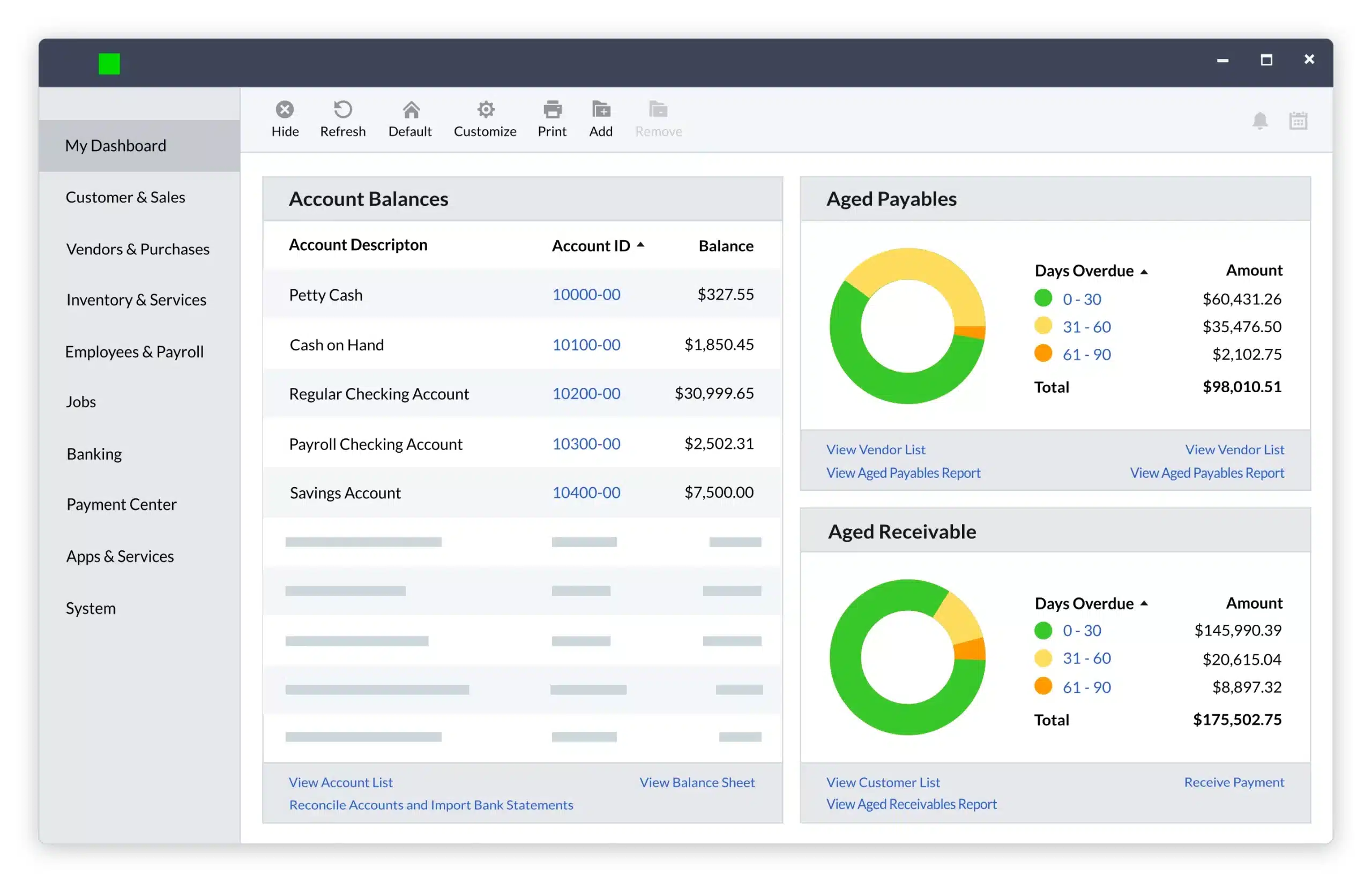
Sage is a Malaysia-based accounting software provider we reviewed, known for its comprehensive financial management solutions tailored to businesses of all sizes. It offers a wide range of features designed to streamline financial operations and ensure compliance with local regulations.
From our review, Sage provides a robust suite of accounting tools, including modules for general ledger management, accounts payable, accounts receivable, and detailed financial reporting, making it a reliable option for businesses seeking an all-in-one solution.
| Pros | Cons |
|
|
Best for: Small businesses, sole traders, and small accounting firms that need straightforward, compliant, cloud-based bookkeeping with good automation and tax features.
Pricing: RM 565 – RM 2,640 (single module or bundled packages).
8. Wave accounting system software malaysia
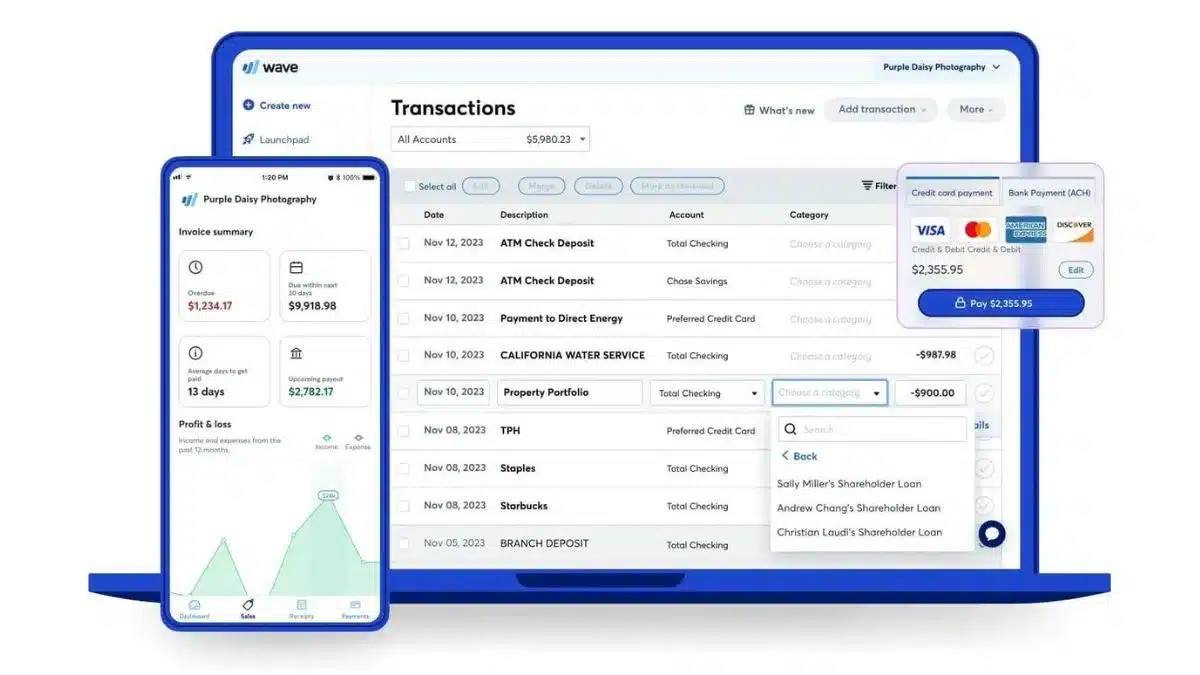
Wave is one of the accounting software solutions in Malaysia that we evaluated, and it stands out for being free while still offering a strong set of features. It includes invoicing, expense tracking, and financial reporting—all accessible through a cloud-based platform that ensures both convenience and data security.
When we tested its capabilities, we found that Wave’s financial reporting tools are surprisingly robust for a free tool. Businesses can generate detailed reports like profit and loss statements, balance sheets, and cash flow reports, all of which can be customized to reflect specific timeframes or categories. This makes Wave an excellent option for small businesses looking for a cost-effective yet comprehensive accounting solution.
| Pros | Cons |
|
|
Best for: Freelancers and tiny service-based businesses that need simple, free, cloud-based invoicing and basic bookkeeping without advanced features.
Pricing: Free (Starter) or RM 65/month (Pro).
9. Financio accounting system software malaysia
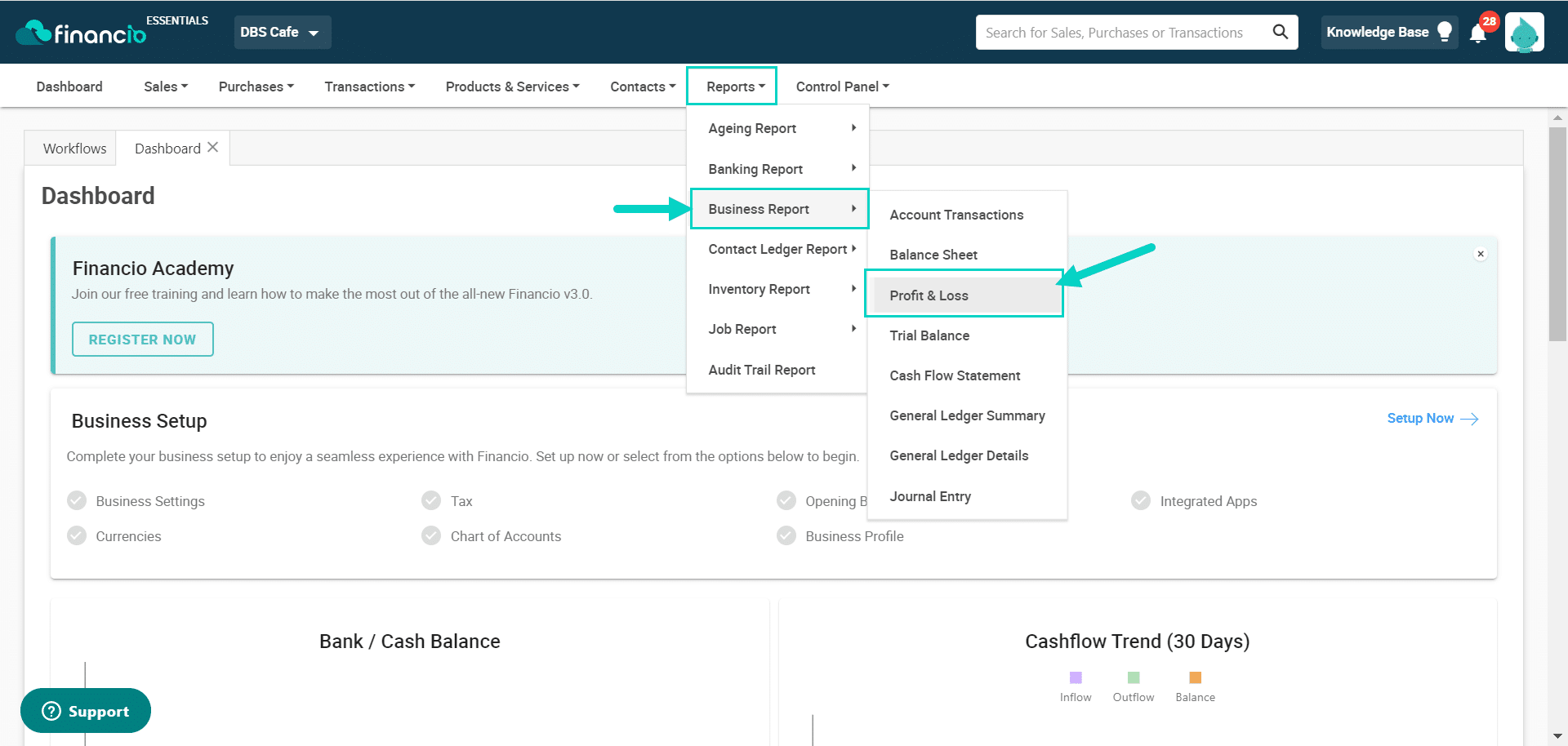
Financio is another accounting software in Malaysia that we reviewed, offering a cloud-based system with features like invoicing, expense tracking, and financial reporting. Its primary strength lies in its simplicity and automation, which helps businesses streamline their accounting processes without unnecessary complexity.
We found its intuitive interface particularly useful for users with limited accounting knowledge. By minimizing the learning curve and emphasizing automation, Financio enables businesses to manage their finances more efficiently, saving both time and effort in day-to-day operations.
| Pros | Cons |
|
|
Best for: Small and micro-businesses or SMEs that want a cloud-based accounting solution that is automated and easy to use, even without an accounting background.
Pricing: RM 10 – RM 50 per month (RM 1 first-month promo available).
10. CALTRiX accounting software malaysia

CALTRiX is an accounting software in Malaysia that we reviewed for its robust range of features designed to support businesses of different sizes. It includes essential tools such as general ledger management, accounts payable, and comprehensive financial reporting.
We found its cloud-based technology particularly advantageous for businesses that prioritize accessibility and data security. With real-time collaboration capabilities, CALTRiX allows teams to work seamlessly, ensuring everyone has access to the latest financial data, which improves productivity and decision-making.
| Pros | Cons |
|
|
Best for: Small- and medium-sized businesses in Malaysia looking to shift their bookkeeping and accounting to the cloud.
Pricing: Follows Xero pricing (from RM 61/month) + local consulting/implementation fees.
11. QNE Accounting
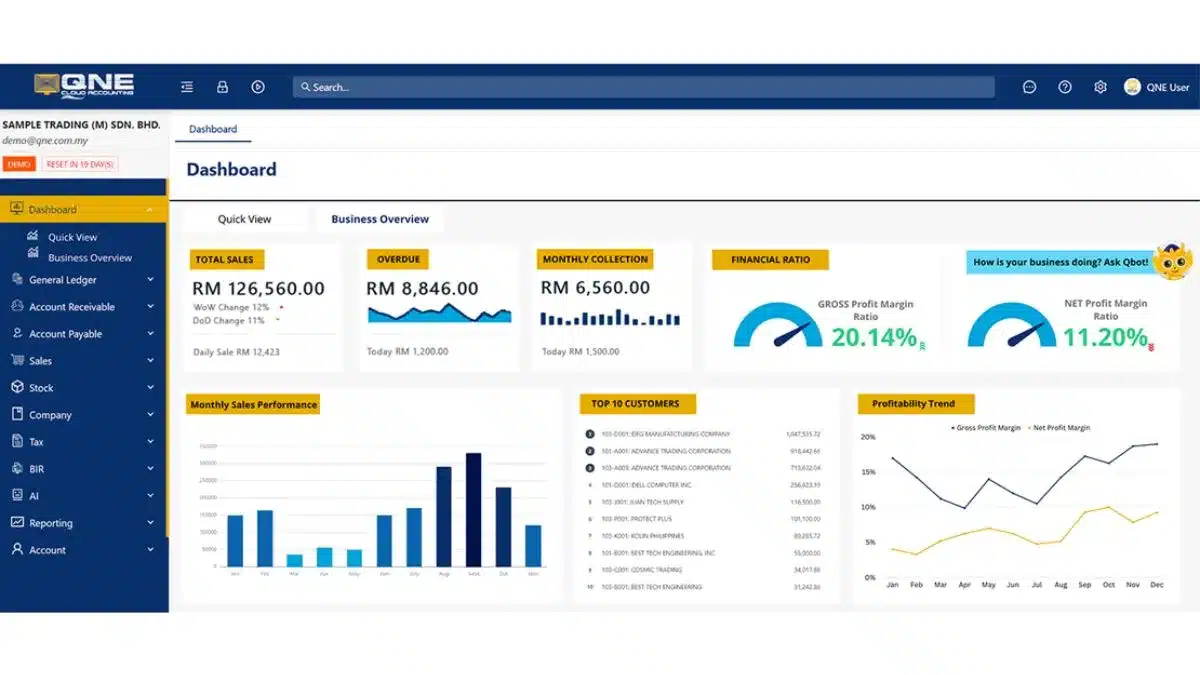
| Pros | Cons |
|
|
Best for: Small- to mid-sized businesses in Southeast Asia that need a flexible accounting system, especially when they want a solution adapted to regional business practices.
Pricing: RM 62 – RM 190 per month (Cloud AI package available).
12. Netiquette accounting system Malaysia
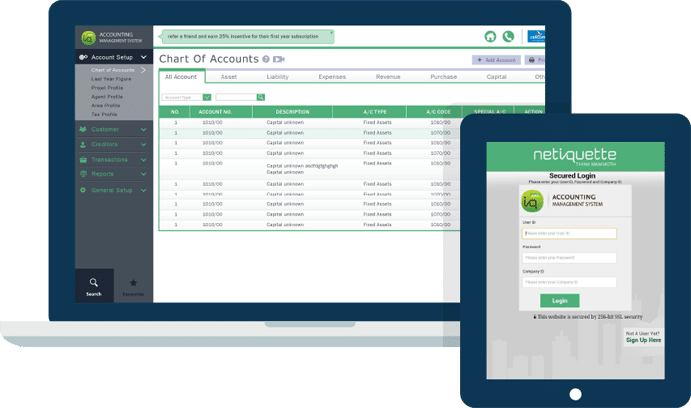
Netiquette is a cloud-based accounting software we examined for its ability to cater to small businesses in Malaysia with an all-in-one financial management solution. It offers essential features that simplify accounting tasks and improve operational efficiency.
One notable advantage is its strong integration capabilities with third-party applications such as CRM systems, e-commerce platforms, and project management tools. This level of integration enables businesses to create a unified system, ensuring seamless workflows across various operational areas while enhancing overall productivity.
| Pros | Cons |
|
|
Best for: Small and medium-sized businesses in Southeast Asia seeking a cloud-based, all-in-one accounting solution that offers real-time financial visibility and seamless integration.
Pricing: Estimated RM 40 – RM 80 per month (depends on Inventory/Accounting package).
13. Biztory
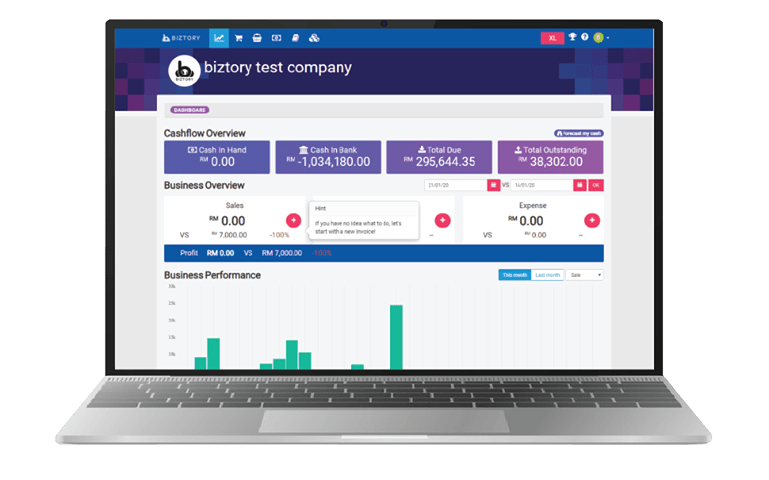
Biztory is a cloud-based accounting software we explored for its ability to simplify financial management for businesses in Malaysia. It offers features such as invoicing, expense tracking, and financial reporting, helping companies streamline day-to-day accounting tasks.
One of Biztory’s key strengths is its emphasis on user-friendliness. With an intuitive interface, the platform reduces the learning curve, making it suitable for users with different levels of accounting expertise. This focus on simplicity ensures businesses can manage their finances more efficiently without requiring extensive technical knowledge.
| Pros | Cons |
|
|
Best for: Small- and medium-sized enterprises and startups that want a cloud-based, user-friendly, all-in-one accounting solution.
Pricing: RM 690 – RM 2,490 per year.
14. Bukku accounting system Malaysia
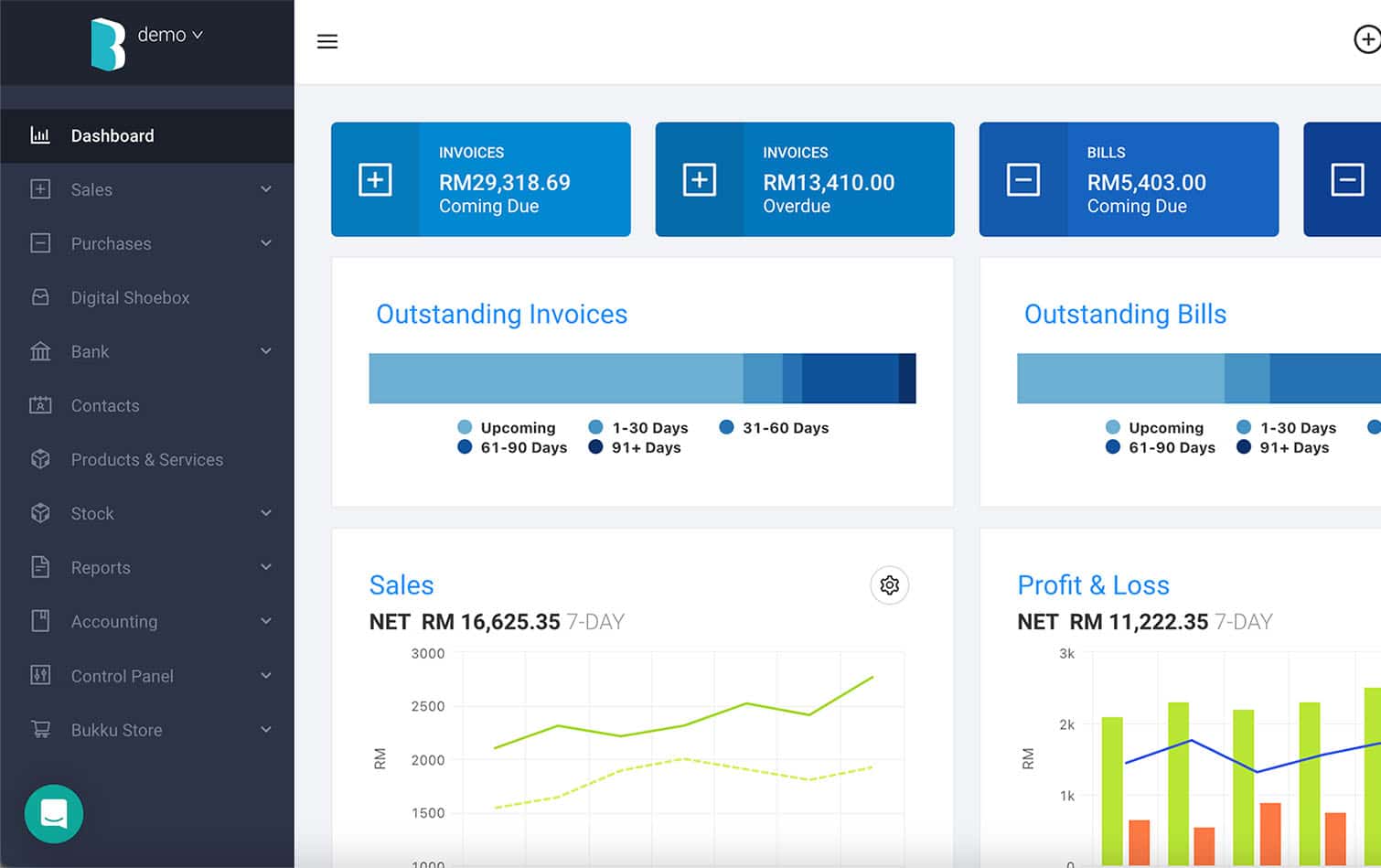
Bukku is another cloud-based accounting software we reviewed for businesses in Malaysia. It comes with essential features such as invoicing, expense tracking, and financial reporting, all aimed at streamlining financial operations.
What makes Bukku stand out is its strong emphasis on user experience and automation. The intuitive interface minimizes the learning curve, making it easy for users of all accounting skill levels to navigate. By automating routine accounting tasks, Bukku helps businesses save time and improve overall efficiency.
| Pros | Cons |
|
|
Best for: Small- and medium-sized businesses (especially SMEs) seeking a cloud-based, automated accounting system.
Pricing: Free (for new startups) or RM 75 – RM 135 per month.
15. MYOB accounting system Malaysia
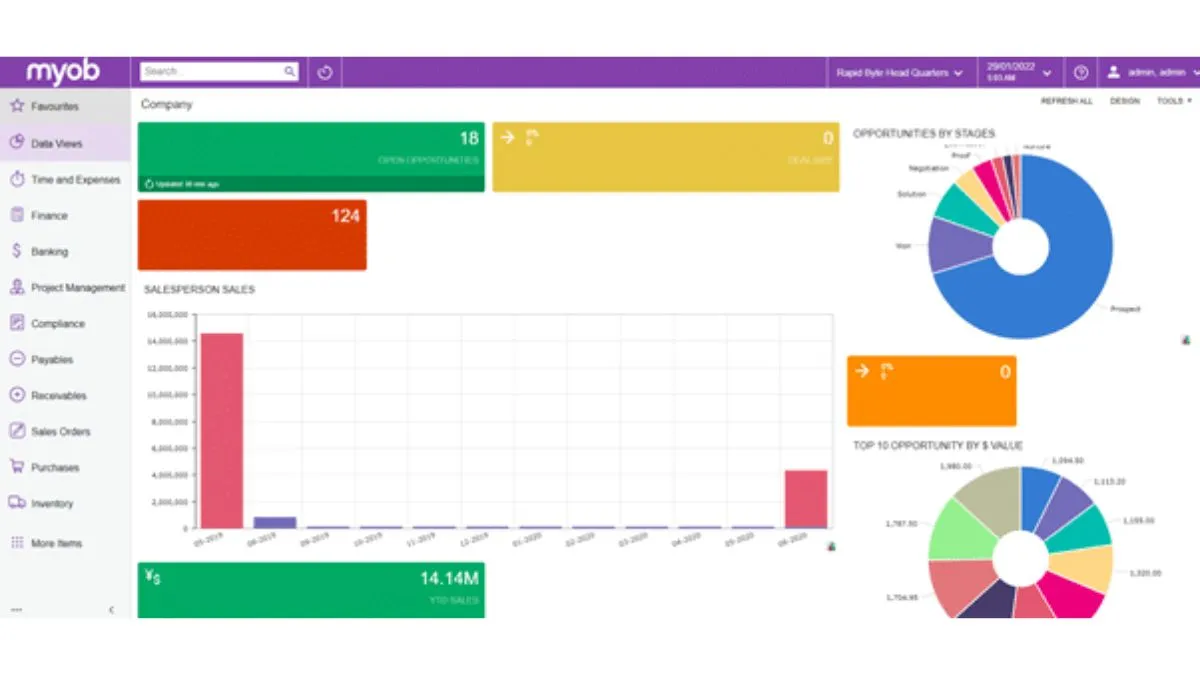
| Pros | Cons |
|
|
Best for: Small- to medium-sized businesses that need an all-in-one solution for invoicing, bookkeeping, payroll, inventory and financial reporting.
Pricing: RM 1,780 – RM 3,980 one-time purchase (desktop license).
16. SAP Business One
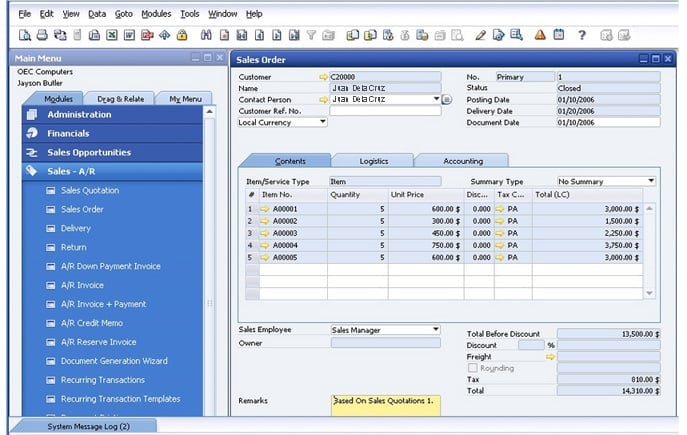
SAP Business One is a powerful accounting software we explored, tailored for small to medium-sized enterprises. It provides integrated financial management solutions that cover accounting, sales, inventory, and purchasing, making it ideal for businesses looking to scale efficiently.
A key strength we noted is its advanced invoicing system, which automates billing processes and allows real-time payment tracking. This functionality enhances accuracy, minimizes manual errors, and ensures smoother financial operations.
| Pros | Cons |
|
|
Best for: Small- to medium-sized companies that want a comprehensive, integrated ERP solution combining accounting, finance, inventory, sales, and operations.
Pricing: RM 6,135 – RM 12,270 per user (perpetual license) or monthly cloud subscription fees.
Invoicing is also one of the most important aspects in accounting. To make sure you get the right solution for your invoicing process, check out our other article about a complete guide to IRBM e-invoice Malaysia.
17. Accurate
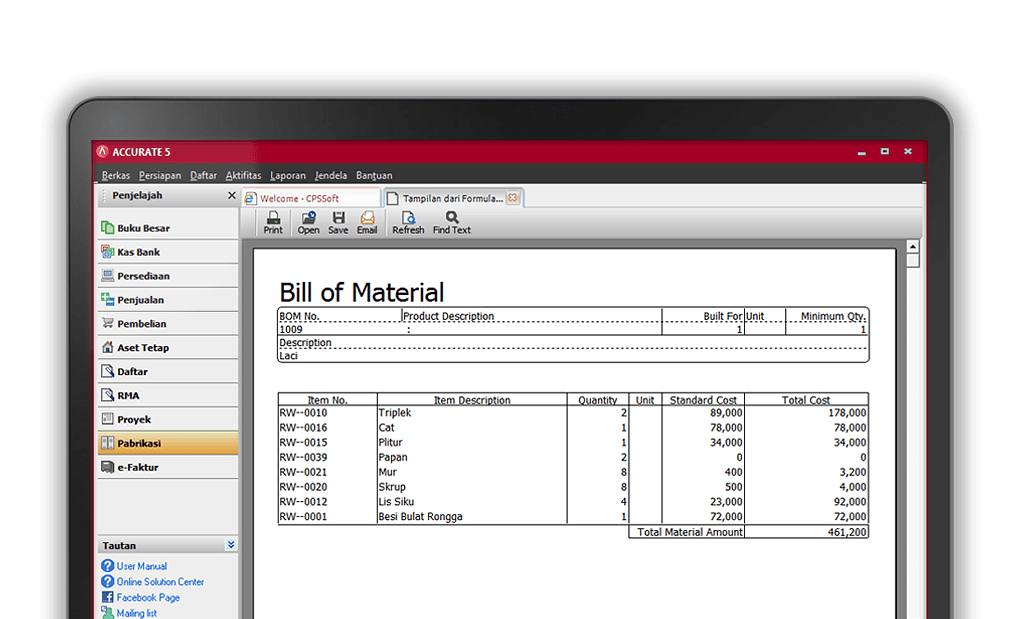
Accurate is an intuitive accounting software we reviewed, widely adopted by small and medium-sized businesses in Malaysia. It offers core features like bookkeeping, tax reporting, inventory management, and budgeting tools to simplify financial processes.
One standout feature we observed is its invoicing capability, which enables businesses to generate detailed invoices effortlessly. This ensures smooth billing operations while allowing users to track outstanding payments and manage customer transactions efficiently.
| Pros | Cons |
|
|
Best for: Businesses that want a full-featured, cloud-based accounting system to manage bookkeeping, inventory, invoicing, payroll, taxes and generate comprehensive financial reports.
Pricing: Around RM 1,500 – RM 3,500 (Standard or Deluxe edition).
18. Microsoft Dynamics
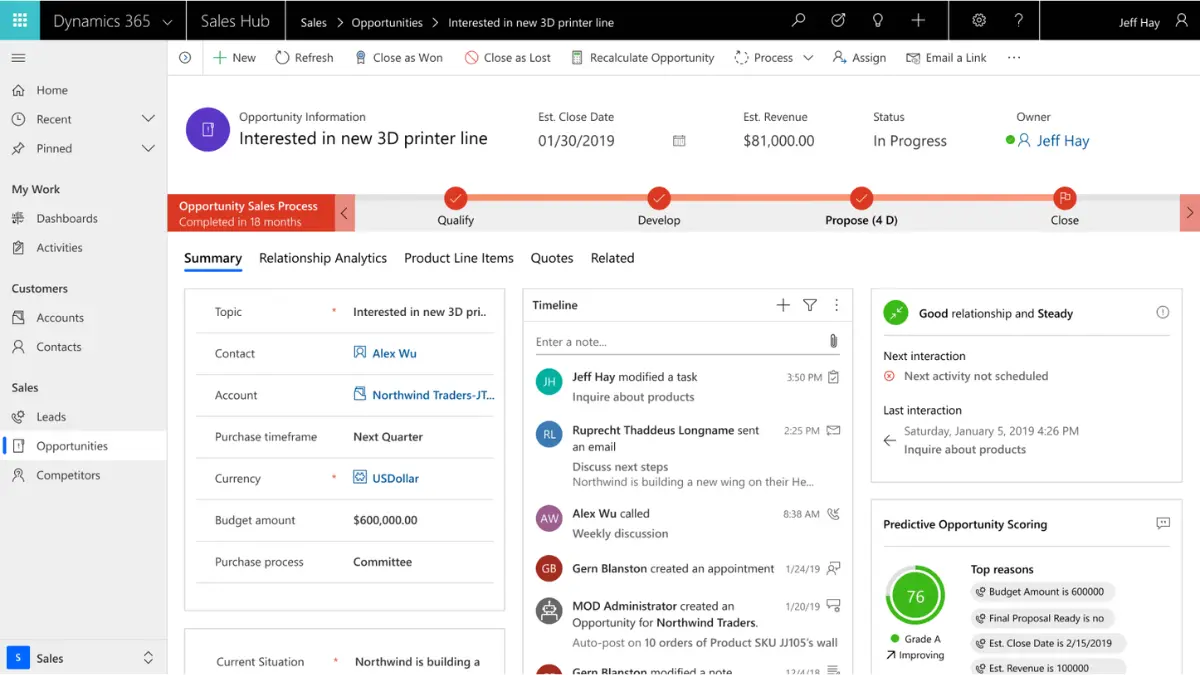
Microsoft Dynamics is a comprehensive ERP platform that goes beyond accounting by integrating finance, operations, and customer relationship management into one unified system. It’s designed to give businesses greater control and efficiency in managing day-to-day operations.
One feature we found especially valuable is its invoicing capability. The system automates invoice generation and allows real-time payment tracking, giving businesses better visibility over cash flow and reducing the risk of errors in billing.
| Pros | Cons |
|
|
Best for: Small to mid-sized businesses that want a robust, integrated ERP-class solution combining accounting, operations, sales, and inventory for full business management in one system.
Pricing: RM 286 – RM 409 per user/month.
19. Oracle accounting system software Malaysia
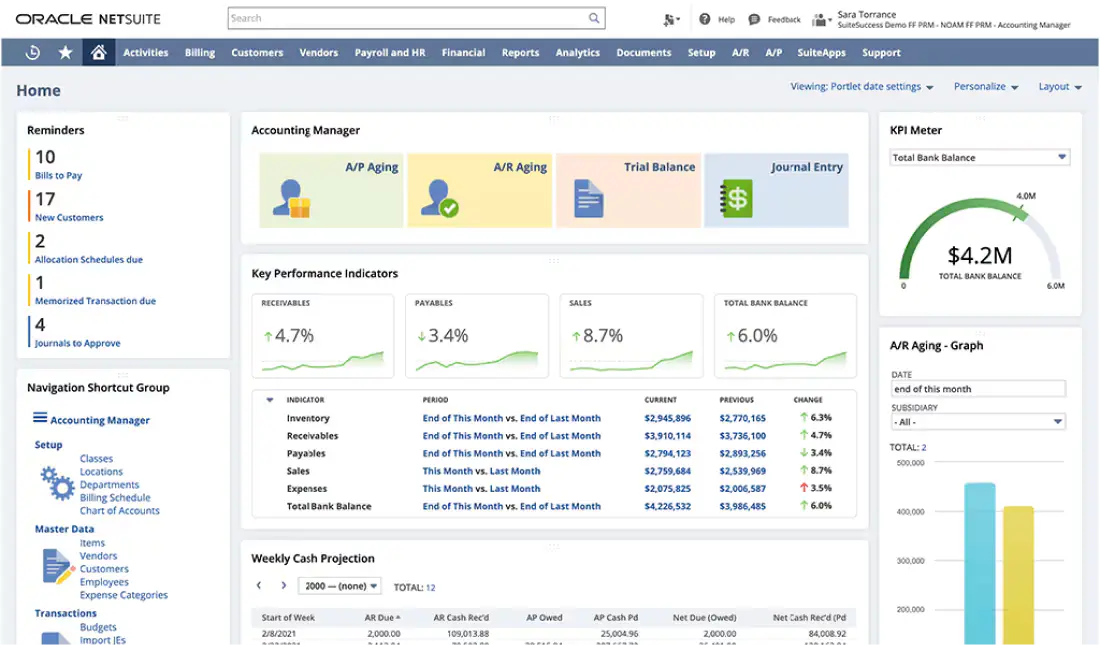
Oracle accounting software is an enterprise-grade solution built to handle complex financial operations for large organizations. It combines core features such as general ledger, accounts payable and receivable, tax compliance, and robust financial analytics into a single powerful platform.
What stands out is its advanced invoicing functionality. With automated billing workflows, businesses can efficiently manage high transaction volumes, minimize manual intervention, and maintain healthy cash flow.
| Pros | Cons |
|
|
Best for: Mid-sized to large enterprises that need advanced, enterprise-grade financial management with strong automation, global compliance, and deep integration across ERP.
Pricing: RM 4,086/month (base fee) + RM 405 per user/month.
20. Omegasoft Malaysia

Omegasoft is an adaptable accounting solution designed specifically for small businesses and startups. It delivers key functionalities like financial reporting, expense monitoring, and inventory control, making daily operations more efficient.
One of its standout features is a user-friendly invoicing tool that simplifies billing. Businesses can generate, distribute, and track invoices with ease, helping to speed up collections and maintain accurate financial records.
| Pros | Cons |
|
|
Best for: Small to mid-sized retail or service businesses in Indonesia that need an integrated, cloud-based system combining sales/POS, inventory management, bookkeeping, and real-time financial reporting into one platform.
Pricing: Custom pricing (based on transaction quota or number of outlets/users).
21. ZipBooks accounting system software Malaysia
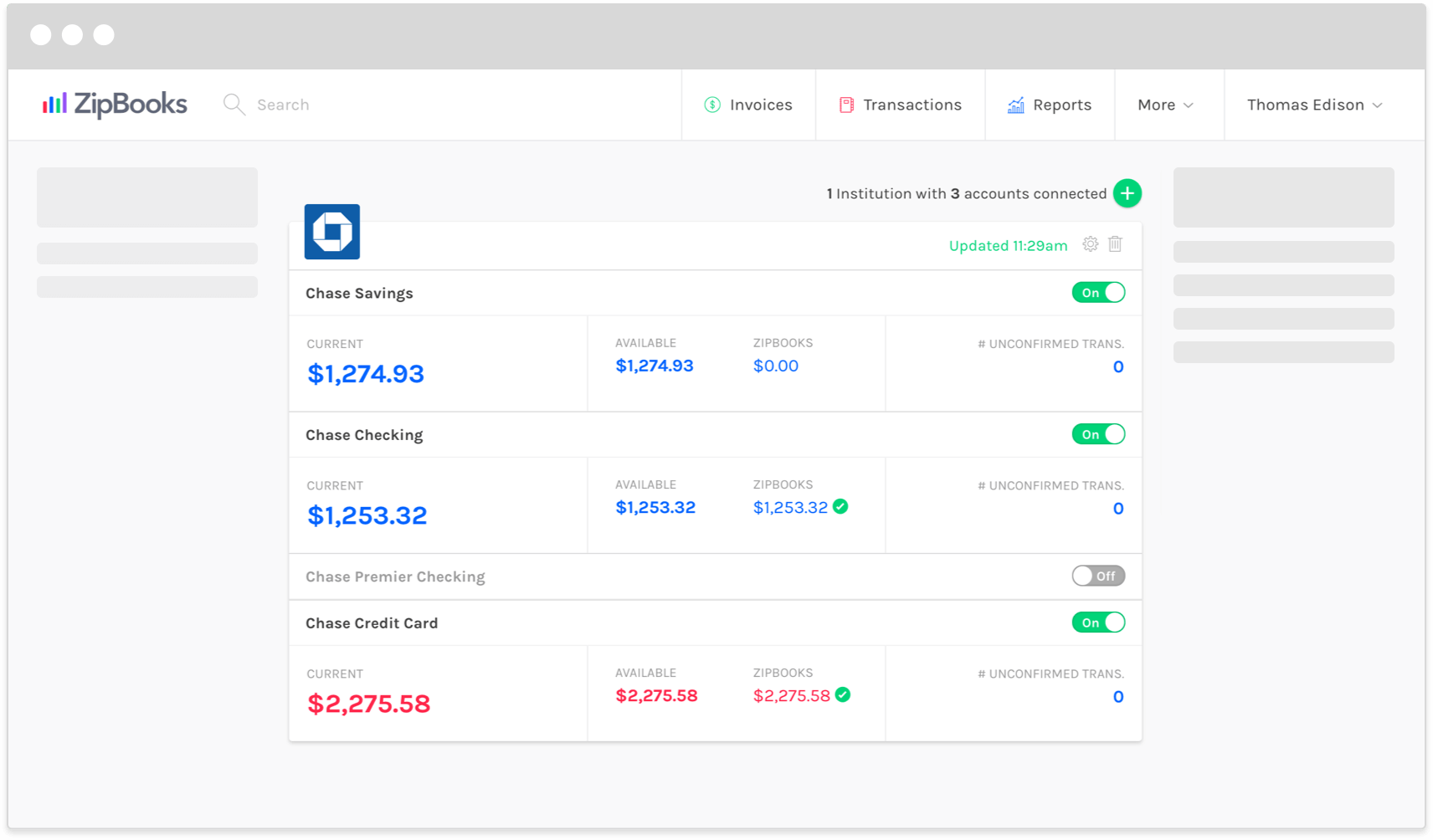
ZipBooks is a cloud-powered accounting platform built for freelancers, startups, and expanding businesses. It delivers essential tools such as bookkeeping, expense and time tracking, along with robust financial reporting to streamline financial workflows.
The invoicing function stands out for its simplicity and customization options. Users can design professional invoices, monitor payment statuses, set automated reminders, and even enable online payment options, ensuring smooth and timely billing.
| Pros | Cons |
|
|
Best for: Small businesses and freelancers who want an easy-to-use, cloud-based accounting tool without needing advanced accounting knowledge.
Pricing: Free (Starter) or RM 61 – RM 143/month.
22. Tally accounting software Malaysia
 TallyPrime is an accounting and business management solution that supports multi-currency, multi-company operations, inventory bill of materials (BOM), and tax compliance.
TallyPrime is an accounting and business management solution that supports multi-currency, multi-company operations, inventory bill of materials (BOM), and tax compliance.
It is aimed at small- to medium-sized businesses (SMBs) and has been widely adopted for finance and accounting management across many geographies.
| Pros | Cons |
|
|
Best for: Small- to medium-sized businesses that need a robust yet user-friendly solution that combines accounting and other systems into a single integrated platform.
Pricing: RM 1,231 (Silver—Single User) or RM 3,689 (Gold—Multi User).
Overall Comparison of Accounting Software in Malaysia
| Provider | Connection Quality | Bank Coverage | Ease of Integration | Data Enrichment |
|---|---|---|---|---|
| HashMicro | ||||
| Zoho Books | ||||
| Sage Accounting | ||||
| FreshBooks | ||||
| Wave | ||||
| Xero | ||||
| QuickBooks | ||||
| Financio |
Signs That Your Business Needs Accounting Software
From handling invoices to ensuring compliance with Malaysian tax regulations, accounting software Malaysia can simplify and optimize these tasks. If you’re unsure whether it’s time to upgrade, here are some signs to help you decide on the best accounting software:
- Struggling with Manual Calculations: Manual methods often lead to errors and lost productivity. In this case, upgrading to the best accounting software can help your team save time, reduce compliance risks, and gain clearer financial insights.
- Spending Too Much Time on Invoicing: Accounting software Malaysia automates these tasks, helping you manage cash flow, monitor overdue payments, and forecast future finances with ease.
- Receiving Expert Recommendations: If experienced accountants or peers suggest upgrading to an accounting system, it’s worth considering. These experts understand when financial management needs improvement—not just for efficiency but also to comply with LHDN and IRBM regulations.
Is Accounting Software Difficult to Work With?
Most providers offer customer support and training to help users get started quickly. Features like automated bookkeeping, payroll management, and tax compliance make managing finances simpler, even for those with limited expertise.
In Malaysia, it’s crucial to choose software tailored to local standards, including IRBM regulations. Solutions like ours HashMicro’s accounting software are designed to align with these requirements, offering compliance features such as SST calculations and automated reporting. With the right software, businesses can streamline financial tasks and focus on growth without unnecessary stress.
How to Choose the Right Accounting Software for Your Business

To choose the right accounting software Malaysia for your business, consider a systematic approach that covers your business’s unique requirements and financial needs. Here are the key steps to guide you through the selection process:
- Identify your business needs: Start by assessing your business’s size, industry, and accounting requirements. Determine the key features you need, such as invoicing, payroll, expense tracking, or multi-currency support.
- Evaluate functionality and accessibility: Choose software with an intuitive interface and user-friendly design. Consider whether the software is cloud-based, offering flexibility and accessibility from any location.
- Consider integration capabilities: Check whether the software integrates with other business tools you use, such as inventory, CRM, and HRM. Seamless integration can improve workflow efficiency and reduce manual data entry.
- Ensure compliance and security: Ensure the software complies with local tax regulations and industry standards. Choose the best accounting software with robust encryption and backup features to protect your business from legal risks and data breaches.
- Assess customer support and training: Review the vendor’s customer support options and training resources. Reliable customer support is essential for troubleshooting issues and learning how to use the software effectively.
- Test with a free trial or demo: Many accounting software vendors offer free trials or demos. Use these opportunities to test the software’s functionality and ensure it meets your needs.
These steps will help you choose the best accounting software that aligns with your business’s operational needs and long-term goals, providing a solid foundation for effective financial management and growth.
Conclusion
Best accounting software in Malaysia plays a vital role in streamlining financial management and improving business efficiency. The right solution helps automate routine tasks, minimize errors, and provide real-time insights for better decision-making.
HashMicro Accounting Software is a comprehensive, cloud-based system that supports Malaysian financial compliance, offering advanced automation, multi-branch consolidation, and seamless integration with other business modules. It is designed to help companies manage finances more accurately and scale with confidence.
Ready to upgrade your financial management process? Try HashMicro’s Accounting Software with a free demo today and experience a more innovative, automated way to manage your business finances.

FAQ about Accounting Software Malaysia
-
What is the most popular accounting software?
The most popular accounting software for businesses combines ease of use with advanced features. In Malaysia, HashMicro Accounting Software is widely recognized for its comprehensive modules that simplify financial management, tax compliance, and reporting.
-
Can I use Excel as an accounting software?
Yes, Excel can be used for basic accounting tasks, but it lacks the automation and accuracy needed for complex processes. Using HashMicro Accounting Software Malaysia is a much better choice as it offers features like invoicing, tax management, and real-time financial tracking, saving time and reducing errors.
-
What software do accountants use most?
Accountants prefer reliable and efficient tools like HashMicro Accounting Software Malaysia, which provides comprehensive features for payroll, financial reporting, and compliance. Its user-friendly interface and automation capabilities make it the go-to solution for businesses seeking accurate and streamlined accounting.
-
Are cloud-based systems safe for financial data?
Yes, reputable cloud systems are secure because they use encryption, MFA, and protected data centers to keep financial information safe.
-
Why do Malaysian SMEs need SST-ready software?
SST-ready software helps SMEs automate tax calculations, avoid compliance mistakes, and meet Malaysian Customs requirements easily.
-
How much does accounting software cost in Malaysia?
Prices range from free to RM30–RM300 per month for basic tools, while advanced systems can reach RM300–RM1,000+ depending on features.





































