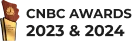Managing accounts payable isn’t just about paying bills; it’s the backbone of healthy cash flow and smooth business operations. But what if the very process meant to support your business is holding it back?
Many businesses face delays, human errors, and compliance risks due to outdated manual processes in accounts payable. These issues lead to late payments, strained vendor relationships, and even costly penalties.
According to a study, the accounting software Malaysia market is projected to continue growing, with an expected compound annual growth rate (CAGR) of 19.6% by 2030
In this article, we’ll explore Malaysia’s 15 best accounts payable software solutions. Discover how the right software can transform your AP process, reduce risks, and boost productivity.
Table of Content
Content Lists

Key Takeaways
|
What is Accounts Payable Software?

Accounts payable software is a financial management tool designed to automate and simplify the process of managing outstanding invoices and payments. It helps businesses track, approve, and process bills efficiently, reducing manual work while ensuring accurate financial records.
Incorporating accounts payable software in Malaysia can significantly enhance invoice and vendor management processes. The best accounts payable software minimizes human error by automating data entry, document matching, and approval workflows while maintaining compliance with essential accounting principles.
Moreover, cloud-based accounts payable automation software reduces manual tasks by up to 80%, using electronic documents to improve accuracy and efficiency. This saves time and minimizes the risk of human errors, ensuring more reliable financial data.
Beyond automation, accounts payable management software offers features like early payment discounts, cash disbursement reports, and general ledger posting. These functionalities give businesses greater visibility into their cash flow and financial obligations, enabling informed decision-making.
15 Best Accounts Payable Software in Malaysia
Choosing the right accounts payable software is crucial for streamlining financial workflows, ensuring compliance, and improving invoice and payment management efficiency. This guide highlights Malaysia’s top 15 accounts payable software options, focusing on their standout features, user interface, customer support, and integration capabilities.
- HashMicro: Automates accounts payable with bank integration, 3-way matching, and cash management.
- QuickBooks Online: Cloud-based accounts payable for SMEs with automated payments and tracking.
- Sage Intacct: Cloud accounts payable with vendor management and automated invoicing.
- Oracle NetSuite: ERP with accounts payable automation, multi-currency support, and analytics.
- Microsoft Dynamics 365: Scalable accounts payable solution with Microsoft integration and reporting.
- Acumatica: Cloud ERP with multi-currency accounts payable and vendor tracking.
- Microsoft Business Central: Accounts payable automation with seamless Microsoft integration.
- Tipalti: Accounts payable automation with fraud detection and global payment support.
- SAP S4/HANA: Enterprise ERP with real-time accounts payable automation and analytics.
- Stampli: AI-powered accounts payable with invoice processing and team collaboration.
- FreshBooks: Cloud accounting for SMEs with invoicing and expense tracking.
- Lightyear: Accounts payable solution for high-volume invoice automation.
- Xero: Cloud accounts payable with automated invoicing and multi-currency support.
- Zoho Books: Accounts payable management with tax tracking and reminders.
- Epicor: ERP with automated invoice matching and flexible deployment.
1. HashMicro Accounts Payable Software

HashMicro’s Accounting Software provides a robust and advanced account payable software solution to streamline invoice processing and improve payment workflows for businesses across various industries. By ensuring timely and accurate payments, the software helps reduce late fees, enhances cash flow management, and supports stable financial operations.
Are you interested in seeing how HashMicro can transform your accounts payable processes? Try a free demo to explore its full potential and experience how it can optimize your financial management.
Why Choose HashMicro? HashMicro stands out for its ability to significantly enhance operational efficiency, improve financial accuracy, and strengthen vendor relationships. Its comprehensive feature set makes it a reliable solution for businesses aiming to optimize their financial management processes.
Key Features of HashMicro:
- Bank Integrations—Auto Reconciliation: This feature automatically matches bank transactions with internal records, reducing manual errors and ensuring data accuracy. It helps your finance team save time while effortlessly maintaining precise reconciliation.
- Bank Integrations – Auto Payment: Auto payment integration allows you to schedule and process payments directly from your bank, eliminating manual intervention. This ensures faster, secure transactions and minimizes the risk of late payments.
- 3-Way Matching – Invoice, Delivery Order, Sales Order: The 3-way matching feature cross-checks invoices, delivery orders, and sales orders to detect discrepancies before payment. It strengthens financial controls and reduces the risk of fraud or payment errors.
- Automated Currency Update: This feature automatically updates exchange rates, ensuring accurate calculations for multi-currency transactions. It saves time and eliminates the need for manual rate adjustments, enhancing financial accuracy.
- Multi-Company with Inter-Company Transactions and Consolidation: Manage multiple entities seamlessly by consolidating financial data and automating inter-company transactions. This simplifies reporting and improves financial transparency across your organization.
- Auto Follow-Up Customer Statement: Automatically send reminders to customers about outstanding payments, improving collection efficiency. This reduces delays and helps maintain a healthy cash flow without constant manual follow-ups.
- Treasury & Forecast Cash Management: This feature helps you manage liquidity by forecasting cash flow needs and optimizing fund allocations. It ensures your business maintains sufficient reserves to meet financial obligations.
- Landed Costs Management: Track and allocate additional costs like shipping, duties, and insurance to accurately reflect product costs. This enhances cost transparency, helping you make better pricing and budgeting decisions.
- Complete Financial Statements with Period Comparison: Generate comprehensive financial statements that compare performance across periods, providing clear insights into business trends. This helps you make data-driven decisions and track financial growth effectively.
Beyond these features, HashMicro offers superior customization options, allowing businesses to tailor the software to their needs. It seamlessly integrates with third-party applications, enhancing flexibility and ensuring it fits perfectly within your financial ecosystem.
| Pros | Cons |
|---|---|
|
|
2. QuickBooks Online
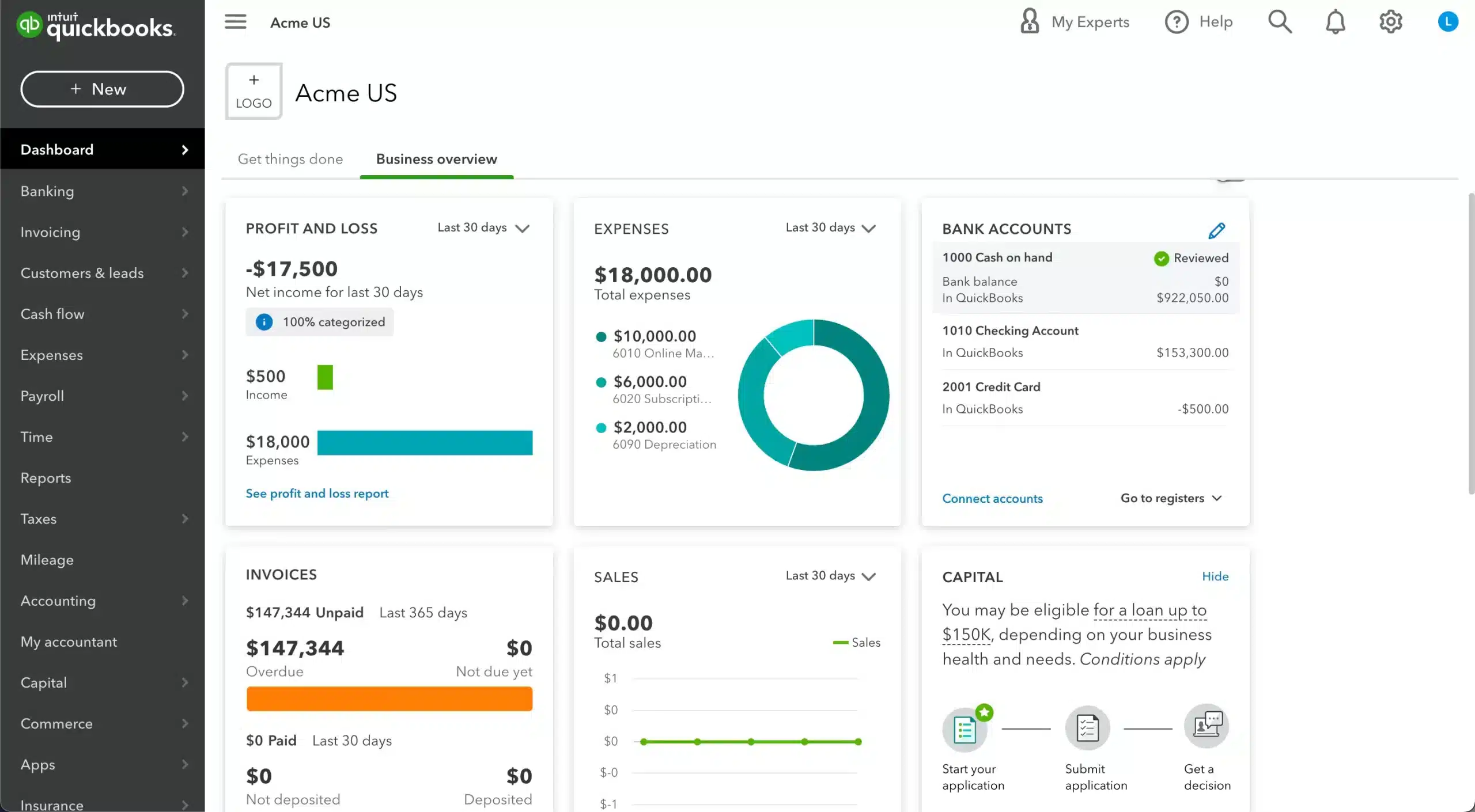
QuickBooks Online is one of the most widely used accounting software programs. It is preferred by small—to medium-sized businesses because it offers a user-friendly interface and comprehensive financial management tools.
Using this software, you can easily streamline the process of tracking invoices, managing payments, and organizing financial data.
Key features include:
- Automated payment reminders
- Integration with bank accounts
- Detailed reporting tools
- Cloud-based access
| Pros | Cons |
|---|---|
|
|
3. Sage Intacct
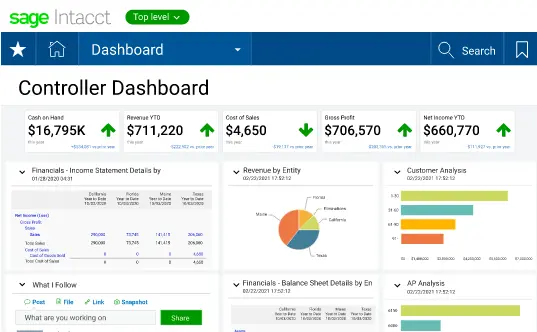
Sage Intacct is cloud-based financial management software that excels in accounts payable automation, making it the choice for businesses in Malaysia that prioritize accuracy and efficiency.
Designed for small—to medium-sized enterprises, Sage Intacct simplifies the accounts payable process by automating invoice management, payment processing, and vendor tracking tasks.
Key Features:
- Vendor management and tracking
- Cloud-based access for remote management
- Automated invoice and payment processing
| Pros | Cons |
|---|---|
|
|
4. Oracle NetSuite Accounts Payable Software
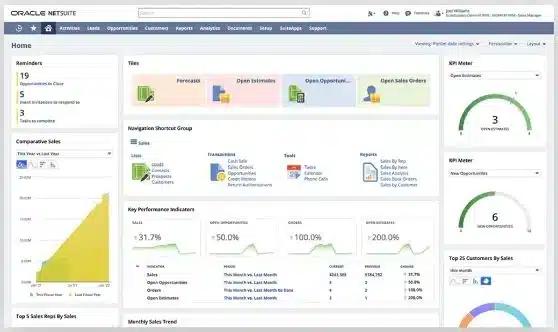
Oracle NetSuite is a cloud-based ERP solution with advanced accounts payable tools for large businesses. It streamlines invoice handling, payment approvals, and supplier data management to optimize cash flow and vendor relationships.
It boosts efficiency and accuracy through automation and multi-currency support. Real-time analytics further enhances financial management for better decision-making.
Key Features:
- Automated invoice and payment approvals
- Supplier management and tracking
- Real-time financial analytics
- Multi-currency functionality
- Customizable workflows
| Pros | Cons |
|---|---|
|
|
5. Microsoft Dynamics 365
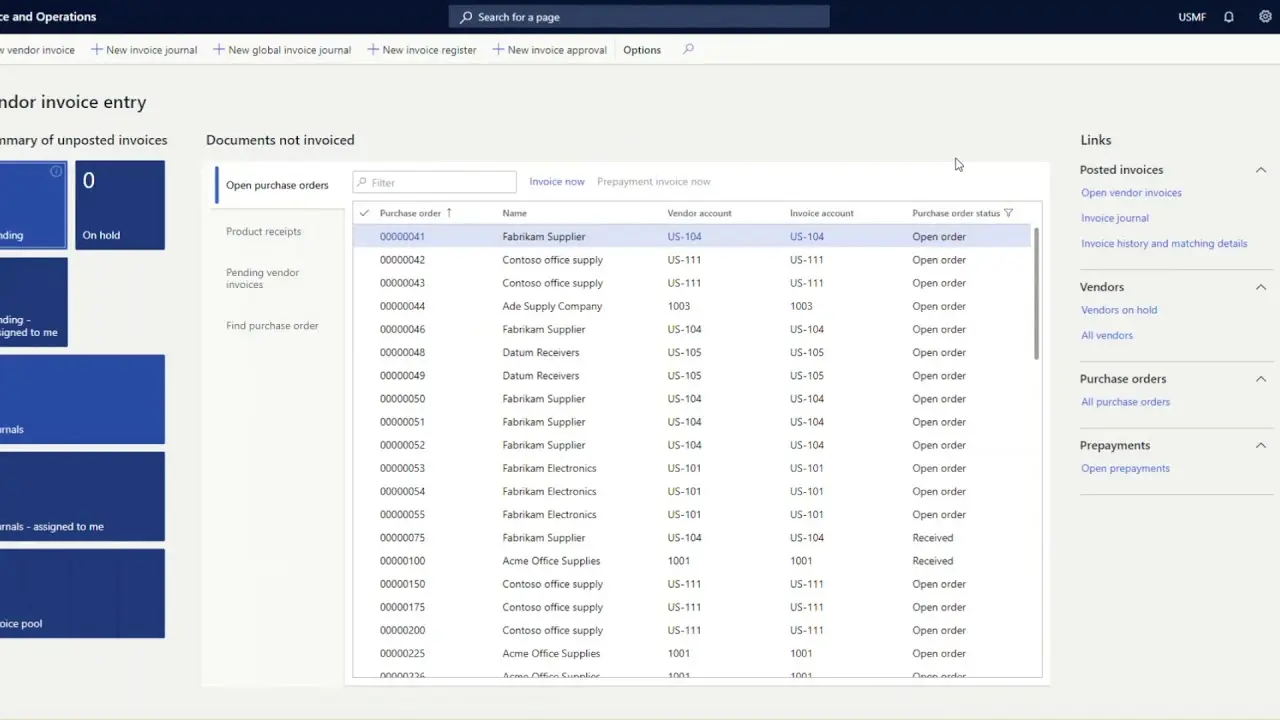
Microsoft Dynamics 365 offers a comprehensive suite of business applications, including accounts payable automation, designed to streamline financial operations and improve productivity.
Key Features:
- Automated workflows for AP processes
- Integration with Microsoft tools
- Advanced analytics and reporting
- Vendor management capabilities
| Pros | Cons |
|---|---|
|
|
6. Acumatica

Acumatica is a versatile, cloud-based ERP solution designed to support growing businesses with powerful accounts payable tools. Ideal for companies in Malaysia, Acumatica streamlines AP processes with automation, allowing businesses to manage invoices efficiently, monitor payments, and track vendor information.
Key Features:
- Multi-currency and multi-entity support
- Real-time analytics and financial reporting
- Automated invoice processing
- Vendor relationship management
| Pros | Cons |
|---|---|
|
|
7. Microsoft Dynamics
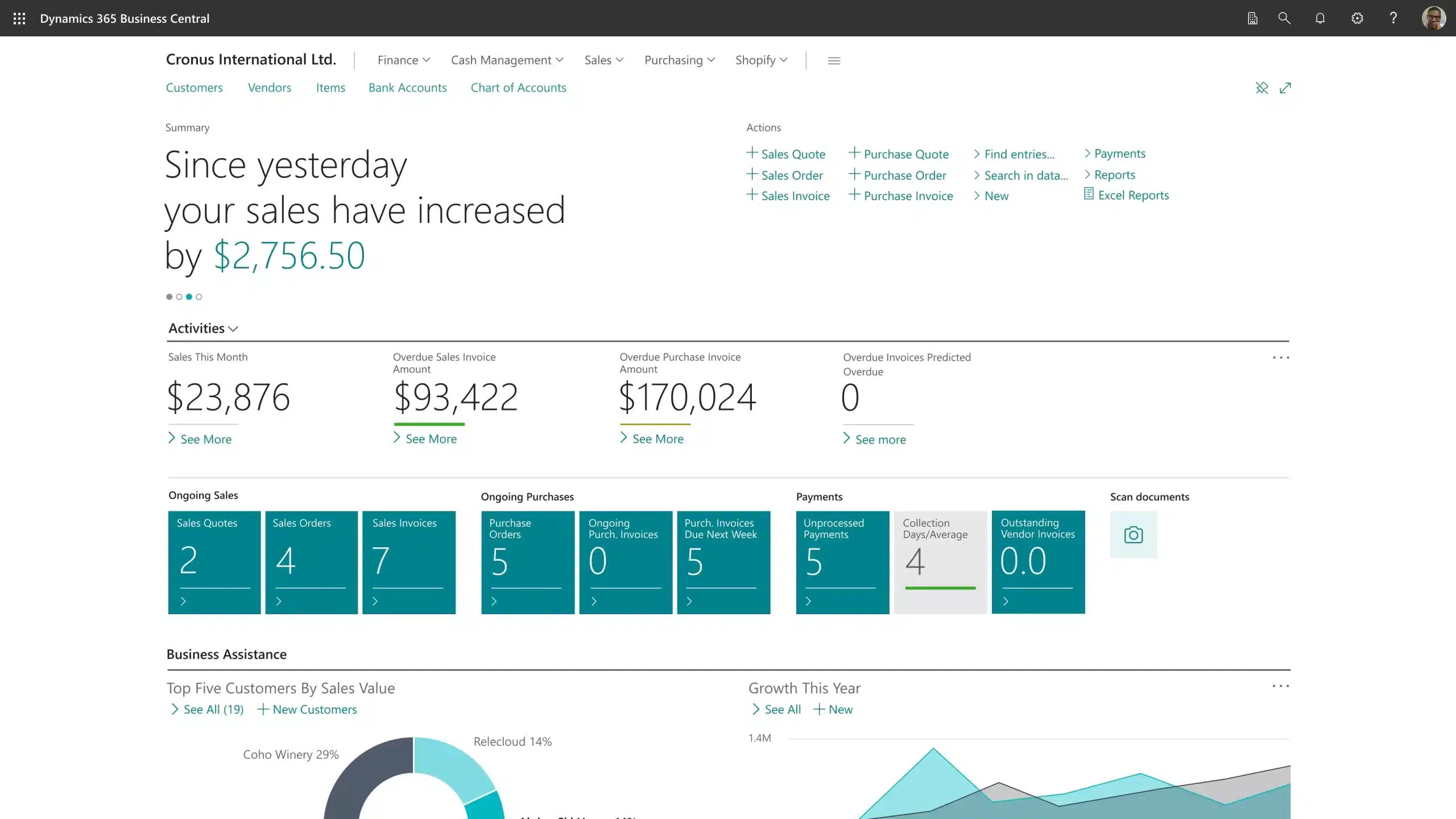
Microsoft Business Central is an all-in-one business management solution with built-in accounts payable features to improve efficiency and control. It integrates seamlessly with other Microsoft tools, enabling smooth financial operations.
Designed to scale with business growth, it offers customizable features that support various financial workflows. This makes it an excellent choice for businesses seeking a flexible, connected accounting system.
Key Features:
- End-to-end financial management
- Automated payment processing
- Integration with Microsoft 365
- Real-time financial insights
| Pros | Cons |
|---|---|
|
|
8. Tipalti
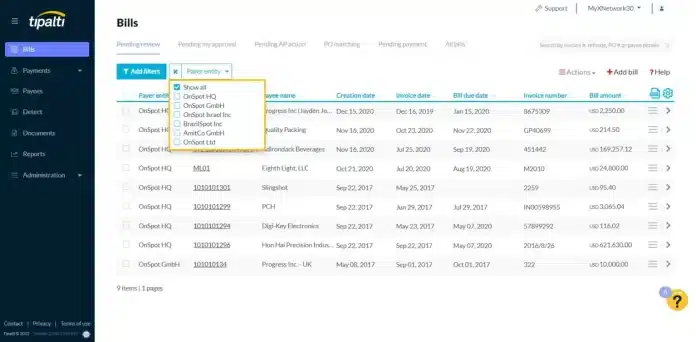
Tipalti is a robust accounts payable automation platform for businesses managing high payment volumes. It’s ideal for Malaysian companies looking to simplify complex AP processes. Its multi-currency also supports and enhances efficiency for international operations.
Key features:
- Payment status tracking.
- Automated accounts payable processes.
- Vendor management.
| Pros | Cons |
|---|---|
|
|
9. SAP S4/HANA
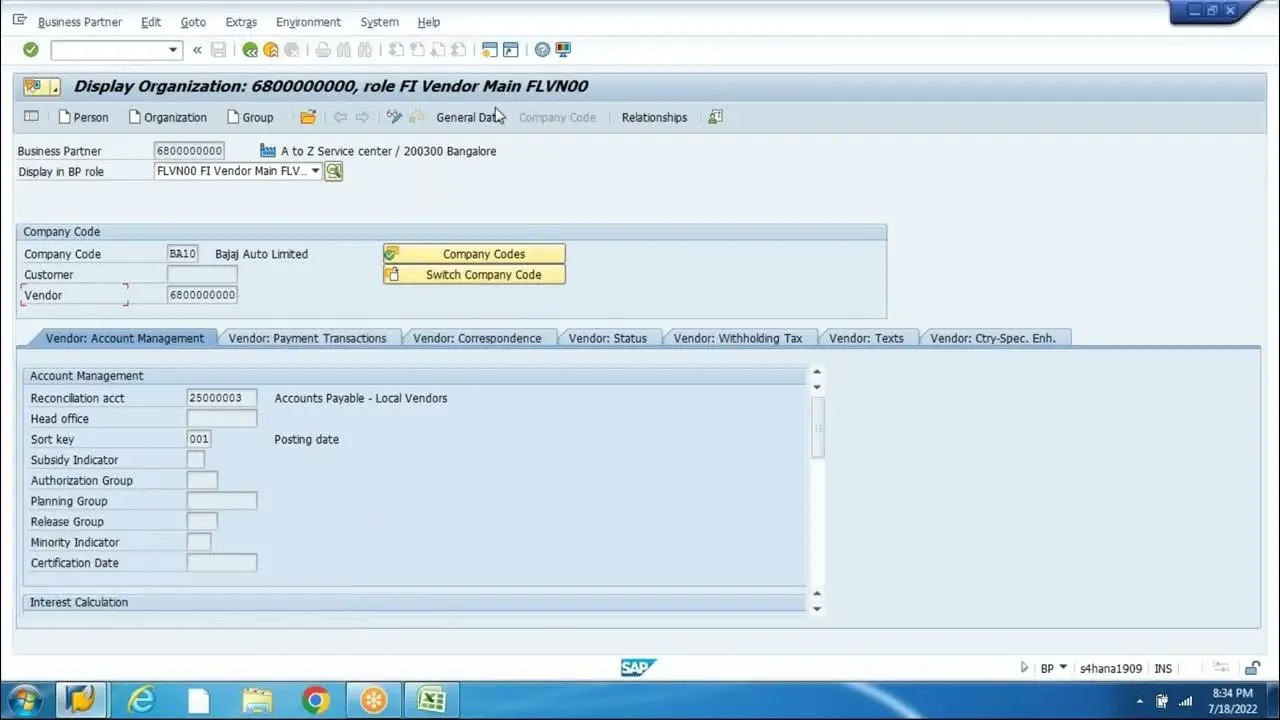
SAP S4/HANA is an enterprise-grade ERP platform with strong accounts payable automation features tailored for global organizations. It enhances financial efficiency by automating complex workflows, ensuring accuracy, and supporting real-time data processing for better decision-making.
Key Features:
- Real-time invoice processing
- Advanced data analytics
- Vendor management tools
- Multi-currency support
| Pros | Cons |
|---|---|
|
|
10. Stampli
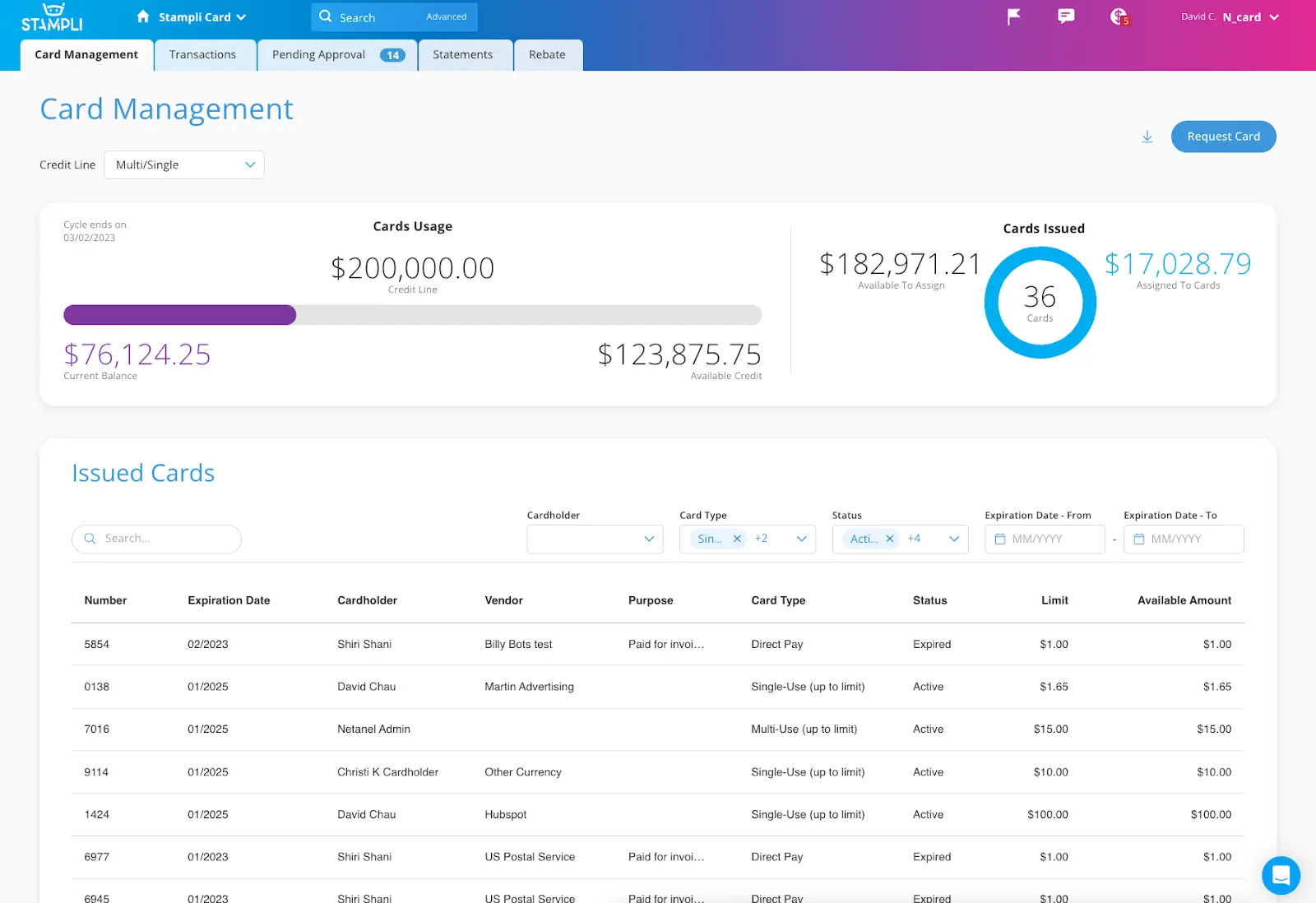
Stampli is a user-friendly accounts payable software that uses AI to speed up invoice processing. It centralizes communication so teams can work together better, making it perfect for mid-sized businesses looking to simplify AP tasks and improve teamwork.
Key Features:
- User-friendly AP interface
- AI-driven invoice approvals
- Centralized AP communication
- ERP system integration
| Pros | Cons |
|---|---|
|
|
11. FreshBooks
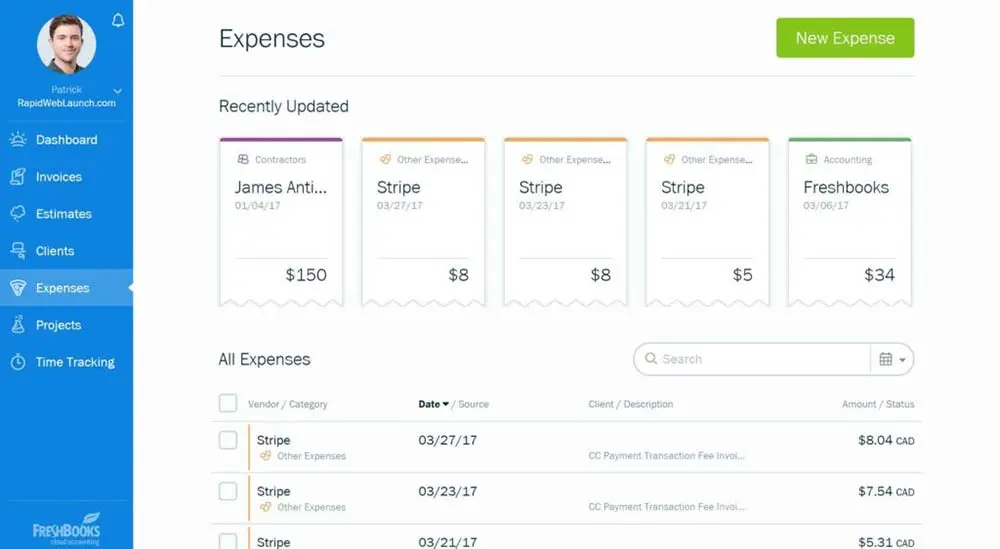
FreshBooks is a cloud-based accounting software that simplifies accounts payable for businesses in Malaysia. It’s popular among freelancers and SMEs for its user-friendly design, making invoicing, expense management, and payments easy.
Key Features:
- Accounts payable management
- Financial reporting
- Automated invoicing
- Expense tracking
| Pros | Cons |
|---|---|
|
|
12. Lightyear
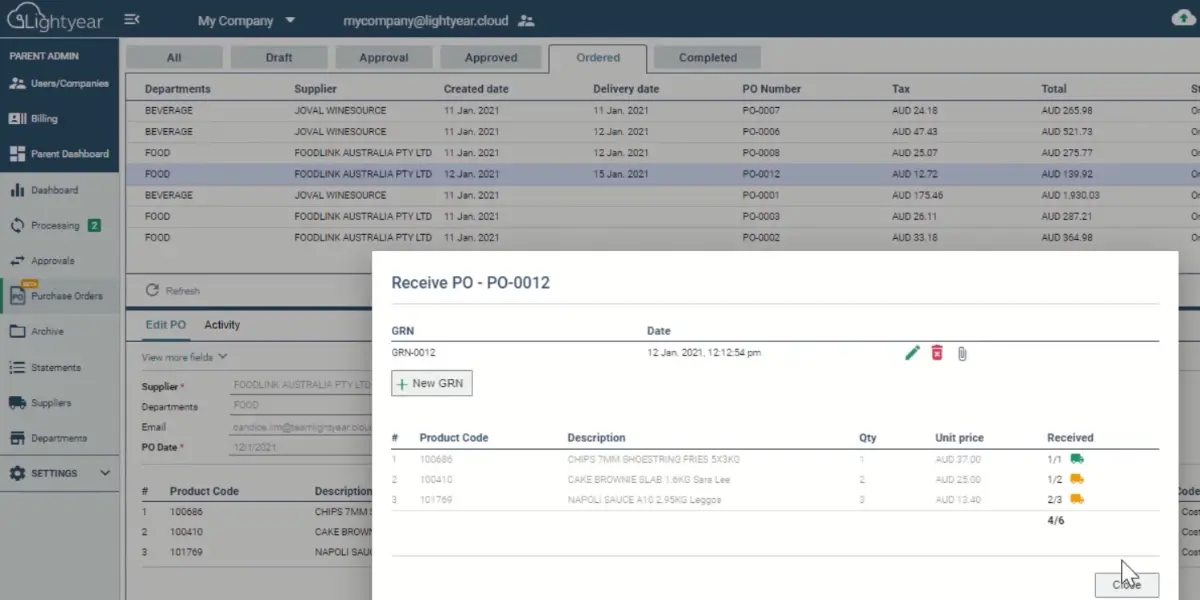
Lightyear is a cloud-based AP solution designed to handle high volumes of invoices. With real-time data capture and a simple interface, it’s a reliable choice for businesses needing efficient, easy access to financial records.
Key Features:
- High-volume invoice automation
- Real-time data capture
- Intuitive user interface
- Secure cloud-based access
| Pros | Cons |
|---|---|
|
|
13. Xero Accounts Payable Software
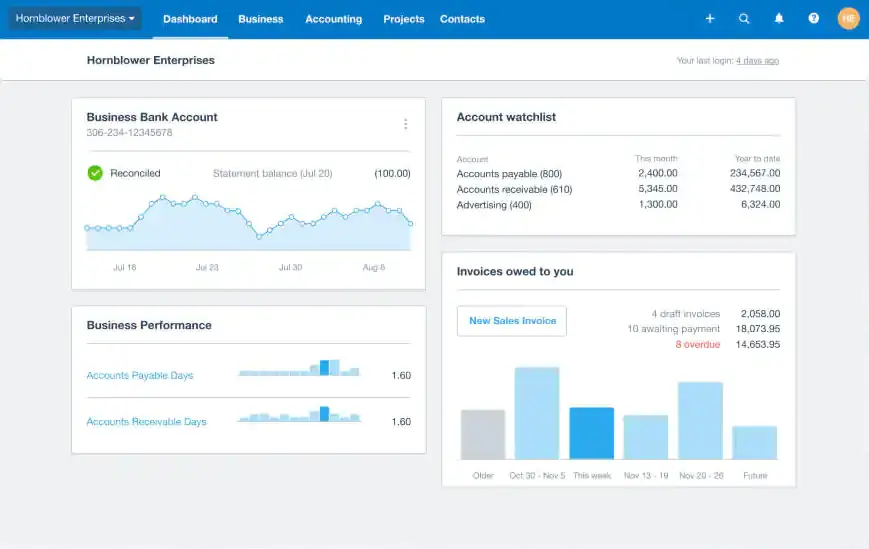
Xero is a popular cloud-based accounting software known for its user-friendly design and robust financial management capabilities. It’s an excellent solution for businesses looking to streamline their accounts payable processes in Malaysia.
Xero is particularly well-suited for small and medium-sized businesses looking for an affordable yet comprehensive accounting tool.
Key Features:
- Automated invoice and bill processing
- Bank reconciliation
- Multi-currency support
- Real-time financial reporting
- Expense tracking
| Pros | Cons |
|---|---|
|
|
14. Zoho Books
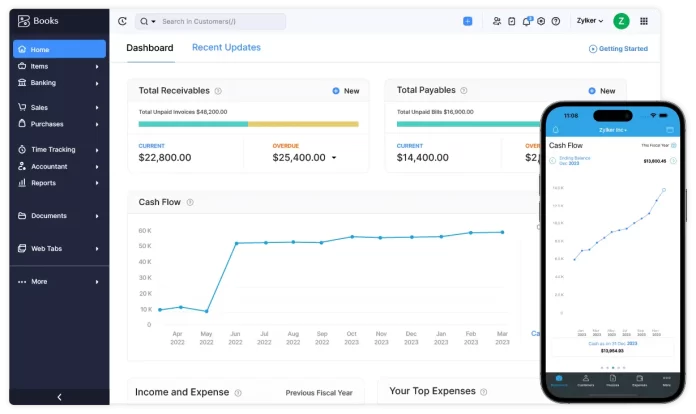
Zoho Books is a comprehensive cloud-based accounting software that provides businesses in Malaysia with an efficient platform to manage their accounts payable and overall financial operations.
With features like payment reminders and detailed financial reports, Zoho Books simplifies cash flow management. This makes it a reliable solution for businesses aiming to enhance their financial processes.
Key Features:
- Multi-currency support
- Bank reconciliation
- Expense tracking
- Tax management
| Pros | Cons |
|---|---|
|
|
15. Epicor Accounts Payable System
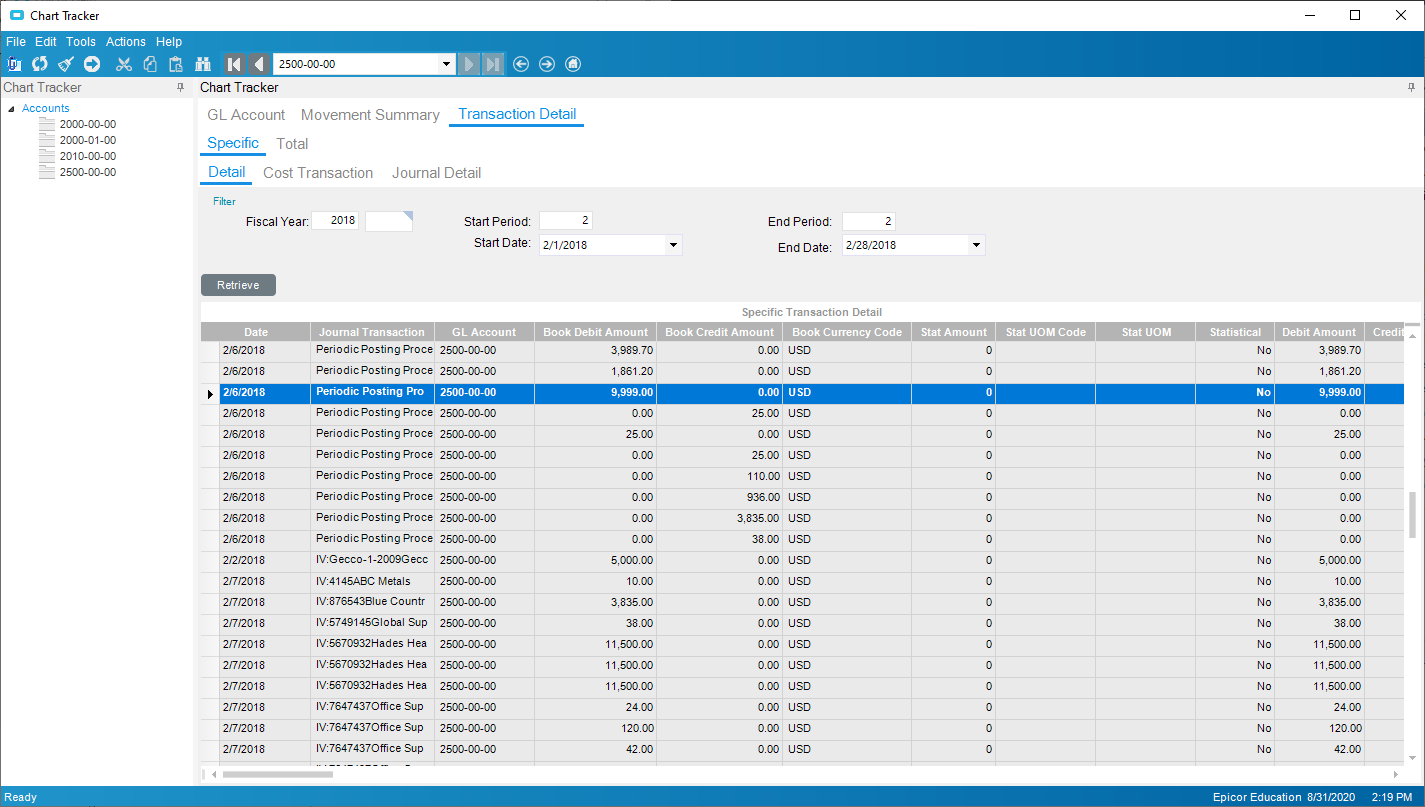
Epicor is an all-in-one ERP and accounts payable software that helps businesses manage finances more easily. With flexible deployment options and automated data entry, it’s a great choice for companies that want to save time on manual tasks and improve financial accuracy.
Key Features:
- Integrated AP within a unified ERP system
- Automated 2- and 3-way invoice matching
- Advanced data capture to reduce manual entry
- Cloud and on-premise deployment
| Pros | Cons |
|---|---|
|
|
How to Choose the Best Accounts Payable Automation Software

Choosing the best accounts payable automation software is a strategic decision that can enhance efficiency, reduce errors, and improve vendor relationships. It should seamlessly integrate with your existing processes to support every stage of the accounting cycle, ensuring accurate financial management.
To help you make the right choice, consider the following key factors that align with your business needs and goals:
1. Define your AP landscape
Understanding your AP landscape is crucial when selecting the best accounts payable software. Start by identifying how your company receives vendor invoices—whether through paper, XML, or PDFs via email. The right accounts payable automation software should support multiple formats and convert them into digital copies using OCR technology.
Next, outline your invoice processing workflow to spot areas where automation can reduce manual tasks. Look for features like automated invoice capture, coding, and matching with AI integration. This ensures timely payments, minimizes errors and enhances vendor management through seamless ERP integration.
2. Map your AP invoice process
Mapping your AP invoice process helps identify pain points and optimize workflows. Determine how you handle non-PO-related expense invoices and PO-related direct spend invoices. Pinpoint repetitive, manual tasks, bottlenecks, and areas where automation could improve efficiency.
Common issues include data mismatches, lack of a central inbox, and delays from manual processes. The best accounts payable software reduces these issues by automating invoice receipt, archiving, and payment status notifications. This not only saves time but also enhances accounts payable management software capabilities.
3. Look for centralized information management
Effective invoice management requires centralized information storage. The best accounts payable automation software ensures all invoice data, from receipts to validation, is stored in one accessible platform. This makes it easier for your team to retrieve and process information, improving accuracy and efficiency.
Moreover, centralized accounts payable management software promotes seamless collaboration among AP teams across multiple office locations. This ensures consistent vendor management, faster approvals, and a well-organized workflow regardless of where your team operates.
4. Opt for automated tax form collection
Managing tax forms manually can be time-consuming and prone to errors, especially with global vendors. Opt for accounts payable software that automates tax form collection, ensuring compliance with regulatory requirements.
This automation reduces the risk of missing critical tax details, saves time, and enhances accuracy. It also supports smooth vendor management by keeping all tax-related documents organized and easily accessible.
5. Define and enforce your workflow rules
Defining clear workflow rules is key to achieving efficient accounts payable operations. Accounts payable automation software allows you to set and enforce these rules, minimizing errors like duplicate payments.
When discrepancies arise, you can customize tolerance ranges for purchase order matching and trigger automatic approvals. This leads to faster processing times, improved compliance, and stronger supplier relationships.
6. Embrace the power of the cloud
Choosing cloud-based accounts payable software in Malaysia offers flexibility and cost-efficiency compared to traditional on-premises solutions. It eliminates the need for physical servers and allows for easy scalability.
Cloud-based invoice management software also provides advanced analytics, helping you monitor key performance indicators (KPIs) such as invoice cycle time and payment accuracy. This data-driven approach enhances decision-making and streamlines accounts payable processes.
Conclusion
Selecting the right accounts payable software is crucial for businesses in Malaysia, aiming to optimize payment workflows and strengthen financial management. With a wide range of options available, evaluating scalability, integration capabilities, and user-friendliness is important to find the perfect fit for your business needs.
Among the leading choices, HashMicro’s Accounting Software stands out with its comprehensive features that boost efficiency and accuracy in managing accounts payable. Its advanced automation solutions simplify complex processes, reduce manual tasks, and enhance overall productivity.
If you’re seeking a dependable software solution, HashMicro is worth considering. Discover its full potential by signing up for a free demo today. The demo will give you valuable insights to make the best choice for your business.

FAQ About Accounts Payable Software
-
What software does accounts payable use?
HashMicro Accounting Software is an excellent choice for managing accounts payable efficiently. It automates invoice processing, payment scheduling, and vendor management while ensuring accurate financial reporting. With features like 3-way matching, bank integration, and real-time data tracking, it helps businesses reduce errors, improve cash flow, and maintain strong supplier relationships.
-
What is AP in software?
Accounts payable (AP) in software refers to automating tasks within the accounts payable process to reduce manual effort and minimize errors. This is achieved through AP software that digitally connects businesses with their trading partners, streamlining invoice management and payment workflows.
-
What is accounts payable in ERP?
In an ERP system, accounts payable represents the company’s short-term obligations to pay for goods and services acquired on credit. It includes outstanding invoices from suppliers and service providers, reflecting the company’s routine financial liabilities in day-to-day operations.