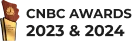Managing your company’s bank accounts manually can be a headache. Without the right automated bank reconciliation software, balancing accounts can feel overwhelming and risky, from spotting discrepancies to tracking unknown transactions.
Many businesses in Malaysia face delays and errors when reconciling their bank accounts due to outdated systems. However, with the enterprise software market in Malaysia projected to grow by 7.93% annually from 2025 to 2029, more companies are investing in smarter solutions to tackle these challenges.
Nevertheless, are you confident that you’re using the right bank reconciliation software? If not, this article provides a detailed list of the 8 best Bank Reconciliation Software options in Malaysia for 2025.
Key Takeaways
|
Table of Content
Content Lists

What is Bank Reconciliation Software?
Bank reconciliation software makes managing accounts easier by automating tasks like error checks, transaction entries, and balance validation. It compares your company’s internal records with bank statements to ensure everything matches accurately.
Additionally, this software highlights unmatched transactions, reducing the need for manual work. As a result, businesses can maintain accurate financial records while minimizing errors and saving time.
Here are some features of a reliable accounting software that simplify bank reconciliation:
- Seamless Data Integration: With just a few clicks, you can import banking data directly from your bank or upload files like XML or CSV.
- Smart Transaction Matching: The software uses customizable rules to match transactions between your bank statements and accounting records.
- Clear and Detailed Reporting: It generates comprehensive reports that pinpoint discrepancies and flag any unmatched transactions.
Why Bank Reconciliation is Important for Financial Accuracy
A bank reconciliation is more than just a routine financial task. It’s essential for keeping your business’s records accurate and reliable. By regularly comparing your financial records with bank statements, you gain a clearer understanding of your company’s financial health.
Here’s why this process is so important:
1. Detecting Errors and Inconsistencies
Errors can occur from bookkeeping mistakes, a duplicate transaction, or even a bank error. By reconciling your accounts, you can quickly identify these issues and correct them before they cause larger problems. Modern bank reconciliation tools can also handle adjustments such as processing a credit note so that your records stay accurate and up-to-date.
2. Protecting Against Fraud
Bank reconciliation also plays a key role in identifying suspicious or unauthorized transactions. For example, you might spot charges you didn’t authorize or withdrawals you can’t explain. Thus, you can catch these red flags early and take action to secure your funds.
3. Managing Cash Flow Effectively
Your business depends on a clear understanding of its cash flow. Bank reconciliation ensures your financial records reflect only cleared transactions for an accurate view of available funds. In addition, it provides a solid foundation for planning upcoming expenses and managing resources efficiently.
4. Simplifying Financial Audits
Keeping reconciled records makes audits much easier. When your books match your bank statements, it’s easier to provide accurate documentation during an audit. Moreover, regular reconciliation helps you stay organized when it’s time for an audit.
5. Supporting Better Business Decisions
Finally, accurate financial data is essential for making smart business decisions. Whether it’s budgeting, planning an expansion, or investing in new opportunities, knowing your accounts are up-to-date gives you the confidence to act.
Benefits of Bank Reconciliation Software

Managing financial records manually can be overwhelming, especially when discrepancies go unnoticed. Reconciliation tools eliminate this hassle, allowing businesses to maintain control and focus on growth. Here’s how they make a difference:
1. Matches Transactions Automatically
Manually matching transactions is time-consuming and prone to errors. Reconciliation tools streamline the process by cross-checking bank transactions with accounting records, reducing the chances of mistakes like duplicate or missing entries. Issues are flagged immediately before they escalate into bigger problems.
2. Provides Real-Time Balance Updates
Tracking account balances is easier with real-time tracking. These tools continuously update financial data, offering a clear view of cash flow and account activities. Reports generated through reconciliation tools deliver actionable insights for analyzing cash flow patterns and preparing for expenses. This level of detail allows for better financial management without the need for manual calculations.
3. Simplifies the Comparison of Records
Comparing account balances with ledgers is a critical step in maintaining accuracy, but it doesn’t have to be a chore. Modern reconciliation solutions automatically identify inconsistencies, such as unrecorded transactions or data entry errors. Especially for accounting software, they can simplify the records based on the local regulations/
4. Keeps Balance Sheets Spot-On
A well-prepared balance sheet is crucial for a financial report. Reconciliation tools help identify gaps between recorded amounts and actual bank balances, catching errors that might otherwise slip through the cracks. This level of accuracy becomes indispensable during audits, where clear and precise financial documentation speaks volumes.
5. Powers Smarter Strategic Planning
Planning is easier when your data paints a clear picture. With reconciliation tools, businesses can uncover financial trends, minimize risks, and allocate resources wisely. For those looking to expand or fine-tune operations, these insights offer a roadmap for growth. Whether it’s crafting a budget, deciding on investments, or preparing for cash flow fluctuations, accurate data keeps your plans on track.
8 Top Bank Reconciliation Software in Malaysia
To help Malaysian businesses make the right choice, we’ve curated a list of the 8 best bank reconciliation software tailored to local needs. These solutions provide reliable features, excellent support, and great value for businesses of all sizes.
- HashMicro: Automated bank reconciliation with auto reconciliation.
- QuickBooks: It has a User-friendly interface and is cost-effective.
- Xero: Its flexibility and collaborative tools to manage finances efficiently.
- NCH Express Accounts: This is an excellent choice for small businesses or startups.
- Sage 50: Ideal for medium-sized businesses, a comprehensive financial system.
- BlackLine: This is ideal for large companies in Malaysia that need reconciliation tools.
- ReconArt: Ideal for large businesses in Malaysia with high transaction volumes.
- Cube: Powerful financial planning and analysis capabilities for midsize businesses.
1. Automated Bank Reconciliation Software from HashMicro
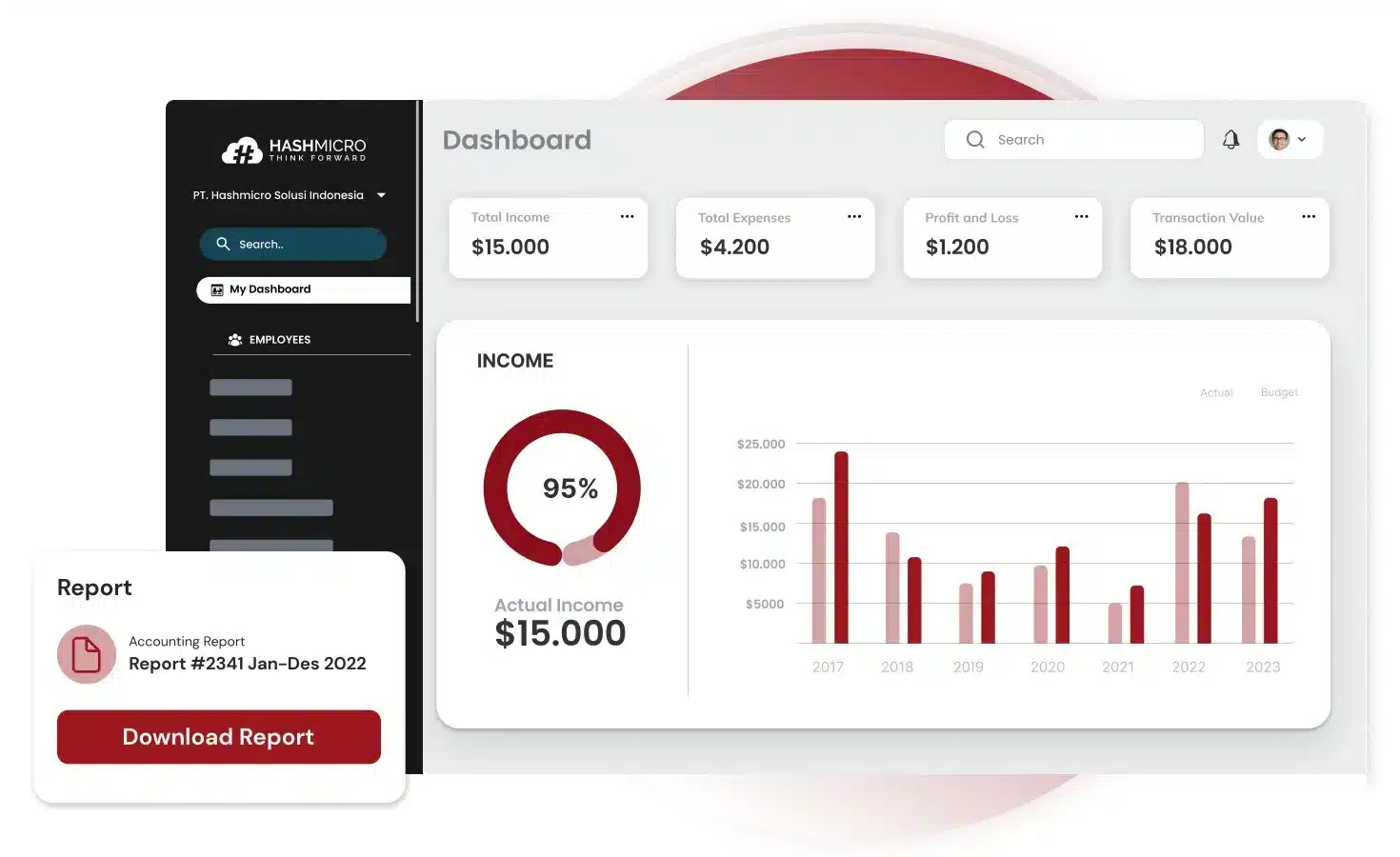
HashMicro offers a robust streamlined bank reconciliation software that seamlessly integrates with various accounting systems. This software automates reconciliation tasks, minimizing errors and enhancing financial accuracy for businesses across different industries.
It is an ideal choice for Malaysian companies seeking a localized, scalable, and comprehensive solution to streamline bank reconciliation processes.
Why Choose HashMicro?
HashMicro simplifies the reconciliation process with its automation tools for accurate financial records and reducing the risk of manual errors. The solution includes features like automated transaction matching, so it is a versatile choice for businesses with diverse needs.
Explore HashMicro’s capabilities by trying a free demo to experience the benefits of its integrated and customizable ERP solution.
Here are several of HashMicro’s features that will be useful for you:
- Bank Integration – Auto Reconciliation: Automates the process of matching internal financial records with bank statements. The system continuously updates and compares data to ensure alignment, reducing the need for manual reconciliation efforts.
- Bank Integration – Auto Payment: This handles the scheduling and execution of payments by automatically processing transactions as per predefined timelines. This feature eliminates the need for manual tracking or intervention in recurring payments.
- Multi-Level Analytics: Analyze financial data across multiple levels, such as projects, branches, or categories. Users can apply filters to segment data and generate comparative reports to study trends and variations.
- Profit & Loss vs Budget & Forecast: Generates reports that compare planned profit and loss figures with actual results. It uses historical and current financial data to highlight variances and provide a detailed breakdown for analysis.
- Cash Flow Reports: Tracks cash movements by recording inflows and outflows in real time. This feature organizes transaction data to give a clear view of how money is being used or received.
- Financial Statement with Budget Comparison: Aligns actual financial outcomes with planned budgets by analyzing data side by side. The system identifies variances and presents them in a structured format for easy evaluation.
| Pros | Cons |
|
|
After exploring the features and advantages of HashMicro’s solutions, take a closer look at the software’s pricing to determine the best option for managing your business finances in Malaysia. Click the banner below to get started!

2. QuickBooks Bank Reconciliation Automation Software
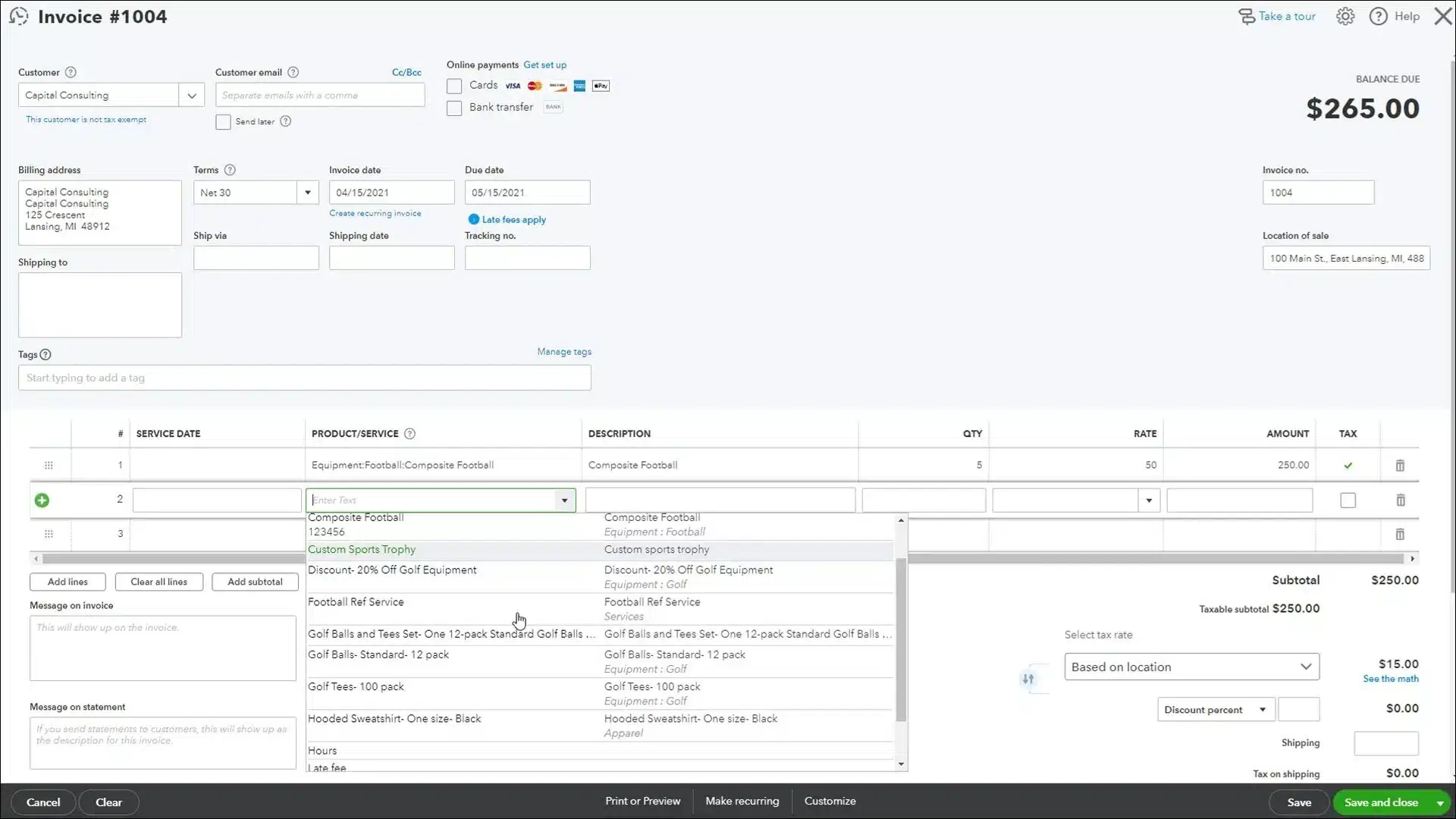
QuickBooks is a widely used bank reconciliation automation software developed by Intuit, known for its bank reconciliation features tailored for small to medium-sized businesses. It streamlines transaction matching and ensures financial records remain accurate and up to date.
QuickBooks’ automated bank reconciliation software includes the following features:
- Income and Expenses
- Invoices and Payments
- Tax Deductions
- Comprehensive Reports
- Receipt Capture
- Workflow Automation
Why we recommend this software: QuickBooks is a top choice for small businesses in Malaysia due to its user-friendly interface and cost-effective pricing. It provides essential bank reconciliation tools suitable for businesses with simple financial management needs.
| Pros | Cons |
|
|
3. Xero
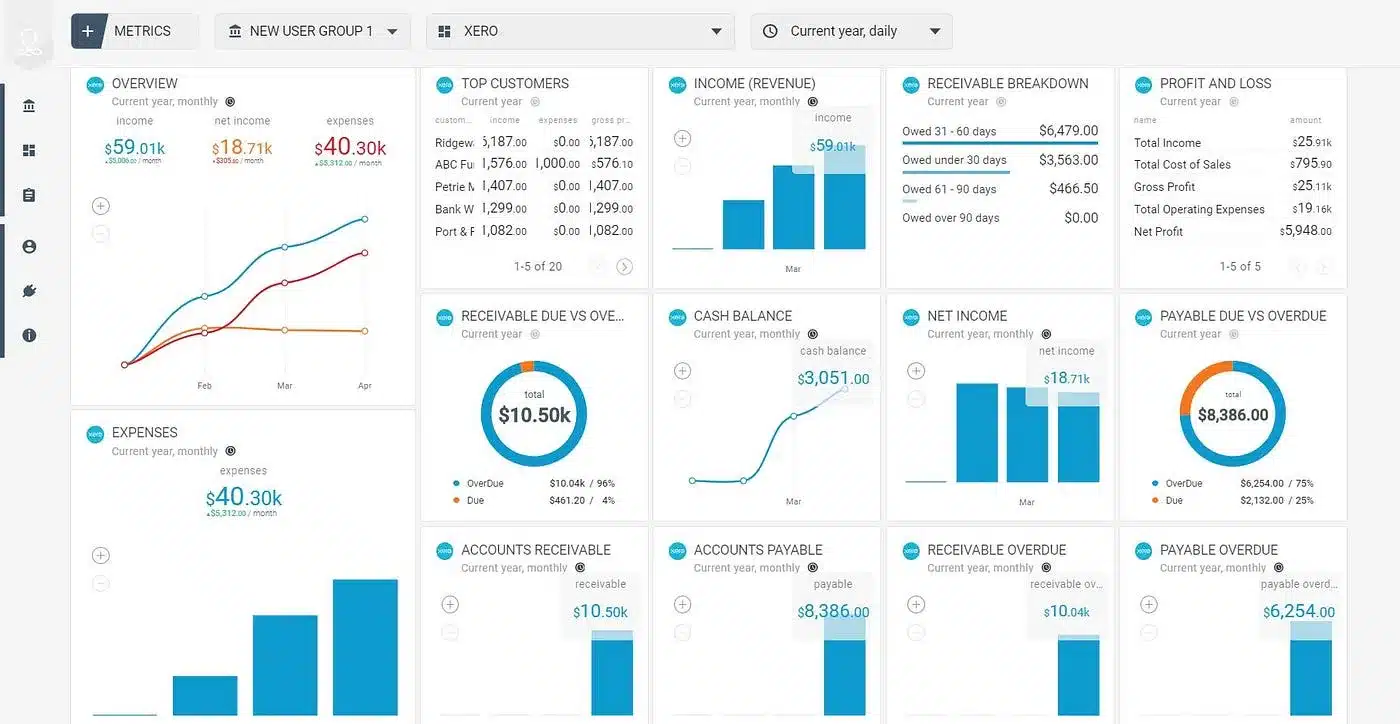
Xero is a cloud-based accounting platform known for its intuitive design and powerful bank reconciliation features. It enables businesses to effortlessly match transactions with accounting records, ensuring streamlined and accurate financial processes.
Features:
- Automated reconciliation
- Real-time analysis
- Seamless integration with third-party applications and online services.
- Advanced data security
- Automatic bank feeds for real-time updates on transactions.
Why Xero Stands Out:
Xero’s cloud-based system and integration capabilities make it a standout choice for businesses in Malaysia. Its flexibility and collaborative tools allow companies to manage their finances efficiently, even when working across teams or locations.
| Pros | Cons |
|
|
4. NCH Express Accounts
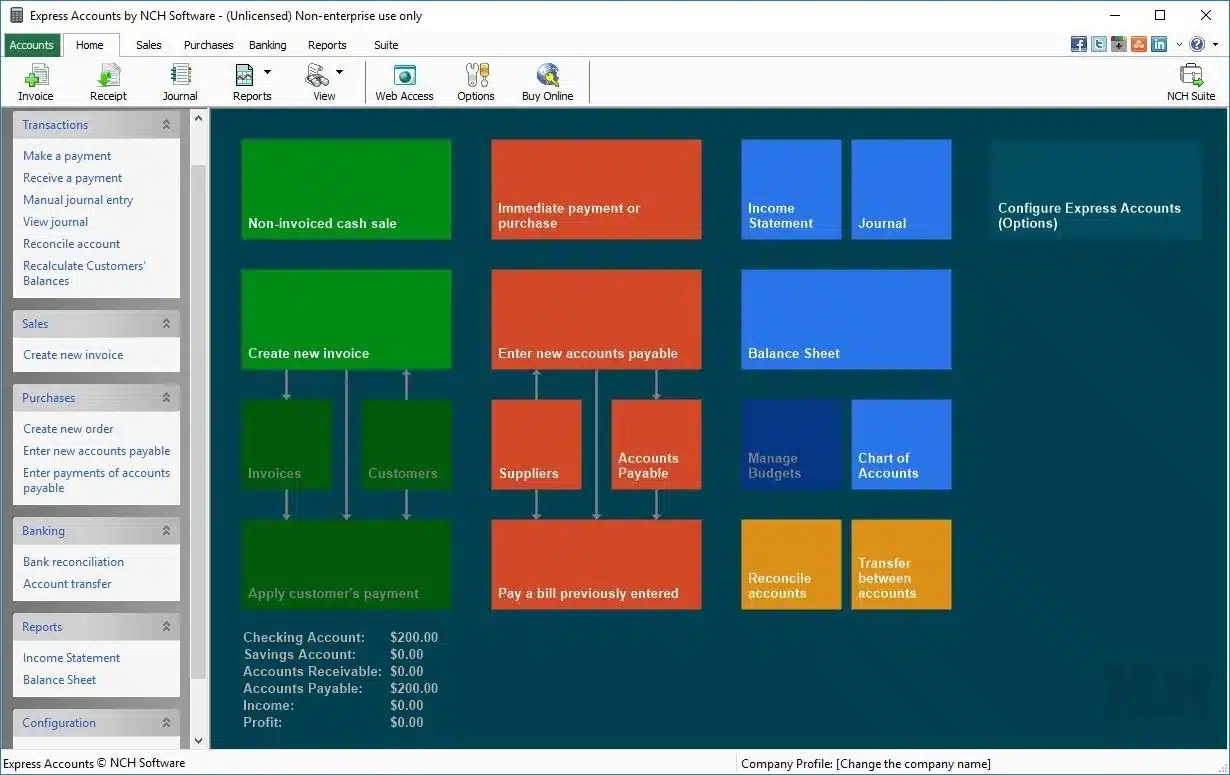
NCH Express Accounts is a versatile accounting software designed for small businesses, offering essential bank reconciliation tools that allow users to easily match their bank transactions with accounting records.
Why We Recommend This Software:
NCH Express Accounts is an excellent choice for small businesses or startups in Malaysia looking for a simple, no-frills solution for bank reconciliation. It’s perfect for companies that don’t need the complexity of more advanced software.
Features:
- Manual import
- Immediate correction
- Balance recalculation
| Pros | Cons |
|
|
5. Sage 50 Bank Reconciliation Software
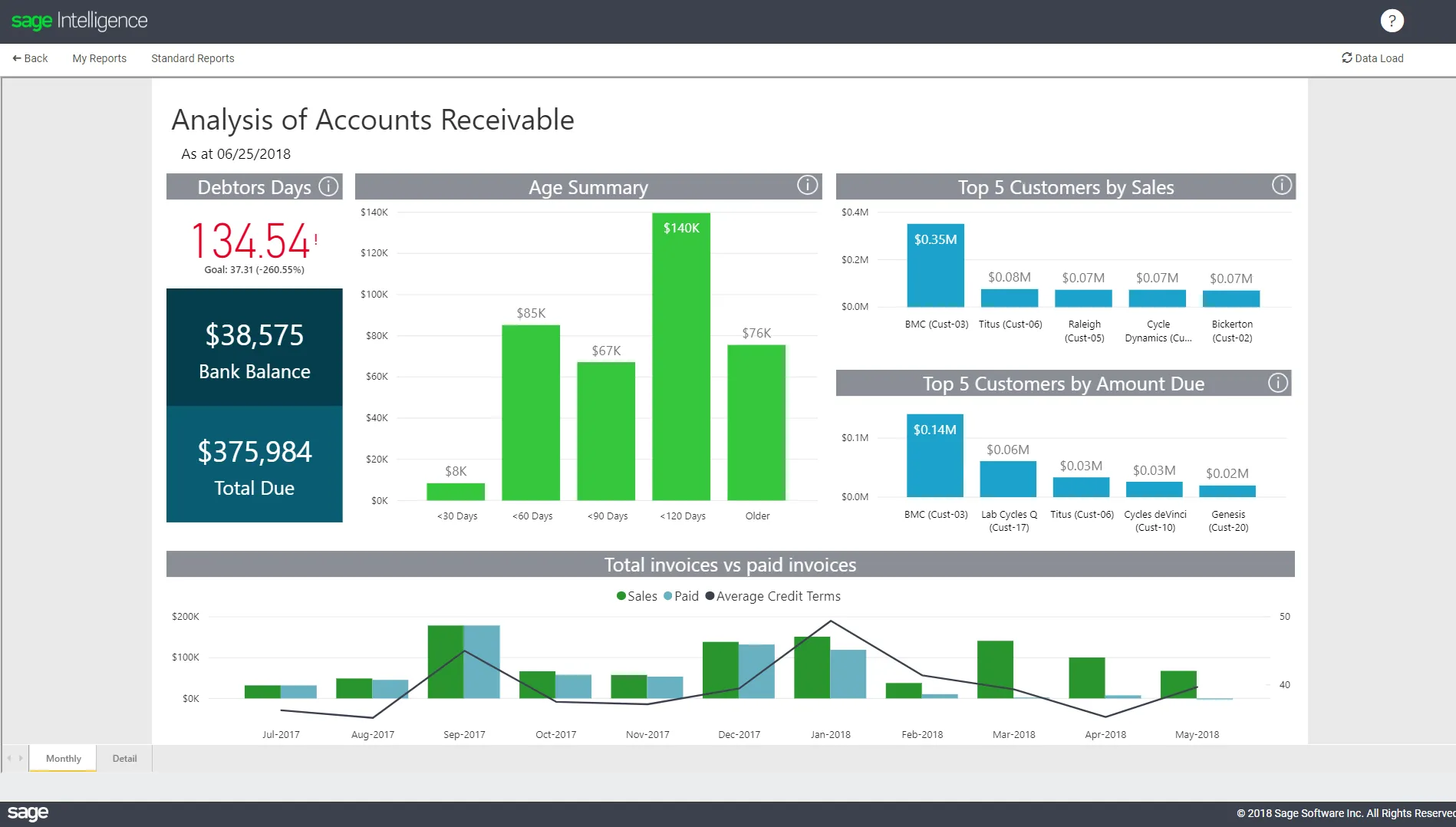
Sage 50 is a streamlined bank reconciliation software that offers powerful tools for automated bank reconciliation. Designed for small to medium-sized businesses, it helps streamline financial processes while ensuring accurate record-keeping. It also offers manufacturing accounting software specifically tailored to the factories.
Features:
- Automated account reconciliation
- Customizable workflows
- Robust reporting
- 24/7 customer support
Why We Recommend This Solution:
Sage 50 Accounting is ideal for medium-sized businesses in Malaysia, offering a comprehensive financial management system with reliable bank reconciliation capabilities.
| Pros | Cons |
|
|
6. BlackLine
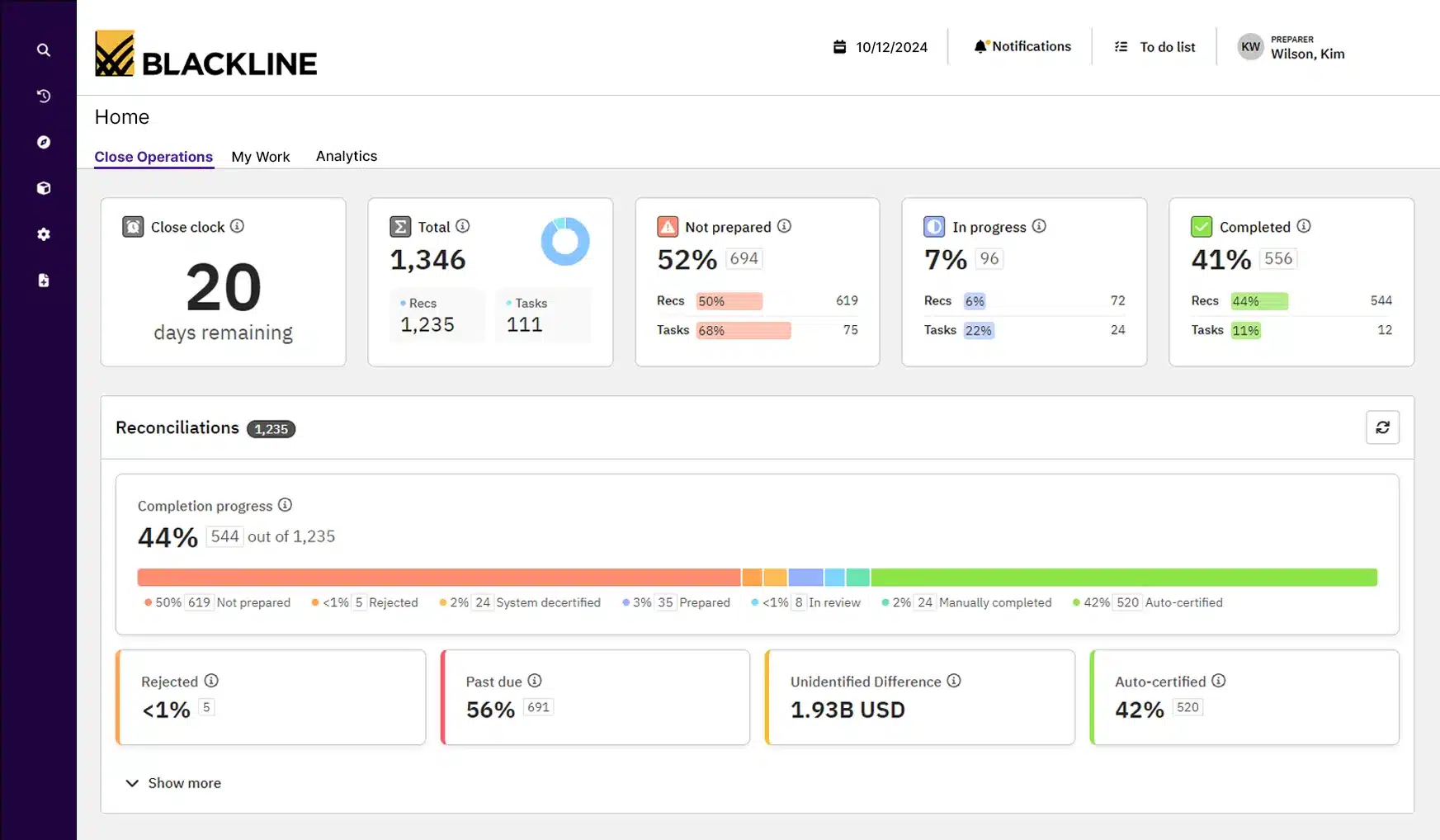
BlackLine provides advanced financial automation solutions, including bank reconciliation automation software and construction accounting software designed for large enterprises. This software improves the accuracy of financial data by automating intricate reconciliation tasks and ensuring better compliance.
Features:
- Comprehensive financial close management
- Automated workflow and task management
- Real-time monitoring and exception reporting
- Integration with major ERP systems
Why We Recommend This Solution:
BlackLine is chosen for its enterprise-level capabilities, making it ideal for large companies in Malaysia that need robust financial management and reconciliation tools to ensure compliance and maintain financial accuracy.
| Pros | Cons |
|
|
7. ReconArt
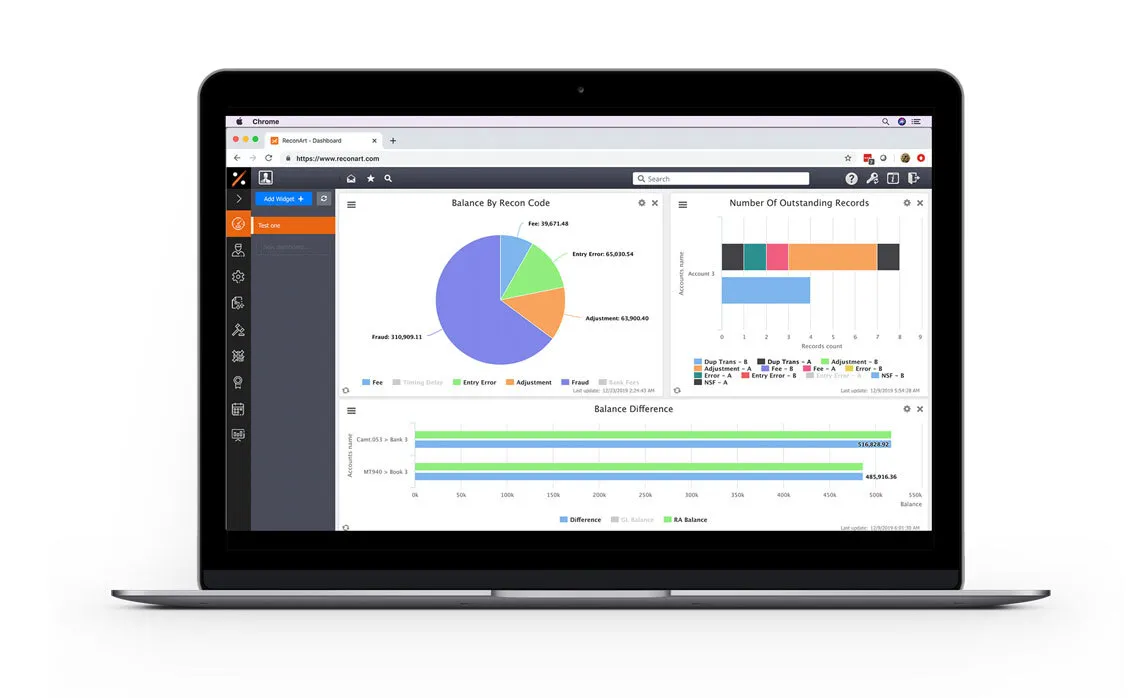
ReconArt offers automated reconciliation software solutions tailored for businesses of all sizes. Its highly customizable platform is particularly suited for companies with complex reconciliation requirements across various financial accounts.
Features:
- Advanced automation
- Configurable matching rules
- Comprehensive audit trails and reporting
- Integration with multiple financial systems
Why We Recommend This Solution:
ReconArt is ideal for large businesses in Malaysia with high transaction volumes and intricate reconciliation needs. Its robust automation and customization features ensure it can handle the complexities of large-scale financial operations effectively.
| Pros | Cons |
|
|
8. Cube Bank Reconciliation Software
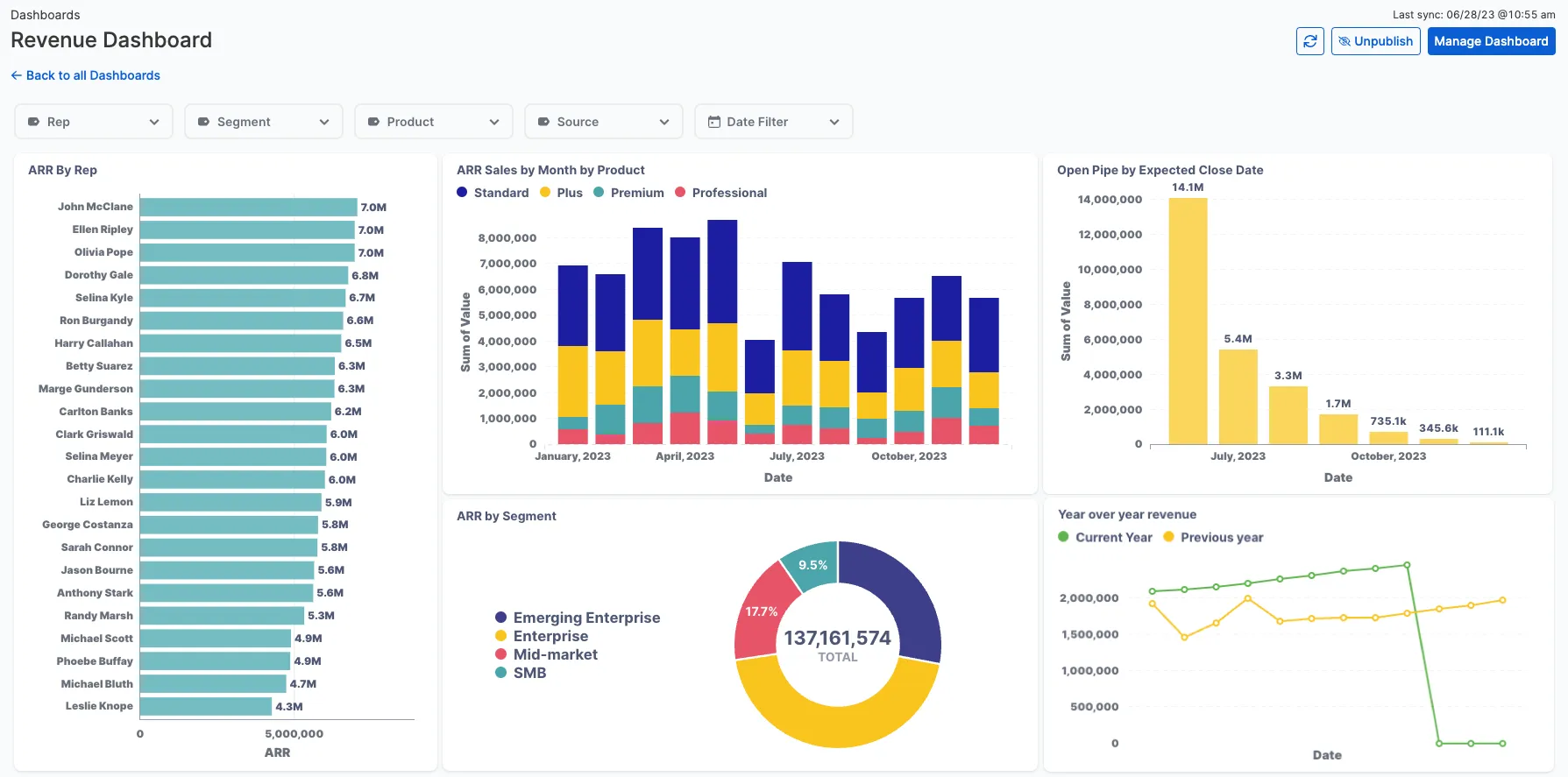
Cube is a financial planning and analysis software that includes bank reconciliation features. It is especially beneficial for midsize businesses, seamlessly integrating with existing financial systems to enable efficient reconciliation and provide real-time financial insights.
Features:
- Data consolidation
- Spreadsheet-driven
- Audit trail
- Data management
- Report distribution
Why We Recommend This Solution:
Cube’s bank reconciliation automation software is chosen for its powerful financial planning and analysis capabilities, making it an ideal choice for midsize businesses in Malaysia that want to combine reconciliation with broader financial management functions.
| Pros | Cons |
|
|
How to Select the Ideal Bank Reconciliation Software
Choosing the right automated bank reconciliation software is crucial for maintaining accurate financial records and ensuring seamless business operations. With many options available, it’s important to evaluate the factors that align with your company’s specific needs.
Here are the key aspects to consider when selecting the best software for your business:
- Features: Look for essential tools like automated transaction matching, real-time reporting, and error detection.
- Pricing: Opt for a solution that fits your budget while delivering the features and value your business requires.
- Ease of Use: Prioritize software that simplifies reconciliation processes and requires minimal training.
- Scalability: Choose a platform that can adapt to your business’s growth, handling increased transaction volumes and complexities.
- Integration: Ensure the software integrates seamlessly with your current accounting systems and other financial tools.
- Customization: Select a solution that allows you to tailor workflows and features to suit your unique business needs.
- Customer Support: Choose a provider that offers dependable and accessible support to resolve any challenges quickly.
By focusing on these considerations, you can select the ideal software that aligns with your business goals and operational requirements.
Conclusion
Using bank reconciliation software is a smart step toward maintaining accurate and up-to-date financial records. Not only does it streamline the reconciliation process, but it also minimizes the risk of errors, making financial management smoother and more efficient.
When it comes to addressing reconciliation challenges, HashMicro’s Accounting Software is one of the best options available. Specifically designed to simplify complex financial processes, it keeps your bank statements and accounting records perfectly aligned, saving you both time and hassle.
Moreover, HashMicro offers several standout features, such as seamless integration with other platforms, customizable tools to fit your business needs, and an intuitive interface that’s easy to navigate. Together, these advantages make it a versatile and dependable choice for businesses of all sizes.
So why wait? Experience the benefits for yourself by trying HashMicro’s free demo today. It’s the perfect way to see how this software can transform your financial management for the better.

FAQ on Bank Reconciliation Software
-
How does bank reconciliation software handle multiple bank accounts?
Many bank reconciliation software solutions are designed to manage multiple bank accounts simultaneously. They allow users to import transactions from various accounts, automate the matching process, and provide consolidated reports, streamlining the reconciliation process across all accounts.
-
Can bank reconciliation software integrate with my existing accounting system?
Yes, most bank reconciliation software can integrate with popular accounting systems. This integration ensures seamless data flow between platforms, reducing manual data entry and enhancing overall financial accuracy.
-
How does bank reconciliation software handle foreign currency transactions?
Many bank reconciliation tools offer multi-currency support, allowing businesses to reconcile accounts involving different currencies. They automatically apply the appropriate exchange rates and adjust for currency fluctuations, ensuring accurate financial records across international transactions.
-
What security measures are in place to protect financial data in bank reconciliation software?
Bank reconciliation software typically employs advanced security protocols, including data encryption, secure user authentication, and regular security audits, to safeguard sensitive financial information. These measures help prevent unauthorized access and ensure data integrity.