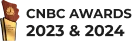Managing clients and customers effectively can be challenging for businesses in Malaysia, often leading to missed opportunities. Adopting client management software stands out as the right solution to streamline these interactions.
Without client management software, businesses might face difficulty in enhancing customer experiences. Unsatisfied customers will lead to a bad reputation and potential losses. Instead, satisfied customers will increase business incomes and trustability.
Choosing the right software is critical, as it directly influences the quality of customer relations and operational efficiency. This decision can set the foundation for sustained business growth and client satisfaction.
Recognizing the importance of this decision, we have curated a list of 15 top client management software recommendations in Malaysia. This guide is designed to help business owners, CEOs, and CFOs in Malaysia make informed choices that align with their business-specific needs.
Key Takeaways
|
Table of Content
Content Lists
What is Client Management Software?
Client management software is a digital tool designed to enhance how businesses interact with their clients. It serves as a centralized platform for organizing, tracking, and analyzing vital customer information, streamlining the process of managing customer interactions.
This software integrates various features like lead tracking, customer segmentation, and automated sales workflows, which are essential for effective project management within small to medium-sized businesses. These functionalities aid in gathering and utilizing sales conversations, boosting the efficiency of sales and marketing efforts.
Moreover, client management software automates routine tasks, allowing staff to concentrate on higher-value strategic operations, thereby reducing operational costs. Enhanced accessibility to critical client data also facilitates superior customer service, enabling sales representatives to nurture stronger, lasting customer relationships.
Benefits of Client Management Software
Effective client management is crucial for maintaining strong relationships, optimizing workflows, and driving business growth. With the right software, businesses can streamline processes and enhance overall efficiency. Here are the key benefits of using client management software:
- Centralized Client Information: Keeping all client data in one place improves accessibility, reduces errors, and ensures seamless communication between teams.
- Enhanced Customer Engagement: By tracking client interactions and preferences, businesses can offer personalized services, leading to higher satisfaction and long-term loyalty.
- Time and Cost Efficiency: Automation of tasks like invoicing, appointment scheduling, and follow-ups minimizes manual work, reducing operational costs while increasing efficiency.
- Boosted Productivity: With automated workflows and organized client data, teams can complete tasks faster, leading to improved project turnaround times and better service delivery.
- Higher Revenue Potential: Stronger client relationships, increased efficiency, and better decision-making translate into more sales opportunities and higher profitability.
With these benefits in mind, choosing the right client management software is essential for business success. Up next, we explore the 10 Best Client Management Software in Malaysia to help you make an informed decision.
15 Best Client Management Software in Malaysia
There are so many options for client management system in Malaysia. But, it’s important to not only consider their features but also how they align with your business’s specific needs. It will ensure that whether you’re a small business or a large enterprise, you can find a solution that fits your requirements perfectly.
- HashMicro: Advanced, customizable CRM with loyalty programs and mobile apps. Ideal for businesses of all sizes but requires time for setup.
- Drip: E-commerce automation tool with personalized marketing campaigns. Time-consuming to set up and needs IT expertise.
- HubSpot: User-friendly CRM with strong integrations. Great for sales and marketing, but expensive for smaller businesses.
- Salesforce: Comprehensive cloud-based CRM with strong automation. Steep learning curve and high cost for small teams.
- Zoho: Complete suite for contact management and analytics, best with other Zoho products. Complex for small businesses.
- ClickUp: Highly customizable with task management and client tools. Steep learning curve and lacks some mobile features.
- Pipedrive: Sales-focused CRM with lead segmentation and forecasting. Limited customization and project management on paid plans.
- Freshworks: Easy pipeline management with a mobile app. Limited project management and basic reporting on lower plans.
- Monday.com: Visual task boards with real-time updates. Customizable but comes with a learning curve and limited features on basic plans.
- Nutshell: Sales automation and reporting tools. Outdated interface and limited advanced reporting on lower plans.
- Customerly: Dynamic CRM for SaaS with AI chatbots and multilingual support. Cluttered dashboard affects user experience.
- Airtable: Spreadsheet-like interface with database power for small teams. Limited sorting and customization options.
- Insightly: Advanced contact management and email tracking. Lacks project tracking tools like Gantt charts.
- Nifty PM: Intuitive interface for project tracking and updates. Mobile app has limited features compared to the desktop version.
- BIGContacts: Simple CRM for small teams with automated tasks. Lacks scalability and advanced features for larger businesses.
Now, let’s delve into our top recommendations for client management software in Malaysia.
1. Hashmicro
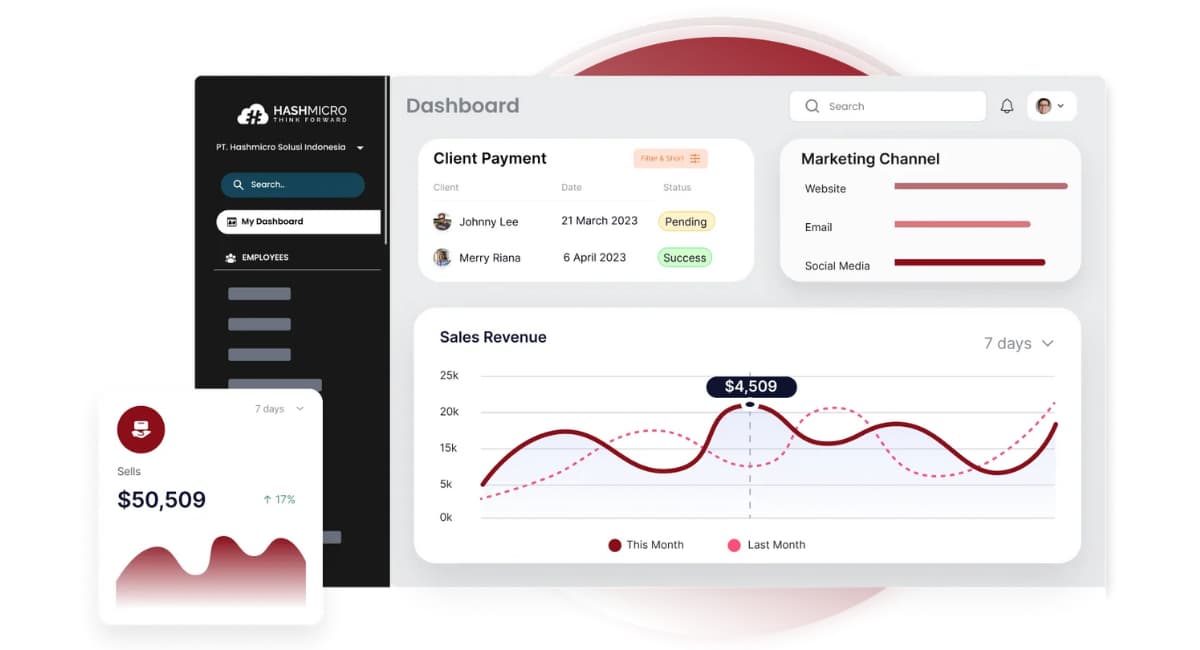
HashMicro stands out as the premier choice for client management software across Southeast Asia, including Malaysia, Singapore, Indonesia, and the Philippines. Renowned for its advanced technology and solid reputation, HashMicro is a trusted name in enhancing business-client relationships.
By choosing HashMicro’s client management software, businesses can maximize their customer satisfaction significantly. It can boost clients’ experience by providing some features like loyalty program management, personalization and forecasting, and scheduling. We encourage you to eunlock the full potential of HashMicro by trying the free demo.
HashMicro’s client management system is packed with key features that are tailored to boost your client management efficiency:
- Chatroom: Facilitates real-time communication within teams and with clients, enhancing collaboration.
- Mobile Apps for Android & iOS: Ensures access to client data and management tools on the go, increasing operational flexibility.
- Email Blaster: Allows for effective mass communication, ensuring that marketing messages reach your audience efficiently.
- Leads & Opportunities Management: Streamlines the tracking and nurturing of potential leads, boosting conversion rates.
- Activities Scheduling, Management & Reminders: Keeps your team organized and punctual, enhancing productivity and client engagement.
- Membership & Loyalty Program: Supports the development of customer loyalty through rewards and membership benefits, increasing client retention.
- Meeting Scheduling & Past Meetings Tracking: Simplifies the organization of meetings and tracks historical interactions for better preparation and follow-up.
- In-Depth CRM & Marketing Reports: Provides valuable insights into customer behaviors and campaign effectiveness, aiding strategic decisions.
| Pros | Cons |
|
|
HashMicro is not just a software provider but a partner to many leading companies across various industries. To gain a deeper understanding of what HashMicro can offer your business and to review our competitive pricing, we invite you to download the detailed price scheme provided below.
2. Drip Client
Drip stands out as a specialized e-commerce automation tool that supports businesses in boosting their online sales through targeted and personalized marketing efforts. It offers a suite of tools to design, launch, and manage campaigns that effectively engage customers through personalized emails, notifications, and customized webpages.
While Drip offers robust marketing automation tools, setting up workflows and funnels can be time-intensive, requiring ongoing adjustments for maximum effectiveness. Additionally, the platform does not include project management or documentation tools, which might be a limitation for businesses looking for an all-in-one solution.
Features of Drip client management system:
- Integrations with Shopify, BigCommerce, and Magento
- Marketing campaign automation across various channels
- A/B testing capabilities
- Over 50 customizable templates
| Pros | Cons |
|
|
3. HubSpot

HubSpot CRM Software Malaysia is designed to support businesses in managing and enhancing their client relationships through a robust suite of tools. It helps streamline operations from lead tracking to comprehensive customer data management, bolstered by automation to ease workflow processes for sales, service, and marketing teams.
While HubSpot CRM is celebrated for its extensive integration capabilities and user-friendly interface, it comes with a few drawbacks. Notably, its pricing structure can be prohibitive for smaller businesses and some users find its workflow automation tools less intuitive than expected.
Features of HubSpot Client relationship management software:
- Contact and pipeline management
- Email and prospect tracking
- Contact website activity
- Email template builder
- Landing page builder
| Pros | Cons |
|
|
4. Salesforce
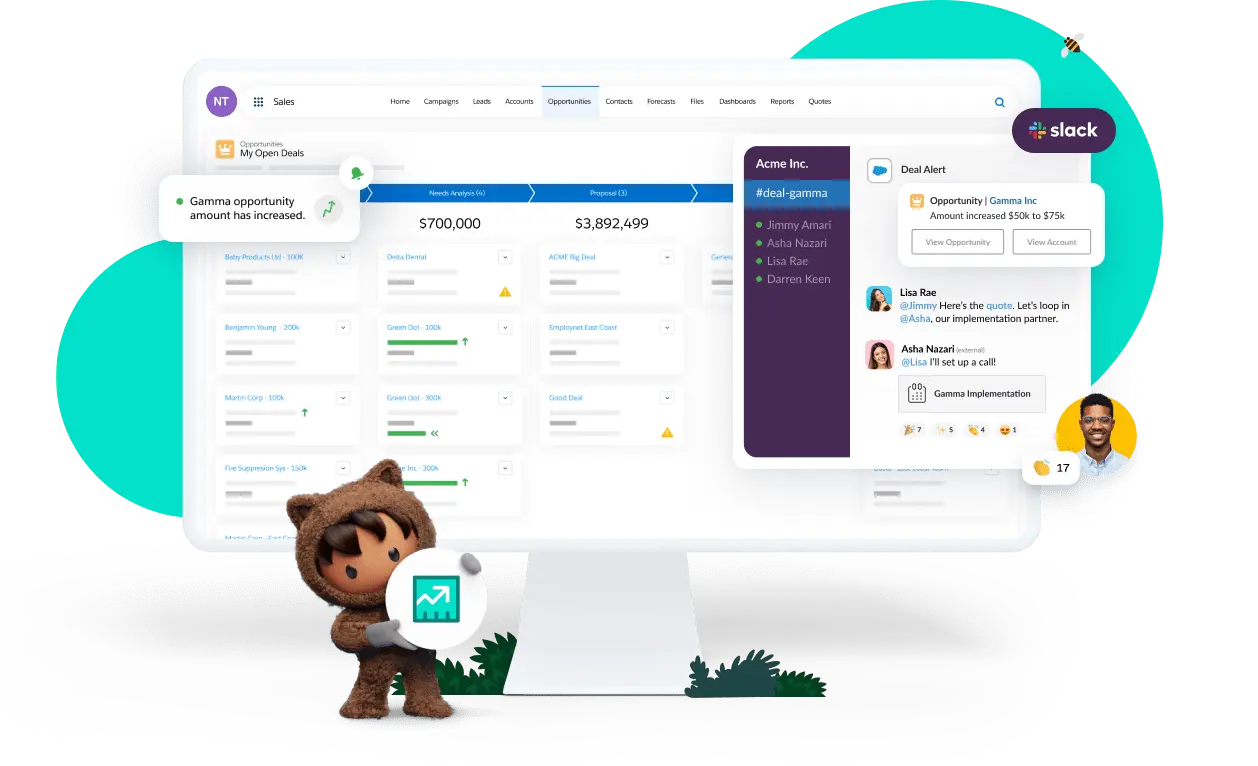
Salesforce offers a cloud-based CRM solution that aids businesses in managing contacts, sales activities, and much more. It enables the storage of data, automation of workflows, and tracking of customer interactions, all while providing tools for marketing automation and analytics.
Despite its robust capabilities, Salesforce presents a steep learning curve, which may pose challenges for users unfamiliar with complex CRM systems. Additionally, 24/7 support is reserved for the highest-tier plans, potentially limiting accessibility for some businesses.
Features of Salesforce electronic client management tool:
- Activity management to sync emails and engagement activities
- Slack integration
- Account, contact, lead, and opportunity management
- Customer 360 for a shared view of every customer
- Email integration with Gmail or Outlook
| Pros | Cons |
|
|
5. Zoho Client
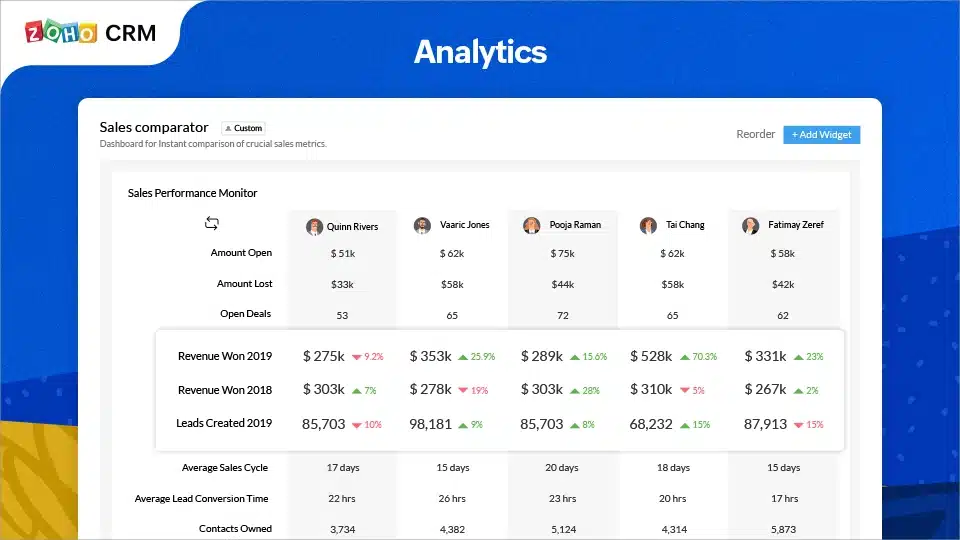
Zoho CRM provides a comprehensive set of tools designed to help businesses manage and optimize their customer relationships. It includes functionalities for contact management, lead tracking, sales and marketing automation, as well as customer service tracking, all complemented by powerful analytics and reporting.
Zoho CRM’s full potential is best unlocked when used in conjunction with other Zoho products, which may require additional investment. Furthermore, advanced customization rules are only available on the more expensive plans, which could be a consideration for budget-conscious businesses.
Features of Zoho remote client management system:
- Customer segmentation
- Leads app card scanner
- Web-to-lead forms
- Hierarchies for campaign management
| Pros | Cons |
|
|
6. ClickUp Client
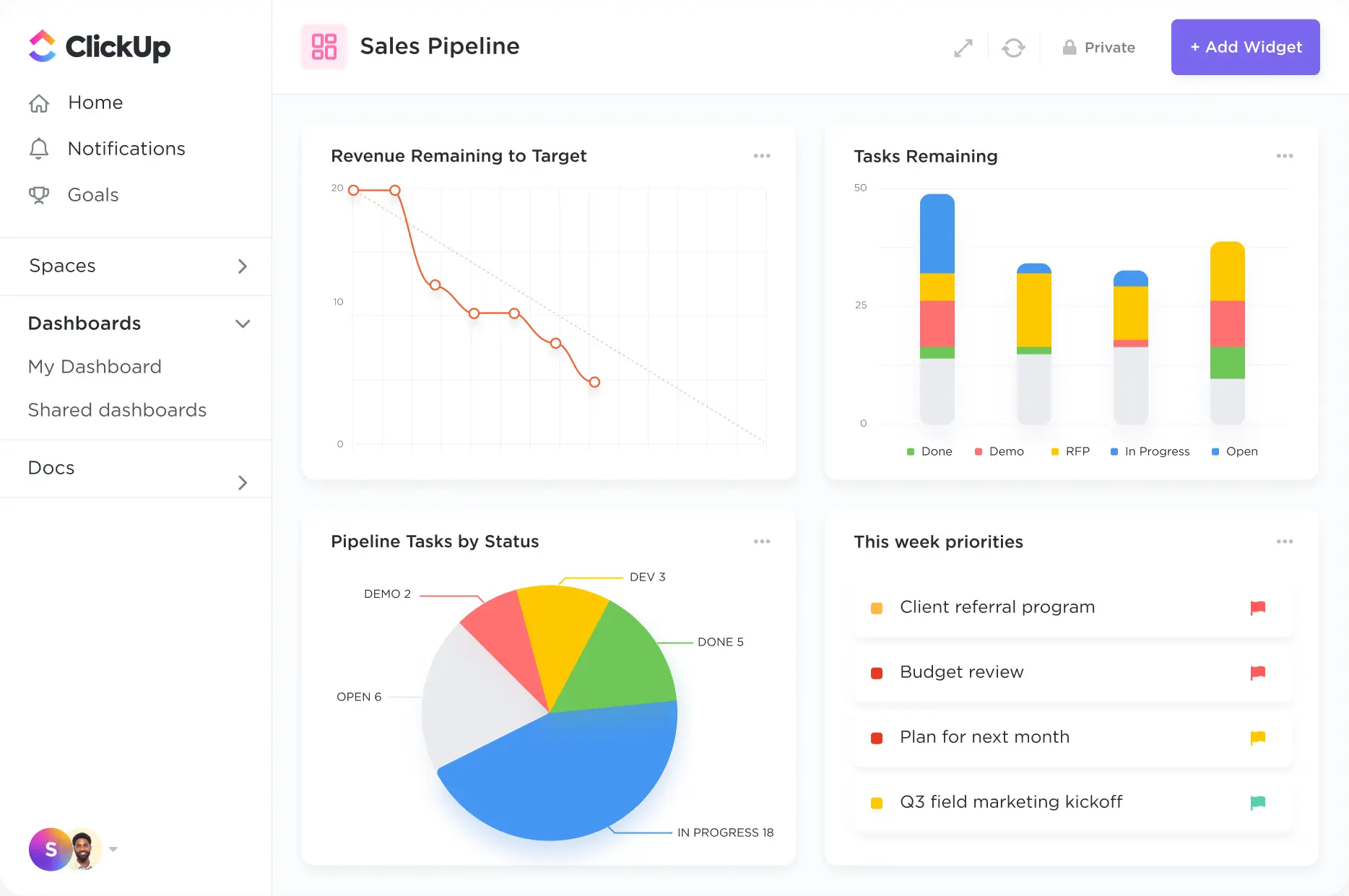
ClickUp positions itself as an all-encompassing productivity tool that integrates client management capabilities seamlessly into its platform. Offering a range of customizable templates and over 15 different views, ClickUp adapts to various business needs, from tracking sales pipelines to managing customer orders, ensuring everything is organized in one accessible location.
While ClickUp offers extensive collaboration tools, its wealth of features can present a learning curve for new users. Additionally, not all features are currently available on the mobile app, which may affect accessibility for on-the-go users.
Features of ClickUp client management system:
- Notes, labels, and tags
- Assigned and threaded comments
- Multiple assignees
- Reporting and Dashboards
| Pros | Cons |
|
|
7. Pipedrive
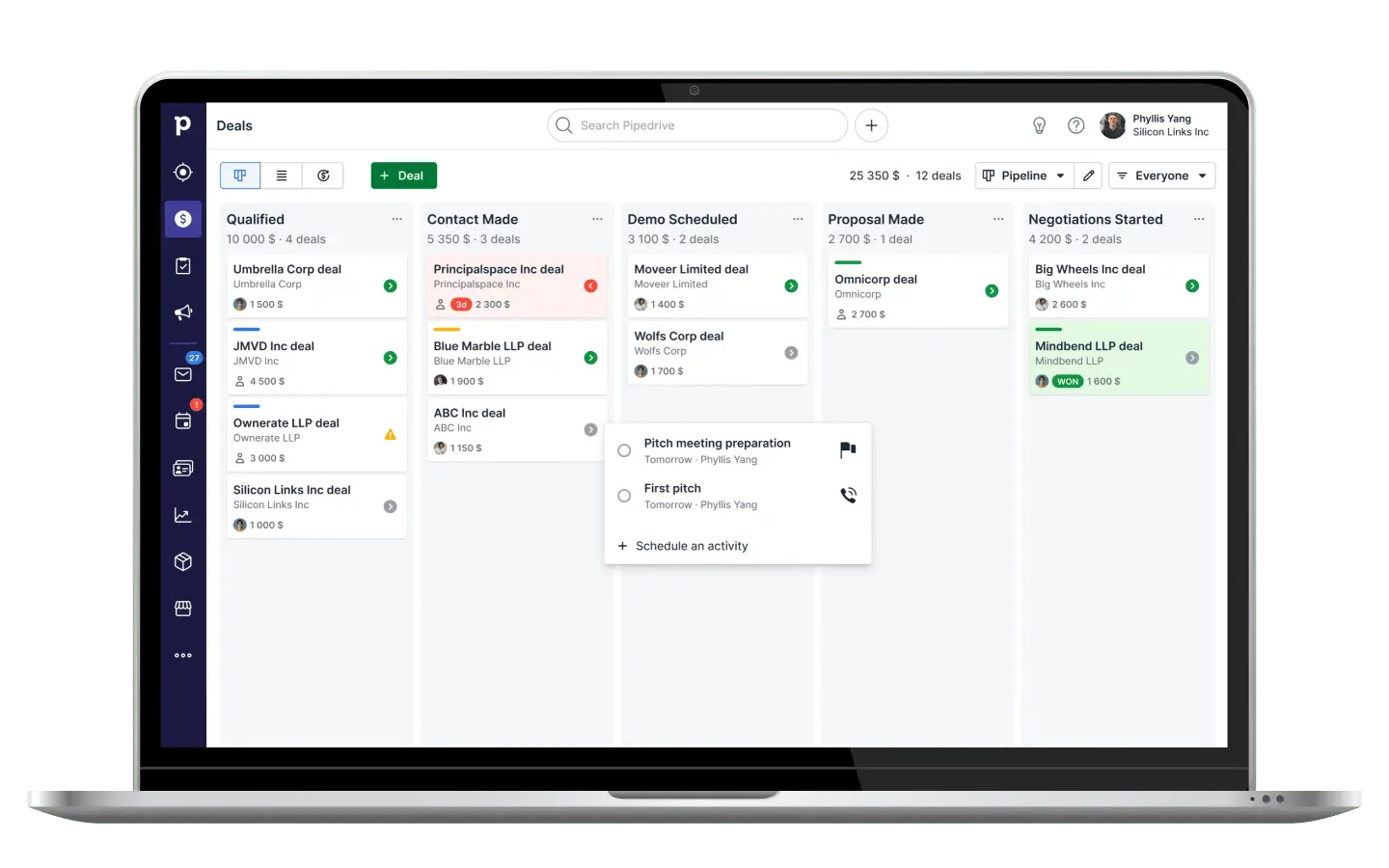
Pipedrive is tailored to enhance the productivity of sales teams by providing a robust set of tools designed to streamline various sales processes. It facilitates efficient contact management, email tracking, call logging, lead scoring, sales forecasting, and automated workflows, making it a powerful ally in increasing deal closures.
Despite its comprehensive features, Pipedrive has certain limitations, such as restricted customization options for user permissions and essential project management tools available only as paid add-ons. This might require consideration for businesses needing extensive customization or those managing large projects.
Features of Pipedrive remote client management tool:
- Segment leads for personalized communication
- Drag-and-drop interface for updating deal statuses
- Activity reminders and team collaboration tools
- Customizable web forms for lead capture
| Pros | Cons |
|
|
8. Freshworks
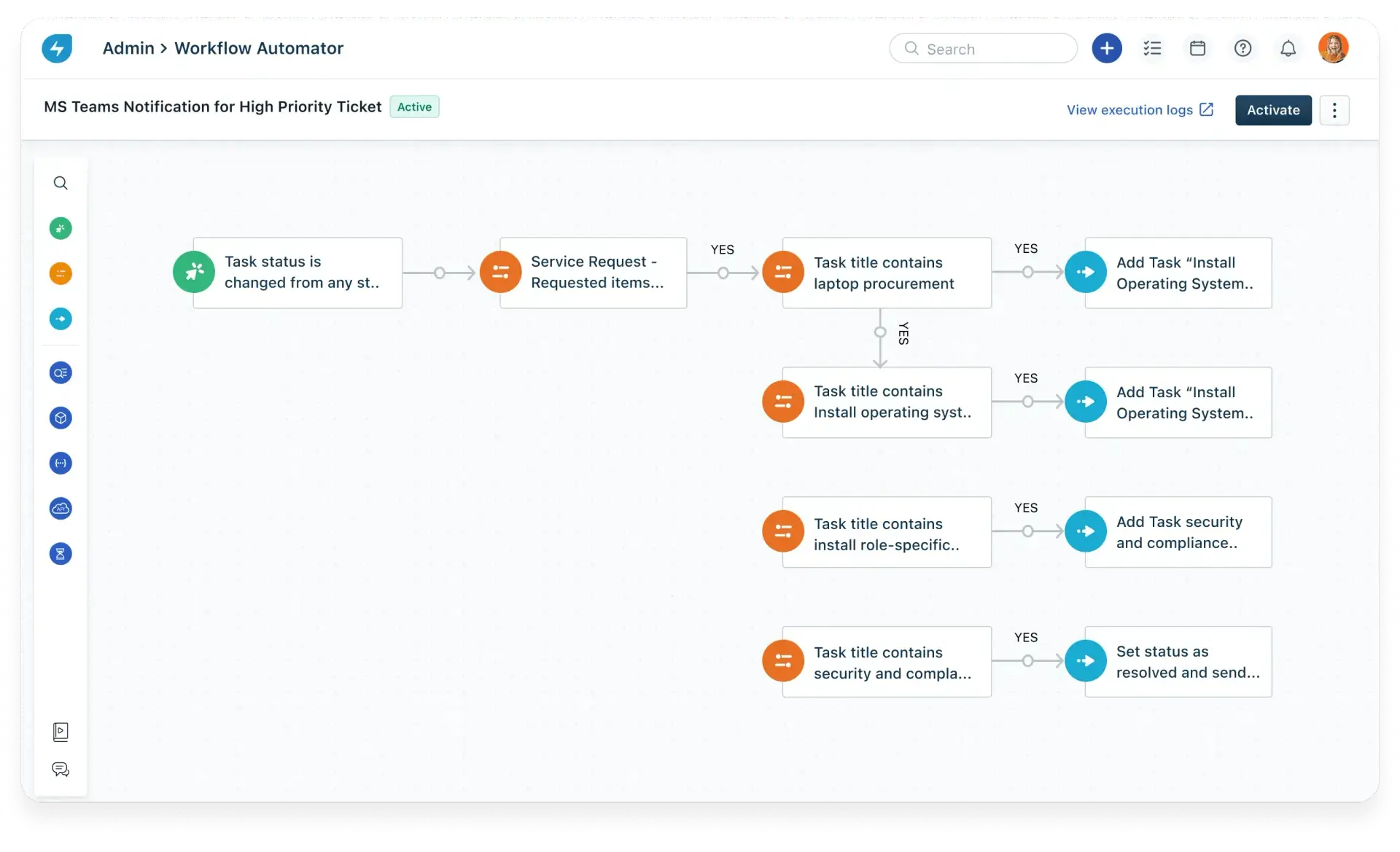
Freshworks CRM facilitates efficient project management software with client portal. It allows teams to track leads, automate marketing campaigns, and manage customer data all in one place. Its suite of tools supports quick relationship building and enhances understanding of customer behaviors through detailed insights.
While Freshworks CRM offers extensive functionalities, its project management features are only accessible on higher-priced plans, and its reporting capabilities are somewhat limited, potentially restricting its applicability for more specialized needs.
Features of Freshworks client management system:
- Pipeline management
- Sales goals tracking
- Mobile app functionality for filtering, sorting, and searching
- Deal performance dashboards
- Drag-and-drop interface
| Pros | Cons |
|
|
9. Monday.com
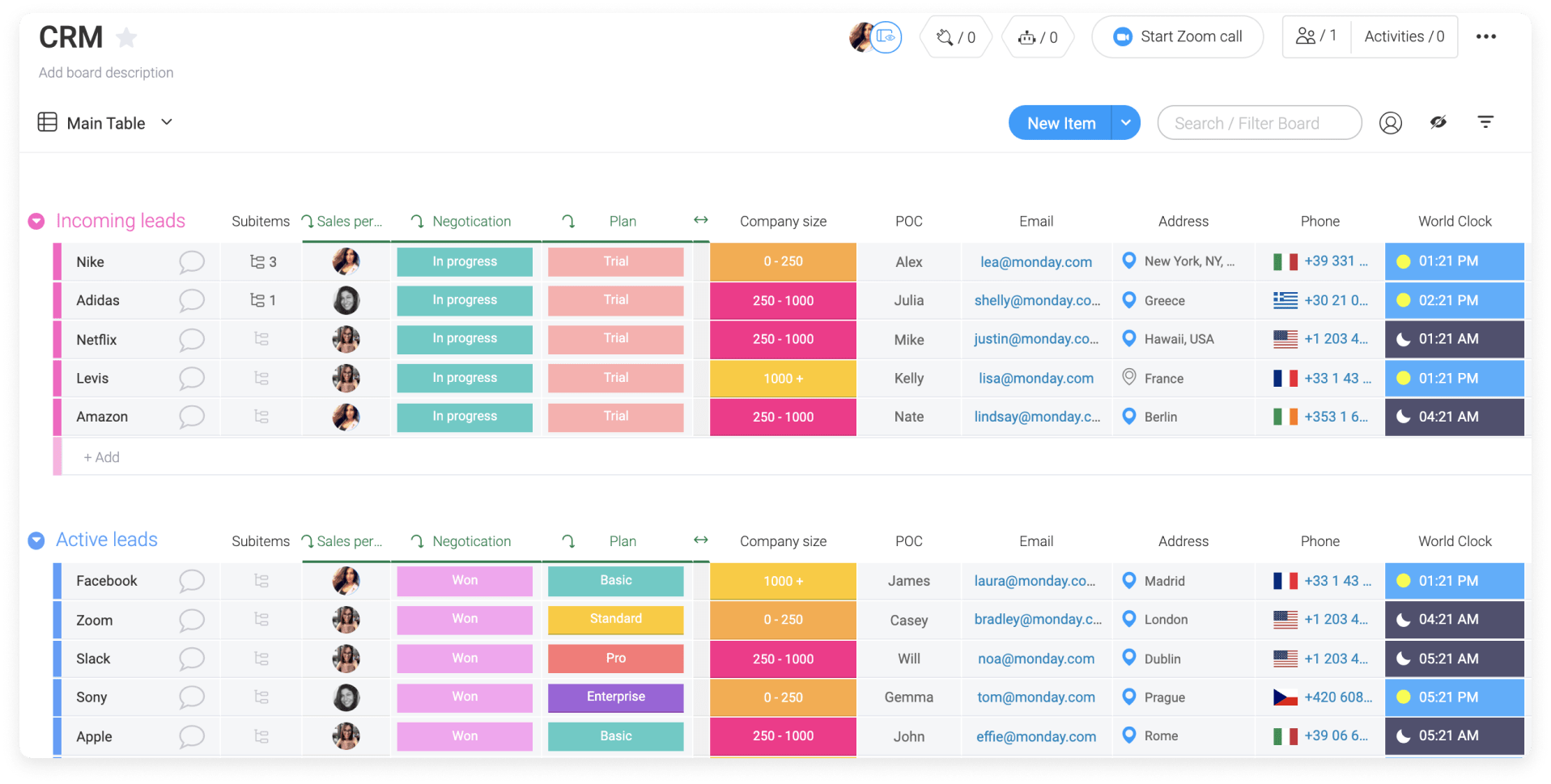
Monday.com is renowned for its capabilities as a project management platform, facilitating seamless collaboration and organization of work across teams. It offers visual task boards and real-time updates, enabling every team member to stay aligned and informed about project developments at both individual and group levels.
Monday.com comes with a steep learning curve, which may require some time for new users to navigate effectively. Additionally, the Time Tracking Column feature is limited to Pro and Enterprise plans, which could be a consideration for teams needing detailed time management capabilities.
Features of Monday.com electronic client management system:
- Custom fields for building sales cycles and CRM systems
- Lead management with automation based on custom criteria
- Client communication tools with email integration
- No-code dashboard customization for easy setup and management
| Pros | Cons |
|
|
10. Nutshell
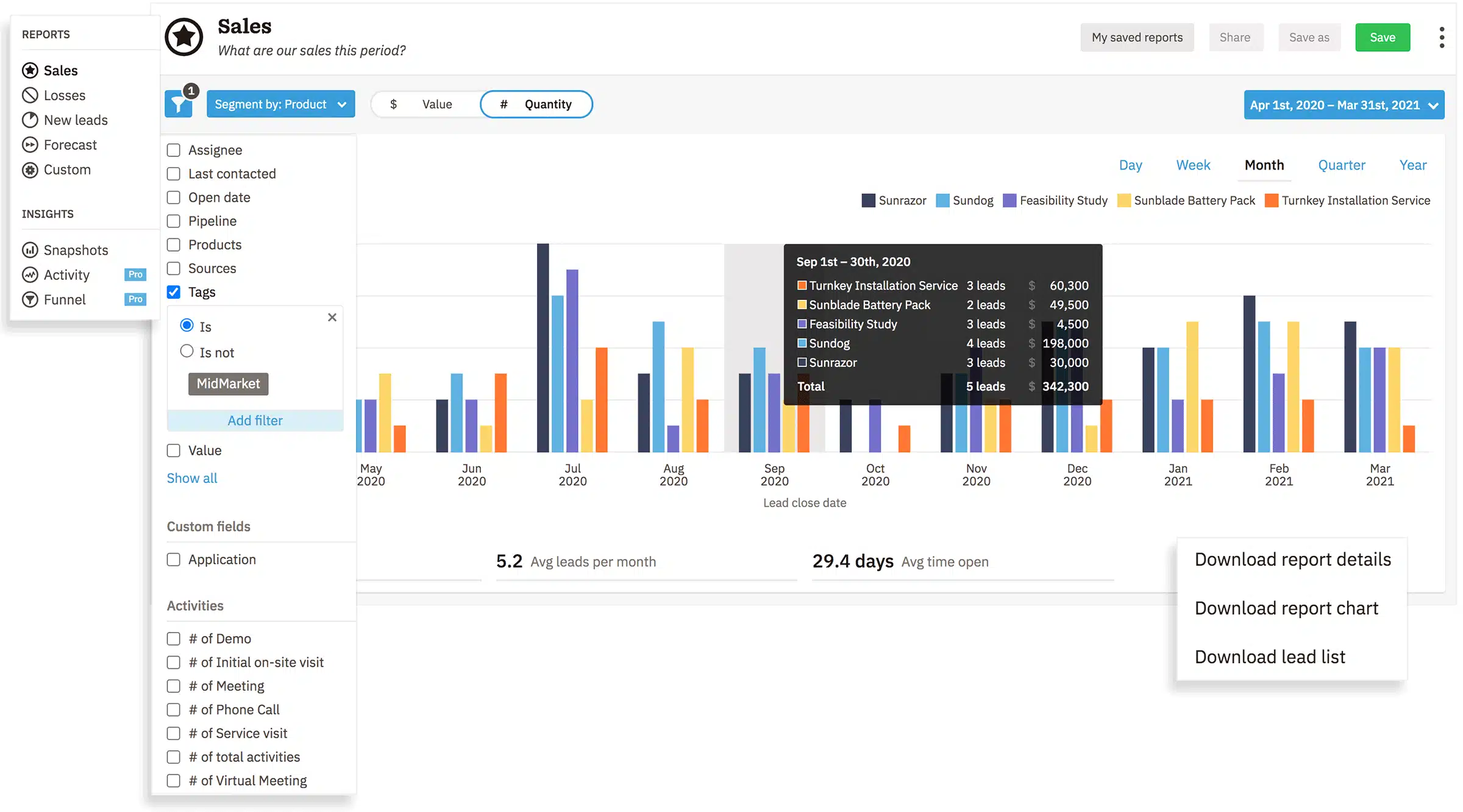
Nutshell provides a cloud-based project management software with client portal solution focused on enhancing pipeline management from project inception to completion. It offers a comprehensive set of tools designed to aid teams in planning, tracking, and collaborating on multiple projects simultaneously in a real-time environment.
Despite its strengths, Nutshell’s interface may not be as modern or intuitive as some of its competitors, potentially impacting user experience. Moreover, advanced reporting and performance tracking capabilities are restricted to higher-priced plans, which could be a limitation for budget-conscious teams.
Features of Nutshell client management system:
- Contact management tools
- Intelligent forms for direct lead collection
- Sales automation with customizable pipeline triggers
- Presentation-ready reporting charts
| Pros | Cons |
|
|
11. Customerly
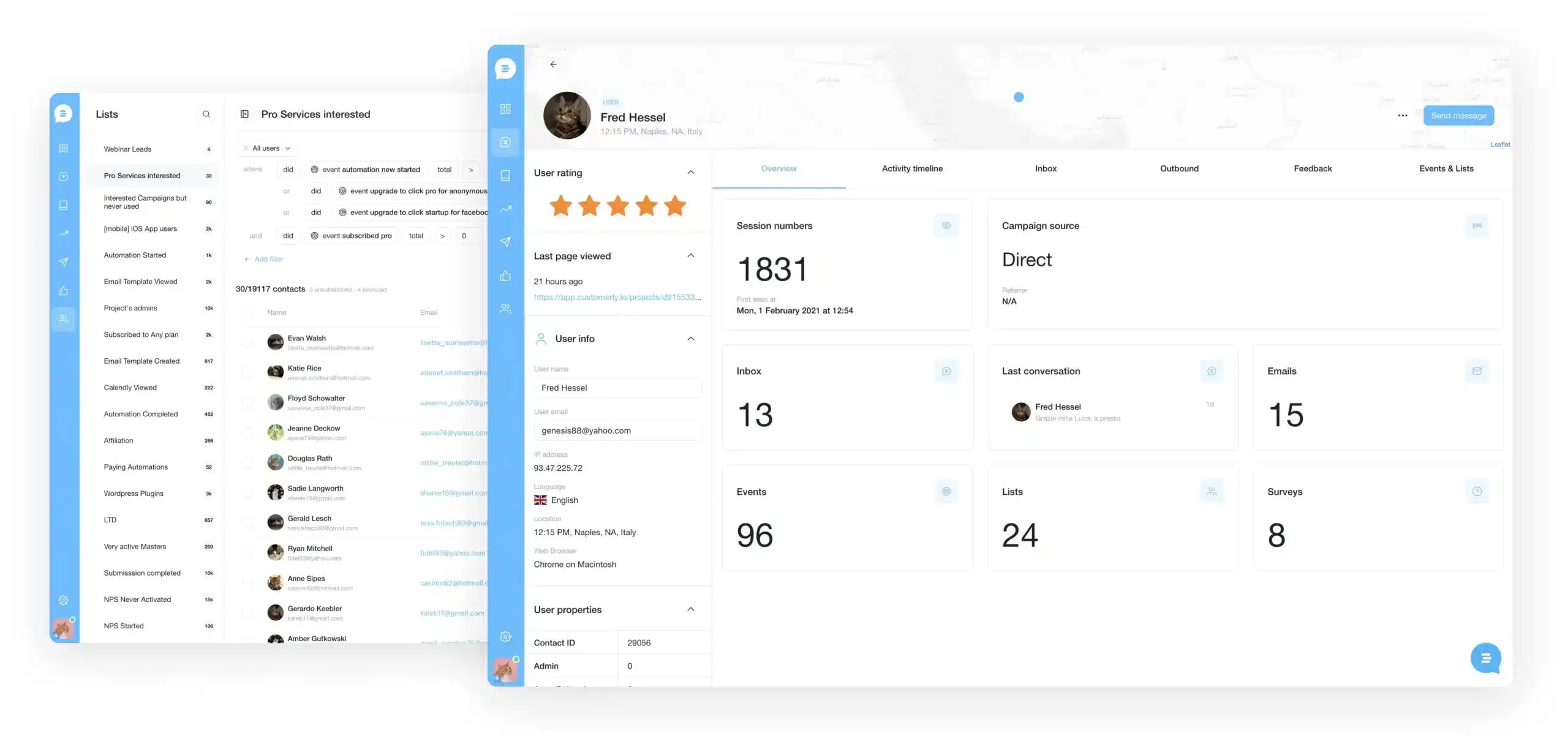
Customerly is a dynamic client lifecycle management software tailored for client-facing SaaS companies that aim to enhance their customer relationships. This platform enables businesses to offer robust support, collect valuable feedback, and automate critical processes such as request routing and email marketing, ensuring a seamless customer experience.
As a comprehensive tool, Customerly spans across customer service, marketing automation, and customer satisfaction. However, Customerly has several recognized drawbacks that potential users should consider. One noted issue is that the dashboard can be somewhat confusing and cluttered, which could complicate the user experience.
Key Features of Customerly client service management software:
- Customizable and automated sales marketing funnel
- AI-powered chatbots
- Multilingual help center
- Free customer-centric email templates
| Pros | Cons |
|
|
12. Airtable
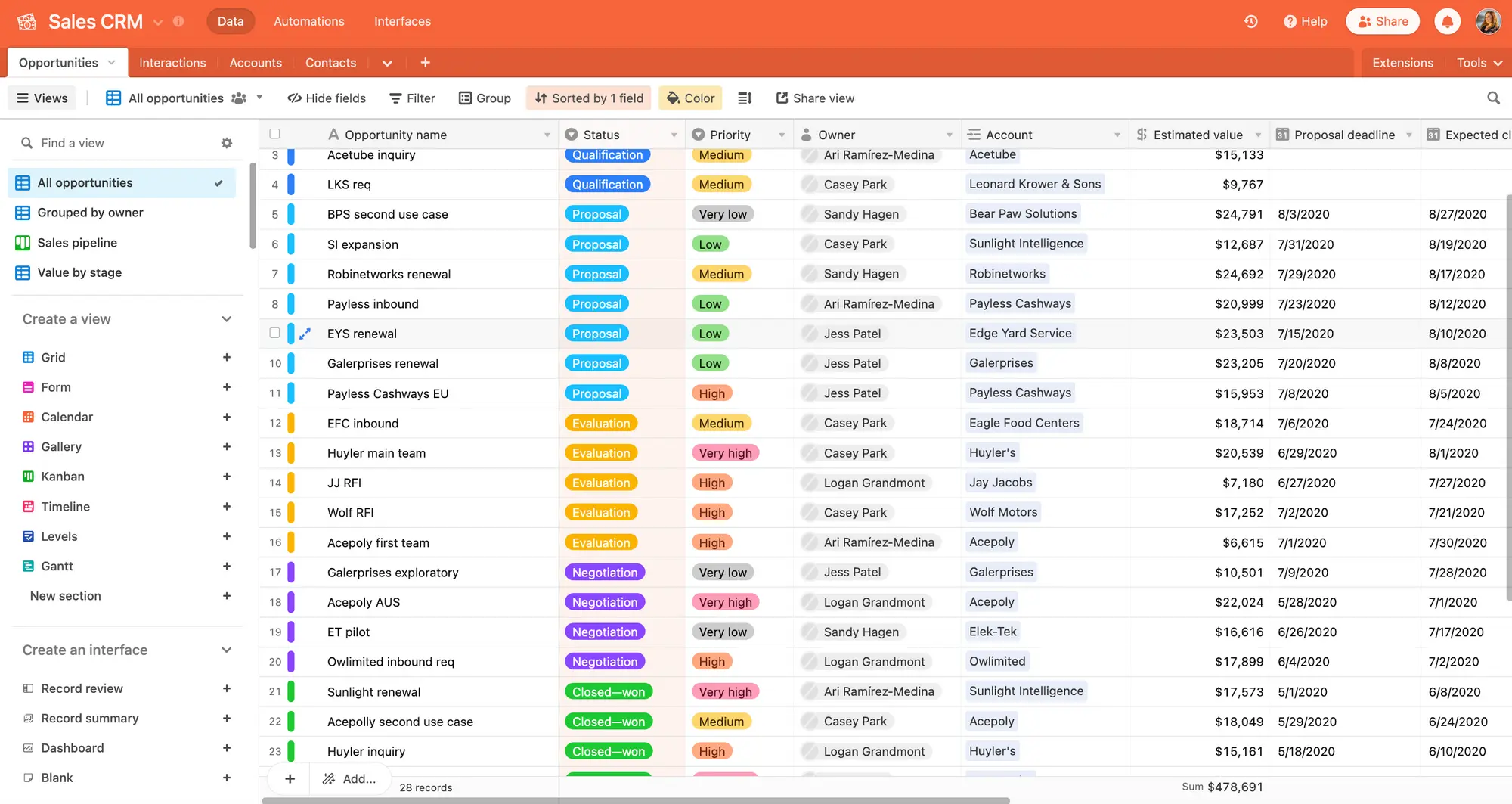
Airtable merges the simplicity of a spreadsheet with the robust functionality of a database and the adaptability of custom applications, making it an excellent tool for small teams to manage projects collaboratively. This cloud-based platform is designed to enhance teamwork and streamline project workflows.
Airtable does have limitations in sorting and filtering capabilities, which may affect data management efficiency compared to other client management tools. Additionally, customization options for the workspace’s appearance are somewhat limited, which could be a consideration for teams seeking a highly tailored interface.
Features of Airtable:
- Actions to goals linking for enhanced reporting
- Shareable forms to populate Airtable bases
- Timeline View for tracking various project elements
- Automation capabilities with JavaScript
- Form View for effective contact management
| Pros | Cons |
|
|
13. Insightly
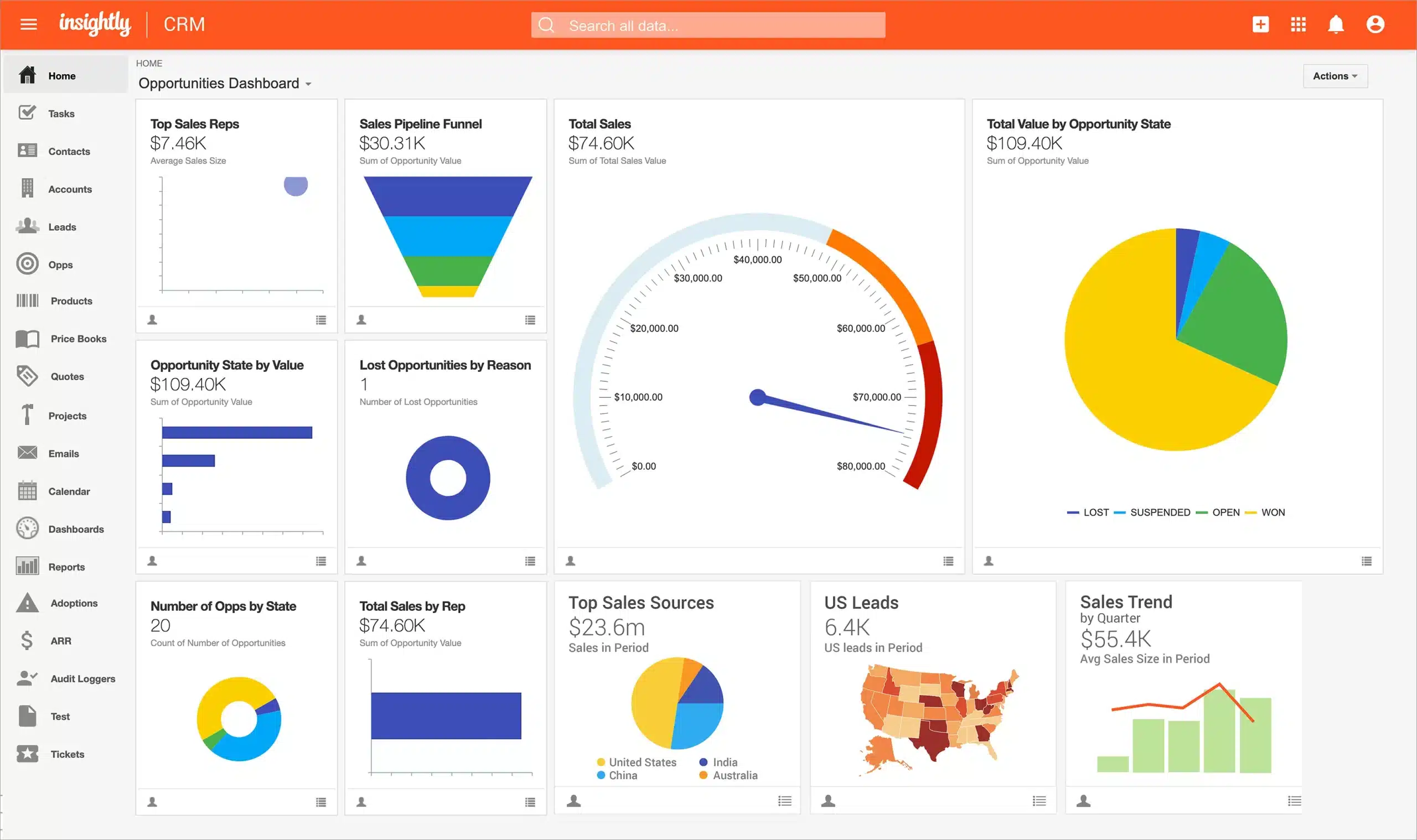
Insightly offers a robust platform for customer relationship management and sales pipeline optimization, featuring advanced marketing capabilities and no-code integrations that simplify client management.
However, Insightly comes with its challenges. While Insightly provides essential project management functionalities, it lacks comprehensive project tracking tools such as gantt charts and resource management. These are crucial for detailed planning and tracking of projects but are not available without higher-tier plans.
Features of Insightly client service management software:
- Relationship linking and advanced contact management
- Email tracking and lead management
- Customizable project dashboards
- Mobile CRM access
| Pros | Cons |
|
|
14. Nifty PM
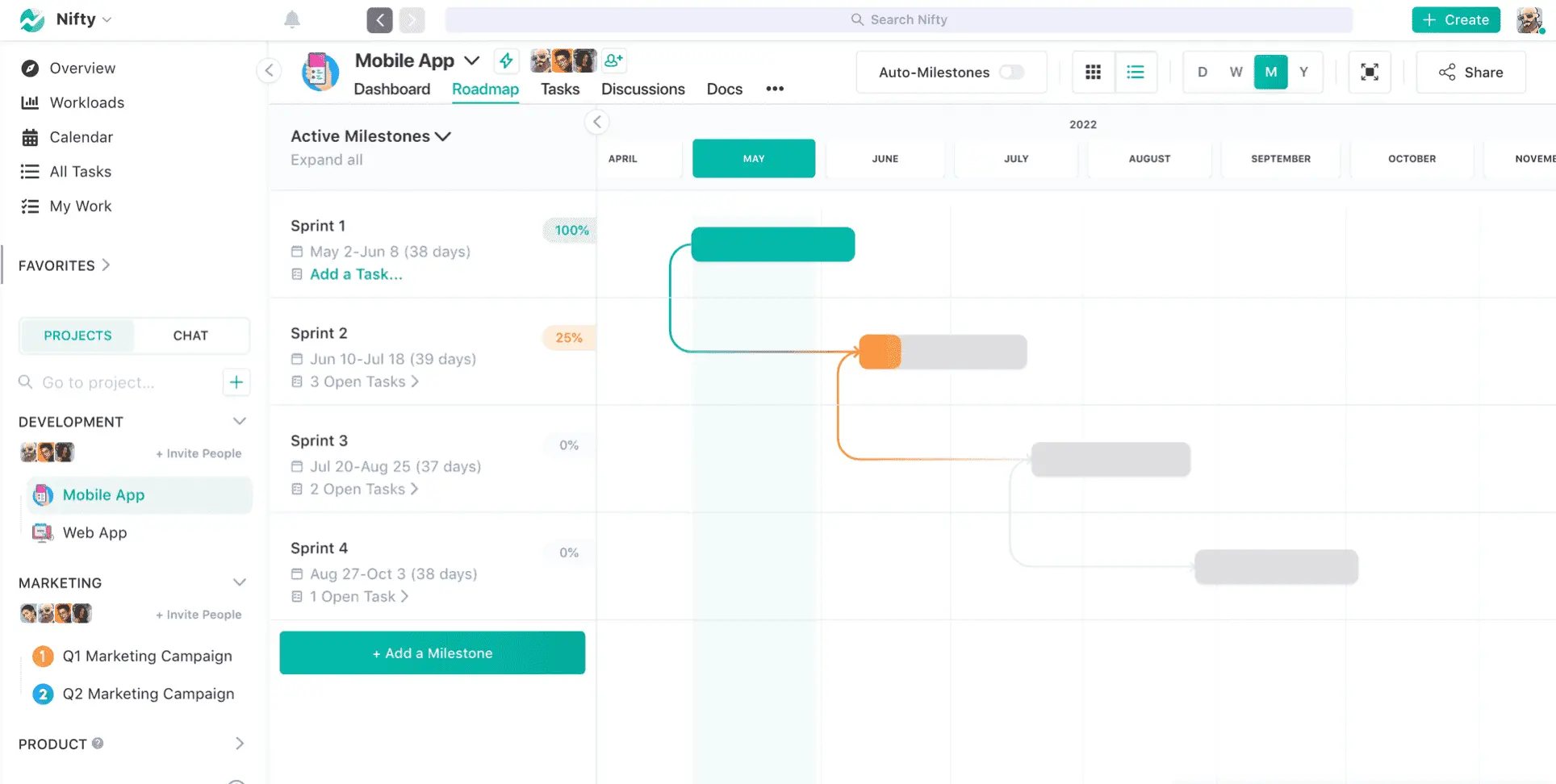
Nifty PM enhances client management through its visually intuitive interface, allowing seamless tracking of project milestones and automating progress updates as tasks are completed. This functionality not only improves workflow efficiency but also ensures all team members are aligned with the project’s real-time status.
While Nifty PM provides robust tools to manage projects and client interactions, the mobile app, although highly functional for on-the-go communication, may not offer the full range of features available on the desktop version, which could limit functionality in mobile use.
Key Features of Nifty PM:
- Task management
- Built-in forms
- Time tracking
- Reporting dashboard
| Pros | Cons |
|
|
15. BIGContacts 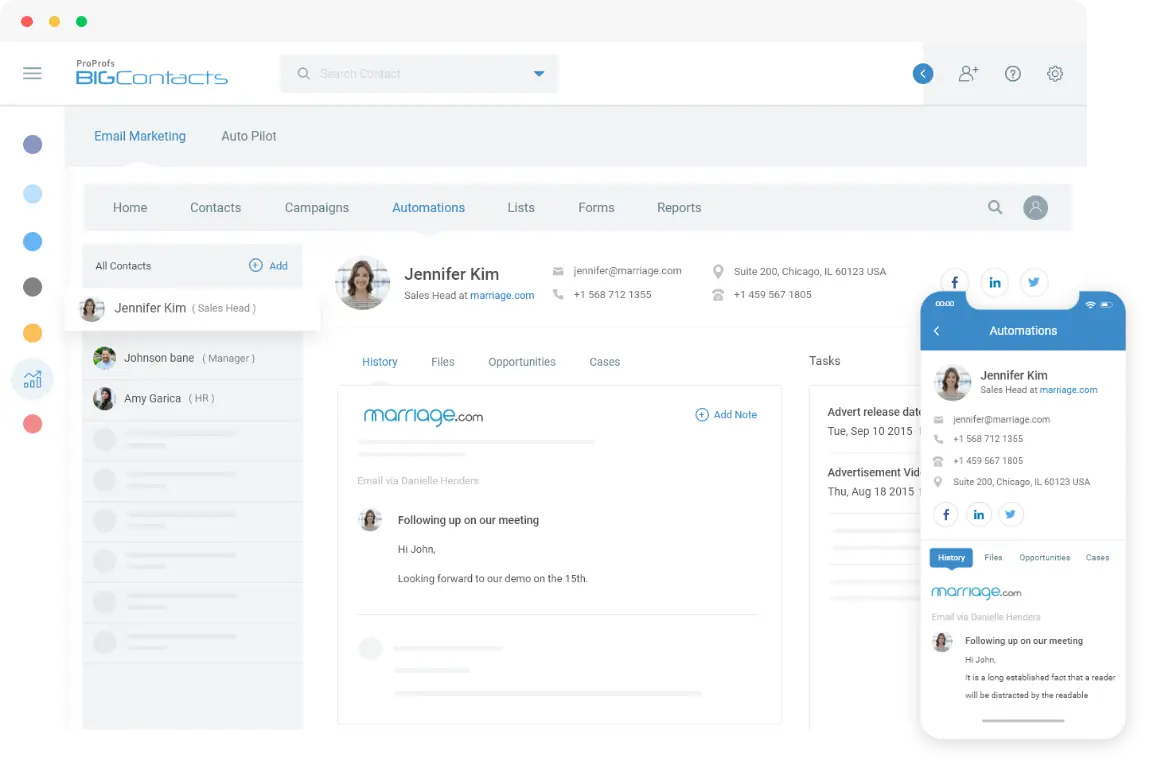
BIGContacts is an accounting client management tool tailored for small businesses, startups, and teams, focusing on simplifying client management through an intuitive CRM platform. This software integrates various functionalities like sales tracking, marketing automation, and task management.
However, it may face limitations in scalability that could impact larger businesses or those with complex CRM needs. The platform’s focus on simplicity might also mean fewer advanced features compared to more robust CRM systems, which could be a drawback for companies seeking extensive customization options.
Key Features of BIGContacts client management software:
- Effective contact management
- Automated tasks and reminders
- Customizable fields
- User-friendly team management
| Pros | Cons |
|
|
Things to Consider When Choosing Client Management Software

Selecting the right client management software is more than just choosing a product; it’s about finding a solution that fits your business’s unique needs. Here are key factors to consider to ensure you make the best choice.
Customization
Look for software that allows you to tailor features to match your specific business processes. Customizable software adapts as your business grows and changes, providing long-term value.
Modules Integration
Effective client management tool should seamlessly integrate with existing modules within your business system. This integration ensures that all components work together harmoniously, enhancing overall efficiency.
Mobile Accessibility
In today’s mobile-first world, ensuring that your client management system is accessible on smartphones and tablets is crucial. Mobile accessibility allows you and your team to manage client relationships on-the-go, ensuring no opportunity is missed.
Reputation
Consider the reputation of the software provider. For instance, HashMicro is renowned for its reliable client management solutions, reflecting a strong track record of customer satisfaction and robust software performance.
Security and Permission Controls
Strong security measures and customizable permission controls are essential to protect your client data. Ensure the software provides comprehensive security features to control who can access different levels of information.
Report and Analytics
The ability to generate insightful reports and conduct detailed analytics is vital. This functionality helps you understand customer behavior, track performance metrics, and make informed business decisions based on real-time data.
Conclusion
Choosing the right client relationship management software is an important decision for businesses in Malaysia, aimed at optimizing customer relationships and enhancing operational efficiencies. This article has explored a diverse array of software options, each with unique features tailored to different business needs, from startups to large enterprises.
Among these options, HashMicro’s client management software stands out with its comprehensive features designed to streamline business operations and improve client interactions. With its robust functionality, HashMicro provides a solid foundation for building lasting customer relationships.
Discover how HashMicro can transform your client management practices by signing up for a free demo today!

FAQ About Client Management Software in Malaysia
-
How does Client Management Software work?
Client Management Software organizes and automates customer interactions by centralizing data, tracking communications, and managing tasks, helping businesses streamline operations and improve client relationships.
-
What industries need Client Management Software?
Industries such as retail, finance, healthcare, real estate, and professional services benefit from Client Management Software to manage customer relationships, enhance service delivery, and streamline operations.
-
What is the best Client Management Software in Malaysia?
The best Client Management Software in Malaysia is HashMicro, known for its comprehensive features, including loyalty program management, real-time communication tools, and robust reporting capabilities, making it ideal for enhancing business-client relationships.