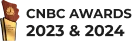The construction industry is evolving rapidly, with increasing project complexity, tight deadlines, and rising costs making efficiency more crucial than ever. The global construction project management software market size is expected to grow significantly, reflecting the demand for digital tools that streamline workflows, enhance collaboration, and ensure projects stay on time and within budget.
Construction Project Management (CPM) software helps businesses plan, schedule, allocate resources, and manage risks, reducing costly errors and delays. Whether handling large infrastructure projects or commercial developments, the right software boosts efficiency and profitability.
To help you choose the best option, we’ve compiled a list of the top 17 construction project management software solutions for 2025. Read on to explore their key features, benefits, and how they can drive success in your projects!
Key Takeaways
|
Table of Content
Content Lists

What is Construction Project Management Software?
Construction project management software is designed to assist in planning, organizing, and overseeing various construction tasks. It helps allocate resources, assign responsibilities, and track progress to ensure projects are completed on schedule and within budget.
In addition to task management, the software streamlines procurement processes, contract management, and contractor performance monitoring to meet project requirements efficiently.
This system enables construction firms to manage everything from budgeting and scheduling to safety compliance and daily reporting. It also enhances communication between office teams and on-site crews, ensuring seamless project coordination.
How to Choose the Best Construction Estimating Software
Selecting the right construction estimating software can significantly enhance project efficiency and success. Here’s a straightforward guide to help you find the best solution:
1. Essential Features
Start by evaluating the software’s features to ensure it meets the unique demands of construction projects. Key features to look for include:
- Task Management–Assign tasks, monitor progress, and ensure deadlines are met.
- Scheduling–Plan tasks, allocate resources, and set project milestones efficiently.
- Document Management–Store and organize essential documents like blueprints, contracts, and permits in one place.
- Budgeting & Cost Control–Track expenses to stay within budget and prevent overspending.
- Communication Tools–Improve collaboration by enabling seamless communication among team members.
2. Pricing
Cost is an important consideration. Prices vary based on features and the number of users, so it’s essential to find a solution that fits your budget while still offering the necessary tools for effective project management.
3. User Reviews
Checking user reviews can provide insights into the software’s reliability and performance. Look at feedback across different platforms to get a well-rounded perspective on its strengths and weaknesses.
4. Integration with Other Tools
To maximize efficiency, the software should integrate seamlessly with tools you already use, such as accounting software, project management systems, inventory management, email platforms, or CAD applications.
Smooth integration ensures better data management and workflow optimization.
5. Free Trials or Demo Versions
Before committing to a purchase, check if the software offers a free trial or demo version. This allows you to test its functionality on an actual project to determine if it meets your requirements and is user friendly.
By considering these factors, you can confidently select a construction estimating software that enhances productivity and streamlines your operations.
Top 17 Construction Project Management Software in Malaysia
Below are the top 17 construction management software that help companies deliver project results while staying on budget.
1. HashMicro Construction Management Software

Hash Construction Suite is a comprehensive software designed to streamline project planning and management at every stage, from preconstruction to project completion. It is the ideal solution for contractors, subcontractors, and business owners seeking an all-in-one construction management platform.
Why Choose HashMicro?
HashMicro provides users with tools to create customized bills of quantities and advanced asset management features.
It offers unlimited user access, an intuitive interface, and essential functionalities tailored to various construction sectors, including industrial, residential, and infrastructure projects.
Additionally, HashMicro provides a free product tour and expert consultations, allowing businesses to explore the software and ask questions before deciding.
Let’s take a closer look at the key features of HashMicro’s Construction Project Management Software:
1. Comprehensive Tender and Contract Management
- Tender Submission Tracking: Monitor submission statuses and deadlines to stay on top of every opportunity.
- Tender Submission: Streamline the tendering process with efficient preparation and submission tools.
- Contract Management: Easily draft, review, and finalize contracts for seamless project agreements.
2. Optimized Purchasing Management
- Approval Management: Implement an approval matrix to oversee procurement based on site requirements.
- Vendor Online Portal: Compare RFQs within the tender system to secure the best vendor deals.
- e-Procurement Tools: Simplify vendor management with an integrated online tendering and vendor portal.
3. Real-Time Project Monitoring
- Project Scope Management: Track timelines, budgets, and progress in real time.
- Job Assignments: Manage employee tasks across multiple construction projects efficiently.
- S-Curve Management: Visualize project progress with detailed S-curve reports for cost and scheduling insights.
- Project Claim Management: Handle project claims efficiently to ensure smooth financial settlements.
4. Efficient Material Management
- Stock Monitoring: Get real-time updates on material availability and stock movements.
- Stock Forecasting: Automate reorder suggestions and accurately predict material requirements.
- Allocation Tracking: Monitor material transfers, deliveries, and usage across construction sites.
5. Advanced Financial and Budgeting Tools
- Job Estimates & Budgeting: Accurately estimate project costs for better financial planning.
- Budget Management: Track project budgets in real time to maintain financial accuracy.
- Accounting Management: Manage multi-branch transactions, compliance, and financial reporting with ease.
With HashMicro Construction Suite, businesses can enhance productivity, improve cost control, and ensure project success all from a single, integrated platform.
| Pros | Cons |
|
|

2. Oracle Aconex Construction Software
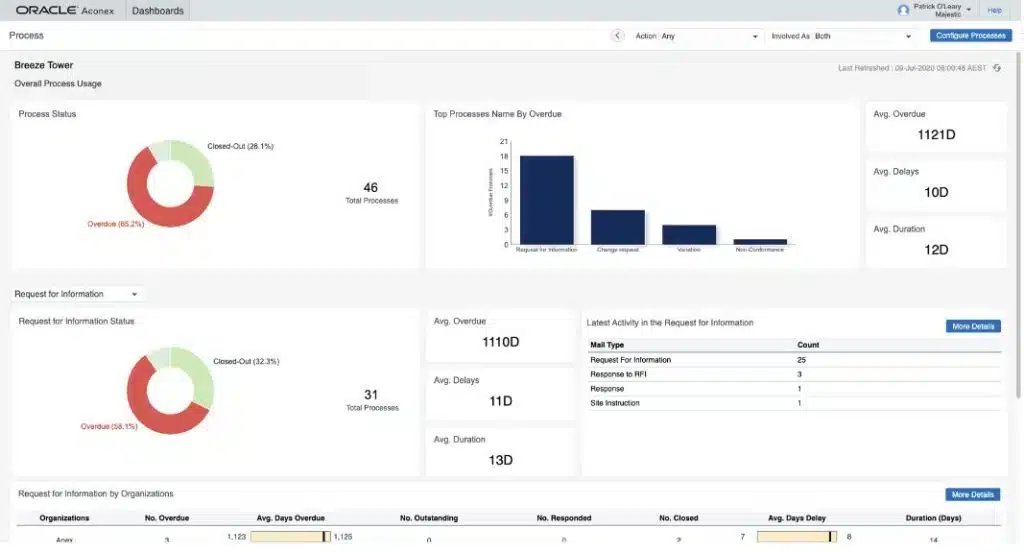
Oracle Aconex is a cloud based construction management platform that streamlines project delivery for large scale construction and engineering projects.
It provides comprehensive tools for document management, construction inventory software, project coordination, and real time collaboration, enabling teams to stay organized and work efficiently from start to completion.
Although the system offers powerful capabilities, some users may find the interface challenging initially and may require additional training to maximize its full potential. Key features include:
- Document management: Organize and store essential files efficiently.
- BIM collaboration: Enhance teamwork through seamless Building Information Modeling (BIM) integration.
- Workflow automation: Streamline processes to improve efficiency and reduce manual tasks.
- Cost management: Track and control project expenses effectively.
- Field productivity tools: Optimize onsite operations for better project execution.
| Pros | Cons |
|
|
3. Procore Construction Software
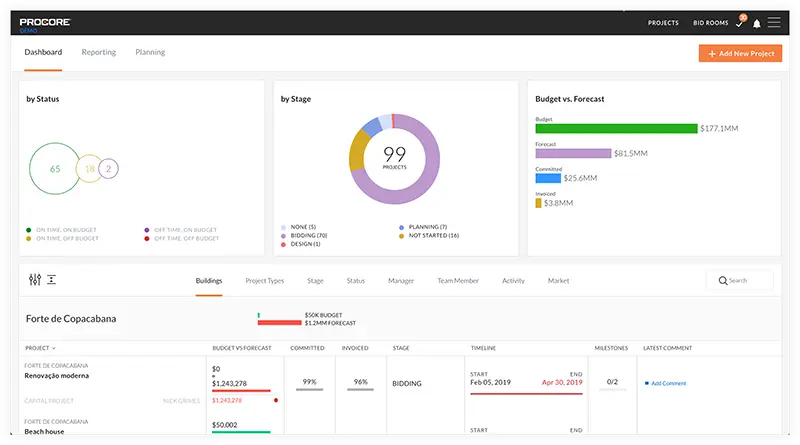
Procore is a cloud based construction software in Malaysia designed to optimize project workflows from bidding to completion.
It provides essential tools for project management, document control, and financial management, ensuring seamless operations throughout construction.
Explore the full range of features that Procore has to offer below.
- Project tracking
- OCR (Optical Character Recognition) Technology
- Document control
- Financial management
- Mobile accessibility
| Pros | Cons |
|
|
4. Clickup Construction Management Software
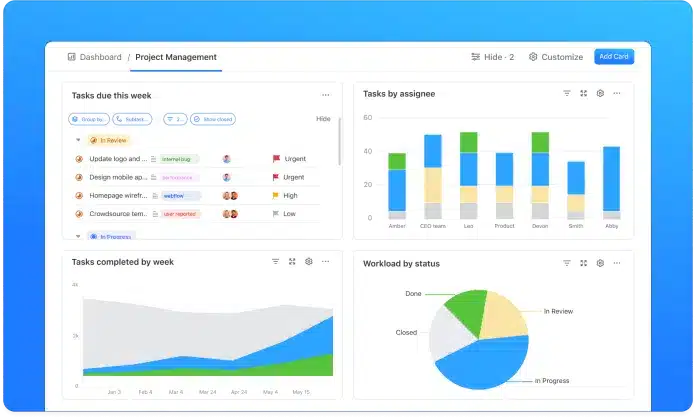
ClickUp is a leading construction management software in the Malaysia, designed to streamline project workflows.
It offers essential features such as task management, time tracking, and team collaboration, allowing construction teams to efficiently plan, execute, and monitor projects.
Below are some of the features that ClickUp software offers:
- Gantt chart view
- Time tracking
- Customizable dashboards
- Collaboration tools
- Custom field
| Pros | Cons |
|
|
5. Zoho Construction Projects Management Software
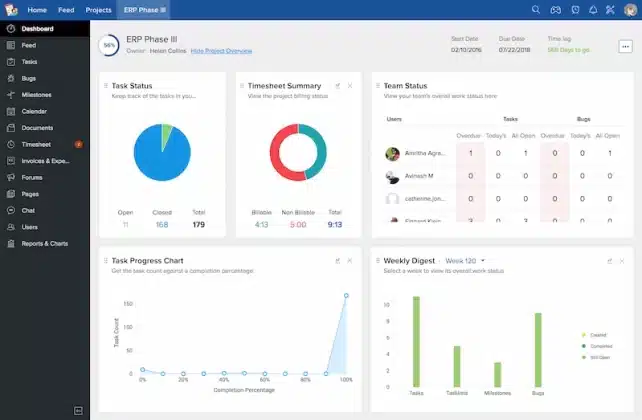
Zoho Projects is a top-rated project management software tailored for small and mid-sized construction companies. It is designed to simplify project workflows, enhance team collaboration, and boost overall productivity.
With a variety of features, it helps businesses manage tasks, monitor progress, and ensure seamless communication among team members.
Here are some of the key features offered by Zoho Projects:
- Task management
- Gantt charts
- Time tracking
- Document management
| Pros | Cons |
|
|
6. Monday.com
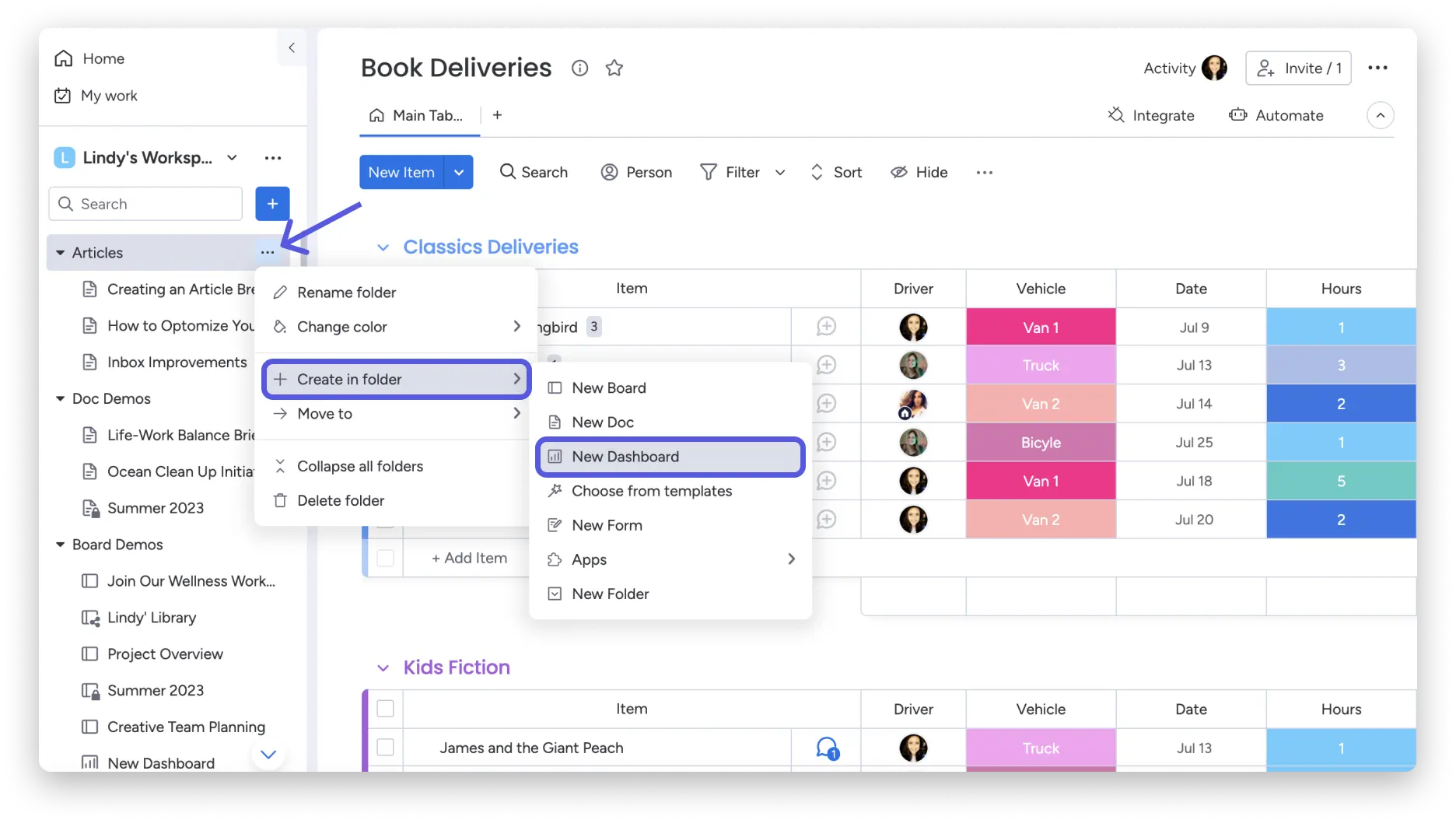
Monday.com is a flexible work operating system (Work OS) designed to support construction project management with powerful solutions. It helps organize every stage of a project, from planning to completion, ensuring smooth collaboration between on-site and office teams.
The platform also connects with popular tools such as Slack, Microsoft Teams, Google Drive, and Dropbox, making sharing updates, documents, and progress reports easy.
Monday.com offers some features to streamline communication and workflow, which include:
- Customizable workflows
- Task management
- Timeline tracking
- Communication tools
| Pros | Cons |
|
|
7. Fieldwire Construction Management

Fieldwire is a construction management software that optimizes field operations, enhances communication, and fosters collaboration among project teams.
It provides project management tools for task management and issue tracking, helping teams work together more effectively.
Let’s explore the full range of features that Fieldwire provides:
- Task management.
- Plan viewing and markups.
- Issue tracking.
- Document management.
| Pros | Cons |
|
|
8. Wrike Construction Project Management Software

Wrike is construction project management software that streamlines workflows with its various features. It includes tools for task management, collaboration, and reporting.
One of its standout features is Work Intelligence, which is designed to identify potential project risks.
Despite its robust capabilities, Wrike lacks a built-in chat feature, which may limit real-time communication among team members.
Below are the provided features in Wrike Construction Project Management Software:
- Task management
- Document sharing and resource tracking
- Customizable dashboards
- Time tracking
- Reporting and analytics
| Pros | Cons |
|
|
9. Buildertrend Construction Project Management Software
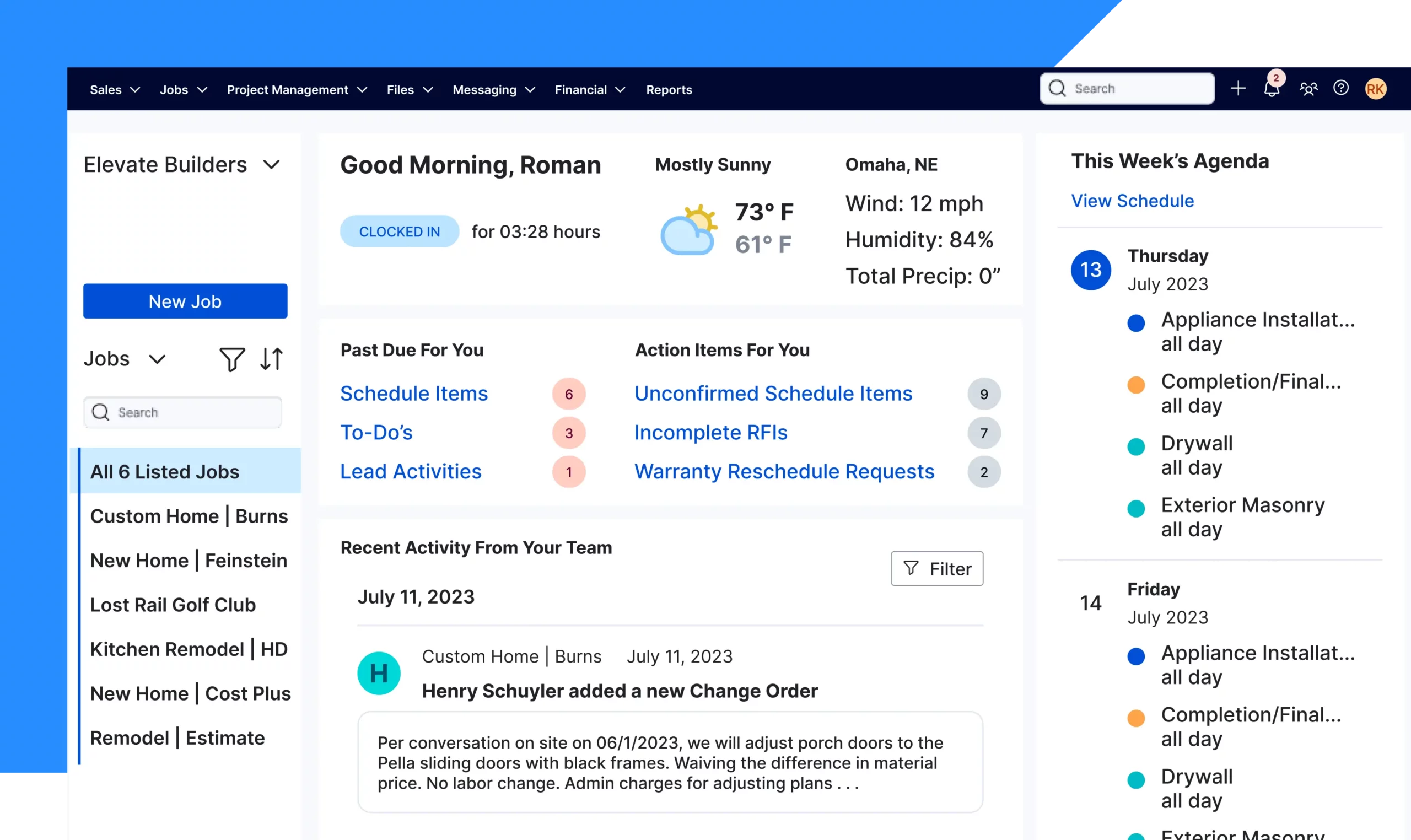
Buildertrend is a construction management software that helps optimize project workflows and enhance communication among construction teams.
It includes tools for project scheduling, document management, and customer management, allowing construction companies to handle projects more effectively.
Let’s take a closer look at the features that Buildertrend has to offer:
- Project scheduling
- Document management
- Customer management
- Financial management
- Mobile accessibility
| Pros | Cons |
|
|
10. OrangeScrum Construction Project Management Software
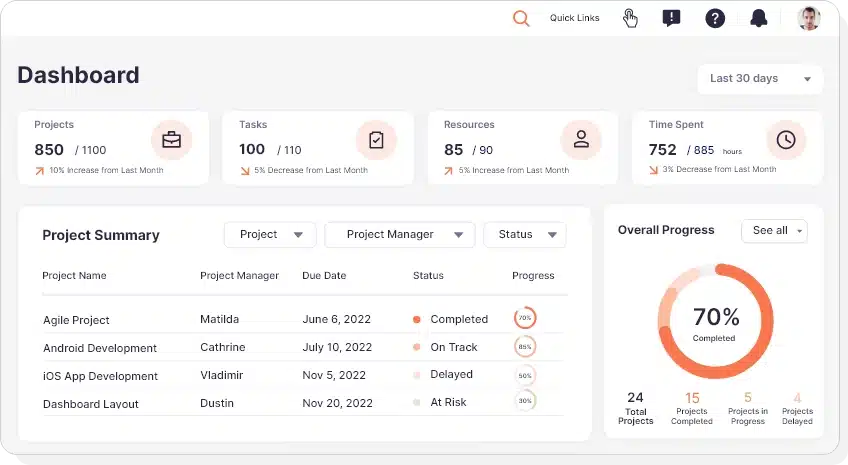
OrangeScrum is a flexible project management tool built to optimize construction workflows, covering everything from task assignment to project completion.
It was created to meet the demand for a powerful yet easy-to-use project management solution.
Below are the provided features in OrangeScrum Construction Project Management Software:
- Task Management
- Gantt Chart for Planning
- Time Tracking
- Collaboration Tools
| Pros | Cons |
|
|
11. Clockify Construction Project Management Software
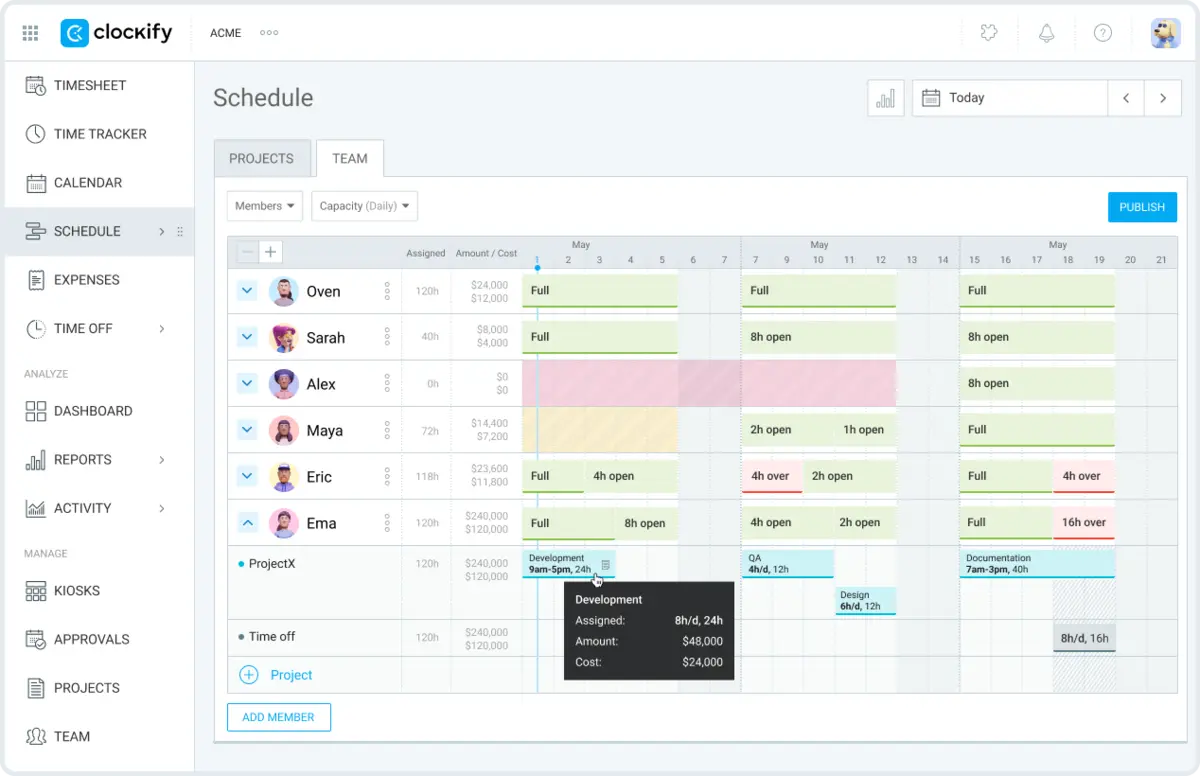
Clockify Construction Project Management Software is built to assist construction companies in tracking project hours, monitoring productivity, and managing budgets efficiently.
It includes features for time tracking, reporting, and team collaboration.
Clockify provides a wide range of features, which include:
- Time tracking
- Team collaboration
- Budget management
- Reporting and analytics
| Pros | Cons |
|
|
12. Methvin

Methvin is a project management tool specifically designed for the construction industry. Initially developed to improve project estimation and scheduling, it has become popular among construction managers for its advanced features.
Its strong capability in managing complex scheduling and estimation makes it well-suited for large-scale projects. Methvin provides a wide range of features, which include:
- Tender Management
- Construction Estimation
- Scheduling Tools
- Collaboration Across Teams
| Pros | Cons |
|
|
13. OpenDocMan
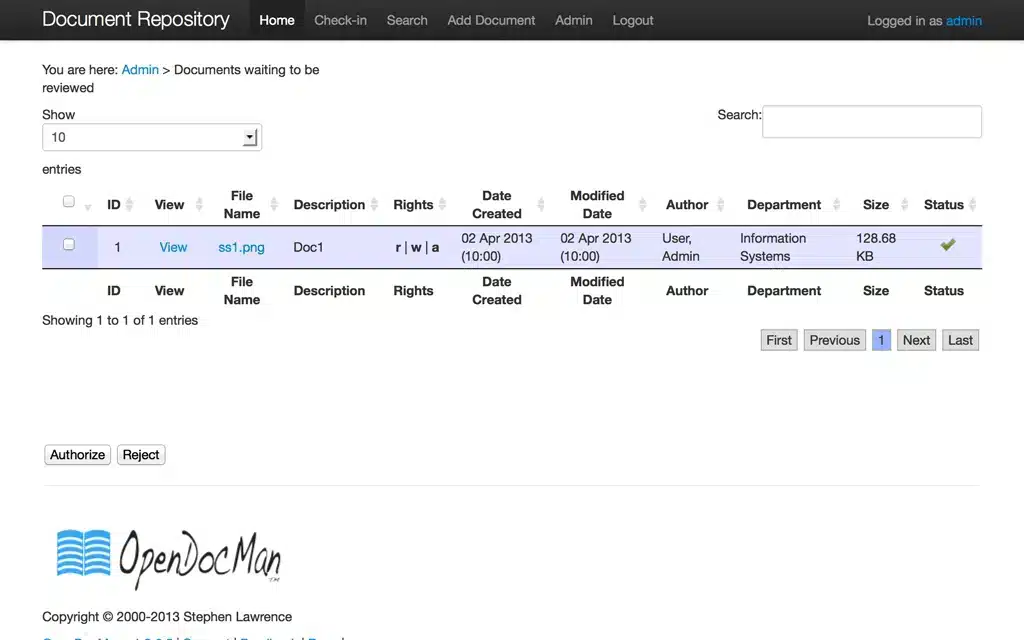
OpenDocMan is an open-source document management software designed specifically for managing construction project documents. It was created to offer an affordable yet effective solution for handling the large volume of documents produced during construction projects.
With its focus on document organization and access control, it is a valuable tool for project managers looking to streamline file management. OpenDocMan offers some features to streamline communication and workflow, which include:
- Document Control System
- Versioning and Audit Trails
- Permission-Based Access
- Automated Notifications
| Pros | Cons |
|
|
14. Asana
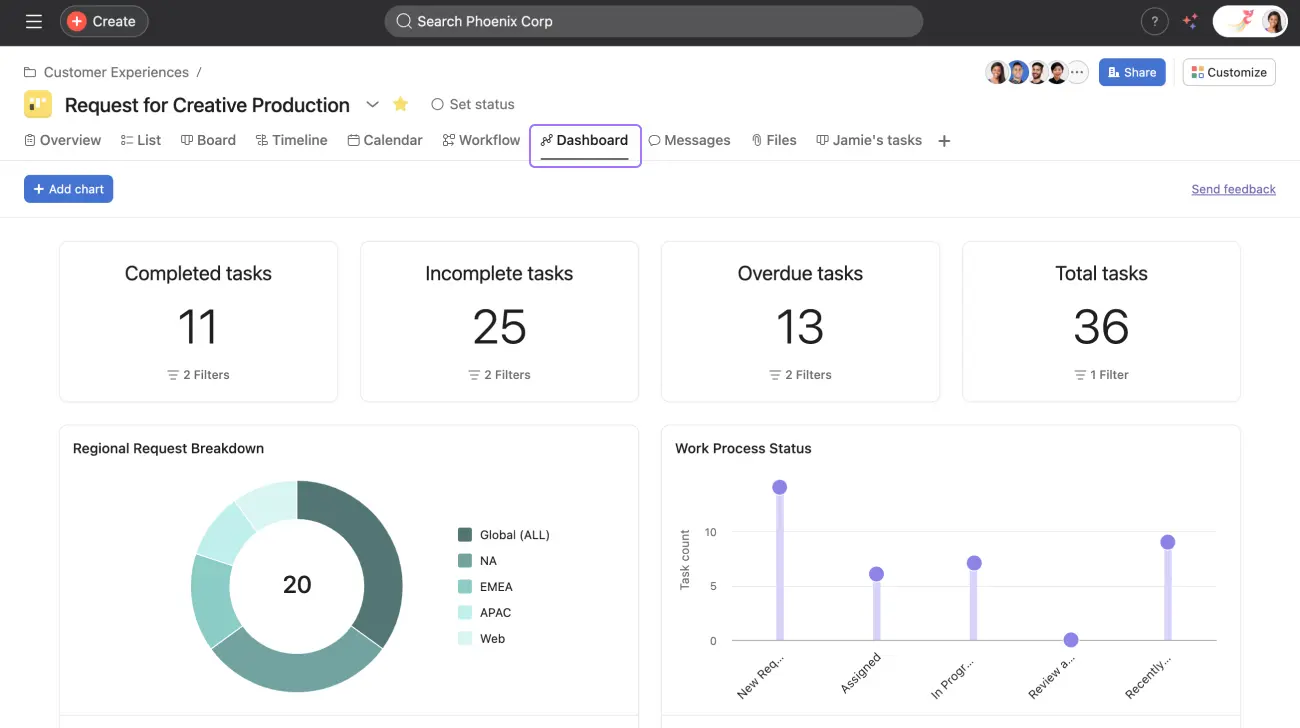
Asana is a well-known project management software that helps construction teams organize tasks more efficiently.
Since its launch in 2008, its user-friendly design and simple project layout have made it a popular choice for easily managing tasks and meeting deadlines.
Let’s take a closer look at the features that Asana has to offer:
- Project Timeline Views
- Customizable Workflows
- Team Collaboration
- Task Dependencies
| Pros | Cons |
|
|
15. TeamGantt
TeamGantt is a user-friendly project planning tool based on the Gantt chart model, making it ideal for construction managers who want to visualize timelines and tasks clearly.
Since its launch in 2010, TeamGantt has become a trusted choice due to its simplicity and clear visual design.
Let’s take a closer look at the features that TeamGantt has to offer:
- Interactive Gantt Charts
- Resource Allocation
- Task Dependencies
- Collaboration Tools
| Pros | Cons |
|
|
Conclusion
Adopting construction project management software is essential for companies in the fast-paced construction industry. These tools help optimize project workflows, boost collaboration, and increase efficiency, resulting in successful project outcomes and satisfied clients.
HashMicro Construction Project Management Software is one of the leading choices, offering a reliable and comprehensive solution designed specifically for the needs of construction companies.
Learn how HashMicro Software can help your construction business succeed in the competitive Malaysian market by requesting a free demo today!

FAQ Construction Project Management Software
-
Is Gantt chart a project management tool?
A Gantt chart is a project management tool assisting in the planning and scheduling of projects of all sizes; they are particularly useful for visualising projects. A Gantt chart is defined as a graphical representation of activity against time; it helps project professionals monitor progress.
-
What does CPM stand for in engineering?
Critical path method is a project planning and management methodology that focuses on activities that control the total duration of a project.
-
What is the construction process flow?
The building construction process can be split into three main phases, preconstruction, construction, and post-construction.