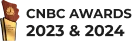Did you know that the global POS software market was valued at $13.74 billion in 2023 and is set to nearly double by 2032? With businesses in Malaysia rapidly adopting digital solutions, the demand for efficient retail POS systems is growing faster than ever.
From retail shops to F&B outlets, businesses in Malaysia rely on POS software to speed up transactions, track inventory, and improve customer service. The right POS system doesn’t just process sales; it helps businesses stay competitive and scale with ease.
That’s why we’ve compiled a list of the 15 best retail POS systems in Malaysia. Whether you run a boutique, restaurant, or multi-store business, this guide will help you find the perfect POS system for your needs!
Key Takeaways
|
Table of Content
Content Lists

What is a Retail POS Software?
A retail POS system integrates hardware and software to handle sales, inventory, and customer interactions effectively. It processes payments, records purchases, and issues receipts, making it vital for daily operations.
Additionally, whether online or offline, a retail POS system ensures seamless transactions, even during network issues. It enhances efficiency, improves customer experience, and offers valuable business insights.
Cash payments require inserting bills or coins into a machine, while card payments involve swiping, inserting, or tapping the card on a reader. The POS system communicates with the cardholder’s bank, may request a PIN, verifies funds, and confirms if the payment is approved or declined.
E-commerce businesses also utilize POS platforms to manage and track online transactions. Customers select the checkout option and enter their payment details to complete purchases.
Benefits of Retail POS Software
A well-designed retail POS system streamlines sales processes, benefiting both businesses and customers. Here’s how it enhances operations:
- Supports flexible payments: Modern POS systems facilitate seamless transactions in-store or remotely. Mobile-friendly POS apps turn smartphones or tablets into portable terminals, allowing sales anywhere.
- Simplifies daily tasks: Whether in cafes or retail stores, POS systems automatically calculate prices, taxes, and discounts, speeding up checkouts. They also integrate with devices like receipt printers for smooth transactions and efficient customer service.
- Automates operations: POS systems minimize manual work by handling accounting, inventory, and sales tracking. With accounting software integration, they record transactions automatically, ensuring accuracy and saving time.
- Enables data-driven decisions: By analyzing sales data, POS systems reveal customer preferences, seasonal trends, and top-selling products, helping businesses make informed choices for growth.
15 Best Retail POS Software in Malaysia
Selecting the right retail POS system is key to maximizing efficiency and growth. Here are the 15 best retail POS systems in Malaysia for 2025:
1. HashMicro POS Retail Software
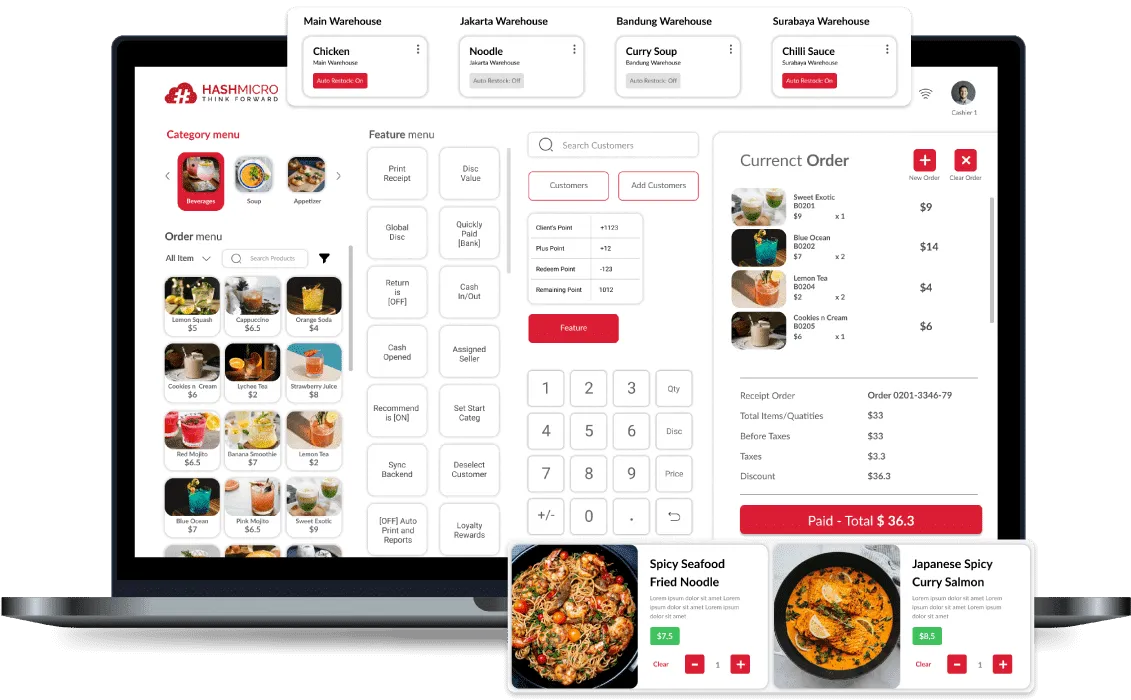
Founded in 2015, HashMicro has become a leading retail POS system in Malaysia, offering top-tier benefits with no special conditions or additional costs, so it’s a strong choice for businesses.
HashMicro’s retail POS system provides a free demo, so those who are interested can explore its capabilities before full implementation. Its advanced features support business growth by ensuring efficiency and effectiveness.
Features:
- Automated promotion management: Automatically applies multiple relevant promotions based on the items in a single order.
- Loyalty points management: Encourages repeat purchases and customer referrals, strengthening relationships and boosting business growth.
- Price checker screen: Enables customers to check prices and product details independently without staff assistance.
- Auto reconciliation with banks: Simplifies transaction settlements by automatically matching them with bank statements.
- Home delivery management: Helps retailers track and manage direct-to-customer deliveries by integrating with other platforms.
| Pros | Cons |
|
|
Not only does this software powerful, but it also offers competitive pricing with all the features you’re getting. Moreover, it’s also able to integrate the data with inventory, sales, finances, and purchasing modules, so you don’t need to manually updating the data one by one.
Convenient, right? Click on the pricing banner below to get your customized quote!

2. Revel
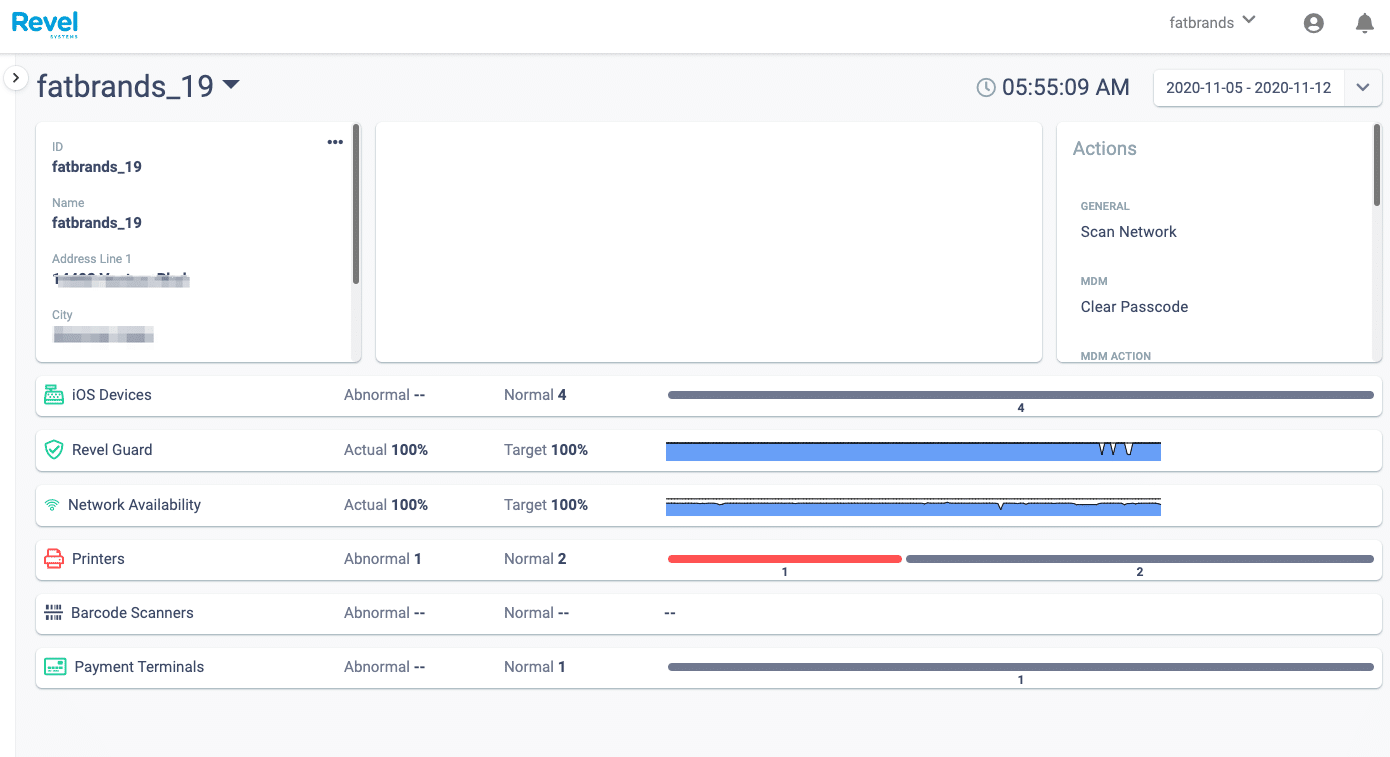
Revel Retail POS is an advanced cloud-based point-of-sale (POS) system designed to help businesses streamline sales, manage inventory, and enhance customer experiences. Built for scalability and efficiency, Revel’s POS system caters to businesses of all sizes, from small retailers to large multi-location enterprises.
With a user-friendly interface, real-time data analytics, and seamless integrations, it provides a complete solution for modern retail management.
Features:
- Real-time reporting
- Customer relationship management (CRM) integration
- Multi-location support
- Employee management tools
| Pros | Cons |
|
|
3. Lightspeed Retail POS Software
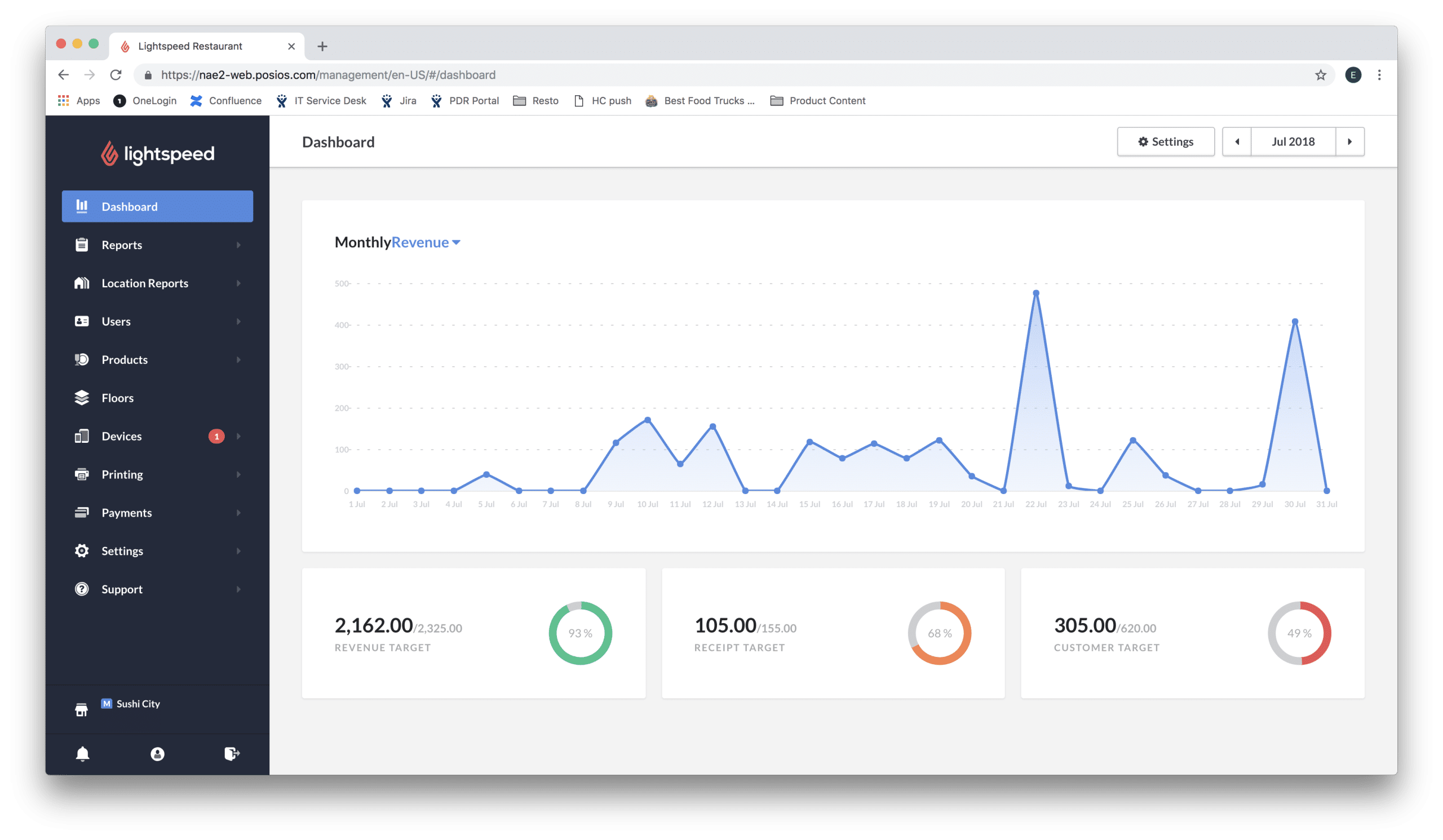
Lightspeed is a cloud-based point-of-sale (POS) and commerce platform designed to streamline operations for retail, hospitality, and golf businesses. It offers a comprehensive suite of tools to manage sales, inventory, customer relationships, and analytics, all within a unified system.
For businesses in Malaysia interested in implementing Lightspeed, local expertise is available through third-party partners. They offer consultation and support for Lightspeed products.
Features:
- E-commerce integration
- Payment processing
- Customer loyalty programs
- Multi-channel sales integration
- Inventory and order management
| Pros | Cons |
|
|
4. Red Zone Solution

RedZone Solution develops POS systems compatible with Android smartphones, cloud technology, SQL, and other platforms. Its Cloud POS is a web-based system designed for iPads, storing business data in online cloud storage.
Authorized users can securely access this data from anywhere via the internet. Fast, easy to manage, and highly portable, this system is ideal for Malaysian retailers with international operations.
Features:
- Improved inventory management
- Easy installation
- Store sales tracking
- Staff management
- Membership with point
| Pros | Cons |
|
|
5. POSERVA POS Software for Retail
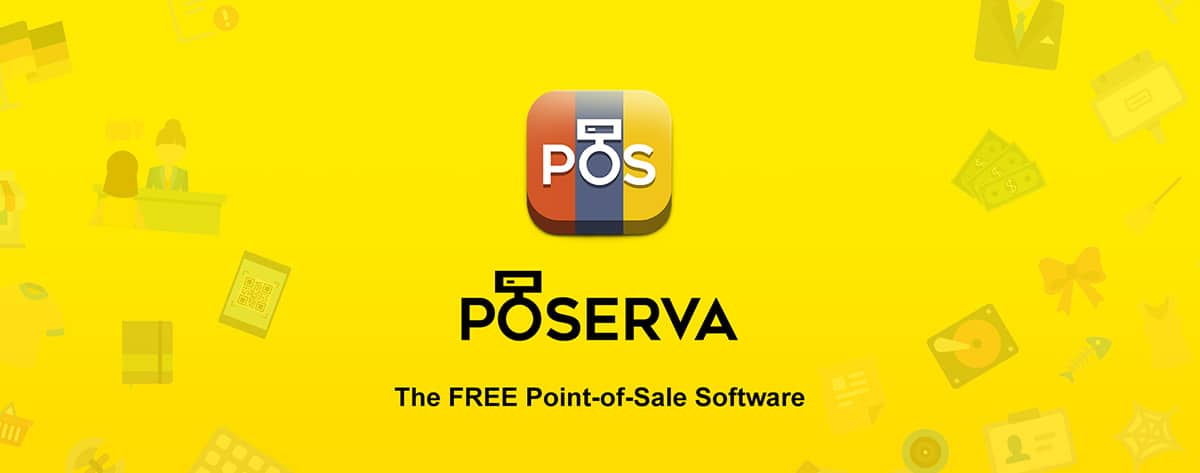
POSERVA is a free POS software designed for retail businesses to optimize operations. It leverages data and analytics to provide a complete overview of business performance, supporting informed decision-making.
Users can access real-time company insights, including customer behavior and preferences. Additionally, the system enables real-time tracking of inventory and voucher activity for better business management.
Features:
- Statistic reporting in real time
- Cloud storage
- Offline work synchronization
- Reorder alert
| Pros | Cons |
|
|
6. Waffle Retail POS
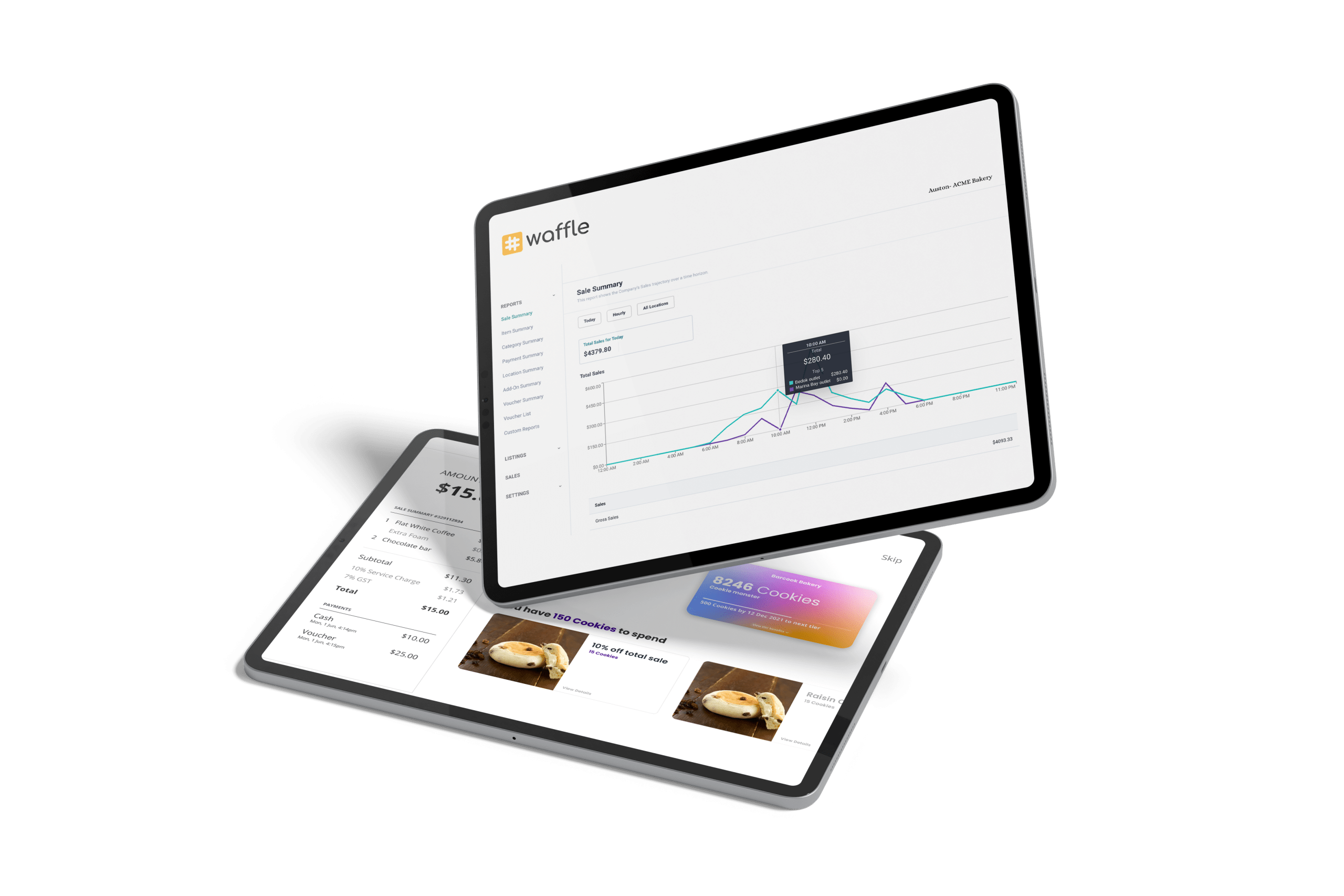
Waffle POS is a retail point-of-sale system designed specifically for F&B businesses, offering a user-friendly interface with robust features for managing restaurants and cafés. Its seamless integration connects with kitchen management and payment systems for efficient operations.
Features:
- Kitchen display integration for streamlined order management.
- Mobile ordering to speed up service and improve customer experience.
- Staff performance tracking to monitor employee efficiency.
- Real-time sales reports for data-driven decision-making.
| Pros | Cons |
|
|
7. Shopify
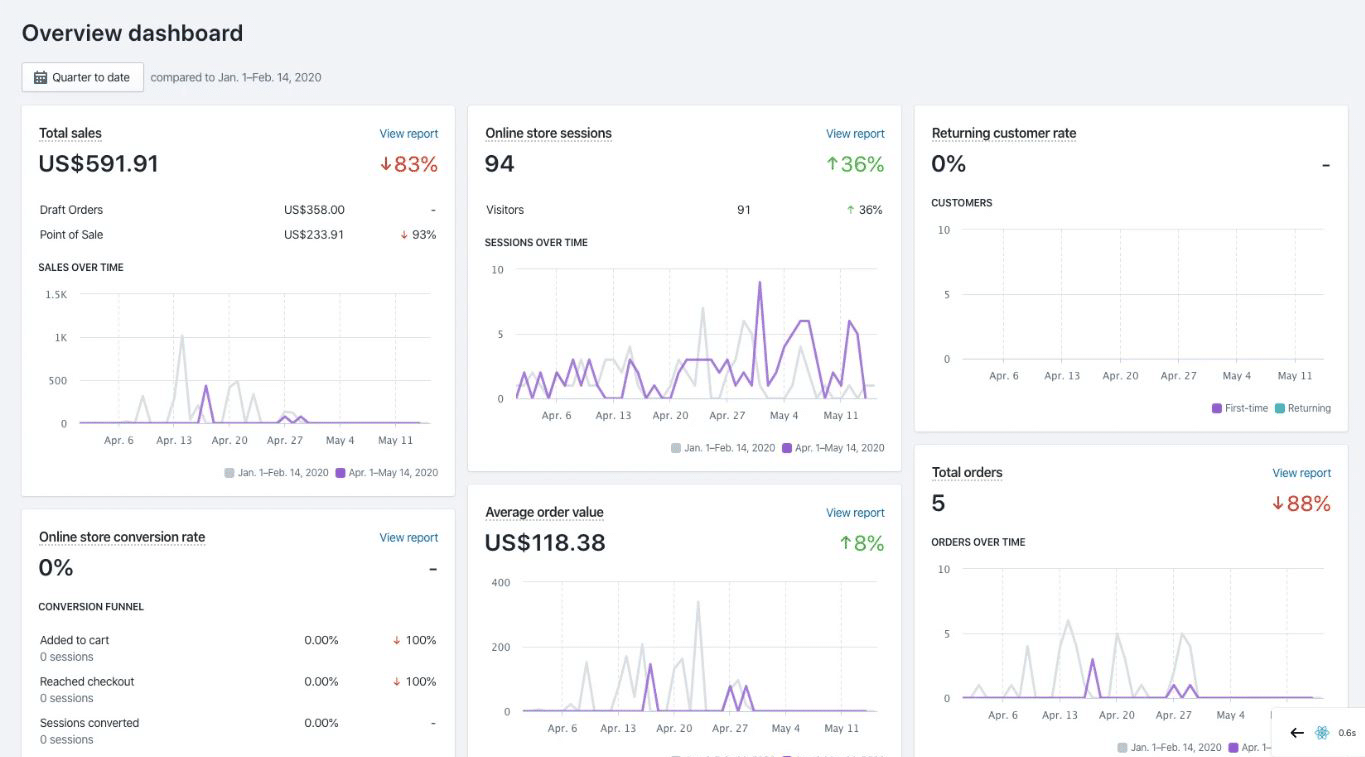
The POS system provided by Shopify is designed for retail businesses, enabling seamless in-store and online sales integration.
Its retail POS system includes essential features such as inventory tracking, omnichannel selling, and mobile checkout to enhance the customer experience.
Additionally, the Shopify POS Pro version provides advanced functionalities, including comprehensive staff management, in-depth reporting and analytics, and enhanced inventory control.
Features:
- Unified online and offline sales
- Customer profile tracking
- Mobile-friendly design
- Customizable sales reports
| Pros | Cons |
|
|
8. GO POS Retail Software
GOPOS provides POS systems tailored for Food & Beverage (F&B), retail, and service businesses, ensuring efficient management across different industries.
Its F&B POS system includes key features such as kitchen management, ordering, and ingredient inventory tracking to optimize restaurant operations.
Meanwhile, its Retail and Service POS system supports multi-store management, allowing users to monitor transactions, inventory, and other essential business activities across different locations.
Features:
- Customize orders
- Multi-location support
- Mobile reporting
- Membership program
- Deposit payment
| Pros | Cons |
|
|
9. ePOS
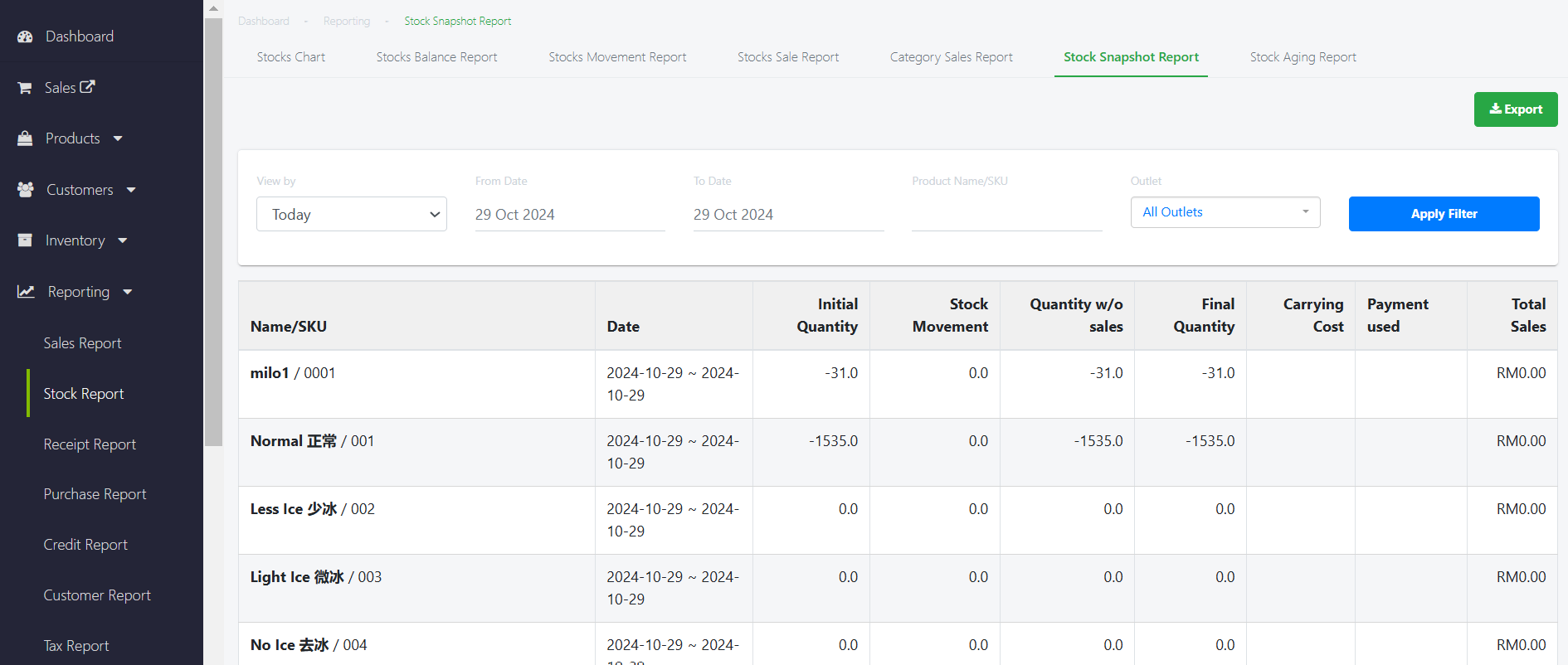
ePOS provides an easy-to-use yet effective retail management system tailored for small and medium-sized businesses. Designed with simplicity in mind, it offers essential tools for tracking sales, managing customers, and handling inventory without unnecessary complexity.
Features:
- Sales and inventory tracking
- Support for multiple payment methods
- Customizable receipts
- Real-time transaction reports
| Pros | Cons |
|
|
10. Sapaad Retail POS Software
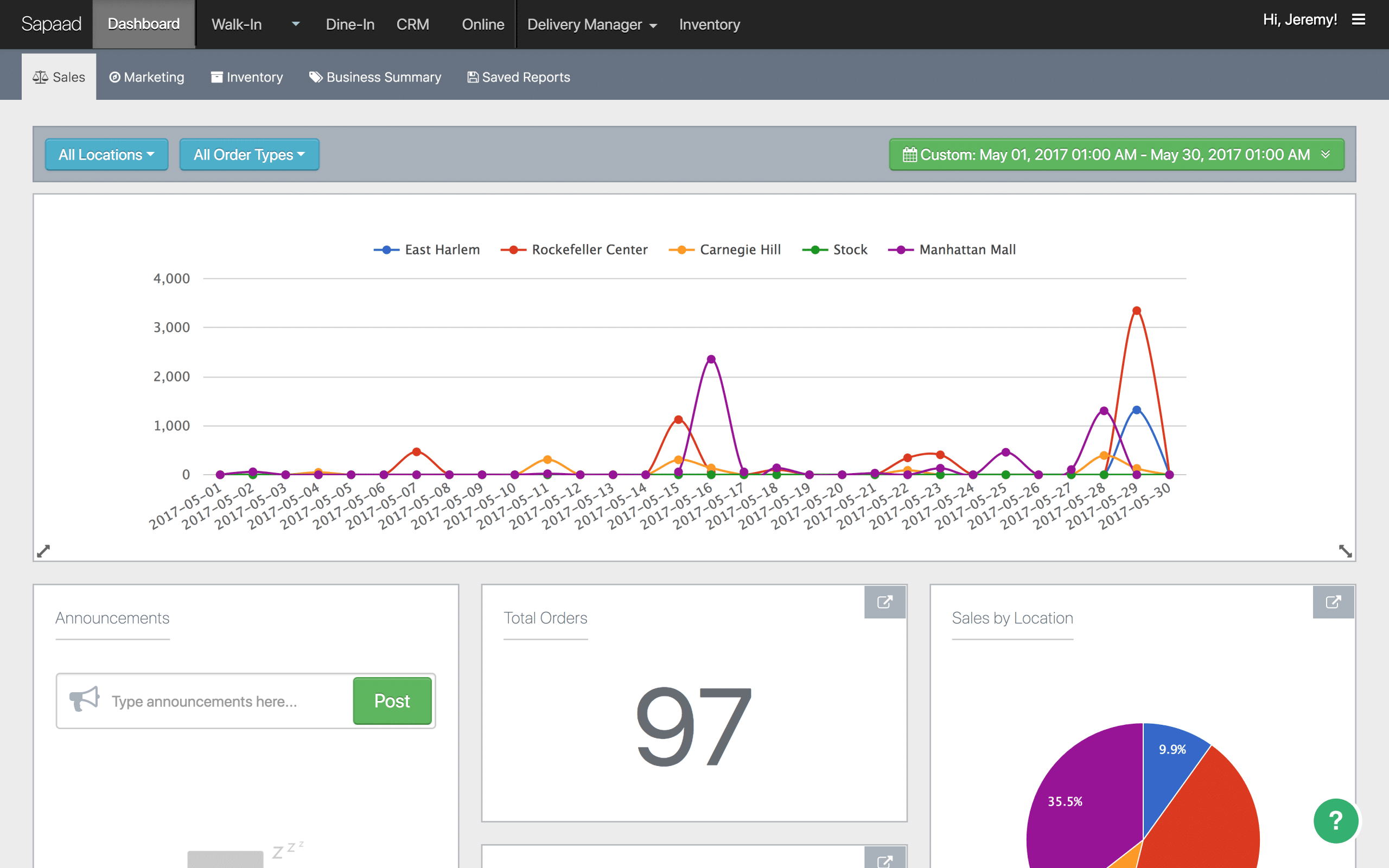
Sapaad Pte Ltd offers a cloud-based POS system for restaurant. It supports walk-in, dine-in, take-out, and delivery orders, making it suitable for various business models.
Sapaad’s system enhances dine-in management with table layouts, running order tracking, and a tablet-based ordering app for servers. It includes customizable tables, real-time order monitoring, and tableside payments, along with a business dashboard that provides live performance insights.
It also features inventory tracking, recipe costing, and purchase order management, so that restaurants can manage stock efficiently. Additionally, integration with secure payment gateways makes it easier to manage payments.
Features:
- Delivery and takeaway coordination
- Cloud-based kitchen display
- F&B-focused inventory management
- Real-time sales analytics
| Pros | Cons |
|
|
11. Loyverse POS Software for Retail
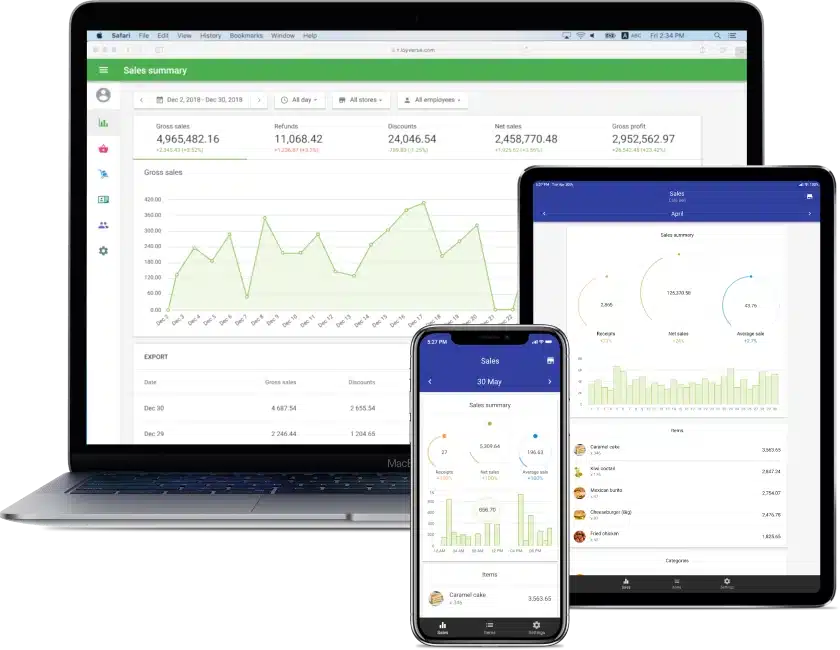
Loyverse POS is a free, cloud-based point-of-sale system in Malaysia designed to streamline operations for small and medium-sized businesses across various industries, including retail, restaurants, and salons.
Accessible via iOS and Android devices, it offers a comprehensive suite of tools to manage sales, inventory, and customer relationships.
Features:
- Complimentary core POS functions
- Staff management tools
- Support for multiple store locations
- Inventory tracking
| Pros | Cons |
|
|
12. MegaPOS
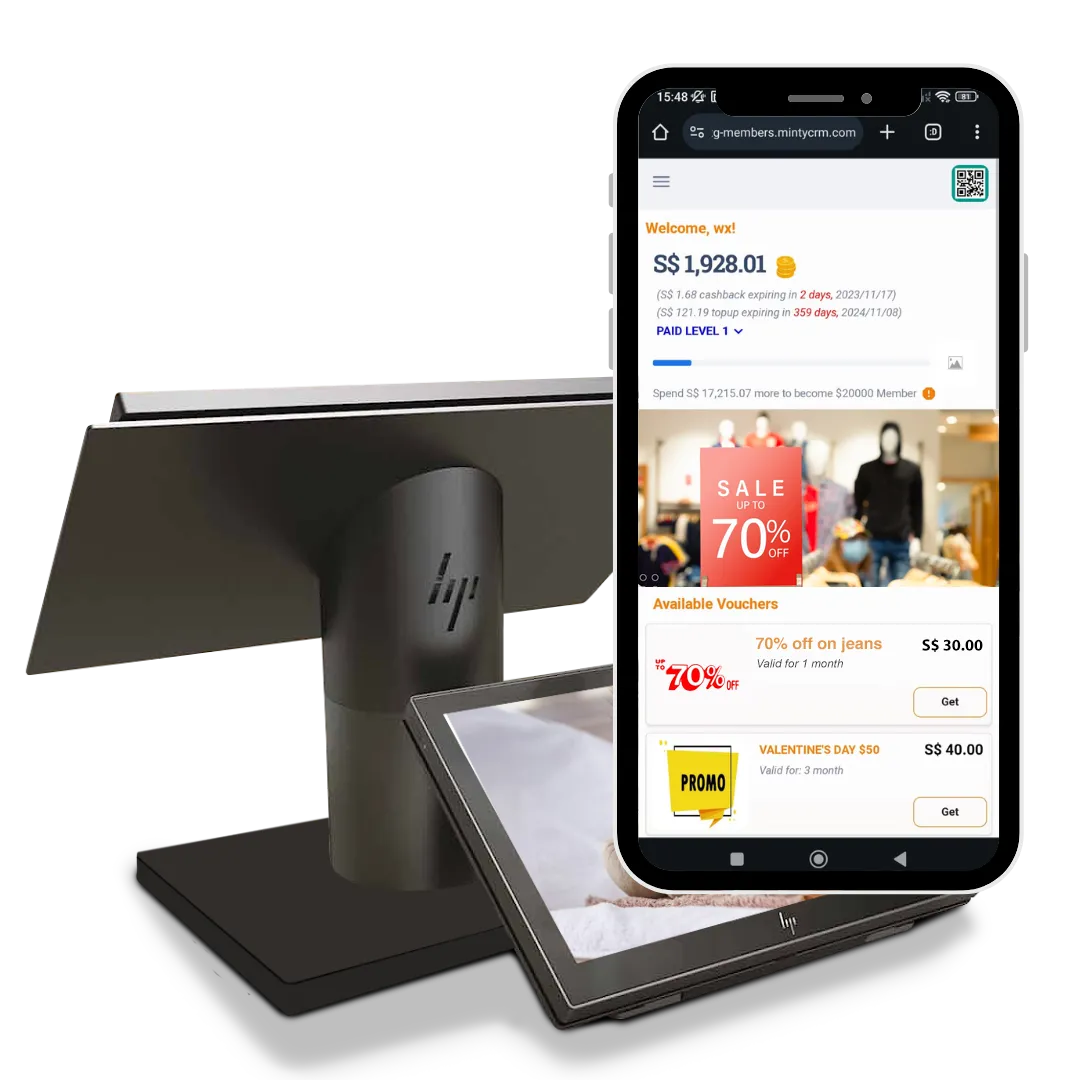
MegaPOS is a feature-rich point-of-sale system designed to help businesses in retail, F&B, and beauty & wellness manage sales, inventory, and customer interactions more efficiently.
It supports multiple payment options, offers real-time data insights, and integrates with self-ordering solutions to improve service speed and accuracy.
Features:
- Self-ordering kiosks & QR code ordering
- Customer loyalty & CRM tools
- Comprehensive sales record
- Inventory tracking
- Multi-location management
| Pros | Cons |
|
|
13. Qashier Retail POS Software
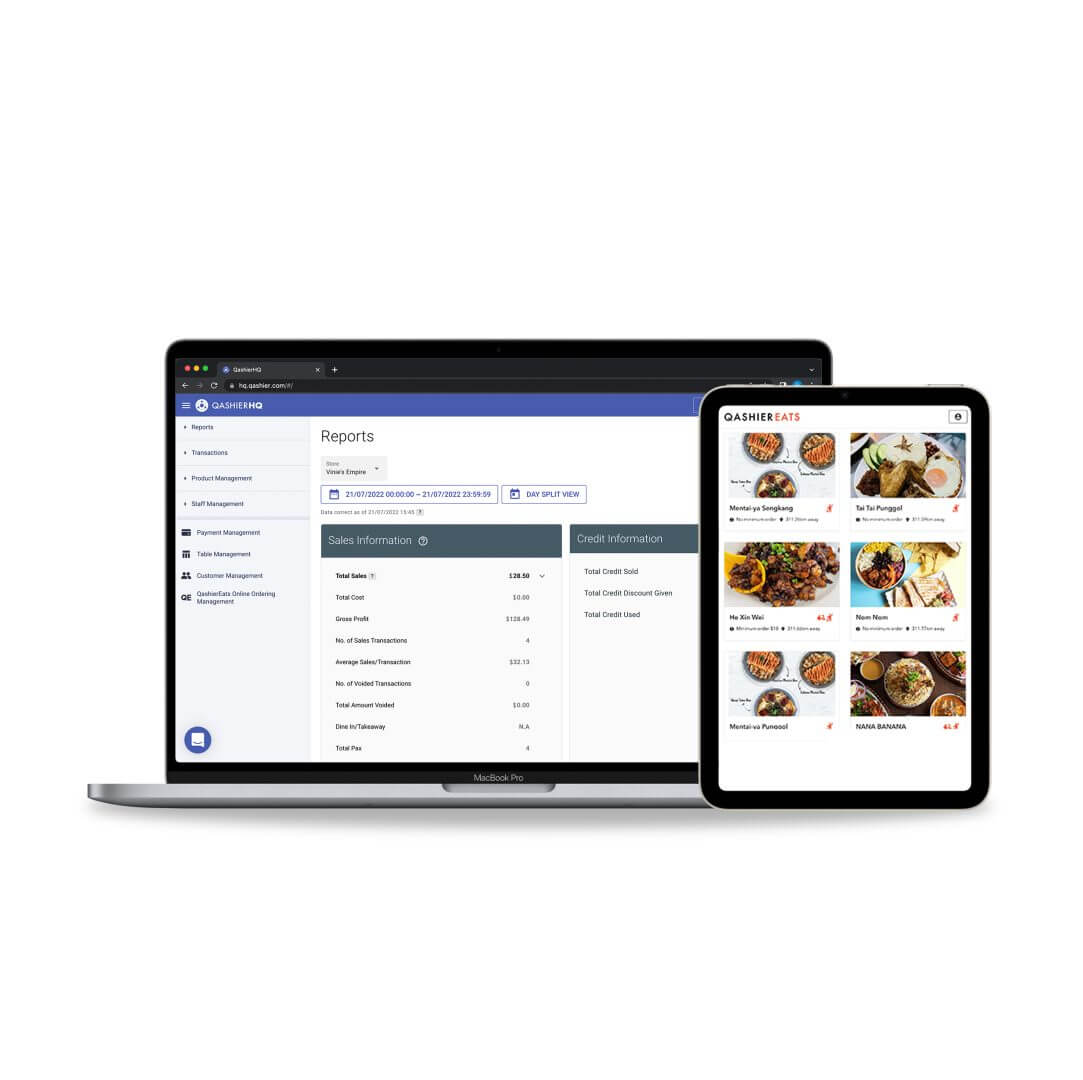
Qashier is a Singapore-based POS solution designed for affordability and seamless integration across various platforms. It serves both retail and F&B businesses. Its compact hardware combines POS, payments, and business management tools into one streamlined system.
It also supports various payment methods, including major credit and debit cards (Visa, Mastercard), contactless payments (PayWave, Apple Pay, Samsung Pay, Google Pay), and mobile payments and e-wallets (e.g., GrabPay)
Features:
- Compact hardware integration
- Multi-store management
- Real-time sales insights
- Contactless payment options
| Pros | Cons |
|
|
14. Erply
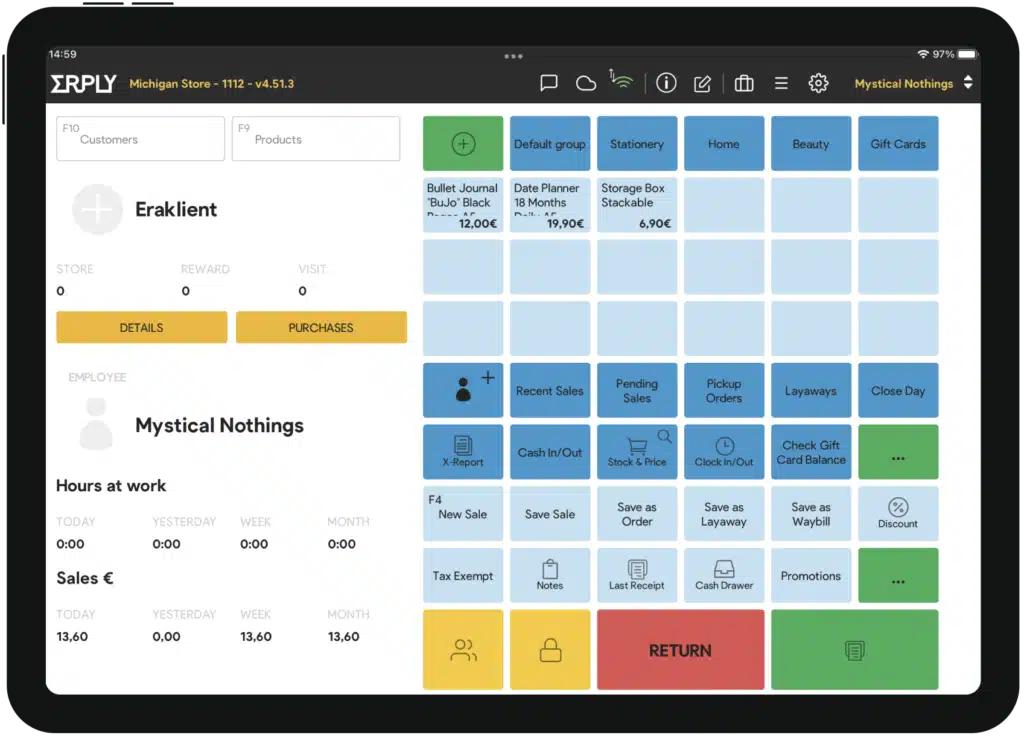
Erply is a retail management system that integrates POS, inventory control, and customer relationship management (CRM) into a single solution. Established in 2009, it serves various business types and provides robust tools to enhance operational efficiency and customer engagement.
Features:
- Advanced inventory control
- CRM integration
- Customizable reports
- Employee time tracking
| Pros | Cons |
|
|
15. HitPay
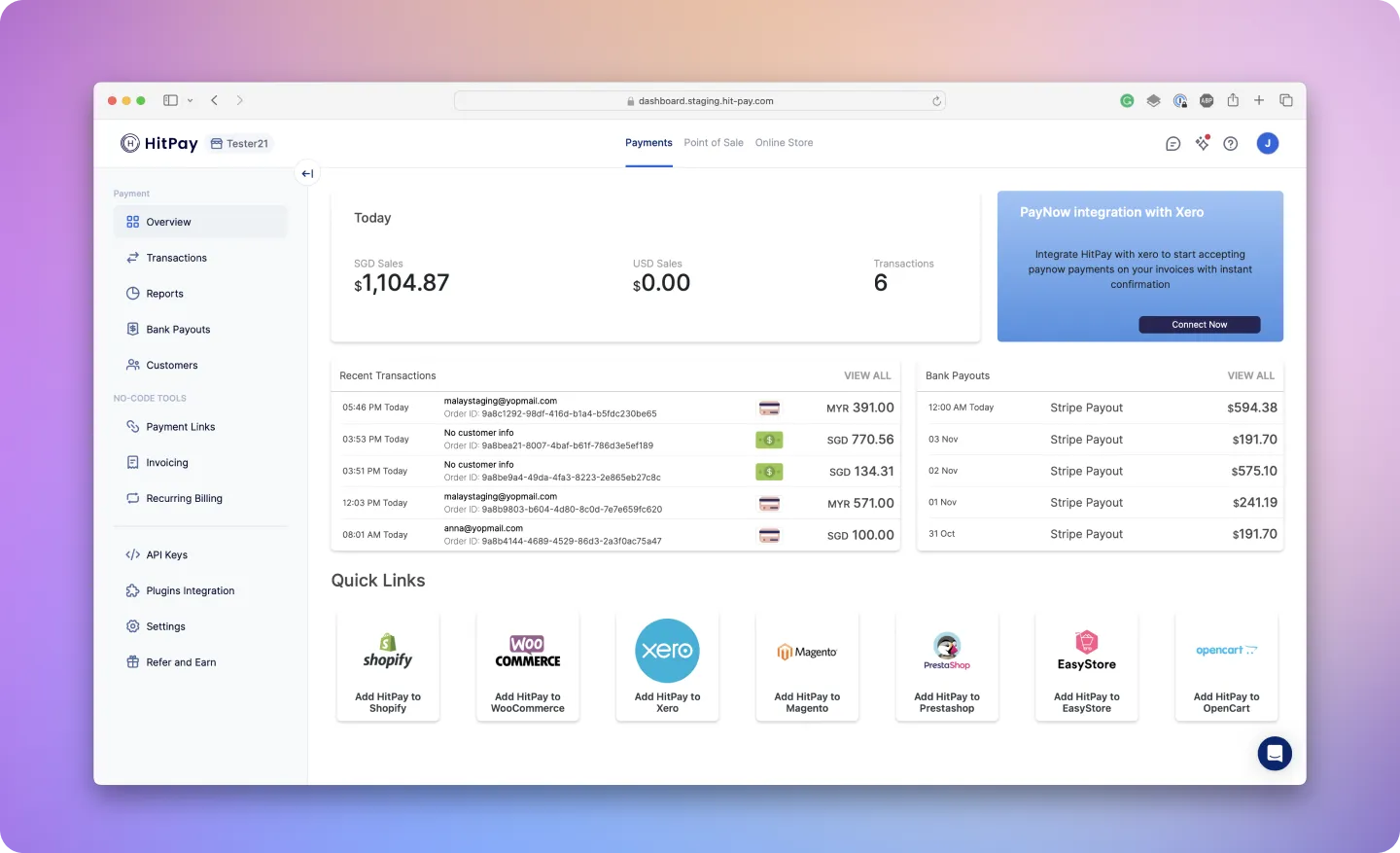
HitPay is a cost-effective POS software Malaysia designed for small and medium-sized businesses, offering easy payment processing and smooth integration with existing tools. It supports multiple payment gateways and e-commerce platforms.
In addition to its core functionalities, HitPay’s POS system offers multi-location management, as well as tipping options, surcharge management, and tax rate configurations.
Features:
- Payment gateway support
- Inventory and sales tracking
- Real-time sales reporting
- User-friendly interface
| Pros | Cons |
|
|
Tips to Choose the Best POS Software for Retail

Finding the perfect POS system can make running your business smoother and set you up for growth. Here’s what to keep in mind:
- Match Features to Your Needs: Pick a system that supports your daily operations, from sales to customer management.
- User-Friendly Interface: Your staff should be able to learn and use it with ease.
- Scalability: Choose software that grows with your business and handles increasing demand.
- Strong Inventory Management: A good POS helps you track stock levels accurately and prevent shortages.
- Insightful Reporting: Get detailed reports that help you make smarter business decisions.
- Seamless Integration: Ensure it works well with your current tools, like accounting or e-commerce platforms.
- Customization Options: Look for a system that adapts to your unique business processes.
You’ll find a retail POS system that suits your workflow, needs, and dynamics with customers if you keep those considerations in mind.
Conclusion
A retail POS system makes running a business easier by handling sales, tracking inventory, and managing customers. The right system keeps things organized, speeds up transactions, and helps you make smarter business decisions.
If you’re looking for a POS system that actually works for you, HashMicro’s POS got your back. It’s packed with smart features, works with multiple systems, and lets you add unlimited users without extra fees.
With HashMicro, you can track sales, manage stores, and even automate promotions without the constraints of manual system or data transfer again. Furthermore, there’s a demo and trial awaiting, so you can see this software in action before making a choice.
Grab your chance and try the free demo now!

Frequently Asked Questions on Retail POS Software Malaysia
-
What is a Virtual POS System?
A Virtual POS (vPOS) system is a cloud-based platform that processes transactions without dedicated hardware. It operates through web browsers or apps, allowing businesses to accept payments online or remotely.
-
How does a Cloud-Based POS System differ from a Traditional POS System?
Cloud-based POS systems store data on remote servers, whereas traditional POS systems keep data locally on a physical machine. Cloud-based systems require an internet connection for full functionality, while traditional POS can operate offline but may lack remote access.
-
How Secure are Cloud-Based POS Systems?
While cloud-based POS systems offer convenience, they require strong security measures to prevent data breaches. Encryption, multi-factor authentication, and regular software updates help protect sensitive business and customer data.
-
What are the Benefits of Using a Mobile POS System?
Mobile POS systems enable sales transactions on-the-go and allow staff to assist customers anywhere in the store. These systems typically run on tablets or smartphones and connect to external payment terminals for processing transactions.