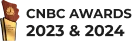As a businessperson, you may often wonder how your company can effectively consolidate and analyse data to generate valuable insights.
Imagine your team having to deal with multiple data sources that are not integrated, resulting in slow and uncertain decision-making. This manual data collection process is also prone to human error. As a result, business-critical decisions are often delayed.
This is why Business Intelligence (BI) software is a solution that cannot be ignored. BI software integrates data from various sources, provides in-depth analyses, and enables more efficient and accurate data-driven decision-making.
Moreover, in Malaysia, National Initiatives strongly support businesses in increasing technology adoption and digitalisation, which aligns with the national aspiration to achieve ‘High-tech Nation’ status by 2030.
This technological support will enable companies to react quickly to changes in the market or customer needs, as they can access and analyse data in real-time.
However, choosing the right software is also a challenge. So in this article, we will discuss the best Business Intelligence software recommendations to help your company overcome these challenges.
Table of Content
Content Lists

Key Takeaways
|
What is Business Intelligence Software and Its Benefits for Your Business?
Business Intelligence tools are advanced software solutions that efficiently analyse, process, and present data. They integrate data from various sources, allowing businesses to generate comprehensive reports and in-depth analyses, and visualise key performance metrics.
The key functions of BI tools include data integration, consolidating data from various sources; data transformation, enhancing data compatibility and usability; data visualization, representing complex datasets visually to reveal trends and patterns; and reporting, delivering insights through reports or dashboards to key stakeholders.
Business Intelligence Software plays an important role in unlocking data’s potential and driving success, but the question is, why should your company use this software?
If you are wondering how BI software can benefit your business, let’s take a look at the following explanation:
- Unified data view: Business intelligence tools provide a unified view of data across different departments, ensuring that decision-makers have access to consistent and accurate information. This integration eliminates the silos that often hinder effective data analysis.
- Enhanced decision-making: Business intelligence software enhances the speed and accuracy of decision-making by automating data collection and analysis processes. This saves valuable time and reduces the risk of human errors.
- Real-time data analysis: With real-time data analysis capabilities, business intelligence services enable companies to respond quickly to market changes and customer needs, maintaining a competitive edge in an ever-evolving business landscape.
- Efficiency and productivity: By automating data collection and analysis, business intelligence software significantly improves efficiency and allows employees to focus on more strategic activities, thereby increasing overall productivity.
- Problem-solving: This software provides deep insights into different areas of your business, helping you quickly identify and solve problems. BI tools offer thorough data analysis, enabling companies to address challenges confidently.
- Reduces business costs: These tools can analyse consumer behaviour, forecast sales, and monitor processes in real-time. So you can reduce business costs with accuracy in analysis, planning, and reporting processes. In addition, according to the BI Survey, more than 50% of business intelligence tool users report reduced costs and increased revenue from these benefits.
Top 17 Business Intelligence Tools in Malaysia
In Malaysia’s rapidly evolving business landscape, having the right tools to harness the power of data is more important than ever. Choosing the best business intelligence tools can be daunting, as so many options are available. To help you navigate this decision, we have compiled a list of the top 17 Business Intelligence tools your Malaysian business can consider.
1. HashMicro Business Intelligence Software
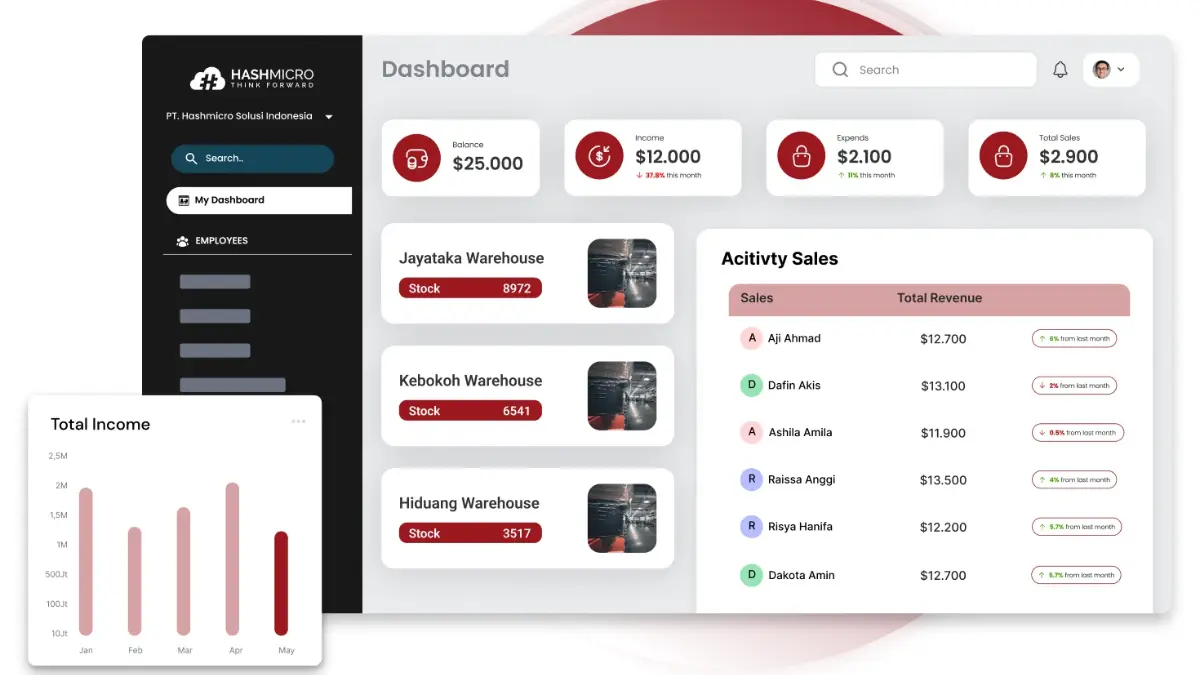
HashMicro is Southeast Asia’s best ERP software provider. HashMicro’s software is designed to help businesses in various industries in Malaysia manage their operations more efficiently.
HashMicro offers comprehensive BI solutions to streamline business operations through data integration and real-time analytics. These tools provide valuable insights into various business aspects, helping companies improve efficiency, optimize resource allocation, and make informed decisions based on accurate data.
The software has the advantage of integrating with various modules such as sales, inventory, accounting, purchasing, and manufacturing, which makes it easy for you to customize the specific needs of each business. Thus, HashMicro is the right choice for your business in Malaysia.
Here are the various features of HashMicro’s Business Intelligence software in more detail:
- Pivot Table & Data Analysis Tool: The Pivot feature allows users to transform and rotate data from different angles for more in-depth analysis. Users can easily spot trends, make comparisons, and intuitively identify patterns in big data. This feature makes it easy to present data flexibly, supporting accurate and fast data-driven decision-making.
- Key Performance Indicators (KPI) Scorecard: This feature measures and displays employee performance against strategic goals. It monitors key performance metrics, aiding in decision-making and company strategy.
- Custom BI Solution: It allows users to create reports and analyses tailored to their company’s needs. This feature offers flexibility in designing relevant dashboards and reports that align with unique business operations and analysis requirements.
- Dashboard Ninja: You can create and manage interactive, informative dashboards, which provide better visual data displays and make it easier to monitor various metrics and performance indicators in real-time.
- WhatsApp Integration: With this software, you can simplify, speed up, and streamline the communication process between businesses.
- Sheet Management: This feature allows you to manage business documents in spreadsheet format. You can efficiently handle, automate, and analyze spreadsheets while ensuring data security and module integration.
- AI-Generated Report & Explainer: With this feature, you can get recommendations based on in-depth data analysis, including detecting anomalies. It produces comprehensive and easy-to-understand reports, suggests necessary actions, detects and reports suspicious cost anomalies, and can act as a virtual assistant.
- Multi-Language Support: The system supports ERP software in multiple languages, including Indonesian, English, Tagalog, and Chinese. This ensures ease of use for international teams with different language preferences.
| Pros | Cons |
|
|
After knowing the specific features and advantages of HashMicro Business Intelligence software, you can start trying a free demo with our professional team and get a consultation on your business needs!
To explore the best solutions for your business, check out HashMicro’s ERP software. Discover our pricing schemes below and find the right package for your needs.

2. BI Tools CardBiz
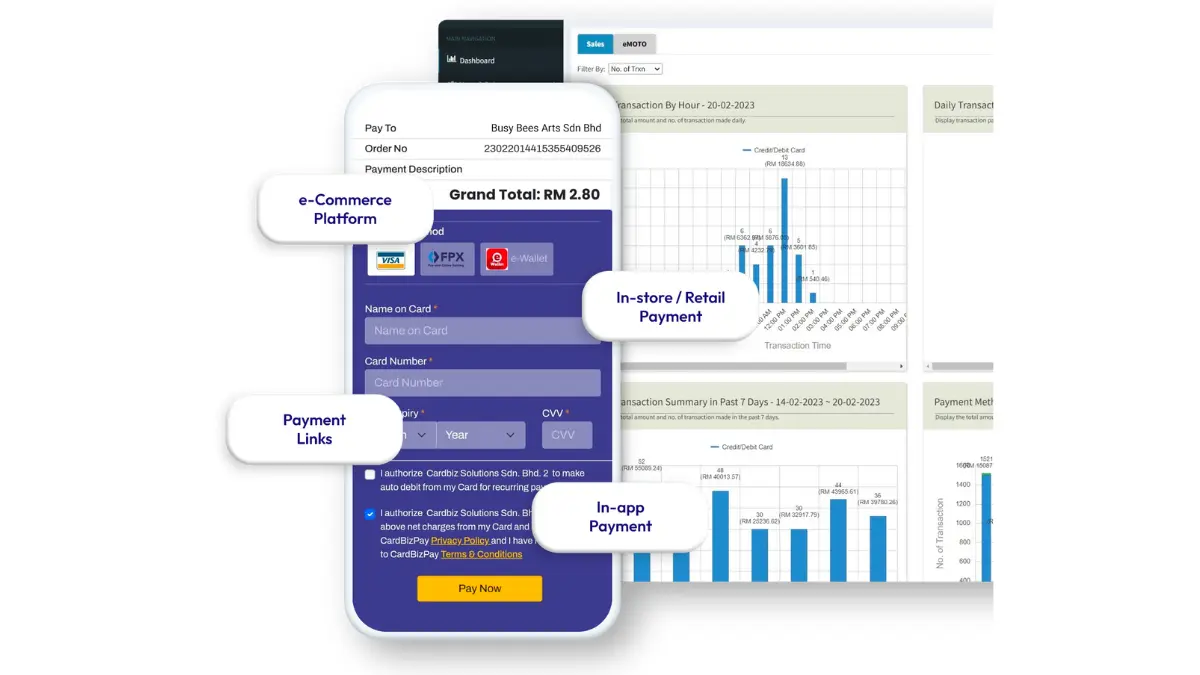
CardBiz is a business intelligence services in Malaysia that enhances customer relationship management and sales analytics. This software can help businesses understand customer behaviour, track sales performance, and develop targeted marketing strategies to boost revenue.
BI tools by CardBiz has the following features:
- Insight Into Customer Behavior
- Monitoring and Reporting
- Easy Visualized Insights
- Set KPIs
| Pros | Cons |
|
|
3. SafetyCulture BI Software
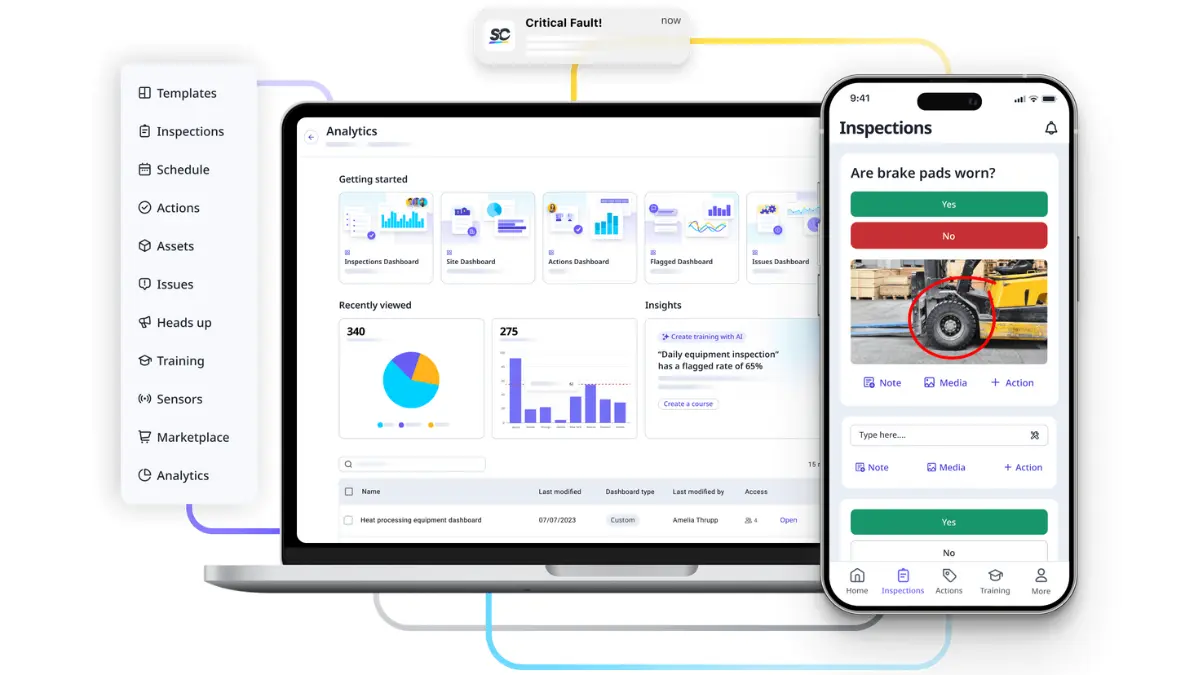
SafetyCulture provides business intelligence tools to improve workplace safety and compliance. Through real-time data collection and analysis, SafetyCulture enables companies to identify safety risks, implement corrective actions, and ensure compliance with industry standards.
Here are the various features of SafetyCulture BI software:
- Collaboration Tools
- Quality Assurance and Control
- Risk Management
- Predictive Analytics
| Pros | Cons |
|
|
4. Microsoft Power BI
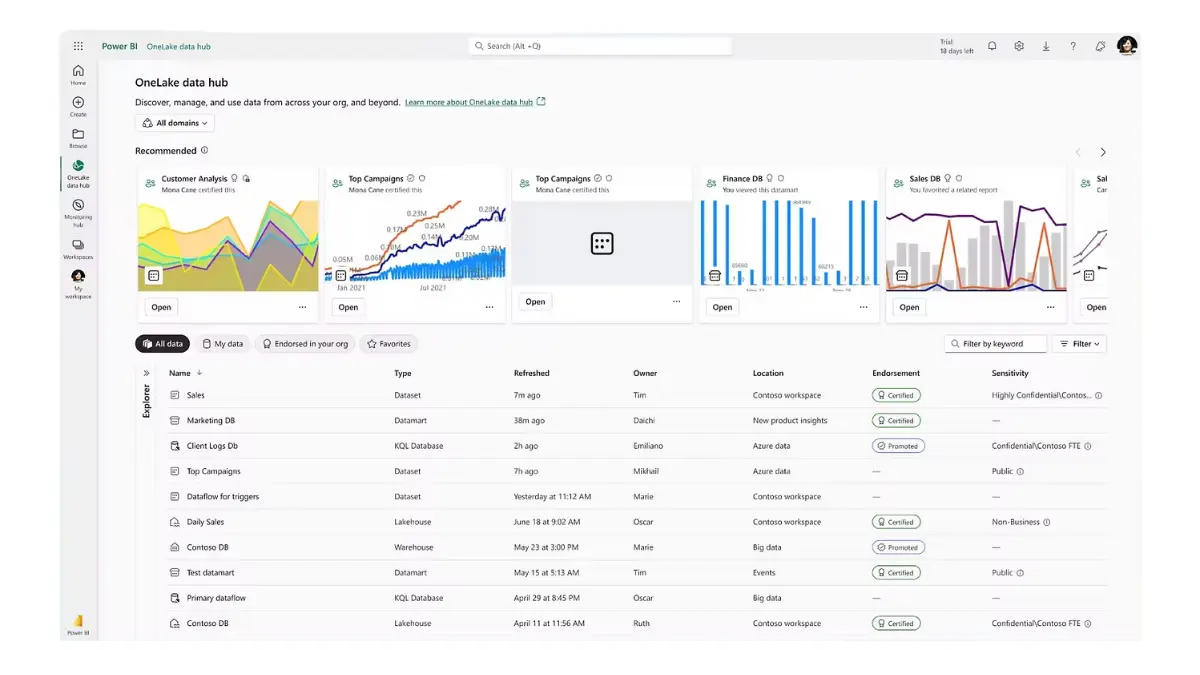
Microsoft Power BI is a versatile BI platform used for data visualization and business analytics. It allows companies to create interactive dashboards and reports, facilitating data-driven decision-making.
Power BI integrates seamlessly with other Microsoft products, making it a popular choice for businesses leveraging their existing Microsoft ecosystem. The following are the features of Microsoft Power BI:
- Hybrid deployment support
- Quick Insights
- Common data model support
- APIs for integration
| Pros | Cons |
|
|
5. Business Intelligence Tools Domo
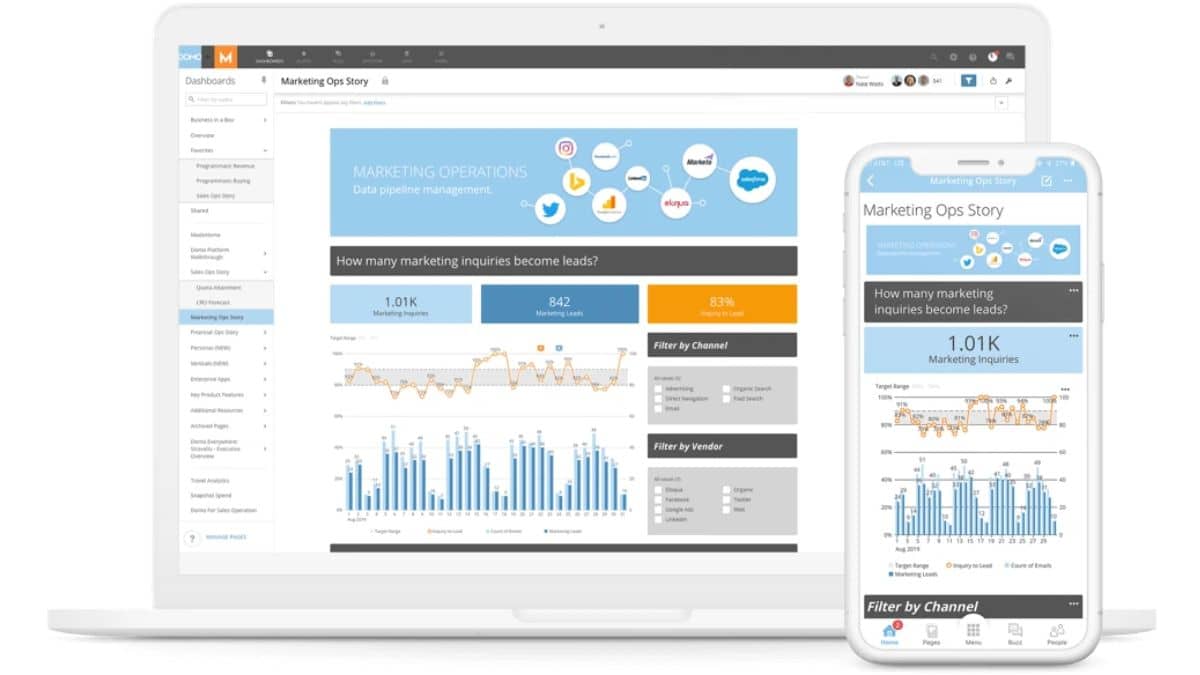
Domo offers a cloud-based BI platform that provides real-time data visualization and business analytics. It connects to various data sources, enabling companies to monitor key metrics and performance indicators on a single platform. Domo’s Business intelligence services have the following features:
- BI and analytics
- Embedded analytics
- Data integration
| Pros | Cons |
|
|
6. Business Intelligence Solutions Tableau
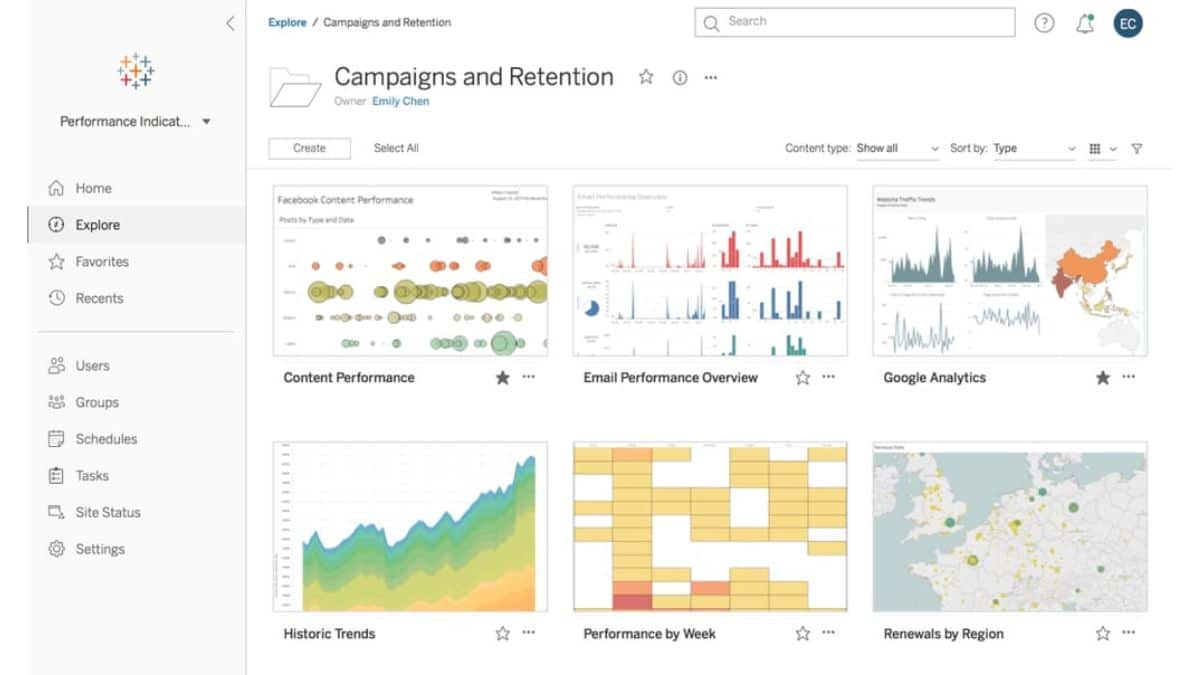
Tableau is renowned for its powerful data visualization capabilities. It helps companies transform complex data into interactive, shareable dashboards and generate insights without extensive technical expertise, making it an essential tool for decision-making.
The following are the features of BI software by Tableau:
- Variety of dashboard and visualization options
- Smart Insights
- Alerts for good and bad metrics
- Built-in artificial intelligence (AI)
| Pros | Cons |
|
|
7. Zoho Analytics Business Intelligence Services
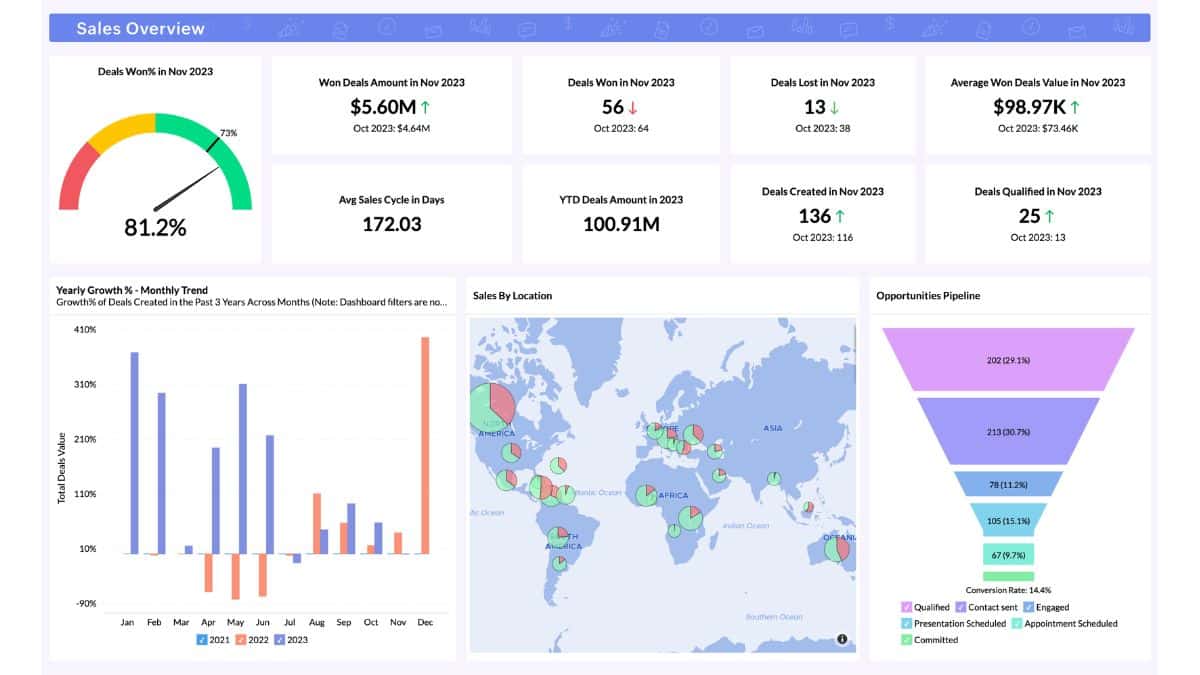
Zoho Analytics is a robust BI tool that offers data visualization, reporting, and analytics. It helps businesses track performance, identify trends, and make informed decisions. Business Intelligence by Zoho Analytics provides the following features:
- Gather data across sources
- Visual analysis
- Augment analytics with AI
- Access BI on the go
| Pros | Cons |
|
|
8. Oracle Analytics Business Intelligence Tools
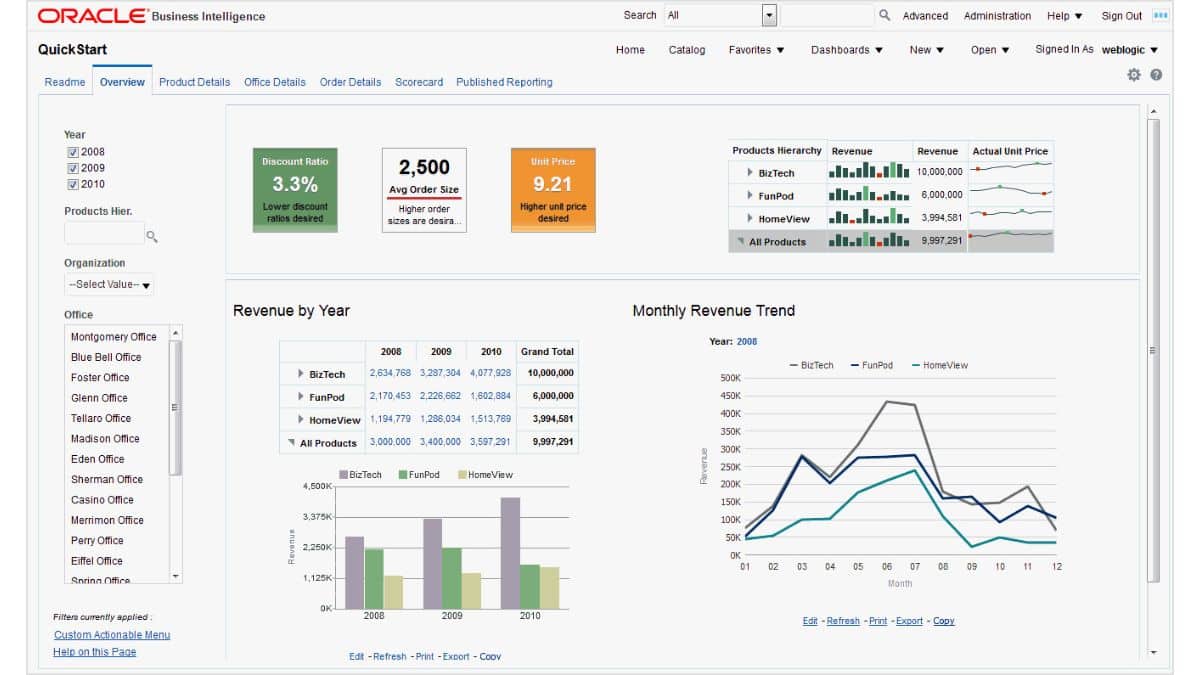
Oracle Analytics delivers comprehensive BI solutions that cater to large enterprises. It combines machine learning, data visualization, and predictive analytics to provide deep insights into business performance.
This software could help companies optimize operations, forecast trends, and make strategic decisions. Oracle Analytics provides features such as the following:
- Data connectivity
- Data preparation
- Data modeling flow
- Built-in AI and machine learning
| Pros | Cons |
|
|
9. Business Intelligence Software Datapine
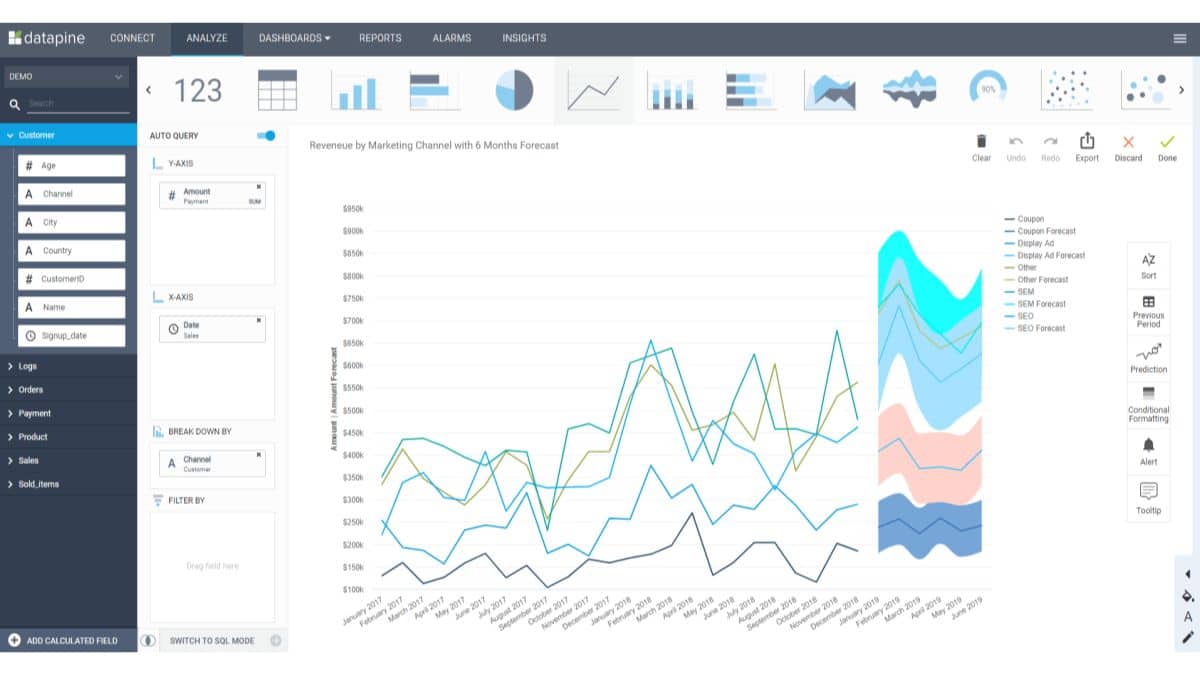
Datapine offers an intuitive BI platform that enables businesses to visualize and analyze their data. It provides analytical tools, including dashboards, reporting, and data exploration features. This software helps companies turn data into actionable insights to improve strategic planning.
Datapine has features that can help your Malaysia business, such as:
- Drag & Drop Interface
- Custom Fields & Expressions
- SQL Box
- Cross Queries
| Pros | Cons |
|
|
10. IBM Cognos Analytics
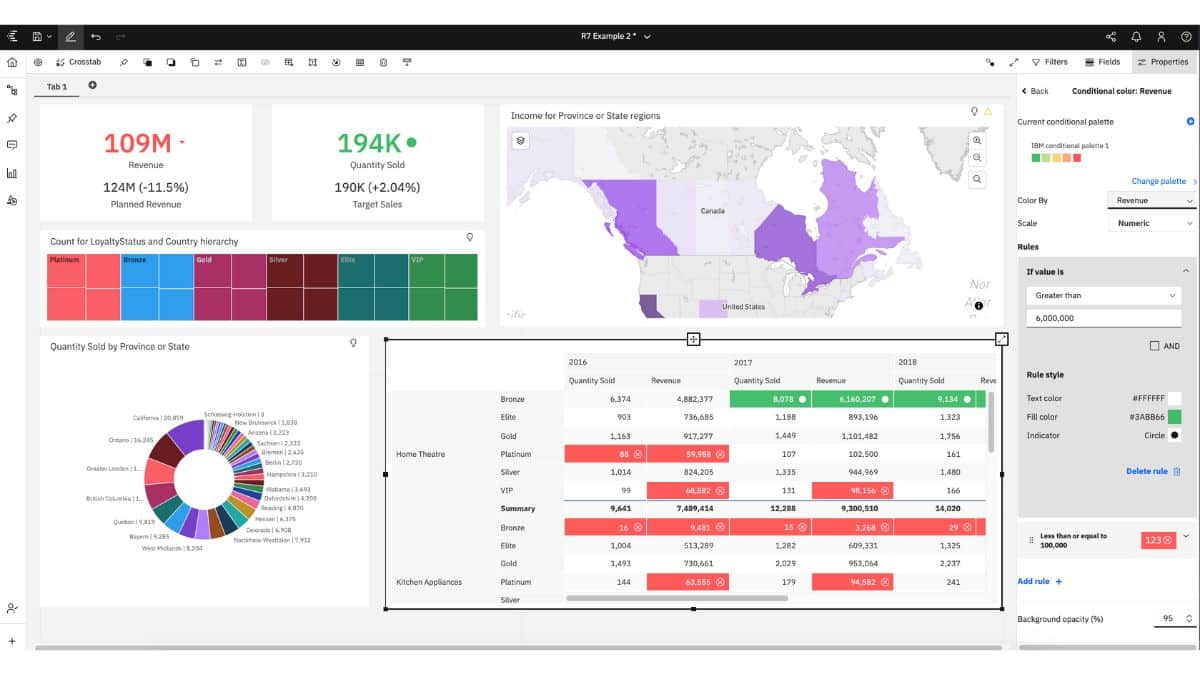
IBM Cognos Analytics is a powerful BI tool that integrates advanced analytics, reporting, and visualization. It provides comprehensive insights into business performance to help companies make data-driven decisions.
Cognos Analytics supports complex data modeling and interactive dashboards, making it suitable for large organizations. Here are the features of IBM Cognos Analytics:
- Web-based data modeling
- Interactive dashboards and enterprise reports
- Data exploration and prediction
| Pros | Cons |
|
|
11. Looker Studio Business Intelligence Services

Looker Studio, part of Google Cloud, offers a modern BI platform focused on real-time data exploration and analytics. It helps companies create dynamic dashboards and reports that provide actionable insights.
The following features of Looker Studio will help you to increase the efficiency of the business:
- Data connectors
- Looker Studio API
- Report embedding
| Pros | Cons |
|
|
12. Qlik Cloud Analytics BI Software
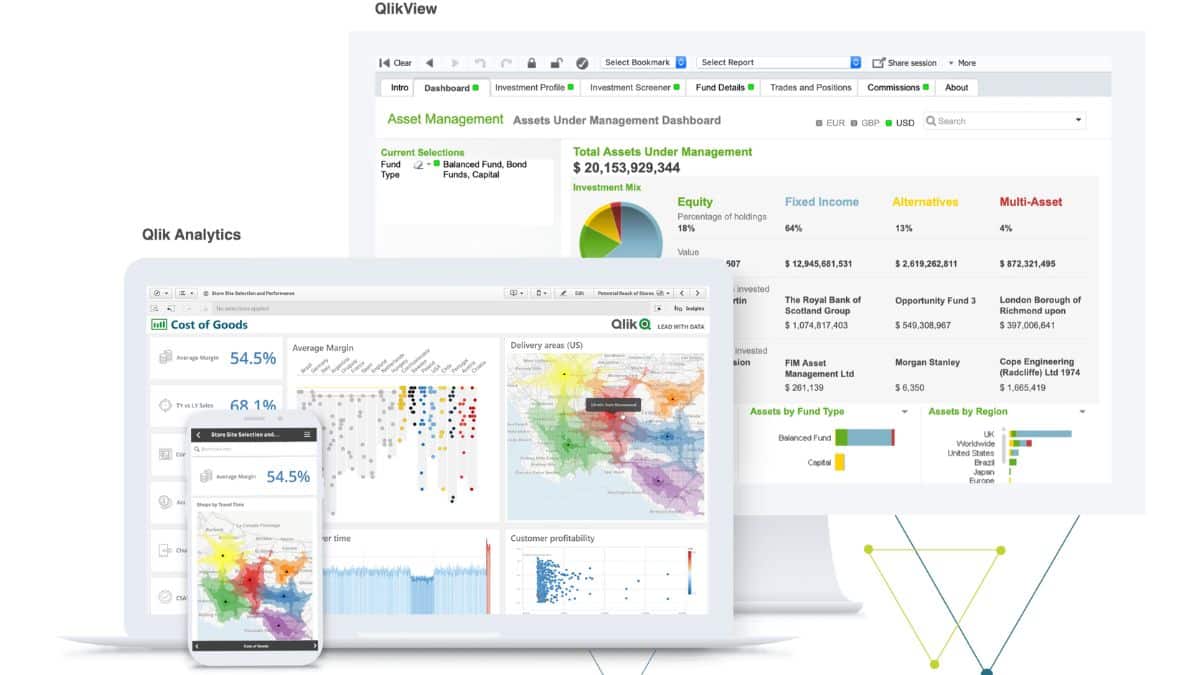
Qlik Cloud Analytics provides end-to-end BI solutions that include data integration, visualization, and advanced analytics. Its associative data model allows users to explore data flexibly and intuitively. The following are the features of Qlik Cloud Analytics:
- Visualisations and Dashboards
- Alerting and Automation
- Natural Language Interaction
- Automated Insight Generation
| Pros | Cons |
|
|
13. SAS Business Intelligence Tools
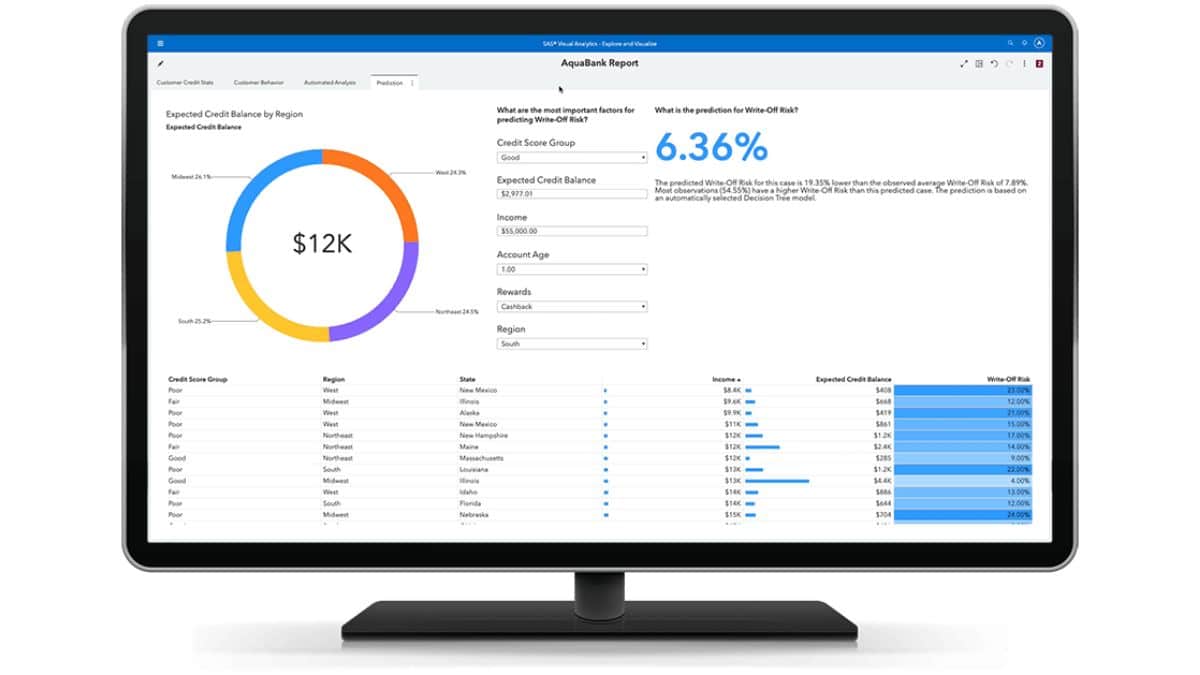
SAS offers advanced BI and analytics solutions that cater to complex data analysis needs. It provides various tools for data mining, predictive modeling, and statistical analysis. This software helps companies uncover patterns, predict future trends, and make evidence-based decisions to enhance business performance.
Here are the features of BI software by SAS:
- Reports Interface
- Predictive Analytics
- Data Visualization
- Big Data Services
| Pros | Cons |
|
|
14. Sisense Business Intelligence Services

Sisense provides a comprehensive BI platform that combines data integration, visualization, and analytics. Its unique in-chip technology accelerates data processing, enabling fast and interactive data exploration.
This software helps businesses gain insights from large datasets and improve operational efficiency. Sisense has comprehensive features such as the following:
- Data and information visualization
- Predefined dashboards
- In-context analytics
- Insights and recommendations
| Pros | Cons |
|
|
15. Business Intelligence Tools Metabase
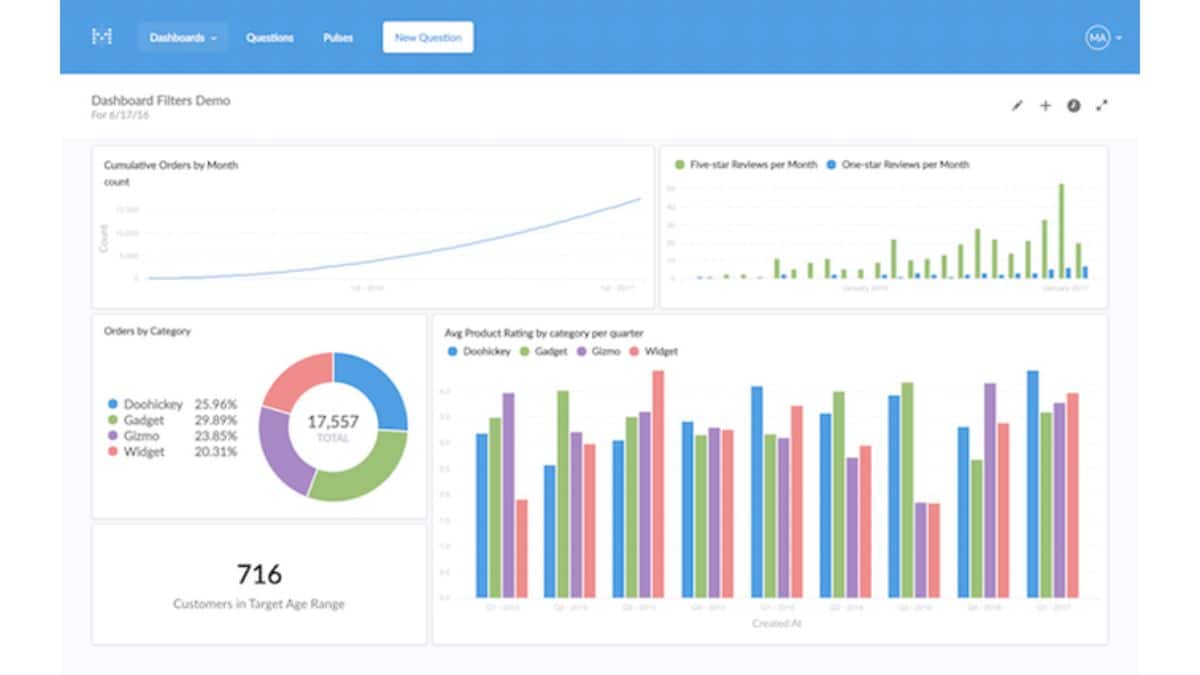
Metabase is an open-source BI tool that allows businesses to create dashboards and analyze data easily. This software provides self-service analytics capabilities that help companies make data-driven decisions without requiring extensive technical expertise.
The following are the features of BI software by Metabase:
- Analytics dashboard
- SQL editor
- Usage analytics
| Pros | Cons |
|
|
16. BI Reporting Tools NTT Data
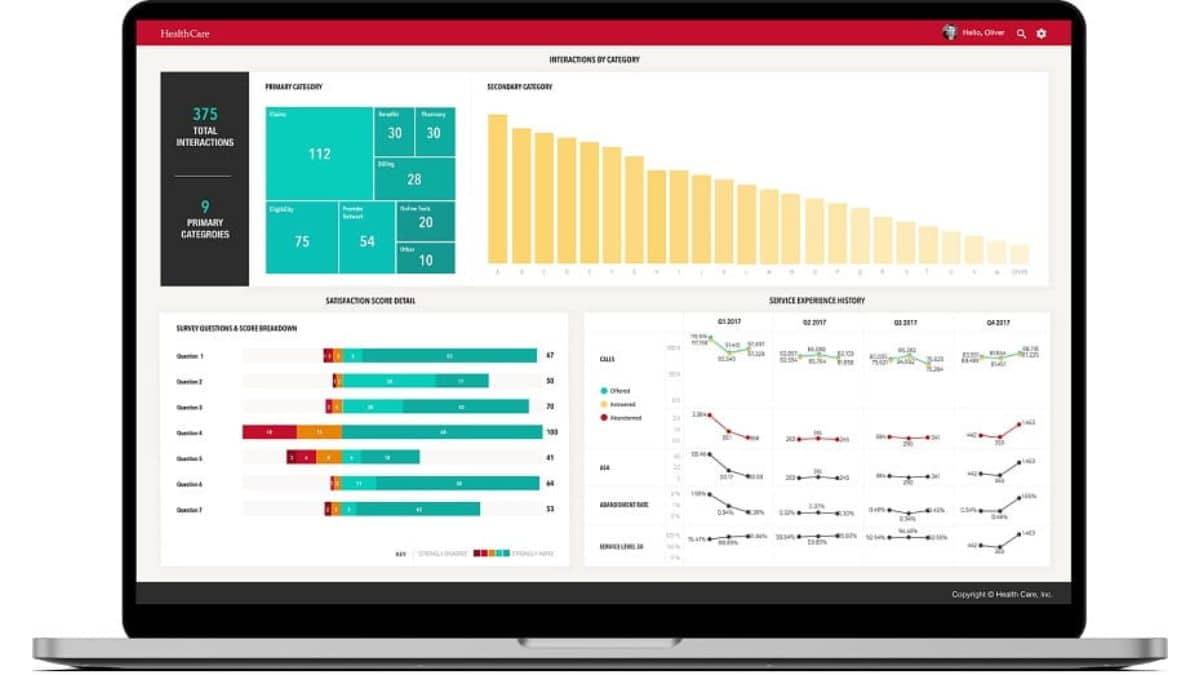
NTT Data offers BI and analytics services that help companies leverage their data for strategic advantage. Their solutions include data management, predictive analytics, and business insights.
The following are the features of the NTT Data BI software:
- Business Intelligence
- Enterprise Performance Management
- Big Data
- Data Warehousing
| Pros | Cons |
|
|
17. Business Intelligence Software Epicor
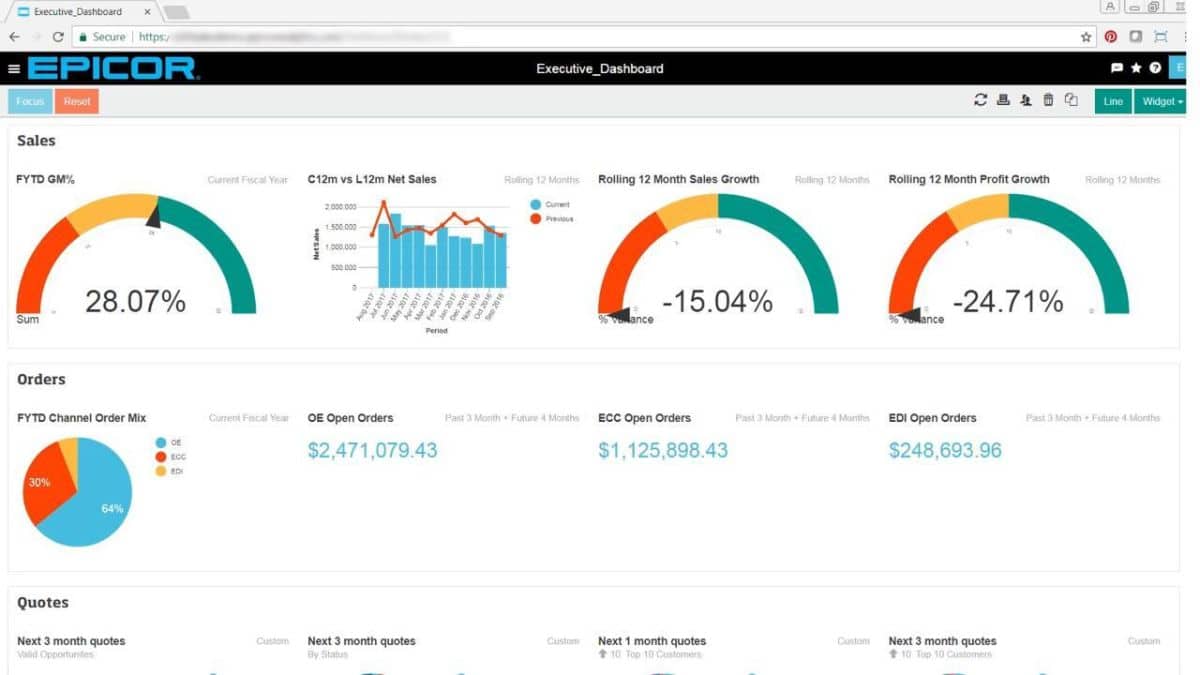
Epicor provides BI tools tailored to the needs of manufacturing, distribution, retail, and services industries. Its solutions include data visualization, reporting, and analytics that help companies streamline operations, improve productivity, and make informed decisions based on real-time data insights.
The BI software provided by Epicor has the following features:
- Full-Stack Business Intelligence
- Real-Time Production Intelligence
- Predictive and Advanced Analytics
- Operational Reports & Dashboards
| Pros | Cons |
|
|
Tips for Choosing a Business Intelligence Software

Choosing the right Business Intelligence software is crucial for any company seeking a competitive edge. With so many available options, it can be overwhelming to identify which tool best suits your business needs.
To help you navigate this important choice, we’ve compiled a comprehensive guide on the key factors to consider. Here are some essential tips for choosing a Business Intelligence tool for your business.
1. Identify your business needs
Start by pinpointing the specific challenges and requirements your business faces, such as the need for data integration, real-time analytics, or enhanced data visualization capabilities. Understanding these needs will guide you in selecting a BI tool that effectively addresses your unique business goals.
2. Ensure seamless integration
Verify that the BI tool can integrate smoothly with your existing systems and data sources. Seamless integration ensures you can consolidate data from various departments without compatibility issues, enabling a comprehensive view of your business operations.
3. User-friendly interface
Choose a BI tool that is easy to use, even for non-technical staff. A user-friendly interface allows team members to generate reports and insights without extensive training, fostering a data-driven culture across the organization. Consider tools with mobile access to allow for on-the-go performance monitoring.
4. Real-time analytics
Prioritise BI tools that offer real-time data analysis capabilities. Real-time analytics enable quick responses to market changes and customer demands, providing your business with a competitive edge by facilitating timely and informed decision-making.
5. Data security and compliance
Ensure that the BI software adheres to industry data security and privacy standards. Compliance with local and international regulations is crucial to protect sensitive business information and maintain customer trust. Look for features like data encryption and access controls.
6. Cost and ROI evaluation
Consider the total cost of ownership, including licensing, implementation, and maintenance fees. Evaluate the potential return on investment (ROI) by analyzing how the BI software can improve efficiency, reduce costs, and drive business growth. A cost-effective tool with high ROI will be a valuable asset to your company.
By following these tips, Malaysian businesses can select the right Business Intelligence tool to enhance data management, drive strategic decisions, and achieve sustainable growth.
Conclusion
Just as choosing ERP software is important, selecting the right Business Intelligence tools is equally crucial for the success and sustainability of any business in Malaysia. The right BI software enables companies to effectively manage data, streamline operations, and make informed decisions that drive growth and competitiveness.
Among the various options available, HashMicro’s Business Intelligence Software stands out as a comprehensive solution designed to meet the specific needs of businesses in Malaysia. HashMicro offers powerful data integration, real-time analytics, and an easy-to-use interface, making it an ideal choice for companies looking to optimize their operations and achieve sustainable growth.
By using HashMicro’s BI software, your business can reap significant benefits, ensuring you stay ahead in today’s competitive market. Get a free demo with our team of experts for your company’s success!
FAQ about Business Intelligence Software
-
What does Business Intelligence Software do?
Business Intelligence software collects, processes, and analyzes vast amounts of data from various sources to provide actionable insights for decision-making. It transforms raw data into meaningful information through reporting, visualization, and data mining, enabling businesses to identify trends, track performance, and make informed strategic decisions.
-
What is Business Intelligence in ERP?
Business Intelligence services in ERP (Enterprise Resource Planning) integrate BI tools within the ERP system to enhance data analysis and reporting capabilities. This integration allows businesses to gain deeper insights from their operational data, streamline processes, and improve decision-making by providing real-time analytics, dashboards, and comprehensive reports directly from the ERP platform.
-
What is the difference between Big Data and Business Intelligence?
Big Data refers to the massive volumes of structured and unstructured data generated at high velocity from various sources, which require advanced techniques for storage, processing, and analysis. In contrast, Business Intelligence focuses on analyzing and interpreting data to provide actionable insights for business decisions. While Big Data deals with the complexity and volume of data, BI emphasizes converting data into comprehensible and practical information for strategic planning.