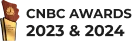Imagine a construction site where every piece of machinery is accounted for, equipment is properly maintained, and assets are utilized efficiently. This level of control is only possible with effective construction asset management, a crucial yet often overlooked aspect of the industry.
Many Malaysian construction managers struggle with asset misplacement, unexpected equipment breakdowns, and inefficient tracking systems. These challenges often result in project delays, costly repairs, and budget overruns.
Are you looking for a more efficient way to manage your construction assets?
In the following sections, we will explore the top 10 construction asset management software solutions available in Malaysia, designed to help businesses improve asset tracking, optimize maintenance schedules, and enhance overall operational efficiency.
Key Takeaways
|
Table of Content
Content Lists
What is Construction Asset Management Software?
Construction asset management software is a dedicated solution that enables construction companies to efficiently track, manage, and maintain their assets. It often includes features like inventory control, maintenance planning, equipment monitoring, and work order management.
This software helps companies use their assets better, avoid equipment downtime, and get more work done. It also shows how well assets are working and when they need maintenance, helping save money and improve operations.
Construction assets represent a significant investment for companies. Using dependable, scalable software helps manage their maintenance, life cycle, check-ins/outs, and productivity.
Benefits of Asset Management Software Construction
Using construction asset management software can transform how companies handle equipment, tools, and materials. Here are some key benefits to consider:
- Enhanced Asset Visibility: First, real-time tracking provides precise information on the location and status of equipment. For example, companies can use GPS tracking to pinpoint exactly where their heavy machinery is at any given moment.
- Improved Maintenance Management: Next, scheduling regular maintenance ensures that equipment stays in good working condition, preventing unexpected failures.
- Better Cost Control: Following this, having complete oversight of asset purchases, storage, and usage allows companies to make more cost-effective decisions.
- Regulatory Compliance: Moreover, maintaining accurate maintenance records helps companies meet safety and industry regulations. For instance, construction firms that follow compliance guidelines can avoid fines and reduce liability risks.
- Data-Driven Decision Making :Finally, accessing detailed reports on asset performance allows businesses to optimize resource allocation. In contrast to traditional spreadsheets, asset management software offers real-time insights.
In conclusion, construction asset management software provides significant advantages, from improving equipment tracking to reducing maintenance costs and enhancing compliance.
10 Best Construction Asset Management Software in Malaysia
Here is a list of the 10 best construction asset management software in Malaysia for 2025, including their features, strengths, and weaknesses:
1. HashMicro

HashMicro’s software is the best construction asset management software in Malaysia for simplifying asset tracking and maintenance.
From heavy machinery and tools to rental equipment and materials, this system enables construction firms to monitor asset movement, usage, and depreciation seamlessly. With automated ROI calculations, companies can ensure optimal asset utilization while minimizing risks.
Over 2,000 enterprises trust HashMicro, with 125,000+ active users benefiting from increased productivity and operational control. The vendor also offers a free demo to those interested in trying out the system.
Features:
- Real-Time GPS Tracking: Tracks the exact location of equipment and vehicles across multiple project sites.
- Comprehensive Cost Reporting: Compiles detailed asset expense data, including purchases, maintenance, and operational costs.
- Repair Order Management: Logs repair requests, schedules maintenance, and tracks service history for each asset.
- Depreciation Tracking: Calculates asset depreciation automatically based on usage, age, and accounting standards.
- QR Code Scanning for Facility Requests: Enables quick asset identification and maintenance requests through QR code scanning.
- Preventive Maintenance Scheduling: Sets up automated maintenance schedules and sends alerts for upcoming service tasks.
- Asset Maintenance Budgeting: Assigns and tracks budgets for asset maintenance and repair expenditures.
- Asset Stocktaking with Barcode Integration: Uses barcode scanning to record, verify, and update asset inventory.
- Parent & Child Asset Management: Links primary assets with their related components for structured tracking and management.
| Pros | Cons |
|
|
2. SafetyCulture Asset Management Software Construction
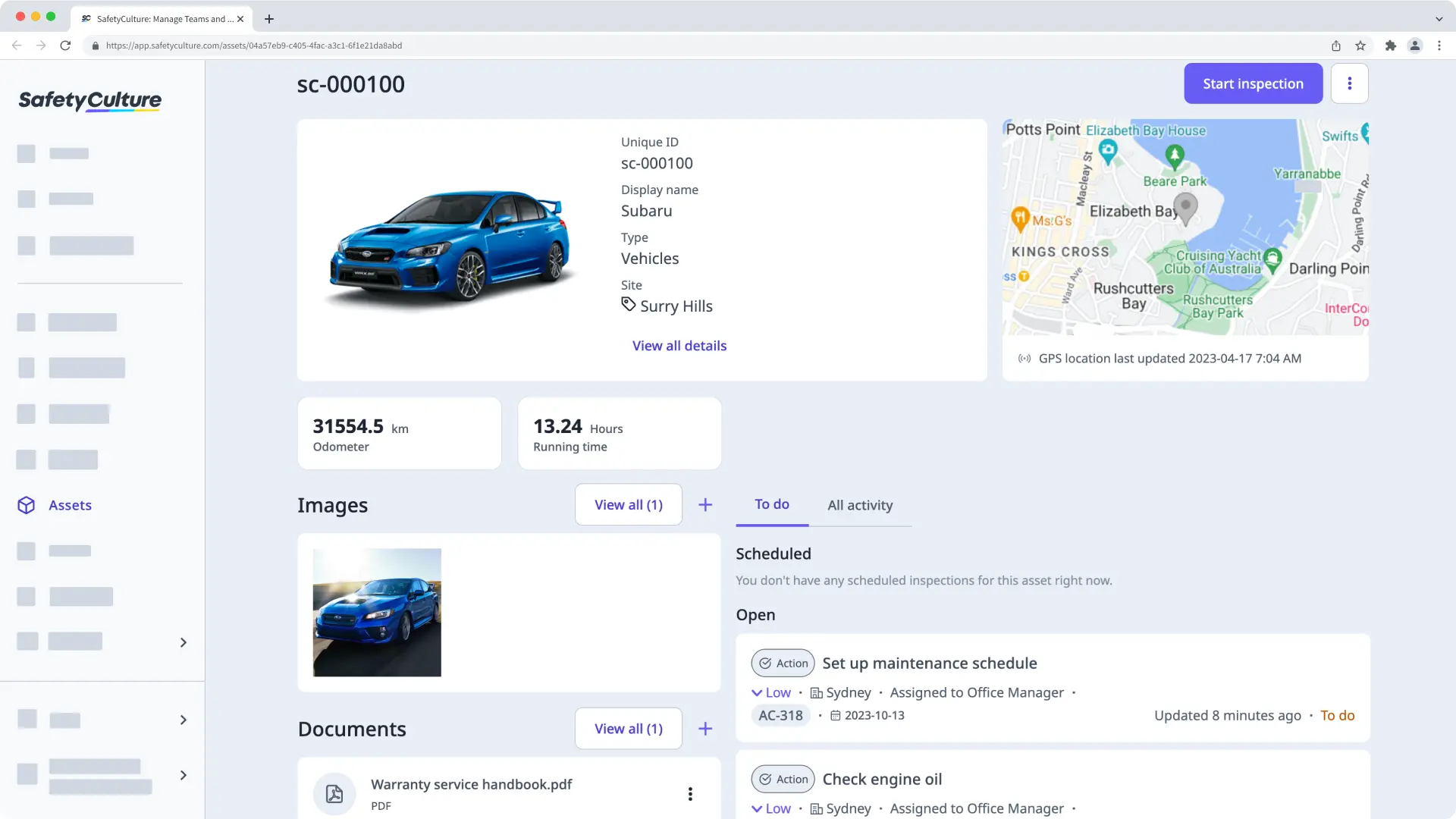
SafetyCulture’s construction asset management software is designed to assist construction professionals, including project managers, site supervisors, and equipment managers, in effectively overseeing and maintaining their equipment and tools.
Features:
- Preventive Maintenance: Schedules and automates routine maintenance tasks for construction equipment.
- Asset Tracking: Monitors real-time location and usage of construction assets using GPS integration.
- Inspection Automation: Conducts automated pre- and post-shift equipment inspections using digital checklists.
- Comprehensive Reporting: Generates detailed reports on asset condition, performance, and utilization.
- Integration Capabilities: Connects with project management, accounting, and ERP systems for streamlined data flow.
| Pros | Cons |
|
|
3. Align EAM
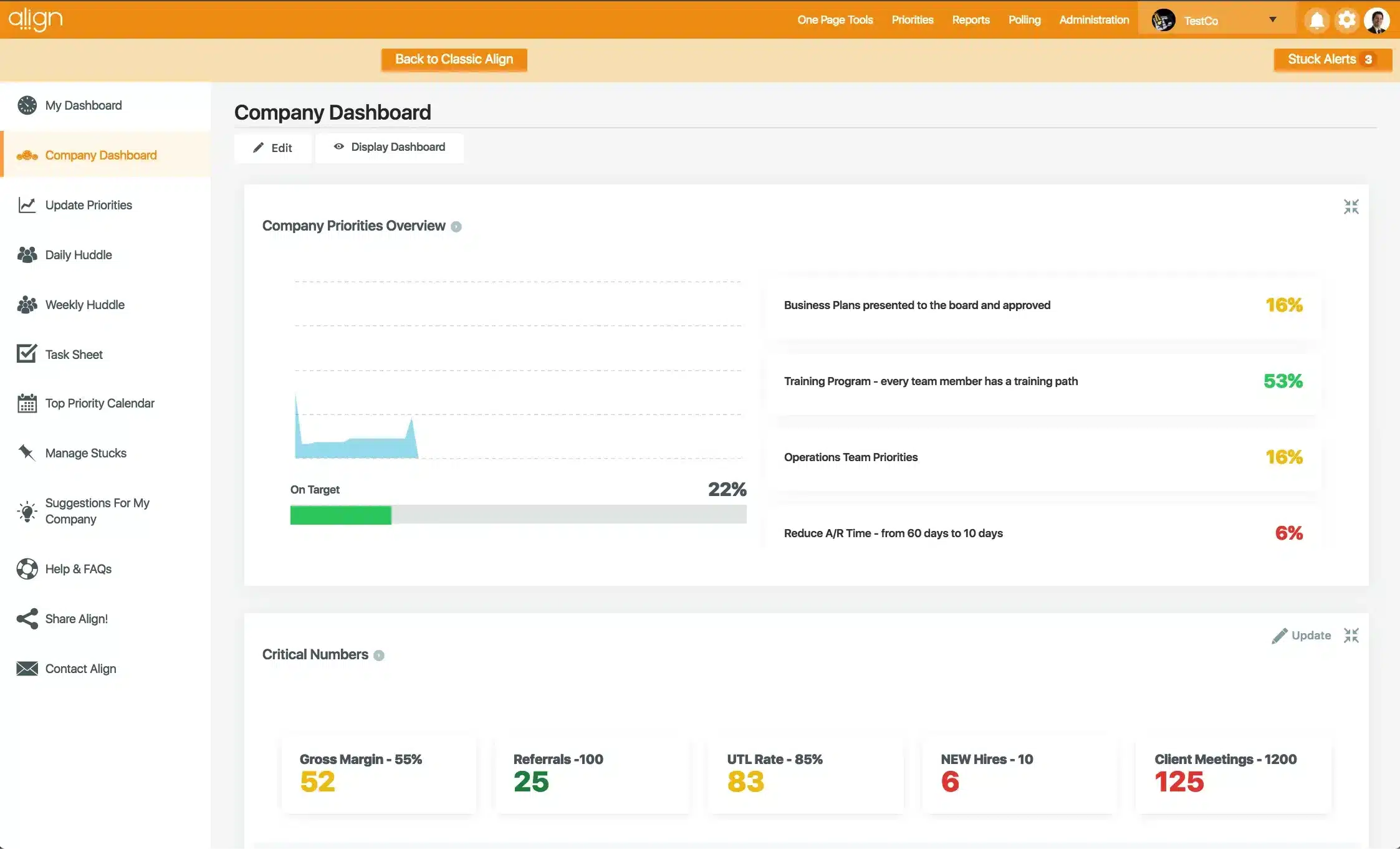
Align EAM enables construction companies to oversee the logistics and movement of their assets with greater efficiency. The platform offers intuitive workflows that simplify tracking and managing equipment, tools, materials, and consumables.
Features:
- Tool and Equipment Management: Efficiently track and manage tools, equipment, and consumables in real-time.
- Wireless Tracking: Utilize Bluetooth and barcode scanning to monitor asset locations across tool cribs, warehouses, equipment yards, and field sites.
- Field and Warehouse Operations: Streamline workflows between field and warehouse teams to optimize logistics.
- Financial Management: Generate accurate job costs and invoices through automated usage billing, integrating with ERP and construction accounting software like Viewpoint and Sage.
- Reporting and Analytics: Access near real-time data with customizable and scheduled reports on transfers, requisitions, equipment service, and calibration.
| Pros | Cons |
|
|
4. AgileAssets
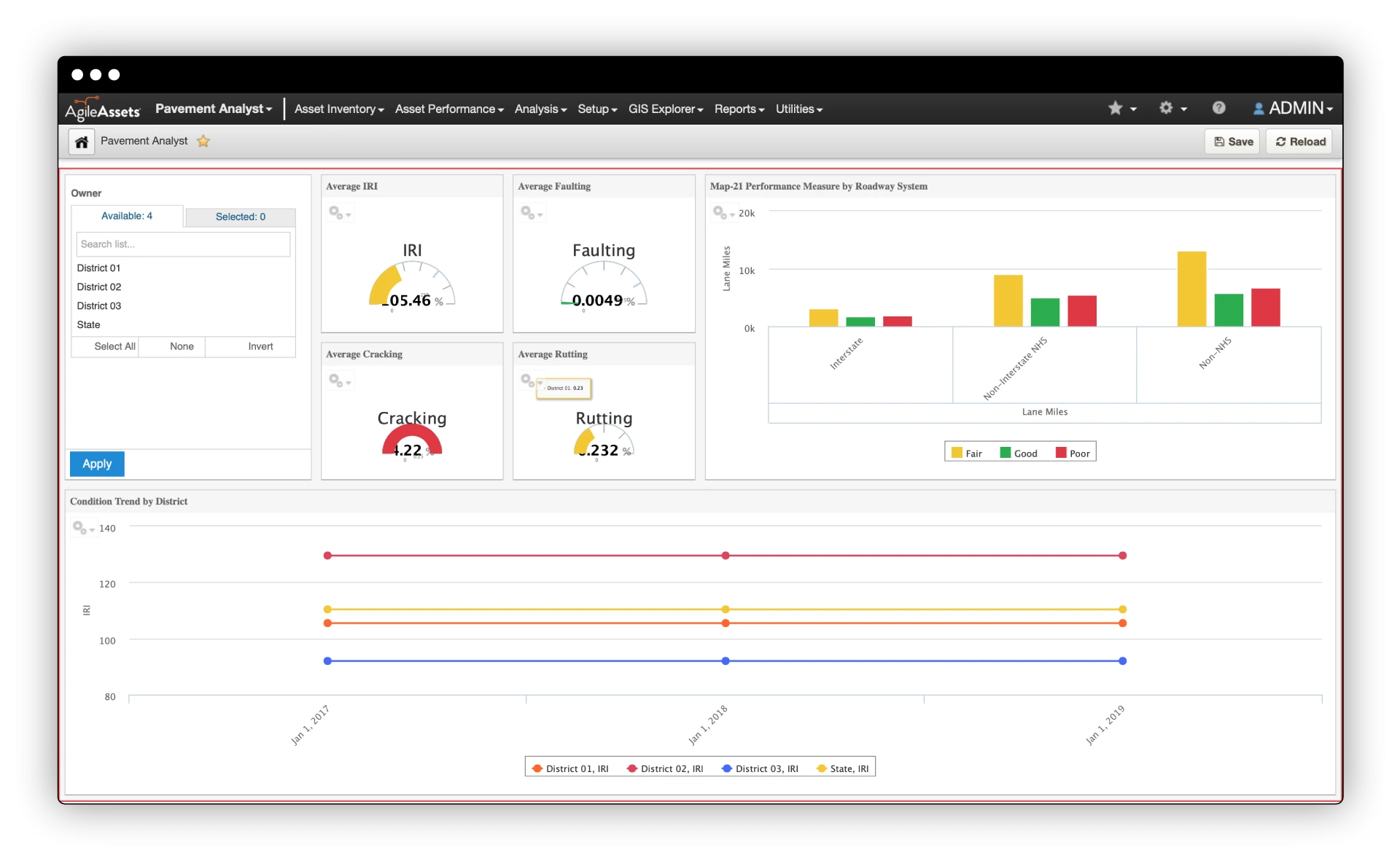
AgileAssets is a construction project management software that helps manage infrastructure assets with advanced analytics. It allows contractors, owners, and architects to automate tasks, work more efficiently, and make smarter decisions about their construction assets.
Features:
- Inventory Management: maintaining detailed records of asset locations, conditions, and histories
- Geolocation & Spatial Analysis: visualizing asset attributes and performance on GIS maps
- Risk Assessment: addressing risks using real-time data for safety management
- Predictive Analytics: comparing scenarios to assess the impact of timelines, budgets, and performance constraints
- Work Plan Optimization: selecting the best mix of work activities based on funding and performance goals
- Data Visualization & Reporting: displaying interactive dashboards and reports for strategic decision-making
| Pros | Cons |
|
|
5. Contractor Foreman
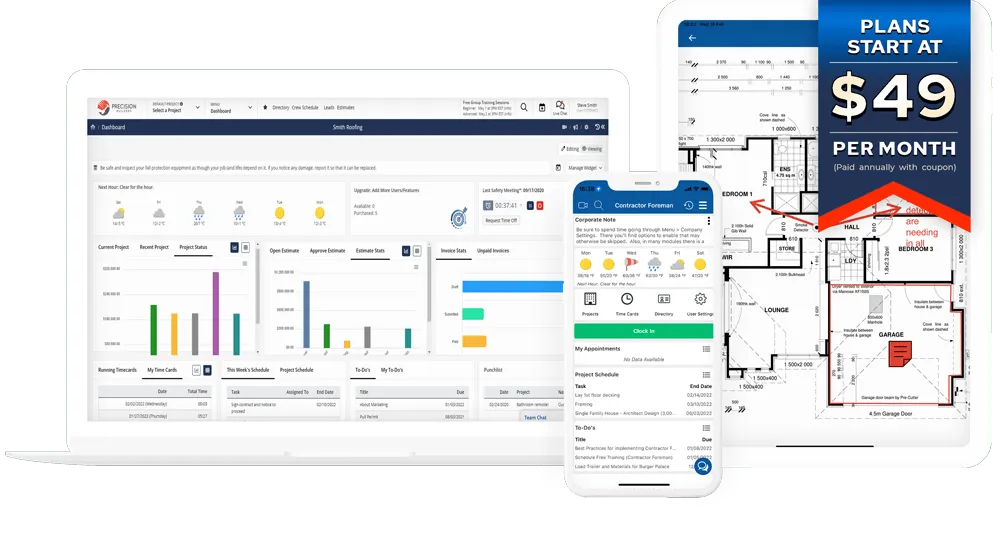
Contractor Foreman is a construction asset and project management solution built for contractors. It provides an easy-to-use interface with robust features, allowing users to track and manage project assets through comprehensive logs.
Features:
- Project Management: Tools for scheduling, work orders, inspections, and permit tracking.
- Schedule Management: Scheduling, work orders, inspections, and permit tracking.
- Financial Management: Estimates, bids, invoices, purchase orders, subcontracts, expenses, and online payments.
- People Management: Directory, team chat, leads, GPS time tracking, crew scheduling, calendar, and safety meetings.
- Document Management: Files, reports, checklists, RFIs, equipment logs, submittals, and PDF markup.
| Pros | Cons |
|
|
6. Buildertrend Construction Inventory and Asset
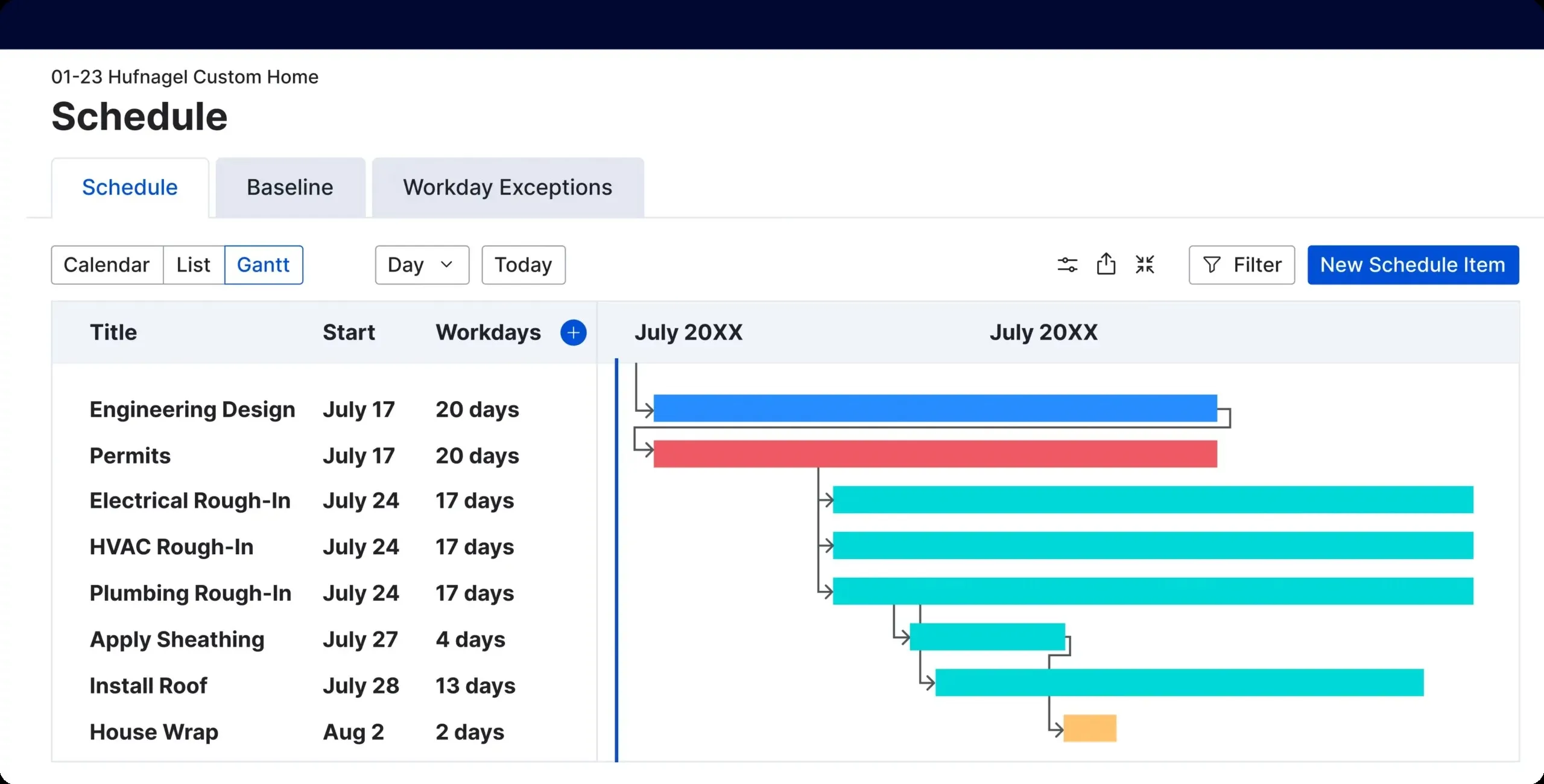
Buildertrend is a cloud-based construction asset management software designed for residential home builders and remodelers. Primarily a project management tool, it also enables users to monitor the location and usage of essential construction equipment and assets.
Features:
- Project Management: Scheduling, daily logs, change orders, selections, time tracking, to-do lists, and warranty management.
- Financial Management: Bids, purchase orders, budgeting, business insights, estimates, financing, payments, invoices, and takeoff.
- Sales Management: Email marketing, lead management, and proposal generation.
- Communication Management: Chat, customer portal, file storage, messaging, and subcontractor portal for team collaboration.
- Materials Management: Tools for builders and suppliers to manage materials efficiently.
| Pros | Cons |
|
|
7. CMiC
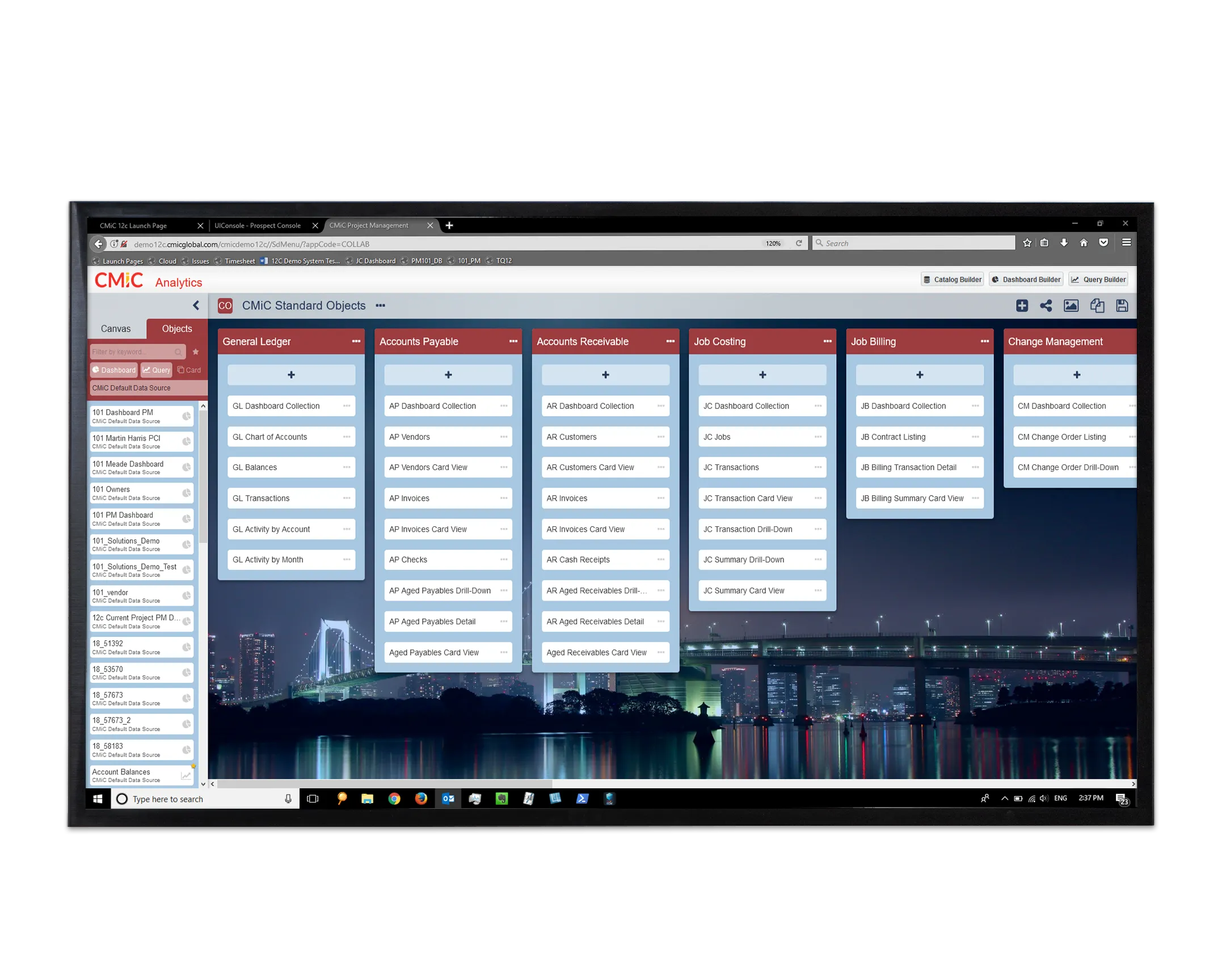
CMiC is a robust construction asset management software designed to help contractors optimize workflows, oversee operational assets, and enhance inventory control. Its advanced platform efficiently manages large-scale projects and equipment.
Features:
- Equipment and Fixed Assets Management: Track fleet locations, ensure compliance, manage fixed assets, and handle depreciation for resource planning.
- Material Procurement and Inventory: Automate purchase orders and requisition processes to improve project efficiency.
- Preventive Maintenance: Monitor equipment schedules and receive automated alerts for maintenance readiness.
| Pros | Cons |
|
|
8. Reftab Construction Asset Management Software
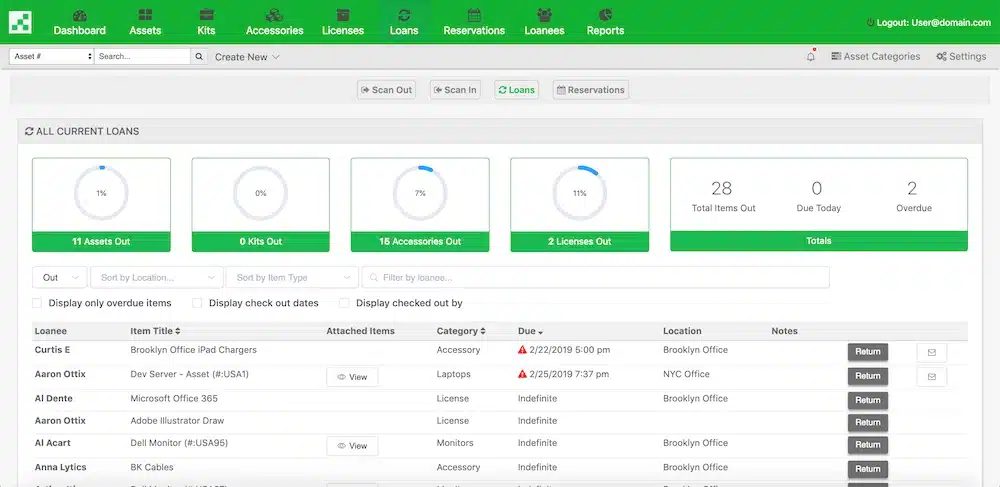
Reftab is a cloud-based solution built for construction companies to efficiently monitor and manage their assets. It includes barcode scanning, maintenance tracking, and reporting tools to simplify workflows and enhance efficiency.
Features:
- Asset Reservations: Allows users to reserve assets in advance, ensuring availability when needed.
- Custom Asset Types: Enables the creation of tailored asset categories to fit specific organizational needs.
- Loan Tracking: Monitors assets that are checked out to users, ensuring accountability.
- Unlimited Reports: Provides comprehensive reporting capabilities for detailed asset insights.
- Custom Alerts: Offers configurable alerts to notify users of important asset-related events.
| Pros | Cons |
|
|
9. Tenna Construction Equipment Tracking Software
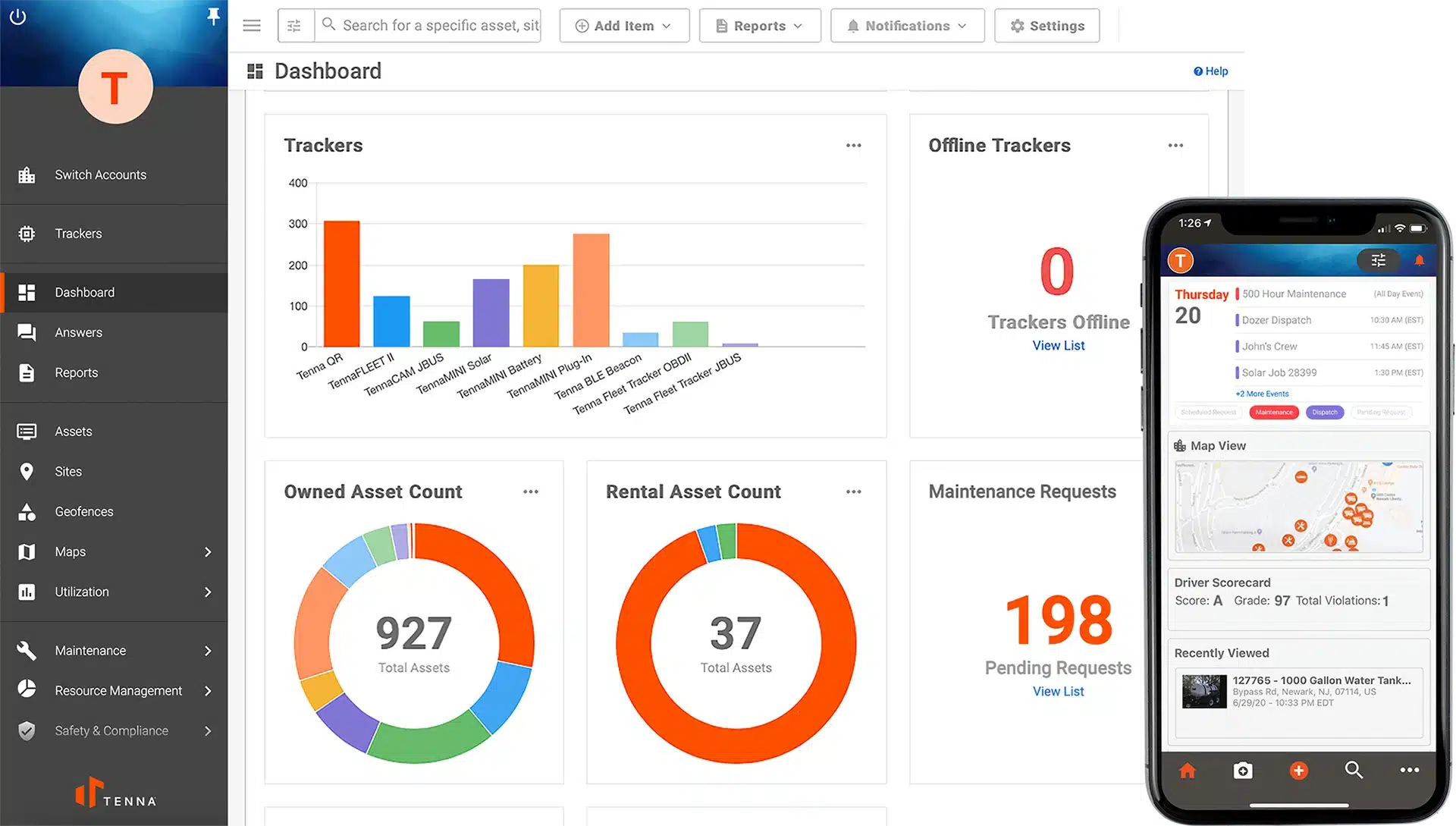
Tenna’s construction asset management solution enables construction companies to monitor and manage both owned and rented equipment, vehicles, and tools.
It provides real-time GPS tracking, automated maintenance scheduling, and utilization reports to optimize asset use, prevent downtime, and improve cost efficiency.
Features:
- Asset Tracking: Uses GPS, cellular, and Bluetooth technologies to monitor the real-time location and status of equipment, vehicles, and tools.
- Equipment Utilization Monitoring: Captures asset usage data to track operating hours, idle time, and overall performance.
- Maintenance Management: Schedules preventive maintenance, logs service history, and tracks work orders.
- Mobile Application: Provides a mobile app for iOS and Android to update asset statuses, conduct inspections, and manage equipment.
- Geofencing and Site Management: Sets virtual boundaries for job sites and sends alerts when assets enter or leave designated areas.
| Pros | Cons |
|
|
10. Sortly
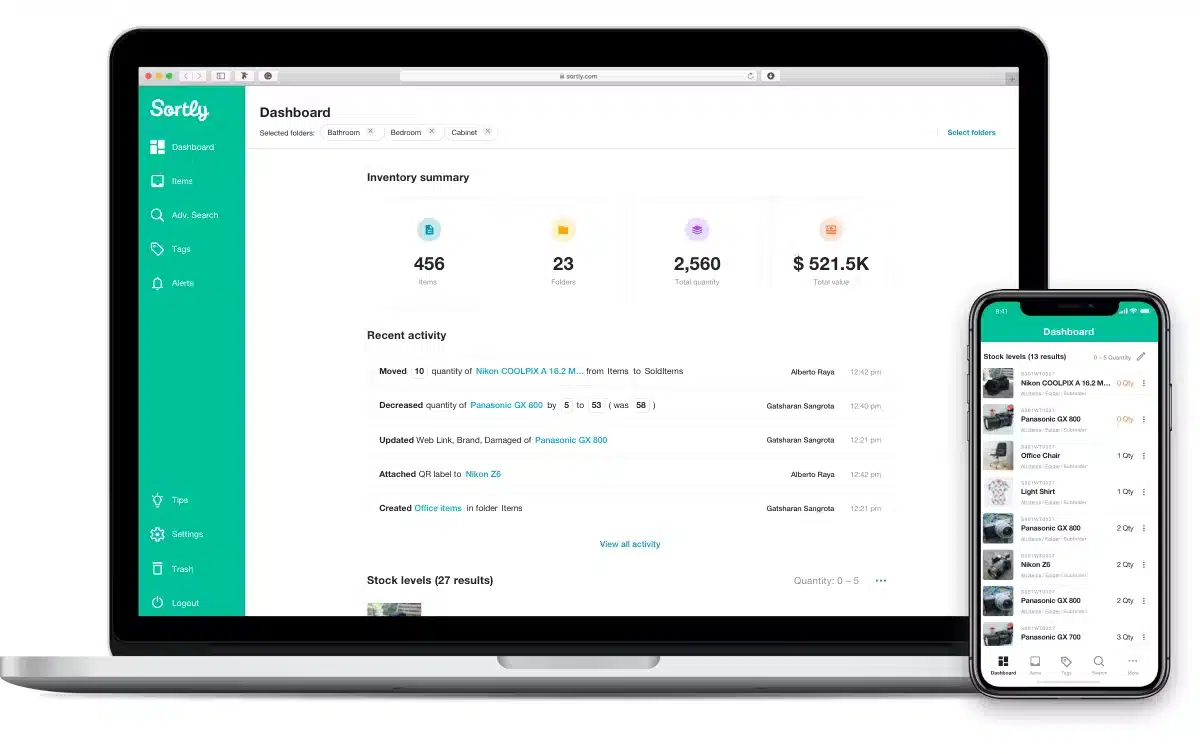
Sortly’s construction asset management solution helps construction companies track and organize tools, equipment, and materials using a cloud-based inventory system.
It offers barcode and QR code scanning, mobile access, and custom asset categorization to simplify asset tracking, improve inventory accuracy, and ensure efficient resource allocation.
Features:
- Organizational Tools: Create custom folders and subfolders to categorize items by location, type, or project.
- Custom Fields and Tags: Define unique attributes for items using custom fields and tags for detailed tracking.
- Barcode and QR Code Scanning: Scan existing barcodes or generate and print QR codes for efficient item identification.
- Low Stock and Date-Based Alerts: Set up notifications for low stock levels or upcoming maintenance schedules.
| Pros | Cons |
|
|
Tips to Choose the Ideal Construction Asset Software

Whether you’re managing heavy machinery, tracking tools across job sites, or scheduling maintenance, here’s a simple guide to help you make the best choice:
- Define Your Asset Management Needs: Start by identifying your biggest challenges. Do you need better equipment tracking, preventive maintenance scheduling, or rental asset management?
- Assess Essential Features: Not all software is built the same. If real-time GPS tracking, usage monitoring, geofencing, or mobile access are important, make sure the system includes them.
- Make Sure It’s Easy to Use: The best system is one your team will actually use. A simple, user-friendly interface means less time spent on training and fewer headaches in the field. A mobile-friendly platform is a big plus, especially for crews working on-site.
- Check for Integrations: If you’re already using construction ERP software, accounting tools, or project management platforms, your asset management system should integrate smoothly.
- Scalability: Your company will grow, and your software should grow with it. Choose a system that can handle more assets, new job sites, and evolving processes without needing a complete overhaul later on.
Choosing the right software is an investment in better efficiency, lower costs, and smoother asset optimization. Take the time to explore your options, ask questions, and find the solution that works best for your team.
Conclusion
Tracking and managing construction assets across multiple sites can be challenging, often leading to delays, unexpected costs, and inefficiencies. Without a proper system, equipment misplacement and maintenance issues can disrupt project timelines and budgets.
HashMicro’s Construction Asset Management Software provides a comprehensive solution to tackle these challenges. It seamlessly integrates with maintenance tracking, GPS monitoring, and financial systems to track asset locations, schedule preventive maintenance, and generate detailed reports.
Are you ready to transform your construction asset management? Sign up for a free demo today and consult with HashMicro’s expert team to see how this powerful solution can optimize your operations and maximize asset efficiency.

Frequently Asked Questions on Asset Management Software Construction
-
How does construction asset management software handle assets that move frequently between job sites
Such software often utilizes real-time data and GPS tracking to monitor asset locations, ensuring efficient resource management even when assets are relocated frequently.
-
Can construction asset management software assist with compliance and regulatory requirements?
Yes, many solutions offer features to standardize record-keeping and maintain detailed asset histories, which help in adhering to safety standards and industry regulations.
-
How does construction asset management software integrate with financial accounting systems?
Some platforms provide modules that manage and organize long-term fixed assets by recording valuations, manufacturer details, tax information, and item status, facilitating seamless integration with financial accounting processes.
-
Is it possible to manage tool check-ins and check-outs using construction asset management software?
Yes, certain software allows tracking of tool lifespans and manages check-ins and check-outs, ensuring accountability and efficient utilization.