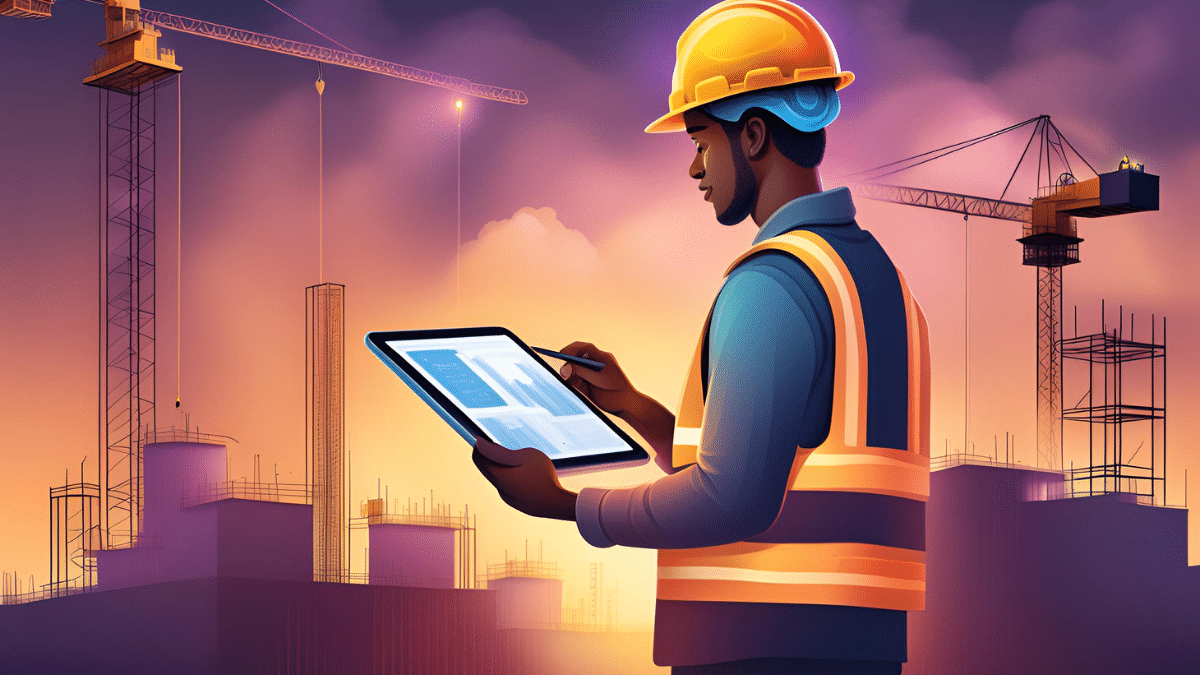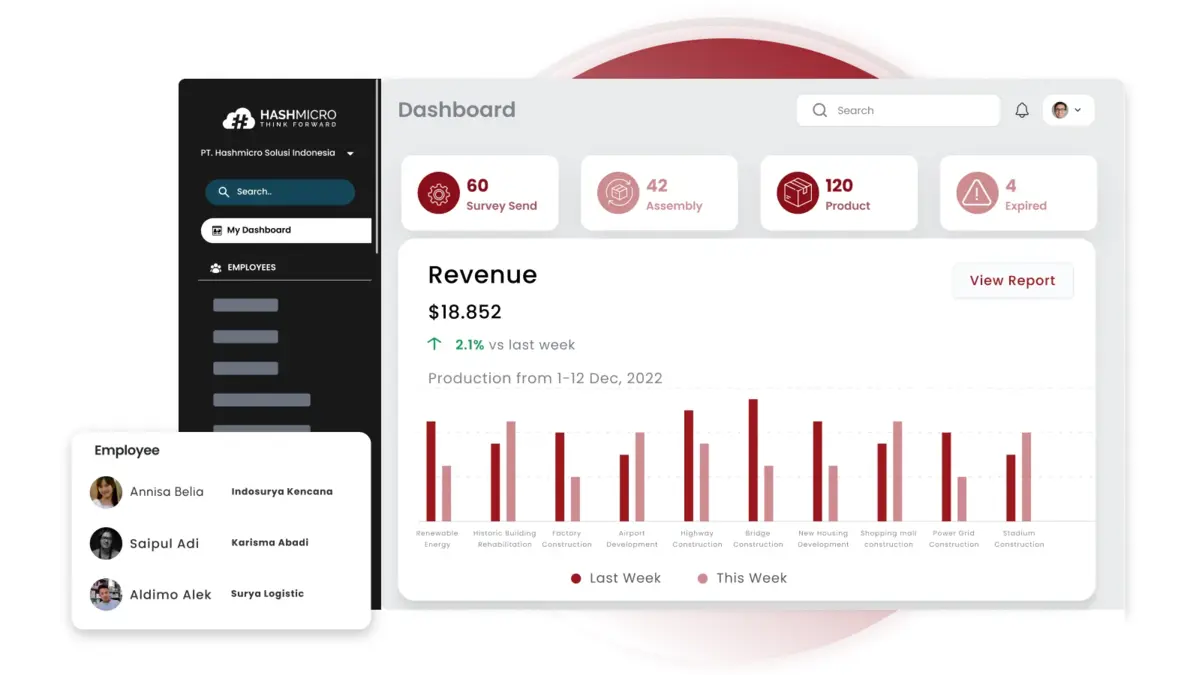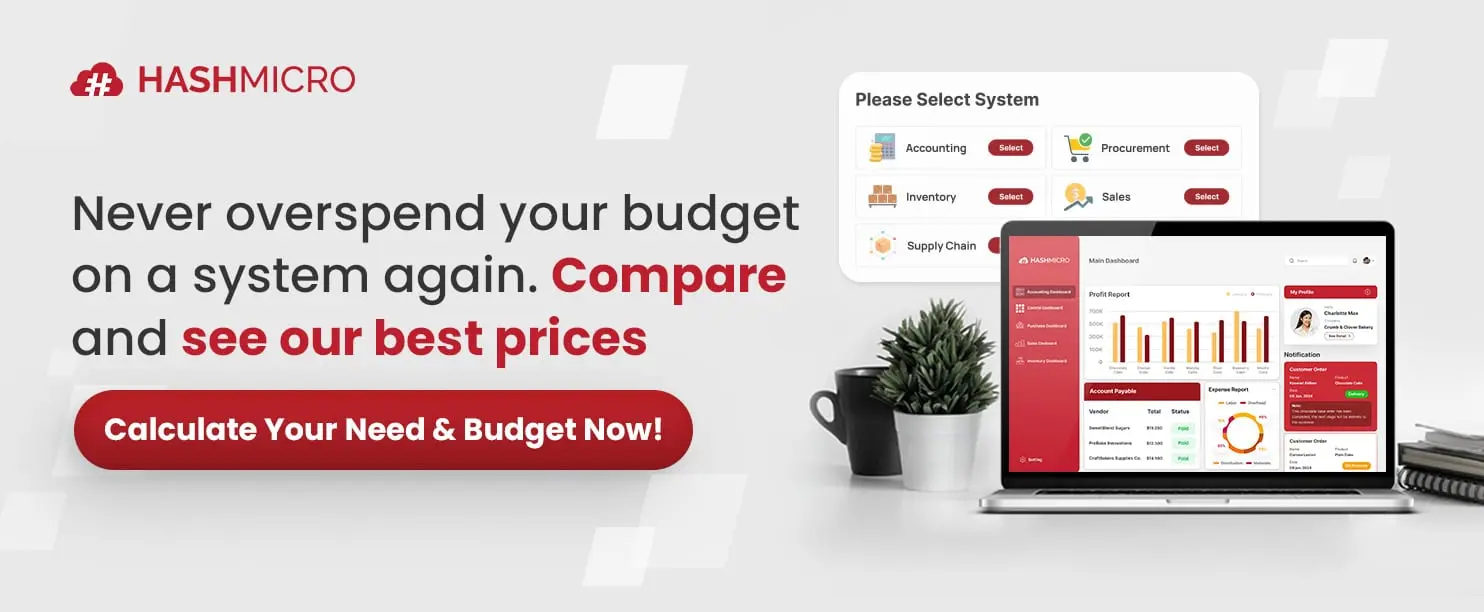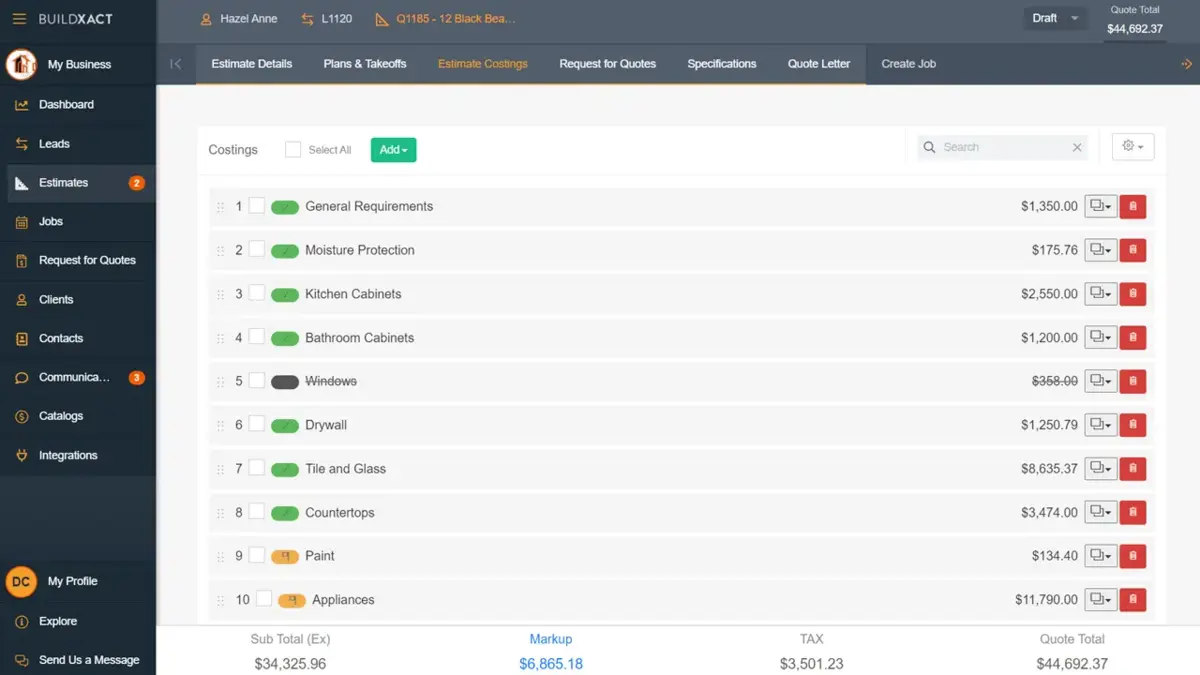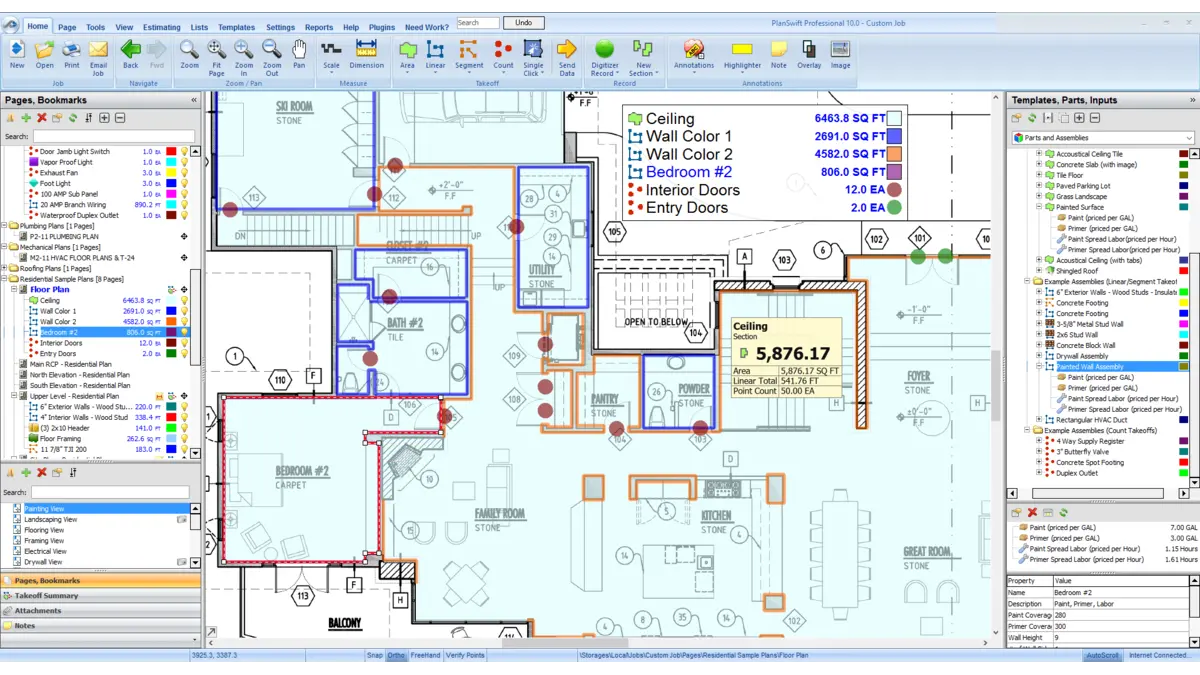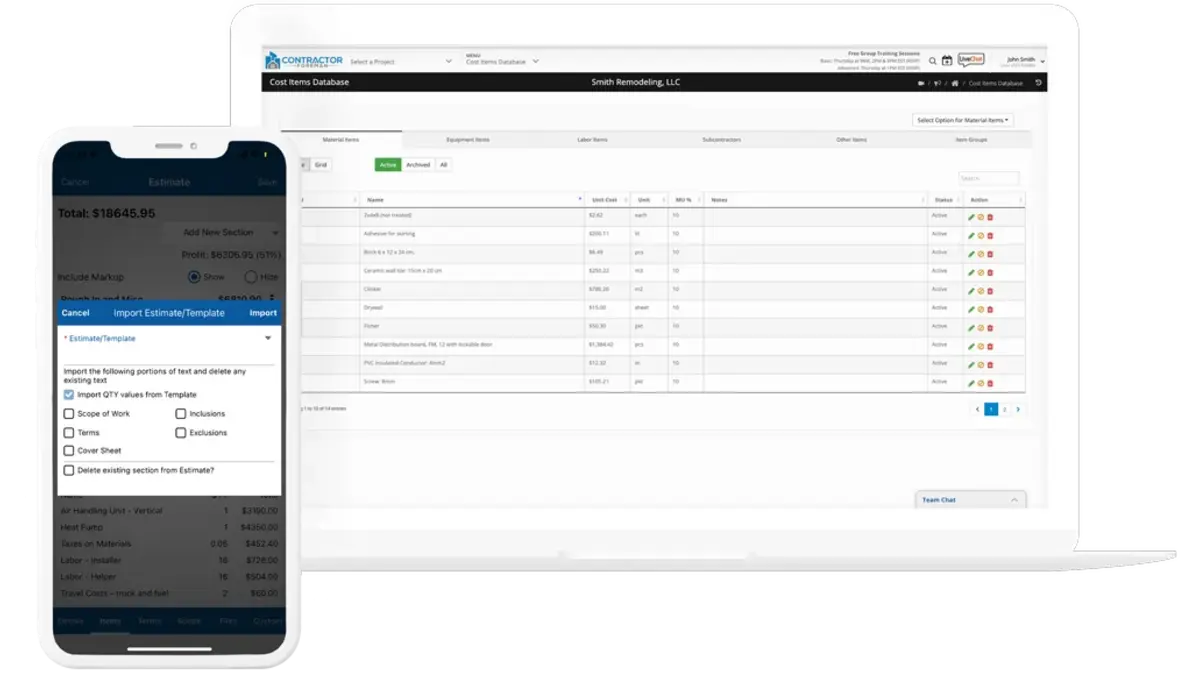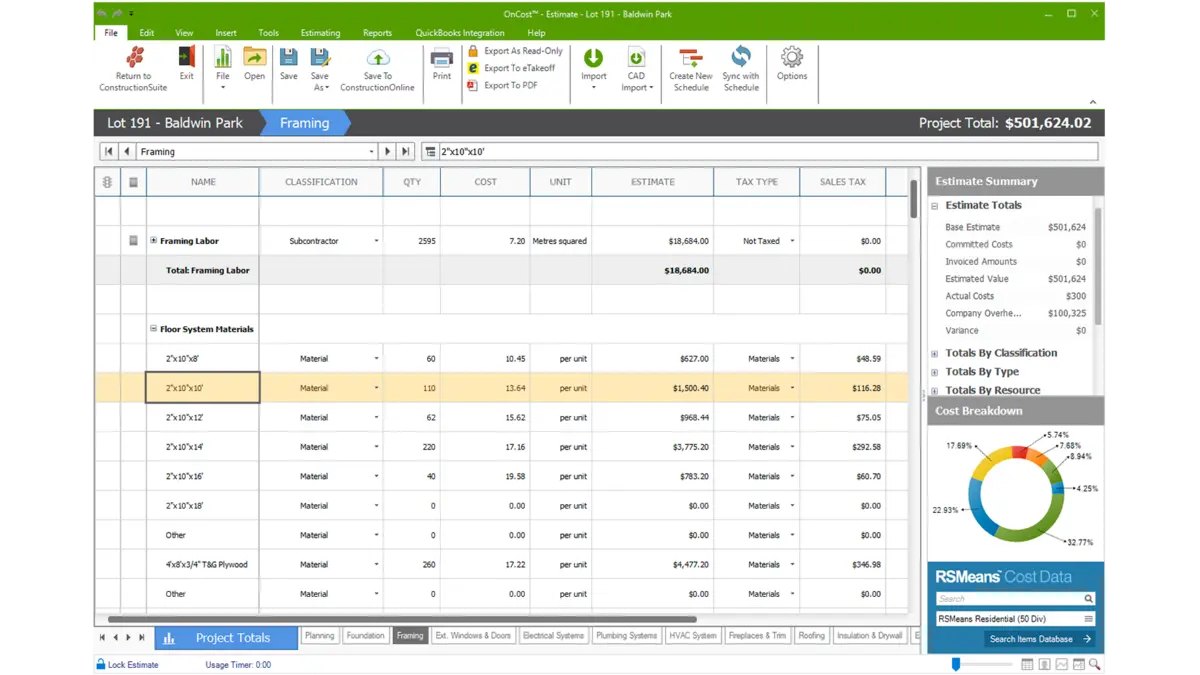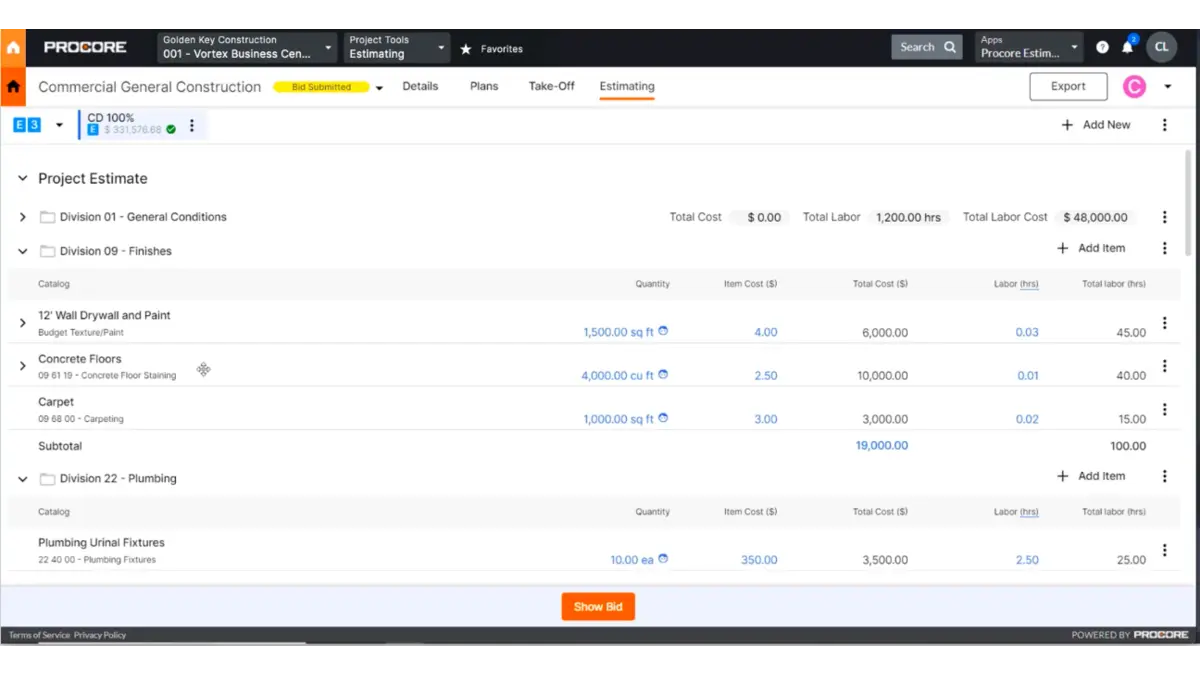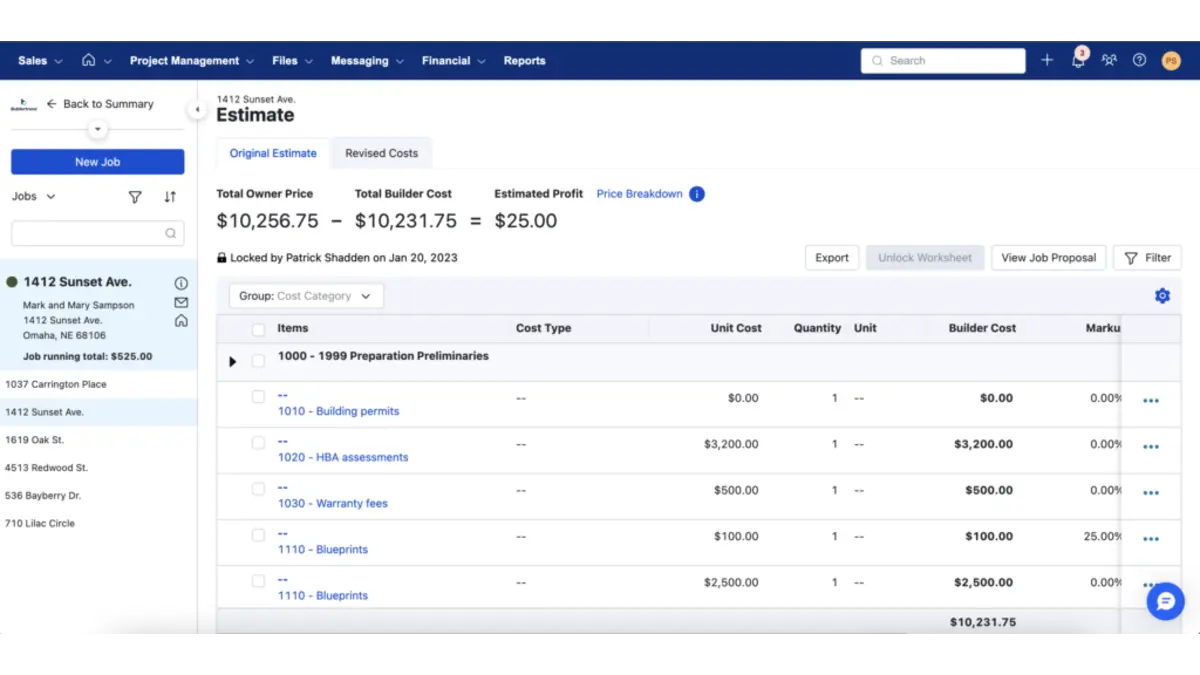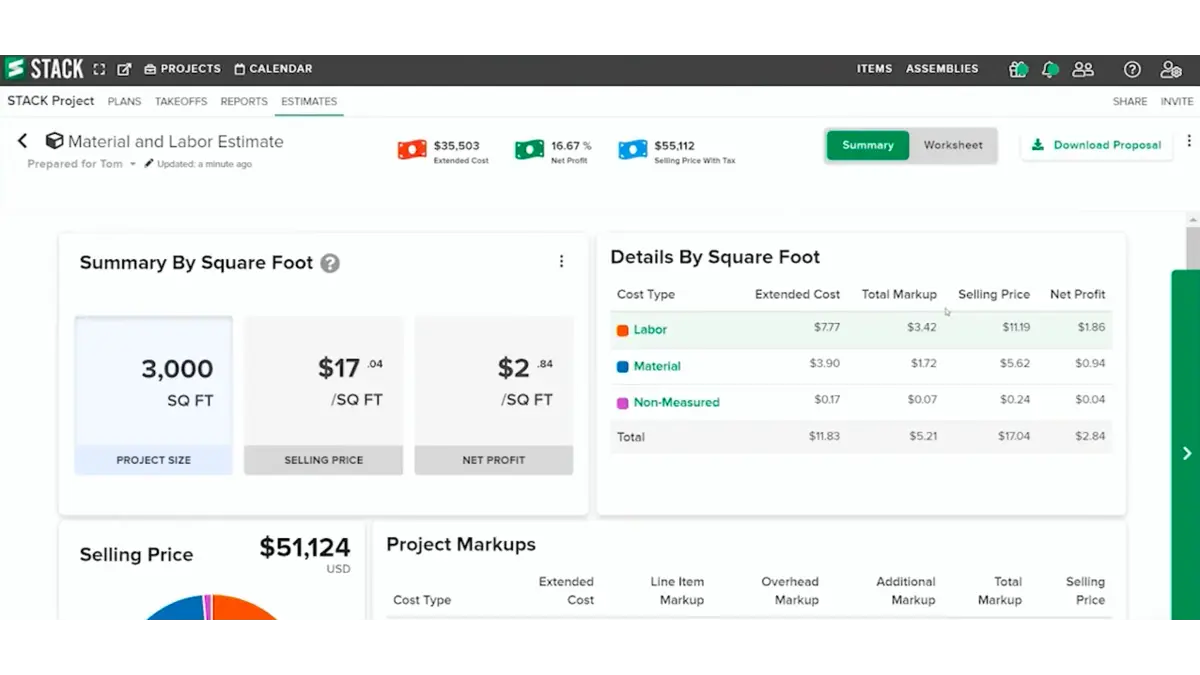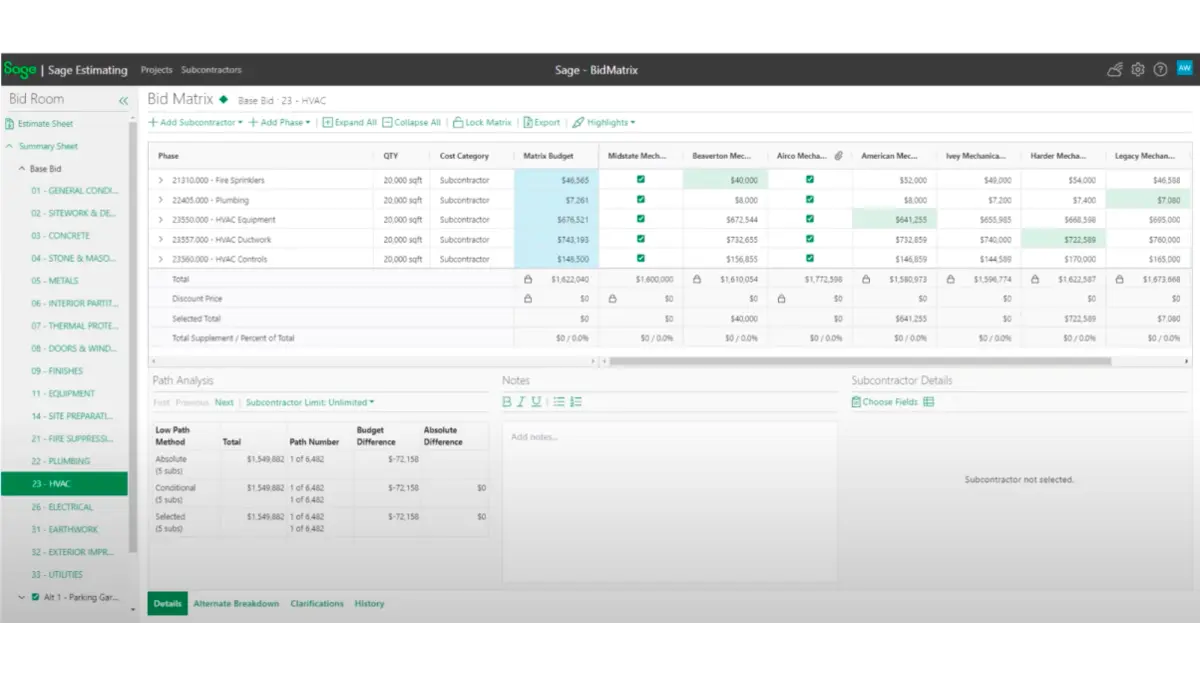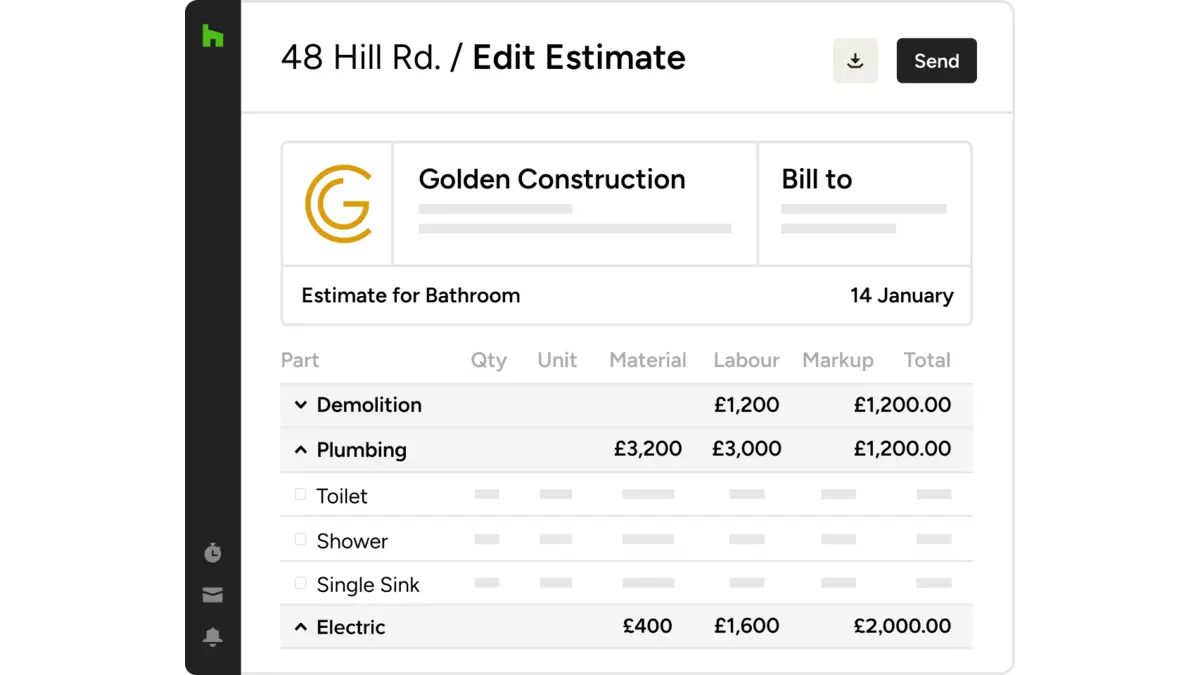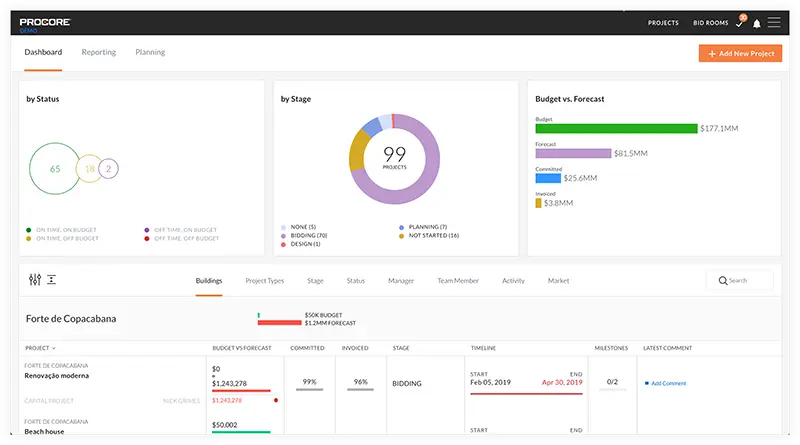On many construction projects, the real profit doesn’t disappear on site; it leaks out quietly during estimating. A few underpriced tenders, miscalculated material costs, or overlooked subcontractor items can turn what seemed like a solid job into a tight-margin headache.
That’s why more contractors in Malaysia are moving away from spreadsheets to digital estimating tools. Recent industry insights show that Malaysian construction firms now use an average of 6.9 digital technologies per company, and more than half plan to adopt construction management platforms to improve accuracy and competitiveness.
In this guide, we explore the top construction estimating software options and how they fit different business sizes, budgets, and capabilities. If you want to see how modern estimating tools work in practice, you can try our free demo and discover how they can give your business a meaningful competitive edge.
Key Takeaways
|
Shortlisted Construction Estimating Software Malaysia Worth Considering
Having compared a wide range of Construction Estimating tools, I’ve narrowed the list down to those delivering the best balance of performance and usability in 2026.
Best because
The best end-to-end solution for all types of business needs
Best Because
Designed for residential builders and remodelers.
Best Because
Easy to use visual point-and-click interface and users can measure linears.
Best Because
Secure platform with real-time project tracking and workforce management for construction teams.
Best Because
Comprehensive suite of tools designed specifically for construction management
Best Because
What is Construction Estimating Software?
Construction estimating software in Malaysia is a digital tool designed to streamline the process of creating accurate cost estimates for construction projects. It combines data on materials, labor, and overhead to support better budgeting and resource planning.
According to McKinsey, large construction projects can take 20% longer and run up to 80% over budget without proper planning tools. This highlights the importance of adopting reliable estimating software to improve accuracy and ensure project success.
By adopting construction estimating software, companies can improve project efficiency by up to 30% and cut costs by approximately 15%, resulting in better profitability and client satisfaction.
Hashy AI Fact

Need to know!
Hashy AI for Business helps streamline construction estimating with smart automation, context-driven insights, and task management, all accessible directly through WhatsApp.
Request a free demo today!
What Are the Key Benefits of Construction Estimating Software?
Using construction estimating software in Malaysia provides numerous benefits that can significantly enhance project efficiency and profitability.
The software enhances accuracy and speeds up estimates, boosting productivity by up to 30%, while real-time data facilitates informed decision-making and improved project management. According to the McKinsey Global Institute, digital tools can enhance overall project performance by 20%.
Here are the key benefits of construction estimating software:
- Enhanced accuracy: Automates calculations to minimize human errors and ensure precise, competitive project estimates.
- Time efficiency: Speeds up the estimation and bidding process, saving time and boosting productivity.
- Improved collaboration: Enables real-time updates and communication among all project stakeholders for better coordination.
- Comprehensive data management: Centralizes project data for easy access, improving decision-making and consistency.
- Budget management: Tracks expenses in real time, helping identify and control cost overruns early.
- Scalability and flexibility: Adapts to projects of any size, allowing customized estimates for different requirements.
- Competitive advantage: Delivers quick, detailed estimates that enhance professionalism and increase chances of winning bids.
15 Best Construction Estimating Software in Malaysia
As you consider incorporating this powerful tool into your operations, it is crucial to select the right software that aligns with your specific needs and goals. The following section presents a curated list of the 15 best construction estimating software in Malaysia for 2026.
- HashMicro: Streamline the cost estimation process for construction, including the management of materials and construction equipment.
- BuildXact: For small—to medium-sized builders and remodelers.
- PlanSwift: Integrates seamlessly with various digital blueprints and files.
- Foreman: This cloud-based platform offers an all-in-one solution.
- UDA ConstructionSuite: A versatile to improve business processes.
- Procore: User-friendly interface and cloud-based platform.
- Buildertrend: Improve efficiency, communication, and productivity.
- STACK: improve accuracy for contractors, subcontractors, and suppliers.
- Sage: Comprehensive tools to create accurate and detailed estimates.
- Houzz Pro: For professionals in the building and renovation industry.
This list is a comprehensive guide to help you make an informed decision, ensuring you choose the most suitable software to enhance your project efficiency and profitability.
1. HashMicro’s Construction Estimating Software
HashMicro is the best construction estimating software solution in Malaysia designed to streamline the cost estimation process for construction projects. This software is ideal for contractors, builders, and project managers looking to optimize their budgeting and resource allocation.
This vendor offers prospective clients free demo access to explore their construction estimating software with no upfront commitment. This lets them experience the software’s capabilities firsthand, ensuring it meets their needs before making any financial investment.
HashMicro’s construction estimating software significantly enhances the cost estimation process in construction projects by providing precise and detailed estimates.
With advanced algorithms and real-time data integration, the software accurately accounts for all cost factors, helping to avoid budget overruns and keep projects financially on track. Its user-friendly interface allows users to navigate and utilize its robust functionalities quickly.
Key features:
- Budget S Curve Management: This feature visually tracks budget allocation over time. It helps identify budget deviations and facilitates timely corrective actions.
- S-curve Plan vs Actual Project Cost: This feature uses S-curves to compare planned costs with actual project costs. It helps project managers closely monitor financial performance and adjust budgets for more effective financial management.
- S-curve Plan vs Actual Project Progress: This feature uses S-curves to compare planned project progress with actual progress. It helps align project timelines with budget expenditures, ensuring efficient use of financial resources.
- In-depth Budgeting Type: Detailed budgeting categories enable precise cost allocation and monitoring across various expense types, ensuring comprehensive financial oversight and control.
- Budget Carry Over: This feature allows the transfer of unspent budgets to the next period. It helps maintain financial continuity across project phases.
- Reserved / Purchased / Used Budget Actualization: Real-time tracking of reserved, purchased, and used budgets provides a clear financial status, preventing overspending and ensuring accurate expenditure accounting.
- Multi-level analytical: This feature offers multi-level financial analysis. It provides deeper insights into financial performance, aiding in better resource allocation and cost control.
| Strengths | Weaknesses |
|
|
HashMicro offers a detailed pricing scheme file that prospective clients can download to explore budget options without commitment. Download the pricing scheme now and take the first step towards optimizing your construction project management!

2. Construction Job Estimator Software BuildXact
BuildXact is simple yet comprehensive construction estimating software designed to streamline the process of managing construction projects for small—to medium-sized builders and remodelers.
This cloud-based platform simplifies estimating, quoting, and project management tasks, helping construction professionals save time, reduce errors, and enhance overall productivity.
With its user-friendly interface and robust feature set, BuildXact ensures that builders can efficiently manage their projects from start to finish. It provides accurate estimates and seamless integration with other essential tools.
Key features:
- Automated estimating: Quickly generate accurate estimates using pre-built templates and customizable cost databases.
- Quoting and proposals: Create professional, detailed quotes and proposals to win more projects.
- Project management: Track progress, manage schedules, and coordinate tasks with team members and subcontractors.
- Purchase orders and invoicing: Easily generate orders and invoices, ensuring financial accuracy and transparency.
- Integration capabilities: Seamlessly integrates with accounting software like Xero and QuickBooks for streamlined financial management.
- Client portal: Provides clients with a portal to view project updates, timelines, and communications, enhancing customer satisfaction.
| Strengths | Weaknesses |
|
|
3. PlanSwift
PlanSwift is comprehensive construction estimating software designed to streamline the takeoff and estimating process for construction projects.
It allows contractors, estimators, and builders to create accurate estimates quickly and efficiently, reducing the time spent on manual calculations and increasing overall productivity.
PlanSwift integrates seamlessly with various digital blueprints and CAD files, offering a user-friendly interface that simplifies complex tasks and enhances accuracy.
Key features:
- Digital takeoff tools: Accurately measure areas, lengths, and counts from digital blueprints.
- Integration with CAD files: Import and work directly with CAD files for accurate takeoffs and estimates.
- Customizable assemblies: Create and save custom assemblies for repetitive tasks, improving efficiency.
- Material and labor cost estimation: Generate detailed cost estimates for materials and labor, including waste factors.
- Reporting and analysis: Generate comprehensive reports and analyze project data to make informed decisions.
- Collaboration capabilities: Share estimates and takeoff data with team members for better project collaboration.
| Strengths | Weaknesses |
|
|
4. Construction Estimating Software Contractor Foreman
Contractor Foreman is a comprehensive construction software designed to streamline project management and estimating processes for contractors of all sizes.
This cloud-based platform offers an all-in-one solution that integrates various aspects of construction management, from estimating and scheduling to time tracking and invoicing.
Key features:
- Estimating and bidding: This software creates detailed estimates and proposals with customizable templates, ensuring accurate and professional submissions.
- Project management: Comprehensive tools for project scheduling, task management, and progress tracking to keep projects on schedule and within budget.
- Time tracking: Efficient time management features to monitor employee hours, allocate resources, and ensure accurate payroll.
- Invoicing and payments: Automated invoicing and payment tracking to streamline financial management and improve cash flow.
- Document management: Centralized storage for project documents, photos, and files, making it easy to access and share information.
- Mobile app: This is a mobile application that allows on-the-go access to project data, enhancing field communication and real-time updates.
| Strengths | Weaknesses |
|
|
Since invoicing is only one component of Contractor Foreman’s overall feature set, reviewing the best invoicing software can provide additional insight into other invoicing options available.
5. UDA ConstructionSuite
UDA ConstructionSuite is a commercial construction estimating software designed to streamline project management, cost estimation, and overall construction operations.
This robust software provides industry-leading tools for contractors, builders, and remodelers to manage projects more efficiently, ensuring accurate estimates and enhanced productivity.
UDA ConstructionSuite combines advanced estimating features with project management capabilities, making it a versatile solution for construction professionals aiming to improve their business processes.
Key features:
- Advanced estimating tools: Create detailed and accurate estimates using customizable templates and comprehensive cost databases.
- Project scheduling: Integrated Gantt charts and timeline views to manage project schedules effectively.
- Document management: Centralized system for storing and organizing project documents, plans, and contracts.
- Client and contractor portal: Secure portals for clients and contractors to access project updates, documents, and communications.
- Change order management: Efficiently handle change orders with real-time updates and automatic cost adjustments.
- Integrated accounting: Seamless integration with popular accounting software for streamlined financial management.
| Strengths | Weaknesses |
|
|
6. Procore
Procore is a comprehensive construction management software that offers robust estimating capabilities tailored to meet the needs of construction professionals. It is designed to streamline the estimation process, improve accuracy, and enhance collaboration among project stakeholders.
The software’s user-friendly interface and cloud-based platform allow teams to create, manage, and share estimates in real-time, ensuring that all project data is accessible and up to date.
Key features:
- Real-time collaboration: Allows multiple users to work on estimates simultaneously, improving team efficiency and communication.
- Integrated cost database: Provides access to a comprehensive cost database, ensuring accurate and consistent estimates.
- Template library: Offers various customizable templates to standardize estimation processes across projects.
- Change order management: Facilitates easy tracking and management of change orders to ensure project budgets are up-to-date.
- Detailed reporting: Generates detailed reports and analytics to provide insights into project costs and profitability.
- Mobile accessibility: Ensures estimates can be accessed and updated from any location or device.
| Strengths | Weaknesses |
|
|
7. Buildertrend
Buildertrend is a comprehensive construction management software designed to streamline project estimation, scheduling, and management for builders, contractors, and remodelers.
This cloud-based platform offers tools to improve efficiency, communication, and productivity throughout construction. Buildertrend integrates seamlessly with popular construction accounting software, providing a holistic solution for managing every aspect of construction projects from start to finish.
Key features:
- Project management: Centralized platform for scheduling, daily logs, to-do lists, and document storage.
- Estimating: Advanced estimating tools for creating accurate bids and proposals.
- Financial management: Budget tracking, invoicing, and integration with QuickBooks.
- Customer management: Client portal for real-time updates, selections, and change orders.
- Communication tools: In-app messaging, email integration, and real-time notifications.
- Mobile app: Access all features via a mobile app for on-site management.
| Strengths | Weaknesses |
|
|
8. STACK Construction Estimating Software
STACK is a cloud-based construction estimating and takeoff software designed to streamline preconstruction processes and improve accuracy for contractors, subcontractors, and suppliers.
By leveraging STACK, users can create detailed estimates, perform accurate takeoffs, and manage project documents efficiently.
Key features:
- Cloud-based access: Offers real-time access to project data from any location, ensuring collaboration and up-to-date information.
- Integrated takeoff and estimating: Combines takeoff and estimating processes within a single platform to enhance efficiency and accuracy.
- Customizable reports: Provides customizable reporting tools to generate detailed and professional estimates and project documents.
- Plan overlay and version comparison: This feature allows users to overlay different plan versions and compare them to identify changes and discrepancies.
- Material and labor cost database: This database features an extensive collection of material and labor costs to support accurate and up-to-date estimating.
- Integration with other tools: Integrates seamlessly with popular construction ERP software, enhancing workflow and data synchronization.
| Strengths | Weaknesses |
|
|
9. Sage
Sage Estimating is a robust construction job estimator software designed to streamline and enhance the estimating process for construction professionals.
It offers a comprehensive suite of tools to create accurate and detailed cost estimates. Moreover, Sage Estimating integrates seamlessly with other Sage products, providing a cohesive and robust solution for construction payroll and construction project management.
Key features:
- Database-driven estimates: Utilize extensive cost databases to generate precise estimates, ensuring all factors are considered.
- Customizable templates: Create and use customizable templates for different projects, saving time and ensuring consistency.
- Integration capabilities: It seamlessly integrates with other Sage software solutions, such as Sage 300 Construction and Real Estate, for unified project management.
- Advanced reporting: Generate detailed and customized reports to analyze estimates, helping make informed business decisions.
- Assembly and item takeoff: Perform quick and accurate takeoffs from digital plans, enhancing accuracy and efficiency.
- Bid management: Manage and track all aspects of bids within the software, from initial estimates to final submissions, ensuring everything is noticed.
| Strengths | Weaknesses |
|
|
10. Houzz Pro
Houzz Pro is a comprehensive construction estimating app designed for professionals in the building and renovation industry. It offers tools to streamline project management, client communication, and financial tracking.
With its user-friendly interface and robust features, Houzz Pro helps users create accurate estimates, manage projects efficiently, and enhance client satisfaction.
Key features:
- Estimate and proposal creation: Quickly generate detailed estimates and professional proposals with customizable templates.
- Project management: Track progress, schedule tasks, and collaborate with team members and clients in real time.
- Client communication: Utilize the dashboard to inform clients, share project updates, and manage approvals.
- Invoicing and payments: Create and send invoices, accept online payments, and track financials seamlessly.
- Lead management: Capture and manage leads effectively with built-in CRM tools.
- Time tracking: Monitor work hours and manage timesheets for accurate billing and project costing.
| Strengths | Weaknesses |
|
|
11. Procore Estimating Software
Procore Estimating Software is an all-in-one construction management and estimation platform designed to help contractors, builders, and project managers streamline cost estimation, budgeting, and collaboration.
This cloud-based solution simplifies project workflows from preconstruction to completion by integrating estimating tools with project management and financial modules.
Key features:
- Estimating: Quickly generate precise estimates and digital takeoffs to improve bid accuracy.
- Project management: Centralized tools for task scheduling, document control, and progress tracking.
- Budgeting & forecasting: Real-time budget tracking with automatic cost updates across connected modules.
- Collaboration tools: Facilitate smooth communication between contractors, clients, and teams through shared dashboards.
- Integration: Syncs with leading accounting systems like QuickBooks, Sage, and ERP software.
- Mobile access: Manage estimates, budgets, and updates on the go through Procore’s mobile app.
| Strengths | Weaknesses |
|
|
12. ProEst
ProEst Construction Estimating Software is a cloud-based estimating platform designed to help contractors, builders, and construction firms streamline bidding, cost estimation, and proposal management.
The software centralizes all estimating activities, offering advanced digital takeoff, cost databases, and real-time collaboration tools. ProEst integrates seamlessly with popular project management and accounting platforms.
Key features:
- Estimating & bidding: Create accurate cost estimates and professional proposals faster.
- Digital takeoff: Perform on-screen measurements and automate material quantity calculations.
- Cost database: Maintain updated cost data for labor, materials, and equipment.
- Integration: Connects with Procore, Autodesk, and accounting systems like QuickBooks.
- Cloud access: Access estimates and collaborate from any device, anywhere.
- Reporting & analytics: Generate detailed cost and performance reports for better decision-making.
| Strengths | Weaknesses |
|
|
13. Clear Estimates
Clear Estimates Software is a cloud-based construction estimating tool built for contractors, remodelers, and builders to create professional and accurate project estimates with ease. It simplifies the estimating process by providing preloaded cost data, customizable templates, and seamless integration with project management tools.
Key features:
- Preloaded cost database: Includes updated material and labor prices from RemodelMAX, tailored to local regions.
- Customizable templates: Quickly build detailed estimates using ready-made project templates.
- Proposal generation: Automatically creates polished, client-ready proposals and contracts.
- Integration: Syncs with Buildertrend and QuickBooks for smooth workflow management.
- Cloud access: Work from anywhere, with automatic data backups and updates.
| Strengths | Weaknesses |
|
|
14. HCSS HeavyBid
HCSS HeavyBid is built for contractors who can’t afford “almost-right” estimates when material prices, subcontractor bids, and change orders keep moving. It helps estimators standardize takeoffs, pricing, and bid workflows so teams can bid faster without losing cost accuracy.
Key features:
- Centralized estimating workflows: Standardizes bid templates and estimating steps across teams for more consistent outputs.
- ZebelCost database & assemblies: Reuse cost items/assemblies to reduce manual rebuilds on similar scopes.
- Bid analysis support: Helps compare bids and align inputs for faster decision-making on what to carry.
- Collaboration-friendly process: Supports multiple estimators working on the same bid structure and scope breakdown.
Best for: Heavy civil contractors (roadworks, earthworks, utilities) needing fast, consistent bid estimates across multiple teams/projects.
Pricing: Starts around RM 13,100/user/year (based on a public starting price of US$3,195/user/year; final quotes may vary by package and scale).
| Strengths | Weaknesses |
|
|
15. Zebel
Zebel focuses on making early estimating less painful, especially when teams are pressured to “ballpark” quickly, then refine with better accuracy as drawings and scope mature. It positions itself around feasibility, cost estimation, and bid management so teams can get a clearer cost picture earlier.
Key features:
- Feasibility & early cost estimation: Helps teams validate project viability and early budget ranges faster.
- Bid management workflow: Supports organizing and managing bid inputs in a more trackable way.
- Structured cost planning: Designed to reduce spreadsheet chaos by keeping assumptions and versions more controlled. Kanebridge News Middle East
Best for: Contractors and developers who need rapid feasibility checks + early-stage cost estimates and structured bid workflows.
Pricing: Custom quote (request demo), pricing is typically provided after scoping needs.
| Strengths | Weaknesses |
|
|
Overall Comparison of Construction Estimating Software in Malaysia
| Provider | Connection Quality | Bank Coverage | Ease of Integration | Data Enrichment |
|---|---|---|---|---|
| HashMicro | ||||
| Foreman | ||||
| PlanSwift | ||||
| BuildXact | ||||
| STACK | ||||
| Houzz Pro | ||||
| Procore | ||||
| Buildertrend |
Future Trends 2026–2030: Winning Strategies for Construction Estimating Software Malaysia
From 2026 to 2030, construction estimating tools in Malaysia will move beyond “faster quotes” into cost intelligence that predicts risk and controls spend. To stay competitive, firms should align their software choices with trends that directly impact budgets, compliance, and pricing models.
- AI Agents and Predictive Budgets: AI agents will forecast cost overruns, automate change orders, and recommend smarter procurement based on project patterns. Since AI bundling can raise subscription costs, prioritize transparent pricing and flexible AI controls.
- Digital Twins & BIM 5D: Digital twins combined with 5D BIM will enable near real-time budget updates using progress and sensor data. Choose tools that sync cleanly with BIM models and support baseline-vs-actual cost tracking.
- Carbon and Sustainability Cost Modeling: Estimating software will add embodied-carbon cost modeling as carbon reporting requirements tighten. Build cost libraries that compare low-carbon options while protecting margin and cashflow targets.
- Automation in Quantity Surveying: AI takeoff and natural-language change-order systems will reduce manual QS work and speed up revisions. Set up strong approval workflows, versioning, and audit trails to keep automation accountable.
- Usage-Based Pricing: Vendors will increasingly charge per usage (e.g., drone imagery storage or API calls), which can help small firms but penalize high-volume enterprises. Use spend guardrails like alerts, caps, and scenario-based TCO planning for peak workloads.
Key Features to Look for in Construction Estimating Software
Choosing the right construction estimating software begins with understanding the features that genuinely improve accuracy and streamline your workflow. Below are the key features to look for in construction estimating software:
- Customizability
Software must be flexible enough to adapt to different project types, contracts, bidding scenarios, and internal workflows. The ability to build custom cost databases, templates, and reports is a major advantage. - Strong integration
The best systems integrate seamlessly with project management, accounting, and CRM tools, ensuring smooth data flow and reducing manual work across platforms. - Ease of use
An intuitive interface with simple navigation, easy data input, and clear reporting features helps teams work faster and reduces the risk of errors. - Reliable customer support
Top software providers offer robust support options, including live chat, email, phone, and training resources, ensuring users can quickly troubleshoot issues and maximize system usage.
Who Should Use Construction Estimating Software?
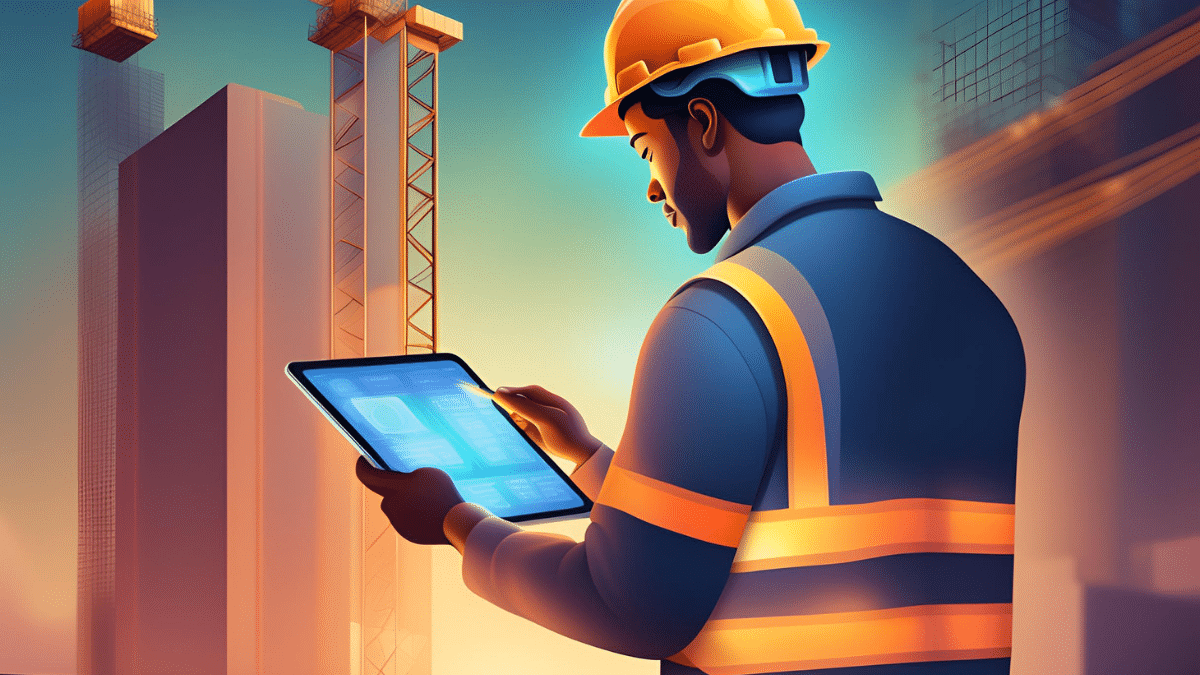
Construction estimating software is a game-changing tool designed to help businesses in the construction industry save time, cut costs, and boost project success. This software streamlines workflows and provides accurate cost estimates, which helps the construction industry:
- Contractors and builders: Accurate cost estimation and project management benefit contractors by enabling competitive bidding and simultaneous project management.
- Architects and designers: These professionals use the software to create precise cost projections, ensuring their designs stay within budget and meet client expectations.
- Project managers: The construction workforce management software provides real-time data and reporting tools, enabling project managers to make better decisions.
- Construction firms: Companies managing extensive construction portfolios find the software essential for standardizing cost estimation processes and improving efficiency.
- Subcontractors: Specialized trades like plumbing, electrical, and HVAC subcontractors use the software to estimate job costs, manage budgets, and streamline workflows.
Construction cost estimating software helps businesses manage costs and streamline processes. With HashMicro’s Construction Estimating Software, companies can improve accuracy, boost productivity, and maintain financial control for smoother, more profitable project execution.
How to Choose The Right Construction Estimating Software?
Choosing the correct construction cost estimating software for your business in Malaysia is crucial for enhancing efficiency and profitability. Here are some tips for deciding which construction estimating software to use.
1. Assess Your Business Needs
Start by identifying your core operational requirements. Determine the specific features your team needs, such as cost estimation, project management tools, or client communication capabilities. Consider software that integrates well with your existing systems, ensuring a seamless workflow.
2. Evaluate The Software’s User-Friendliness
A software solution should be easy to use for your entire team. Opt for a platform with a clean, intuitive interface that simplifies navigation. This reduces the learning curve and helps your team become productive more quickly and minimizing errors.
3. Consider Scalability
Your software should accommodate increased project sizes and complexities as your business grows. Look for solutions offering flexible pricing plans and additional features that can be unlocked.
4. Evaluate Support and Training
Ensure the software provider offers robust customer support and comprehensive training resources. This is especially important in Malaysia, where local support can address specific regional requirements and issues.
5. Compare Costs and Value
While going for the cheapest option is tempting, investing in quality software can save you money in the long run through increased efficiency and accuracy. Compare pricing models and choose a solution that offers the best value for your budget.
By carefully evaluating these factors, you can select construction estimating software for construction that meets your business needs and supports your growth in the competitive Malaysian market.

Conclusion
Picking the suitable construction estimating software for construction is pivotal for the success of your construction projects. When choosing the most appropriate software, consider your business needs, budget, and operational capabilities.
Among these options, HashMicro’s Construction Estimating Software is one of the best solutions. It offers precision, user-friendliness, and robust features tailored to enhance project efficiency and profitability.
Don’t just take our word for it—experience the benefits firsthand.
Access HashMicro’s free demo now and see how it can transform your construction estimating process, ensuring your projects are completed on time and within budget.

FAQ about Construction Estimating Software
-
-
How does construction estimating software enhance collaboration on projects?
Construction estimating software facilitates improved collaboration by allowing team members to access and share up-to-date information in real time. This helps ensure that all members, from estimators to project managers, are on the same page, reducing errors and improving project outcomes. HashMicro’s software, for instance, provides tools that enhance team communication and data sharing.
-
What are the common issues in construction estimating, and how can software help?
Common issues in construction estimating include inaccuracies in material and labor cost estimations and delays in project timelines due to inefficient workflow management. Software like HashMicro’s can help address these issues by automating cost calculations and streamlining project workflows, thus improving accuracy and efficiency.
-
Can construction estimating software handle multiple projects simultaneously?
Yes, advanced construction estimating software can handle multiple projects simultaneously, allowing firms to scale operations efficiently. HashMicro’s software supports multi-project management, enabling users to track and manage several projects simultaneously, which helps in resource allocation and decision-making.
-
What kind of support is available for users of construction estimating software?
Users can access various forms of support, including online tutorials, user manuals, and customer service hotlines. HashMicro, for example, offers dedicated support services to help users maximize the utility of their construction estimating software, addressing any challenges they may encounter in real-time.
-
How does construction estimating software integrate with other business management tools?
Construction estimating software often features integration capabilities with other business management tools, such as ERP systems and accounting software. This integration helps streamline various aspects of construction management, including budget tracking and financial reporting. HashMicro’s construction estimating software is designed to integrate seamlessly with its other business management solutions, offering a comprehensive toolset for project management.
-
How long does it take to implement construction cost estimating software?
Most teams can go live in 2–8 weeks for a standard rollout (setup, cost libraries, templates, user training). If you need heavy integrations, multi-branch workflows, or complex approvals, implementation can extend to 2–4+ months.
-
Do I need CAD/BIM integrations for estimating?
Not always, if you estimate from BOQs, spreadsheets, or simple 2D plans, you can still run accurate estimates without CAD/BIM links. But CAD/BIM integration becomes valuable when you handle frequent design revisions, complex scopes, or want faster, more consistent quantity extraction.
-
What’s the difference between takeoff software and estimating software?
Takeoff software focuses on measuring quantities (areas, lengths, counts) from drawings or models. Estimating software converts those quantities into costs by applying labor, material, equipment rates, markups, taxes, contingencies, and producing a full budget and bid output.
-