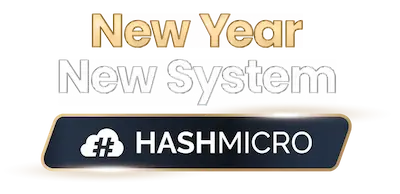Hello, Business Professionals! Are you here because something seems off in your inventory report? If you’re searching for the best solution, you’re in the right place.
Effective inventory management is key to growing a business in Malaysia. Keeping accurate stock records ensures smooth operations and prevents costly disruptions. One of the best ways to achieve this is by creating and analyzing clear inventory reports.
No matter your industry, accurate inventory reports help track trends, identify weaknesses, and prevent stock shortages. As you analyse your data, exploring HashMicro’s inventory software can give a clearer context on stock movement. You can also use the free demo to see how structured reports support smoother operations.

Key Takeaways
|
What is an Inventory Report?
An inventory report is a document that details the status, movement, and performance of a company’s stock. A monthly inventory report allows businesses to track, manage, and assess their inventory, ensuring they maintain the right stock levels.
These reports are crucial for identifying trends, regulating inventory, preventing shortages or overstocking, and supporting informed purchasing, production, and sales decisions.
A well-organized inventory report enhances operational efficiency and helps control costs.
Purpose of Inventory Reports
Inventory reports are essential for businesses seeking to manage their stock efficiently. These reports help prevent issues such as overstocking, which ties up capital, and stock shortages, which can disrupt operations or result in lost sales.
An inventory report offers insight into high demand products, underperforming items, and inventory turnover rates. This information is crucial for strategic planning, optimizing resource allocation, and maintaining a well-managed supply chain.
Additionally, a stock inventory report supports financial planning by providing a clear view of stock values and turnover rates, enabling businesses in Malaysia to forecast demand better and improve cash flow management.
Therefore, because of its complexity, inventory reports are suggested to be made through inventory management software.
The Benefits of Inventory Report
An inventory report can be a valuable solution if you have ever struggled with excess inventory or shortages of essential items.
It offers a clear overview of your stock levels, movement, and value, providing the insights needed to address these challenges and enhance operational efficiency.
Let’s look at how this tool can benefit your business and help resolve common inventory management issues.
1. Effectively monitor stock levels
Struggling to keep track of your inventory? An inventory report provides a clear, real-time view of stock levels, ensuring businesses always know what’s available.
This helps prevent overstocking, which ties up capital and increases storage costs, as well as understocking, which can lead to lost sales opportunities.
Regular inventory reports help businesses anticipate future stock needs by analyzing past trends. This proactive approach minimizes disruptions and ensures smooth operations.
2. Streamline the reordering process
Do you often find yourself rushing to reorder items at the last minute and scrambling to manage delivery note? Inventory reports identify low-stock products and highlight reorder points, allowing for timely replenishment. This ensures that essential items are always available, reducing the risk of stock shortages.
By incorporating reorder recommendations, businesses can optimize procurement, negotiate better supplier terms, and improve stock management efficiency, keeping operations seamless.
3. Improve decision making
Unsure which products to stock up on or phase out? Inventory reports offer valuable insights into stock performance, enabling businesses to make informed, data-driven decisions.
These insights help adjust purchasing volumes, refine pricing strategies, and optimize promotional efforts based on demand trends. Businesses can enhance profitability and allocate resources more effectively by focusing on high-performing products and reducing slow moving ones.
4. Ensure financial accuracy
Tracking the financial value of your inventory can be complex and prone to errors. Inventory reports provide a clear breakdown of stock valuation, ensuring accurate financial records and audit readiness. This data is crucial for calculating the cost of goods sold (COGS) and managing tax obligations effectively.
Maintaining precise inventory records helps businesses avoid costly mistakes, comply with financial regulations, and build trust with stakeholders through improved financial transparency.
5. Identify slow moving stock
Do some products sit in your warehouse for too long? Inventory reports help identify slow-moving or obsolete stock, allowing businesses to take strategic action, such as promotions or discounts, to clear excess inventory.
Reducing deadstock frees up storage space, prevents financial losses, and improves inventory turnover. A proactive approach to stock management ensures better cash flow and overall business profitability.
Key Components of an Inventory Report
An inventory report is most useful when it captures the essential information needed to understand stock movement and make informed decisions. The components below help businesses maintain clarity, accuracy, and control across their inventory operations.
Item details
This section lists the products included in the inventory report, along with clear descriptions and identifying codes. These details help distinguish similar items and ensure every stock entry is tracked correctly throughout the system.
Quantity on hand
This part shows how many units of each product are available at the moment the report is generated. It helps businesses confirm whether stock levels are sufficient to meet demand or require replenishment.
Storage location
For companies storing goods in multiple rooms, warehouses, or retail outlets, noting the exact location of each item is crucial. It allows teams to quickly find stock, reduce picking time, and maintain smoother warehouse workflows.
Unit cost
Every inventory report includes the cost assigned to a single unit of each product. This figure is important for calculating profitability, evaluating purchasing decisions, and maintaining accurate financial records.
Total inventory value
By multiplying the quantity on hand with its unit cost, businesses can determine the total value of each product category. Adding these values together provides a clearer picture of how much capital is tied up in inventory.
Reorder points
This component identifies the stock threshold that signals when it’s time to place a new order. Including reorder points in an inventory report helps prevent stockouts and supports consistent product availability.
Types of Inventory Reports
Before exploring the various types of inventory reports, it is essential to understand how each one contributes to effective stock management, operational efficiency, and informed decision-making. Below, we will discuss the key inventory report types and their specific advantages.
- Informational reports – Provide an overview of all products currently in stock.
- Management reports – Offer analytical insights to support inventory management.
- Time based reports – Track inventory trends over a specific period.
While these report types may appear similar, the examples below will help clarify their distinct purposes and applications.
Example of Inventory Report
Here are the descriptions of stock inventory lists along with inventory report templates you can use.
1. Stock on hand report
A stock on hand report gives a clear overview of the inventory currently available in your warehouse. Accurate stock information simplifies purchasing decisions and lets the sales team see what is readily available for sale.
As an essential part of inventory management, this report goes beyond simply counting stock on shelves. It also compares available inventory with committed stock, providing a more precise view of stock levels. Below is a template you can use.
Notes:
- Quantity available: Total available stock in the warehouse.
- Committed stock: Stock already reserved for orders or production.
- Stock on order: Stock that is already ordered but not yet received.
- Reorder level: The minimum stock level at which new orders should be placed.
- Remarks: Comments on stock levels (e.g., reorder needed, overstock, etc.).
2. Inventory change report
Tracking warehouse stock is essential, but understanding the factors that influence inventory levels is just as important. An inventory change report helps monitor stock movement and identify the reasons behind fluctuations. Below is a sample inventory list.
Notes:
- Opening stock: The stock quantity at the start of the reporting period.
- Received stock: The amount of stock received during the period.
- Sold/Used stock: The stock that has been sold or used in production.
- Closing stock: The stock quantity at the end of the inventory sales report period.
- Variance: Difference between opening and closing stock (positive for excess, negative for shortage).
- Remarks: Any comments on stock performance (e.g., need for reorder, overstock, etc.).
3. Fill rate report
The fill rate inventory report offers valuable insights into how effectively you meet customer demand while maintaining sufficient stock levels. It tracks the average fill rate over time, helping you identify opportunities to enhance order fulfillment. Below is a guide on creating an inventory list, specifically for fill rate reports.
Notes:
- Quantity ordered: The number of items ordered by the customer.
- Quantity delivered: The number of items successfully delivered to the customer.
- Fill rate (%): The percentage of the order fulfilled (calculated as Quantity Delivered ÷ Quantity Ordered × 100).
- Remarks: Comments on order fulfillment (e.g., partial fulfillment, complete, low stock).
How to Create an Inventory Report
Creating an inventory report is essential for businesses to maintain effective stock management and ensure smooth operations. This process involves collecting accurate data, organizing it systematically, and presenting it in a clear and structured format.
Below are the key steps to creating a comprehensive inventory report:
- Define the Purpose of the Report: Determine the objective of the report. Is it for monitoring stock levels, assessing product performance, or preparing for financial audits? Defining its purpose helps structure the report effectively.
- Select the Right Format and Tools: Decide whether to create the report manually using spreadsheets or streamline the process with inventory management software. Digital tools can save time and minimize errors.
- Collect Accurate Inventory Data: Conduct a stock count or update inventory records with key details such as product names, SKUs, quantities, locations, and values. Accuracy in data collection is crucial for reliable reporting.
- Categorize Inventory Items: Group inventory based on product type, location, or stock status (e.g., in stock, out of stock, or back-ordered). Organizing data this way makes the report clearer and more useful.
- Include Key Inventory Metrics: Incorporate important metrics such as stock levels, reorder point, inventory turnover, and product valuation. These figures provide valuable insights for better decision-making.
- Track Stock Trends and Movements: Monitor inventory movements, including sales, returns, and transfers. Identifying trends helps businesses understand product performance and optimize stock management.
- Ensure Data Accuracy and Consistency: Verify all figures to eliminate errors. Cross-check data with inventory records to maintain accuracy and reliability.
- Use Visual Elements for Clarity: Always enhance image quality to make your charts and tables more effective and visually appealing. Visuals improve readability and help highlight key insights.
- Review and Share the Report: Before finalizing, review the report to ensure it meets its intended purpose. Share it with relevant stakeholders, such as managers, accountants, and warehouse teams, for informed decision-making.
Simplify Your Inventory Reporting with HashMicro’s Inventory Software
Looking for an easy way to generate inventory reports—one that keeps up with the fast-changing demands of your business?
HashMicro’s inventory system, integrated with ERP software, is the perfect solution. It accurately tracks stock movements in real-time, securely stores data, and generates detailed inventory reports with minimal errors, ensuring reliable and up-to-date information.
Designed specifically for businesses in Malaysia, HashMicro’s inventory software complies with local regulations while offering additional benefits such as a free demo, unlimited user access at no extra cost, and exceptional scalability and flexibility.
- Automated RFID Stock Tracking: Tired of manually tracking inventory? This system automates the inbound and outbound logistics of stock on warehouse shelves using RFID technology, enhancing efficiency and accuracy in inventory management.
- Run Rate-Based Reordering Rules: Struggling to manage stock during peak seasons? The system calculates the average daily usage of goods based on current demand and sets reorder rules accordingly. This ensures stock levels are adjusted for seasonal fluctuations, such as increased demand during holidays.
- Stock Forecasting: Uncertain about future inventory needs? By analyzing historical data and trends, the system predicts stock demand, helping businesses stay prepared and avoid shortages or overstocking.
- Fast and Slow-Moving Stock Analysis: Dealing with excess or unsold inventory? The system identifies products with high and low turnover rates, allowing businesses to optimize procurement, run targeted promotions, and clear out stagnant stock efficiently.
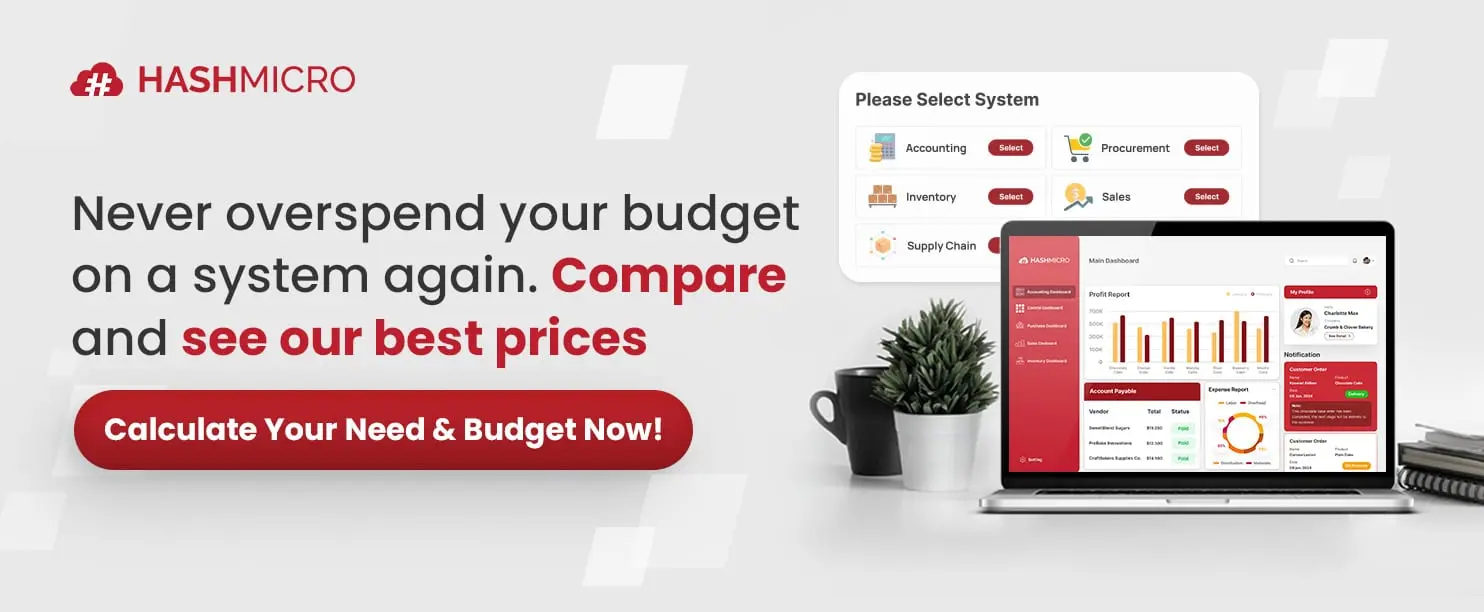
Conclusion
Effectively managing your inventory control and sales reports is crucial for business success. However, relying on spreadsheets for manual tracking can lead to inefficiencies and errors, especially when handling large stock volumes.
To streamline the process, consider automating your inventory control and reporting system. HashMicro’s cloud-based inventory system allows you to generate detailed reports automatically, integrate data from purchasing, sales, and accounting, and access real-time stock updates.
This automation helps save time, minimize errors, and enhance overall business efficiency. For more details, contact customer support or try a free demo in Malaysia today.

FAQ Inventory Report
-
What is the importance of inventory reports?
A report will show you in real time where inventory is throughout the supply chain, from raw materials to ready-to-sell. Knowing where products are helps you understand the cost of goods sold during each phase. It also helps you optimize inventory management and meet the future demands of customers.
-
What is the purpose of an inventory sheet?
Inventory sheets help you keep track of your inventory on hand. Depending on the size of your business, this can be done by the owner or an employee who makes it part of their daily duties to count inventory.
-
Why do you need a data inventory?
It can be used for planning and implementing data management measures throughout the research process. A research centre, or large project, can develop a data inventory to keep track of all data and related documentation and outputs that are being created, or acquired by various researchers within the centre.