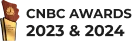As Malaysia prepares for the upcoming Inland Revenue Board (IRBM) e-invoicing regulation, effective August 1st, 2024, companies must swiftly adapt by using up-to-date invoicing software to ensure compliance. This regulation mandates that all businesses with an annual turnover exceeding MYR 100 million must adopt e-invoicing.
The regulation aims to enhance tax compliance and streamline invoice processing, making it imperative that businesses implement invoicing software that meets these new requirements. With quite many invoicing software options available in Malaysia, determining which ones comply with the new e-invoicing regulations can be challenging.
The regulations state that businesses have two options: using MyInvois or API-integrated invoicing software. This article will guide you through the top 24 billing and invoicing software in Malaysia for those interested in API integration. These options are not only compliant with IRBM/LDHN’s upcoming e-invoicing regulations but also offer robust features to simplify your invoicing processes.
Among these, HashMicro stands out as an exceptional choice. Already connected to the Peppol network and able to customize e-invoice format, HashMicro’s e-invoicing software ensures full compliance and offers comprehensive solutions for your billing and invoicing needs.
Key Takeaways
|
Table of Content
Content Lists

Why Businesses Should Implement E-Invoicing Software
E-invoicing is now a necessity for businesses aiming to improve efficiency and financial accuracy. Shifting from traditional invoicing to digital solutions not only saves time but also ensures compliance and enhances financial tracking. Here’s why adopting e-invoicing software benefits businesses in Malaysia:
- Saves Time and Reduces Manual Work: Manual invoicing involves repetitive data entry and paperwork, which slows down operations. E-invoicing automates these processes, reducing human errors and freeing up time for more critical tasks.
- Ensures Compliance with IRBM and LHDN: With e-invoicing regulations set by Malaysia’s Inland Revenue Board (IRBM) and LHDN, businesses must stay compliant. E-invoicing software automates tax calculations, ensures correct documentation, and simplifies audits, reducing compliance risks.
- Better Invoice Tracking and Management: Managing invoices manually can lead to errors and lost documents. E-invoicing software provides real-time tracking, organizes records, and ensures invoices are easily accessible from issuance to payment.
- Enhanced Security and Fraud Prevention: Paper invoices are prone to loss and fraud. Digital invoicing uses encryption and secure storage, protecting financial records and ensuring only authorized users can access them.
- Improves Cash Flow with Faster Payments: Late payments affect business stability. E-invoicing speeds up transactions by sending automatic reminders, streamlining approvals, and offering multiple payment options to ensure a steady cash flow.
By integrating e-invoicing software, businesses gain efficiency, accuracy, and compliance. Next, we’ll explore the best e-invoicing solutions available in Malaysia to help businesses choose the right system.
Top 24 Billing and e-Invoicing Software Malaysia
Choosing the right invoicing software is essential for effective financial management. Below is the curated list of Malaysia’s top 24 billing and invoicing software in 2025, aimed at guiding you to the right choice that enhances your operational efficiency.
- HashMicro – A powerful ERP-integrated invoicing system with Peppol compliance, real-time reporting, and seamless automation.
- Zoho Invoice – Cloud-based invoicing software with time tracking, automation, and multi-language support for SMEs.
- Oracle NetSuite – Enterprise-grade ERP with advanced invoicing, multi-currency support, and full financial visibility.
- FreshBooks – An intuitive tool with time tracking and project billing, ideal for freelancers and service providers.
- Microsoft Invoicing – Office 365-integrated invoicing software designed for small businesses in the Microsoft ecosystem.
- Xero – Cloud invoicing with financial reports, multi-currency billing, and strong third-party integrations.
- Sage Intacct – Highly customizable invoicing with multi-entity, real-time insights, and strategic finance capabilities.
- QuickBooks – Popular e-invoicing tool offering tax automation, expense tracking, and robust customer support.
- Wave – A simple, free invoicing tool with receipt scanning and basic accounting features for small teams.
- Invoice2go – Mobile-first invoicing platform with expense tracking and branded invoice templates.
- Stripe Billing – Developer-friendly billing system supporting recurring payments, tax automation, and API customization.
- SQL Accounting – Customizable accounting system with invoicing, real-time data processing, and multi-currency support.
- PaySimple – Integrated billing and CRM tool designed for service-based businesses with various payment options.
- Sage Timeslips – Time tracking and invoicing solution tailored for legal and consulting professionals.
- GoComet – Logistics-focused invoicing software with currency support, automated tax calculation, and detailed analytics.
- Horizon ERP – ERP software with strong billing and inventory tools, perfect for fast-paced retail operations.
- Invoicera – Global-ready invoicing with language and currency support, ideal for vendor and client portals.
- NoBrokerHood – Invoicing and bill management tool built for residential communities and property managers.
- Sage 50 – Comprehensive accounting and billing software with compliance support and customizable invoicing.
- MyBooks – Cloud-based invoicing tool for SMEs with real-time insights and multi-currency billing.
- Scoro – A business suite with invoicing, CRM, and project management tools for all-in-one operational control.
- HDPOS – POS-ready billing software with barcode, GST support, and inventory features for retail stores.
- NCH Express Invoice – Lightweight invoicing software with scheduling, email invoicing, and multi-tax rate support.
- Simplybill – Basic, easy-to-use invoicing tool for quick invoice creation and simple financial tracking.
1. HashMicro e-Invoicing Software
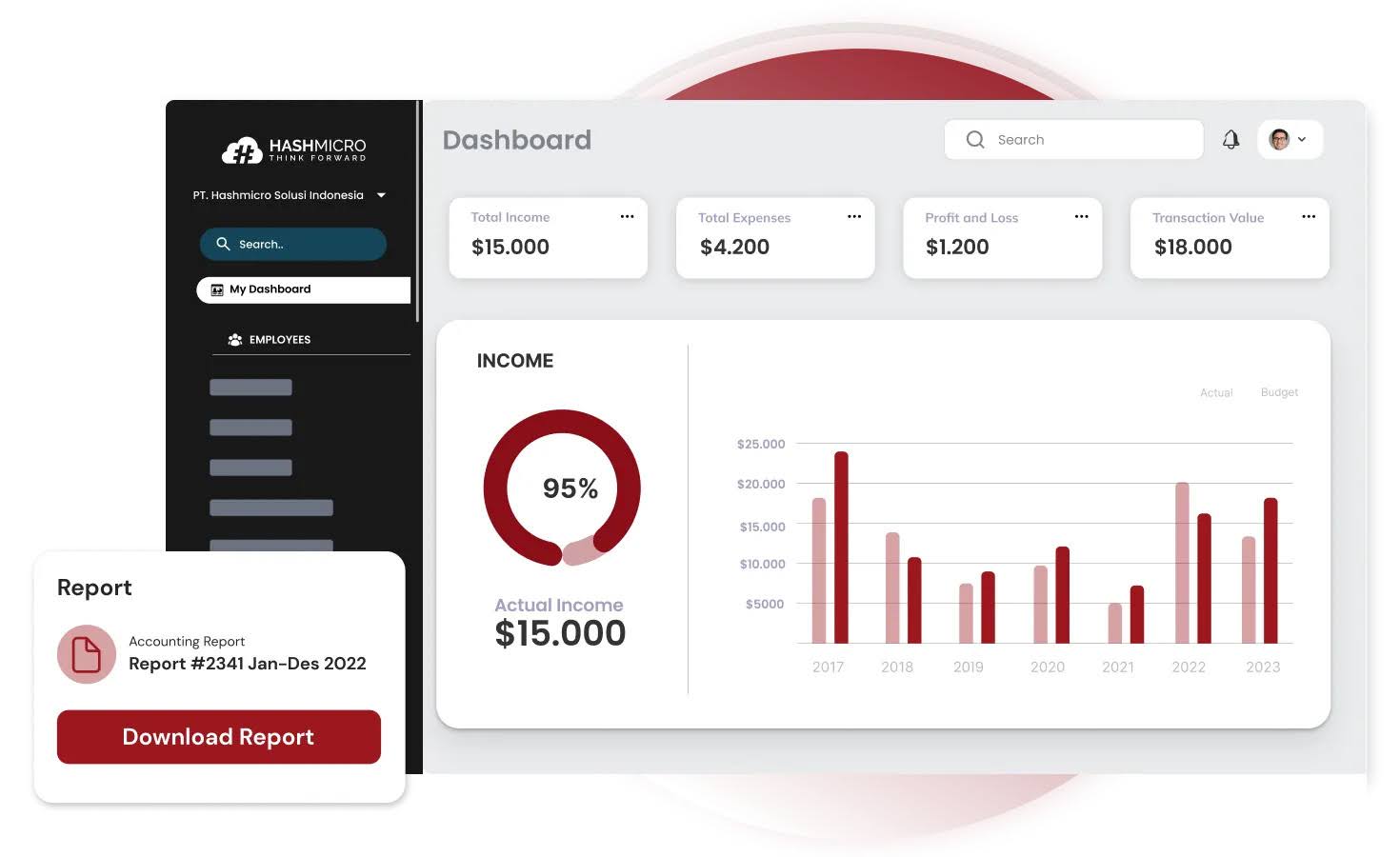
HashMicro Invoicing System is an ERP system that automates and manages accounting and invoicing efficiently. It facilitates accurate financial tracking and integrates seamlessly with other ERP modules, offering a comprehensive solution for all business operations.
HashMicro is recognized for its commitment to standardization and quality. It ensures reliable invoicing solutions that adhere to high operational standards. The software also complies with local regulations and Peppol standards, providing businesses with a secure system.
HashMicro’s credibility is proven by its associations with well-known entities such as Forbes, Hino, and Brinks. This broad acceptance across diverse sectors reflects HashMicro’s reliability and the trust businesses place in its capabilities.
HashMicro also offers a free product tour and consultation with their expert teams without commitments. This allows potential users to experience the features and functionality of the software before purchase.
Below is the comprehensive suite of features that HashMicro Invoicing Software provides to streamline your financial management processes:
- Bank Integrations & Auto Reconciliation: This feature allows for direct bank integration, enabling automatic transaction reconciliation. It simplifies matching invoices with bank statements.
- Invoice Generation: The software swiftly creates accurate and professional invoices. The system automates data entry, pulling information from sales orders and contracts to minimize errors and ensure that invoices reflect the correct amounts and terms.
- Online Payment Management: This feature streamlines receiving and recording payments by enabling online transactions. It supports various payment gateways, allowing customers to pay their invoices through multiple online channels.
- Invoice Approval & Validation: HashMicro includes robust approval workflows and validation processes. This feature allows designated personnel to review and approve invoices before they are sent, reducing the risk of errors and unauthorized charges.
- Tax & Discount Management: The software simplifies calculating taxes and applying discounts. Users can set up tax rates and discount policies that the system automatically applies to invoices.
- Credit Limit Management: The software effectively manages customer credit by setting and monitoring credit limits. This feature prevents overextension of credit and helps maintain healthy cash flow.
- Real-time Invoice Reporting: This feature generates detailed reports on outstanding invoices, paid invoices, and overall invoicing trends, helping businesses make informed financial decisions and improve their billing processes.
| Pros | Cons |
|
|
HashMicro provides an end-to-end solution that simplifies billing and invoicing to enhance overall business efficiency and compliance. It is ideal for companies looking to improve their financial operations and achieve greater integration across all business areas.
2. Zoho Invoice Software
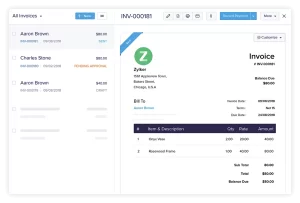
Zoho Invoice is a cloud-based e-invoicing software designed to streamline billing and invoicing processes. It allows users to create customized invoices, automate billing cycles, and manage receipts efficiently without any extensive accounting knowledge.
Zoho Invoice’s features include time tracking, expense management, customizable invoice templates, and automated reminders. It also offers robust reporting tools to analyze financial data and track business performance effectively.
| Pros | Cons |
|
|
3. Oracle NetSuite
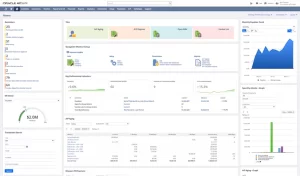
Oracle NetSuite’s online invoicing software integrates various business functions into one system. It offers advanced automation capabilities like invoice creation, sending, and tracking while providing real-time financial data.
Key features of Oracle NetSuite include a robust accounting module, CRM integration, and e-commerce capabilities. This makes the software a powerful tool for managing various business operations.
| Pros | Cons |
|
|
4. FreshBooks
FreshBooks is an invoicing software in Malaysia that simplifies invoice management, time tracking, and automation. Users can create professional-looking invoices, accept online payments, and automate invoice reminders to ensure timely payments.
The software offers features like expense tracking, time tracking, and project management tools, which are particularly beneficial for service-based businesses. FreshBooks also provides insightful reports and dashboards to help users understand their business financials better.
| Pros | Cons |
|
|
5. Microsoft Invoicing Software
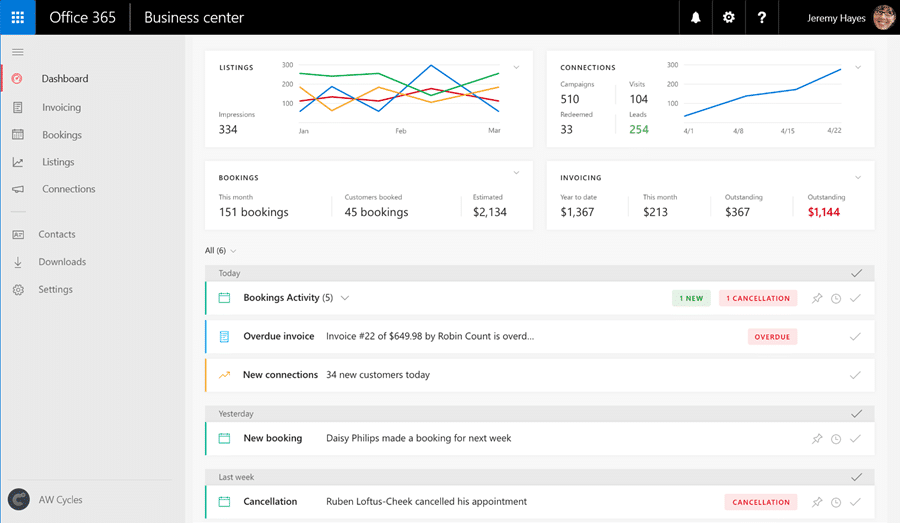
Microsoft Invoicing Software is one of the best invoicing software Malaysia for creating and sending professional invoices directly from their devices. Integrated with Office 365, it offers a seamless experience for users already embedded in the Microsoft ecosystem.
Key features include integration with Microsoft Outlook and other Office apps, simple financial reporting tools, and setting up recurring billing. While it doesn’t boast as many features as more specialized invoicing software, it benefits from integrating with the suite of Microsoft products.
| Pros | Cons |
|
|
6. Xero Invoicing Solution
Xero is a cloud-based invoice software that offers features that allow for effortlessly creating, sending, and tracking invoices. Xero integrates with various third-party apps and provides financial reporting, inventory management, and payroll tools.
The software supports multi-currency invoicing, automatic exchange rate updates, and online payment options, which are ideal for international businesses. Xero’s dashboard provides a clear overview of accounts receivable and other financial metrics.
| Pros | Cons |
|
|
7. Sage Intacct
Sage Intacct is an electronic invoicing software that automates financial processes and provides customization to suit business needs. It integrates with other business systems to offer a comprehensive view of finances, enabling more strategic decision-making.
Sage Intacct’s features include advanced financial reporting, multi-entity and multi-currency support, and real-time operational and financial insights. Its invoicing module is particularly robust, supporting everything from simple transactions to complex billing scenarios.
| Pros | Cons |
|
|
8. QuickBooks
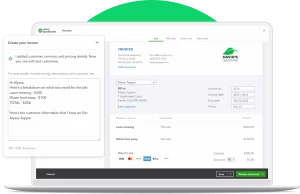
QuickBooks, developed by Intuit, is an e-invoice Malaysia software that simplifies financial management by automating invoice creation, tax calculation, and payment tracking tasks. Thus, it is a comprehensive tool for business management.
QuickBooks offers additional features like payroll services, expense tracking, and financial reporting. These features make QuickBooks a versatile choice that can adapt to the unique needs of various businesses, facilitating smoother financial operations.
| Pros | Cons |
|
|
9. Wave Invoicing Software
Wave is a business invoicing software that offers a straightforward solution for managing invoices, tracking expenses, and handling basic bookkeeping tasks. It allows users to create customized invoices and automate payment reminders to ensure timely collections.
Billing and invoicing software Malaysia from Wave provides essential features like income and expense tracking, receipt scanning, and direct bank connections. The software also generates basic financial reports, giving businesses valuable insights into their financial health.
| Pros | Cons |
|
|
10. Invoice2go Invoicing Software Malaysia
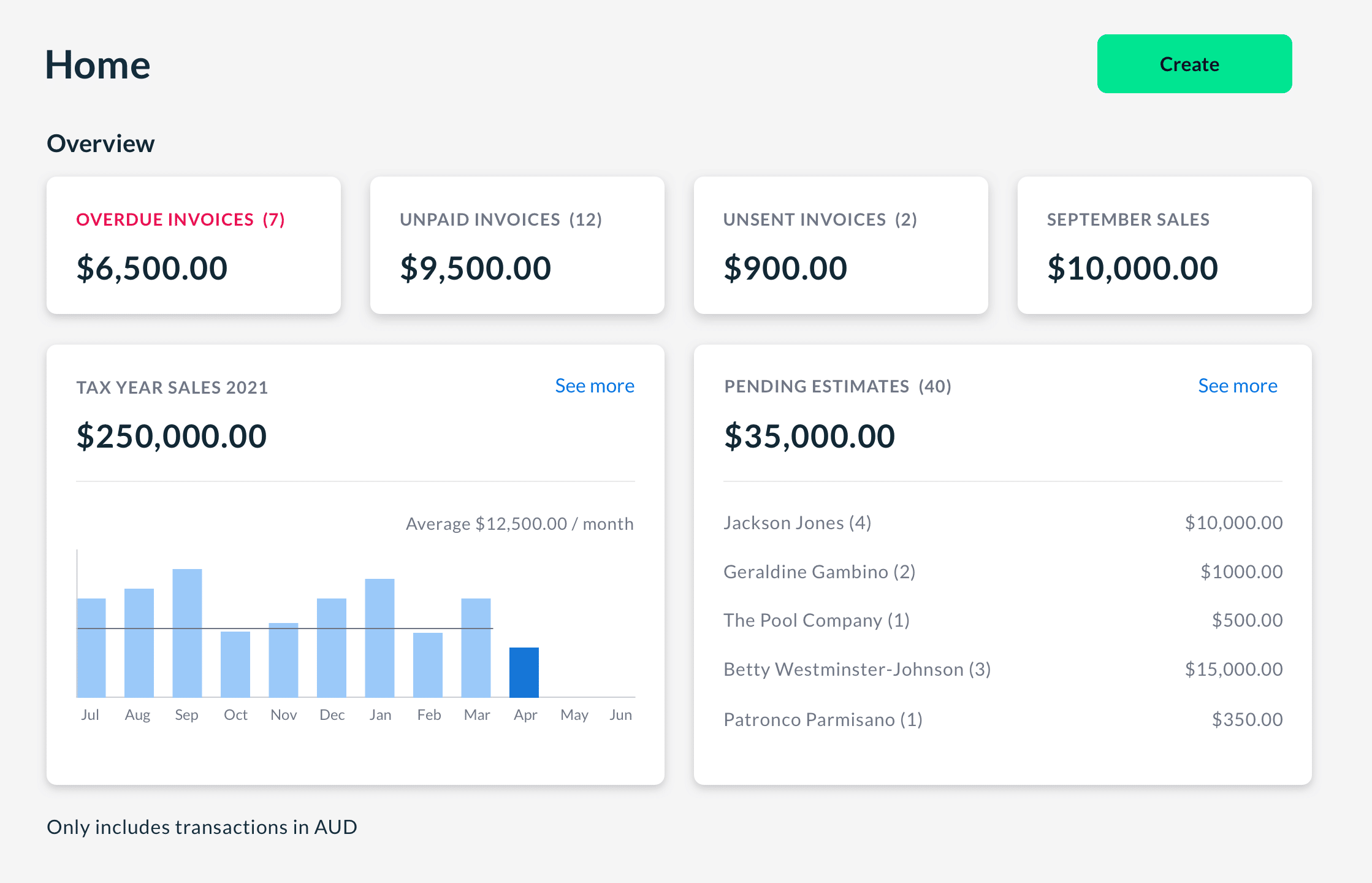
Invoice2go is a mobile-first billing and invoicing software Malaysia that allows users to create, send, and track invoices directly from their smartphones or tablets. The software also supports estimates, expense tracking, and time tracking.
Invoice2go’s features allow users to customize invoice templates to align with their branding. Although it focuses primarily on invoicing, it includes enough features for overall business management, including reports that analyze business performance.
| Pros | Cons |
|
|
11. Stripe Billing Software
Stripe Billing is billing software that facilitates creating and managing recurring bills, setting up one-off invoices, and automating payment processes. Its API-first approach allows extensive customization and integration with existing business systems.
Stripe Billing supports complex billing schemes with features like prorated charges, automated tax calculations, and trial period management. It is favored by tech-savvy businesses and startups looking for flexible, scalable solutions that can grow with their billing needs.
| Pros | Cons |
|
|
12. SQL Accounting
SQL Accounting is financial management software that provides essential tools for invoicing, ledger management, and financial reporting. The software offers a highly customizable system that allows businesses to tailor it to their specific operational needs.
The software includes real-time financial data processing, comprehensive audit trails, integration with other business applications, and streamlining various accounting activities to enhance operational efficiency.
| Pros | Cons |
|
|
13. PaySimple Invoicing Software
PaySimple is a solution for Invoice Software Malaysia that allows for managing invoicing, payments, and customer interactions in one platform. This software streamlines the billing process by automating invoicing and payment collections, thus improving cash flow.
Features of PaySimple include appointment scheduling, customer relationship management (CRM) tools, and mobile access, providing services that enhance customer satisfaction and operational efficiency.
| Pros | Cons |
|
|
14. Sage Timeslips
Sage Timeslips is an e-invoicing software Malaysia that focuses on time tracking and billing efficiency. It helps businesses accurately bill their time and services. It also integrates well with other accounting software and offers detailed reporting capabilities.
The software supports a variety of billing arrangements, including hourly, contingency, and flat fees, and can generate detailed billing reports that help track each professional’s productivity and profitability.
| Pros | Cons |
|
|
15. GoComet Invoicing Software
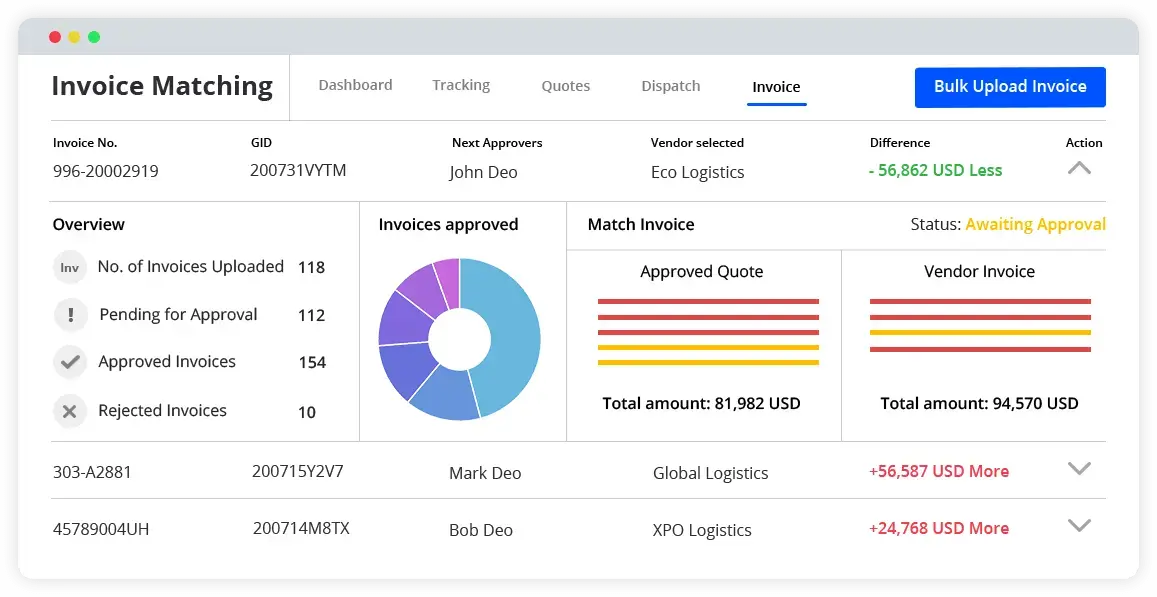
GoComet E Invoicing Malaysia 2025 is tailored for the logistics and shipping industry, providing businesses with the tools needed to manage and automate their invoicing processes efficiently by integrating invoicing with other logistics-specific functions.
Key features include multi-currency support, automated tax calculations, and customizable invoices. GoComet Invoicing Software also has advanced analytics to help businesses monitor costs and optimize their financial operations.
| Pros | Cons |
|
|
16. Horizon ERP
Horizon ERP is Malaysia invoice software that combines features of inventory management, billing, and accounting to provide a comprehensive business management solution. It excels in environments that require quick billing and inventory updates.
The software includes robust tools and features for billing, multi-rate invoices, and batch-wise inventory management, which are essential for businesses dealing with diverse products and services.
| Pros | Cons |
|
|
17. Invoicera Billing Software
Invoicera is an e-invoicing LHDN software designed to simplify the process of sending invoices and tracking payments. The software also integrates easily with multiple payment gateways, enhancing the ease of receiving payments globally.
Key features include support for multiple languages and currencies, a client/vendor portal, and detailed financial reporting. This makes Invoicera an invoicing software and a comprehensive solution for managing global business transactions efficiently.
| Pros | Cons |
|
|
18. NoBrokerHood Invoice Program
NoBrokerHood is a community management platform with billing features suitable for real estate properties and community associations. It facilitates the management of tenant dues, maintenance bills, and other community-related expenses.
The platform offers essential financial tools to handle financial transactions efficiently within their communities. It also generates and manages invoices within a residential community, enhancing transparency and ease of payment for residents.
| Pros | Cons |
|
|
19. Sage 50 Accounting
Sage 50 Accounting provides accounting and invoicing capabilities that support financial tracking, inventory management, and payroll processing. It is known for its robust compliance with accounting standards and ability to handle complex financial processes.
The software allows users to customize invoices, manage customer data, and automate billing processes, ensuring accuracy and saving time. Its integration with other business tools facilitates a seamless workflow across various departments.
| Pros | Cons |
|
|
20. MyBooks Invoicing Software Malaysia
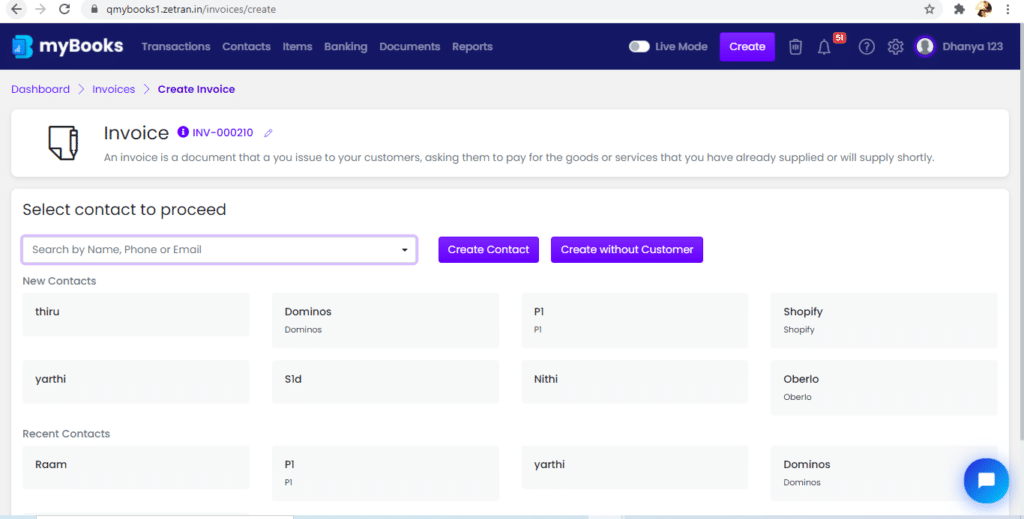
MyBooks Invoicing Software offers an invoicing solution with expense tracking and financial reporting features. This cloud-based software is designed to simplify financial management for non-accountants, providing essential tools to create, send, and manage invoices efficiently.
Other features include multi-currency support, integration with major payment gateways, and real-time financial insights, making it a practical choice for small enterprises looking to manage their finances effectively without complexity.
| Pros | Cons |
|
|
21. Scoro Invoice Program
Scoro is an invoice software Malaysia that includes powerful invoicing capabilities alongside project management, CRM, and reporting features. It’s designed for businesses that need a single platform to manage all aspects of their operations to enhance efficiency.
Scoro’s invoicing tool automates billing cycles, tracks expenses in detail, and generates customizable invoices that can include project time tracking. Its integration capabilities ensure invoicing data contributes to broader business analytics and reporting.
| Pros | Cons |
|
|
22. HDPOS Billing Software Malaysia
HDPOS Billing is an online invoicing software that offers a range of features, including billing, inventory management, and customer management. It is particularly beneficial for businesses with physical storefronts.
The software supports barcode scanning, billing, and customizable sales invoices, making it easier for retailers to manage sales and inventory simultaneously. It also includes financial reporting tools that help businesses track sales trends and make informed decisions.
| Pros | Cons |
|
|
23. NCH Express Invoice Software
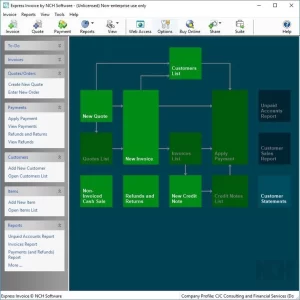
NCH Express Invoice Software is a tool suitable for businesses seeking a simple solution to manage their billing processes. The software allows users to create, send, and track invoices, manage customer payments, and generate reports to monitor business performance.
Its features include support for multiple tax rates, automatic invoice scheduling, and sending invoices via email directly from the application. NCH Express Invoice is appreciated for its ease of use and efficient handling of basic invoicing tasks.
| Pros | Cons |
|
|
24. Simplybill Invoicing Software Malaysia
Simplybill offers straightforward invoicing software Malaysia for businesses that need to send invoices without the complexity of full-scale accounting software. The software is known for its ease of use, allowing users to create and send professional-looking invoices in minutes.
While it lacks the extensive features of more comprehensive systems, Simplybill provides essential tools like invoice tracking, basic reporting, and support for multiple currencies. It’s an ideal choice for those who need a no-frills, easy-to-manage invoicing tool.
| Pros | Cons |
|
|
Choosing the Right Invoicing Software for Your Business

Choosing the best accounting software to create an invoice is crucial for optimizing your business’s billing processes and overall financial health. Here are several key factors to consider to ensure the software aligns with your business needs:
- Compatibility with business size and industry: Different invoicing solutions cater to varying needs, from simple freelancer tools to more complex systems for large enterprises. Ensure the software fits your business’s scale and sector.
- Ease of use and learning curve: The software should be intuitive and easy for your team to adopt without extensive training. Assess the user interface and the complexity of features offered.
- Feature flexibility: Look for essential features such as multi-currency support, customizable invoicing templates, and automated payment reminders. These features should support your business’s specific billing and financial management requirements.
- Integration capabilities: Ensure the software integrates seamlessly with other tools you use, such as CRM systems, accounting software, and payment gateways. This integration helps create a cohesive and efficient financial management system.
- Customer support: Consider the reliability and availability of the software provider’s customer support. Adequate support is crucial for resolving issues promptly and minimizing disruptions to your billing processes.
By considering these key factors, businesses can choose billing and invoicing software that not only meets their immediate needs but also supports their business’s growth and efficiency in the long term.
Conclusion
Efficient invoicing software is crucial for maintaining business efficiency. Thus, implementing the appropriate software tailored to your business needs and industry requirements can significantly impact your operational effectiveness and customer satisfaction levels.
HashMicro Invoicing Software stands out as a leading solution. Integrated within a robust ERP framework, HashMicro simplifies and speeds up invoicing, ensures compliance with local financial regulations, and facilitates seamless integration with various business functions.
Experience the benefits of HashMicro Invoicing Software Malaysia firsthand and discover firsthand how it can transform your billing processes and financial management. Get the free demo now!

FAQ about Invoicing Software Malaysia
-
Do I need invoicing software?
Businesses need to have reliable support and technology to manage their operations. Invoicing software should be intuitive and easy to use.
-
How do I start invoicing?
How to make an invoice step-by-step:
1. Create an invoice header with your business details.
2. Add your client’s contact information.
3. Include invoice details.
4. State your payment terms.
5. Itemize the list of services.
6. Include applicable taxes.
7. Consider adding additional notes. -
Do I need to print invoices?
While most invoices are sent electronically, there are occasions when a hard copy is necessary. Whether sending or receiving an invoice, printing it for your records or the internal approval process is a smart practice.