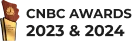A Point of Sale (POS) system is a combination of hardware and software that businesses use to manage sales transactions efficiently. It serves as the central hub that integrates sales, inventory tracking, customer management, and employee monitoring into a single streamlined platform.
For many businesses in Malaysia, outdated methods such as manual record-keeping and spreadsheet-based tracking are still common. However, these approaches often lead to errors, inefficiencies, and financial losses. With digital transformation shaping industries worldwide, businesses that continue to rely on manual processes risk falling behind.
Implementing a modern restaurant POS system automates essential business operations, reduces errors, and provides real-time data insights. This article will explore what a POS system is, how it works, and the key benefits it offers to businesses in Malaysia. Keep reading to discover how an advanced POS system can optimize your business and drive long-term growth.
Key Takeaways
|
Table of Content
Content Lists

What is a Point of Sale (POS) System?
A Point of Sale (POS) system is a technology that businesses use to process sales transactions. It functions as an advanced version of a cash register, integrating both hardware and software to handle payments, track inventory, and generate invoices in real-time. Whether it’s a physical store, an online shop, or a mobile business, a POS system helps streamline operations and enhance efficiency.
Modern POS systems go beyond basic sales processing. They include features such as barcode scanning, digital payment integration, and customer data management, allowing businesses to optimize workflows. In Malaysia, POS systems are commonly used in industries like retail, F&B, and hospitality, where seamless transaction management and accurate inventory tracking are essential for business success.
With the ability to automate and centralize multiple business processes, POS software enables businesses to reduce human errors, improve transaction speed, and gain valuable insights through detailed sales reports. By integrating with other business tools such as CRM and accounting software, a POS system ensures smooth daily operations and better decision-making.
How Does a POS System Work?

A POS system functions as the central hub for processing sales, tracking inventory, and managing customer transactions. It streamlines the checkout process by automating sales calculations, applying discounts, and generating receipts.
When a customer makes a purchase, the cashier scans the product barcode or selects the item from the system. The POS software calculates the total price, including applicable taxes or discounts. The customer then chooses a payment method—cash, card, or digital wallet—and once the payment is processed, a receipt is printed or sent electronically.
Beyond transactions, POS system also helps with inventory management by automatically updating stock levels after each sale. Advanced systems integrate with CRM tools, allowing businesses to track customer purchase history and offer personalized promotions. Some POS ERP solutions also include reporting features, helping business owners analyze sales trends and optimize stock replenishment.
A well-implemented POS system enhances operational efficiency, minimizes manual errors, and provides businesses with real-time insights to improve decision-making and customer satisfaction.
Types of POS Systems
Different businesses require different types of POS systems depending on their operational needs. Here are six common types and their ideal applications:
- Traditional POS System: This system consists of physical hardware, such as barcode scanners, receipt printers, and cash drawers, connected to POS software. It processes transactions, tracks sales, and manages inventory in brick-and-mortar stores. Best for: Retail stores, supermarkets, and businesses handling high transaction volumes that require a stable, in-store setup.
- Mobile POS System: A mobile POS (mPOS) operates on smartphones or tablets, offering flexibility and mobility. It supports digital payments and real-time inventory management without requiring a fixed checkout counter. Best for: Small businesses, food trucks, and pop-up stores that need on-the-go payment solutions.
- Cloud-Based POS System: This system stores all business data on the cloud, providing real-time access from any location. It eliminates the need for expensive hardware and offers automatic software updates. Best for: Businesses looking for remote accessibility, multi-location management, and seamless online integration.
- Online POS System: Designed for e-commerce, an online POS system facilitates digital transactions, order management, and customer data tracking. It often integrates with CRM and inventory systems to ensure smooth operations. Best for: Online retailers, subscription-based businesses, and companies with an omnichannel sales strategy.
- Self-Serve Kiosks: Self-service POS terminals allow customers to process transactions independently, reducing wait times and improving service efficiency. These kiosks are commonly used in high-traffic environments. Best for: Quick-service restaurants, cinemas, and retail stores looking to enhance customer convenience.
- Hybrid POS System: A hybrid POS combines cloud-based and on-premise solutions, offering both online and offline functionality. Businesses can continue operating even during internet outages, ensuring uninterrupted service. Best for: Large-scale businesses and franchises that require flexibility, reliability, and seamless integration across multiple locations.
Common Types of POS Hardware

To maximize the efficiency of a POS system, businesses need the right hardware components. Below are some essential POS hardware devices used in various industries:
- POS Terminal: The POS terminal is the main device used to process transactions. It typically features a touchscreen interface for managing sales, payments, and inventory in one place.
- Barcode Scanner: Barcode scanners allow businesses to quickly and accurately input product details during checkout. They reduce manual entry errors and speed up transaction processing.
- Receipt Printer: A receipt printer generates transaction records for customers, providing proof of purchase. Businesses can choose between thermal and impact printers based on their needs.
- Cash Drawer: A secure cash drawer is essential for businesses handling cash payments. It connects to the POS terminal and automatically opens during cash transactions.
- Card Reader: Card readers facilitate secure digital payments, including credit, debit, and contactless transactions. Many modern POS systems now support NFC-based payments like Apple Pay and Google Pay.
- Customer Display Screen: This screen shows order details and pricing to customers during checkout, ensuring transparency and improving the customer experience.
- POS Keyboard: Specialized POS keyboards have programmable keys to speed up common functions, making them ideal for businesses with high transaction volumes.
Optimize Transaction Processes with HashMicro POS Software
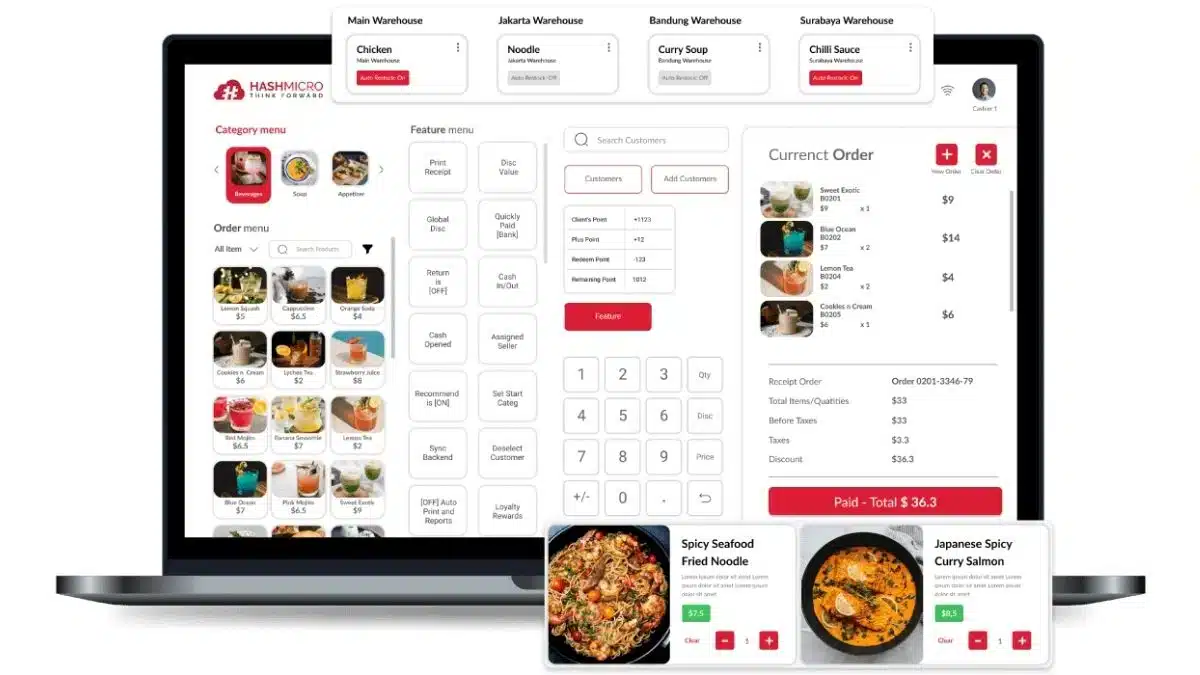
HashMicro POS Software is an all-in-one solution designed to help businesses streamline sales transactions, manage inventory, and improve customer experiences. As a cloud-based system, it offers flexibility and real-time data tracking, ensuring seamless business operations.
With HashMicro POS, businesses can automate pricing updates, monitor stock levels, and generate comprehensive sales reports. The system is built to integrate with other essential business functions, including CRM and accounting, for a more efficient workflow. Why choose HashMicro POS?
- Real-time Inventory Tracking: Prevents stock shortages and ensures accurate stock levels.
- Sales Reporting & Analytics: Provides insights into customer preferences and revenue trends.
- Seamless Payment Processing: Supports multiple payment methods, including cash, card, and digital wallets.
- Employee Management: Tracks staff performance and sales commissions.
- Multi-Branch Integration: Enables businesses to manage multiple locations under one system.
Investing in the right POS system is crucial for businesses aiming to enhance operational efficiency and customer satisfaction. With HashMicro POS Software, companies can simplify transactions and focus on business growth.
Conclusion
A POS system is an essential tool for modern businesses, helping to streamline sales transactions, improve inventory management, and enhance customer experiences. By automating key processes, businesses can reduce errors, speed up operations, and gain valuable insights to drive growth.
With the right POS system, businesses can manage multiple payment methods, track real-time stock levels, and generate detailed sales reports. This leads to better decision-making, increased efficiency, and improved customer satisfaction.
If you are looking for a reliable POS system in Malaysia, investing in a feature-rich, scalable, and cloud-based solution is crucial. HashMicro POS Software offers a comprehensive system that integrates sales, inventory, and customer data, ensuring smooth and efficient business operations.
Take your business to the next level with a powerful POS system. Try HashMicro POS Software today! Get a free demo and experience the benefits firsthand.

FAQ about POS System
-
What does POS mean?
POS stands for Point of Sale, referring to the place where customers complete transactions for goods or services. A POS system consists of hardware and software that facilitate payments, inventory tracking, and sales processing.
-
What is the most used POS system?
The most commonly used POS systems vary by industry, but many businesses prefer cloud-based POS solutions due to their flexibility and scalability. Popular options include integrated POS systems that connect sales with inventory, accounting, and customer management.
-
What is an example of a POS payment?
A POS payment occurs when a customer completes a transaction at a checkout counter using cash, credit/debit cards, or digital wallets like Apple Pay and Google Pay. POS systems process the payment, generate a receipt, and update inventory records instantly.
-
Which POS is the best in Malaysia?
The best POS system in Malaysia depends on business needs, but cloud-based, AI-powered, and fully integrated solutions are preferred by modern businesses. HashMicro POS Software offers a comprehensive system that enhances efficiency, automates processes, and ensures seamless business operations.