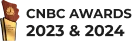Sales management software helps businesses organize leads, track customer interactions, and automate tasks, so that no sales opportunities are lost.
Imagine running a business in Malaysia, juggling sales orders, chasing payments, and managing customer preferences; all with spreadsheets and sticky notes. Overwhelming, right?
In fact, 94% of businesses reported a surge in sales productivity after adopting a sales platform. Without proper sales management, inefficiencies can lead to missed deals and frustrated customers.
This guide will walk you through the key features of sales management software and help you find the best fit. In addition, we’ll share the top 15 sales management tools in Malaysia to keep your sales pipeline, from acquiring leads to closing deals, a lot smoother.
Key Takeaways
|
Table of Content
Content Lists
What is Sales Management Software?
Sales management software provides managers with a clear view of the sales pipeline, team activities, individual performance, and deal progress. It helps them access key data instantly, so that they can optimize their sales team’s workflow quickly and achieve better sales performance and pipeline.
Imagine it as a central hub where all your deals, conversations, and forecasts come together in one place. No more digging through endless emails or trying to remember which client needs a follow-up, as everything is neatly stored and easy to access.
This is the backbone of a modern sales team that brings together essential tools like a sales CRM, built-in calling, email automation, lead management, and reporting. Hence, both sales reps and directors get the resources they need to work efficiently and close more deals.
15 Best Sales Management Software in Malaysia
Now that you know what features to consider in sales management software, let’s take a look at the best options. Here are the top 15 sales performance management software in Malaysia for 2025!
- HashMicro: Top choice for businesses to enhance their sales operations.
- Pipedrive: Focuses on keeping the sales process simple and organized.
- HubSpot: The easiest online sales management software to start with.
- Freshsales: Features to support sales teams and enhance their workflow.
- Zoho: A powerful sales management tool that helps integrate businesses.
- Salesflare: Automates lead tracking and simplifies follow-ups.
- Agile: A versatile sales management tool designed to simplify CRM.
- Salesforce: well-known cloud-based sales management software.
- Bitrix24: All-in-one business management platform to manage sales.
- Nimble: Mobile-friendly sales automation and social CRM.
- Insightly: Helps businesses build lasting customer relationships.
- HelloLeads: Effective tool for small and mid-sized companies.
- CentraHub: Flexible CRM designed for Malaysian companies.
- Keap: made to manage leads, sales, and marketing in one place.
- LeadSquared: Focused on lead management and sales automation.
1. HashMicro
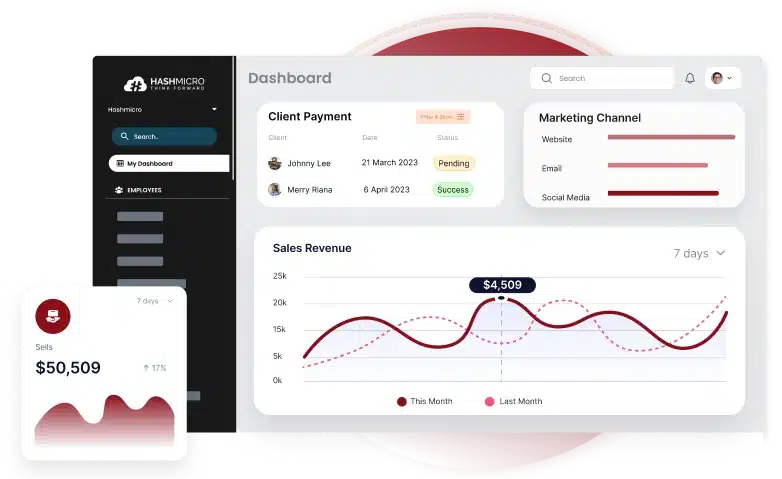
HashMicro Sales Management Software is a top choice in Malaysia for businesses looking to enhance their sales operations. With seamless integration, an intuitive interface, and powerful features, it helps teams work more efficiently while driving better sales performance.
Curious to see it in action? You can try the HashMicro Sales Management System with a free demo, no commitment needed. It’s the perfect way to experience how this smart solution can simplify your sales workflow and improve overall business performance.
Why we recommend it: One standout feature is its automated invoice reminders so the sales invoices get paid on time while keeping cash flow steady. Furthermore, HashMicro allows your team to focus on closing more deals and maximizing revenue.
Request a Free Demo today and experience the power of efficient Sales Management Software firsthand!
Features:
- GPS tracking: Monitor your sales team in real-time to confirm client visits, improve accountability, and find the best routes for efficiency.
- Chat room: Enable instant communication within the team and with clients, ensuring faster decisions and better coordination in sales efforts.
- CRM mobile apps: Access client data on the go, allowing your team to manage sales, respond quickly, and enhance customer interactions.
- Lead scoring: Automatically rank leads based on conversion potential, helping your team focus on high-priority prospects and increase sales.
- Activity-based KPIs: Set and track performance goals for sales activities to keep your team focused and improve overall sales success.
| Pros | Cons |
|
|
Now that you’ve explored the key features and benefits of HashMicro’s Sales Management Software, it’s easy to see how it can streamline your sales operations.
But why not see it for yourself? Download the price scheme to explore how this solution fits your budget while maximizing business efficiency and results.

2. Pipedrive Sales Management Software
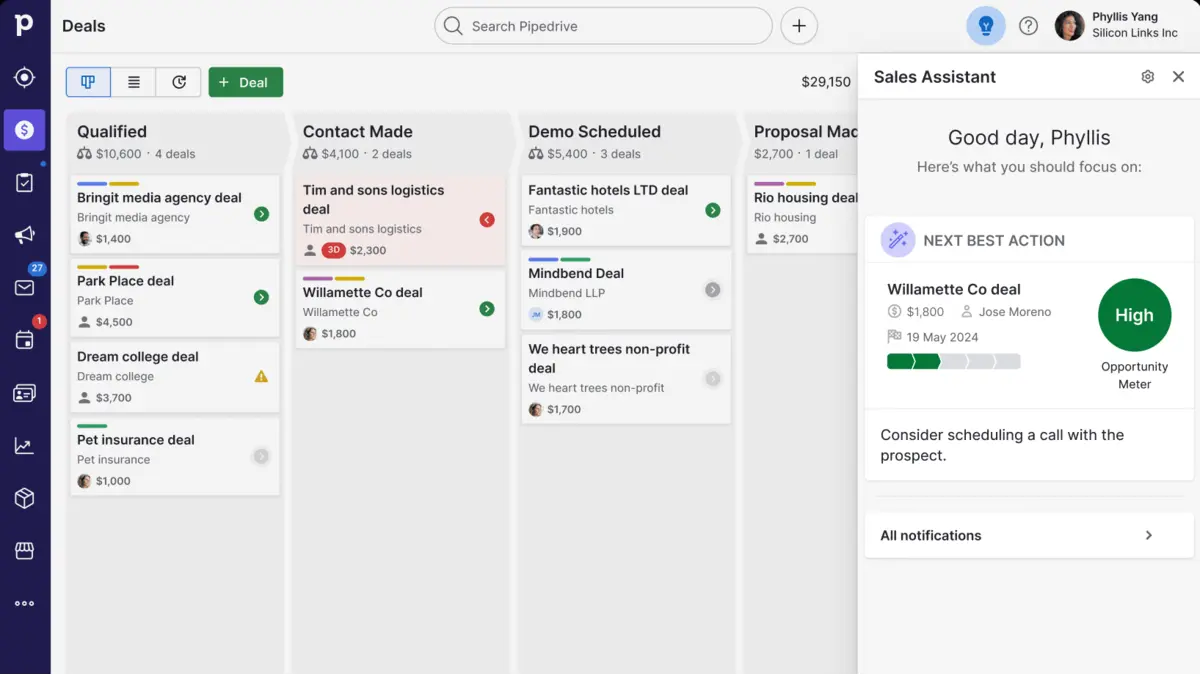
Pipedrive is sales management software that focuses on keeping the sales process simple and organized. Its customizable pipeline gives you a clear visual of leads as they progress through each stage of your funnel.
For outreach, lower-tier plans only include a built-in inbox, while the calling feature is available on Professional and Enterprise plans. However, Pipedrive supports integrations with various third-party apps, allowing you to add the tools your sales team needs.
Features:
- Visual sales pipeline
- Customizable dashboards
- Automated task and reminder settings
- Detailed reporting and sales analytics
| Pros | Cons |
|
|
3. HubSpot Sales Tracking Tools
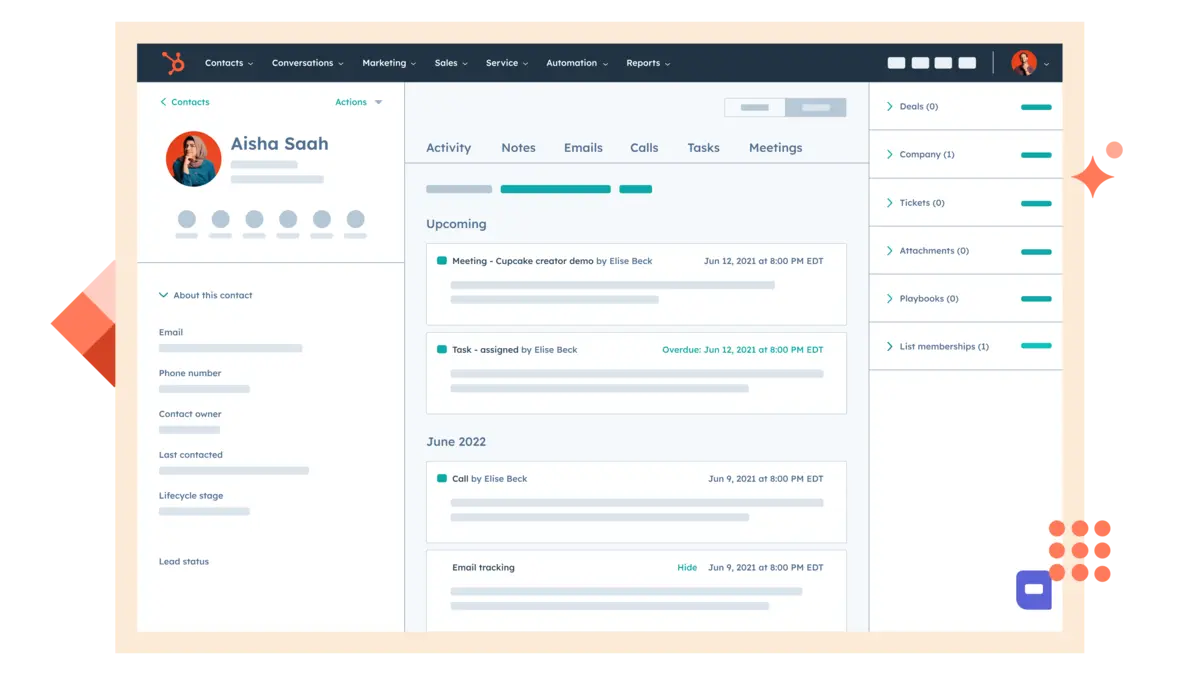
HubSpot is one of the easier online sales management software in Malaysia to start with, offering a free but limited CRM for small sales teams. The free version automatically logs sales activities like emails, calls, and meetings while providing a broad view of your pipeline.
However, while it works well as a standalone CRM, scaling it beyond the basics can get expensive and complex. Since it leans more toward marketing, it lacks bulk email sending and inbound calls.
Additionally, the high setup cost makes it less ideal for dedicated or high-volume sales teams, despite its appealing free plan.
Features:
- Contact and lead management system
- Sales pipeline tracking and visualization
- Email tracking and automation tools
- Comprehensive reporting and analytics
- Seamless integration with CRM and marketing platforms
| Pros | Cons |
|
|
4. Freshsales
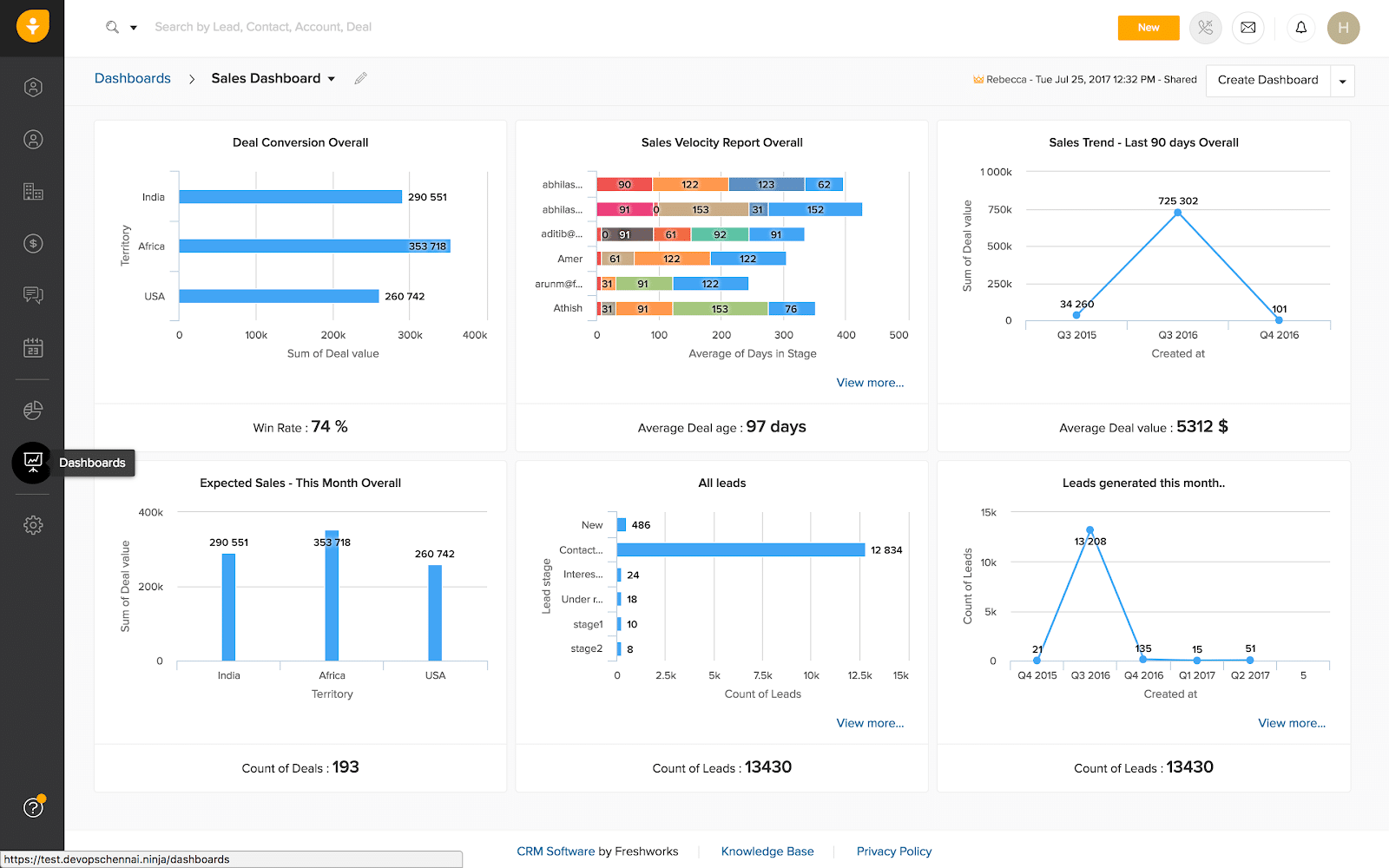
Freshsales is a flexible sales software packed with features to support sales teams and enhance their workflow. Its standout feature is lead management, offering a complete view of customer interactions to help sales reps personalize their approach and boost conversions.
With contact scoring, Freshsales ranks prospects based on engagement and conversion potential, allowing teams to focus on high-value leads. It also automates lead nurturing through customizable workflows.
Features:
- AI-driven lead scoring
- Interactive sales pipeline visualization
- Built-in email and phone communication tools
- Customizable sales processes
- Real-time analytics and reporting
| Pros | Cons |
|
|
5. Zoho Sales Performance Management Software
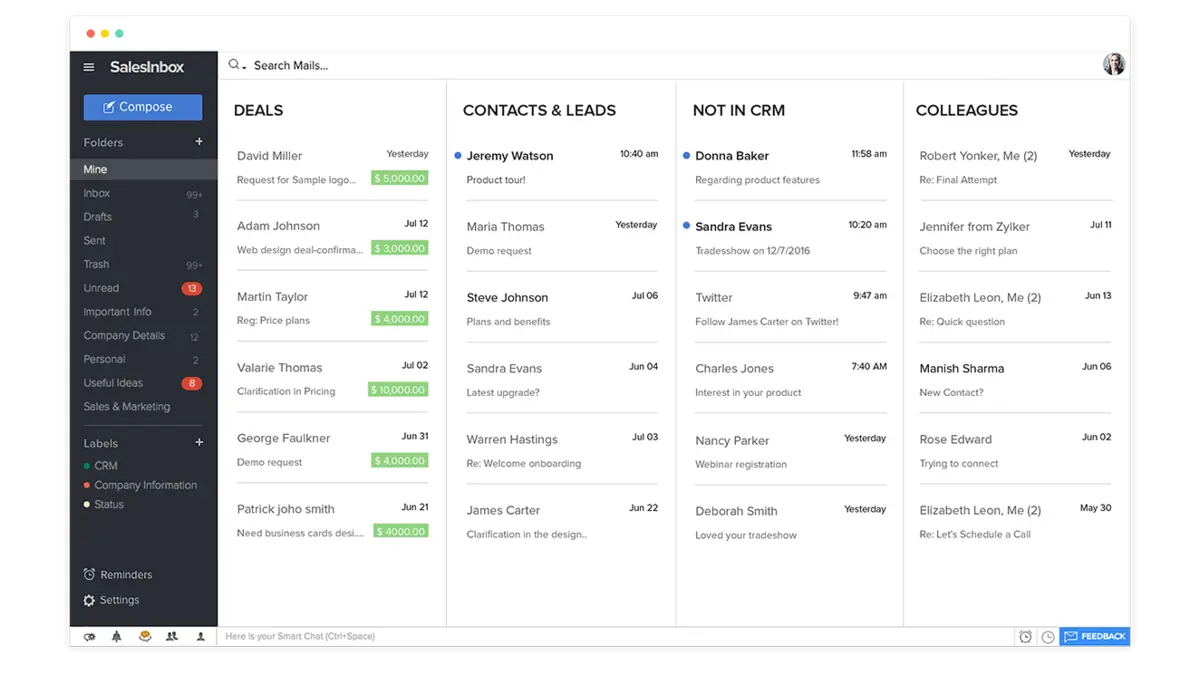
Zoho CRM is a powerful sales management tool that helps businesses handle customer relationships, sales pipelines, and marketing in one place. It provides features for tracking leads, automating sales tasks, and analyzing customer data.
With an easy-to-use interface and flexible customization options, Zoho CRM is a popular choice for businesses of all sizes.
Features:
- Lead and contact management
- Sales pipeline tracking
- Automated workflows
- In-depth analytics and reporting
- Integration with third-party apps
| Pros | Cons |
|
|
6. Salesflare
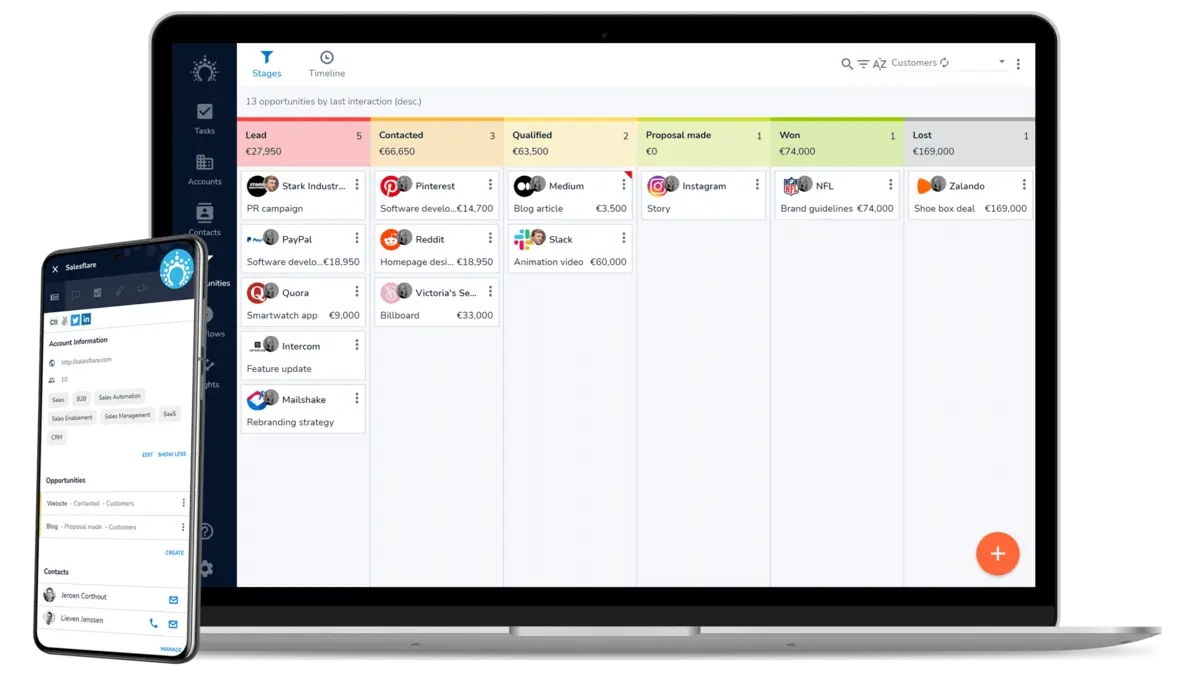
Salesflare is a smart sales management tool that automates lead tracking and simplifies follow-ups.
It seamlessly integrates with Gmail, Outlook, and LinkedIn, automatically identifying leads from your inbox and calendar while tracking them through your sales pipeline. It also includes email sequences, an email finder, and other useful sales features.
However, Salesflare is designed specifically for B2B sales, so if you’re in a different market, you may need to consider other options.
Features:
- Automated data entry
- Sales pipeline tracking
- Seamless email integration
- Efficient contact management
| Pros | Cons |
|
|
7. Agile Sales Management Software
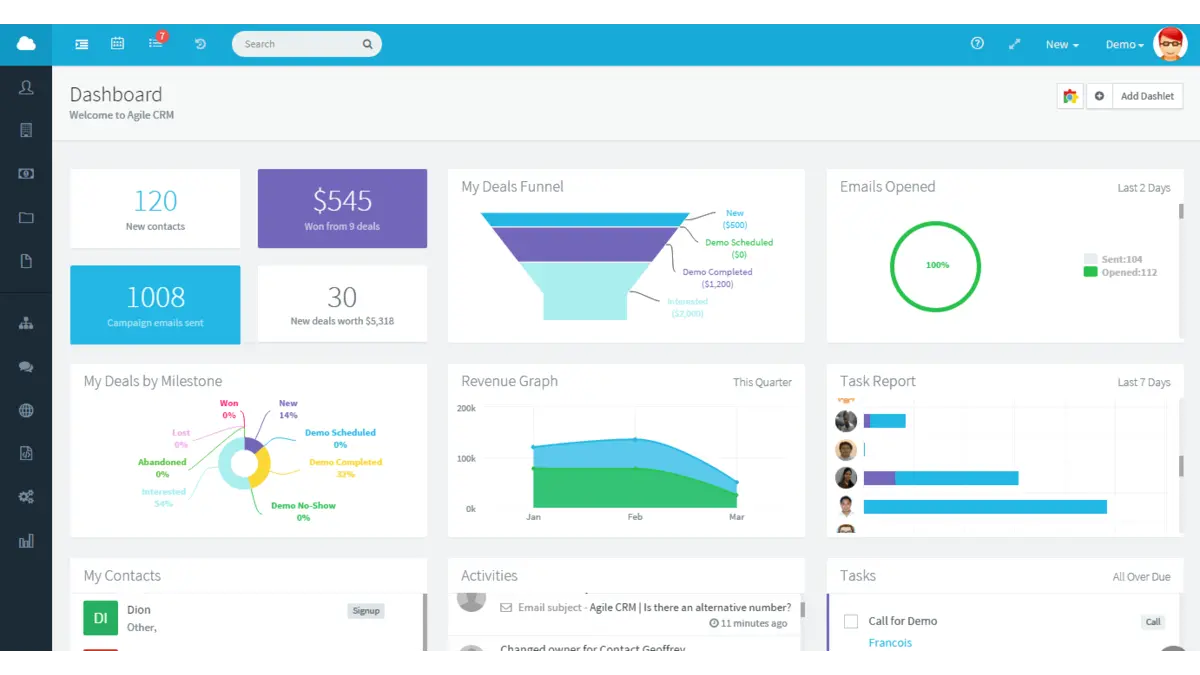
Agile CRM is a versatile sales management tool designed to simplify customer relationship management, automate sales processes, and enhance team collaboration.
It integrates seamlessly with email platforms, social media, and helpdesk tools. Agile CRM also offers built-in marketing automation, appointment scheduling, and detailed analytics to support end-to-end sales management.
While it’s a great all-in-one solution, it’s best suited for small to mid-sized businesses. Larger enterprises with complex needs may require a more advanced CRM with deeper customization options.
Features:
- Efficient contact management
- Sales pipeline tracking
- Email monitoring
- Automation capabilities
| Pros | Cons |
|
|
8. Salesforce Sales Order Management Software

Salesforce is one of the well-known cloud-based sales management software in Malaysia with a wide range of features, including calling, email, CRM, reporting, and sales forecasting.
However, as new features have been added over the years, the system has become more complicated. Pricing can be confusing, with extra costs for certain features. Because of this, businesses may need extra training or expert help to set it up and use it effectively.
Features:
- Lead and opportunity tracking
- Personalized dashboards and reports
- Automated email integration
- Sales prediction tools
| Pros | Cons |
|
|
9. Bitrix24
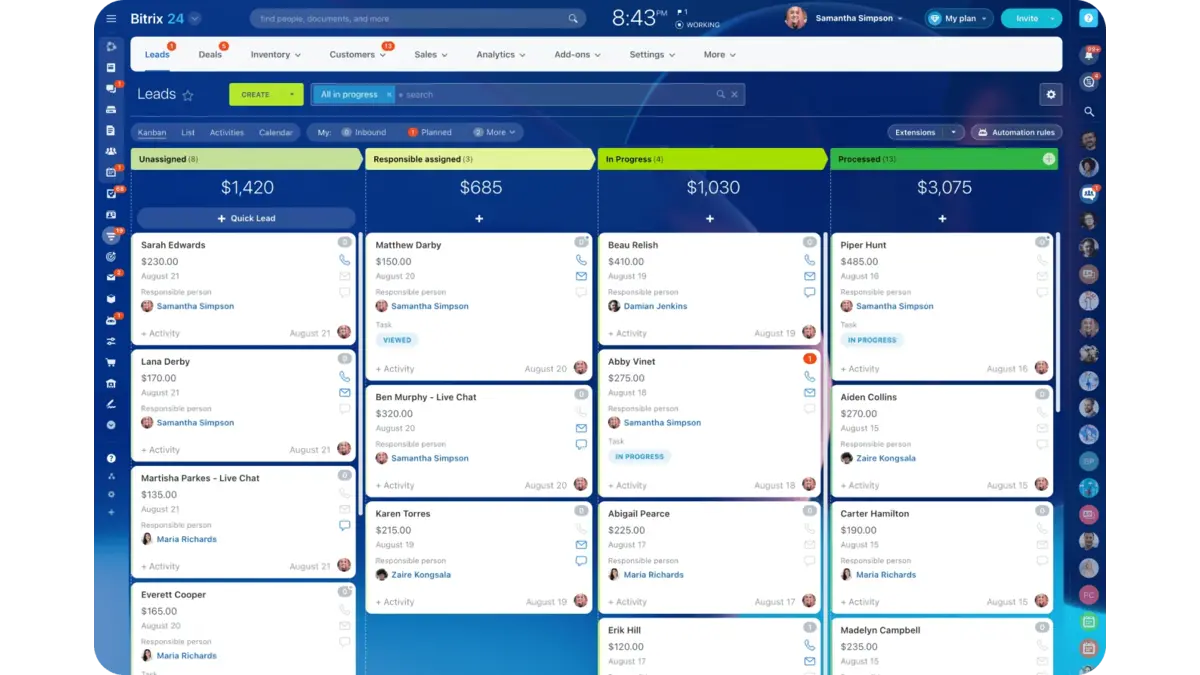
Bitrix24 is an all-in-one business management platform to manage sales, customer relationships, and collaboration. It offers CRM tools, task automation, internal chat, and project management features. Thus, businesses get a mix of sales tracking and team coordination.
With built-in email marketing, pipeline management, and document sharing, Bitrix24 helps teams stay organized without needing multiple apps. However, while it packs a wide range of features, its interface can feel overwhelming at first, especially for those new to CRM systems.
Features:
- CRM with lead tracking
- Automated sales processes
- Project management features
- Team collaboration tools
- Document storage and management
| Pros | Cons |
|
|
10. Nimble
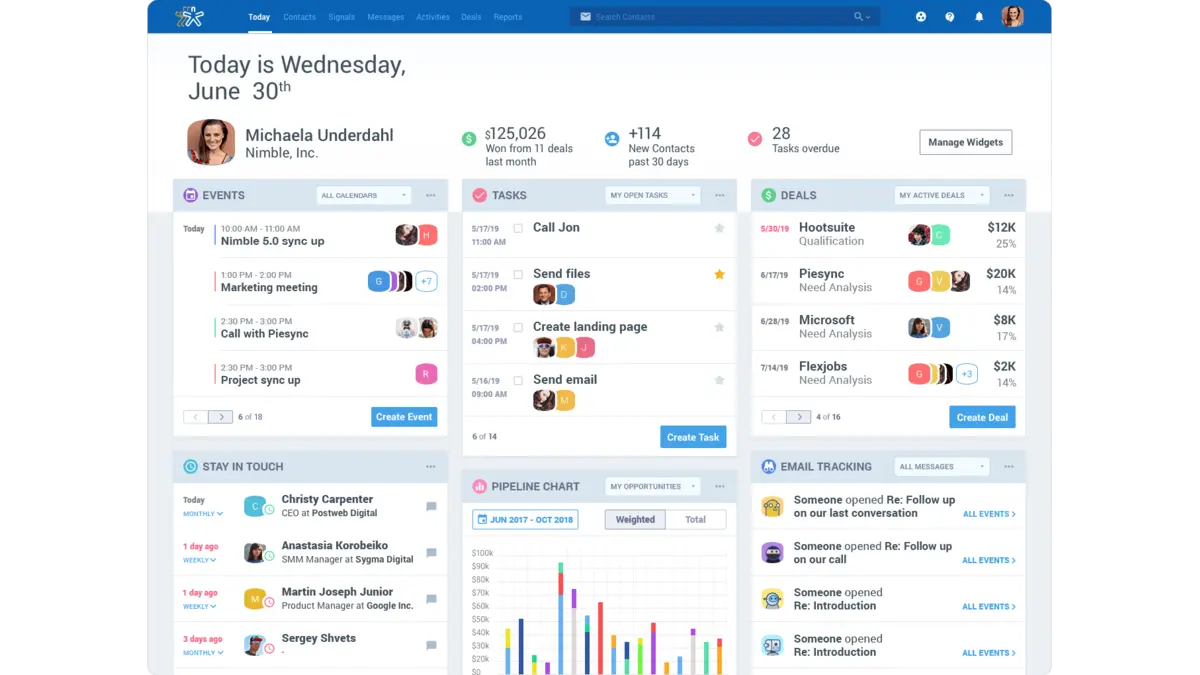
Nimble is a mobile-friendly sales automation and social CRM designed for small to mid-sized businesses. It automatically builds customer profiles by pulling data from emails, contact lists, and social media, including LinkedIn.
Along with contact and pipeline management, Nimble offers deal tracking, task management, and alerts. Its social listening feature keeps profiles updated, helping businesses track interactions, mentions, and milestones like birthdays, which offers opportunities for personalized outreach.
Features:
- Centralized contact management
- Integration with social media platforms
- Sales pipeline monitoring
- Automated follow-up and task reminders
- Data reporting and analytics
| Pros | Cons |
|
|
11. Insightly Sales Management Software
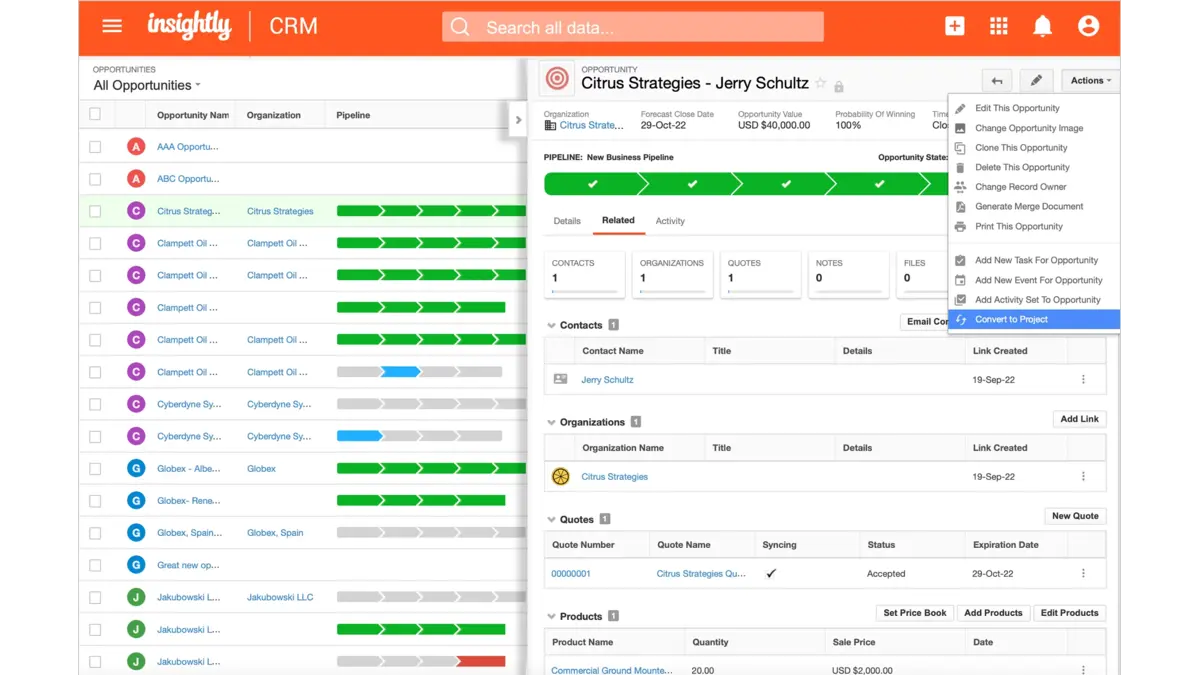
Insightly is an online sales management software in Malaysia that helps businesses of all sizes build lasting customer relationships and drive growth. Its built-in features allow users to tailor their experience for different customer interactions.
The platform is user-friendly, quick to set up, and adaptable to various industries. With its customizable tools, Insightly delivers value quickly while keeping costs manageable.
Features:
- CRM and project management in one platform
- Personalized dashboards and reporting tools
- Automated workflows for repetitive tasks
- Email tracking and customizable templates
- Mobile app for remote access
| Pros | Cons |
|
|
12. HelloLeads
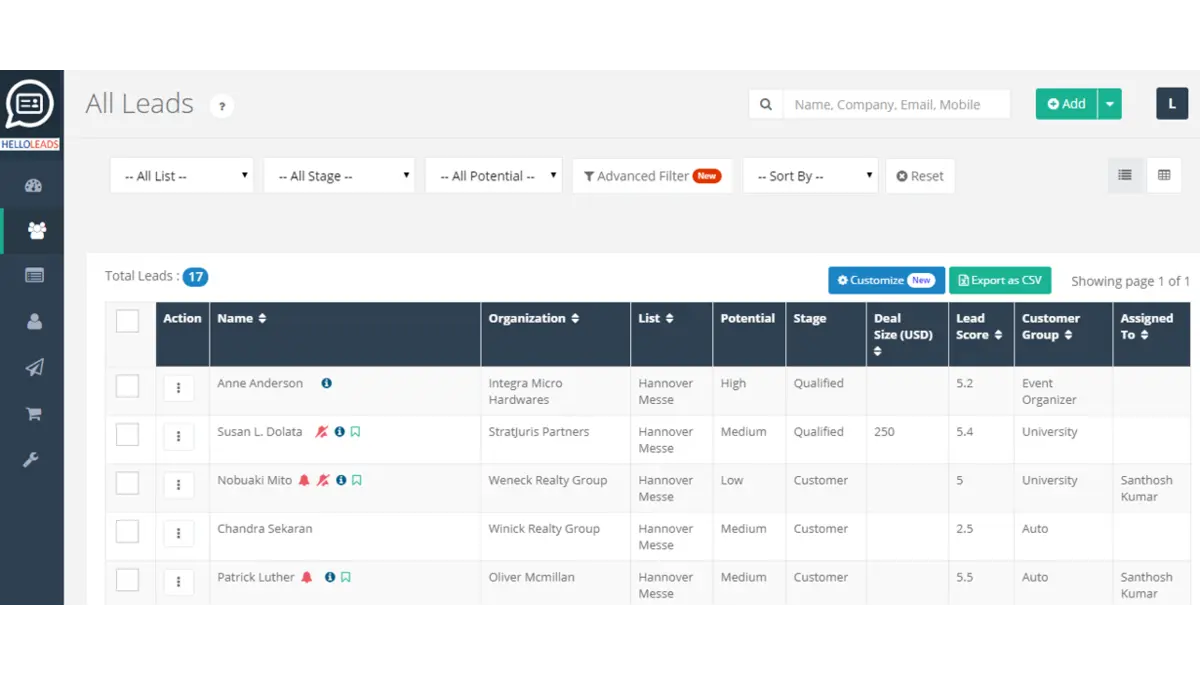 HelloLeads is a simple yet effective lead management tool for small and mid-sized businesses that need a lightweight CRM without the complexity of larger platforms. It focuses on helping teams capture, track, and follow up on leads quickly, whether through its mobile app or web interface.
HelloLeads is a simple yet effective lead management tool for small and mid-sized businesses that need a lightweight CRM without the complexity of larger platforms. It focuses on helping teams capture, track, and follow up on leads quickly, whether through its mobile app or web interface.
With features like automated reminders, lead scoring, and easy integration with messaging apps, HelloLeads ensures no potential customer is forgotten.
However, while it’s great for managing leads efficiently, it may not be the best fit for businesses looking for deep customization or advanced sales automation.
Features:
- Lead tracking and management
- Sales pipeline visualization and organization
- Mobile-friendly access anytime, anywhere
- Automated reminders and follow-ups
- Seamless email and calendar integration
| Pros | Cons |
|
|
13. CentraHub Online Sales Management Software

CentraHub is a flexible CRM designed for Malaysian businesses that need a balance between automation and customization. It offers lead tracking, workflow automation, and omnichannel communication.
While CentraHub is great for companies looking for tailored solutions, its interface can feel overwhelming at first, and setting up custom workflows may require some technical knowledge.
Features:
- Lead tracking and management
- Sales pipeline organization
- Automation for sales processes
- Personalized dashboards
- Seamless email connectivity
| Pros | Cons |
|
|
14. Keap
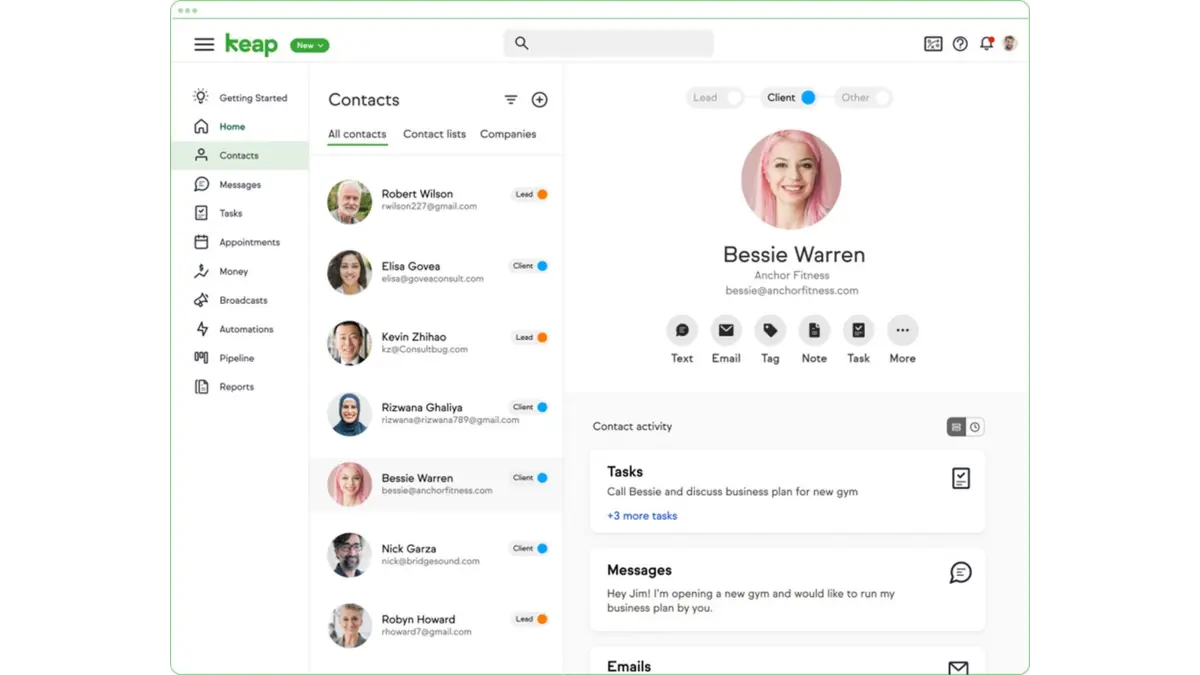
Keap is a sales performance management software in Malaysia, made for small businesses to manage leads, sales, and marketing in one place. It helps them keep track of leads, follow up automatically, and stay organized.
With features like sales and marketing automation, email follow-ups, and text messaging, Keap makes it easier to handle customer interactions and grow your business.
Features:
- Automatic lead collection
- Email marketing automation
- Sales pipeline tracking
- Integration with e-commerce platforms
- Task and appointment scheduling
| Pros | Cons |
|
|
15. LeadSquared Sales Management Software
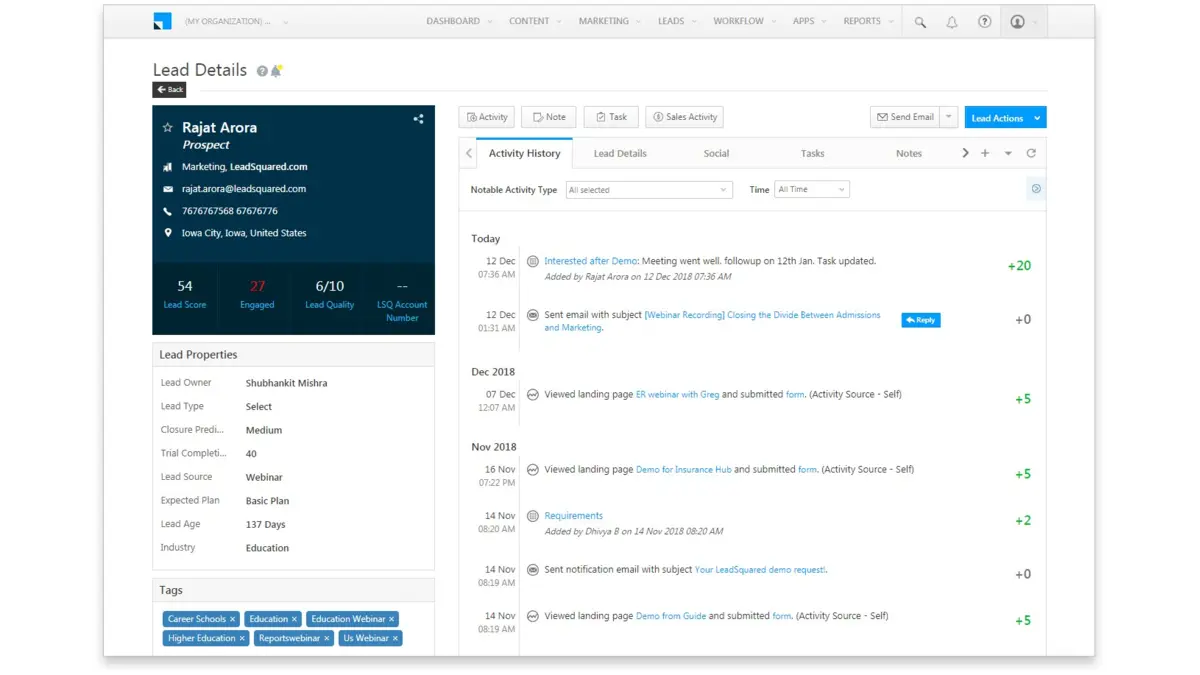
LeadSquared is built for businesses that need a CRM focused on lead management and sales automation. It helps teams capture leads from multiple sources, score them based on engagement, and automate follow-ups to improve conversions.
The platform is especially useful for industries like education, healthcare, and financial services, where tracking customer journeys is essential. However, while it excels in automation, it may not be the best fit for companies looking for deep customization or extensive third-party integrations.
Features:
- Automated lead capture
- Sales pipeline tracking and organization
- Personalized dashboard views
- Email campaign monitoring
- Detailed sales activity reports
| Pros | Cons |
|
|
Benefits of Sales Order Management Software
Now that you have a clear idea of what sales management software does, let’s dive into why it’s a game-changer for businesses. Here’s how it can make a real impact:
1. Stay on top of every lead
No more letting promising leads slip through the cracks. Automated reminders and tracking ensure you always know the right time to follow up. In fact, studies show that using technology to manage sales helps optimize follow-ups, giving reps more time for strategic tasks.
2. Build stronger customer relationships
Keeping detailed records of interactions lets you personalize your approach, making customers feel valued. This matters because even a 5% boost in customer retention can drive profits up by as much as 90%.
3. Make smarter, data-driven decisions
Real-time sales insights help you adjust strategies, identify top-performing products, and prioritize high-quality leads. With better visibility, you can focus your efforts where they matter most.
4. Work faster and more efficiently
Automating repetitive tasks like data entry and reporting saves time, so your team can focus on selling rather than administrative work. The result? A more productive sales process and higher revenue potential.
Key Features of Sales Management Software

To find the right sales management software for your business, keep an eye out for these essential features:
- Effortless lead and contact management: A good sales CRM keeps all your leads and customer details in one place. As a result, it is easy to track interactions, set follow-up reminders, and nurture potential clients without missing a beat.
- Clear sales pipeline visibility: Seeing each stage of your sales process at a glance helps you pinpoint bottlenecks and take action before deals fall through.
- Insightful reporting and analytics: Real-time data provides valuable insights into your team’s performance, so you can see what’s working and where adjustments are needed. With instant feedback, you can refine strategies and close more deals.
- Seamless integrations with other tools: Choosing software that syncs with your email, CRM, and marketing platforms reduces manual work and keeps your entire sales process connected. A well-integrated system improves efficiency and minimizes errors.
You can, strengthen customer relationships and ultimately drives more revenue if your sales management software has all these key features in place.
Key Types of Sales Management Software
Using the right sales software simplifies daily tasks, organizes data, and improves workflow efficiency. Each tool plays a specific role in managing different aspects of the sales process.
- CRM Systems: Store customer data in a centralized database, log interactions across channels, and automate follow-up reminders to maintain consistent communication.
- Sales Intelligence Tools: Collect and analyze data from various sources, assign lead scores based on engagement, and highlight buying signals to refine prospecting efforts.
- Sales Automation Software – Schedule and send follow-up emails, update lead status automatically, and sync data across platforms to eliminate manual entry.
- Sales Enablement Tools – Organize sales materials, provide on-demand training, and integrate with CRM systems to deliver relevant resources at key touchpoints.
- Sales Analytics Software – Track key performance metrics, compare historical trends, and generate real-time reports to identify patterns and optimize sales strategies.
- Sales Productivity Tools – Combine task management, document sharing, and internal collaboration features into one interface to simplify daily operations.
How to Choose the Ideal Sales Management Software
Choosing the right sales management software is like finding the perfect tool for the job: it should fit your needs, be easy to use, and grow with your business. Here’s how to pick the best one:
- Understand your business needs: Start by identifying the biggest challenges in your sales process. Do you need better lead tracking, improved reporting, or automation? Pinpointing these will help you focus on the right features.
- Ensure smooth integration: Your software should work seamlessly with the tools you already use, like your CRM, email, or marketing platforms. This saves time and reduces manual data entry.
- Look for user-friendly design: Complicated software slows teams down. Choose a system with an intuitive interface so your sales team can start using it quickly without a steep learning curve.
- Plan for future growth: Pick a tool that scales with your business. A flexible platform with advanced features ensures you won’t need to switch systems as your team expands.
By keeping these factors in mind, you’ll find sales management software that fits your business like a glove. Therefore, your team should be able to stay organized, close more deals, and work more efficiently.
Conclusion
Sticking to outdated sales methods is like racing on a tricycle: you will have difficulties to keep up. To stay ahead, modern sales management software is a must.
From optimizing workflows to delivering data-driven insights, its benefits are clear. With lead tracking, pipeline management, and seamless integration, you’ll wonder how you managed without it.
Ready to level up your sales? Check out HashMicro’s Sales Management Software, built to fit your business needs. Even better; you can try it risk-free with a free demo.
Why wait? Give it a go and watch your sales team (and revenue) thrive!

Frequently Asked Questions on Sales Management Software
-
What is the cost of implementing sales management software?
The cost varies widely depending on the software’s features, the size of your team, and the vendor’s pricing model. Some providers offer tiered pricing plans, while others may charge per user or provide custom quotes based on specific business needs.
-
How does sales management software integrate with existing systems?
Most sales management software is designed to integrate seamlessly with existing systems such as Customer Relationship Management (CRM) platforms, email services, and marketing tools.
-
Can sales management software be customized to fit specific industry needs?
Many sales management solutions offer customization options to cater to specific industry requirements. This can include tailored dashboards, custom fields, and industry-specific reporting tools.
-
What kind of training and support is available for new users?
Vendors typically offer various training and support options, including online tutorials, webinars, user manuals, and dedicated customer support teams. Some may provide on-site training or personalized onboarding sessions to help your team get up to speed.