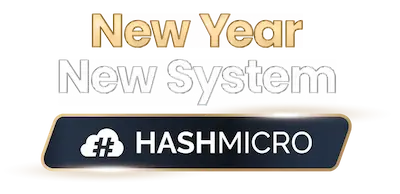Imagine a solution that eliminates repetitive tasks, boosts productivity, and allows you to focus on strategic decisions—all without hiring more people. This is the promise of workflow automation, a tool transforming how businesses operate in Malaysia.
Juggling multiple responsibilities often leads to inefficiencies, errors, and lost time for managers. Workflow automation addresses these pain points by streamlining processes and enabling better resource management.
According to a study by IDC Malaysia, businesses using workflow automation saw a 30% increase in operational efficiency within the first year of implementation. This improvement boosts productivity and enables firms to allocate resources more effectively, driving sustainable growth.
Are you curious to know how workflow automation can revolutionize your operations? Dive into this article to explore its benefits and discover the perfect software solution tailored to your business needs.

Key Takeaways
|
What is Workflow Automation?
Workflow automation refers to using technology, often within an ERP system, to perform routine tasks without human intervention. By setting predefined rules and logic, ERP software can seamlessly handle functions like sending emails, processing data, or generating reports.
In business processes, especially those relying on workflow automation tools, automation ensures consistency and timeliness. Tasks that previously consumed significant resources, such as payroll calculations or invoice generation, are simplified through predefined triggers and automated workflows.
Workflow automation meaning also extends to multi-step tasks, where software executes a series of actions based on business rules. For instance, it can manage complex processes like mortgage applications, collecting necessary details, and performing subtasks independently according to programmed instructions.
The Importance of Workflow Automation

In today’s fast-paced business environment, workflow automation has become a cornerstone of operational success. By automating repetitive tasks, businesses can streamline processes, enhance productivity, and maintain a competitive edge in an increasingly digital landscape.
Beyond efficiency, automation also introduces consistency and accuracy, addressing challenges that manual processes often fail to overcome. With the right workflow automation tools, companies can unlock their full potential and focus on driving innovation and growth.
- Faster operations: Workflow automation removes manual delays and ensures faster completion of tasks like data entry or approvals. This accelerates overall processes, allowing businesses to meet deadlines more effectively.
- Minimized errors: By automating workflows, businesses can rely on predefined rules to execute tasks precisely. This approach significantly reduces human errors and improves output quality.
- Process visibility: Automation tools map workflows digitally, providing a clear overview of tasks’ performance. This visibility helps businesses pinpoint inefficiencies and remove outdated processes.
- Customer service improvements: Automated systems quickly handle customer inquiries, reducing response times and improving satisfaction. With consistent service delivery, businesses can build stronger customer relationships.
- Scalability: Workflow automation supports business growth by managing increased workloads without additional resources. This ensures operations remain efficient even as demands multiply.
- Performance monitoring: Digitalized workflows allow businesses to track task progress and performance in real-time. This enables decision-makers to identify bottlenecks and implement timely improvements.
10 Benefits of Automating Business Processes

Workflow automation has transformed businesses’ operations, offering unparalleled advantages across various departments. By leveraging workflow automation tools, companies can simplify routine tasks, increase efficiency, and achieve greater accuracy in their operations, while also keeping an eye on the total cost of ownership of these solutions.
Below are the ten key benefits of automating business processes that highlight the versatility and impact of this approach:
- Time savings: Workflow automation significantly reduces the time spent on repetitive manual tasks like data entry and report generation. This allows employees to focus on more strategic and value-added activities, boosting productivity.
- Enhanced accuracy: Automating processes eliminates common human errors by following predefined rules and logic. This ensures greater consistency and reliability across all business operations.
- Higher productivity: Employees freed from routine tasks can dedicate their time to problem-solving, strategizing, and other meaningful work. This improves overall output and creates more opportunities for business growth.
- Cost efficiency: Task streamlining through process automation reduces operational costs by optimizing time, resources, and workforce energy. Businesses can allocate their budgets more effectively without compromising quality.
- Improved collaboration: Workflow automation tools enable better communication and cooperation by allowing team members to view, comment, and contribute to tasks in real-time. This fosters a cohesive working environment and eliminates unnecessary delays.
- Faster turnaround times: When human intervention is minimized, workflows move faster, as automation handles tasks without delay. This ensures that deadlines are met and operations run smoothly.
- Greater visibility: Automation dashboards allow managers to monitor workflows, track task progress, and identify bottlenecks. This visibility helps businesses meet deadlines and make informed decisions.
- Better accountability: Automation assigns responsibility for each workflow step to specific users, ensuring tasks are completed on time. This increases accountability and helps teams stay organized and efficient.
- Enhanced employee experience: Automation reduces burnout by taking over repetitive tasks, allowing employees to focus on more fulfilling and impactful work. This leads to higher job satisfaction and retention rates.
- Versatility across departments: Workflow automation extends to all business areas, from HR managing payroll and onboarding to IT automating system maintenance. This adaptability makes it an invaluable tool for organizations of all sizes.
Workflow Automation Examples

Workflow automation has become vital for businesses across various industries, helping them streamline operations and enhance overall efficiency. By utilizing workflow automation tools, companies can optimize their processes, minimize errors, and free up valuable resources for more strategic tasks.
Below are practical examples of workflow automation that demonstrate its value across sectors:
1. Healthcare
Workflow automation in healthcare simplifies appointment scheduling by automatically matching patient preferences with doctor availability. It also handles billing processes, ensuring accurate and timely invoicing for medical services.
Patient record management is enhanced as automation updates and organizes data in real-time, reducing manual errors. With these tools, healthcare professionals can dedicate more time to improving patient care and satisfaction.
2. Retail
Retail businesses benefit from process automation by streamlining inventory management through real-time stock tracking and reordering. Customer orders are processed efficiently, ensuring timely deliveries and improved shopping experiences.
Automated systems also handle customer inquiries, providing quick and accurate responses that enhance satisfaction. These workflow automation tools help retailers maintain operational flow while effectively addressing customer needs.
3. Manufacturing
Workflow automation optimizes supply chain processes in manufacturing by managing material orders based on production schedules. It reduces errors in inventory tracking and ensures that production lines operate without interruptions.
Automation also supports quality control by flagging defects and generating detailed reports. These solutions enable manufacturers to maintain smooth and cost-effective production cycles.
4. Logistics
Workflow automation’s meaning in logistics is evident in automated shipment tracking, which provides real-time updates to customers and stakeholders. Route optimization systems ensure deliveries are made on time while minimizing transportation costs.
Warehouse management is streamlined, as automated systems efficiently handle inventory placement and retrieval. By leveraging these tools, logistics companies can consistently improve resource utilization and meet customer expectations.
5. Finance
Financial departments use automation to process invoices, track expenses, and manage payroll without manual intervention. Tax calculations are handled accurately, ensuring compliance with regulatory requirements and reducing audit risks.
Workflow automation tools also generate real-time financial reports, offering insights into business performance. This task streamlining allows financial teams to focus on strategic planning and growth initiatives.
6. Human Resources
HR departments rely on automation to streamline employee onboarding, from document collection to account setup. Performance reviews are automated, ensuring timely feedback cycles and data consistency across evaluations.
Payroll processes are handled efficiently, reducing errors and accurately paying employees. With workflow automation, HR teams can enhance employee experience while effortlessly managing administrative tasks.
These examples demonstrate how workflow automation transforms industries by enhancing productivity, reducing errors, and enabling businesses to adapt to evolving market demands.
Curious about how workflow automation through ERP software can transform your business operations? Click the banner below to calculate the cost of implementing HashMicro’s ERP software tailored to your needs!
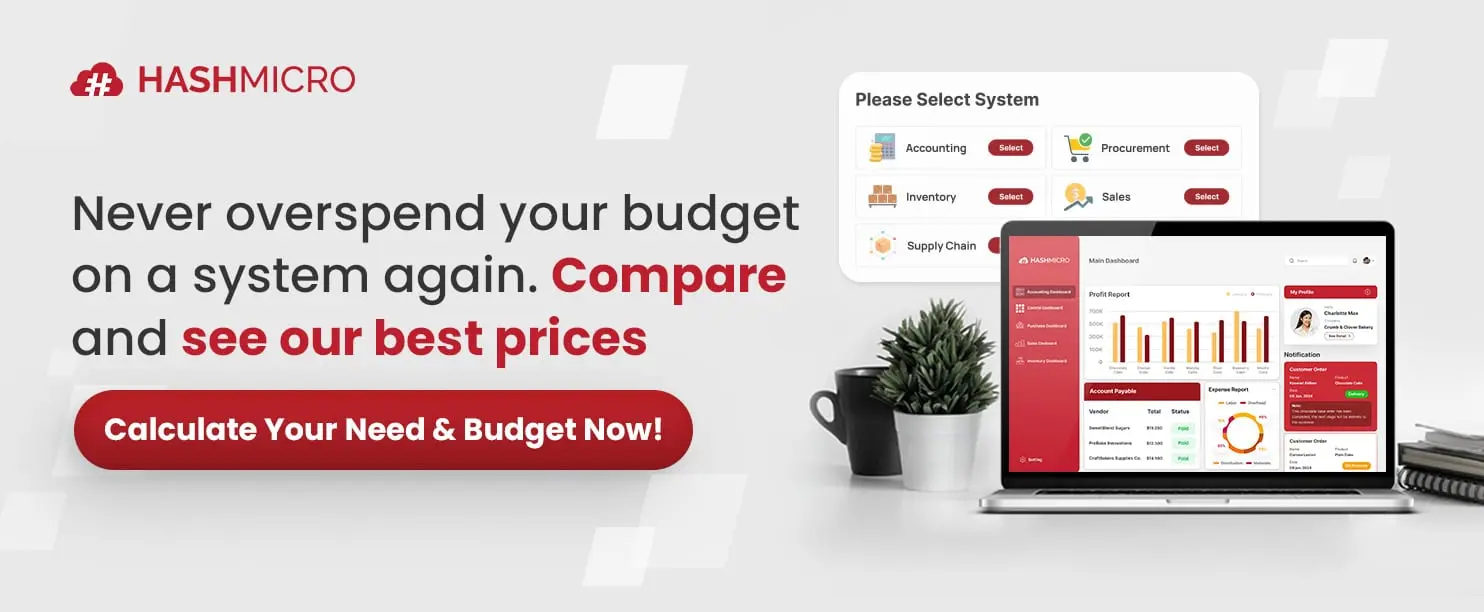
How to Implement Workflow Automation

Implementing workflow automation may seem complex, but breaking it into manageable steps can make the process seamless and practical. Businesses can improve efficiency and accuracy by understanding their current workflows, identifying opportunities for automation, and using the right tools.
Below is a definitive guide on how to implement workflow automation in your organization:
1. Define the workflow
Start by understanding the workflow’s beginning and end points, including the triggers that initiate the process. Create a detailed map of all steps within the workflow to understand the tasks involved.
Identify bottlenecks or repetitive tasks that slow down operations and can benefit from automation. This step ensures you have a clear workflow picture before integrating automation tools.
2. Identify the key actors
List all individuals and teams involved in the workflow, highlighting their roles. Understanding who handles specific tasks helps in assigning responsibilities during automation. This also identifies potential points where human input or review will still be necessary.
Collaboration with these actors ensures the automation aligns with existing workflows and meets team needs.
3. Catalogue tools and systems
Determine the systems, apps, and tools currently used in the workflow, such as ERP, CRM, or HRIS platforms, and assess their stage in the ERP life cycle. Ensure these tools are compatible with workflow automation software to facilitate smooth integration and maximize operational efficiency.
Documenting these systems also highlights where automation can enhance existing operations. Consider choosing workflow automation tools that integrate seamlessly with your current infrastructure.
4. Analyze inputs and handoffs
Identify all input sources, such as forms, emails, or system data, that feed into the workflow. Pay special attention to handoffs, as these are common areas for delays or errors. Automation can streamline these transitions, ensuring tasks are moved to the right person or system without manual intervention. Clarifying these elements is crucial for setting up efficient and error-free automation.
5. Create an automated wishlist
Based on your workflow analysis, list tasks and processes you would like to automate. Prioritize repetitive, time-consuming, or error-prone functions that will have the most significant impact. Consider both simple and complex automation to cover various aspects of the workflow. This wishlist serves as a blueprint for setting up your automated workflow.
6. Build the automated workflow
Using the automation tool of your choice, create a new version of the workflow. Ensure the system aligns with the predefined rules and logic mapped earlier. Many workflow automation tools provide intuitive visual interfaces that simplify this process. Building the workflow carefully ensures it meets business goals and operates efficiently.
7. Test the workflow
Before rolling out the new workflow, test it thoroughly to identify any issues or bottlenecks. Ensure that all automation steps work as intended and meet the desired outcomes. Testing allows you to address potential problems before full deployment, reducing the risk of disruptions. Involve key stakeholders during testing to gather feedback and validate functionality.
8. Train your team
Provide comprehensive training to your team on using the new automated workflow. Ensure they understand each step of the process and their roles within it. Address any concerns or questions to build confidence in the new system. A well-trained team ensures the successful adoption of workflow automation.
9. Deploy and monitor
Once the workflow is ready, deploy it and monitor its performance closely. Track efficiency, error rates, and task completion times to evaluate its effectiveness. Regular monitoring allows you to identify areas for improvement and optimize the workflow as needed.
10. Optimize continuously
Workflow automation is not a one-time implementation but an ongoing process. Regularly review and update automated workflows to adapt to changing business needs and technologies. Solicit feedback from team members to identify pain points or enhancements.
Workflow Automation vs. RPA
Workflow automation focuses on automating entire processes by defining triggers, tasks, and outputs. With low-code workflow automation tools, businesses can visually design and manage workflows to improve efficiency.
RPA, or robotic process automation, uses bots to perform specific, repetitive tasks like data entry or invoice processing. These bots are hand-coded and require updates whenever the task changes, making them ideal for structured activities.
While workflow automation handles broader process automation, RPA excels in executing precise, rule-based tasks. Together, they complement each other to address different aspects of task streamlining and process management.
Organizations often implement both technologies as part of a unified process automation strategy. Workflow automation provides flexibility and scalability, while RPA enhances accuracy and speed for task-specific operations.
What to Look for in Workflow Automation Software

When choosing workflow automation software, focusing on features that enhance usability, efficiency, and scalability is essential. Incorporating ERP selection criteria into your evaluation ensures the solution aligns with your business goals and operational needs.
The right tools enable businesses to simplify processes, improve collaboration, and reduce manual workloads. Below are key elements to look for when selecting workflow automation tools:
-
Low-code
Low-code platforms allow business users to create and modify workflows without heavy reliance on IT support. Teams can design automation quickly using a visual interface, enabling faster implementation and innovation.
This feature also alleviates the IT backlog, ensuring technical resources are available for more critical tasks. Low-code platforms make workflow automation more accessible and collaborative by empowering non-technical users.
-
Forms and portals
Customizable forms in workflow automation tools help standardize data collection, reducing errors and eliminating duplicate entries. Portals enable teams to securely share and manage forms with internal or external partners for better collaboration.
These tools ensure that incoming data is organized and automatically routed to the right person or team for action. This process automation feature simplifies request management and accelerates task completion.
-
Integrations
The best workflow automation tools seamlessly integrate with existing systems like ERP, CRM, or HR platforms to unify data and workflows. These integrations allow collaboration tools like Slack or Outlook to work alongside financial systems such as HashMicro ERP for managing finances, inventory, and operations.
By connecting various platforms, businesses can eliminate silos and create a cohesive process automation ecosystem. This ensures smoother task streamlining and significantly enhances team productivity and collaboration.
-
Templates
Pre-built templates enable businesses to design and deploy workflows tailored to their unique needs quickly. These templates can be customized to reflect specific processes, saving time and ensuring consistency.
With workflow automation meaning faster scalability, templates are ideal for organizations looking to standardize operations. They provide a foundation for building efficient workflows without starting from scratch.
-
Rules and conditional logic
Rules and conditional logic allow users to automate decisions and actions within workflows. For instance, tasks can be routed automatically, notifications triggered, or fields adjusted based on specific conditions.
This level of personalization reduces manual effort and ensures workflows adapt to dynamic requirements. Streamlining complex processes, rules, and logic improves operational efficiency and user satisfaction.
These features provide the foundation for selecting the best workflow automation tools tailored to your business needs. Process automation becomes a powerful driver of efficiency and growth with the right software.
Transform Your Business Operations with HashCore ERP for Workflow Automation
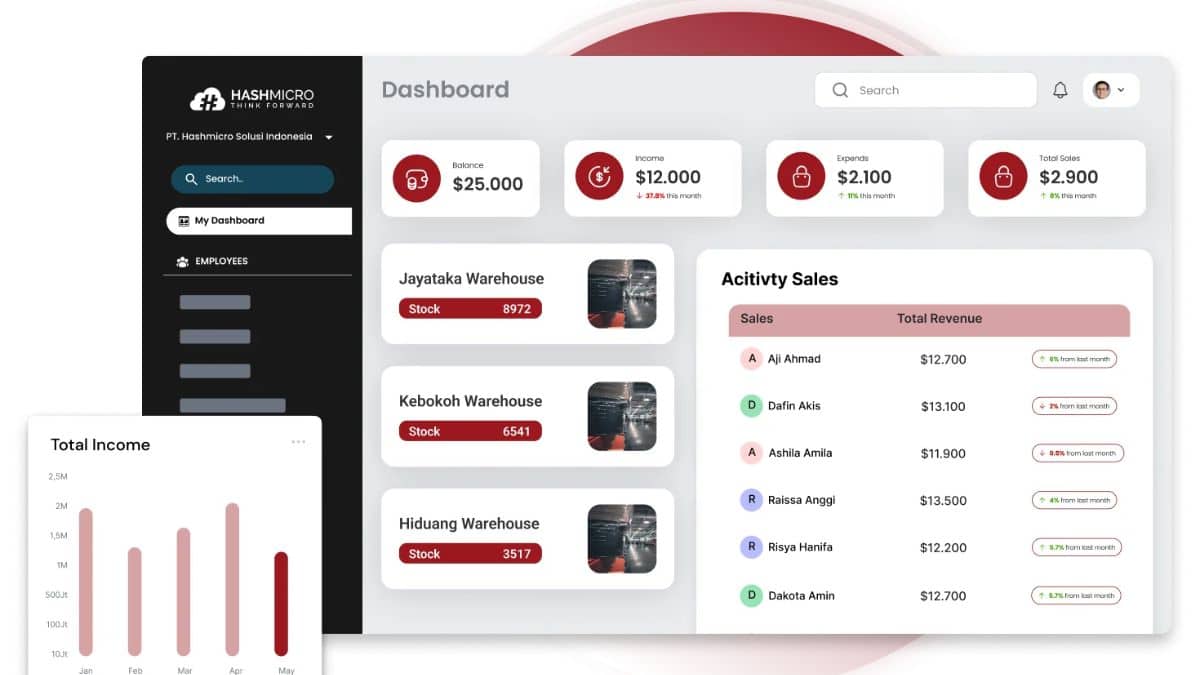
HashCore ERP by HashMicro is a comprehensive solution designed to help businesses in Malaysia automate workflows across various departments. Whether managing finances, human resources, or large-scale projects, HashCore ERP integrates advanced workflow automation tools to enhance efficiency, reduce errors, and save time.
Discover how HashCore ERP can transform your business operations with its powerful automation features. Click below to schedule your free demo and experience its capabilities firsthand.
Why we recommend this software: HashCore ERP stands out for its versatility, ease of use, and ability to automate complex workflows. Its intuitive interface and advanced capabilities make it an ideal choice for businesses of all sizes aiming to optimize operations effectively.
HashMicro provides various ERP modules to address specific business requirements across multiple industries. Each module offers tailored solutions to simplify and enhance critical business operations.
- Customer Relationship Management (CRM): HashMicro’s CRM module helps businesses manage prospect and customer data, monitor sales, schedule follow-ups, and create offers and invoices. It also enables users to generate sales reports and analyze buyer quality for better decision-making.
- Accounting: The accounting module simplifies financial management by streamlining bookkeeping, budgeting, invoicing, and reporting. It also supports cash flow forecasting, ensuring accurate and efficient financial operations.
- Inventory Management: This module automates stock transfers, predicts inventory needs, manages supplier relationships, and tracks deliveries. It integrates seamlessly with accounting and barcode systems to boost efficiency and accuracy.
- Human Resource Management (HRM): The HR module optimizes salary processing, recruitment workflows, attendance and leave tracking, and tax management. It provides tools to enhance HR performance and improve employee management.
- Procurement: HashMicro’s procurement module simplifies purchasing workflows, vendor management, invoicing, and communication between purchasing teams and suppliers. This ensures smoother procurement processes and stronger vendor relationships.
Beyond the core modules, HashMicro offers specialized ERP solutions for manufacturing, construction, mining, and more industries. These modules are designed to meet the unique operational demands of businesses in Malaysia, ensuring that every sector has access to professional, customized solutions.
HashCore ERP also offers seamless integration with third-party systems, ensuring compatibility with your current tools. Its flexibility in customizing features allows businesses to align the software with their unique needs. With a 100% unlimited user capacity, HashCore ERP is ideally suited for large-scale enterprises aiming to maximize efficiency across all levels.
Conclusion
Workflow automation is more than a trend—it’s a transformative approach that empowers businesses to operate more efficiently and effectively. By automating repetitive tasks and streamlining complex workflows, companies can reduce errors, save valuable time, and focus on strategic growth, especially when using the right ERP software.
ERP software by HashMicro offers an all-in-one solution to take your workflow automation to the next level. Its advanced features are designed to optimize every aspect of your operations. Whether you’re managing finances, human resources, or large-scale projects, HashCore ERP is the trusted choice for businesses aiming to achieve efficiency and scalability.
Take the first step toward transforming your business by exploring HashCore ERP with a free demo. Experience firsthand how this powerful software can simplify operations, enhance productivity, and drive long-term success.