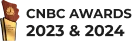Are you struggling to keep your financial processes organized? Managing expenses, creating invoices, and generating financial reports can quickly become overwhelming for businesses. How do you maintain precise accounting while staying efficient?
Zoho Invoice provides a practical solution. This cloud-based invoicing software simplifies financial management by offering real-time payment tracking, automated invoicing, and enhanced visibility into your business finances.
In this article, we’ll explore Zoho Invoice—its meaning, key features, and benefits—while introducing HashMicro as another strong option for businesses seeking to improve their accounting and invoicing operations.
Table of Content
Content Lists

Key Takeaways
|
What is Zoho Invoice System?
Zoho Invoice is a free invoicing platform designed for small to medium-sized businesses that seek a cost-effective way to manage their billing processes. It enables users to send up to 1,000 invoices per year, making it an excellent choice for businesses with moderate to growing invoicing needs.
Beyond basic invoicing, Zoho Invoice also offers tools to create project estimates directly within the system. This capability is particularly helpful for service-based businesses, enabling them to draft cost proposals that can be easily converted into invoices upon project completion.
Moreover, Zoho e-invoice integrates with up to 10 different payment gateways, including PayPal, offering greater flexibility for receiving payments. This seamless payment integration speeds up collections and helps minimize delays, supporting a healthier cash flow for businesses.
Zoho Invoice Features
These are some of the features provided by Zoho Invoice that contribute to its popularity and widespread use among businesses:
1. Real-time reporting
Zoho Invoicing’s real-time reporting feature allows users to access the latest financial data for their business at any time. Through a clear and user-friendly dashboard, users can easily track cash flow, invoice progress, project estimates, and various other financial metrics at a glance.
This feature enables quicker, more informed decision-making by providing immediate access to updated information, eliminating the need for manual report generation.
2. Multilingual and multicurrency invoice template options
Zoho Invoicing offers a multilingual and multicurrency invoicing feature, ideal for businesses serving international markets or clients overseas. This capability enables users to generate invoices tailored to the client’s preferred language and currency.
By offering this flexibility, businesses can communicate more effectively with global customers and deliver a more professional, personalized experience.
3. Billing process automation
Zoho Invoicing streamlines billing by providing automation features that enable businesses to manage recurring payments efficiently and reduce administrative tasks. Users can schedule automatic invoice deliveries, set up payment reminders, and follow up on overdue accounts without manual effort.
Companies can concentrate on their primary operations through this automation while maintaining a seamless and timely billing process.
Pros of Zoho Invoice System

After exploring the features of Zoho Invoice, this section of the Zoho Invoice reviews article will dive into its strengths. Below are the pros of the system, summarized by Forbes and TrustRadius sources:
1. Has an intuitive system
The Zoho invoicing system is straightforward to use, making it an excellent option for small businesses that lack a dedicated accounting team. Its straightforward interface ensures that creating invoices and monitoring payments are fast and easy to navigate.
2. Simple customization options
Zoho Invoice provides easy customization features that enable users to personalize their invoices with ease. Users can adjust the invoice layout, add their company logo, modify the format, and include personalized notes for clients.
This functionality helps create polished, professional invoices easily, enhancing the business’s image without requiring advanced design expertise.
3. Offers a free module base
Zoho Invoice offers a significant benefit of a free plan, providing essential features at no cost. Zoho Invoice Free is ideal for small businesses, freelancers, and solo entrepreneurs who require basic invoicing, financial tracking, and payment management tools.
For those who require more advanced features, such as automation or app integrations, the option to upgrade to a paid plan is available, providing users with the flexibility to select a plan tailored to their specific requirements and budget.
Cons of Zoho Inventory System
While Zoho Invoice provides a range of useful invoicing and financial management software features, there are still some aspects that could be enhanced for a better user experience:
1. Difficult to integrate with other applications
Zoho Invoice, part of the Zoho Accounting Software suite, frequently encounters challenges when integrating with external platforms outside the Zoho ecosystem. It can be problematic for businesses that rely on various third-party tools for managing customers, processing payments, or handling logistics.
Limited integration options may force users to input information manually or seek workarounds, potentially decreasing operational efficiency and increasing the likelihood of data inaccuracies.
2. A limited number of invoices that can be sent
One drawback of using the Zoho Invoice Generator is that it restricts the number of invoices that can be issued under the free plan, which is capped at 1,000 invoices per year. While this may be adequate for small businesses or those in the early stages of growth, it can become a major hurdle for organizations with higher transaction volumes.
Once businesses exceed this limit, they are required to either upgrade to a paid subscription or explore alternative options, which may result in increased operational expenses.
3. Limited features on the free tier
Zoho Invoicing offers a free version. It can be seen as both an advantage and a drawback. Although the free plan covers essential tasks, such as creating and sending invoices, it does not grant access to advanced capabilities, including detailed financial analytics and complete system integrations.
To unlock the platform’s full potential, users must upgrade to a paid version, which could pose a challenge for small businesses aiming to minimize costs. Given the limitations of the free plan and integration hurdles, some companies may consider alternative solutions.
HashMicro Invoice System as the Best Alternative to Zoho Invoicing
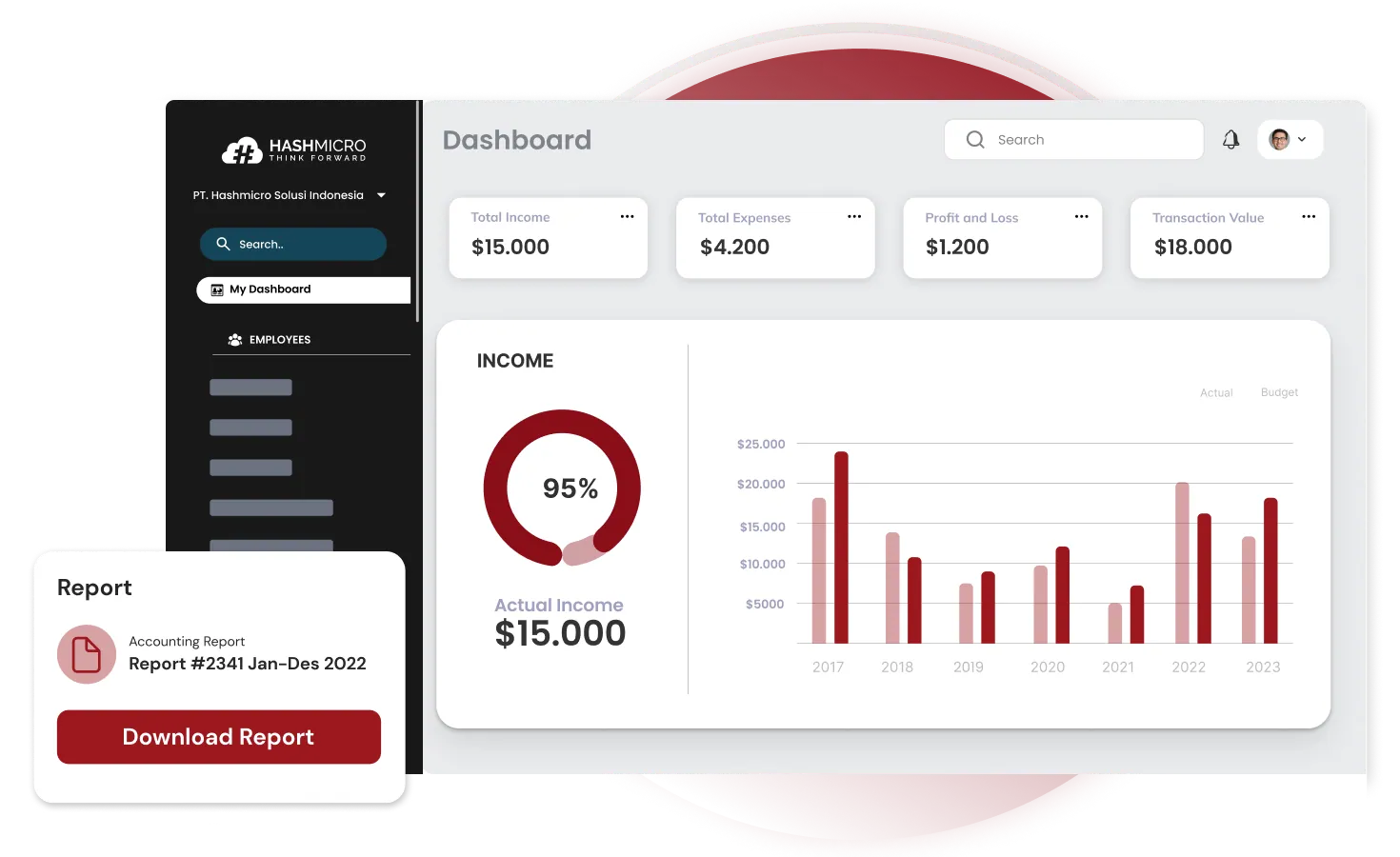
While Zoho Invoicing Software offers numerous benefits as an invoicing tool, it’s essential to acknowledge its limitations, which may impact your business efficiency. Because of this, it’s worth considering other options, and one standout alternative is HashMicro’s Invoice System.
HashMicro’s Invoice Software has a complete suite of features tailored to simplify and optimize your invoicing processes. Hashy AI supports the system, enhancing automation and precision to help businesses save time, reduce errors, and streamline their workflows.
HashMicro’s Invoice System is also designed to integrate with other key business systems, including accounting, human resources, procurement, and more. This high level of integration allows companies to centralize operations, improve productivity, and manage all essential data on a single platform.
Here are some of the key features in HashMicro’s Invoice System that can support your business growth:
- Three-Way Matching System: This feature ensures consistency between purchase orders, received goods, and invoices before payments are processed, helping reduce the risk of errors and potential fraud.
- Credit Limit Management: This functionality enables businesses to set credit limits for customers, helping to minimize bad debt risks and maintain a healthy cash flow.
- Online Payment Management: This feature facilitates the management of online transactions, allowing businesses to accept multiple payment methods and streamline the payment process for enhanced efficiency.
- Tax and Discount Management: The system automates the application of taxes and discounts on each transaction, ensuring precise and efficient tax handling.
- Custom Printout: Businesses can customize the invoice layout and the information displayed, allowing them to align printouts with their brand identity and operational needs.
- Hashy AI: Hashy AI enables staff to create invoices on the go and easily follow up on unpaid bills or Statements of Account (SoA), streamlining the billing process and improving cash flow.
- Real-Time Reporting: With real-time financial reporting capabilities, users can make quicker and more accurate decisions based on the latest available data.
Conclusion
Zoho Invoice remains a popular choice among businesses for managing invoicing needs. However, despite its many benefits, it also has certain limitations that users should not overlook. Exploring other options could be smart to ensure your invoicing system fully supports your business growth.
HashMicro’s Invoice Software adapts seamlessly as your business expands, ensuring optimal Performance at every stage. It also features advanced automation capabilities, including auto-calculated taxes, real-time financial reporting, credit limit management, and seamless online payment integrations.
Moreover, HashMicro’s solution is highly integrated with other essential business modules, such as accounting, procurement, inventory, and CRM. HashMicro ensures that your invoicing system remains reliable, customizable, and ready to support future scalability.
Don’t miss the opportunity—schedule your free demo today and experience the advantages of a truly integrated invoicing system!
Frequently Asked Questions
-
Is Zoho Invoice legit?
Zoho Invoice makes it super easy to create and send professional invoices. It used to bill clients on a freelance project, for example, and the automatic payment reminders kept me up to date on getting paid.
-
Is Zoho totally free?
Zoho’s free plan offers complimentary access to its basic features. It’s ideal for small businesses seeking a straightforward CRM at no cost. It offers essential CRM functions like: Standard reporting.
-
Why do people use Zoho?
Zoho acts as a single repository to bring your sales, marketing, and customer support activities together, streamlining your processes, policies, and people on one platform.