Struggling with account reconciliation can be a headache for businesses, from managing discrepancies to handling time-consuming manual processes. But chill lang! Account reconciliation software can help automate and streamline reconciliation tasks, ensuring accuracy and efficiency in financial management.
Account reconciliation software is a game-changer, streamlining processes, saving time, and reducing errors. For instance, Robotic Process Automation (RPA) boosts efficiency by 44% by automating repetitive tasks, showing the significant impact of automation on improving financial operations.
With so many software options, finding the perfect fit for your business can be overwhelming. Thus, this article will provide the 10 best account reconciliation software in the Philippines, helping you make an informed choice that best suits your needs.
Key Takeaways
|
Table of Contents

What is Account Reconciliation Software and Why is It Important?
Account reconciliation software is a tool that automates the process of comparing financial records with bank statements to ensure accuracy and consistency. The software identifies discrepancies, resolves them, and ensures that all accounts are balanced.
With its ability to manage large volumes of transactions, the software provides a clearer, more organized view of a company’s financial health. This tool is particularly valuable for businesses seeking to maintain transparency and accuracy in financial reporting, which ultimately supports better decision-making and regulatory compliance.
Need to know!
AI-powered reconciliation software ensures accurate, balanced accounts effortlessly. With Hashy AI from HashMicro, businesses can automate and streamline financial records.

Get a Free Demo Now!
Why Is Account Reconciliation Software Important?
This software is important for businesses as it ensures financial integrity, reduces the risk of errors, and enhances overall financial management, allowing companies to maintain accurate records and make informed financial decisions.
Here are some accounting software benefits that demonstrate its importance:
- Automates manual processes, reducing the time spent on reconciliation tasks.
- Helps eliminate unnecessary costs by ensuring all transactions are accurate.
- Minimizes errors by automatically matching transactions and identifying discrepancies.
- Ensures financial records comply with local regulations and audits.
- Provides real-time visibility into cash positions, enabling better financial decisions.
- Identifies unauthorized transactions or inconsistencies early on.
- Generates detailed reports that aid in financial analysis and decision-making.
Key Features to Look for in Account Reconciliation Software

Before selecting accounting software, knowing what features will genuinely benefit your business is crucial. The right software can streamline your financial processes, reduce errors, and save time. Here are the essential features to look for:
- Automation capabilities: Automating tasks like transaction matching and discrepancy identification saves time and minimizes human errors, allowing your finance team to focus on higher-level analysis instead of manual reconciliation processes.
- Bank integration: Seamless integration with bank accounts ensures real-time data synchronization, making reconciliation faster and more accurate. This feature eliminates the need for manual data entry, reducing the risk of errors and improving overall financial accuracy.
- Tax management: This feature automates the calculation and filing of taxes, ensuring compliance with local and international tax laws. It reduces the risk of errors and penalties, streamlines tax reporting, and simplifies managing tax obligations.
- Audit trail: An audit trail feature tracks all changes and activities within the software, providing a detailed log for transparency and compliance. This helps identify any discrepancies and ensures accountability in financial management.
- Customizable reporting: The ability to create tailored reports based on your specific needs allows for better financial analysis and decision-making. Custom reports help you monitor key metrics, ensuring your reconciliation processes align with business goals.
- Automated alerts: Automated alerts notify users of important updates or discrepancies in real-time. This feature helps promptly address issues, ensuring that potential errors or anomalies are dealt with before they become significant problems.
- Multi-currency support: Multi-currency support is essential for businesses dealing with international transactions. It allows accurate reconciliation across various currencies, simplifying global financial management and ensuring consistency in financial records.
10 Best Account Reconciliation Software in the Philippines
Choosing the right accounting reconciliation software ensures accurate financial management and compliance. Below are the 10 best account reconciliation software in the Philippines, each offering unique features and benefits to streamline business operations.
1. HashMicro Account Reconciliation Software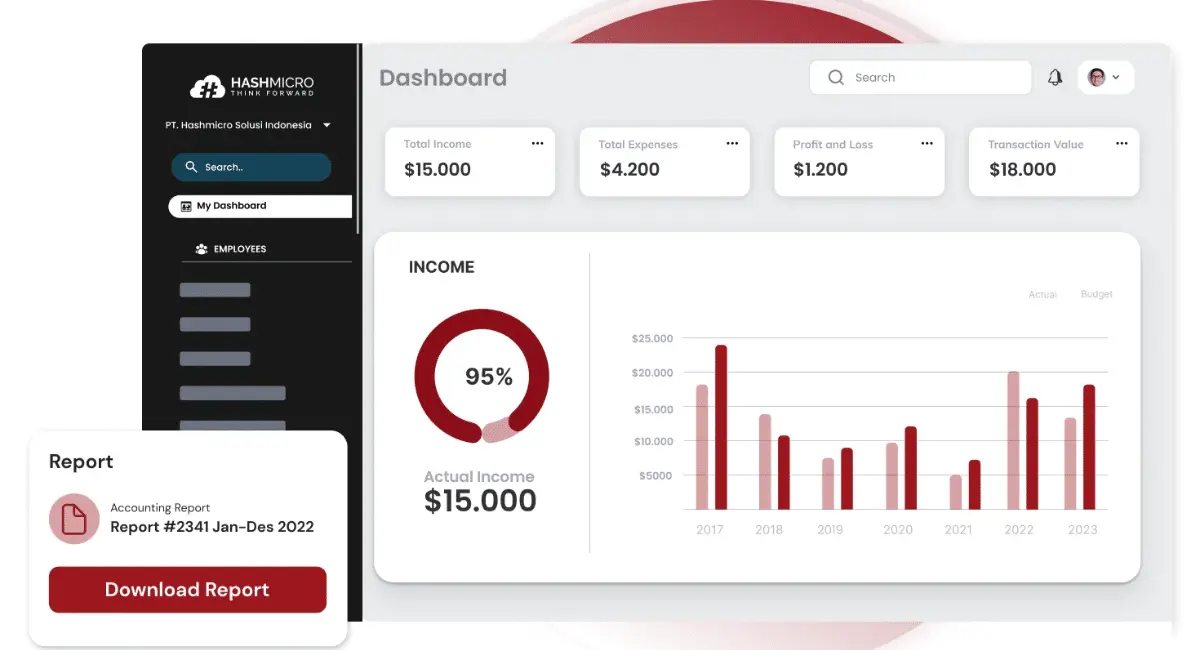
HashMicro Account Reconciliation Software is a robust tool that automates comparing financial records, ensuring they match accurately with corresponding bank statements. It automatically matches transactions, flagging discrepancies, and generating detailed reports for review.
Moreover, HashMicro also offers a free product tour and consultation without commitment, allowing businesses to explore the software’s features as a localized solution that complies with The Bureau of Internal Revenue Computerized Accounting System (BIR-CAS) regulations.
Features:
- Bank Integrations & Auto Reconciliation: This feature links directly with bank accounts to automatically reconcile transactions with your general ledger. It ensures all bank entries match your accounting records, reducing errors and manual reconciliation efforts.
- Budget Forecast: This tool uses past reconciliation data to predict future cash flows, helping businesses plan their finances by anticipating the timing and amount of incoming and outgoing payments.
- 3-Way Matching: This 3-way matching feature verifies that invoices, bank statements, and ledger entries all match before reconciliation. It prevents errors and ensures that only valid transactions are recorded.
- Financial Ratio Analysis: Key financial ratios, like the reconciliation accuracy ratio, are automatically calculated to identify discrepancies and ensure that all accounts are accurately balanced, highlighting areas that need further review.
- Custom Printout for Invoices: Customizing invoice formats to align with your reconciliation process improves clarity and ensures that invoices are correctly matched with payments during the reconciliation process.
- Cash Flow Reports: This tool generates reports based on reconciled data, giving businesses a clear view of their actual cash position. Aligning cash flow with reconciled balances helps manage cash flow more effectively.
Why we chose it:
We chose HashMicro for its end-to-end solutions that streamline financial account reconciliation. Its seamless integration with ERP systems and bank account reconciliation software ensures accurate balance sheet reconciliation and efficient reconciled bookkeeping across all processes.
| Pros | Cons |
|
|
2. Oracle NetSuite Account Reconciliation Software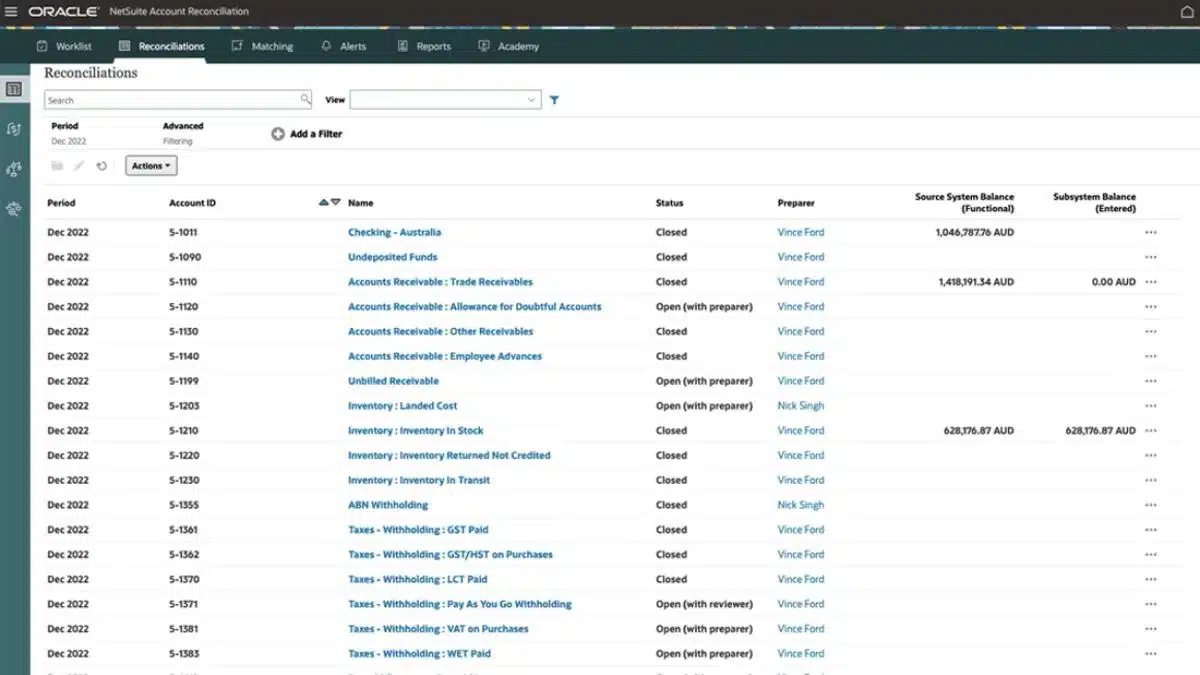
Oracle NetSuite offers account reconciliation software that streamlines account reconciliation and ensures accurate balance sheet reconciliation by automating reconciled bookkeeping processes. Consequently, it enhances efficiency by integrating bank account reconciliation software with ERP.
Features:
- General ledger and accounts receivable/payable
- Budget management
- Tax management
- Amortization tracking
- Financial reporting
Why we chose it:
Chosen for its scalability and customization, Oracle NetSuite excels in complex financial needs. It integrates seamlessly with ERP and bank account reconciliation software, streamlining financial account reconciliation for precise accounting reconciliation.
| Pros | Cons |
|
|
3. Sage Intacct Bank Account Reconciliation Software
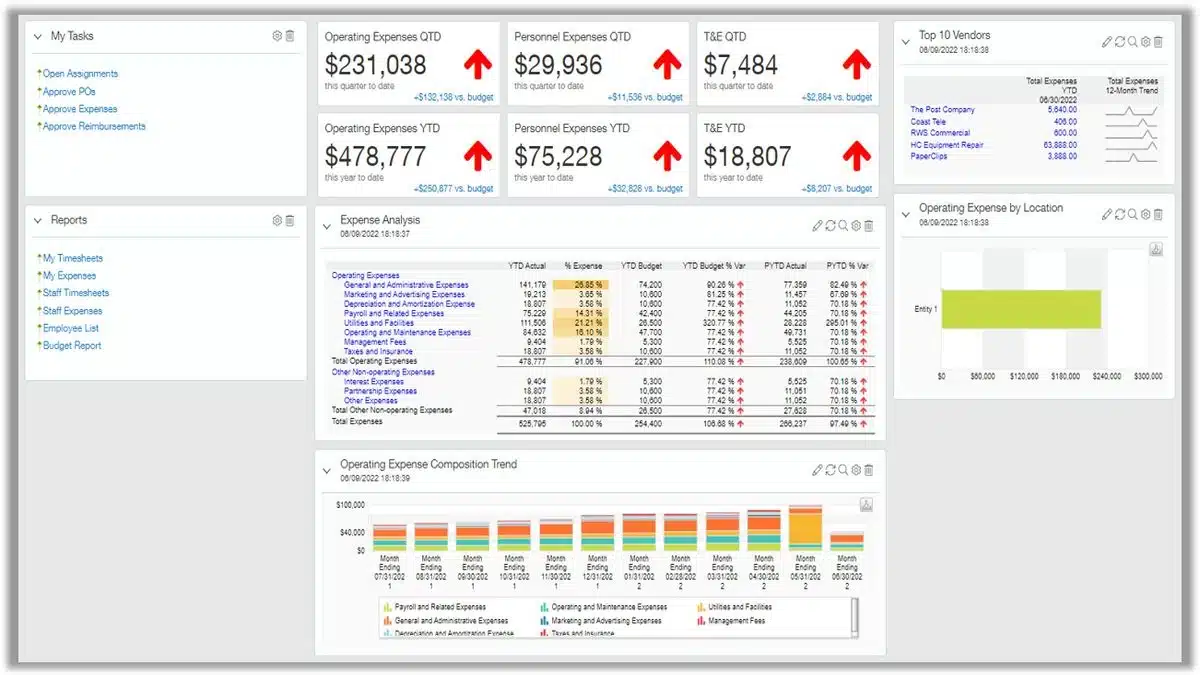
Sage Intacct offers comprehensive financial account reconciliation by automating balance sheet reconciliation and ensuring accurate reconciled bookkeeping. Therefore, it simplifies the reconciliation meaning in accounting, providing clear insights into financial health through integrated accounting software.
Features:
- Automated bank reconciliation
- Budgeting and planning
- General ledger and accounts receivable/payable
- Cash management
- Pre-built reports and custom reporting
Why we chose it:
We chose Sage Intacct for its intuitive interface and detailed customization, simplifying balance sheet reconciliation and financial account reconciliation. It efficiently integrates with bank account reconciliation software, making reconciled bookkeeping easier.
| Pros | Cons |
|
|
4. QuickBooks Account Reconciliation Software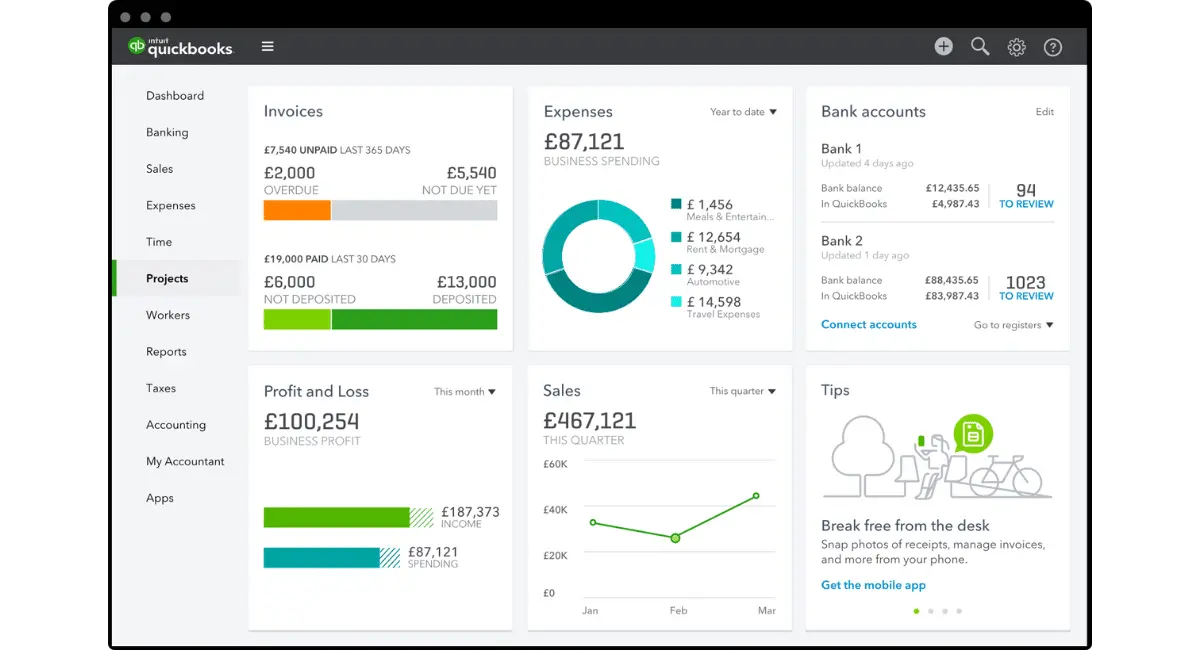
QuickBooks is a bank account reconciliation software that supports the reconciliation meaning in accounting by automating reconciled bookkeeping for accurate balance sheet reconciliation. The QuickBooks accounting platform enhances software functionality through seamless integration, ensuring comprehensive and efficient financial account reconciliation.
Features:
- Automated rules for reconciliation
- Bank and credit card feeds
- Payment reminders for accounts receivable/payable
- Time tracking and payroll
- Automated reconciliation reports
Why we chose it:
QuickBooks stands out for its intuitive automation features. It handles bank account reconciliation software effortlessly, ensuring accurate financial account reconciliation and balance sheet reconciliation in every accounting task.
| Pros | Cons |
|
|
5. Xero Account Reconciliation Software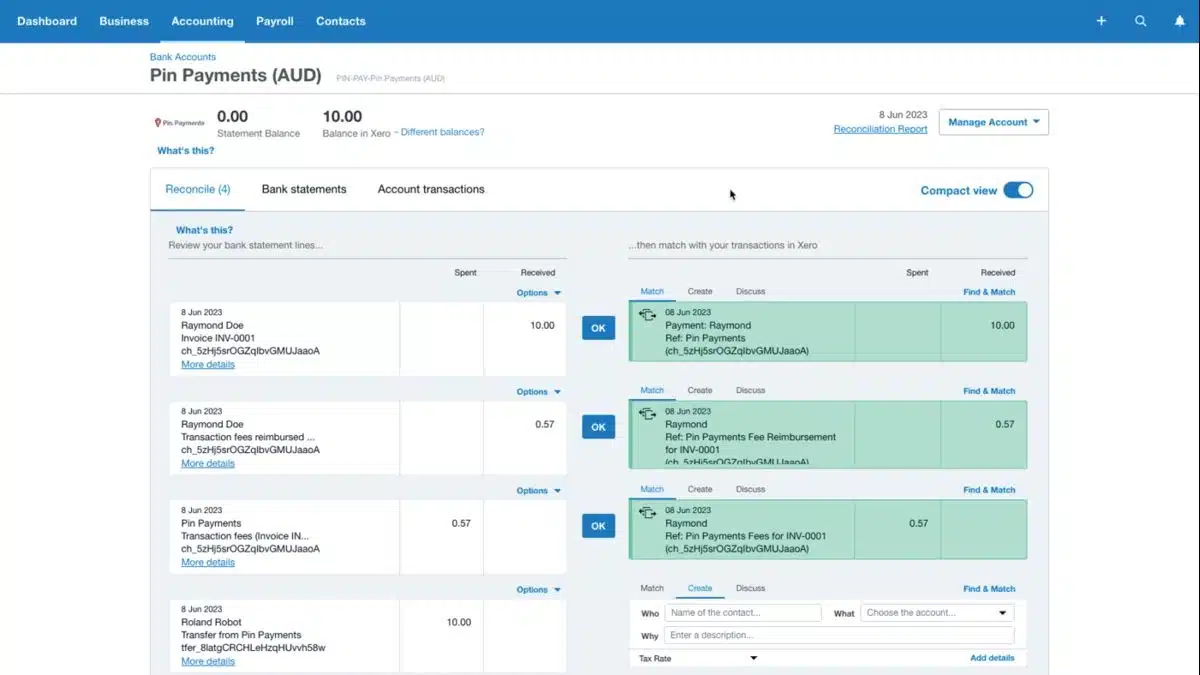
Xero Account Reconciliation Software helps businesses maintain accurate financial records by automating reconciled bookkeeping and facilitating balance sheet reconciliation. Its integrated bank account reconciliation software simplifies reconciliation within its ERP, making financial management more efficient.
Features:
- Automated bank feeds
- Bulk and customizable reconciliation
- Online invoicing
- Payroll management
- Financial reporting
Why we chose it:
Xero’s ease of use and flexibility make it ideal for straightforward accounting reconciliation. Moreover, it integrates smoothly with bank account reconciliation software, simplifying reconciled bookkeeping and financial account reconciliation processes.
| Pros | Cons |
|
|
6. Zoho Books Bank Account Reconciliation Software
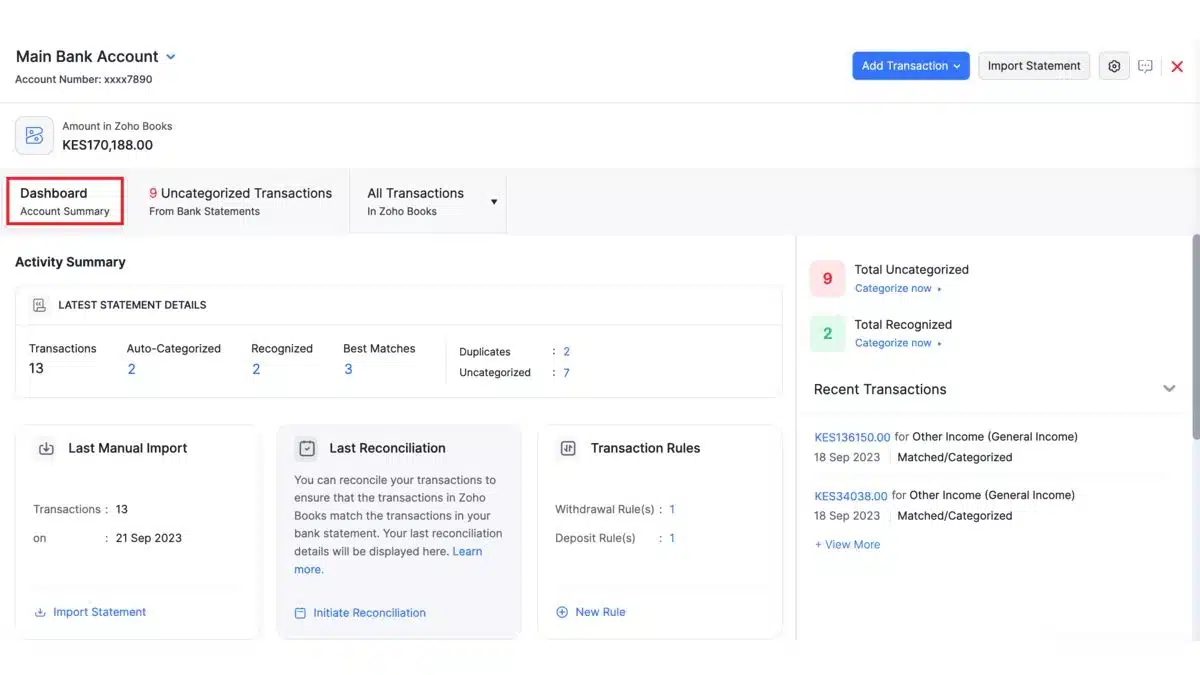
Zoho Books offers account reconciliation software that simplifies financial account reconciliation by automating reconciled bookkeeping processes and balance sheet reconciliation. Its accounting software integrates bank account reconciliation software for seamless reconciliation and enhanced accuracy.
Features:
- Expense management
- Bank reconciliation with automatic transaction import
- Automated categorization of bank rules
- Time and project tracking
- Tamper-proof audit trail
Why we chose it:
Zoho Books was selected for its affordability and customization options. It enhances financial account reconciliation by integrating with bank account reconciliation software, ensuring accurate reconciled bookkeeping and balance sheet reconciliation.
| Pros | Cons |
|
|
7. Multiview ERP Account Reconciliation Software
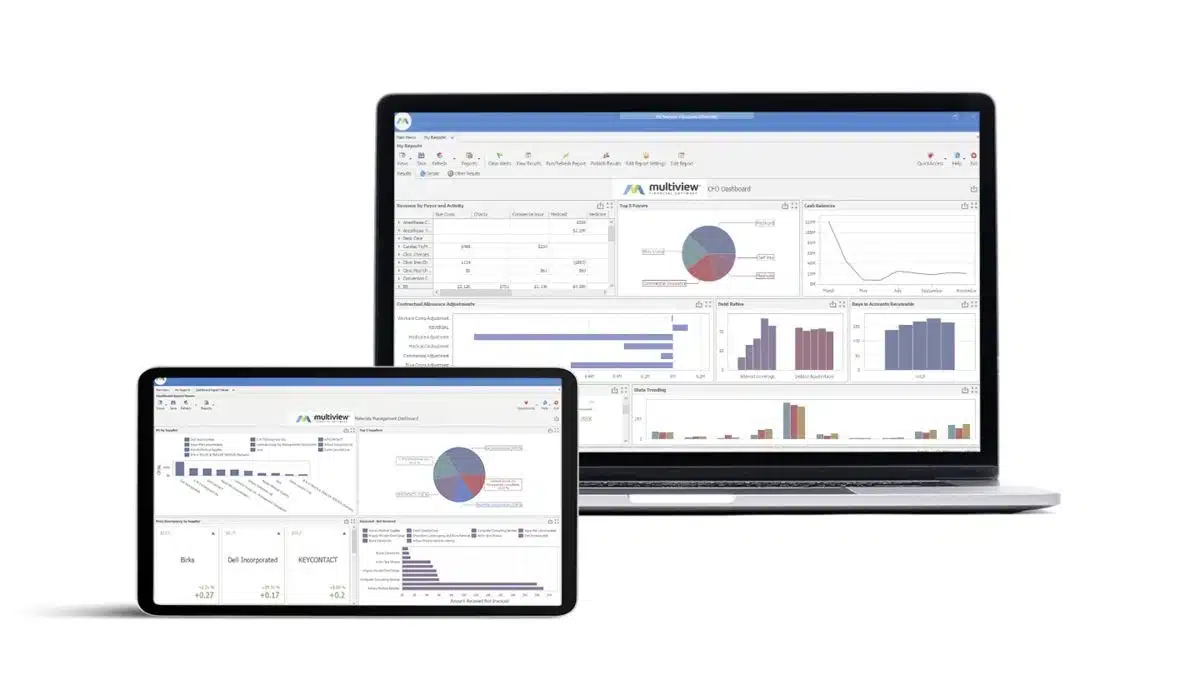
Multiview ERP features advanced account reconciliation software that ensures accurate financial account reconciliation and balance sheet reconciliation through automated reconciled bookkeeping. It integrates bank account reconciliation software for streamlined accounting reconciliation and enhanced ERP efficiency.
Features:
- Budget management
- General ledger integration
- Accounts payable and receivable
- Payment processing
- Financial reporting
Why we chose it:
Multiview ERP is ideal for detailed accounting reconciliation. Chosen for its customization and integration with bank account reconciliation software, it ensures precise financial account reconciliation and effective balance sheet reconciliation.
| Pros | Cons |
|
|
8. OneStream Bank Account Reconciliation Software
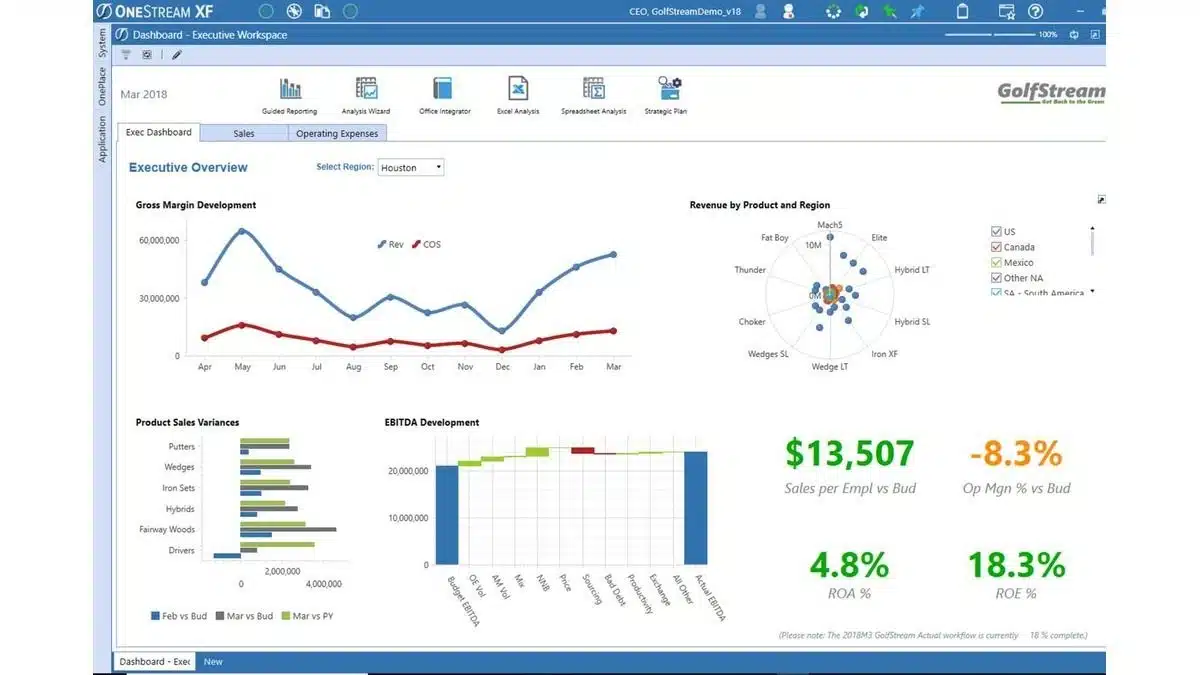
OneStream provides advanced account reconciliation software that automates financial account reconciliation and reconciled bookkeeping. It integrates bank account reconciliation software within its ERP framework to ensure precise balance sheet reconciliation and enhance overall accounting reconciliation processes.
Features:
- Financial close and consolidation
- Planning, budgeting, and forecasting
- Automated reconciliation
- Trial balance single-sourcing
- Reporting and analytics
Why we chose it:
OneStream’s data integration and robust account reconciliation software make it perfect for large-scale financial operations. It integrates with ERP and bank account reconciliation software, ensuring accurate financial and balance sheet reconciliation.
| Pros | Cons |
|
|
9.Blackline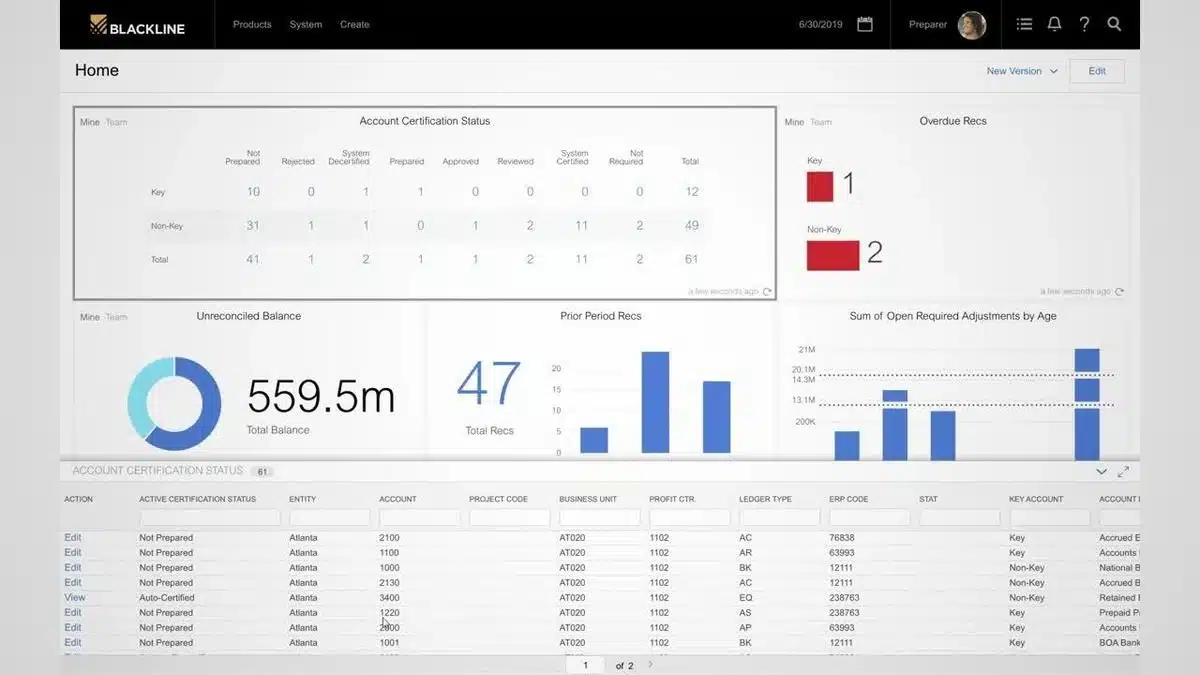
BlackLine automates the financial account reconciliation process, ensuring accurate balance sheet reconciliation and reconciled bookkeeping. It enhances the reconciliation meaning in accounting by integrating bank account reconciliation software into its accounting software for seamless reconciliation.
Features:
- Account reconciliation automation
- Transaction matching
- Policy and procedure documentation
- Task management
- Reporting and analytics
Why we chose it:
BlackLine was chosen for its automation and process efficiency. Additionally, it excels in financial account reconciliation and integrates with bank account reconciliation software, making balance sheet reconciliation and reconciled bookkeeping streamlined and accurate.
| Pros | Cons |
|
|
10. FloQast Account Reconciliation Software
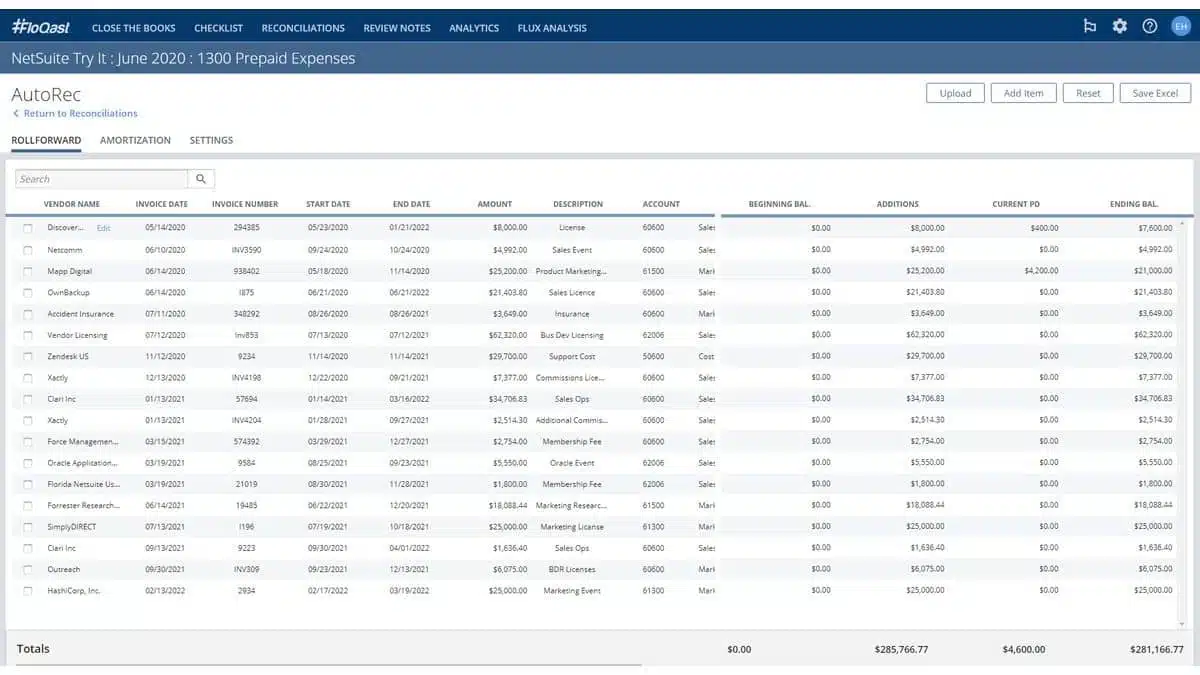
FloQast offers account reconciliation software that simplifies financial account reconciliation by streamlining balance sheet reconciliation and automating reconciled bookkeeping. It integrates with bank account reconciliation software to ensure efficient accounting reconciliation, fitting within various ERP systems.
Features:
- Automated reconciliation
- Close management
- Task management
- Flux analysis
- Reporting and analytics
Why we chose it:
FloQast is favored for its simplicity and efficiency. It automates reconciled bookkeeping and integrates with bank account reconciliation software, ensuring timely and accurate financial account reconciliation and balance sheet reconciliation.
| Pros | Cons |
|
|
Signs That You Need Accounting Reconciliation Software
If you find your financial processes becoming increasingly complex or spending too much time on manual reconciliations, consider implementing this software. Below are some signs that indicate the need:
- Frequent errors in financial records: If your financial statements often contain errors, it’s a clear sign that manual processes are no longer sufficient.
- Time-consuming reconciliation processes: When your team spends excessive time reconciling accounts, software can automate these tasks and free up valuable time.
- Difficulty in tracking transactions: Struggling to match transactions across multiple accounts or bank statements suggests the need for more efficient tools.
- Inconsistent cash flow management: If you’re having trouble maintaining a consistent cash flow due to inaccurate records, bank account reconciliation software can provide real-time updates and insights.
- Increased risk of fraud: When financial data is not regularly reconciled, the risk of unnoticed fraudulent activity rises, signaling the need for automated checks.
- Regulatory compliance challenges: Difficulty staying compliant with financial regulations due to manual errors is a strong indicator that it’s time to automate accounting software.
Challenges often extend beyond reconciliation as your business grows, affecting overall operations. This is where ERP software comes in. It integrates accounting, HR, inventory, and CRM functions, creating a unified platform that boosts efficiency and accuracy.
How to Choose the Best Account Reconciliation Software

Choosing the right account reconciliation software can significantly impact your business’s financial accuracy and efficiency. It is essential to consider various factors that align with your specific needs. Here’s a guide on how to choose the best choice:
- Assess your business needs: Identify your specific reconciliation requirements, such as the volume of transactions and integration with existing accounting systems. Understanding these needs helps you choose software that perfectly fits your business operations.
- Check for automation features: Look for accounting reconciliation software that automates repetitive tasks like matching transactions and flagging discrepancies. Automation saves time, reduces errors, and ensures consistency.
- Ensure seamless integration: Choose bank account reconciliation software that integrates smoothly with your current accounting software and bank systems. This integration eliminates data silos, ensuring that all financial data is synchronized and accessible in one place.
- Evaluate security measures: To protect your sensitive financial information from unauthorized access, opt for financial account reconciliation software with robust security features, such as encryption and user access controls.
- Consider scalability: As your business grows, your reconciliation needs may increase. Select software that can scale with your company, offering advanced features and the ability to handle more transactions without compromising performance.
- Test user-friendliness: A user-friendly interface is essential for efficient operations. Choose intuitive and easy-to-navigate software, allowing your team to learn and use the system quickly without extensive training.
- Look for strong customer support: Reliable customer support can make a big difference when issues arise. Opt for a vendor that offers comprehensive support, including live chat, phone, and email assistance, to help you resolve problems quickly.
Conclusion
Account reconciliation software is essential for maintaining accurate financial records and ensuring compliance with regulations. It streamlines the reconciliation process, saving time and reducing errors impacting your business’s financial health.
HashMicro Accounting Software offers robust account reconciliation features, seamlessly integrating with your existing systems to automate and simplify the reconciliation process. With HashMicro, you can enhance accuracy and efficiency in managing your financial data.
Ready to see the difference HashMicro can make? Sign up for a free demo today and experience how it can transform financial management and streamline reconciliation tasks.
Frequently Asked Questions About Account Reconciliation Software
-
What is account reconciliation?
Account reconciliation is the process of comparing financial records from different sources to ensure their accuracy and consistency. It involves verifying transactions in an account, such as bank statements, match those in the company’s internal records, like ledgers or accounting software, to detect and correct any discrepancies.
-
What are the 3 types of reconciliation?
There are three types of reconciliation:
1. Bank Reconciliation: This involves comparing a company’s bank statements with its internal records to ensure that all transactions, including deposits and withdrawals, match and are accurately recorded.
2. Vendor Reconciliation: This process ensures that the company’s records of transactions with vendors match the vendors’ statements. It also confirms that payments and purchases are accurately recorded on both ends.
2. Customer Reconciliation: This type involves comparing the company’s records of customer transactions to their statements. It ensures that all invoices and payments are correctly recorded and reconciled. -
What is auto reconciliation?
Auto reconciliation is the automated matching and reconciling financial transactions without manual intervention. It uses software algorithms to compare records from various sources, such as bank statements and internal ledgers and automatically identifies and resolves discrepancies, streamlining the reconciliation process and improving accuracy.




































