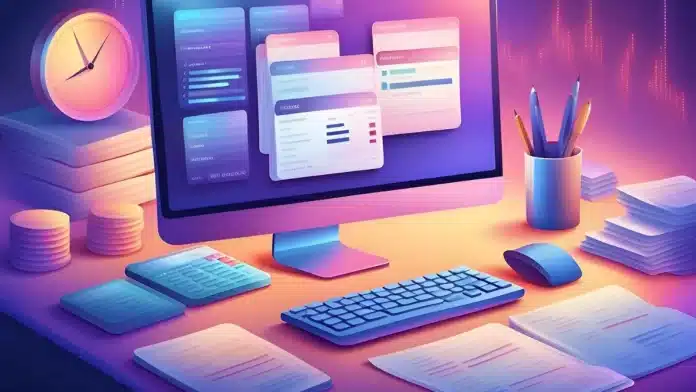Accounts payable software automates key tasks like invoice processing, payment approvals, and vendor management, improving accuracy and efficiency. Efficient accounts payable management is vital for maintaining healthy cash flow and smooth business payments, it automates processes, ensures tax compliance, and enhances financial accuracy, saving your business time and resources.
This article lists the top 15 accounts payable software options, highlighting key features and benefits to help your business choose the best fit. Read on to find the ideal solution for your needs.
Table of Contents

Key Takeaways
|
What is Accounts Payable Software?
Accounts payable software is a type of financial management tool designed to help businesses efficiently manage their outstanding invoices and payment processes. It automates the tracking, approval, and payment of bills, ensuring that companies can keep accurate records of their financial obligations.
This software streamlines various tasks such as invoice processing, vendor management, and payment scheduling, which reduces the time spent on manual data entry and minimizes the risk of errors.
By providing greater visibility into cash flow and financial commitments, accounts payable software enables organizations to make informed decisions and maintain strong relationships with their vendors.
Hashy AI Fact

Need to know!
Effective accounts payable management needs the right tools. Automate invoices, track payments, and manage vendors easily with Hashy AI. Simplify your workflow today. Get a free demo now!
Get a Free Demo Now!
Features of Accounts Payable Software
Accounts payable software offers a range of features designed to enhance the efficiency and accuracy of financial processes within an organization. One of the key features is invoice scanning and data capture (OCR), which allows the software to automatically extract relevant information from invoices, significantly reducing manual data entry errors.
Additionally, the software typically includes workflow management tools that streamline the approval process by routing invoices to the appropriate personnel for review and approval. Another important feature is payment processing automation, which enables timely payments to vendors while improving cash flow management.
Furthermore, these solutions often provide real-time reporting and analytics, giving businesses valuable insights into their financial obligations and helping to identify cost-saving opportunities. By leveraging these features, organizations can enhance operational efficiency and strengthen their relationships with suppliers.
15 Best Accounts Payable Software in the Philippines
Before we review each recommendation in-depth, here’s a shortlist of which accounts payable software is ideal for various types of company:
- HashMicro AP Software: Best Overall with AI-driven AP automation for businesses of all sizes
- QuickBooks Online: Best for small businesses with bank integration
- Xero: Best for cloud-based AP with multi-currency support
- Zoho Books: Best for Affordability with invoicing and expense tracking
- MYOB: Best for Businesses with Local tax compliance and bank reconciliation
- FreshBooks: Best for freelancers with a simple AP system
- Oracle NetSuite: Best for ERP Integration with AI insights
- Sage Intacct: Best for advanced financial reporting
- Acumatica: Best for Midsize Businesses with Highly customizable AP solution
- Tipalti: Best for global payments
- Epicor: Best for the manufacturing industry
- Microsoft Dynamics: Best for Enterprises with deep Microsoft integration
- Stampli: Best for invoice processing
- Lightyear: Best for data extraction, automated invoice capture
- Coupa: Best for spend management with procurement and vendor control.
It is important to consider the benefits that the right tools can bring to your business. Here are the 15 best accounts payable software solutions for 2025 to streamline your operations.
1. HashMicro Accounts Payable Software
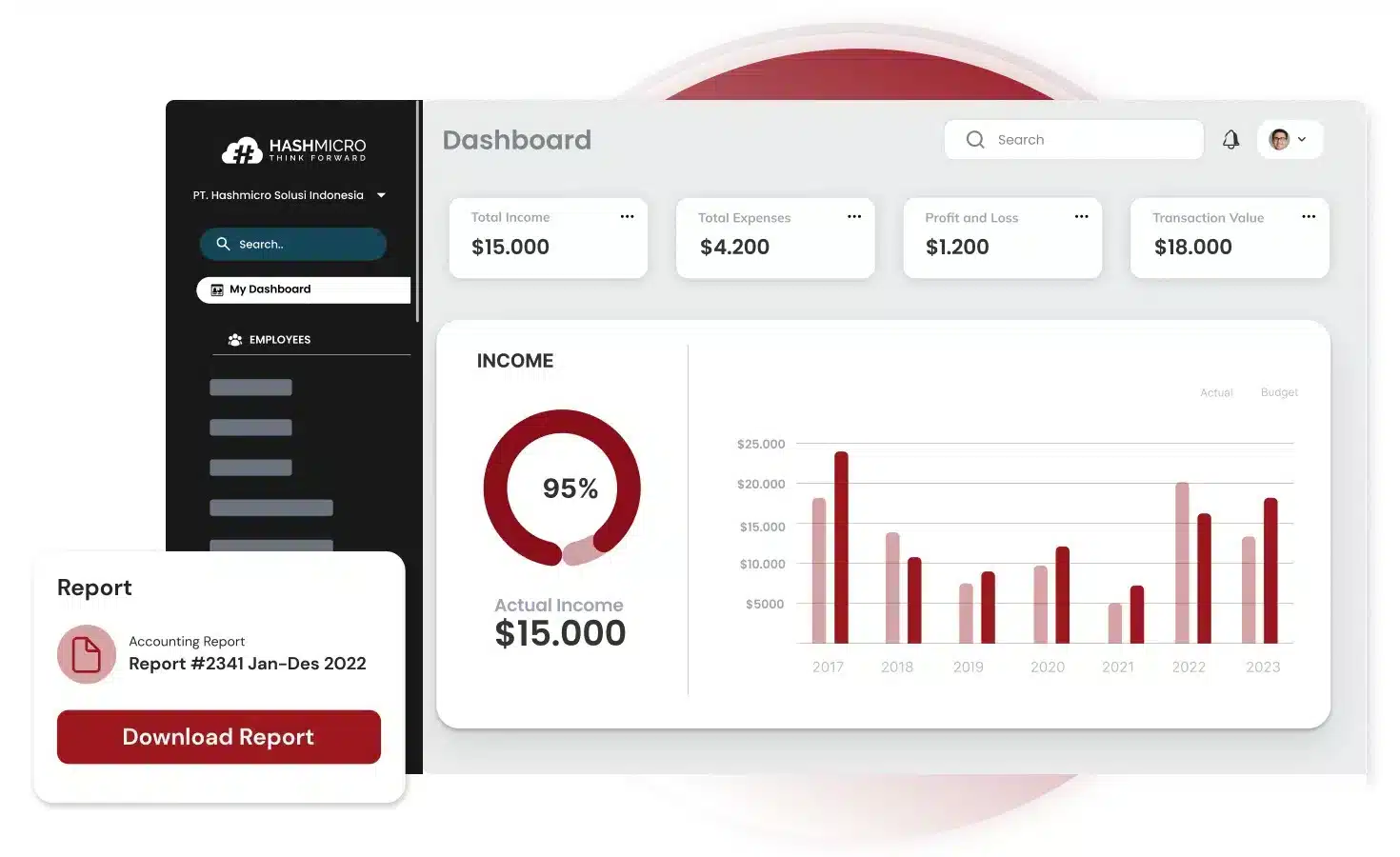
HashMicro offers comprehensive and advanced accounts payable software solutions to optimize invoice processing and payment workflows for businesses of all sizes. Facilitating timely and accurate payments reduces the risk of late fees and improves cash flow management, ensuring healthy financial operations.
Below are some key features of HashMicro’s accounts payable software, each aimed at addressing specific challenges and improving financial management within a company:
- Financial dashboard: A financial dashboard visually represents key financial metrics and performance indicators. In the context of accounts payable software, businesses can monitor outstanding invoices, payment statuses, and cash flow at a glance, enabling quick decision-making and better financial oversight.
- Cash flow forecasting: Cash flow forecasting involves predicting future cash inflows and outflows based on historical data and current trends. For accounts payable, this feature helps organizations plan for upcoming payments, ensuring they maintain sufficient liquidity to meet their financial obligations without encountering cash shortages.
- Fast bank reconciliation: Fast bank reconciliation automates the process of matching bank statements with internal financial records. This feature is crucial for accounts payable, as it ensures that all payments made are accurately recorded, helping to prevent discrepancies and maintain accurate financial reporting.
- E-invoicing standard: E-invoicing standardizes the electronic exchange of invoices between businesses. This feature streamlines the accounts payable process by reducing manual entry errors, speeding up invoice approvals, and ensuring timely payments, thereby improving vendor relationships.
- Accrual & amortization: Accrual accounting recognizes expenses when they are incurred rather than paid. This feature enables the recording of liabilities and the management of amortization schedules, offering a clearer understanding of the company’s financial status and supporting more precise financial reporting.
| Pros | Cons |
|
|
Integrating these features into accounts payable software significantly improves operational efficiency, increases financial accuracy, and strengthens relationships with vendors, ultimately contributing to a more efficient financial management process within the company. You can learn more about HashMicro by clicking the banner below.
2. QuickBooks Online Accounts Payable Software
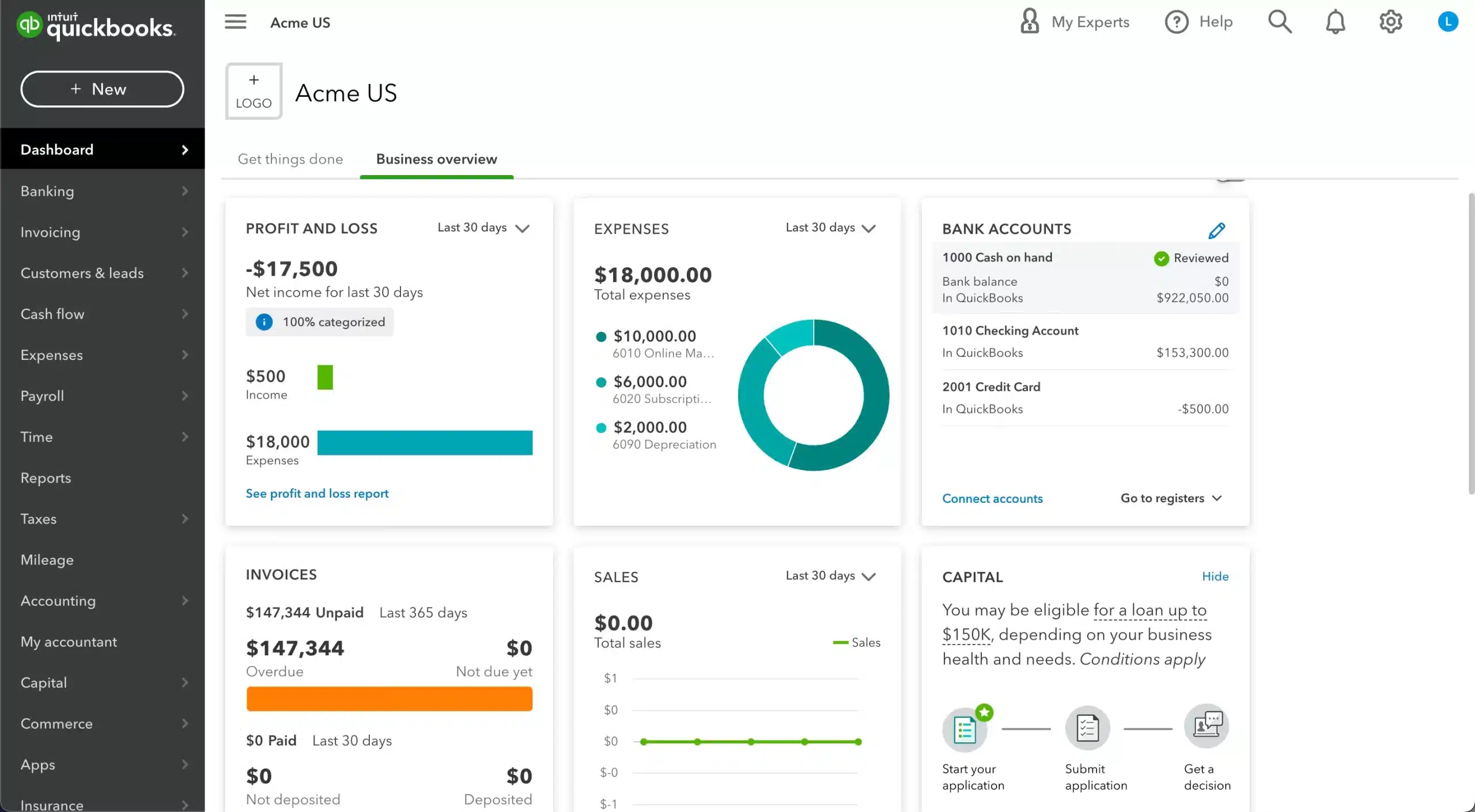
QuickBooks Online is one of the most widely used accounting software programs. Quickbooks accounting is particularly favored by small—to medium-sized businesses for its user-friendly interface and comprehensive financial management tools.
As an accounts payable solution, QuickBooks Online streamlines the process of tracking invoices, managing payments, and organizing financial data.
Key features include:
- Automated payment reminders.
- Integration with bank accounts.
- Detailed reporting tools.
- Detailed reporting tools.
- Cloud-based access.
| Pros | Cons |
|
|
3. Xero Accounts Payable Software
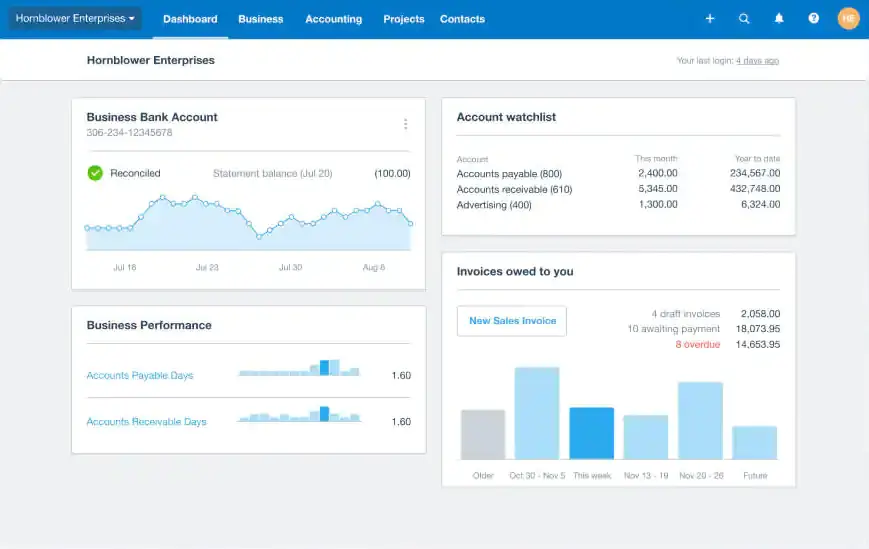
Xero is a popular cloud-based accounting software known for its user-friendly design and robust financial management capabilities. It’s a solution for businesses looking to streamline their accounts payable processes in the Philippines.
Xero is particularly well-suited for small and medium-sized businesses looking for an affordable yet comprehensive accounting tool.
Key features include:
- Automated invoice and bill processing.
- Bank reconciliation.
- Multi-currency support.
- Real-time financial reporting.
- Expense tracking.
| Pros | Cons |
|
|
4. Zoho Books Accounts Payable Software
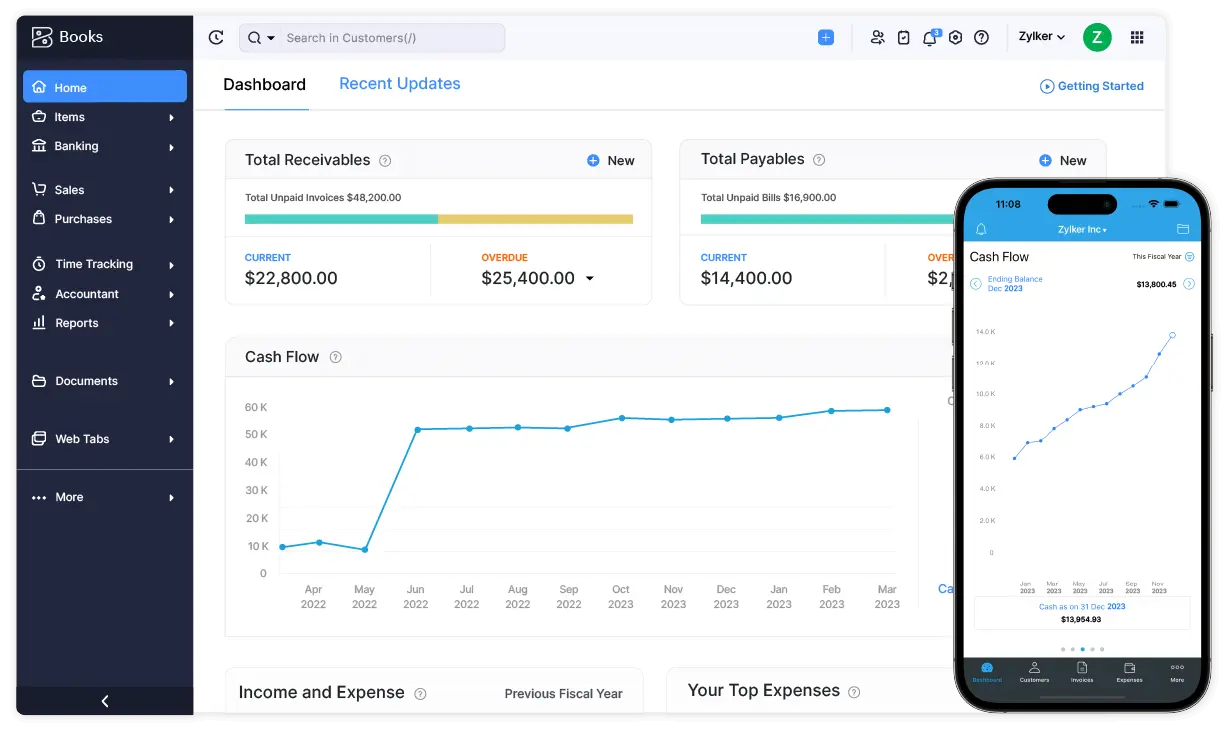
Zoho Books is a comprehensive cloud-based accounting software that provides businesses in the Philippines with an efficient platform to manage their accounts payable and overall financial operations.
From automating invoicing software and payment reminders to generating detailed financial reports, Zoho accounting software helps businesses easily manage cash flow while ensuring compliance with local tax regulations.
Key features include:
- Multi-currency support.
- Bank reconciliation.
- Expense tracking.
- Tax management.
| Pros | Cons |
|
|
5.MYOB
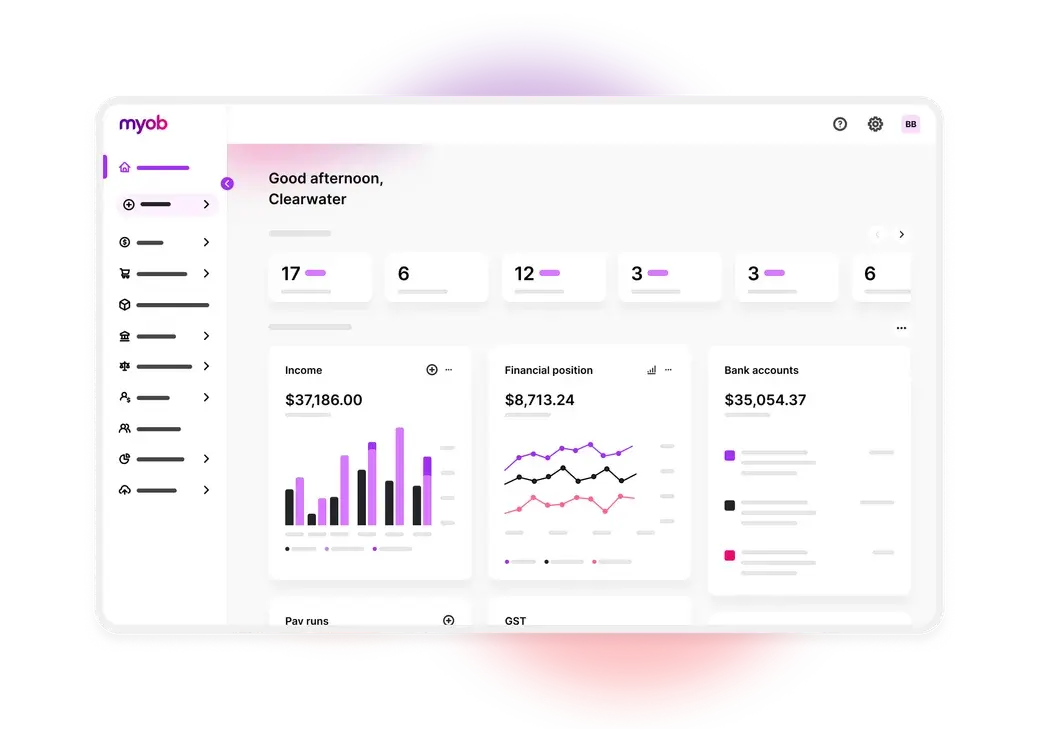
MYOB is a popular accounting system solution designed to help businesses manage their financial operations efficiently, including accounts payable.
It is widely used in the Philippines by small to medium-sized businesses that need an easy-to-use system with robust features to handle everything from tracking expenses to automating payments.
Features MYOB accounting software:
- GST and VAT reporting.
- Expense tracking.
- Payroll management.
- Automated bill payments.
| Pros | Cons |
|
|
6. FreshBooks Accounts Payable Software
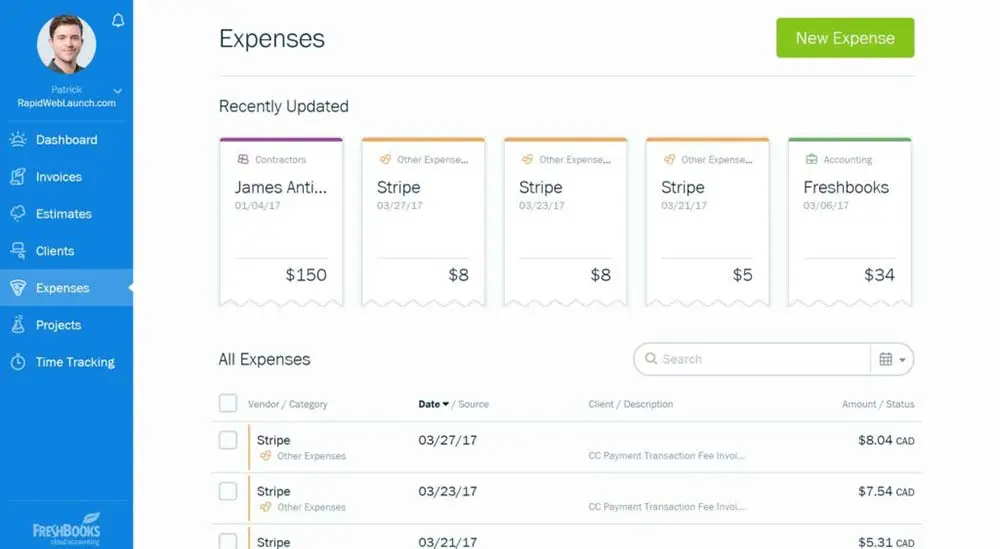
FreshBooks is a well-regarded cloud-based accounting software that simplifies accounts payable processes for businesses in the Philippines.
Known for its user-friendly design, FreshBooks is particularly popular among freelancers and small to medium-sized businesses looking for an intuitive platform to manage expenses, automate invoicing, and easily handle payments.
Features:
- Accounts payable management.
- Financial reporting.
- Automated invoicing.
| Pros | Cons |
|
|
7. Oracle NetSuite

Oracle NetSuite is a cloud-based ERP solution with advanced accounts payable tools tailored for large businesses needing robust financial management and customization.
It streamlines processes like invoice handling, payment approvals, and supplier data management, which are critical for companies in the Philippines focused on optimizing cash flow and improving vendor relationships.
With automation, multi-currency support, and real-time analytics, NetSuite enhances efficiency and accuracy in accounts payable.
Features include:
- Automated invoice and payment approvals.
- Supplier management and tracking.
- Real-time financial analytics.
- Multi-currency functionality.
- Customizable workflows.
| Pros | Cons |
|
|
8. Sage Intacct Accounts Payable Software
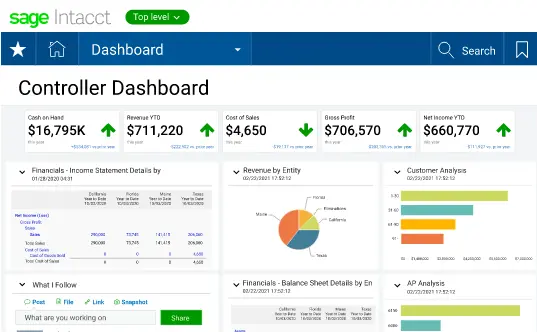
Sage Intacct is cloud-based financial accounts payable software, making it the choice for businesses in the Philippines that prioritize accuracy and efficiency.
Designed for small—to medium-sized enterprises, Sage Intacct simplifies the accounts payable process by automating tasks such as invoice management, payment processing, and vendor tracking.
Key features include:
- Vendor management and tracking.
- Cloud-based access for remote management.
- Automated invoice and payment processing.
| Pros | Cons |
|
|
9. Acumatica

Acumatica is a versatile, cloud-based ERP solution designed to support growing businesses with powerful accounts payable tools.
Ideal for companies in the Philippines, Acumatica streamlines AP processes with automation, allowing businesses to efficiently manage invoices, monitor payments, and track vendor information.
Key features include:
- Multi-currency and multi-entity support.
- Real-time analytics and financial reporting.
| Pros | Cons |
|
|
10. Tipalti
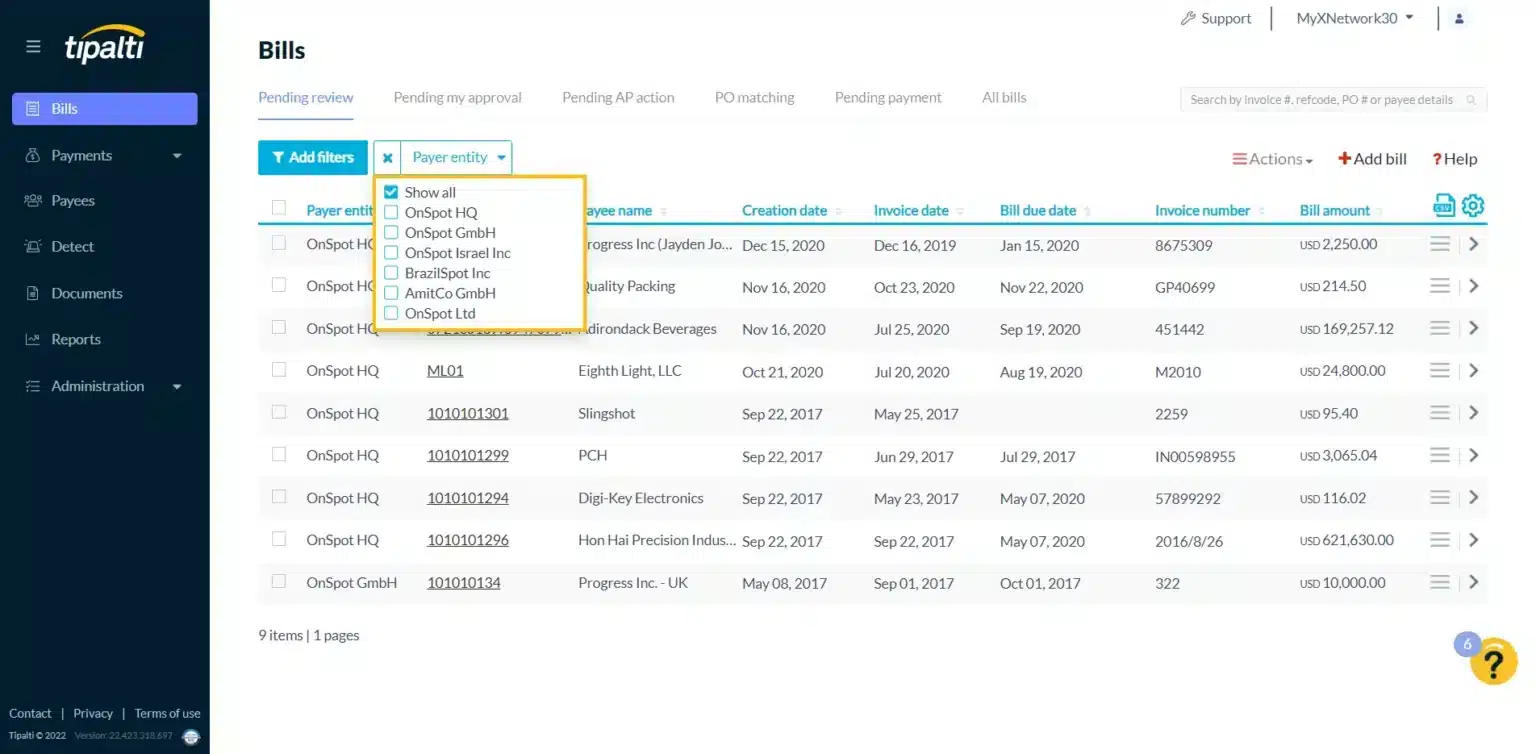
Tipalti is a comprehensive accounts payable software designed for businesses handling large volumes of payments, particularly those with global operations.
Ideal for companies in the Philippines seeking to streamline complex AP processes, Tipalti automates key functions such as invoice management, tax compliance, and global payments in multiple currencies.
Key features include:
- Payment status tracking.
- Automated accounts payable processes.
- Vendor management.
| Pros | Cons |
|
|
11. Epicor Accounts Payable System
Epicor is an all-in-one ERP and accounts payable software that helps businesses manage finances more easily. With flexible deployment options and automated data entry, it’s a great choice for companies that want to save time on manual tasks and improve financial accuracy.
Key features include:
- Integrates AP within a unified ERP system.
- Uses data capture to reduce manual entry.
- Offers both cloud and on-premise deployment.
- Performs automated 2- and 3-way invoice matching.
| Pros | Cons |
|
|
12. Microsoft Dynamics
Microsoft Dynamics is a powerful accounting software that integrates smoothly with other Microsoft tools. It’s built to scale for businesses of any size and offers customizable features to help streamline accounts payable. It’s a solid option for companies looking for an easy, connected financial system.
Key features include:
- Integrates seamlessly with Microsoft products.
- Scales for businesses of any size.
- Provides robust reporting and analytics.
- Allows customizable AP workflows.
| Pros | Cons |
|
|
13. Stampli
Stampli is a user-friendly accounts payable software that uses AI to speed up invoice processing. It centralizes communication so teams can work together better, making it perfect for mid-sized businesses looking to simplify AP tasks and improve teamwork.
Key features include:
- Features a user-friendly accounts payable interface.
- Uses AI to streamline invoice approvals.
- Centralizes AP-related communication.
- Integrates with major ERP systems.
| Pros | Cons |
|
|
14. Lightyear Accounts Payable Software
Lightyear is a cloud-based accounts payable solution designed to handle high volumes of invoices. With real-time data capture and a simple interface, it’s a reliable choice for businesses needing efficient, easy access to financial records.
Key features include:
- Automates high-volume invoice workflows.
- Captures data in real-time to reduce manual work.
- Simple, intuitive user interface.
- Provides secure, cloud-based access.
| Pros | Cons |
|
|
15. Coupa
Coupa is a spend management, and accounts payable software focused on automating invoicing and managing supplier relationships. It’s easy to use and provides useful insights, making it ideal for businesses that want a clearer view of their spending and better supplier management.
Key features include:
- Automates accounts payable tasks to reduce manual work.
- User-friendly design for easy navigation.
- Offers detailed analytics for insights.
- Manages supplier relationships effectively.
| Pros | Cons |
|
|
How to Choose the Best Accounts Payable Software
To ensure you find the most suitable accounts payable software for your business, it’s important to know what to consider before making a choice. Narito ang mga pangunahing aspeto na dapat pagtuunan ng pansin.
- Scalability: Choose software that can grow with your business. A scalable accounts payable solution allows you to start with essential features and expand to advanced functionalities as your business needs evolve. This is especially important for growing companies that may need to handle larger transaction volumes in the future.
- Integration with existing systems: The software should easily integrate with your current ERP, accounting, or financial systems. Seamless integration improves data flow across platforms and eliminates the need for repetitive data entry, enhancing overall efficiency.
- Security and compliance: Ensure the software complies with local and international regulations relevant to your business, such as tax laws or data protection standards. Strong security features protect sensitive financial data and reduce the risk of fraud.
- Cost and ROI: Assess the cost of the software in relation to the features offered. While some solutions may have higher upfront costs, consider the return on investment through improved efficiency, time savings, and reduced manual labor.
Conclusion
Choosing the right accounts payable software is essential for businesses in the Philippines seeking to optimize their payment processes and enhance financial management. With numerous options available, it’s crucial to consider scalability, integration, and user-friendliness to find a solution that meets your specific needs.
Among the top contenders, Software HashMicro stands out for its comprehensive features tailored to improve efficiency and accuracy in accounts payable management. Its robust accounts payable automation solutions help streamline processes and reduce manual workload, making it a valuable choice for businesses.
If you are looking for a reliable software solution, consider trying HashMicro. You can experience its capabilities firsthand by signing up for a free demo today, allowing you to make an informed decision for your business.

Frequently Asked Questions About Accounts Payable Software
-
What is an AP in software?
AP automation, or accounts payable automation, is the process by which accounts payable processes are handled digitally using technology, rather than manually.
-
Who uses AP automation software?
Accounts Payable Automation (AP Automation) is a technology system used by accounting teams to automate accounts payable invoice processes.
-
What is accounts payable software?
AP software is the solution businesses use to manage incoming bills. While some bills might be paid immediately, most are grouped and paid at a specific date, allowing for better cash flow management.