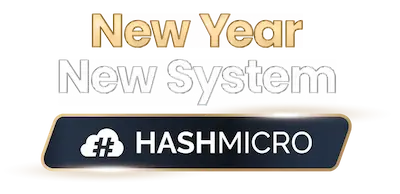Asset tracking software is crucial for businesses to efficiently manage their valuable resources, including physical equipment and digital assets. With the right system, companies can easily monitor their assets and reduce the risks of loss or mismanagement.
However, choosing the wrong platform can lead to wasted time, costly errors, or the need to maintain separate systems for unsupported assets. The right software, on the other hand, improves accuracy, streamlines operations, and helps control costs.
To help you make the best choice, we’ve compiled the Top 8 Asset Tracking Software in the Philippines for 2026 along with key features to consider. You can also try a free demo of HashMicro Asset Management Software to see how it fits your business needs.
Key Takeaways
|
Table of Contents
What is Asset Tracking Software?
Asset tracking software is a powerful tool that enables businesses to easily monitor and manage their physical assets, such as office equipment, vehicles, IT devices, and machinery. Additionally, it actively helps companies track the location, status, and movement of these assets in real-time, saving time and reducing the risk of losing valuable items.
Furthermore, by utilising technologies such as barcodes, QR codes, and GPS, this software streamlines asset tracking, making it quicker and easier to record and access information without relying on manual methods. For medium- to large-sized businesses in the Philippines, asset tracking software is essential for enhancing daily operations.
Why Is Asset Tracking Software Important?
Tracking software is essential not only to reduce the risk of theft or misplacement but also to ensure that assets are being used efficiently, maximising their value to the business.
Consequently, asset tracking software helps lower operational costs by identifying when equipment needs upgrades or replacements, ensuring businesses stay competitive. It allows companies to schedule maintenance on time, preventing costly breakdowns and delays.
By automating these processes, the software enables businesses to comply with regulations, maintain accurate records, and prepare for audits. Therefore, selecting the best asset management software for asset tracking can significantly enhance efficiency and streamline processes throughout your organization.
Hashy AI Fact

Need to know!
AI-powered asset tracking software enhances efficiency by automating asset monitoring, reducing losses, and optimizing usage. With Hashy AI from HashMicro, businesses can track assets in real-time and streamline operations effortlessly.
Get a Free Demo Now!
What are the Key Features to Look for in Asset Tracking Software?
An effective asset management system is crucial for medium- and large-sized companies in the Philippines to thrive in today’s fast-paced business environment. As such, asset tracking software can streamline processes, reduce costs, and enhance operational efficiency.
However, when choosing asset tracking software, especially fixed asset tracking software for medium- to large-sized companies, it’s essential to focus on key features. First and foremost, here are the critical features to consider:
| Feature | Benefit |
| Barcode/RFID Integration | Supports barcode or RFID scanning to track assets quickly and accurately, removing the need for manual entry, minimizing errors, and enhancing efficiency. |
| Real-time Tracking | Delivers up-to-the-minute visibility into asset locations and conditions, ideal for companies managing mobile or dispersed equipment. |
| Lifecycle Management | Monitors every stage of an asset’s lifespan, from purchase and usage to maintenance and disposal. |
| Customizable Reporting | Provides flexible reporting tools to review asset information, track maintenance, calculate depreciation, and assess asset performance. |
| Mobile Compatibility | Enables asset tracking via mobile devices, offering convenience for teams working in the field or remotely. |
| Alerts and Notifications | Sends automated reminders for key events like maintenance schedules or unexpected movement, helping prevent losses and ensuring timely follow-ups. |
| Integration with Other Systems | Connects seamlessly with platforms such as inventory and accounting systems, maintaining synchronized data and enhancing cross-departmental workflows. |
| Analytics | Provides detailed analytics to evaluate asset usage, forecast maintenance needs, and enhance overall performance. |
| Scalability | Designed to grow with the business, allowing the system to handle increasing asset volumes and evolving operational needs. |
Asset Tracking Technologies
| Technology | Pros | Cons |
|---|---|---|
| RFID |
|
|
| Barcode Labels & Asset Tags |
|
|
| GPS |
|
|
| Bluetooth Low Energy (BLE) |
|
|
| Real-Time Location Systems (RTLS) |
|
|
| IoT |
|
|
| QR Codes |
|
|
Top 8 Asset Tracking Software in The Philippines 2026
Managing company assets can be challenging without the right tools. With businesses relying on equipment, vehicles, and technology to operate efficiently, tracking these assets becomes crucial for avoiding losses and maintaining productivity.
This is where asset tracking software comes in, offering a smart solution to monitor and manage assets in real-time. In the Philippines, the demand for reliable asset tracking systems has grown rapidly.
To help you stay ahead, we’ve curated the top 8 asset tracking software in 2026, ensuring your business can streamline operations and keep valuable resources secure.
1. HashMicro’s Asset Tracking Software
HashMicro’s Asset Management Software is a powerful ERP tool that helps companies manage their assets efficiently and in real time.
By focusing on improving Return on Asset (ROA), this barcode scanner software integrates with key departments like purchasing, inventory, accounting, and sales, ensuring smooth data flow across the organization.
Additionally, its Overall Equipment Effectiveness (OEE) feature allows companies to track asset performance, reduce downtime, and maximize asset usage.
One valuable feature is Real-Time Asset GPS Tracking, which accurately monitors the location of assets using GPS technology. This enhances visibility and helps businesses manage their assets more effectively.
However, not all asset tracking software includes this feature, making it an important consideration when choosing the right solution.
This makes HashMicro especially useful for industries such as manufacturing, construction, mining, and vehicle rental, which rely heavily on equipment, machinery, and vehicles. By adopting this software, your business can better track your assets, minimize losses, and enhance overall operational efficiency which creates more profit and stay competitive.
Why we choose: HashMicro offers a customizable, real-time asset management solution that helps businesses reduce costs and improve efficiency. Particularly, it’s designed to meet the needs of various industries, making it ideal for medium and large companies in the Philippines that are looking for a comprehensive asset management system.
With these capabilities, HashMicro provides an all-in-one solution designed specifically for businesses like yours. To find out more, here are a few reasons why medium and large companies in the Philippines should consider using HashMicro for their asset management needs:
-
Customizable Asset Management System
HashMicro offers an asset management system that can be tailored to fit your company’s specific requirements. This flexibility ensures that you only pay for what you need while optimizing the overall performance of your assets.
-
Real-Time Tracking and Reporting
With real-time tracking features, you can monitor your assets’ location and condition at any given moment. This enables faster decision-making and reduces unnecessary delays that could affect your operations.
-
Cost Reduction and Efficiency Improvement
By automating asset tracking and maintenance schedules, HashMicro helps your business cut down on unexpected costs. This not only improves operational efficiency but also extends the life of your assets, ensuring better returns on your investments.
-
Seamless Integration with Other Business Systems
HashMicro’s software integrates easily with other systems like accounting, purchasing, and inventory management. This seamless integration reduces data silos and ensures all departments have access to updated information.
-
Industry-Specific Solutions
Whether you’re in manufacturing, construction, or logistics, HashMicro’s solutions are built with industry-specific features that cater to your unique asset management challenges. This makes it easier for businesses to streamline processes and maximize their resources.
| Pros | Cons |
|
|
2. Asset Panda
Asset Panda offers a customizable asset management solution that centralizes asset information like maintenance logs and user manuals. The mobile app allows employees to check equipment in and out, scan barcodes, and submit issues through trackable tickets, though GPS and RFID support is limited.
It integrates with tools like Zendesk and Google Workspace, and businesses can explore its features with a 14-day free trial.
Why we choose: Asset Panda has extensive customization options, allowing businesses to manage a variety of assets efficiently. Additionally, its user-friendly mobile app facilitates equipment tracking and integrates with popular software tools, making it a versatile option for asset management.
The software provides a comprehensive suite of features designed to enhance asset management efficiency and accountability. Here are some of the key functionalities that set it apart:
-
Real-time Asset Tracking
Monitor the status, location, and condition of assets to enhance efficiency and accountability.
-
Full Lifecycle History
Access comprehensive reporting from procurement to retirement, providing visibility into maintenance, warranties, and other critical information.
-
Ticketing/Work Orders
Streamline repairs and communication with tickets and work orders submitted directly from both desktop and mobile devices.
-
Built-in Barcode Technology
Design and print custom barcodes and QR codes for efficient asset lookups throughout the organization.
-
Contract Management
Stay informed with notifications for expiring equipment and technology contracts, ensuring smooth renewals or renegotiations.
| Pros | Cons |
|
|
3. EZOffice Inventory
EZOffice Inventory is a flexible asset tracking system for medium and large companies, offering online reservations, asset bundles, and approval workflows to streamline equipment usage. It integrates with Zendesk and Jira for maintenance management and focuses primarily on physical assets. Starting at $420 per year for 250 items, costs rise with additional assets.
Why we choose: EZOfficeInventory is a flexible asset tracking solution ideal for large businesses. It simplifies equipment management with online reservations, carts, and bundles, while integrations with Zendesk and Jira help manage maintenance. Starting at $420 annually, it offers efficient asset use but may get pricier with more features.
EZOfficeInventory is a highly efficient asset tracking solution that simplifies the management of shared equipment and assets for businesses. Here are five of its standout features:
-
Online Asset Reservations
Prevent conflicts by allowing employees to reserve equipment in advance, ensuring seamless access to shared resources.
-
Carts and Bundles
Group multiple assets together, like a projector and conference room, for easy booking in one go—just like online shopping.
-
Recurring Reservations
Automate repetitive bookings, saving time and improving efficiency for ongoing equipment needs.
-
Maintenance & Depreciation Tracking
Keep track of asset health and financial value with integrated maintenance logs and depreciation reports.
-
Barcode, QR Code, and RFID Scanning
Speed up asset management by scanning items quickly from mobile devices, improving real-time tracking.
| Pros | Cons |
|
|
4. Manage Engine Asset Explorer
Manage Engine Asset Explorer is a comprehensive asset performance management software for businesses. It helps you keep track of devices like computers and servers connected to your network. The barcode scanner software can automatically find and list these devices, which helps improve security and manage software licenses. While it might take some time to learn how to use it, AssetExplorer has many useful features that make it a great tool for IT teams managing lots of devices.
Why we choose: ManageEngine AssetExplorer efficiently tracks internet-connected devices and automates asset discovery, making it perfect for medium to large enterprises. It ensures software compliance, identifies unused licenses for cost savings, and provides visualizations for better IT maintenance.
If you want to know more about its features let’s, take a look at their main features below:
-
Comprehensive Asset Discovery
Asset Explorer automatically scans the network to discover all connected devices, which minimizes the need for manual data entry and saves time for your IT team.
-
Asset Categorization
The software organizes assets into clear categories, such as IT and non-IT items, components, and software groups. This organization makes it easier for your team to manage and track all assets efficiently.
-
Dynamic Asset Grouping
With dynamic grouping, Asset Explorer allows you to set criteria for asset organization. As a result, new assets are automatically added to their respective groups, helping your team stay organized without extra effort.
-
Software Compliance Tracking
This feature visually displays your software assets and licenses using easy-to-understand flash charts. This way, your team can quickly identify compliance status and take action if any discrepancies arise.
-
Configuration Management Database (CMDB):
The CMDB keeps track of how critical business assets relate to one another. By understanding these relationships, your IT team can effectively manage changes in your network and troubleshoot problems as they occur.
| Pros | Cons |
|
|
5. Wasp Barcode Asset Cloud
Wasp Barcode AssetCloud helps businesses manage their assets, especially when they have multiple locations. It includes tools to limit how certain assets are used, based on where the funding comes from, and offers detailed reports to track asset usage. While it’s a good option for larger companies, it might be too expensive for smaller businesses or nonprofits.
Why we choose: Wasp Barcode AssetCloud could be used in large organizations to manage assets across multiple locations and follow funding rules. Its advanced reporting tools offer useful insights, and while it can be expensive, it’s a good fit for businesses with more complex asset tracking needs.
To get a better idea of the features this barcode scanner software provides, take a look at the key features listed below:
-
Location-Based Asset Filters
AssetCloud lets businesses manage assets across different locations by using filters to track where items are stored. This makes it easier to see which assets are in which place and ensures everything is where it should be.
-
Funding Source Restrictions
If an asset was purchased with specific funding, like a grant, AssetCloud can limit where and how it’s used. This ensures businesses follow the rules tied to their funding and avoid misuse of assets.
-
Detailed Reporting Tools
AssetCloud offers over 25 pre-built reports that can be customized. These reports give businesses important information on how assets are being used and when maintenance is needed. You can also schedule these reports to get regular updates.
-
Cloud and On-Premises Options
The barcode scanner software is available as either a cloud-based or on-premises solution. The cloud version lets users access the system from anywhere, while the on-premises version allows businesses to keep full control over their data.
-
RFID Integration
For companies using RFID tags, AssetCloud supports RFID asset tracking software, making it faster and more accurate to track assets. This reduces manual errors and makes managing assets easier.
| Pros | Cons |
|
|
6. Brightly
Brightly, a company owned by Siemens, provides asset management solutions tailored for various organizations, including schools, factories, government offices, and assisted living facilities. It began in 1999 as Dude Solutions, initially focusing on assisting schools.
Moreover, Brightly’s software helps schools track their physical assets, manage energy usage, and plan events like fundraisers and graduations.
By using this mobile inventory tracking software, schools can easily locate their items, which allows them to dedicate more time to education rather than searching for missing supplies.
Consequently, Brightly proves to be an excellent choice for schools aiming to enhance their efficiency and streamline their operations.
Why we choose: Brightly is a notable asset tracking software designed to support educational institutions and various organizations. Originally created for schools, it helps users track physical assets, manage energy usage, and plan events.
Its easy-to-use design allows staff to quickly find important information about their assets, reducing time spent searching for items. By simplifying asset management, Brightly enables organizations to focus on their main activities rather than worrying about tracking assets, making it suitable for schools, factories, government agencies, and healthcare facilities that need effective asset management solutions.
This mobile inventory tracking software offers several key features, including:
- Asset Tracking Software: Easily monitor the location and status of physical assets
- Energy Management: Manage and track energy consumption to reduce costs
- Event Planning: Organize and manage logistics for events such as fundraisers and graduations
- Reporting Tools: Generate reports to analyze asset usage and maintenance needs
- User-Friendly Interface: A simple design that allows staff to access information quickly and efficiently.
| Pros | Cons |
|
|
7. Go Codes
Why we choose: We chose GoCodes as one of the best asset tracking software options because it’s user-friendly and ideal for managing physical assets in construction. The software uses custom QR code tags, making it easy for employees to check out and return equipment. It also tracks asset locations with GPS and manages maintenance records and warranties, offering a simple yet effective solution for businesses. Now, let’s explore the specific features that enhance its effectiveness and usability:
-
Fast Check-In/Check-Out
Users can quickly check out equipment by scanning QR code tags, ensuring efficient handling of assets. The system also sends overdue reminders and allows users to add notes about each item.
-
Highly Customizable:
GoCodes allows you to modify data field names, add custom fields and dropdown menus, and assign roles to manage user access. This flexibility ensures the software meets your specific needs.
-
Total Life-Cycle Management
Keep track of what equipment you own, what you need, and when to acquire it. GoCodes helps manage tool-focused tasks and ensures equipment compliance throughout its life cycle.
-
Accurate Auditing and Accounting
With GoCodes, conducting asset audits is straightforward thanks to its mobile app. The software also calculates fixed asset depreciation, helping businesses monitor the value of their assets over time.
-
Powerful Custom Report Designer
GoCodes features an easy-to-use report, chart, and dashboard designer, allowing you to visualize your data in a way that suits your needs.
| Pros | Cons |
|
|
8. QNE Optimum Ace
QNE Optimum Ace is a comprehensive asset tracking and inventory management system designed for manufacturing companies in the Philippines.
It is especially suitable for businesses that need to manage various aspects of production, including tracking serial and batch numbers and handling landing costs. The mobile inventory tracking software is also BIR-compliant, generating necessary forms and reports to meet regulatory requirements.
Why we choose: Ideal for medium and large enterprises, QNE Optimum Ace helps organizations streamline their asset management processes, improve accuracy, and enhance overall efficiency in managing their resources.
Its intuitive design and useful features make it a good choice for businesses aiming to optimize their asset tracking in 2026. Here are the top five features that set QNE Optimum Ace apart:
-
Comprehensive Inventory Management
The system effectively tracks and manages inventory levels, including serial and batch numbers, ensuring businesses maintain accurate stock control. This means companies can easily see what they have on hand and avoid shortages.
-
User-Friendly Interface
Designed for easy navigation, the interface allows users to quickly access and manage their accounting and inventory tasks without needing extensive training. This feature helps employees get started right away, reducing downtime and improving productivity.
-
Real-Time Automated Posting
Transactions are posted automatically, allowing businesses to keep their financial records up to date and reducing the risk of errors. As a result, organizations can make informed decisions based on accurate information.
-
Powerful Reporting Tools
QNE Optimum Ace includes a robust report designer, enabling users to customize reports and gain valuable insights into their financial performance. This helps companies analyze their data and identify areas for improvement.
-
Multi-Level Access Control
This feature enhances security by allowing businesses to set different access rights for users, ensuring that sensitive information is protected. Consequently, only authorized personnel can view or modify critical data.
| Pros | Cons |
|
|
Conclusion
Asset tracking software is critical for businesses of all sizes, as it helps monitor and manage valuable assets more effectively.
By using this software like barcode asset tracking software, companies can track everything from equipment to vehicles, ensuring efficient use, reducing the risk of loss, and preventing costly delays.
Furthermore, for medium and large companies in the Philippines, HashMicro’s asset management system offers a powerful solution. It not only provides real-time tracking but also integrates seamlessly with other business systems, automating processes to cut costs and boost efficiency.
In addition, whether you’re in construction, manufacturing, hospital or any asset-heavy industry that needs an asset tracking software, HashMicro ensures better control over your assets. So, why wait? Try a free demo of HashMicro’s asset management system today and experience how it can transform your operations and improve your bottom line.

FAQ About Asset Tracking Software
-
What is asset tracking software?
Asset tracking software is a digital tool that enables businesses to monitor and manage their assets in real-time. It provides insights into asset location, usage, maintenance schedules, and more, helping companies improve efficiency, reduce loss, and make better-informed decisions.
-
What is the difference between inventory and asset tracking?
Inventory tracking focuses on managing items that a company sells or consumes regularly, such as goods or supplies, often with high turnover. In contrast, asset tracking is concerned with monitoring long-term assets that are used within the business, like equipment, machinery, or technology, to ensure their efficient use and proper maintenance.
-
What is RFID asset tracking?
RFID asset tracking uses Radio Frequency Identification technology to track assets quickly and accurately. RFID tags are placed on assets, allowing them to be scanned from a distance, making it easy to monitor asset movement, location, and status without manual intervention.