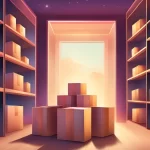How often have you found yourself scrambling to locate missing stock or dealing with unexpected shortages? Without the right system, managing inventory manually can drain time, increase costs, and disrupt operations.
In the Philippines, businesses with strong inventory management systems are 52% more competitive than those relying on outdated tracking methods. So why leave your inventory to chance when barcode inventory system can streamline stock tracking and improve efficiency?
That’s why HashMicro’s Barcode Inventory System is one of the best solutions for businesses looking to streamline inventory management. With automated stock tracking, real-time inventory updates, and FIFO (First-In, First-Out) implementation, it effortlessly reduces losses, prevents stock discrepancies, and optimizes storage space.
Pero paano nga ba mababago ng barcode inventory system ang iyong mga operasyon? Keep reading as we explore the key benefits and how HashMicro’s solution can revolutionize inventory management.
Table of Contents

Key Takeaways
|
Step 1: Create Barcodes for Your Products
Begin by organizing an inventory list in a spreadsheet, linking each product to a specific barcode. If you haven’t already, check out our guide on creating an inventory list. You can generate barcodes manually using an online generator, but a more efficient solution is using barcode inventory software, which automatically assigns barcodes.
Step 2: Tag Your Inventory
Once you have your barcode list, it’s time to label your products. This requires specialized label printers and software. You can also use HashMicro’s built-in label designer for custom labels. Focus on including essential information, like product name and barcode, for clarity. This step can take time, especially if you have a large inventory, but it’s crucial for smooth inventory management.
Step 3: Choose a Barcode Scanner
To effectively use your barcode system, you’ll need a scanner. Depending on your needs, you can use a smartphone for occasional scanning, or invest in a dedicated barcode scanner for efficiency. Options range from basic USB scanners to wireless models like the HashMicro Inventory Scanner, which is ideal for fast and mobile scanning in large warehouses.
Step 4: Connect Inventory Software
The final step is integrating your barcode system with inventory software to manage your products. Software like HashMicro simplifies barcode creation, label printing, and tracking. It can also help with importing your inventory list and managing product stock, ensuring your barcode system runs smoothly across your operations.
What is a Barcode Inventory System?
A barcode inventory system helps manage inventory more efficiently. It uses barcode scanner software to track items, reducing errors and making inventory management more efficient. Barcodes are visual representations of numbers, letters, and symbols. The characters are encoded in black-and-white areas.
This system can convert physical items into digital data, making it easier for businesses to keep track of their stock. With this barcode scanner software for inventory, you can also quickly and more accurately manage company inventory.
Besides, it’s also essential to know about the different barcodes for managing inventory well. There are two main types of barcodes:
- 1D Barcodes: These are the old-school barcodes with lines of different widths. They’re great for scanning lots of items fast, like in stores. They’re perfect for simple scanning needs.
- 2D Barcodes: These barcodes use shapes like squares and dots to store more info. They’re good for when you need detailed data, like QR codes. They work well for complex inventory systems.
Barcode inventory system works with both 1D and 2D barcodes, making it a strong choice for many businesses. Barcode scanner software helps companies manage their stock better and collect data more precisely.
How Does Barcode Inventory System Work?

Businesses use barcode inventory management systems to assign a number to each product they sell. They can associate multiple data points to the number, including supplier, product dimensions, weight, and even variable data, such as how many are available.
Barcodes can also be assigned to locations, such as shelves in warehouses or storage rooms, as well as bins. At the core of barcode scanner inventory software, the process starts with a barcode reader that uses a laser to read the barcode and convert it into digital information.
After scanning, the data goes into the warehouse inventory management software with a barcode scanner. This is key for keeping your stock levels up to date.
- Automated data entry: It cuts down on mistakes by updating records automatically.
- Real-time updates: It keeps track of stock levels as they change, avoiding mistakes.
- Detailed reporting: It gives you reports on stock levels, how fast items sell, and trends.
Imagine a large retail business’s warehouse using barcode inventory software. For example, when the barcode on a box of shoes is scanned, the system instantly displays complete data on the screen. The data includes the amount of stock available, the location of the storage shelves, the date of arrival, and other relevant information.
How to Use Barcode Inventory System?
Implementing barcoding in your company’s inventory management requires careful planning to ensure success. Ensure that the barcoding process is scalable as your business grows. You can also use standardized code patterns for products; for example, all clothing barcodes start with the number 1, with shirts having a second number 1 and pants a number 2.
In addition, you can also label items according to the quantity sold, either units, boxes, or pallets. Ideally, barcode systems are linked to existing accounting systems to reduce the need for file transfers and manual processes, making operations more efficient and accurate.
Benefits of Barcode Inventory System

Using barcode-based inventory software offers many significant benefits. This technology transforms inventory management by providing more accurate and efficient solutions. Here are some key advantages of a barcode inventory system:
- Greater inventory tracking and recording accuracy: With a barcode system, tracking and recording inventory become much more accurate, reducing the risk of human error. This ensures stock data is always up-to-date, making it easier to make informed decisions.
- Barcode scanning is more precise, reliable, and faster than manual data entry: Barcode scanning is much quicker and more accurate than manual data entry, saving time and effort. This process is also more reliable, reducing the risk of errors common in manual recording.
- Barcode labels improve your data collection processes: Barcode labels enhance data collection by automating product information input. This increases efficiency and speed, allowing operations to run smoothly and without interruptions.
- Scanning systems streamline processes that help to eliminate preventable errors: Scanning systems simplify various operational processes, helping to eliminate preventable errors. This allows businesses to operate more efficiently and effectively, reducing costs caused by mistakes.
- Barcode inventory systems improve data analysis: Barcode inventory systems enhance data analysis by providing accurate and real-time information. This enables companies to analyze trends, optimize inventory, and make better business decisions.
Adding warehouse inventory management software with a barcode scanner makes your business run smoother. It’s a significant technological upgrade that improves overall business performance.
Barcode Inventory System Best Practices
To get the most from barcode inventory software, follow some strategies to ensure accurate tracking and efficient inventory management software with barcode scanner, making your operations run smoothly. Here are the steps businesses of all sizes can take to maximise the benefits of this system.
- Implement a comprehensive warehouse inventory management software with a barcode scanner to monitor inventory levels effectively.
- Sync barcode scanner and software for inventory for real-time updates on stock quantities and relevant data.
- Use high-quality barcodes and integrate the system with other software like accounting, shipping, and POS systems.
- Automate inventory control with barcode scanners that send real-time information to your management software.
Additionally, train your staff to use the barcode inventory system effectively, ensuring their active participation for consistent and accurate results. If you consider what software suits your business best, you can start to read a review and get recommendations for cloud inventory software in the Philippines.
After implementation, inventory KPIs should be established to measure performance, such as tracking safety stock levels, stock-to-sales ratios, sales rates, and other inventory ratios to reduce cash tied up in inventory.
After knowing in detail about using barcodes in inventory management, you can start considering the HashMicro inventory software barcode price calculation by clicking the banner below. Immediately get inventory management flexibility with our technology.
Components of a Barcode Inventory System
To effectively implement and operate a barcode system for inventory, it’s essential to understand the main components involved. Each component plays a unique role in capturing, storing, and utilizing data accurately and efficiently.
- Barcode scanner
The scanner is a critical component used to read barcode data. From handheld to fixed-mount options, select scanners compatible with your inventory environment and item characteristics, ensuring they can handle the required volume and speed. - Barcode labels
Labels carry the printed barcode that represents the product or item data. Choose durable, waterproof labels that are resistant to environmental conditions in your storage areas to maintain data accuracy over time. - Barcode printer
This device is essential for printing high-quality barcodes on inventory labels. Printers range from desktop to industrial models, depending on your business’s printing needs and volume. - Inventory management software
This software integrates with the barcode system, enabling real-time tracking of stock levels, locations, and movement history. Choose software with customizable fields to match your unique barcode inventory control requirements. - Database
The database stores all inventory data and updates it whenever a barcode is scanned. Ensure the database is secure and scalable and provides easy access for reporting and decision-making.
Understanding and implementing each component correctly allows a barcode system to deliver reliable, accurate inventory tracking, helping businesses save time, reduce errors, and improve overall efficiency.
What to Consider When Choosing a Barcode Inventory Management Software?
Choosing the best barcode scanner inventory software is crucial for optimizing inventory processes and ensuring seamless operations. There are several important factors to consider to ensure that the software meets your business needs and supports your growth.
Here are the key aspects to evaluate when selecting the ideal solution for your inventory management:
- Define your business goals: Clearly outline what you want to achieve with the barcode inventory management software, such as improved accuracy or reduced costs. Understanding your goals helps you select a solution that aligns with your business objectives and supports long-term growth.
- Account for your software and hardware needs: Evaluate the specific software features and hardware requirements necessary for your operations, including compatibility with existing systems. Ensuring you have the right tools will help maximize the effectiveness and efficiency of the barcode scanner inventory software.
- Integration with Existing Systems: The best inventory management software works well with your current systems, like ERP, CRM, and accounting. This means less work for you and fewer mistakes. It’s essential to pick a system that makes working together easy and smooth.
- User-Friendly Interface: A simple interface makes using the software easy for your team. It should be easy to understand and use right away. Things like clear dashboards and easy scanning help everyone work better and faster. The best software is one your team loves to use.
- Cost and ROI: Consider the cost and what you’ll get back (ROI) when picking software. Look at the upfront cost and ongoing expenses like subscriptions and updates. Compare these costs with the benefits like better efficiency and fewer mistakes. You want a solution that saves you money and helps your business grow.
Boosting Inventory Management Efficiency with HashMicro Barcode Software
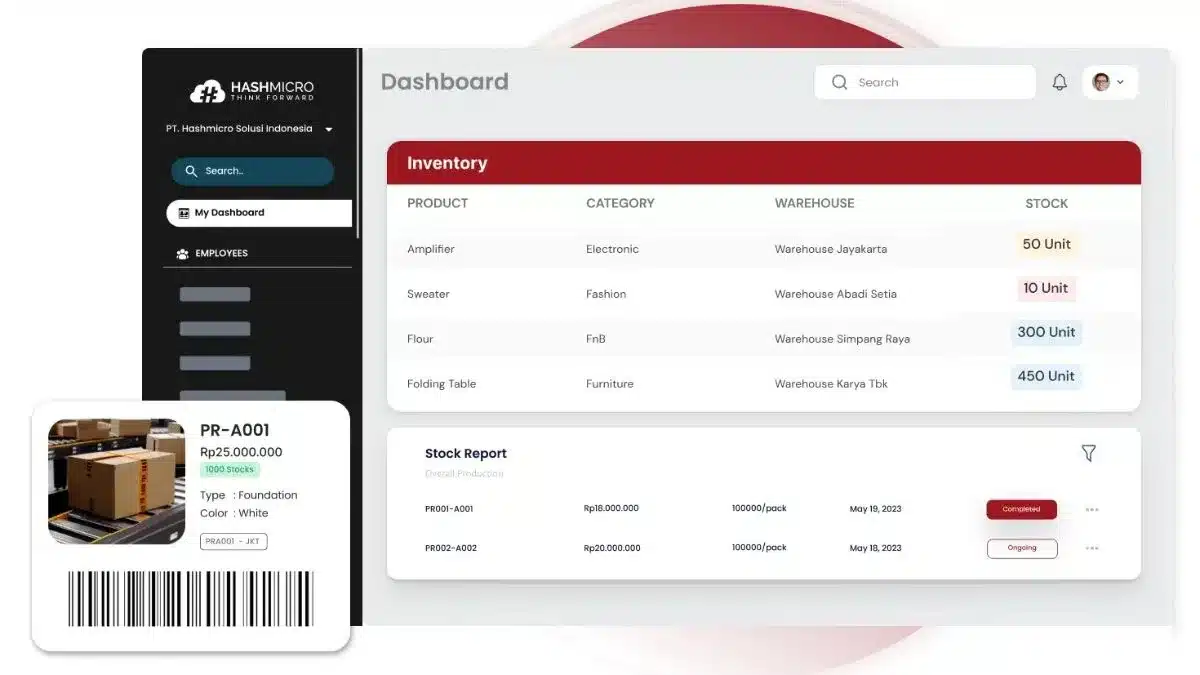
Using barcode inventory solutions can change the game for your business in the fast-changing Philippine market. This tech helps you control your inventory well. It makes your operations smoother, reduces mistakes, and enables you to spend less.
Today’s businesses must stay ahead, and using barcode systems is a big step. This move helps you keep track of your stock, meet customer needs fast, and avoid running out of stock. It makes your business run better and more in tune with what the market wants.
Choosing a barcode inventory solution is more than keeping up with technology. It’s about improving your business constantly. One such software is HashMicro Barcode Inventory Software, which has been the top choice for companies in the Philippines.
HashMicro is trusted by many companies in Southeast Asia in various industries. This software vendor has multiple advantages over other barcode software providers. You can easily integrate your other systems with various HashMicro modules and customise features that support your specific operations.
Here are some of the top features of HashMicro’s barcode inventory system:
- Product & Location Barcode: This feature ensures precise identification of products and their specific storage locations in the warehouse.
- Batch & Serial Number: It enables detailed tracking of individual batches or items throughout their entire lifecycle.
- ID Card Barcode: This allows for swift and efficient identification and access control for staff and authorized users.
- Asset Barcode: This facilitates managing and monitoring company assets, ensuring accurate records and timely maintenance.
- Packaging Barcode: It enhances inventory accuracy by monitoring packaged goods, and ensuring correct quantities and items during shipping.
- Document Barcode: This feature improves document management by tagging and tracking, allowing easy retrieval and organization.
If you want to know more about HashMicro barcode inventory software, you can try a free trial of the system and find out how HashMicro software becomes the best solution for your company’s barcode scanner software for inventory.
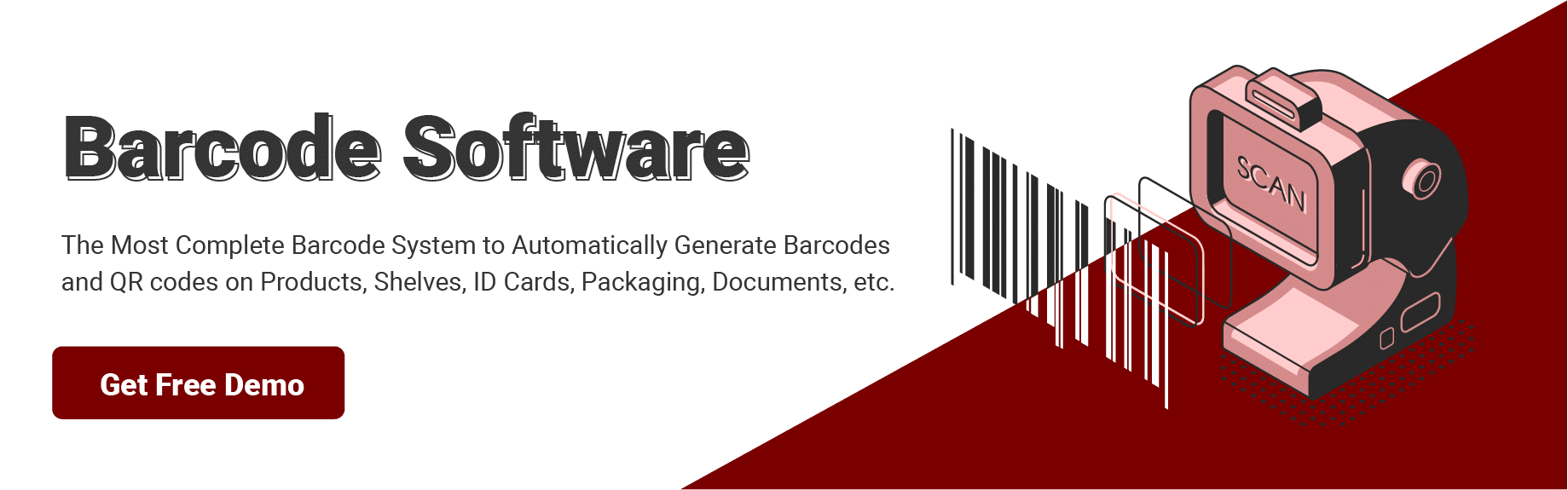
FAQ about Barcode Inventory System
-
How do I create a barcode inventory system?
Set up your barcode system for inventory in 6 steps:
1. Identify SKUs and Variants: List all your stock-keeping units and their variations.
2. Select Barcoding Software: Choose an inventory software system that supports barcoding.
3. Assign Barcodes: Define the barcodes you will use for your inventory.
4. Generate Barcodes: Create the actual barcode labels for your items.
5. Update Inventory System: Integrate the new barcodes into your inventory management system.
6. Implement Barcoding: Place the barcodes on your inventory items. -
What is the best barcode for inventory?
Code 128 barcodes are compatible with most scanners and are versatile for various uses, such as inventory tracking and asset management. Similar to code 39 barcodes, code 128 barcodes do not need specialized reading software.
-
What is the most commonly used barcode?
UPC (Universal Product Code) is the standard barcode used for retail product labeling, commonly found in grocery stores across the U.S. It consists of a 12-digit numeric code, with the first six digits provided by GS1 US.