As your business expands, keeping track of resources can become overwhelming. Without an efficient way to manage your assets, you risk wasting time and costs. Enterprise Asset Management (EAM) software offers a smarter, more effective solution.
If you’re looking for an efficient way to handle asset management, look no further than HashMicro’s EAM Software. Trusted by companies in the Philippines for its reliability and effectiveness, HashMicro can help you streamline your asset management processes.
Book a free product tour now, or continue reading to discover the best EAM software solutions in the Philippines for 2025!
Key Takeaways
|
Table of Contents
5 Best EAM Software Options for 2025
- HashMicro: Best for Comprehensive ERP Integration and Overall Performance
- Zoho: Best for IT and Technology Companies
- SAP: Best for Construction and Logistics Companies
- IBM: Best for Growing Teams
- GoCodes: Best for IT Asset Management and Security
What is EAM Software, and Why is it Beneficial?

EAM (Enterprise Asset Management) software helps businesses manage their physical assets, like equipment and buildings. It tracks their entire lifecycle from purchase to maintenance and disposal. EAM software helps companies improve asset performance and efficiency by providing real-time data.
A key feature of EAM software is automating maintenance schedules to prevent costly breakdowns and reduce downtime. It also ensures compliance by keeping accurate maintenance records and generating audit reports.
Here are the key benefits of EAM software for businesses:
- Automates Asset Tracking and Maintenance: Reduces time spent on manual audits and ensures accuracy in maintenance.
- Optimizes Asset Utilization: Helps you maximize the value of each asset while minimizing unnecessary costs.
- Improves Compliance: Ensures your assets meet regulatory standards, reducing the risk of penalties.
- Predictive Maintenance: Proactively addresses issues to avoid unexpected downtime.
- Detailed Reporting and Analytics: Offers insights for better decision-making and long-term planning.
- Enhanced Security: Reduces the risk of asset loss, theft, or damage.
Top 10 EAM Software Solutions in the Philippines for 2025
When it comes to choosing the right EAM software for your business, consider these options available for 2025. Let’s start with the first one:
1. HashMicro’s Asset Management Software

HashMicro Asset Management Software is a comprehensive solution designed to help businesses streamline their asset management processes. Whether you’re tracking physical assets, managing maintenance schedules, or ensuring regulatory compliance, HashMicro offers a reliable and efficient platform to manage assets.
With real-time tracking, preventive maintenance scheduling, and seamless ERP integration, HashMicro helps businesses optimize asset utilization. It is particularly suitable for companies across various industries, including manufacturing, retail, and healthcare, looking to enhance their asset management practices.
Why choose us? HashMicro provides an all-in-one asset management solution that simplifies asset tracking, maintenance, and reporting. Its user-friendly interface and advanced features help businesses automate and optimize asset management tasks.
HashMicro Asset Management Software Features:
- Real-Time Asset Tracking – Track the status and location of your assets in real-time for better visibility and control.
- Preventive Maintenance Scheduling – Schedule regular maintenance to minimize unplanned downtime and extend the lifespan of assets.
- Budget & Cost Control – Allocate and track budgets for asset maintenance, helping to control costs and optimize spending.
- Seamless ERP Integration – Integrates with other business systems for smooth data flow and improved operational efficiency.
- QR Code & GPS Tracking – Utilize QR codes and GPS to enhance asset tracking accuracy and security.
- Comprehensive Reporting – Generate real-time reports on asset status, maintenance history, and utilization to make informed decisions.
| Pros | Cons |
|---|---|
| User-friendly interface with easy navigation. | Implementation can take time for businesses with complex needs. |
| Seamless integration with other business systems. | High demand for free demos may lead to longer waiting times. |
| Real-time tracking and maintenance scheduling. | May require customization for specific business requirements. |
| Customizable features to suit various industries. |
2. Zoho Asset Management Software
![]()
Zoho Asset Management is a cloud-based solution designed to help businesses efficiently track, manage, and maintain their assets throughout their life cycles. An easy-to-use interface provides real-time tracking, maintenance scheduling, and inventory management.
With its seamless integration with Zoho’s suite of business applications, Zoho Asset Management is perfect for companies looking for a unified solution to streamline asset management and improve operational efficiency.
Why choose Zoho Asset Management? Zoho Asset Management simplifies asset tracking and maintenance by offering real-time visibility into asset status, location, and performance.
Zoho Asset Management Features:
- Real-Time Asset Tracking – Monitor assets in real-time with detailed data on location and condition.
- Maintenance Scheduling – Plan and schedule regular maintenance to avoid unexpected downtime.
- Asset Audit – Easily track asset audit history and ensure compliance with regulatory standards.
- Integration with Zoho Apps – Seamlessly integrates with other Zoho applications for a unified business management solution.
- Customizable Reporting – Generate detailed reports tailored to specific asset management needs.
- Mobile Access – Access asset data and manage tasks on the go with the Zoho mobile app.
| Pros | Cons |
|---|---|
| Cloud-based access from any device. | Can be overwhelming for businesses new to Zoho’s ecosystem. |
| Seamlessly integrates with other Zoho apps. | Some advanced features are available only in higher-priced plans. |
| Customizable reporting options. | The learning curve for new users may be steep. |
| Real-time tracking and audit history. | Limited offline functionality. |
3. SAP Asset Intelligence Suite
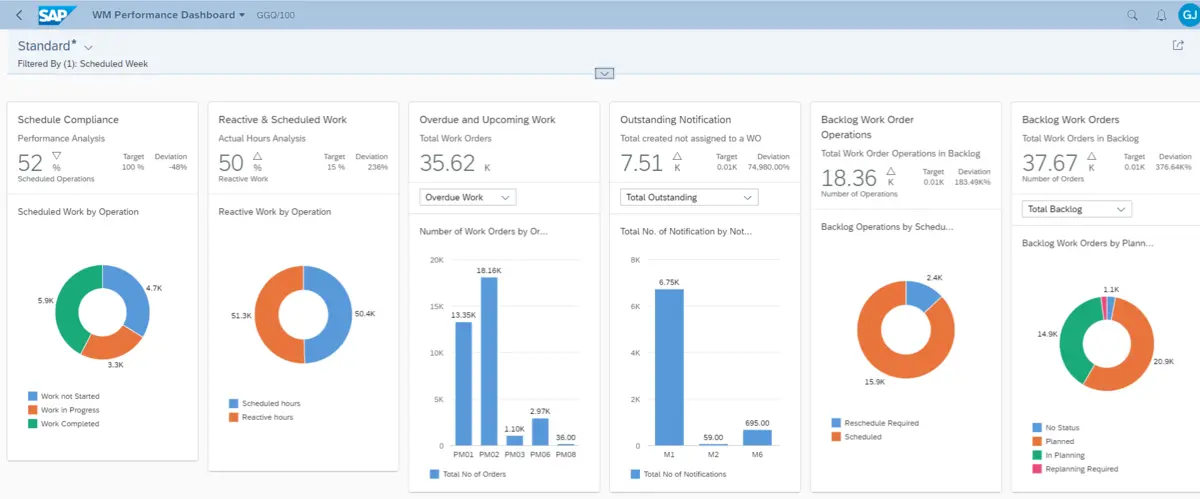
SAP Asset Intelligence Suite is comprehensive asset management software designed to optimize the performance, reliability, and maintenance of physical assets. It leverages the power of the cloud to provide real-time insights and seamless integration with other SAP enterprise solutions.
With its focus on asset performance management, SAP Asset Intelligence Suite allows organizations to track, monitor, and maintain their assets efficiently. It is particularly beneficial for industries like manufacturing and utilities, where asset reliability is critical.
Why choose SAP Asset Intelligence Suite? SAP Asset Intelligence Suite helps businesses streamline asset management by providing actionable insights into asset health, performance, and maintenance needs.
SAP Asset Intelligence Suite Features:
- Asset Performance Management – Track asset health, performance, and status in real-time to ensure optimal operation.
- Predictive Maintenance – Use predictive analytics to foresee potential failures and schedule maintenance before issues arise.
- Comprehensive Asset Data – Store and access detailed asset records, including maintenance history, specifications, and warranties.
- Integration with SAP Solutions – Seamlessly integrates with SAP ERP and other enterprise solutions for streamlined workflows.
- Mobile Access – Manage assets and track maintenance tasks on the go with the SAP mobile app.
- Data-Driven Insights – Generate reports and analytics to make informed decisions and optimize asset lifecycles.
| Pros | Cons |
|---|---|
| Advanced predictive maintenance features. | Can be complex to set up and configure. |
| Seamless integration with SAP ERP and other SAP tools. | High implementation costs for smaller businesses. |
| Real-time monitoring and performance insights. | Requires extensive training for users unfamiliar with SAP systems. |
| Powerful analytics and reporting tools. | Some features may be more suitable for larger enterprises. |
4. IBM Maximo
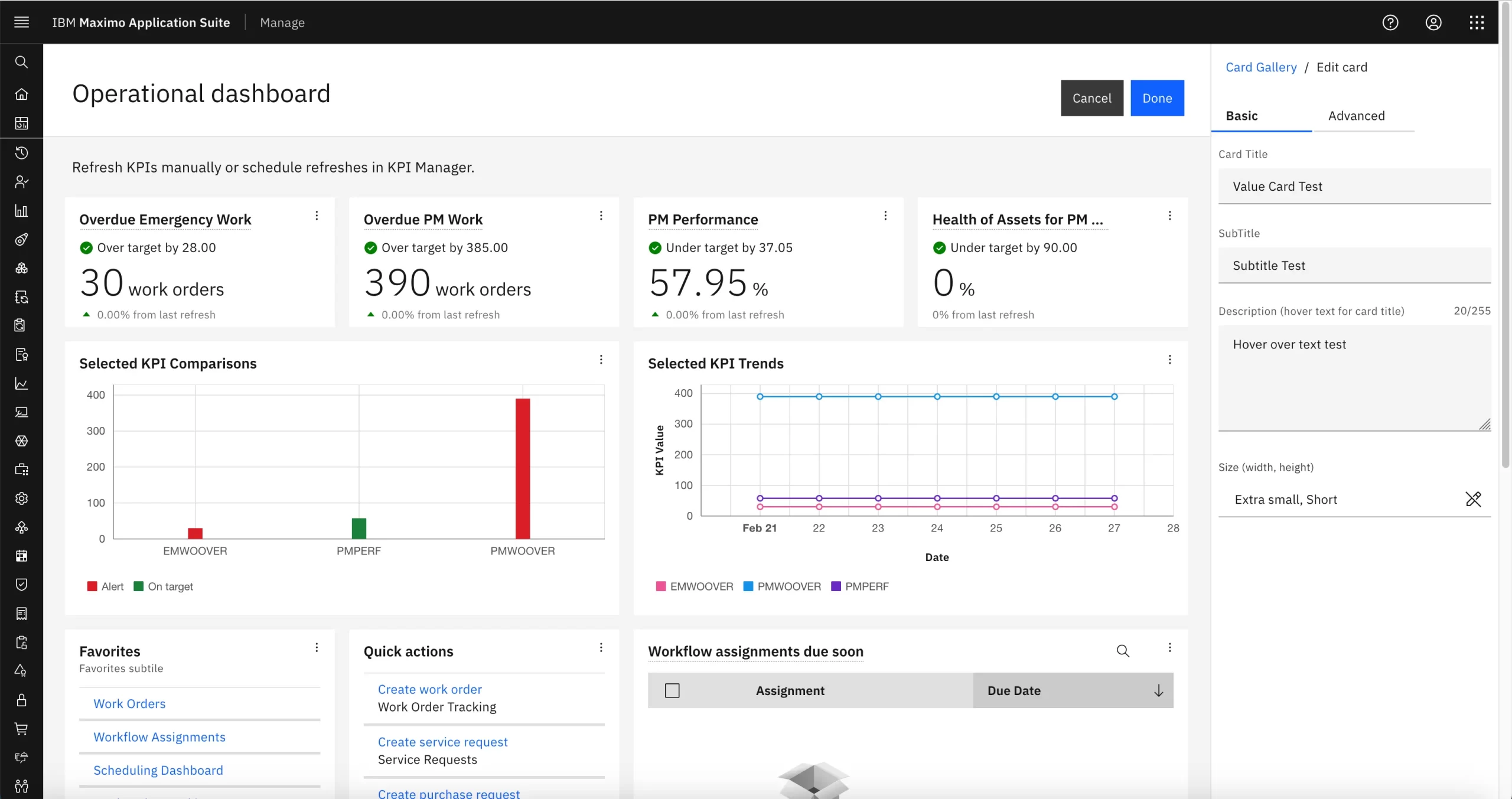
IBM Maximo is a leading asset management solution designed to help businesses efficiently manage their physical assets across their entire lifecycle. Whether you’re managing equipment, vehicles, facilities, or infrastructure, IBM Maximo provides real-time data, predictive insights, and comprehensive tools to enhance asset reliability.
This enterprise-grade software is ideal for industries such as manufacturing, utilities, transportation, and oil and gas, where managing a large number of critical assets is essential for operational success.
Why choose IBM Maximo? IBM Maximo empowers businesses to maximize the value of their assets by offering integrated solutions for asset tracking, maintenance, and performance management.
IBM Maximo Features:
- Comprehensive Asset Management – Track, manage, and maintain assets throughout their entire lifecycle.
- Predictive Maintenance – Leverage AI-driven analytics to predict potential failures and schedule proactive maintenance.
- Work Order Management – Streamline work orders and automate workflows to improve maintenance efficiency.
- Mobile Access – Access asset information and manage tasks remotely with the IBM Maximo mobile app.
- Real-Time Insights – Gain actionable insights into asset performance, health, and maintenance needs with real-time data and analytics.
- Integration Capabilities – Integrates seamlessly with other enterprise solutions such as ERP, IoT, and cloud-based systems.
| Pros | Cons |
|---|---|
| Robust features for large-scale asset management. | High implementation cost, especially for smaller businesses. |
| Predictive maintenance to minimize downtime. | Can be complex and requires significant training. |
| Integration with IoT and other enterprise systems. | Implementation may take longer for complex organizations. |
| Advanced analytics and real-time performance tracking. | The user interface can be overwhelming for new users. |
5. GoCodes
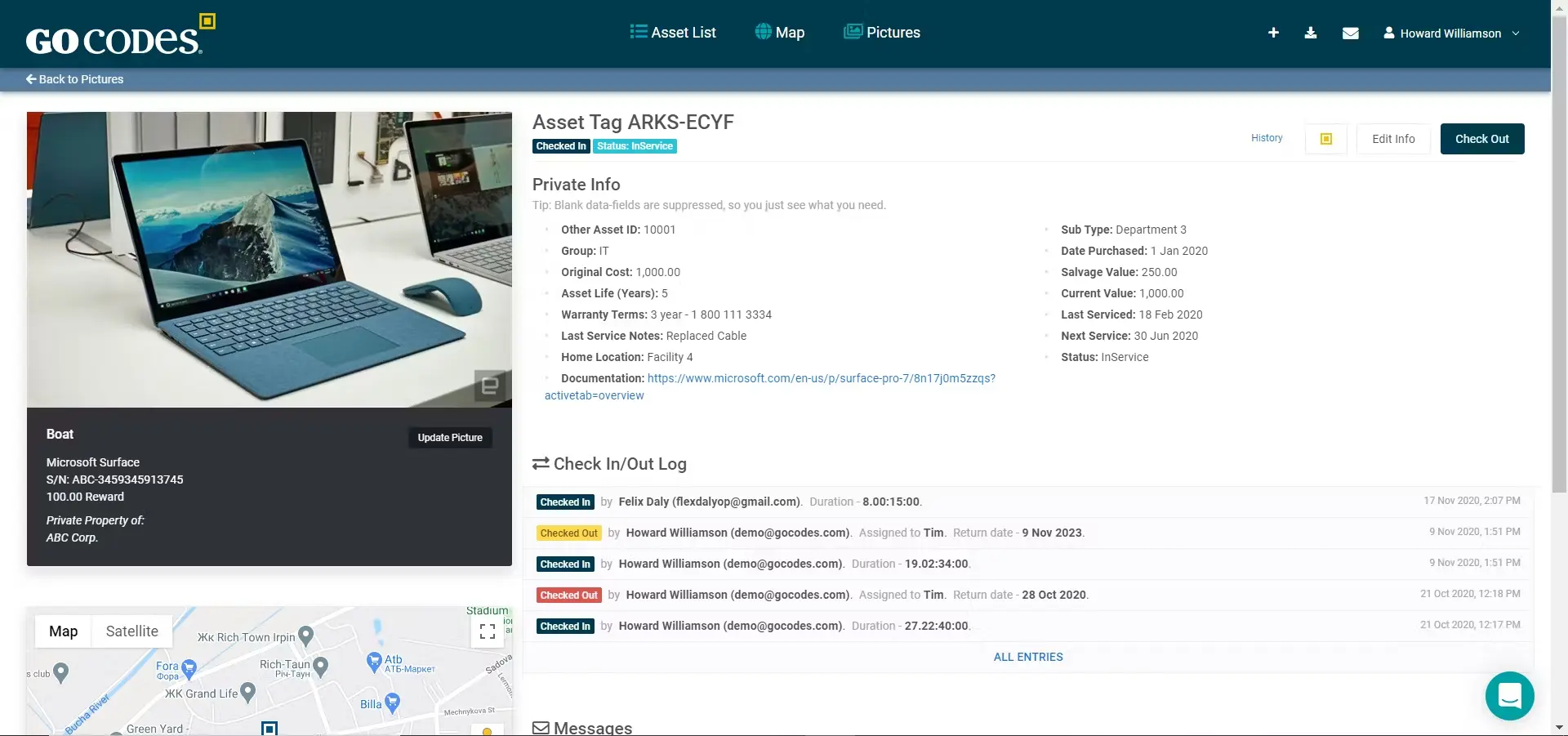
GoCodes is a user-friendly asset management software designed to help businesses track, manage, and secure their physical assets using QR codes and GPS technology. It provides a streamlined solution for businesses looking to simplify asset tracking and prevent loss, particularly in industries such as construction, logistics, and field services.
GoCodes makes asset management easy by allowing users to quickly scan QR codes to view asset details, track their location in real-time, and schedule maintenance. This solution is particularly beneficial for businesses with mobile assets or those requiring frequent audits and maintenance scheduling.
Why choose GoCodes? GoCodes enhances asset management by providing an intuitive system for tracking and monitoring assets in real-time.
GoCodes Features:
- QR Code & GPS Tracking – Easily track assets with QR codes and real-time GPS location updates.
- Asset Lifecycle Management – Manage assets from acquisition to disposal, including tracking depreciation and maintenance schedules.
- Automated Audits – Perform regular asset audits with ease, ensuring assets are accounted for and properly maintained.
- Service Scheduling – Schedule and track asset service needs to ensure timely maintenance and minimize downtime.
- Mobile Access – Access asset information and perform tasks on the go with the GoCodes mobile app.
- Reports & Analytics – Generate reports to analyze asset performance, usage, and maintenance history.
| Pros | Cons |
|---|---|
| Easy-to-use interface with QR code and GPS integration. | Lacks some advanced features offered by larger asset management platforms. |
| Effective theft prevention and real-time asset tracking. | Requires initial training for full utilization. |
| Affordable and suitable for small to medium-sized businesses. | Limited customization options compared to larger vendors. |
| Mobile app for on-the-go asset management. | Lacks advanced notification and alert features. |
6. Asset Panda
![]()
Asset Panda is a versatile asset management software designed to help businesses efficiently track, manage, and maintain their assets throughout their lifecycle. With a focus on user-friendliness and customization, Asset Panda offers a comprehensive solution for asset tracking, maintenance scheduling, and reporting, making it ideal for businesses of all sizes.
Asset Panda uses barcode scanning and mobile technology to simplify asset management, allowing businesses to easily access asset information and perform audits from anywhere. It is especially beneficial for growing teams that need to streamline asset management and improve operational efficiency.
Why choose Asset Panda? Asset Panda is a highly customizable solution that enhances asset visibility and control, offering businesses the ability to track assets, schedule maintenance, and generate detailed reports.
Asset Panda Features:
- Asset Tracking – Track assets with barcode scanning and mobile access for real-time information.
- Maintenance Management – Schedule and manage regular maintenance to prevent downtime and extend asset lifespans.
- Customizable Reporting – Create detailed reports tailored to your asset management needs.
- Mobile Access – Manage and track assets from anywhere using the Asset Panda mobile app.
- Audit & Compliance – Conduct audits easily and ensure compliance with asset management standards.
- Contract Management – Track asset contracts, warranties, and service agreements to ensure timely renewals and compliance.
| Pros | Cons |
|---|---|
| User-friendly interface with customizable options. | Lacks GPS functionality for real-time location tracking. |
| Mobile app for on-the-go asset management and audits. | Configuration and setup can be time-consuming for new users. |
| Affordable and suitable for growing teams. | Users need to manually add assets or import lists from spreadsheets. |
| Robust reporting and analytics features. | Some advanced features are available only in higher-priced plans. |
7. EZ Office Inventory
![]()
EZOfficeInventory is an asset management software designed to help businesses efficiently track, manage, and maintain their physical assets. It provides a comprehensive solution for asset tracking, inventory management, and maintenance scheduling.
EZOfficeInventory uses barcode and QR code scanning, mobile access, and cloud-based technology to simplify asset management processes, particularly in industries such as healthcare, education, and construction.
Why choose EZOfficeInventory? EZOfficeInventory is an easy-to-use asset management solution that helps businesses enhance tracking accuracy, optimize asset utilization, and streamline maintenance scheduling.
EZOfficeInventory Features:
- Barcode & QR Code Scanning – Track and manage assets using barcode and QR code technology for real-time updates.
- Asset Reservation & Check-Out – Easily manage asset reservations, check-outs, and returns to improve inventory control.
- Maintenance Scheduling & Alerts – Schedule maintenance tasks and receive alerts to prevent asset downtime.
- Mobile Access – Use the mobile app to access asset information, perform audits, and track assets from anywhere.
- Reports & Analytics – Generate detailed reports on asset usage, location, and maintenance history.
- Customizable Alerts – Set up alerts for maintenance, asset transfers, and warranty expirations.
| Pros | Cons |
|---|---|
| Easy-to-use interface with barcode and QR code integration. | Initial setup can be time-consuming. |
| Efficient asset tracking and management with mobile app support. | Some users report limitations in customization options. |
| Streamlined maintenance scheduling and alerts. | The mobile app experience can vary, affecting field operations. |
| Flexible asset reservation and check-out system. | Limited functionality in the free version. |
8. Ivanti
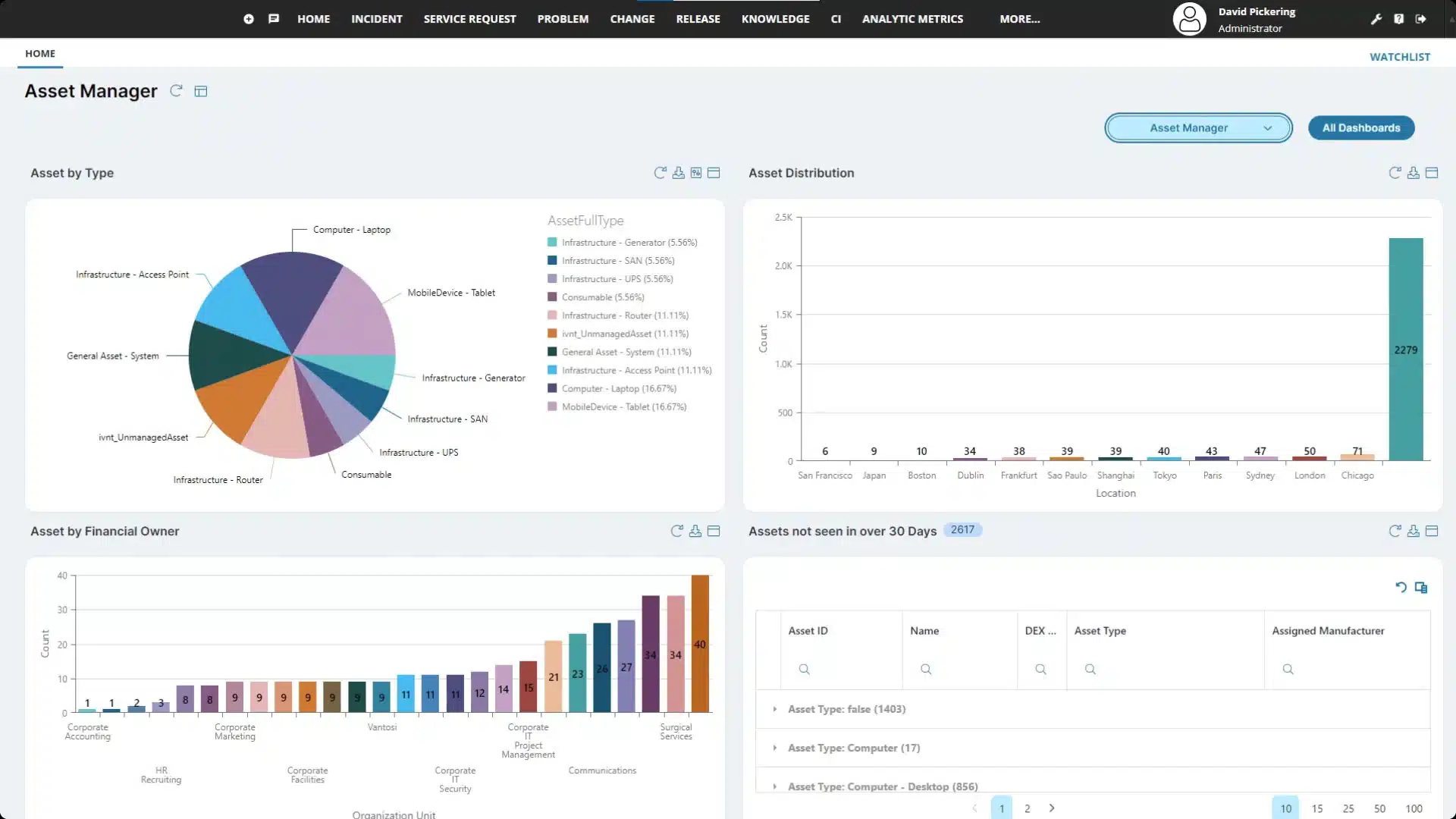
Ivanti Asset Management is an advanced solution designed to help businesses efficiently manage and track their IT assets across their entire lifecycle. Known for its comprehensive features, Ivanti provides tools for asset tracking, software license management, and IT asset security.
Ivanti offers a cloud-based platform that integrates seamlessly with various enterprise systems, ensuring smooth data flow and operational efficiency. It is particularly beneficial for large organizations or businesses with complex IT asset management needs.
Why choose Ivanti Asset Management? Ivanti Asset Management helps businesses reduce risks and costs associated with their IT assets by offering real-time tracking, detailed reporting, and powerful automation capabilities.
Ivanti Asset Management Features:
- Lifecycle Tracking – Track IT assets from acquisition to disposal, ensuring compliance and optimal usage.
- Software License Management – Monitor software usage and ensure compliance with licensing agreements.
- Automated Reporting – Generate detailed reports on asset usage, health, and compliance to make informed decisions.
- Integration with Other Systems – Seamlessly integrates with other IT management and enterprise systems, such as ERP and security tools.
- Barcode & RFID Scanning – Simplify asset tracking with barcode and RFID scanning technology.
- Vendor Management – Track and manage vendor contracts, warranties, and support agreements for your IT assets.
| Pros | Cons |
|---|---|
| Seamless integration with other enterprise systems. | Can be complex and require significant training for users. |
| Automates software license management and compliance tracking. | Configuration and setup may take time, especially for large businesses. |
| Real-time asset tracking and reporting capabilities. | Some features may not be useful for smaller businesses. |
| Cloud-based solution offering scalability and flexibility. | Some users have reported performance issues when handling large amounts of data. |
9. Syncro
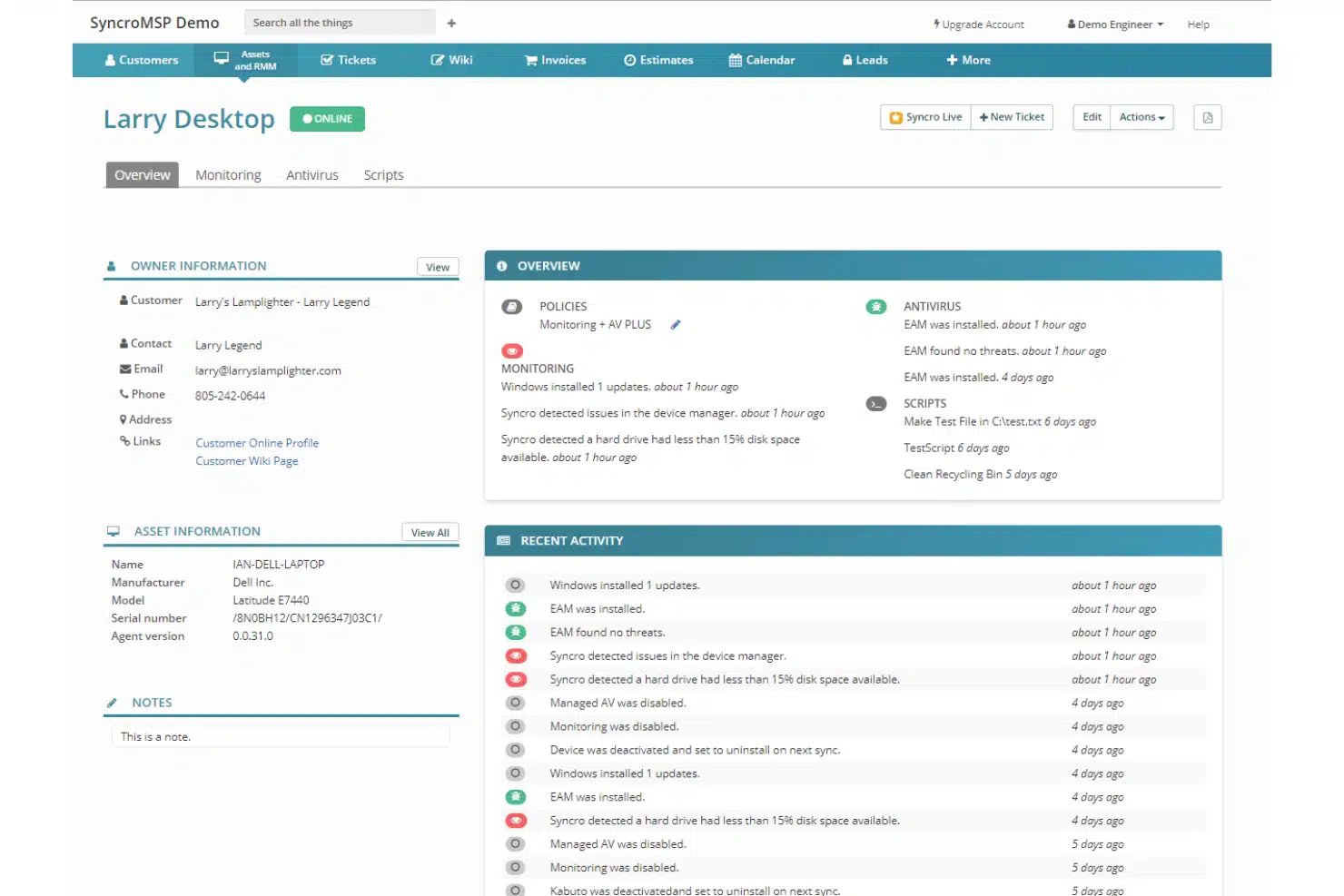
Syncro is an all-in-one IT management platform designed to help businesses streamline asset management, remote monitoring, and professional services automation. With a focus on IT professionals and managed service providers (MSPs), Syncro enables businesses to track and manage IT assets efficiently.
Syncro offers a cloud-based solution that integrates remote monitoring and management tools with asset tracking, providing businesses with comprehensive visibility into their IT infrastructure.
Why choose Syncro? Syncro is ideal for IT professionals looking to centralize their operations and manage both assets and services from a single platform.
Syncro Features:
- Remote Monitoring & Management (RMM) – Monitor and manage IT assets remotely, ensuring optimal performance and minimizing downtime.
- Professional Services Automation (PSA) – Automate service delivery and client management tasks, including ticketing, billing, and reporting.
- Asset Tracking – Track and manage IT assets in real-time, including hardware, software, and devices.
- Automated Alerts – Set up alerts to monitor system health and receive notifications of potential issues.
- Mobile Access – Access and manage your IT assets, tickets, and services on the go with the Syncro mobile app.
- Client Reporting – Generate detailed reports for clients, providing insights into asset performance and service status.
| Pros | Cons |
|---|---|
| Centralizes IT management tasks for improved efficiency. | Can be complex for smaller businesses or those without IT staff. |
| Combines remote monitoring and professional services automation. | Steep learning curve for new users. |
| Mobile app for on-the-go management of assets and services. | Some features may be underutilized by non-IT businesses. |
| Customizable alerts and reporting for proactive management. | Integration with third-party tools may require additional configuration. |
10. SolarWinds
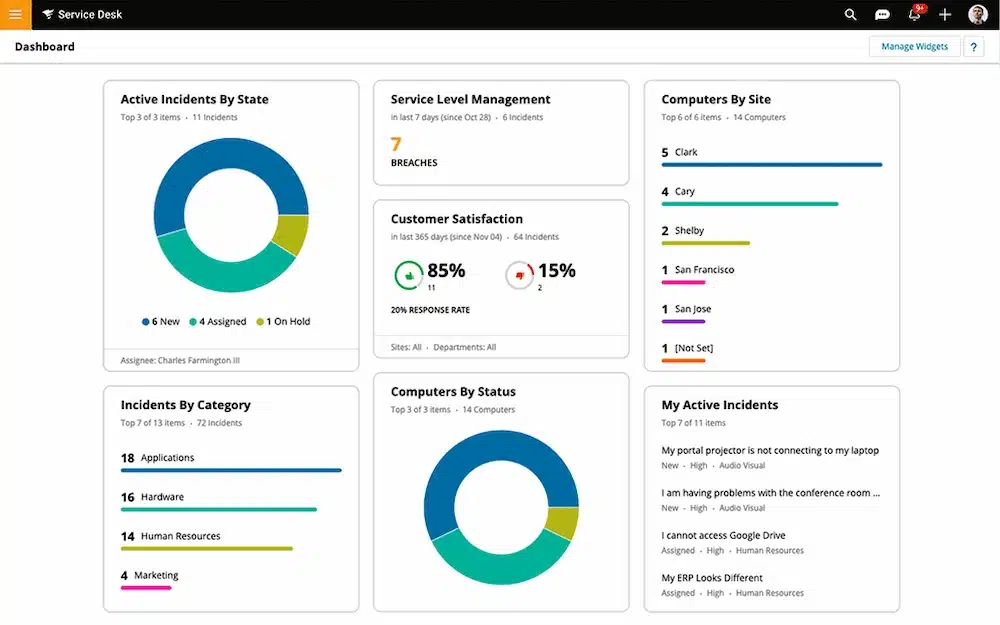
SolarWinds Asset Management is a powerful asset management software designed to help businesses manage their IT assets, track performance, and ensure system reliability. Known for its robust features and scalability, SolarWinds offers a comprehensive solution for businesses of all sizes.
SolarWinds provides real-time monitoring, network performance tracking, and asset management tools that help organizations ensure optimal performance and reduce the risk of downtime.
Why choose SolarWinds Asset Management? SolarWinds Asset Management helps businesses enhance asset visibility and performance by offering tools for real-time tracking, proactive maintenance, and advanced reporting.
SolarWinds Asset Management Features:
- Real-Time Asset Tracking – Track and manage hardware and software assets across your network in real-time.
- Network Performance Monitoring – Monitor the performance of your network and identify potential issues before they cause downtime.
- License Compliance Management – Ensure software license compliance and prevent over- or under-utilization of software assets.
- Automated Alerts – Set up automated alerts for asset performance, maintenance schedules, and system health.
- Detailed Reporting & Analytics – Generate reports on asset performance, utilization, and compliance for informed decision-making.
- Integration with SolarWinds Solutions – Seamlessly integrates with other SolarWinds tools for complete IT management.
| Pros | Cons |
|---|---|
| Real-time asset tracking and performance monitoring. | Can be complex for smaller teams or businesses without dedicated IT staff. |
| Comprehensive network performance and system health monitoring. | Some advanced features may require additional configuration. |
| Scalable solutions that grow with your business needs. | Higher pricing compared to some simpler asset management tools. |
| Automated alerts and detailed reporting capabilities. | May require technical expertise to fully utilize all features. |
Conclusion
In summary, asset management software helps businesses track, maintain, and optimize assets throughout their life cycles. It provides real-time insights, automates maintenance scheduling, and ensures regulatory compliance, boosting overall efficiency and productivity. This software enables businesses to save costs and reduce asset downtime effectively.
HashMicro’s Asset Management Software offers a seamless solution to streamline your asset management. With features like real-time tracking, maintenance scheduling, and reporting, it helps enhance operational efficiency. Start optimizing your asset management today by booking a free demo with us!
FAQ Around EAM Software
-
What is EAM in software?
Enterprise Asset Management (EAM) software helps businesses track, manage, and maintain physical assets across their entire lifecycle. It provides tools for real-time asset tracking, preventive maintenance scheduling, compliance management, and detailed performance analytics.
-
What is the best EAM software?
The best EAM software depends on your business needs, but popular choices include HashMicro (best for comprehensive ERP integration), IBM Maximo (robust features for large-scale management), and SAP Asset Intelligence Suite (advanced analytics and predictive maintenance).
-
What is CMMS and EAM software?
CMMS (Computerized Maintenance Management System) software primarily manages maintenance operations like work orders and preventive maintenance. EAM software offers broader functionalities, covering full asset lifecycles, compliance, detailed reporting, and deeper integration with other enterprise systems.






































