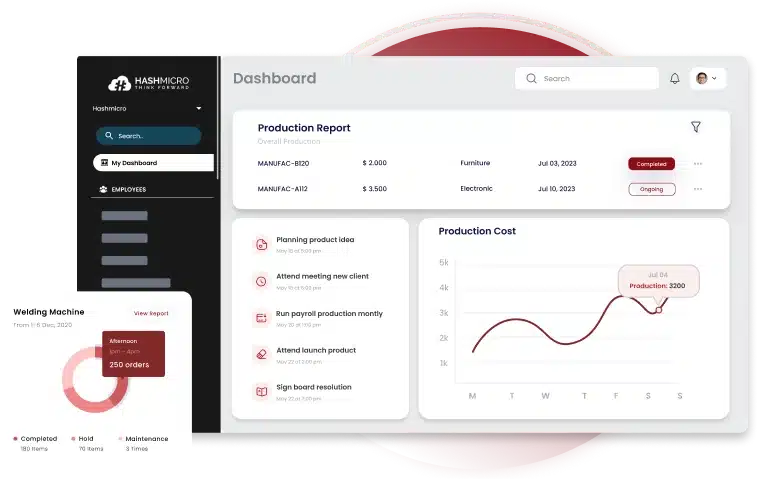A Bill of Materials (BOM) is a crucial role in ensuring a smooth and efficient production process. In industries such as manufacturing, construction, and engineering, a well-organized BOM ensures that every component is available at the right time, minimizing delays and errors.
Serving as a comprehensive blueprint, a BOM helps production teams stay organized and well-prepared. Whether in electronics, furniture, or software development, it facilitates effective material management, cost control, and production scheduling.
Optimize your BOM management with HashMicro’s ERP System. Our automated solution enhances accuracy, provides real-time tracking, and integrates seamlessly with inventory management. Upgrade today for a more efficient and error-free production process!
Key Takeaways
|
Table of Contents

What is a Bill of Materials?
A bill of materials (BOM) is a detailed and organized list of items such as subassemblies, intermediate assemblies, subcomponents, and parts, along with the quantities necessary to produce a product. It has multiple uses and may also be called a production recipe, assembly list, or component list.
The BOM typically outlines the quantity of each item required and provides specifications and quality standards for each component.
This document is crucial for manufacturers and suppliers as it helps streamline inventory management and production operations. As a key part of the manufacturing process, the BOM ensures that all components are properly accounted for, contributing to the production of a quality end product.
BOMs are applicable across many industries, including manufacturing, construction, software development, and engineering. Regardless of the specific sector, manufacturers begin by creating their BOMs to ensure a smooth production process.
Benefits of Bill of Materials
A BOM improves manufacturing precision and streamlines the production process by outlining a clear, step-by-step guide.
With a structured BOM, companies can:
- plan and procure raw materials efficiently while tracking material needs to avoid shortages;
- estimate and control material costs, monitor inventory levels, and respond promptly to unexpected material demands or delays;
- manage budgets and timelines effectively to keep production on schedule;
- maintain comprehensive records, reduce waste, and easily identify and replace faulty components when needed;
- analyze software vulnerabilities and enhance supply chain security for improved resilience.
This thorough approach helps companies achieve reliable, cost-effective, and secure production processes.
How to Make an Effective Bill of Materials
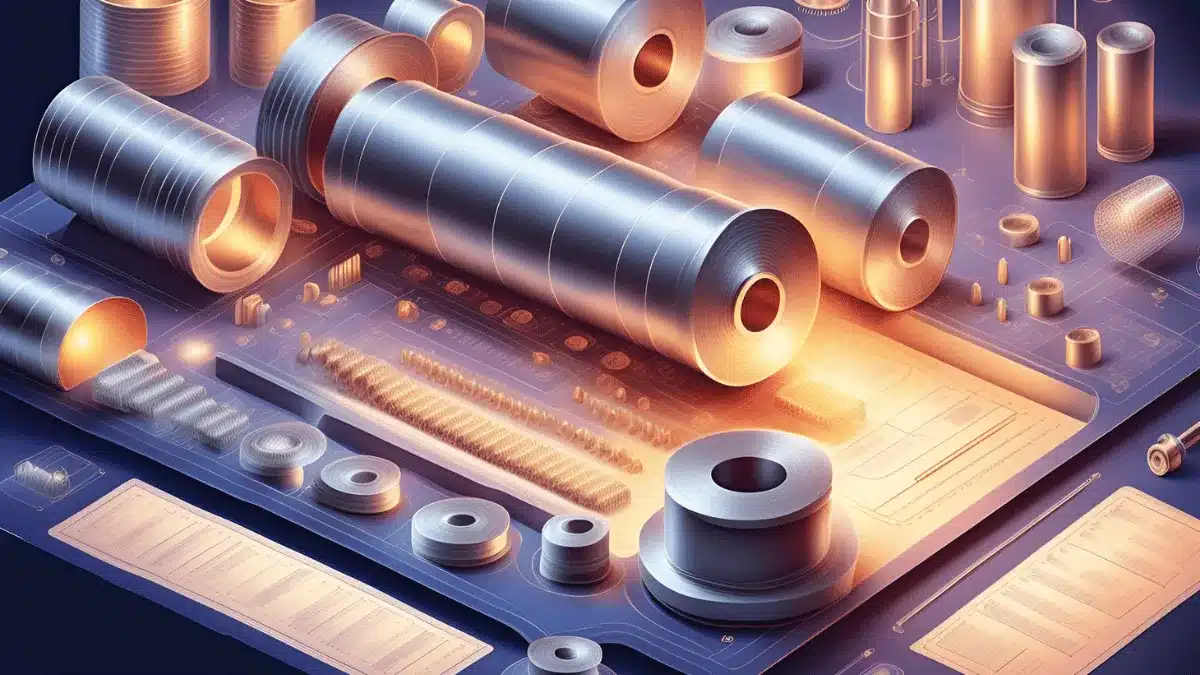
Here’s how to create a bill of materials (BOM) effectively using the following parameters:
- Part Name: Assign a unique name to each material, ingredient, or subassembly in your BOM. Including each item’s SKU helps to distinguish between different materials and ensures easy tracking and reordering.
- Part Number: Part numbers are shorthand for identifying and referencing parts. Intelligent part numbers provide meaningful information, such as attributes or specifications, while nonintelligent numbers are arbitrary and only serve as identifiers. For example, in the Philippine electronics industry, a circuit board part number like PCB-E101-V1 could indicate a Printed Circuit Board (PCB), the E stands for electronics, 101 is the specific model, and V1 denotes the version. In contrast, a nonintelligent numbering system might assign a random serial number like 000984756234, which does not provide descriptive details beyond being a unique identifier.
- Part Phase: This indicates the stage of a part within the product development lifecycle. For example, a newly designed part may be classified as unreleased or in the design phase. The part phase may also include a revision level to reflect updates or changes to the part.
- Levels: A bill of materials (BOM) typically consists of multiple levels, each representing a specific layer in the hierarchy. The BOM level number indicates the position of a part within this structure.
- Procurement Specification: The procurement specification outlines the process for acquiring and producing parts. Common designations include “P” for purchased parts, “M” for modified parts, and “C” for custom-made parts.
- Quantity and Units of Measure: Specify the quantity of each material required to produce the product. The units of measure for each item should be clearly defined so they automatically apply when entering quantities.
- Product Color: Indicate the product color to avoid errors during production, especially if there are multiple color variants. This detail ensures consistency and accuracy in the final product.
- Description and Notes: Include clear descriptions of each material in the BOM to help those involved in production. Additional notes should provide any further information necessary for a thorough understanding of the BOM.
- Stock Cost: Stock costs should be recorded based on the quantity required, making it easy to track and manage costs associated with each item in the assembly process.
To further improve the efficiency and accuracy of your manufacturing, consider enriching the BOM with additional details in the comments section:
- Lead Time: Specify the time required to complete each assembly process, which aids in planning and managing production schedules.
- Scrap Factor: Indicate the percentage of components or materials that may be lost or damaged during manufacturing. This helps account for wastage and improves material forecasting.
- Quality Criteria: Define measurable tests or standards to ensure that each part meets quality objectives. Including a production quality control checklist helps maintain consistency and quality.
- Done Criteria: List the specific steps and tasks required to complete the assembly process. This ensures all necessary tasks are completed for each part.
- Roll-Up Cost: Calculate the total standard cost based on the BOM and the steps involved in assembling the product, which helps in budgeting and cost control.
Types of Bill of Materials

The three primary types of bill of materials (BOMs) are as follows:
1. Manufacturing BOM (MBOM)
This BOM provides a detailed list of all items and subassemblies needed to produce a finished, shippable product. It includes parts that require processing before assembly and clarifies relationships among the product’s various components.
MBOM information is shared with systems involved in ordering and building the product, including enterprise resource planning (ERP), material requirements planning (MRP), and occasionally, manufacturing execution systems.
2. Engineering BOM (EBOM)
Created by the engineering team, this BOM outlines assemblies and parts from a functional standpoint and includes a mechanical or technical drawing of the product.
Typically developed using computer-aided design (CAD) or electronic design automation tools, an engineering BOM captures the structural details of the design. Products may have multiple EBOMs as designs undergo revisions.
3. Sales BOM (SBOM)
Used at the sales stage, this BOM specifies product details before assembly. In an SBOM, finished products and required components are listed separately in the sales order. The finished product is tracked as a sales item rather than as an inventory item.
Each type of BOM differs in structure and detail level. For instance, an engineering BOM (EBOM) may include parts focused on a specific function of the product, such as chips for a circuit board, while a manufacturing BOM (MBOM) lists all materials used in the product’s creation.
Other BOM types include:
- Configurable BOMs: Used in industries that offer products with multiple configurations and customizable options, these BOMs detail materials, labels, and packaging required for unique customer specifications. Common examples include PCs, cars, and data center hardware or software.
- Production BOM: This BOM represents the first part of the MBOM and outlines all components and subassemblies for manufacturing a parent item, forming the foundation of a production order.
- Assembly BOM: Representing the second part of the MBOM, this BOM lists the parent item as a sales item rather than an inventory item.
- Template BOM: Providing a standardized component list for items needing routine servicing, a template BOM helps track which subcomponents have been serviced or replaced.
- Software BOM (SBOM): Used to document the components in software, which often combines commercial and open-source elements. SBOMs ensure that software components are compatible, current, and secure against vulnerabilities.
Types of BoM Displays
There are two primary ways to present the information in a bill of materials (BOM): explosion and implosion displays.
- Explosion Displays: This method breaks down a finished product into its individual components, following a top-down approach. It starts by showing the complete product and then progressively details each component and the steps involved in assembly. The information becomes more detailed as the document progresses.
- Implosion Displays: This approach begins with an explanation of the main components in the BOM and their assembly process. It gradually builds up to reveal the finished product, which is presented at the end of the document.
Is Managing BoM with Excel Enough?
Using a spreadsheet may seem like the natural choice for managing your bill of materials (BOM), but is it the most effective? Here are some challenges when relying on Excel for BOM management:
1. Error-Prone
Excel BOMs can suffer from issues like copy/paste mistakes and complex script errors. They require constant manual updates, consume resources, and potentially lead to costly mistakes. Decisions based on outdated or inaccurate data can negatively impact your business.
2. Difficulty with Variants
Handling product variants in Excel is challenging. When a product has many variants, managing all the variations becomes overwhelming as each variant requires a separate BOM. This quickly leads to an unmanageable volume of resolved BOMs.
3. Cost and Quantity Calculations
While calculating totals may be simple for single-level BOMs, it’s much harder for multilevel BOMs. Managing costs and quantities across multiple levels requires intricate formulas and configurations, which can be time-consuming and increase the likelihood of errors.
4. Complexity of Multilevel (Indented) BOMs
Creating multilevel BOMs in Excel isn’t impossible but can be complex. You must define a hierarchy across parts and subassemblies, and small mistakes can have major repercussions. For instance:
- Inserting or deleting parts can lead to errors if items are misplaced or incorrectly removed.
- Excel’s sorting function, while useful, can disrupt critical columns, slowing down production.
- Managing repeated parts across multiple products and levels is difficult. If you update a part number in one BOM, will all instances reflect the change?
Clearly, Excel poses several limitations in managing BOMs. Specialized software, like manufacturing software, is usually used to manage bills of materials. Gone are the days when manually checking and inputting values into spreadsheets took several hours; the team can now oversee the whole process more easily.
Besides, manufacturing software can help more than just managing BOMs. Curious how? Try the no-cost demo here by clicking on the banner below.

Structures of Bill of Materials
A BOM usually has a hierarchical structure, with the finished product at the top. It includes details like product codes, part descriptions, quantities, costs, and other specifications.
Two common ways to represent a BOM are single-level and multilevel formats:
1. Single-Level BOM
This is a straightforward list that displays each assembly or subassembly needed for a product, along with the required quantity. While simple to create, it is not ideal for complex products as it doesn’t show the relationships between parent and child parts or between assemblies and subassemblies.
If a product malfunctions, a single-level BOM makes it difficult to identify which part needs replacement or repair.
2. Multilevel BOM
Though more complex to create, a multilevel BOM provides a more detailed view. It shows all materials required and clearly defines the relationships between parent and child parts, as well as between assemblies and subassemblies. This structure offers better insight into the overall product composition.
Best Practices for Bill of Materials Management
To maximize the effectiveness of your BOM and ensure it stays relevant, following some essential guidelines is key. The BOM is not static; it requires regular updates. Here are important practices for keeping an optimized BOM:
- Regular Updates: Review and update the BOM regularly to reflect changes in design, materials, production processes, or variations in component and raw material costs. This proactive maintenance helps prevent outdated information and ensures continuous accuracy.
- Automate BOM Management: BOM data often fluctuates, and manual updates can be challenging in complex production environments. Utilizing advanced supply chain technology integrated with manufacturing ERP systems enables efficient, real-time tracking, adaptation, and validation of BOM data.
- Establish a Clear Hierarchy: Organize the BOM in a structured hierarchy to clarify relationships between components and sub-components, making it easy to understand assembly requirements and material needs.
- Define Units of Measurement: Ensure clarity in supply chain planning by specifying the unit of measurement for each item (e.g., units, pieces, meters, kilograms) so all stakeholders are aligned.
- Provide Detailed Information: The BOM should contain detailed information, such as technical specifications, assembly instructions, and quality standards, to facilitate effective decision-making and make it a valuable resource for all teams involved.
- Include Supplier Information: List suppliers for each component to support a streamlined procurement process and enable quick access to sourcing details when needed.
- Implement Access Control: Given the BOM’s significance, establish clear editing protocols. Track and review changes to prevent costly errors and maintain BOM integrity over time.
Sample BoM Template for Your Business
Now that we’ve covered the basics of what a Bill of Materials (BOM) is and its importance in managing product development and inventory, let’s explore a sample BOM template that can help streamline your business operations and ensure accurate tracking of materials and components.
 If you want to see more bill of materials example, head to our article that specifically discusses bill of materials template, along with free downloadable templates for your needs.
If you want to see more bill of materials example, head to our article that specifically discusses bill of materials template, along with free downloadable templates for your needs.
Create Bill of Materials Easily with HashMicro Manufacturing Software
Most companies handle complex processes, resulting in intricate BOMs with multiple levels. Due to this complexity, advanced technology becomes essential to manage all parts, quantities, and supplier issues effectively while ensuring optimal stock levels.
Kaya kung isa kang manufacturer na may komplikado ng proseso ng produksyon, mahalaga ang pag-automate ng BOM management para maging maayos at epektibo ang operasyon.
HashMicro Manufacturing Software is the optimal solution. It offers both single-level and multi-level bills of materials, and companies can use both depending on what they produce.
Moreover, it’s connected to inventory and accounting so that companies can create the cost of goods manufactured (COGM) report with ease. As a result, tracking costs accurately and maintaining visibility is no longer a chore.
HashMicro also has advanced features that help with overall production:
- Secret Recipe / BOM: This feature allows companies to create and manage detailed product recipes or formulas, supporting both single-level and multi-level BOMs. There are also controls to protect sensitive information, so only authorized users can access or edit specific BOM data.
- Manufacturing Requisition Planning: This helps plan what materials and resources are needed for production, making sure everything is ready when needed.
- Finished Goods Production Simulation: This tool checks if there’s enough material in stock to meet production goals. It calculates possible output based on the current BOM and alerts you if more supplies are needed.
- Manufacturing Production Scheduling: While mainly used to set schedules, this feature turns BOM details into actionable production plans. It helps forecast demand and makes sure materials and resources are used effectively.
- Manufacturing Quality Control: This feature ensures that all materials meet quality standards before production. Catching issues early helps keep the BOM accurate and ensures that only approved materials go into the final product.
Conclusion
A bill of materials (BOM) is essential for manufacturers, listing each part needed for production. Organizing materials, quantities, and specifications helps keep production accurate and efficient. This document is widely used to improve inventory management and production across industries.
HashMicro Manufacturing Software provides a strong solution for handling complex BOMs with ease. Features like multi-level BOM support, inventory tracking, and COGM reporting help companies manage costs and stock levels accurately. HashMicro brings simplicity and precision to the manufacturing process.
This software also boosts production by streamlining scheduling and quality control. With HashMicro’s quality control template and advanced features, manufacturers gain an easy-to-use tool to improve efficiency and maintain high-quality output.
Curious to see what else this software is capable of? Try the free demo now!
FAQ About Bill of Materials
-
What is the difference between a Bill of Materials vs Bill of Quantities?
A Bill of Materials (BOM) is specific to manufacturing and lists all components needed for a product’s assembly. In contrast, a Bill of Quantities (BOQ) is primarily used in construction to detail materials required for project execution, focusing more on construction materials than production components.
-
What is BOM explosion, and why is it used?
BOM explosion is a process that breaks down a high-level BOM into its smallest components. This technique helps in precise material planning, cost estimation, and streamlines procurement, as it provides visibility into every piece required to assemble a product accurately.
-
What is BOM meaning in construction?
In construction, a Bill of Materials (BOM) is a detailed list of all materials, components, and quantities needed to complete a project. It’s a comprehensive inventory that ensures accurate cost estimation, efficient procurement, and effective on-site material management. A well-structured BOM helps prevent shortages, minimize waste, and streamline the construction process from start to finish.
-
When should you start creating a BOM?
Ideally, a BOM should be developed early in the design phase rather than waiting until production begins. Early planning allows the team to anticipate material constraints, sourcing challenges, and costs, which can prevent delays or redesigns later in production.
-
Who is responsible for creating a BOM?
Typically, engineers, product designers, or procurement teams create BOMs. In technical manufacturing, a BOM is often made by designers or engineers, while simpler BOMs might be compiled by the procurement or production planning team, ensuring that it accurately supports production and purchasing.