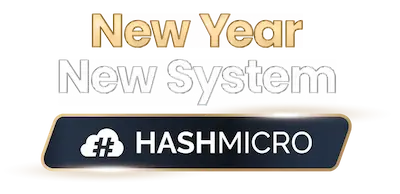Kumusta, entrepreneurs! Did you know that a billing system business can make handling payments easier and more efficient? By using an automated billing system, you can send invoices quickly, avoid errors, and get paid on time.
With less time spent on paperwork, you can focus more on growing your business. A good billing system also helps keep customers happy by making bills clear and accurate, reducing the chances of disputes and delays. As a result, businesses can maintain a steady cash flow and build stronger relationships with their clients.
Now that we’ve highlighted its importance, let’s dive into the world of billing systems, exploring both the benefits and risks so you can make the best choice for your business journey!
Table of Contents
Key Takeaways
|

What Is A Billing System?
A billing system refers to the process of creating invoices and receiving payments from customers. These systems often incorporate payment software to simplify invoicing and payment collection.
For small business owners, a billing system streamlines these essential processes, such as BIR CAS, BIR EIS, and other business transactions. An efficient billing system can automate administrative tasks like recurring billing and help minimize late payments.
This allows you to focus on growing your business rather than spending time chasing overdue invoices or manually inputting data. Let’s dive into what billing systems are and what key factors to consider when evaluating different options.
What’s The Benefit of Using a Billing System?
When you are trying to compile all the transaction history during the past few weeks, sometimes it could make you feel tired and spend too much time. A good billing system, especially an online billing system, makes it easier for your customers to purchase your products and services. Below are several reasons why it is beneficial for your business:
-
Time Savings:
A billing system automates routine tasks such as generating invoices and processing payments. This reduces the need for manual data entry and administrative work, allowing you to allocate your time to more strategic activities.
For instance, instead of manually creating and sending invoices, the system can automatically generate them based on sales data, saving hours of work each month.
-
Error Reduction
Recurring billing systems significantly lower the risk of human error. Automating calculations and record-keeping ensures that invoices are accurate and consistent, reducing the likelihood of mistakes that could lead to billing disputes or financial inaccuracies.
This precision helps maintain trust with customers and simplifies financial reconciliation.
-
Faster Payments:
Billing systems streamline the payment process by offering various payment options and automating reminders for overdue payments. This efficiency encourages timely payments from customers and reduces the time spent on follow-ups. Especially with BIR POS (point of sale), creating invoices is as easy as ever.
Quick and seamless payment processing not only improves cash flow but also enhances customer satisfaction by providing a convenient and hassle-free payment experience.
-
Better Financial Tracking:
With a billing system, you get organized and easily accessible records of all transactions. This centralization helps you monitor cash flow, track outstanding invoices, and manage your financial health more effectively.
By having up-to-date and accurate records, you can better understand your business’s financial status and make informed decisions.
-
Enhanced Customer Experience:
A well-designed billing system improves the customer experience by providing a clear and professional invoicing process. Customers receive detailed and easy-to-understand invoices, reducing confusion and increasing their confidence in your business.
Additionally, automated features like payment reminders and confirmations contribute to a positive customer experience and encourage repeat business.
-
Improved Reporting:
Billing systems often come with advanced reporting features that generate detailed financial reports. These reports provide insights into sales trends, revenue, and outstanding receivables, helping you analyze business performance and make strategic decisions.
With comprehensive data at your fingertips, you can identify opportunities for growth, optimize financial strategies, and plan more effectively for the future. By knowing each benefit, you can see how a billing system can make a big difference to your business.
These advantages not only streamline your processes but also help you manage your finances more effectively, leading to better customer relationships and overall efficiency.
Implementing a billing system is an investment in your business’s success, making everyday tasks easier and providing you with valuable insights to grow and thrive. If you want to know more, you can click on this article on the best billing software in the Philippines.
Are There Risks with an Inefficient Billing System?
Now that you know the benefits, let’s look at the risks and important things to consider before picking a billing software:
-
Reduced Productivity
Manual and cumbersome processes can waste valuable time, diverting attention from more strategic and revenue-generating activities.
-
Frequent Billing Errors
Increased likelihood of mistakes in invoices and transactions, leading to disputes, financial discrepancies, and decreased customer satisfaction.
-
Incomplete Vendor and Client Information
Missing or incorrect details about vendors and clients can disrupt transactions, affect compliance, and impact business relationships. However, this can lead to delays, errors, and complications in managing both suppliers and customers.
-
Ineffective Payment Collections
Difficulty in managing and collecting payments from overdue accounts can disrupt cash flow and lead to financial instability.
-
Negative Customer Experience
An inefficient billing process can result in a frustrating experience for customers, leading to reduced retention and damage to your brand’s reputation.
-
Non-Compliance with Regulations
Inefficient billing systems might not adhere to local or industry-specific regulations, potentially leading to legal issues, fines, or penalties. This could affect your business’s legal standing and complicate compliance audits.
-
Poor Decision-Making
Insufficient or inaccurate data makes it challenging to make well-informed business decisions, impacting overall strategy and growth.
-
Integration Issues
Inefficient billing systems often struggle to integrate with other business modules like sales and production. This lack of integration can lead to inconsistencies and inefficiencies across different departments, affecting overall operational performance.
How Does the Billing System Work?
Imagine you’re running a busy café, and every day you serve dozens of customers. Keeping track of who owes what and making sure all transactions are recorded accurately can quickly become overwhelming.
This is where a billing system steps in to simplify the process. A billing system automates and streamlines the entire invoicing and payment collection process. Here’s a basic overview of how it works:
-
Gathering Information:
The billing system starts by collecting all relevant billing data from your accounting or ERP software. This includes details like the product or service cost, purchase date, and payment terms.
By gathering this information in one place, the system ensures accuracy and completeness.
-
Generating Invoices:
Using the collected data, the system automatically fills out and generates invoices. This automated process reduces manual work and minimizes errors, speeding up the billing cycle.
-
Delivering Bills:
The system sends the generated invoice to the customer electronically. This can be done via email, a secure web portal, or other digital methods. The customer is notified that their bill is available for review.
-
Sending Reminders:
To ensure timely payments, the system sends automatic reminders if the customer hasn’t viewed their bill or if payment deadlines are approaching. This feature helps reduce the likelihood of missed payments.
-
Processing Payments:
Invoices often include a link to an online payment portal where customers can quickly and securely pay using their bank or credit card information. This streamlines the payment process and improves cash flow.
-
Organizing Data:
All billing and payment information is organized and stored centrally within the system. This makes it easy to track transactions, manage records, and access important data as needed.
-
Generating Reports:
The system can create detailed financial reports based on the billing and payment data. These reports provide insights into sales trends, revenue, and outstanding invoices, supporting better business decisions.
-
Managing Customer and Vendor Information:
Efficient billing systems also track and manage both customer and vendor information, ensuring that all relevant details are current and easily accessible. This helps in maintaining strong relationships and smooth operations.
This combination of detailed steps and simplified points provides a clear overview of how e-billing systems enhance efficiency, accuracy, and overall business management.
By streamlining these processes, businesses can save time, reduce errors, and improve customer satisfaction, ultimately leading to better financial health and operational effectiveness.
Optimize Your Business Billing System with HashMicro’s Billing Software
When it comes to improving your business billing system, finding a solution that aligns perfectly with your needs can be a challenge. That’s where HashMicro’s Billing Software excels, offering an efficient way to streamline processes while boosting productivity.
Here’s a quick look at some of the key features HashMicro’s Billing Software offers to make your billing management smarter and more efficient:
-
Invoice Generation:
Create personalized invoices for each client and easily print them as PDFs or send them directly via email.
-
Tax & Discount Management:
Automatically calculate taxes and discounts for specific invoices, making billing hassle-free.
-
Online Payment Management:
Let customers pay through an online gateway and send them receipts via the same platform.
-
Credit Limit Management:
Set different credit limits for each client based on your product or service pricing.
-
Invoice Approval & Validation:
Process approvals and validate invoices that have special pricing or discounts.
-
Real-Time Invoice Reporting:
Track the age of your invoices and quickly identify unpaid ones to get a clear picture of your total income.
Tailored to meet the demands of businesses both large and small, this software simplifies billing operations with automation and seamless integration, freeing up your team to focus on growth and strategy. Plus, with invoicing that fully complies with Philippine government regulations, it takes the stress out of staying compliant.
One of the best things about HashMicro’s Billing Software is that there’s no limit on the number of users. Whether you’re a small startup or a large corporation, everyone on your team can easily access and manage the system.
By choosing HashMicro’s Billing Software, you’re not just improving your billing system; you’re helping your business grow. With its useful features and easy-to-use design, you can simplify your operations, stay compliant, and serve your clients better.
Billing System Example
A billing system refers to the process of invoicing and billing customers using billing software. It includes automating payment collection, issuing invoices automatically along with payment reminders and tracking, and other tasks that help streamline the invoicing and payment process.
A scalable and flexible billing system design allows you to create a repeatable payment process for managing recurring bills and generating electronic invoices to streamline your invoice-to-pay procedures. You can refer to various types of invoices with examples to assist in configuring your billing system documentation.
The best invoice billing app for you will depend on your specific needs and billing system requirements. HashMicro may be the right choice if you’re looking for a purchase-to-pay solution tailored to your industry.
By automating your accounts payable process with HashMicro, you can potentially save up to 60% on payment processing costs. HashMicro’s electronic payment solution enables you to create customized workflows while eliminating paper-intensive processes and reducing fraud risks.
How to Set Up a Billing System with HashMicro?
Setting up your billing system is simple and can be done in 5 easy steps.
-
Add Essential Data
Begin by adding your client information, such as their name, billing address, and payment terms—all vital for invoicing. If applicable, also input details about your products or services, such as stock quantities, pricing, descriptions, and discounts. This ensures that the system can track incoming payments, manage inventory, and monitor cash flow. -
Create Billing Codes
Using billing codes is recommended to categorize your products, track financial transactions, identify services, and manage your business finances. These codes can be utilized in reports to track resource and time usage, helping you maintain profitability. -
Integrate Your Payment Processor
It’s essential to choose a payment processor that seamlessly integrates with your billing system. Accepting a variety of payment methods will enhance customer convenience. HashMicro Payments is a popular choice for small businesses to handle online payment processing, allowing businesses to receive payments directly through invoices.
-
Set Up Payment Tracking
Never miss a late invoice again by selecting a system that offers automated payment reminders for clients. An integrated billing system will help clients avoid overdue payments and allow you to set realistic payment terms for late accounts, ensuring smoother financial transactions. -
Ensure Your System Is Secure
It’s critical to select a secure billing system. The last thing you want is for unauthorized parties to access your financial data or generate fraudulent invoices. Choose a system that operates on a secure network and restricts access to authorized users only.
Conclusion
Seeing how a good billing system can change your business is important. By automating tasks like invoicing and payments, you make your processes faster and more accurate.
It helps you run your business more smoothly, keep your customers happy, and manage your finances better. This could be much easier if you’re using HashMicro Billing Software, which helps automate tasks like invoicing and cash flow management, improving both accuracy and customer satisfaction.
It minimizes billing errors, accelerates payment processing, and offers customizable invoice templates along with easy payment tracking.
Try HashMicro Billing Software today and take advantage of the free demo to see how it can drive your business growth. Salamat sa pagdalaw at pagbabasa ng artikulong ito.

FAQ About Billing Systems
-
What Are the Different Types of Billing Systems?
There are several types of billing systems that businesses can use, depending on their needs:
1. Online Billing System
Manages invoices and payments digitally through the internet, offering a convenient and paperless solution.2. Recurring Billing System
Automatically bills customers at regular intervals (e.g., monthly or annually), ideal for subscription-based businesses.3. Prepaid Billing System
Requires customers to pay in advance before receiving services or products.4. Postpaid Billing System
Bills customers after services are rendered, commonly used in utilities or telecommunications.5. Time-Based Billing System
Charges clients based on the time spent providing a service, often used by professionals like lawyers and consultants. -
How to set up a billing system?
To set up a billing system, follow these general steps:
1. Choose the Right Billing System
Determine whether your business needs an online, recurring, prepaid, postpaid, or time-based billing system based on your products, services, and customer preferences.2. Select Billing Software
Research and choose a billing software that meets your requirements. Popular options include cloud-based solutions or software integrated with your accounting system.3. Set Up Billing Templates
Customize invoice templates with your company logo, payment terms, and itemized breakdown of charges. Ensure that invoices are easy to understand and compliant with legal requirements.4. Integrate Payment Gateways
Set up payment options for your customers by integrating your billing system with payment gateways like PayPal, Stripe, or direct bank transfers. Offering multiple payment methods improves customer convenience.5. Automate Recurring Billing
If you use a recurring billing model, set up automatic invoicing to bill customers at regular intervals. This reduces manual work and ensures timely payments.6. Test the System Run
You need to test ensuring that the system works smoothly. Send test invoices, confirm that payments are being processed correctly, and check that all customer and transaction data is stored securely.7. Train Your Team
Train your accounting and administrative teams on how to use the billing system efficiently. Ensure they understand how to manage customer data, generate invoices, and handle payment disputes.8. Monitor and Adjust After implementation
Try to continuously monitor the billing system to ensure it’s running smoothly. Regularly review customer feedback, track payment issues, and make adjustments as necessary to optimize the process. -
How Much Does a Billing System Cost?
Costs vary depending on the type of system, features, and whether it’s cloud-based or on-premise. Some software may charge per transaction, per user, or offer monthly subscriptions. Meanwhile, in HashMicro, the pricing is flexible and tailored to meet the specific needs of businesses. It offers customizable packages based on the number of users and features required, ensuring you only pay for what you use. Additionally, HashMicro provides a free demo, allowing businesses to explore its full capabilities before making a commitment, ensuring it’s the right fit for your business.
-
What Features Should I Look for in a Billing System?
Important features include automation, payment gateway integration, reporting, recurring billing support, and customizable invoice templates.