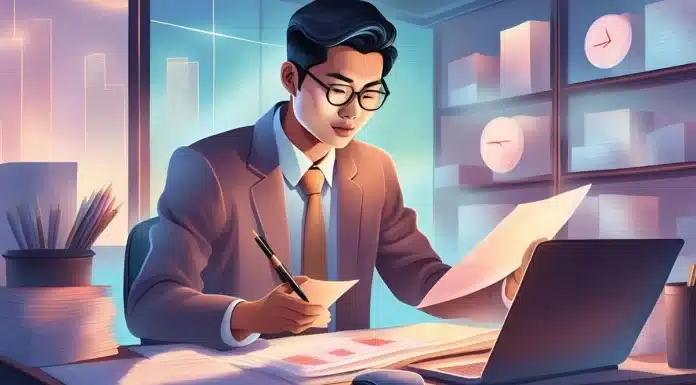Businesses in the Philippines are increasingly required to submit sales data and tax reports through digital platforms, one of which is the BIR eSales system. This system is used to support electronic reporting and improve transparency in tax compliance.
In practice, users often experience challenges such as system slowdowns, temporary outages, or interfaces that are not always intuitive, especially during peak filing periods. These issues can make compliance tasks more time-consuming for finance teams.
Even with these limitations, BIR eSales remains a key part of the country’s tax reporting framework. Understanding how it works, its main functions, components, and common issues helps businesses manage compliance more effectively.
Key Takeaways
|
Table of Contents
What is BIR eSales?
BIR eSales is an online tax filing system launched by the Bureau of Internal Revenue (BIR) in the Philippines to simplify tax compliance. It allows businesses, especially MSMEs, to electronically submit sales data and tax documents.
Unlike traditional methods that involve paperwork and physical submissions, eSales offers a fully digital solution. Taxpayers can file and pay taxes online, reducing administrative burdens.
Sa pamamagitan ng BIR eSales, businesses can generate and submit forms like BIR Form 2307 and BIR Form 2551Q (Quarterly Percentage Tax Return). It supports VAT, income tax, and other taxes, helping modernize tax processes in the Philippines.
Need to know!
AI can improve systems like BIR eSales by automating tax processes. Hashy AI from HashMicro help businesses validate data, detect errors, and simplify tax compliance efficiently.

Get a Free Consultation Now!
How Does BIR eSales Work?
BIR eSales operates through an integrated online platform where taxpayers can enter sales data, upload documents, and make the BIR check payment format. Users must create an account to access the platform, then fill out tax forms.
Businesses input sales data, ensuring all necessary details, like amounts and dates, are included. The system validates the data in real-time, checking for inconsistencies and reducing errors. Once completed, users can electronically submit reports to the BIR.
After submission, a confirmation notice serves as proof of filing. BIR eSales integrates with payment channels, allowing businesses to settle taxes via accredited banks or payment gateways.

The Benefit of BIR eSales
One of the most valuable benefits of BIR eSales is how it simplifies the preparation of revenue summary data. By completing all required fields accurately and following the BIR’s check payment format, businesses can minimize errors, penalties, and processing delays.
Key benefits of BIR eSales include:
- Accurate Tax Liability Calculations: The system applies pre-set tax rates and methods, ensuring precise computation of tax dues without the need for manual adjustments.
- Elimination of Manual Errors: Users no longer need to spend time formatting reports or performing calculations by hand. This automated approach minimizes human errors, especially for complex tax filings.
- Continuous Compliance Updates: The platform automatically integrates changes in tax regulations, so users always work with the latest requirements. This system removes the burden of manually monitoring updates.
With BIR eSales, businesses can confidently manage their tax obligations, avoid unnecessary penalties, and ensure timely submissions.
Who Needs BIR eSales?
BIR eSales helps small to medium-sized businesses submit sales data and tax returns efficiently, making tax filing easier for registered entities like sole proprietors, corporations, and professionals.
According to the Bureau of Internal Revenue (BIR) Revenue Memorandum Order No. 12-2012, all taxpayers utilizing:
- Cash Register Machines (CRMs)
- Point-of-Sale (POS) machines
- and other similar business machines
are required to submit a monthly sales report for each machine through the eSales System.
The deadlines for submission are as follows:
- For taxpayers with an even last digit in their 9-digit TIN, reports must be submitted on or before the 8th day of the following month.
- For those with an odd last digit, the deadline is on or before the 10th day of the following month.
Businesses involved in sales or services requiring official tax documentation must comply with these requirements through BIR eSales.
Retailers, wholesalers, and online merchants with high transaction volumes can also use BIR eSales. The platform handles large amounts of sales data efficiently, ensuring accurate records and compliance with tax regulations.
The Key Components of BIR eSales
BIR eSales is an online system that simplifies tax filing for businesses. It is designed to make submitting tax returns, paying dues, and keeping records more efficient and less prone to errors.
Below are the main components that make BIR eSales an essential tool for business owners, from the Bureau of Internal Revenue (BIR) itself:
- Monthly Sales Reporting: Businesses are required to submit a monthly sales report for each registered machine, including details like the Machine Identification Number (MIN), sales period, and the serial number of the last receipt issued.
- Machine Identification Number (MIN): Each machine is assigned a unique MIN when registered in the system. This number helps ensure accurate sales tracking and reporting.
- User Enrollment: Companies must enroll an authorized user to access the eSales System. This involves submitting a notarized letter from the company’s authorized officer. Once approved, the user can log in to submit sales reports.
- Data Submission Options: The system offers two ways to submit sales data: manual encoding for businesses with fewer machines, and CSV file uploads for businesses with many machines, allowing up to 999 records per file.
- Compliance Monitoring: After successfully submitting a sales report, the system generates a Sales Report Number (SRN) as proof of receipt. Businesses can also use the platform to check submitted reports or update passwords for better security.
With these components, BIR eSales aims to streamline the tax filing process, tumutulong sa mga negosyo na manatiling sumusunod sa regulasyon habang nakakatipid ng oras at reducing administrative burdens.
Common Mistakes to Avoid When Using BIR eSales
Using BIR eSales is straightforward, but some mistakes can hinder your tax filing process. Here are the key issues to watch out for:
1. Inaccurate Data Entry
Always verify all information before submission. Mistakes in tax amounts, business details, or other entries can lead to compliance issues, delays, or financial penalties. Implementing a double-check system can help minimize these errors.
2. Missing Reporting Deadlines
Failing to meet filing deadlines can result in fines or penalties. Set reminders or use scheduling tools to ensure timely submissions, avoiding unnecessary costs or complications.
3. Outdated Business Information
Keep your business profile up-to-date, including address, contact details, and tax identification number (TIN). Outdated records can cause errors in filing and may lead to miscommunication with tax authorities.
4. Neglecting System Notifications
Pay close attention to updates or alerts from the BIR eSales system. These notifications might include critical changes to tax filing processes or system-related issues that require immediate attention.
5. Failure to Back Up Records
Always maintain a backup of your sales transaction record and tax records. System glitches or unexpected issues can lead to data loss, impacting your ability to meet compliance requirements.
6. Not Reviewing Compliance Updates
Stay informed about new tax regulations or updates from the Bureau of Internal Revenue (BIR). Regularly reviewing updates ensures your submissions meet the latest compliance standards, avoiding unnecessary penalties.
Common Problems with BIR eSales
While BIR eSales offers significant benefits, some users experience challenges that can affect the filing process. These issues, though common, can often be mitigated with a better understanding of the system.
- System downtime: Occasionally, the platform experiences downtime, especially during peak filing periods. This can disrupt operations and delay submissions.
- Slow processing times: Errors or delays in system processing can result in longer waiting times for tax submissions. Thus, risking missed eSales deadline and potential penalties.
- User interface issues: Despite efforts to create a user-friendly platform, some users, especially those with limited technical expertise. Completing tasks like making complex tax calculations can be overwhelming.
- Compatibility problems: Businesses may encounter submission failures when uploaded files don’t meet size or format requirements, often forcing them to contact BIR support and causing delays
Case Study: CRM Sales Implementation to Improve Inventory Visibility and BIR Compliance in Manufacturing Industry
As a tire manufacturing company operating in a highly regulated environment, Yokohama manages complex inventory flows involving raw materials, work-in-progress items, and finished goods.
Before implementing a centralized CRM sales system, Yokohama relied on manual and partially disconnected processes across sales, inventory, purchasing, and accounting. This lack of integration limited visibility into sales-driven stock movement and delayed reconciliation.
By adopting a HashMicro’s Sales Managament System platform integrated with inventory, accounting, and purchasing functions (SIAP), Yokohama gained real-time visibility into sales transactions and their impact on stock levels.
The system enabled more accurate sales recording, automated reporting aligned with BIR requirements, and better coordination between sales and supply chain teams. As a result, Yokohama improved inventory accuracy and streamlined compliance processes.
Conclusion
BIR eSales helps businesses simplify tax filing and stay compliant with Philippine tax regulations. While the system offers clear advantages, occasional technical issues may still arise, particularly during peak filing periods.
To manage these challenges, many businesses turn to modern sales and reporting systems that help streamline transactions, organize sales data, and reduce manual work. Automation can improve accuracy and minimize delays.
For businesses looking to improve sales reporting and operational efficiency, exploring a solution that fits your workflow can make a significant difference. Consider a free consultation to assess the right approach for optimizing your sales processes.
Frequently Asked Questions about BIR eSales
-
What is the deadline for eSales submission?
eSales reports must be submitted monthly. The specific deadline can vary, so it’s essential to consult the BIR’s official guidelines or your local Revenue District Office (RDO) for precise dates.
-
How much is the penalty for late filing of eSales BIR?
Failure to submit the eSales report on time can result in a penalty of PHP 1,000 per month for each machine, as stipulated in Revenue Memorandum Order No. 21-2015. Additionally, other penalties such as surcharges and interest may apply depending on the circumstances.
-
Can eSales be amended?
Yes, eSales reports can be amended with a written justification submitted to your RDO or LTS office. Adjusting entries must also be properly recorded in your books of accounts, as outlined in Revenue Memorandum Circular No. 56-2015.
-
Who is required to file eSales?
Businesses required to use Electronic Cash Registers (ECRs) and those exceeding the annual threshold of P3,000,000.00 in gross sales or receipts are required to file eSales.
-
How to encode sales in eSALES BIR?
To encode sales in eSALES BIR, start by logging into your eSALES account. Navigate to the “Encode Sales” tab and select the relevant branch, month, year, and machine identification number. Next, input the end range of the Official Receipt along with the corresponding sales details. After entering the necessary information, click “Add to List” and then “Confirm Transaction” to proceed. Finally, click “Save” to successfully submit the sales report.
-
What is the electronic sales reporting system for BIR?
The BIR Electronic Sales Reporting System (eSRS) is the Bureau of Internal Revenue’s digital channel for submitting sales invoice/receipt data electronically as part of the Electronic Invoicing System (EIS) framework.
In practice, businesses generate e-invoice data using BIR-compliant software, then transmit it to BIR, either by manual upload via the eSRS portal or through automated API submission. Afterward, BIR issues an acceptance or error notice for correction.
{
“@context”: “https://schema.org”,
“@type”: “FAQPage”,
“mainEntity”: [
{
“@type”: “Question”,
“name”: “What is the deadline for eSales submission?”,
“acceptedAnswer”: {
“@type”: “Answer”,
“text”: “eSales reports must be submitted monthly. The specific deadline can vary, so it’s essential to consult the BIR’s official guidelines or your local Revenue District Office (RDO) for precise dates.”
}
},
{
“@type”: “Question”,
“name”: “How much is the penalty for late filing of eSales BIR?”,
“acceptedAnswer”: {
“@type”: “Answer”,
“text”: “Failure to submit the eSales report on time can result in a penalty of PHP 1,000 per month for each machine, as stipulated in Revenue Memorandum Order No. 21-2015. Additionally, other penalties such as surcharges and interest may apply depending on the circumstances.”
}
},
{
“@type”: “Question”,
“name”: “Can eSales be amended?”,
“acceptedAnswer”: {
“@type”: “Answer”,
“text”: “Yes, eSales reports can be amended with a written justification submitted to your RDO or LTS office. Adjusting entries must also be properly recorded in your books of accounts, as outlined in Revenue Memorandum Circular No. 56-2015.”
}
},
{
“@type”: “Question”,
“name”: “Who is required to file eSales?”,
“acceptedAnswer”: {
“@type”: “Answer”,
“text”: “Businesses required to use Electronic Cash Registers (ECRs) and those exceeding the annual threshold of PHP 3,000,000.00 in gross sales or receipts are required to file eSales.”
}
},
{
“@type”: “Question”,
“name”: “How to encode sales in eSALES BIR?”,
“acceptedAnswer”: {
“@type”: “Answer”,
“text”: “To encode sales in eSALES BIR, start by logging into your eSALES account. Navigate to the ‘Encode Sales’ tab and select the relevant branch, month, year, and machine identification number. Next, input the end range of the Official Receipt along with the corresponding sales details. After entering the necessary information, click ‘Add to List’ and then ‘Confirm Transaction’ to proceed. Finally, click ‘Save’ to successfully submit the sales report.”
}
}
]
}