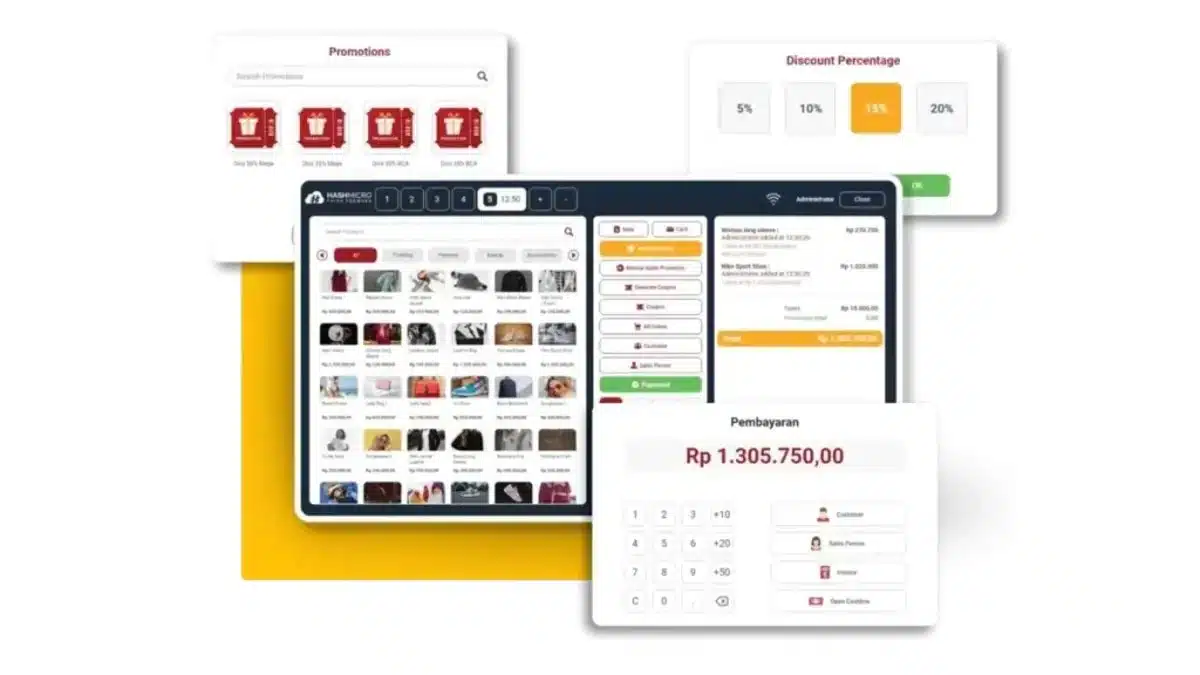Frustrated with slow transactions and disorganized sales records? An outdated POS system creates mistakes and compliance headaches, and worse, waste hours of your day just to sort them out. That’s why getting a BIR-accredited POS system is essential, both for your compliance in generating receipts and ease of use.
So, instead of starting your POS from scratch, why not choose a BIR accredited POS system that’s built to support your business from day one? This isn’t just any sales tool. It helps you track sales in real time, manage inventory with ease, and stay fully compliant with BIR regulations through automated and accurate reporting.
In addition, we’ll also explain to you about the significance of BIR-accredited POS, the benefits, and how to register your point-of-sale system. Let’s get started!
Table of Contents
Key Takeaways
|
What is a BIR-Accredited POS Software?
A BIR accredited POS is an integrated solution to streamline retail and service operations. It offers businesses an efficient way to manage real-time sales, inventory, and customer interactions.
This system is tailored to comply with the Philippines’ Bureau of Internal Revenue (BIR) standards, making BIR-accredited POS essential for businesses seeking to ensure regulatory compliance.
As such, the BIR EIS helps businesses efficiently handle tax reporting and comply with regulatory standards. It offers essential tools for precise invoicing, simplifying the process for companies to meet BIR obligations, including compliance with BIR POS registration requirements.
In addition to compliance, the BIR POS enhances customer experience by enabling quicker checkouts and better service delivery. Features such as inventory management and sales analytics empower businesses to make informed decisions.
Need to know!
AI in accounting speeds up your workflow and ensures precise financial records. With Hashy AI by HashMicro, your business can simplify reporting, tax filing, and compliance—effortlessly.

Get a Free Demo Now!
Benefits of Using the BIR POS System
Ang pagpapatupad ng sistema ng BIR POS ay maaaring makabuluhang makaapekto sa kahusayan at pagsunod ng iyong negosyo. To give you a clearer picture of how it supports growing businesses, the following points break down the key benefits you can expect when using a BIR-accredited POS.
• Ensures full tax compliance and reduces reporting errors: Using a BIR-accredited POS helps businesses follow regulatory requirements accurately. It minimizes mistakes commonly seen in manual filing and makes compliance easier and less time-consuming.
• Streamlines operations for faster and smoother transactions: Accredited systems speed up checkout processes, allowing customers to enjoy quicker service. This improves overall satisfaction, especially for businesses with high transaction volume.
• Provides real-time insights for smarter business decisions: A BIR-accredited POS generates up-to-date sales and inventory analytics, helping owners monitor trends and adjust strategies quickly. This supports better planning and more responsive operations.
What are the Features of BIR POS System?
To help businesses stay organized and compliant, BIR-accredited POS systems offer a variety of essential features. These features streamline daily operations and ensure businesses are equipped with the tools needed for efficient management.
- Automated Sales Tracking: These systems automatically monitor and log all sales transactions.
- Report Creation: They generate necessary reports for the BIR, including Z and X readings, eJournal, and eSales reports.
- Inventory Control: BIR-accredited software assists businesses in managing and tracking stock levels.
- Customer Management (CRM): They support businesses in handling customer interactions and creating loyalty programs.
- Data Security: A POS system that BIR accredits includes security measures to safeguard sensitive data, such as payment details.
- BIR Compliance: They are built to adhere to the latest BIR regulations and standards.
With HashMicro’s BIR-accredited POS system, you can enjoy all of these benefits and more. HashMicro is fully accredited by the BIR, ensuring compliance and reliability. You can experience its powerful features firsthand by booking a free demo today!
The most common problems with BIR-accredited POS systems in the Philippines tend to fall into a few key areas:
- Keeping Up with BIR Rules: Complying with BIR’s regulations can feel like a moving target. POS systems need to follow specific requirements, and when rules change, your system might need updates to stay compliant.
- Unexpected Downtimes: There’s nothing worse than your POS going down during busy hours. These systems can sometimes glitch or go offline, causing delays in sales and unhappy customers.
- Integration Issues: Making your BIR-accredited POS work smoothly with your existing accounting software or inventory management can be tricky. Often, it takes extra setup or expertise to get everything running smoothly.
- Data Security Worries: With so much sensitive customer info, POS security is a big deal. Data breaches or unauthorized access are always risky, so security has to be solid.
- Lack of Good Support: Many businesses mention that the support from their POS provider isn’t always helpful or responsive, which can be frustrating when issues arise.
To overcome these challenges, it’s worth picking a reliable POS provider with strong customer support, regular software updates, and good team training.
A Guide for Registering a BIR Accredited POS System
Implementing a Point of Sale (POS) system in compliance with the Bureau of Internal Revenue (BIR) regulations in the Philippines involves several key steps. Below is a comprehensive guide detailing the process.
1. Initial preparations
The first step in preparing for BIR POS implementation is to understand the BIR’s requirements for POS systems.
Familiarize yourself with the specific regulations governing the machines requiring accreditation, such as Cash Register Machines (CRM) and Special Purpose Machines (SPM). Additionally, gather all necessary documents to facilitate the registration process.
Ensure you have all necessary documents ready, including:
- BIR Certificate of Registration (BIR Form 2303)
- Sworn Statement (if applicable for SPM)
- Annual Registration Fee payment confirmation (BIR Form 0605).
2. Fill out the BIR registration form
Once the initial preparations are complete, you must complete the BIR registration form for your POS system. This step can often be done online through your POS provider or the BIR’s Enhanced Electronic Accreditation and Registration (eAccReg) System.
After filling out the form, it’s essential to pay the registration fee, which amounts to PHP 4,480 for each device, including VAT. Note that non-VAT entities are exempt from the VAT portion of this fee.
3. Submit required documentation
After completing the registration form and paying the fee, the next step is to prepare and submit the required documentation. This involves printing and notarizing multiple copies of the necessary documents, which include:
- Sworn Declaration (4 copies)
- Sworn Statement (4 copies)
- BIR Permit Registration (2 copies)
- Email confirmation from BIR (1 copy)
You must visit your local Revenue District Office (RDO) within three days of receiving your documents from the POS provider. During this visit, submit all documentation and your BIR Certificate (BIR Form 2303).
4. Await accreditation approval
After submitting your documentation, you must await accreditation approval from the BIR. The processing time typically ranges from 7 to 14 days after submission.
During this period, you will receive updates from your POS provider regarding the status of your application.
You will be notified via email once the application is approved. To comply with BIR regulations, inform your POS provider of your preferred start date.
5. Finalize setup and compliance
After receiving your accreditation approval, the next step is to finalize the setup of your POS system to ensure compliance with BIR regulations. You will be issued a “Permit to Use” sticker, which must be displayed prominently on your POS system where customers can see it.
Additionally, ensure that your POS system is updated with the necessary information the BIR provides, including any required changes to official receipts and Z Reading formats.
6. Ongoing compliance
Finally, ongoing compliance is essential for maintaining adherence to BIR regulations. Sign up for the BIR eSales portal to facilitate monthly sales data reporting from your POS system. This step is crucial for avoiding penalties and ensuring smooth operations.
It’s also important to check for updates from the BIR regarding any changes in regulations or requirements related to POS systems, since BIR eSales will be updated regularly.
By following these steps meticulously, businesses can ensure a smooth implementation of their POS systems in compliance with BIR regulations, thus avoiding potential penalties or issues in future audits.
How to Choose the Best BIR Accredited POS Software?
Choosing the best retail POS system that complies with BIR regulations in the Philippines requires careful consideration of several key factors.
Below is a comprehensive guide to assist you in making an informed choice.
1. Understand BIR requirements
The first step is to understand the specific requirements set by the BIR regarding POS systems. You must determine whether your business requires a Special Purpose Machine (SPM) or a Cash Register Machine (CRM) permit.
SPMs are generally used for internal purposes and do not have the authority to print official receipts, whereas CRMs are necessary for printing official receipts and daily sales reports (Z Reading).
2. Acknowledge the registration fee
When choosing the best BIR-accredited POS software, it’s essential to understand how the accreditation fee works. Each device requires a PHP 5,000 fee plus VAT, and this amount must be paid again if the accreditation needs to be refiled.
This fee covers the printing, laminating, and delivery of decals, as well as the supplier-side registration, which a third-party partner handles. Although the BIR itself does not charge for registration, this partner ensures that your POS system is processed correctly and compliant with BIR requirements.
3. Compliance with BIR regulations
Ensuring that the BIR accredits the POS system is essential. When selecting a provider, look for companies that have received BIR accreditation, such as DMS Point of Sale or Qashier.
Additionally, the POS system should facilitate the submission of required documents, including the Certificate of Registration (BIR Form 2303), confirmation of payment for the Annual Registration Fee (BIR Form 0605), and a sworn statement for SPMs if applicable.
4. Features and specifications
The POS system must possess specific features to ensure compliance. One critical feature is a non-resettable accumulating total with a minimum of 10 digits, including decimal points. The system should also be tamper-proof, meaning it cannot switch to “training mode” or “no-sale transaction mode.”
For CRMs, generating daily sales reports (Z Reading) is a requirement, as these reports are submitted to the BIR as part of the Monthly VAT Declaration (BIR Form 2550M). Furthermore, the system should include non-volatile memory or a backup system to preserve sales data.
5. Online registration and compliance
Your POS system should support online registration through the Enhanced Electronic Accreditation and Registration (eAccReg) System.
This feature allows users to submit required documents and information online and manually to the local Revenue District Office (RDO).
Additionally, it should facilitate uploading monthly sales data to the BIR eSales portal to ensure ongoing compliance.
6. Additional requirements
Another important consideration is whether the POS system can prominently display the “Permit to Use” sticker.
It should also be capable of updating Official Receipts and Z Readings with the data provided by the BIR. If you opt for an SPM, you must prepare a duly notarized sworn statement, while both SPMs and CRMs require a sworn declaration.
7. Provider support and assistance
It is vital to choose a provider that offers comprehensive technical support. Providers like DMS or Qashier assist with the online application process, help update the POS system with BIR data, and troubleshoot any issues that may arise.
8. Cost and fees
Be aware of the registration fees associated with the POS system, which include PHP 4,480 per device (PHP 4,000 plus 12% VAT) for VAT-registered entities. Non-VAT entities are exempt from the VAT portion of the fee. Using reliable accounting platforms can also help track these registration costs accurately and ensure smooth compliance reporting.
9. Ease of use and integration
Finally, the POS system’s user experience and integration capabilities should be considered. Opt for a system with a user-friendly interface to ensure smooth operations and minimize errors.
Additionally, evaluate whether the POS system can integrate seamlessly with other business systems, such as inventory management or accounting software.
By carefully evaluating these factors, you can select a BIR-compliant POS system that meets your business needs and ensures ongoing compliance with BIR regulations.
Discover BIR-registered Cloud POS software in Philippines with HashMicro. Contact us for more information!
Upgrade to a BIR-Accredited POS System Built with HashMicro
Implementing the HashMicro POS system for the Bureau of Internal Revenue (BIR) in the Philippines is crucial for improving compliance and operational efficiency. This system is designed to streamline tax collection processes and enable accuracy.
If you want to explore more POS options or compare different BIR-accredited brands, reviewing reliable systems is a good starting point. HashMicro’s POS provides strong analytics to support accurate records and smoother operations. Our Cloud-based POS platform also keeps data secure and accessible, helping businesses maintain compliance with ease.
Adopting HashMicro’s BIR POS software can significantly improve the effectiveness of tax administration in the Philippines, benefiting both taxpayers and the government.
| Features | Explanation |
| Web-based interface | Allows access from any device with an internet connection. |
| Loyalty & rewards | Develops personalized promotional programs tailored to customer preferences and purchase histories. |
| Multi-price list | Allows businesses to create and manage different pricing structures for various locations. |
| Sales history | Keeps detailed transaction and sales history records. |
| Void/return sale | Manages returns and canceled sales without disrupting backend operations. |
| Easy product tracking | Allows for faster checkout processes and automatic inventory updates. |
Don’t wait any longer—elevate your business efficiency with HashMicro. Kunin ang iyong libreng demo ngayon!

FAQ about BIR POS
-
What is BIR POS?
BIR POS is a digital point-of-sale (POS) system designed for businesses to manage sales, inventory, and customer transactions efficiently.
-
What features does BIR POS offer?
BIR POS offers features in sales tracking, inventory management, customer management, and reporting analytics.
-
Does BIR POS suitable for medium to large businesses?
Yes, BIR POS is designed to be user-friendly and is suitable for medium to large-sized businesses looking to streamline their operations. It provides adaptable functionalities that proficiently manage larger transaction quantities and sophisticated sales workflows across numerous branches.
-
How much is the BIR accreditation?
PHP 4,000 per device + VAT. The fee covers the following: Printing, laminating, and delivery of the decals, as well as processing the registration on behalf of the POS supplier, which is a mandatory requirement in the BIR POS registration process.
-
What happens after the accreditation has been approved?
1. Merchants must notify Hashmicro of their preferred start date for BIR compliance.
2. All existing transaction data in the POS will need to be deleted, while your menu and other data will remain intact.
3. The receipts printed from the POS will now serve as official receipts.
4. You will receive the BIR “”Permit to Use”” sticker via courier, which you must affix to the POS.
5. Registration on the BIR eSales portal is required, where you will upload your monthly sales data from the POS. -
How do I register my POS?
In the Philippines, POS registration is usually handled as part of BIR registration + approval to use the system for invoicing/receipting.
1. Register your business first with BIR (get your Certificate of Registration and comply with invoicing + books requirements under the updated registration/invoicing rules).
2. Identify what you’re registering (CRM/POS machine vs. e-receipting/e-invoicing software) because the requirements and attachments can differ.
3. Apply for the BIR “Permit to Use” (PTU) for your CRM/POS or e-receipting/e-invoicing setup through your Revenue District Office (RDO). Once issued, the PTU does not expire unless revoked.
4. Ensure your receipts/invoices and reports match BIR-required formats and keep system records ready for inspection/audit (e.g., sales logs, readings, backups). -
Do I need to register my POS to BIR?
Yes—if the POS issues invoices/receipts or records sales, it typically needs BIR approval/registration (PTU) because it falls under CRM/POS machines and e-receipting/e-invoicing software coverage in the invoicing rules.
-
What is the best POS in the Philippines?
“Best” depends on your setup, but a strong POS choice usually has:
1. BIR-ready invoicing/receipting workflow support, audit logs, and reporting
2. Real-time inventory + multi-branch controls
3. Local payments + integration options (including mall systems/tenant reporting if you operate in malls)If the business is scaling (multi-store, many users, and needs integrated inventory + accounting/ERP), HashMicro is a strong option to shortlist because it’s built for end-to-end operations (not just checkout) and can be configured around compliance workflows.
-
Do small businesses need to register in BIR?
Yes. Once a small business is operating (including online selling), it generally must comply with BIR registration and invoicing requirements—BIR rules also cover proof of registration for online selling platforms.
{
“@context”: “https://schema.org”,
“@type”: “FAQPage”,
“mainEntity”: [
{
“@type”: “Question”,
“name”: “What is BIR POS?”,
“acceptedAnswer”: {
“@type”: “Answer”,
“text”: “BIR POS is a digital point-of-sale system designed to help businesses manage sales, inventory, and customer transactions efficiently in compliance with BIR standards.”
}
},
{
“@type”: “Question”,
“name”: “What features does BIR POS offer?”,
“acceptedAnswer”: {
“@type”: “Answer”,
“text”: “BIR POS provides features such as sales tracking, inventory management, customer management, and reporting analytics to support daily operations.”
}
},
{
“@type”: “Question”,
“name”: “Is BIR POS suitable for medium to large businesses?”,
“acceptedAnswer”: {
“@type”: “Answer”,
“text”: “Yes. BIR POS is user-friendly and suitable for medium to large businesses, offering adaptable functions that handle high transaction volumes and complex multi-branch workflows.”
}
},
{
“@type”: “Question”,
“name”: “How much is the BIR accreditation?”,
“acceptedAnswer”: {
“@type”: “Answer”,
“text”: “BIR accreditation costs PHP 4,000 per device plus VAT. This covers printing, laminating, delivery of decals, and processing registration as required in the BIR POS accreditation process.”
}
},
{
“@type”: “Question”,
“name”: “What happens after the accreditation has been approved?”,
“acceptedAnswer”: {
“@type”: “Answer”,
“text”: “Once accreditation is approved, merchants must confirm their preferred compliance start date, clear all existing POS transaction data, and use printed receipts as official receipts. BIR will issue a Permit to Use sticker, and merchants must register on the BIR eSales portal to upload monthly sales data.”
}
}
]
}