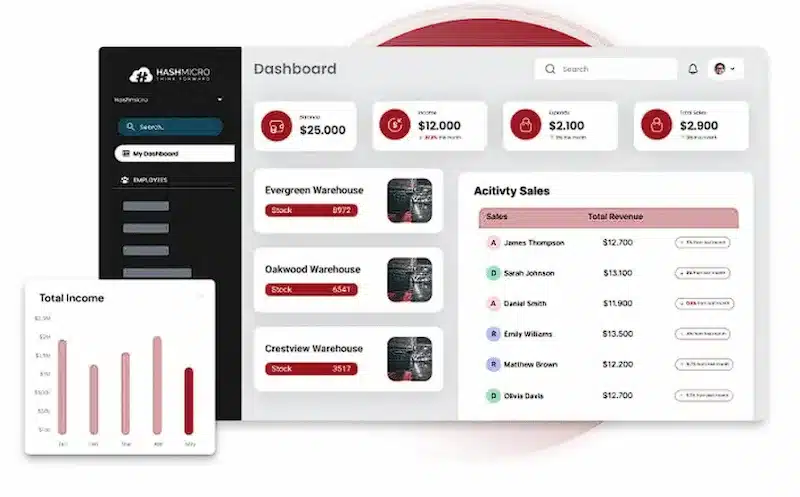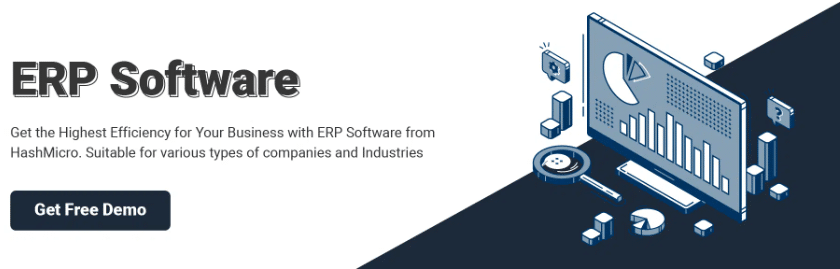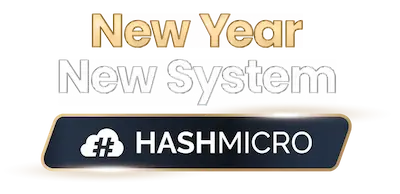Did you know that two-thirds of companies are already experimenting with automating their business processes across various operations? With 57% of them leveraging business process automation (BPA) platforms, it’s evident that automation is quickly becoming the standard. What about your company—are you embracing it yet?
Business expert Timothy F. Geithner once stated, “Financial stability doesn’t hinge on all-knowing supervisors predicting and neutralizing every potential crisis; it relies on safeguards that help the system endure severe shocks, and tools that allow the government to mitigate the damage.”
This perspective emphasizes the importance of robust automation systems in businesses. Automation is not only transforming company operations—it’s becoming a vital component in ensuring business resilience.In this article, we’ll explore the definition of business process automation (BPA), its key aspects, and strategies for successfully implementing it within your business in Philippines.
Table of Contents

Key Takeaways
|
What is Business Process Automation?
A business process is defined as a set of coordinated activities that enable a company to achieve a specific goal or target. In the realm of automation, this often refers to a structured, repetitive sequence of actions performed across multiple integrated IT systems.
Examples of business processes include tasks like fulfilling and invoicing customer orders, approving loan applications, entering data, employee onboarding, and other operations within financial services, human resources, and overall business management.
When business processes are handled manually, they can quickly become inefficient and prone to mistakes. Endless email chains, lost documents, and task handoffs can lead to miscommunication, delays, and missed deadlines.
This is where business process automation steps in. Automation software simplifies and optimizes the tasks that are essential to business success. By automating processes, companies can minimize human errors, remove bottlenecks, and speed up progress toward their objectives.
The outcome? Enhanced operational efficiency, significantly boosted productivity, and a more formidable competitive edge within the marketplace. By streamlining processes and reducing manual errors, businesses not only operate more smoothly but also position themselves more effectively to outperform competitors and meet customer demands with greater agility and precision.
Examples of Business Process Automation
Business processes suitable for automation span various areas, including management, operations, supply chain, HR, and marketing. The tasks most ideal for automation are those that are high-volume, repetitive, time-sensitive, involve multiple team members, and require compliance or audit documentation.
Here are some common examples of business process automation:
- Employee Onboarding: Bringing new employees onboard involves numerous tasks, such as completing forms, scheduling training, and setting up direct deposits. Automating this process minimizes paperwork, ensures each step is completed, and keeps managers updated.
- Customer Onboarding: In the financial sector, onboarding new customers involves background checks and compliance reporting. Automating these steps with AI accelerates the process, enhances accuracy, and improves customer satisfaction by speeding up onboarding.
- IT Service Desk Support: The volume of IT tickets often overwhelms support teams. Automation software can sort, categorize, and assign tickets to the right staff, provide real-time updates, and flag urgent issues, resulting in more efficient support services.
- Marketing Automation: Marketing automation tools enable businesses to deliver targeted communications through multiple channels like email and social media. By automating repetitive tasks, companies can increase the efficiency of their marketing campaigns and outreach efforts.
Use Cases of Business Process Automation
BPA can be applied to processes across all departments, providing flexibility that makes it an ideal solution for coordinating business activities throughout the organization. Here are some examples of how BPA can be leveraged in different departments:
- Finance and Procurement: BPA allows finance and procurement teams to automate tasks such as routing reimbursements, approving purchases, accelerating credit approvals, and standardizing workflows to enhance security and ensure compliance. BPA, along with AI Accounting, is especially useful in areas like purchasing, accounts receivable, and expense management
- Sales and Marketing: BPA improves efficiency for sales and marketing teams by reducing the time spent processing marketing requests and accelerating customer onboarding. It seamlessly integrates with existing CRM systems to automate sales workflows, close gaps, and eliminate data silos. If a CRM isn’t available, BPA can be used to create a low-code CRM or manage sales pipeline processes.
- HR/People Operations: HR departments aim to streamline the employee experience, and BPA helps by speeding up the hiring and onboarding process while integrating with HR systems. Additionally, 42% of organizations prioritize enhancing employee experience through the transformation of their internal processes using BPA.
Benefits of Implementing Business Process Automation
BPA improves efficiency and consistency, leading to several significant business benefits, including:
- Increased productivity: Automating repetitive tasks frees up time for employees to focus on more valuable work, enhancing overall productivity. In fact, 61 percent of respondents report that their companies have met automation goals by combining good strategies with BPA.
- Cost reduction: By automating manual tasks, businesses reduce their dependence on human labor, resulting in considerable cost savings.
- Fewer human errors: Automation reduces the likelihood of mistakes often associated with manual processes, providing more accurate and dependable outcomes.
- Enhanced employee satisfaction: Automating tedious tasks allows employees to engage in more meaningful and fulfilling work, leading to greater job satisfaction.
- Increased revenue: The efficiency and accuracy gained through automation accelerate processes and improve customer experiences, ultimately driving higher revenue.
- Improved customer service: Automation speeds up processes like customer onboarding and support, leading to better customer satisfaction and loyalty.
By adopting automation, organizations can streamline their operations, gain better transparency and control over their workflows, and achieve successful digital transformation.
One system that you can use is the ERP system from HashMicro. This business process management software is equipped to help you automate your business with its extensive integration capabilities. Curious about the HashMicro system? You can check the pricing scheme by clicking the banner below!
What Business Processes Should You Automate?
While it may seem that BPA is the answer to all your challenges, and it will indeed be pivotal in transforming your business and reducing your workload, it’s important to carefully choose the right processes to automate for a successful implementation.
The ideal candidates for automation are processes that:
- Are naturally repetitive
- Involve multiple participants and complex components
- Are time-sensitive
- Require compliance and audit tracking
- Have a considerable influence on other systems and workflows
10 Tips for Effective Business Process Automation Implementation
Ensuring close collaboration between departments becomes essential as automation initiatives grow and become more complex. Without proper coordination, teams may face bottlenecks that can disrupt overall performance.
For automation to succeed, all teams need to collaborate, share knowledge, and align their objectives. To implement BPA effectively and reduce risks, consider these 10 key strategies:
1. Prioritize automation strategically
By prioritizing automation as part of the overall business strategy, companies ensure that every process automated supports the achievement of their big goals. This avoids automation being done sporadically and without a clear direction.
2. Balance focus between people and technology
Successful companies consider the human element in three critical ways:
- Building employee skills: They focus on filling skill gaps and investing in training. Employees in successful companies were over twice as likely to credit training for automation success.
- Leveraging human expertise: Involving employees in creating automation solutions, they use a “human in the loop” model, allowing automation platforms to learn from people.
- Effective communication: They emphasize communication across the organization, involving HR and communications teams to ensure smooth transitions.
3. Create an operating model that supports scaling
Research shows that large companies typically automate at least one process across four key functions, such as finance, IT, and customer service. As automation expands, lack of coordination between departments can reduce effectiveness.
Successful companies develop operating models that foster seamless coordination, allowing them to handle the complexities of scaling automation efficiently. Cross-functional collaboration is increasingly recognized as crucial for the success of future automation efforts.
4. Identify functional areas needing improvement
The first step in crafting a BPA strategy is identifying areas that need enhancement. While finding processes to automate accidentally may work sometimes, it’s not a long-term solution.
Smart businesses assess their existing workflows, focusing on inefficiencies, redundancies, or error-prone tasks. Data analytics can highlight bottlenecks, frequent mistakes, or excessive costs, while discussions with employees can provide additional insights that data alone may not reveal.
For example, while data may indicate slow payment processing after busy periods, talking to your team may suggest automating CRM tasks could yield greater improvements.
5. Spot repetitive tasks
After identifying areas for improvement, the next step is selecting tasks that are well-suited for automation. Technology shines in repetitive tasks, where it can significantly improve efficiency.
Although automating repetitive tasks may take more time and investment upfront than manually performing them, the long-term benefits far outweigh the initial costs. For instance, automating purchase confirmations in a sales department is simple because the messages are mostly the same, except for minor changes.
However, automating responses to varied customer inquiries is more complex. While AI chatbots can handle routine questions, automating more intricate responses is challenging. It’s best to focus on tasks where automation delivers the greatest value.
6. Prioritize automation by business impact
When choosing tasks for BPA, focus on those that will have the most significant impact on your business. If you’re new to automation, start with simpler tasks to build confidence and expertise.
Some companies prioritize automation based on business goals like cost reduction or scaling. Others target specific business units, particularly in regulated industries, or automate certain processes to boost efficiency. The best approach is to align automation efforts with your most pressing business needs.
7. Develop a comprehensive plan
When implementing significant changes to business processes, it’s essential to create a thorough plan that considers not only the specific tasks being automated but also the overall impact on related processes and the organization as a whole. Key elements include:
- Evaluating the Entire Process: Don’t focus solely on easily automated tasks. Ensure the improvements justify the automation investment. Instead of making incremental changes, consider a complete overhaul to minimize disruption—such as automating outbound emails alongside a CRM upgrade to avoid repetitive work.
- Considering Upstream, Downstream, and Adjacent Impacts: Analyze how automation will influence related processes. For example, will the new business management software manage inputs previously handled manually, and how will the resulting output be processed or utilized?
- Company-Wide Considerations: Look beyond individual process efficiencies and focus on automation’s broader potential to transform the company. Automation can free up employees for higher-value tasks like product development, leading to long-term benefits that surpass short-term efficiency gains.
8.Clearly define roles
Clearly defining roles for those involved in the implementation, maintenance, and operation of automated processes is crucial. Automation doesn’t eliminate the need for human oversight; it requires people to ensure tasks are completed accurately and exceptions are addressed.
Assign distinct responsibilities for managing inputs, monitoring results, handling errors, and overseeing outputs.
For example, in an automated invoicing process, the accounting system may handle tasks like generating invoices and adding customer details. However, humans still need to generate billing data and review invoices before they’re sent. Responsibilities might be divided as follows:
- Sales Team: Record orders and ensure customer information in the CRM is accurate.
- Invoicing Specialist: Trigger invoice generation, verify accuracy, and approve before sending.
- Sales Manager: Set system rules and procedures for invoice generation.
- IT Department: Provide technical support and ensure smooth system operation during business hours.
This highlights how adding technology often increases IT’s role, making it essential to involve them early in the planning process and ensure they have adequate resources.
9. Implement standard operating procedures (SOPs)
Standard operating procedures (SOPs) detail the steps in specific tasks or processes, making it easier for employees to transition into new roles and cover for one another. SOPs also facilitate automation by clearly defining the steps that can be automated.Large companies rely on SOPs to maintain process consistency and quality, especially given frequent staff turnover and the need to replicate procedures across teams or locations.
Smaller businesses may overlook SOPs, aiming to stay agile or assuming that everyone is already familiar with processes. However, as the company grows and turnover increases, relying on memory can lead to inconsistencies. Without clear procedures, automation becomes difficult and error-prone.
10. Incorporate business process management (BPM)
Business process management (BPM) is a structured method for improving regularly executed organizational processes. While BPM doesn’t always require automation, it often involves it.
Automation is a key aspect of BPM, as the same techniques used to document and improve human processes can also be applied to automating them.
Enhance Efficiency by Automating Business Processes with HashMicro ERP
HashMicro is business process automation examples that provides an all-in-one solution for businesses looking to centralize and automate their operations on a user-friendly platform recognized as one of the top ERP software Philippines.
Imagine automating your entire business workflow from inventory management to order fulfillment saving time, reducing costs, and minimizing errors simultaneously. Mukhang kahanga-hanga, hindi ba?
With HashMicro’s ERP system, you can streamline every part of your business operations. Real-time updates ensure that your inventory, finances, and other crucial processes are always accurate and up-to-date, removing guesswork and reducing mistakes.
HashMicro business process automation tools offers everything necessary to achieve this:
- Automating inventory management and tracking
- Integrating real-time updates across departments
- Streamlining order fulfillment and other essential processes
If you’re ready to take your business operations to the next level, consider investing in HashMicro’s business process automation software today. You’ll be surprised at how much more efficient and cost-effective your business can become.
For a comprehensive solution to automate your processes, request a free demo of HashMicro’s ERP software now!