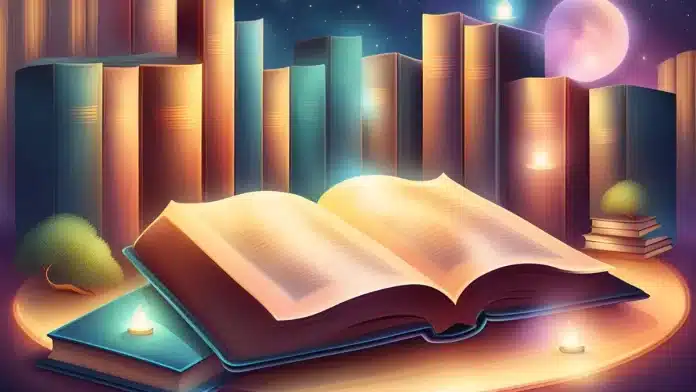A company can use various methods to evaluate financial performance, one of which is closing the books. Closing the books is the final step in the accounting recording process and serves several important purposes for the company.
The main outcome of books of account is to finalize financial reporting in the form of a summary at the end of a specific period.
Tatalakayin ng artikulong ito ang tungkol sa mga aklat ng accounting at kung paano makikinabang ang departamento ng accounting ng isang kumpanya mula sa pagsasanay na ito.
Key Takeaways
|
Table of Contents
What is a Closing the Book Report?
A closing report is an end of year activity where a company finalizes its business reports. The term “books” refers to records of the company’s transactions, which are used to prepare financial statements. Through this report, business owners can track the flow of money in and out of their business.
At the end of the accounting cycle, a company must close the old cycle and begin a new one. During this transition, the company must adjust journal entries to record any outstanding debts from the previous period. Closing these journal entries also clears the general ledger of revenue and expense accounts.
The cut-off date, which marks the end of the accounting period, is an essential element of the closing process. All transactions must be recorded by this date to ensure accurate financial statements.
The Purpose of Closing the Books for Businesses
The primary purpose of closing the books at the end of the year is to determine the final account balances, which will be used as the opening balances for the next period. Based on this objective closing the books serves several key functions including reporting, analysis, evaluation, and balance formation.
1. Reporting function
Preparing this report enables the company to assess its financial condition periodically. accounting books allows internal and external stakeholders to access the company’s financial records.
A company can evaluate its productivity and operational efficiency by generating periodic reports. The data in these reports can also be used to create documents for other stakeholders, such as investors and tax authorities.
2. Analytical function
Secondly, closing the books serves an analytical purpose by providing insight into the company’s financial state, such as profit and loss and the ending balance. This activity ensures that the company has been managed effectively throughout the period.
Additionally, end-of-period recording activities help analyze the company’s final balance. These reports allow various stakeholders to better understand the business’s progress by reviewing income targets and revenue achievements.
3. Evaluation function
Thirdly, end of period recording simplifies performance evaluation for all employees within the company. The company can use insights from the analytical phase to address challenges or issues encountered during the previous period.
To effectively close the books, a company must conduct a detailed and comprehensive evaluation, enabling innovation and growth. The company can identify which internal teams are responsible for resolving specific issues by documenting evaluation points.
How Do You Prepare a Closing Report for the Book Report?
Preparing a closing report for the book report involves a systematic process of reviewing, adjusting, and finalizing financial records for an accounting period.
This report provides a comprehensive summary of a company’s economic activities and ensures the accuracy and completeness of its financial statements. To prepare an effective closing report, follow these steps:
1. Collect and organize financial data
Gather all financial records, including transaction receipts, invoices, bank statements, and other supporting documents. Ensure that all transactions for the period have been recorded accurately.
2. Adjust journal entries
Make necessary adjustments to journal entries for accruals, deferrals, depreciation, and other end of period adjustments. This step ensures that all income and expenses are recognized in the correct accounting period.
3. Reconcile accounts
Reconcile all balance sheet accounts, including cash, accounts receivable, accounts payable, and inventory. Confirm that the balances match supporting documentation, such as bank statements or customer invoices.
4. Prepare financial statements
Compile the adjusted financial data into the main financial statements:
- Income statement: Summarizes revenues and expenses to determine the net profit or loss.
- Balance sheet: Shows the company’s assets, liabilities, and shareholders’ equity.
- Cash flow statement: Details the cash inflows and outflows from operating, investing, and financing activities.
5. Review and verify
Conduct a thorough review of all financial statements to ensure accuracy and completeness. Cross-check figures, verify calculations and confirm that all accounts have been closed appropriately.
6. Finalize and report
Once verified, finalize the report by preparing a summary or executive overview that highlights key financial insights, trends, and any significant changes compared to the previous period. This summary provides valuable information for stakeholders, including management, investors, and tax authorities.
Tips for Closing the Books Efficiently
Closing the books is a critical financial task that ensures the accuracy of your company’s financial statements. However, it can be time consuming and complex without the right strategies in place.
By adopting efficient practices, businesses can streamline this process, minimize errors, and gain valuable financial insights more quickly. Here are some practical tips to help you close the books efficiently:
- Organize Financial Records Throughout the Year: Keeping financial documents well-organized and up to date makes the closing process much smoother. Ensure that invoices, receipts, bank statements, and other financial records are accurately filed and easily accessible. This reduces the time spent searching for missing documents during month-end or year-end closing.
- Reconcile Accounts Regularly: Regular reconciliation of bank statements, accounts receivable, and accounts payable helps identify discrepancies early. By addressing these issues before the closing period, you can prevent delays and ensure the accuracy of your financial statements.
- Automate Repetitive Tasks: Leverage accounting software to automate repetitive tasks such as data entry, invoice matching, and financial reporting. Automation reduces manual errors, saves time, and allows your finance team to focus on more strategic activities.
- Review and Approve Transactions in Real-Time: Implement a process for real-time transaction review and approval. This helps catch errors or inconsistencies as they occur rather than discovering them during the closing period. It also ensures that financial data is accurate and ready for reporting.
- Maintain Clear Communication with Your Team: Establish clear communication channels within the finance team to coordinate tasks and timelines effectively. Regular meetings and updates help ensure that everyone is aligned and that potential bottlenecks are addressed promptly.
- Utilize Financial Management Software: Investing in reliable financial management software streamlines the entire closing process. Tools like HashMicro’s Financial Management Software offer features such as automated reconciliation, real-time reporting, and customizable workflows, making closing the books faster and more accurate.
Simplifying the Book Closing Process with HashMicro Accounting Software

Books of accounts can be a complex and time-consuming task especially when managing numerous financial transactions and ensuring accurate records. However, with HashMicro Accounting Software, the process becomes significantly easier and more efficient.
This advanced accounting solution is designed to streamline the book closing process by automating various financial tasks, reducing errors, and providing real-time financial insights. Here are some key features that make HashMicro Accounting Software an ideal choice for simplifying your book closing process:
- Automated journal entries: HashMicro Accounting Software automatically records and posts journal entries, ensuring accuracy and consistency across all financial transactions.
- Financial statement generation: Easily generate comprehensive financial statements, including income statements, balance sheets, and cash flow statements. The software provides real-time financial reports that offer valuable insights into your company’s financial health.
- Account reconciliation: Simplify the reconciliation process by matching transactions with bank statements automatically. This feature ensures that all accounts are accurate and up-to-date
- Cut off date management: Efficiently manage the cut-off date for closing the books. The system ensures that all transactions are recorded within the correct accounting period.
- Budgeting and forecasting tools: Plan and monitor your financial performance with integrated budgeting and forecasting tools. These features help you compare actual results against your budget, allowing for better financial planning and decision making.

Conclusion
Closing the books is an essential activity in a company’s business operations. This process allows all stakeholders to access and understand the company’s financial information easily. The closing report serves several purposes including reporting, analysis, and evaluation.
To complete this end of period reporting efficiently, your company will need software to simplify the process. HashMicro Accounting Software automates all closing activities, ensuring accuracy and efficiency.
Register your company now to receive a free demo and enjoy various other benefits!

FAQ Closing the Books
-
What is the closing of the books method?
For each fiscal year-end, closing the books also involves one more step, zeroing out your revenue and expense accounts by using journal entries, also called “closing entries.” Closing entries transfer profit and loss into the retained earnings account.
-
What is a closing book?
A closing book is used to summarize and organize all relevant documents generated through a transaction. The closing book contains large volumes of documents that are converted into a single PDF file which is fully searchable, indexed and bookmarked.
-
How do you close your books faster?
Create a checklist to identify tasks, when they should be done and who will do them. The ability to leave the books open for changes after month-end can be helpful. That way, you can close the books to meet deadlines but make adjustments if new data comes in or if you need to investigate and resolve a problem.