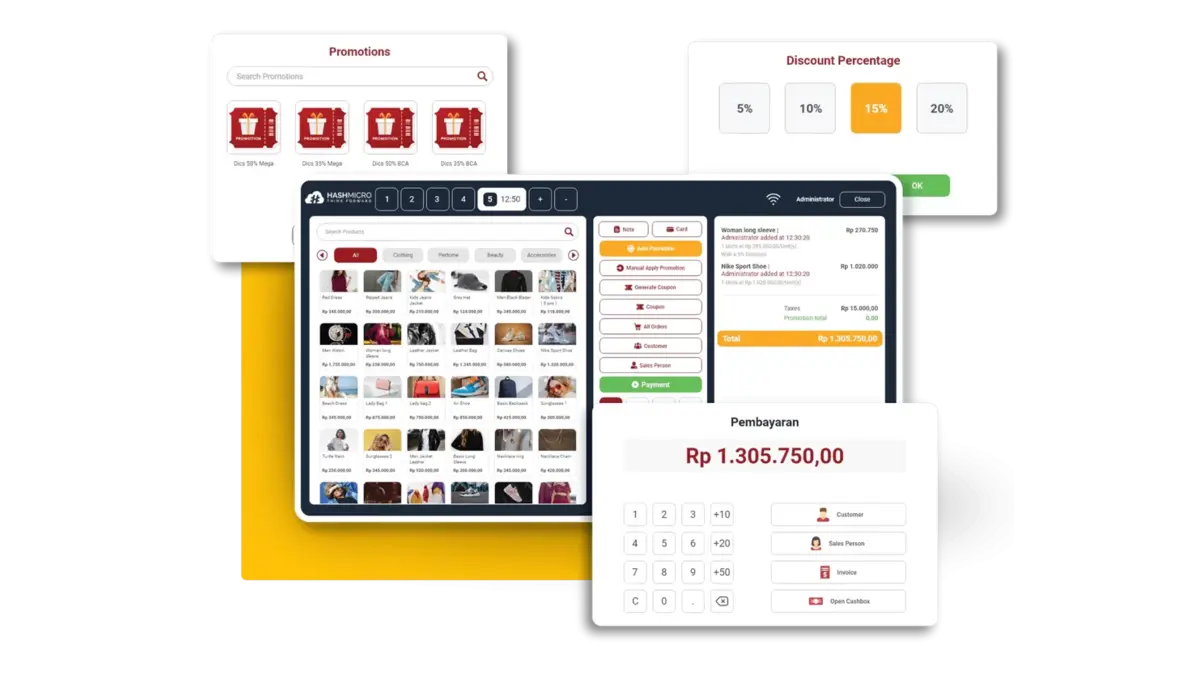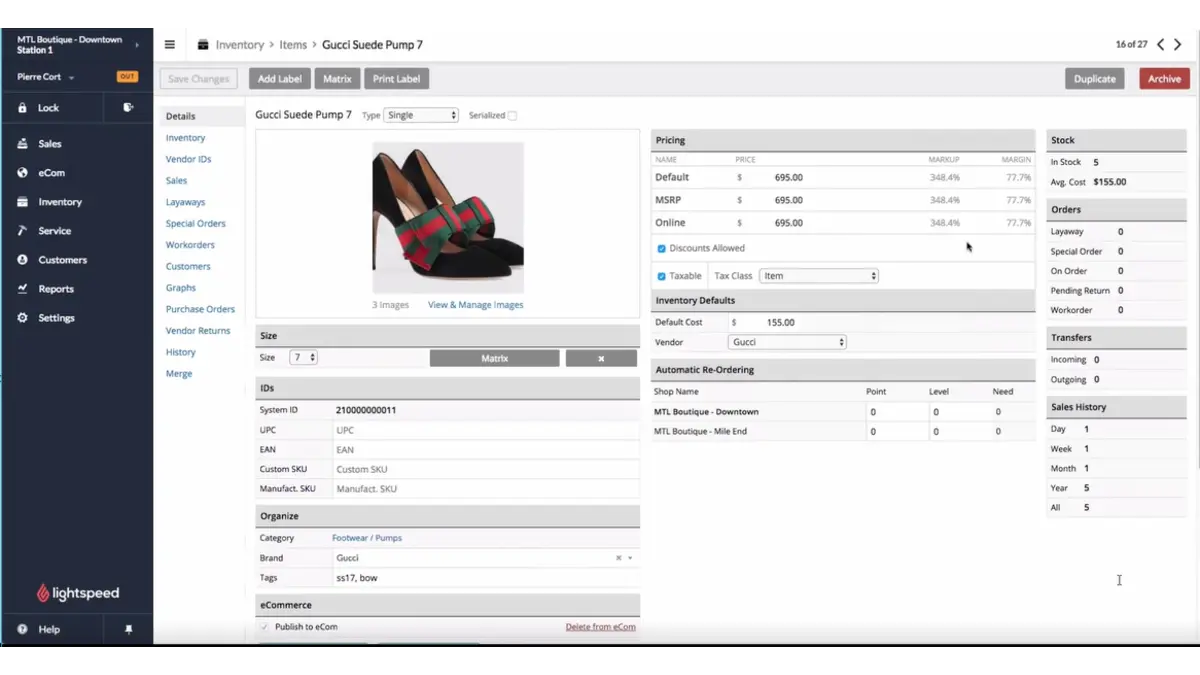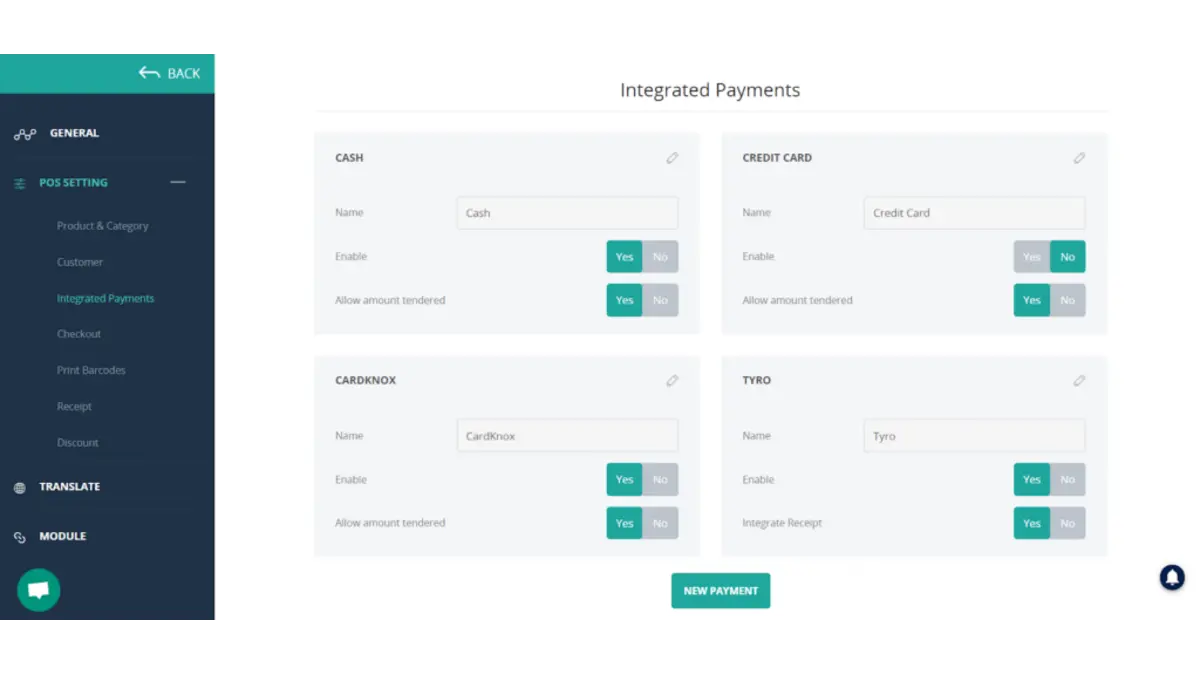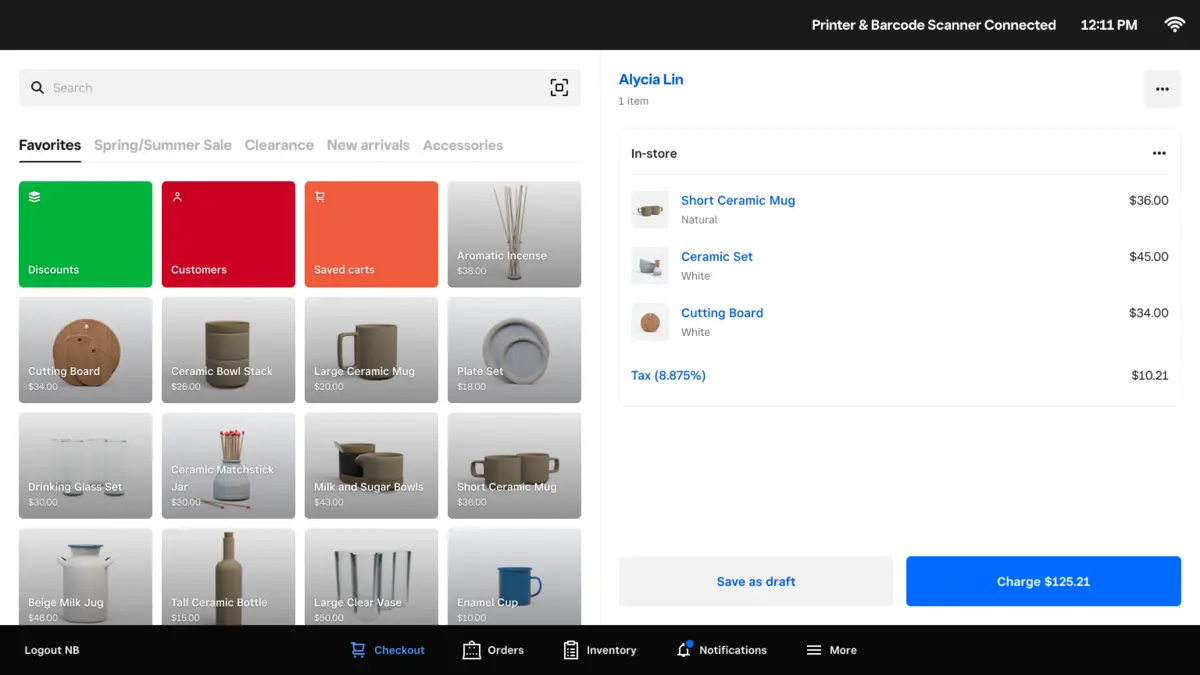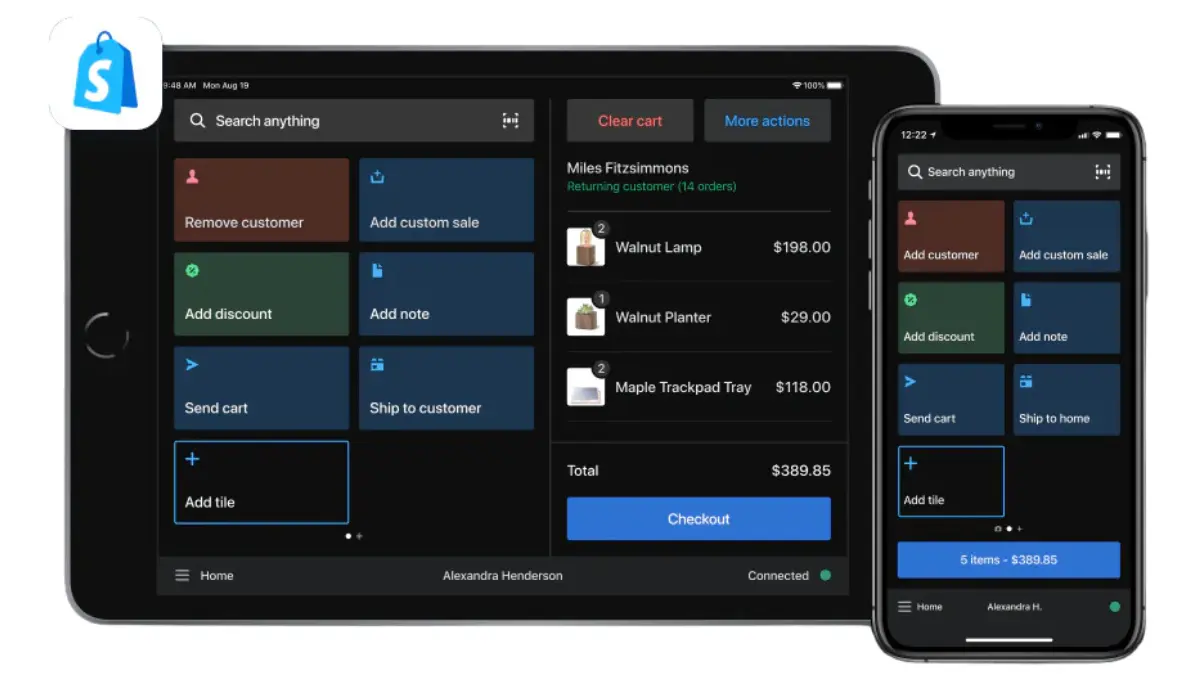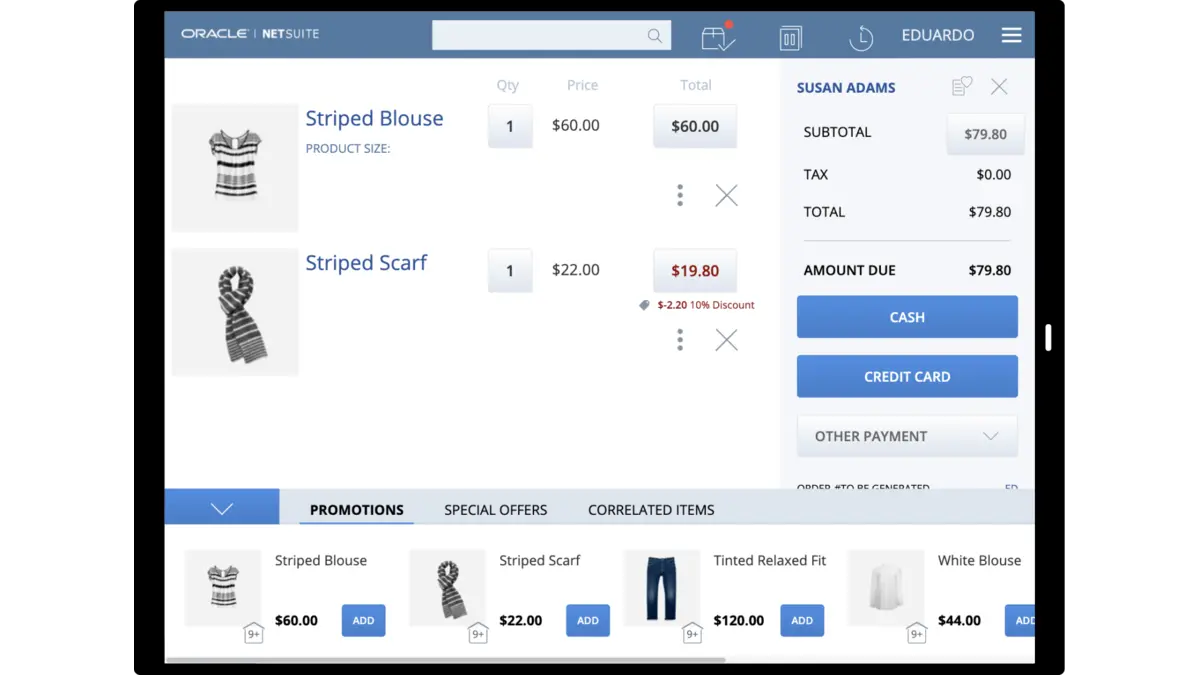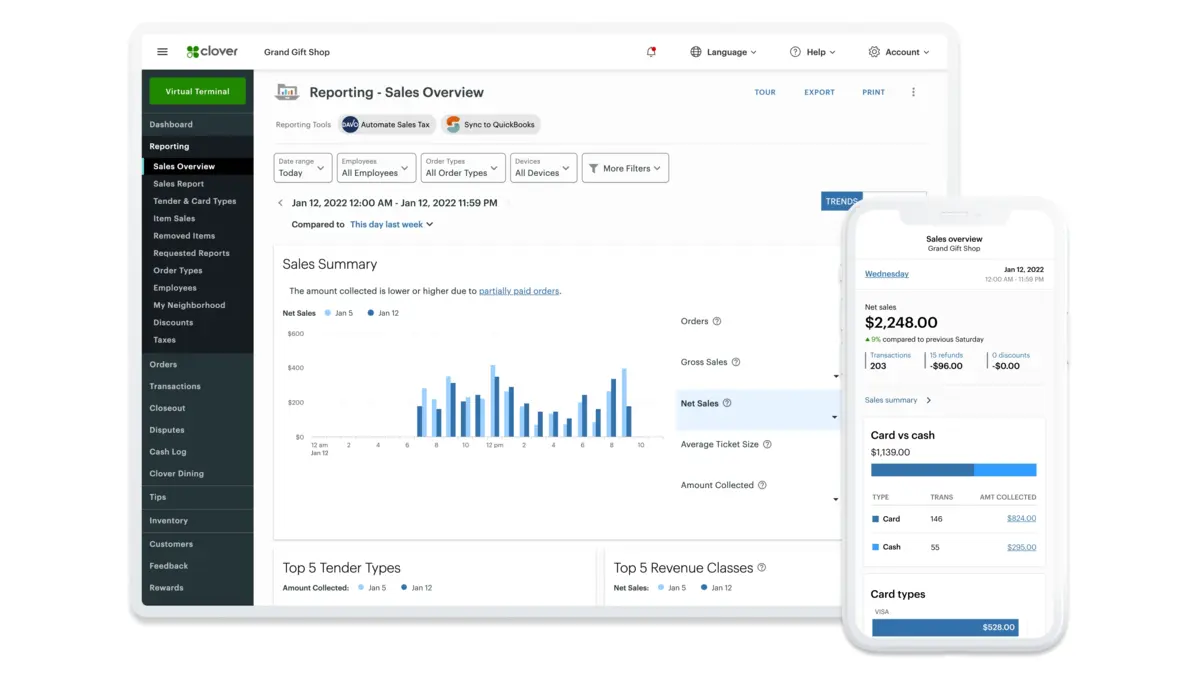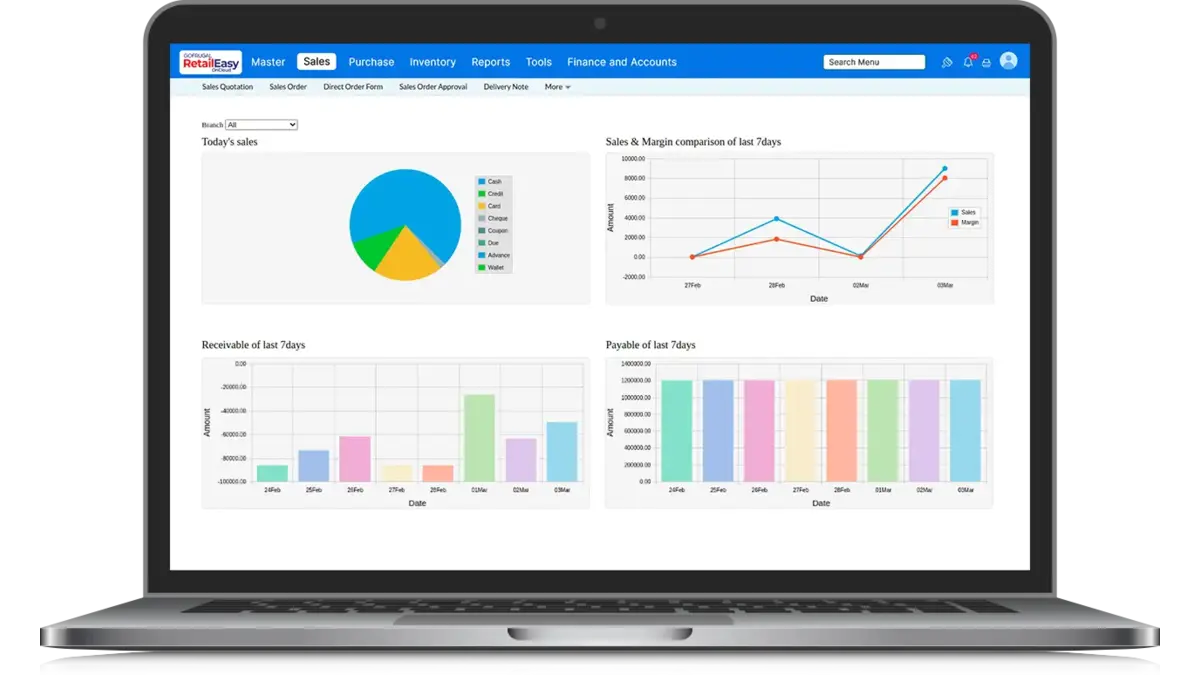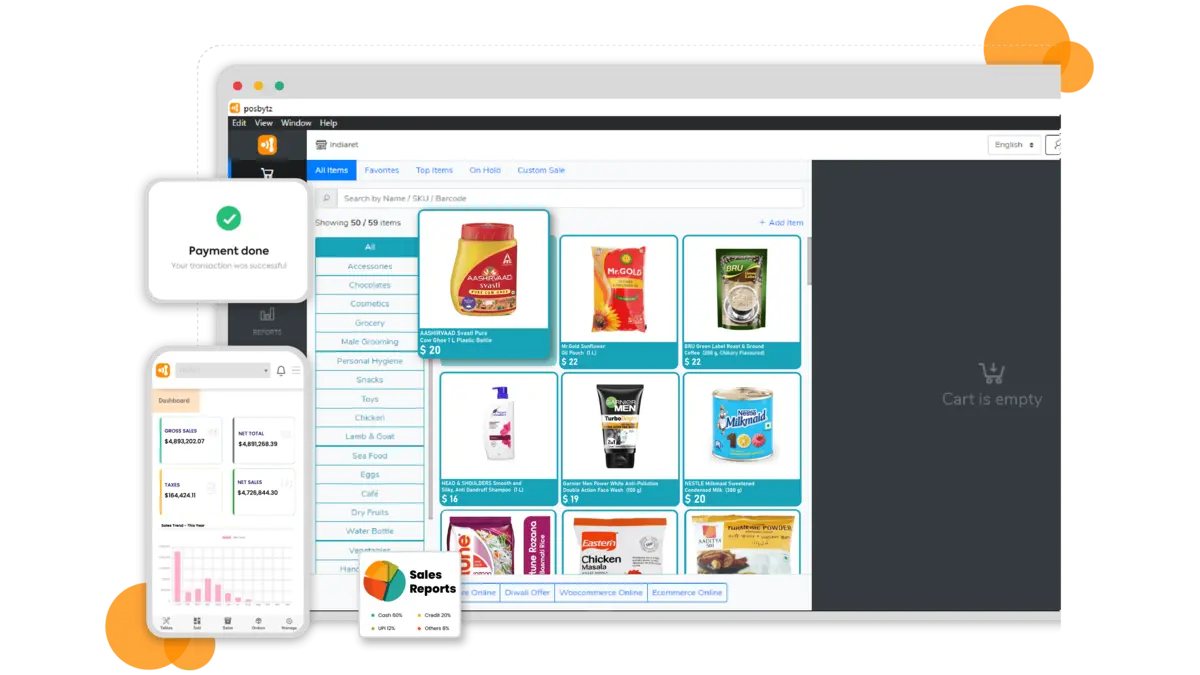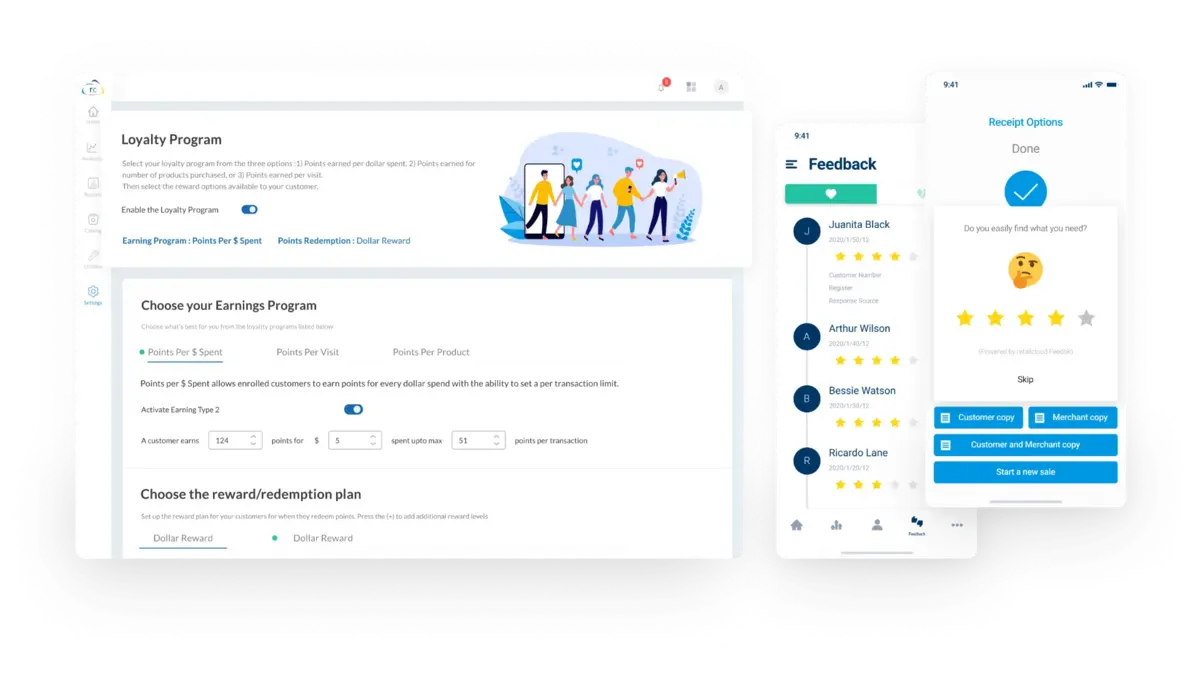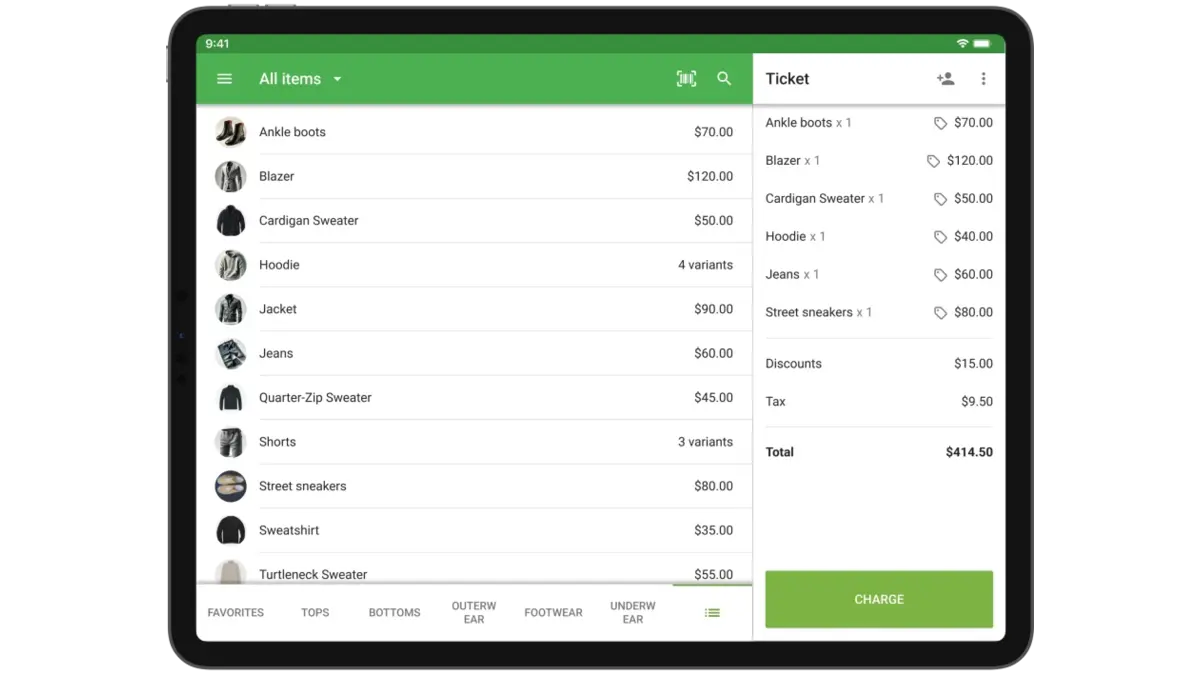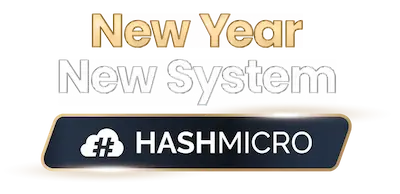A cloud-based POS system is a modern tool that helps businesses process sales and track inventory in real time. Now imagine running a busy retail store in Manila, only for your outdated POS to slow down transactions and fail to sync your stock. You check your shelves and realize you’ve already run out of your best-seller.
According to a 2025 Mobility Oversight report, the Philippines’ cloud POS market is expected to grow from USD 7.6 billion in 2025 to USD 21.3 billion by 2031. This rapid growth highlights why traditional POS systems, which often cause delays and stock mismatches, are no longer enough for scaling businesses.
Sa seamless integration sa lahat ng modules, HashMicro’s Cloud POS software connects sales and inventory for smoother operations. This ensures faster transactions, fewer errors, and happier customers. Huwag kang mag-alala, we’ll guide you through the 11 best cloud POS systems in the Philippines. Book a free demo today to see how HashMicro can transform your business!
To help you compare features, pricing, and scalability, here’s a quick overview of the best cloud POS systems in the Philippines for 2025.
Table of Contents

Key Takeaways
|
Quick Overview of Best Cloud POS System
Best Because
The best end-to-end solution for all types of business needs
Best Because
Best for multi-location POS.
Best Because
Best for real-time synchronization between online & offline sales.
Best Because
Best for small businesses needing an affordable POS.
Best Because
Best for e-commerce synchronization.
What is Cloud POS System?
A cloud POS system is an online platform that manages sales, inventory, and customer data in real time. Because everything is stored securely in the cloud, you can access and update information from any device with an internet connection.
When a customer makes a purchase, the system processes the transaction and instantly updates your sales and inventory records. This reduces errors, speeds up decision-making, and ensures customers receive faster, more accurate service.
Cloud POS is especially useful for businesses in the Philippines that operate multiple locations or handle fluctuating stock levels. With real-time visibility and remote access, it helps keep operations smooth and responsive wherever you are.
Hashy AI Fact

Need to know!
AI-powered cloud POS boosts sales by analyzing customer patterns. With Hashy AI from HashMicro, businesses automate upselling, optimize pricing, and manage stock efficiently.
Get a Free Demo Now!
11 Best Cloud POS Systems
Now that we’ve weighed the pros and cons of cloud vs traditional POS software, it’s clear that cloud solutions are the more brilliant choice for modern businesses. But with so many options, how do you pick the right one?
Don’t worry—we’ve got you covered with our top 11 cloud POS software picks for businesses in the Philippines.
1. HashMicro
HashMicro cloud POS system is the most recommended in the Philippines for its comprehensive features and user-friendly interface. It offers real-time inventory management, detailed sales analytics, and multi-store management, making it the perfect solution to streamline business operations.
With their free demo offer, you can try HashMicro cloud POS software firsthand, giving you a risk-free way to see how it can boost your business. It’s an innovative opportunity to experience top-notch technology without spending a peso—why not take it for a spin?
HashMicro’s cloud POS software makes running your business a breeze. Its easy-to-use interface ensures smooth transactions, keeping both staff and customers happy. Better loyalty program management will also boost customer retention.
Plus, the faster checkout process, powered by real-time stock updates, means no more long lines or frustrated customers. And when it’s time to review your sales, you’ll have accurate, real-time reports from every branch at your fingertips—whether you’re in the office or on the go.
HashMicro ideal user: HashMicro is ideal for medium to large businesses in the Philippines needing easy, real-time inventory and sales management. Its user-friendly, web-based system boosts customer loyalty and streamlines multi-store operations.
HashMicro key features:
-
- Web-based interface: This feature lets you access your system from any device with the internet, offering flexibility in managing sales transactions anywhere. It saves time and cuts hardware costs, leading to overall savings.
- Loyalty and reward: This feature boosts customer retention by creating personalized promotions, encouraging loyal customers to return, and increasing sales while cutting new customer acquisition costs.
- Multi-price list: Easily manage and sync product prices across outlets, ensuring consistent pricing, reducing errors, and simplifying updates, saving time and money while keeping customers happy.
- Sales history: Track transaction data to identify sales trends and forecast cash flow, helping you make informed decisions, optimize inventory, and plan promotions for improved customer management and cost efficiency.
- Void / return sale: Effortlessly manage returns or cancellations, maintaining accurate records and preventing errors while ensuring a smooth customer experience and reducing costs.
- Easy product tracking: Quickly locate and update product info to speed up checkout, reduce wait times, improve transaction efficiency, and minimize inventory errors—saving costs and enhancing customer service.
| Pros | Cons |
|
|
Now that you’ve seen how HashMicro’s cloud POS software can transform your business with its powerful features and strengths, it’s clear that investing in the right system is a smart move. But before you decide, why not check out their pricing scheme?
It’s an excellent opportunity to see how affordable upgrading your operations and boosting your bottom line can be. Download it today and discover a solution that fits your business needs ideally—without breaking the bank!

2. Lightspeed
Lightspeed POS is cloud-based point-of-sale software designed to streamline sales and inventory management for retail and hospitality businesses. It offers a user-friendly interface that helps manage transactions, tracks inventory in real-time, and creates detailed sales reports.
Lightspeed ideal user: Lightspeed is an ideal cloud-based retail POS software for retail businesses in the Philippines. With robust features and flexibility, it covers everything from inventory to customer management. Its seamless app integration makes it perfect for companies looking to grow.
Lightspeed key features:
- Real-time inventory tracking and management
- Customizable sales and analytics reports
- Multi-store management with a single account
- Integrated customer loyalty programs
| Pros | Cons |
|
|
Price: Start from $89
3. Connect
ConnectPOS is a cloud-based point-of-sale software designed to streamline sales processes and enhance customer experiences. It integrates seamlessly with popular eCommerce platforms, enabling businesses to manage both online and in-store transactions from a single system.
ConnectPOS ideal user: ConnectPOS is designed for retailers and businesses seeking a highly customizable, omnichannel POS system that supports real-time inventory synchronization, multi-location and multi-currency management, and offline functionality.
ConnectPOS key features:
- Real-time inventory synchronization across channels
- Customizable receipt templates and tax settings
- Multi-location and multi-currency support
- Offline mode
| Pros | Cons |
|
|
Price: Starts at $39-$49 per register/month
4. Square
SquarePOS is a cloud-based point-of-sale software designed to simplify the sales process for businesses of all sizes. It handles everything from payment processing to inventory management, making it a comprehensive solution for retail and service-based businesses.
SquarePOS allows you to track real-time sales, manage customer data, and even run marketing campaigns—all from a single, user-friendly platform.
Square ideal user: SquarePOS is ideal for small to medium businesses seeking an easy-to-use, all-in-one sales and inventory solution. Its seamless integration with other Square products and transparent pricing making it perfect for growing businesses that want scalable, budget-friendly tools.
Square key features:
- Real-time sales tracking and reporting
- Integrated inventory management system
- Multi-location management capabilities
- Built-in customer relationship tools
- Mobile accessibility for on-the-go management
| Pros | Cons |
|
|
Price: Contact the vendor for pricing details
5. Shopify
Shopify POS is a cloud-based point-of-sale software designed to help businesses of all sizes streamline their in-store and online sales. It integrates seamlessly with Shopify’s e-commerce platform, allowing you to manage your entire business from a single dashboard.
Whether you’re running a small boutique or a chain of retail stores, Shopify POS offers tools to easily handle inventory, process payments, and track customer interactions.
Shopify ideal user: Shopify POS is tailored for businesses already using Shopify’s e-commerce platform, seeking seamless integration between their online store and physical locations. It’s ideal for retailers needing real-time inventory synchronization and flexible payment options.
Shopify key features:
- Seamless integration with Shopify e-commerce platform
- Real-time inventory management across channels
- Customizable payment processing options
- Advanced analytics and reporting tools
- Offline mode
| Pros | Cons |
|
|
Price: start from $39 with an additional $89 per month
6. NetSuite
NetSuite SuiteCommerce Instore is a retail specificied cloud-based POS software to streamline retail operations by integrating your online and physical stores into a unified system. It allows you to manage sales, inventory, and customer data seamlessly across all your sales channels.
NetSuite ideal user: NetSuite caters to enterprises seeking an all-in-one retail management solution with strong omnichannel capabilities and real-time inventory insights. It’s perfect for businesses that require advanced analytics and mobile POS features to enhance customer engagement and streamline operations across multiple platforms.
NetSuite key features:
- Omnichannel retail management
- Real-time inventory visibility
- Customer engagement tools
- Mobile POS capabilities
- Advanced analytics
| Pros | Cons |
|
|
Price: Contact the vendor for pricing details.
7. Clover
Clover is a versatile cloud POS software designed to meet the needs of businesses of all sizes. It offers a user-friendly interface with powerful tools to manage sales, inventory, and customer interactions all in one place.
Clover ideal user: Clover is ideal for small to medium-sized businesses like retail shops, quick-service restaurants, and salons that need an easy-to-use, customizable POS with integrated payment processing and real-time inventory tracking.
Clover key features:
- Customizable POS interface
- Integrated payment processing
- Real-time inventory tracking
- Customer relationship management (CRM)
| Pros | Cons |
|
|
Price: The bundle is $1,350, with additional software fees.
8. Gofrugal RetailEasy
Gofrugal RetailEasy is versatile cloud POS software designed to streamline retail operations. It helps businesses manage everything from sales and inventory to customer relationships from a single platform.
With RetailEasy, you can track sales in real time, manage stock levels, and provide a smooth checkout experience for your customers. It’s a complete solution for retailers looking to enhance efficiency and keep up with today’s fast-paced market.
Gofrugal ideal user: Gofrugal is well-suited for businesses seeking a straightforward, scalable POS system with real-time sales and inventory tracking. Its integrated CRM and mobile app make it a great choice for companies managing multiple locations that want to simplify customer management and payment processing.
Gofrugal key features:
- Real-time inventory and sales tracking
- Integrated CRM for customer management
- Multi-store management from a single dashboard
- Mobile app accessibility
- Secure and fast payment processing options
| Pros | Cons |
|
|
Price: Contact the vendor for pricing details.
9. Posbytz
Posbytz is a versatile cloud-based POS software designed to simplify the sales process for businesses of all sizes. It provides an all-in-one solution for managing sales, inventory, and customer relationships, all from the convenience of the cloud.
With its user-friendly interface, Posbytz allows you to process transactions, monitor stock levels, and generate detailed reports—all in real time. It’s ideal for businesses that need to streamline their operations and ensure seamless communication across multiple locations.
Posbytz ideal user: PosBytz is ideal for retail and F&B businesses looking for an all-in-one cloud-based ERP that combines POS, inventory, CRM, and accounting. Its omnichannel capabilities and real-time inventory updates help streamline multi-store operations, while AI-powered analytics support data-driven decisions.
Posbytz key features:
- Real-time inventory tracking and updates
- Integrated CRM
- Multi-store management from a single dashboard
- Comprehensive sales reporting and analytics
| Pros | Cons |
|
|
Price: Starts at $19/month (Lite)
10. RetailCloud
RetailCloud is a comprehensive cloud-based POS software designed to streamline sales and inventory management for retail businesses. Operating entirely online, it allows you to access your data from anywhere, making it easier to manage your store’s operations on the go.
With real-time inventory tracking and sales reporting features, RetailCloud helps you keep your business running smoothly and efficiently.
RetailCloud ideal user: RetailCloud is ideal for businesses of all sizes because of its user-friendly interface and scalability. It adapts to your needs, offering reliable growth and robust analytics tools that provide insights to boost profitability.
RetailCloud key features:
- Real-time inventory tracking across multiple locations
- Integrated customer management
- Detailed sales reporting and analytics
- Mobile POS capability
- Secure, multi-channel payment processing
| Pros | Cons |
|
|
Price: Starts at Retail: $29/month/POS (Everyday), $99 (Grow), $149 (Pro)
11. Loyverse
Loyverse is a user-friendly cloud POS software designed for small to medium-sized businesses. It’s ideal for retail stores, cafes, restaurants, and salons. This software allows you to manage sales, track inventory, and engage with customers, all from a mobile device or tablet.
Loyverse ideal user: Loyverse suits small businesses looking for a simple, mobile-friendly POS system that supports real-time inventory and customer loyalty programs. Its offline capabilities and multi-store management make it a practical choice for businesses needing reliable operations even without constant internet access.
Loyverse key features:
- Real-time inventory tracking and management
- Detailed sales analytics and reports
- Customer loyalty programs
- Multi-store management
- Offline mode
| Pros | Cons |
|
|
Price: Start from $5 and $25 per month per store
Still unable to find the one that fits your business needs? Our other article contains a more complete and diverse list of the Philippines’ best POS systems (both traditional and cloud-based).
Full Comparisson of Clous POS Software
| Brand | Best for | Pros | Cons | Pricing |
|---|---|---|---|---|
| 1) HashMicro | Best for medium to large businesses needing real-time, multi-store POS management | 1) Easy to use 2) Fully automated 3) No hidden cost 4) Easy to customize 5) Integrated features | 1) Feature variety may overwhelm new users 2) Implementation time may vary | Custom Pricing |
| 2) Lightspeed | Best for retail brands seeking scalable POS with strong inventory and analytics | 1) Easy to use 2) Scalable 3) Excellent support and training 4) Strong third-party integrations | 1) Monthly fees can be expensive 2) Requires stable internet 3) Limited customization for small businesses | Starts from $89/month |
| 3) ConnectPOS | Best for retailers wanting a customizable omnichannel POS with seamless eCommerce integration | 1) Seamless eCommerce integration 2) Highly customizable 3) Multi-language support 4) Strong customer service | 1) Limited offline capabilities during long downtime 2) Requires stable internet 3) Occasional syncing delays | Starts from $39/month & register |
| 4) Square | Best for small to medium businesses needing a simple, budget-friendly POS ecosystem | 1) User-friendly interface 2) Transparent pricing 3) Scalable for all business sizes 4) Strong analytics and integrations | 1) Limited customization for advanced users 2) Internet dependent 3) Slow support at times 4) Extra fees for advanced features | Contact Vendor |
| 5) Shopify | Best for businesses using Shopify and needing unified online–in-store operations | 1) Easy setup 2) Strong eCommerce–POS integration 3) Flexible payment options 4) Excellent customer support | 1) Limited features without add-ons 2) Higher costs for advanced tools 3) Internet dependent 4) May require third-party apps | Starts from $39 + $89/month |
| 6) NetSuite | Best for enterprises requiring advanced omnichannel retail and real-time inventory intelligence | 1) Seamless omnichannel integration 2) Real-time data 3) Highly scalable 4) Strong customer support | 1) High cost for small businesses 2) Requires stable internet 3) Complex setup 4) Limited customization | Contact vendor |
| 7) Clover | Best for small to mid-sized businesses seeking customizable POS with integrated payments | 1) Easy setup 2) Flexible and scalable 3) Strong app ecosystem 4) Reliable customer support | 1) Monthly fees can add up 2) Limited offline functionality 3) Additional hardware required 4) Paywall for advanced tools | Starts from $1,350 + software fees |
| 8) Gofrugal RetailEasy | Best for retailers seeking a straightforward, scalable POS with CRM and mobile app support | 1) User-friendly interface 2) Scalable for all business sizes 3) Excellent support 4) Mobile accessibility | 1) Limited customization options 2) Requires stable internet 3) Occasional lag 4) Basic analytics | Contact vendor |
| 9) Posbytz | Best for retail and F&B businesses needing all-in-one cloud POS with omnichannel and AI analytics | 1) Intuitive interface 2) Scalable 3) Strong customer support 4) Real-time analytics | 1) Limited customization 2) Occasional slow performance 3) Requires stable internet 4) Limited advanced enterprise features | Starts from $19/month |
| 10) RetailCloud | Best for retailers wanting a flexible cloud POS with strong analytics and multi-location support | 1) Easy to use 2) Scalable 3) Strong analytics 4) Seamless multi-location management | 1) Requires stable internet 2) Limited offline mode 3) Variable support response times 4) Training needed for advanced features | Starts at $29/month |
| 11) Loyverse | Best for small businesses needing a simple, mobile-friendly POS with loyalty and offline mode | 1) Easy to use 2) Mobile-friendly 3) Strong customer engagement tools 4) Quick support | 1) Limited advanced features 2) Basic reporting 3) No payroll 4) Limited integrations 5) Offline restrictions | Starts from $5/month |
Key Features to Look for in Cloud POS Systems
When choosing a cloud POS system, knowing which features are essential for your business is important. Here are the key features to look for:
- Real-time inventory management: This feature automatically updates your inventory whenever a sale is made. No more guessing if you have enough stock; you’ll always know exactly what’s on your shelves. Product or stock visibility is one of the most important aspects to be enhanced by 54% of companies participating in Retail Consulting Partners’ 2023 survey.
- Sales reporting and analytics: Good cloud POS software provides detailed reports on your sales trends, best-selling items, and peak business hours. These insights help you make smarter decisions to boost your profits. Cited from FinancesOnline’s statistics report, Grand View Research stated that 61% of merchants prefer buying POS systems with analytics for a better understanding of customer preferences.
- Customer Relationship Management (CRM): With CRM integration, you can track customer preferences, purchase history, and even birthdays! It’s a great way to create personalized promotions and build customer loyalty.
- Multi-location management: This feature is a lifesaver if you have multiple stores. It allows you to manage all your locations from one central system, ensuring consistency across your business.
- Mobile accessibility: Whether at the beach or stuck in traffic, mobile accessibility lets you manage your business from anywhere using your smartphone or tablet. Convenience at its best!
- Secure payment processing: With so many payment options available today, your POS should handle everything from credit cards to digital wallets securely and efficiently.
These features ensure your business runs smoothly and efficiently, helping you focus on what matters—growing your business with the support of an advanced retail POS system!
Cloud vs. Traditional POS Systems
Understanding the key differences between cloud and traditional cloud POS systems is crucial when deciding between them. Let’s break them down.
| Aspect | Traditional POS | Cloud POS |
|---|---|---|
| Setup | Installed on a local computer or server in-store. | Runs online and accessible from any internet-connected device. |
| Accessibility | Limited to one physical location. | Accessible anytime, anywhere. |
| Data Storage | Stored locally; risk of loss if system crashes without backups. | Stored securely in the cloud with automatic backups. |
| Updates | Manual updates; may require extra cost. | Automatic updates included with no effort. |
| Scalability | Harder to expand across multiple locations. | Easy to scale for multi-branch operations. |
| Reliability | Works offline but vulnerable to hardware failures. | Relies on internet stability but offers more flexibility. |
In short, if you want to keep up with the times and avoid the headaches of old-school tech, cloud POS is the way to go!
How to Choose the Best Cloud POS System?
Choosing the right cloud POS (Point of Sale) provider is crucial for streamlining operations, improving customer experience, and driving business growth. Here’s how to make an informed decision:
1. Assess Your Business Needs
Start by identifying your specific requirements. A retail store might prioritize inventory management and barcode scanning, while a restaurant may need table management and kitchen display integration. Understanding your daily operations helps narrow down providers that cater to your business model.
2. Check Core Features
Ensure the POS system includes essential functions such as sales tracking, inventory control, customer management, and multi-store support. Advanced features like real-time analytics, offline mode, loyalty programs, and mobile compatibility can offer added value depending on your growth goals.
3. Evaluate User Interface and Ease of Use
The system should be intuitive for both new and experienced staff. A clean, responsive interface reduces training time and minimizes errors during busy hours. Cloud POS systems that offer customizable dashboards or touchscreen-friendly layouts are especially useful in fast-paced environments.
4. Ensure Integration Capabilities
A good POS should integrate smoothly with accounting software, e-commerce platforms, CRM, and payment gateways. This reduces manual work, streamlines data flow, and gives you a holistic view of your business operations across departments.
5. Look at Scalability and Flexibility
As your business grows, your POS system should grow with you. Make sure the provider supports multi-branch operations, add-on modules, and increased transaction volume without performance issues or excessive cost increases.
Conclusion
Using an outdated POS system can hold your business back, especially as customer expectations and daily operations become more demanding. Shifting to a cloud-based solution gives you the speed, accuracy, and flexibility needed to manage sales, stock, and customer data efficiently.
Modern cloud POS software also equips you with essential features such as sales analytics, multi-store management, and real-time visibility across locations. With these tools, decision-making becomes easier, operations run smoother, and your team can focus on delivering better customer experiences.
If you’re ready to streamline operations and move away from manual or outdated systems, HashMicro offers a reliable and scalable solution. Try the free demo today to see how a modern POS can elevate your business performance and support long-term growth.

FAQ About Cloud POS Systems
-
How do cloud POS systems handle data security?
The best inventory software depends on your business needs. HashMicro offers a comprehensive system with real-time tracking, automation, and integration. QuickBooks simplifies inventory and accounting, while Inflow and Sortly suit smaller businesses. Odoo provides advanced ERP features. Try HashMicro’s free demo to experience efficient inventory management firsthand!
-
Can cloud POS systems function without an internet connection??
Many cloud POS systems offer offline capabilities, allowing businesses to continue processing transactions even when the internet is down. The data is automatically synced once the connection is restored, ensuring no transactions are lost. This feature is handy for businesses in areas with unreliable internet service.
-
How do cloud POS systems improve inventory management?
Cloud POS systems enhance inventory management by tracking stock levels in real-time, automatically reordering, and providing detailed reports on inventory movement. This helps businesses maintain optimal stock levels, reduce waste, and ensure that popular items are always available for customers.
-
How much does a cloud POS system cost?
Pricing for a web-based point-of-sale solution differs based on the platform selected and the functionalities needed. Generally, businesses incur a recurring monthly payment plus charges per transaction, which vary according to the vendor opted for.
-
How does a cloud POS system differ from a mobile POS?
A web-based POS system operates online and is accessible from various devices, making it adaptable for diverse business operations. Meanwhile, a mobile POS (mPOS) runs on devices like smartphones or tablets. It is specifically designed to handle transactions while on the go and is suited for businesses requiring flexibility in payment processing.
{
“@context”: “https://schema.org”,
“@type”: “FAQPage”,
“mainEntity”: [
{
“@type”: “Question”,
“name”: “How do cloud POS systems handle data security?”,
“acceptedAnswer”: {
“@type”: “Answer”,
“text”: “Cloud POS systems secure data through encryption, secure cloud servers, user permissions, and automated backups. These measures protect sensitive information such as sales transactions and customer data from unauthorized access.”
}
},
{
“@type”: “Question”,
“name”: “Can cloud POS systems function without an internet connection?”,
“acceptedAnswer”: {
“@type”: “Answer”,
“text”: “Many cloud POS systems include offline functionality that allows businesses to continue processing transactions even without internet access. Once the connection is restored, all data automatically synchronizes to prevent any transaction loss.”
}
},
{
“@type”: “Question”,
“name”: “How do cloud POS systems improve inventory management?”,
“acceptedAnswer”: {
“@type”: “Answer”,
“text”: “Cloud POS systems track inventory in real time, automate reordering, and provide detailed movement reports. These features help businesses maintain optimal stock levels, limit waste, and ensure popular products remain available.”
}
},
{
“@type”: “Question”,
“name”: “How much does a cloud POS system cost?”,
“acceptedAnswer”: {
“@type”: “Answer”,
“text”: “Cloud POS pricing varies by provider and required features. Most systems charge a recurring monthly fee plus possible per-transaction costs, depending on the vendor.”
}
},
{
“@type”: “Question”,
“name”: “How does a cloud POS system differ from a mobile POS?”,
“acceptedAnswer”: {
“@type”: “Answer”,
“text”: “A cloud POS system operates online and can be accessed from multiple devices for comprehensive business management. A mobile POS runs on smartphones or tablets and is designed for quick, on-the-go transactions, ideal for flexible payment environments.”
}
}
]
}