Managing equipment and assets can be a real headache for businesses in the Philippines. Kapag magulo ang maintenance schedules at walang real-time data, biglaang downtimes can be a big blow. But here’s the good news: CMMS software can automate things to make smoother maintenance.
The Southeast Asia CMMS market, including the Philippines, was valued at USD 101.9 million in 2023 and is expected to double by 2033. However, many businesses still struggle to find the right CMMS software.
You might wonder: which one is the right one? Enter HashMicro CMMS, the best solution to manage numerous assets in multiple branches at the same time, all with real-time updates as needed.
However, if you still want to see more options for CMMS software, this article provides a comprehensive review of the 12 best CMMS applications in the Philippines.
Table of Contents

Key Takeaways
|
A One-Minute Summary
- HashMicro CMMS Software: Best for businesses needing an all-in-one, customizable CMMS that integrates with ERP systems.
- Brightly Asset Essentials: Best for small to medium businesses requiring a simple yet effective CMMS with mobile access.
- Limble CMMS: Best for companies looking for a user-friendly, scalable CMMS with automated work order management.
- EZOfficeInventory: Best for businesses focused on intuitive asset tracking with mobile support and maintenance features.
- CloudApper CMMS: Best for businesses seeking an AI-powered, customizable CMMS with predictive maintenance.
- Fiix: Best for enterprises needing a scalable CMMS with advanced integration and predictive maintenance capabilities.
What is CMMS Software and How Does it Work?
Computerized Maintenance Management System (CMMS) is a modern tool designed to simplify and enhance machinery and equipment maintenance management. CMMS is vital for streamlining maintenance operations to ensure assets perform reliably and efficiently.
CMMS operates on a straightforward mechanism. When maintenance work is required, the software schedules and tracks the tasks. Maintenance technicians receive automated work orders detailing the job’s requirements, necessary tools, and safety instructions.
This software lets companies keep detailed records of all asset information, including maintenance schedules, historical repair data, and warranty information. The real-time updating ensures that all team members know the asset’s status, enhancing communication and operational efficiency.
Hashy AI Fact

Need to know!
AI-powered CMMS is the future! Hashy AI schedules repairs, analyzes equipment health, and minimizes downtime before problems even start. Optimize maintenance now!
Get a Free Demo Now!
The list of Top 12 CMMS Software in 2025
The Philippines market offers a variety of CMMS software solutions, each designed to cater to different business needs and scales of operation. We have compiled a computerized management system review featuring a list of the 12 best CMMS software to help you make the right decision.
1. HashMicro CMMS Software
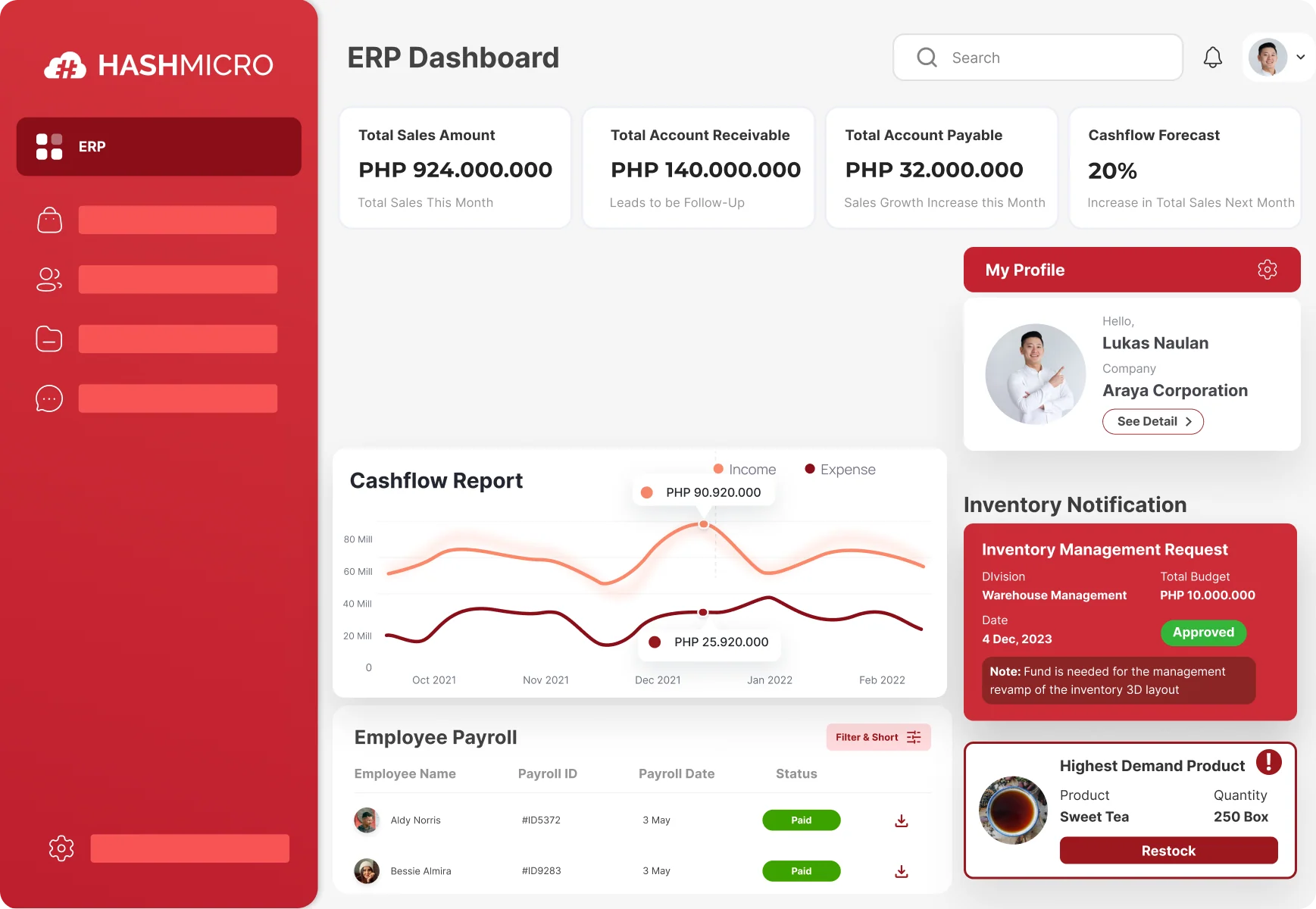
HashMicro CMMS Software is a component of HashMicro’s Enterprise Resource Planning (ERP) system. It allows for managing all aspects of asset maintenance, from scheduling and tracking maintenance activities to managing inventory and compiling comprehensive reports.
To fully understand the benefits of HashMicro CMMS Software, HashMicro offers a free demo that lets users explore the software’s functionalities and witness how it can streamline their maintenance processes and enhance overall efficiency.
One of the standout features of HashMicro CMMS is its adherence to standardized company procedures and compliance with local regulations. Trusted by companies like Brinks, Hino, and Danone, it proves effective in managing complex asset maintenance across various industries.
Let’s take a closer look at the comprehensive suite of features that HashMicro CMMS Software has to offer:
- Automatic Maintenance Scheduling: By automating scheduling, the software ensures that maintenance is performed regularly and proactively to help prevent equipment failures and unexpected downtimes.
- Asset Maintenance Budget: This feature helps manage and track maintenance spending, allowing companies to stay within budget and optimize costs. It provides crucial financial oversight and forecasting for maintenance expenses.
- Parent & Child Asset Management: Main assets (parents) and their components (children) can be managed in relation, simplifying the tracking and maintenance of complex systems while providing a comprehensive view of the entire asset.
- Asset Rental Contract Management: HashMicro CMMS streamlines asset rental contract management, ensuring terms are met and renewals are timely. This feature helps manage contracts, track rental periods, and handle invoicing and payments.
- Barcode Scanner Integration: By integrating with barcode scanners, HashMicro CMMS enhances the speed and accuracy of asset tracking and management. This feature automates data entry, saving time and reducing errors.
- Notification & Asset Condition Update: This feature ensures all stakeholders are notified of maintenance schedules, changes in asset conditions, or other important updates to keep everyone informed and prepared for necessary actions.
- Customizable Asset Reporting: HashMicro CMMS provides robust reporting tools that can be customized to meet specific business needs. Users can generate detailed reports on asset performance, maintenance costs, and other critical metrics.
| Pros | Cons |
|---|---|
|
|
As an end-to-end solution, HashMicro is a comprehensive preventive maintenance management software that efficiently manages every phase of the asset lifecycle, from acquisition to disposal. Its integrated approach maximizes asset performance, reduces downtime, and lowers maintenance costs, making it an ideal CMMS solution for businesses.
It is widely used across various industries, including:
- Manufacturing: Reduces downtime, optimizes maintenance schedules, tracks spare parts, and ensures compliance for smoother operations.
- Oil & Gas: Supports heavy machinery maintenance, preventive maintenance scheduling, and safety compliance in high-risk environments.
- Fleet Management: Enhances vehicle maintenance, inventory tracking, and cost control while ensuring safety and minimizing downtime expenses.
- Data Centers: Maintains uptime of critical assets like servers and communication lines, ensuring fast response times and customer satisfaction.
- Aviation: Manages airport systems such as HVAC and conveyor belts, cutting labor costs and boosting asset performance.
- Food & Beverage: Ensures regulatory compliance, maintains food processing equipment, and reduces wastage and product recalls.
- Healthcare: Keeps medical equipment like defibrillators and monitors operational, ensuring reliability in critical patient care.
- Facilities Management: Helps hotels and large buildings streamline maintenance tasks, improving guest experiences and operational efficiency.
Suitable for: HashMicro CMMS Software – Businesses seeking an integrated CMMS solution with advanced asset management and seamless ERP integration.
To explore the best solutions for your business, check out HashMicro’s ERP software. Discover our pricing scheme below and find the right package for your needs.

2. Brightly Asset Essentials

Brightly Asset Essentials is one of the CMMS tools designed to streamline asset maintenance and management for businesses. It provides a centralized platform for tracking all maintenance activities, scheduling preventative maintenance, and managing work orders efficiently.
By integrating all maintenance-related data into one accessible platform, Brightly Asset Essentials helps companies keep their assets in optimal working condition and simplifies the complex tasks of asset management.
Key features of Brightly:
- Work Order Management
- Preventive Maintenance (PM)
- Predictive Maintenance (PdM)
- Materials Management
- Mobile Access
| Pros | Cons |
|---|---|
|
|
Suitable for: Brightly Asset Essentials – Small to medium businesses looking for a simple, mobile-friendly CMMS for real-time asset tracking and work order management.
3. Limble CMMS
Limble CMMS is a modern and user-friendly maintenance management system that helps organizations streamline work orders, track assets, and schedule preventive maintenance. It offers automation features and mobile access, making maintenance tasks more efficient and organized.
Key Features:
- Mobile and Offline Access
- Automated Work Order Management
- Preventive Maintenance Scheduling
- Customizable Dashboards & Reports
- Asset & Inventory Tracking
| Pros | Cons |
|---|---|
|
|
Suitable for: Limble CMMS – Growing companies needing an intuitive, scalable CMMS with automated work orders and efficient maintenance scheduling.
4. EZOfficeInventory
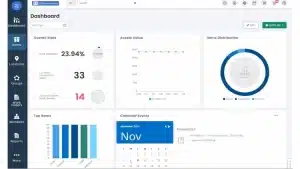 EZOfficeInventory is a cloud-based CMMS software designed to enhance the efficiency of asset management and maintenance processes. This system enables businesses to keep thorough asset records, monitor maintenance activities, and track equipment lifecycle.
EZOfficeInventory is a cloud-based CMMS software designed to enhance the efficiency of asset management and maintenance processes. This system enables businesses to keep thorough asset records, monitor maintenance activities, and track equipment lifecycle.
This software simplifies asset tracking by offering features such as barcode scanning and RFID integration. This feature helps reduce equipment downtime and extend the useful life of assets by ensuring timely and effective maintenance.
Key feature:
- Asset Tracking
- Maintenance Management
- Inventory Management
- Barcode Scanning
- Reporting and Analytics
| Pros | Cons |
|---|---|
|
|
Suitable for: EZOfficeInventory – Small and medium-sized businesses focused on asset tracking, inventory management, and mobile-supported maintenance.
5. CloudApper CMMS
CloudApper CMMS is a cloud-based maintenance management solution designed to simplify asset tracking, work order management, and preventive maintenance. It provides mobile access, making it easy for teams to manage maintenance tasks on the go.
Key Features:
- Cloud-Based & Mobile-Friendly
- Work Order Tracking
- Preventive Maintenance Scheduling
- Asset & Equipment Management
- Customizable Reports & Dashboards
| Pros | Cons |
|---|---|
|
|
Suitable for: CloudApper CMMS – Organizations looking for an AI-powered, customizable CMMS with predictive maintenance and cloud-based access.
6. Fiix
 Fiix is maintenance planning software that streamlines maintenance processes and increases asset longevity. It operates on a cloud-based system, allowing real-time data access and updates from anywhere, which is essential for dynamic maintenance environments.
Fiix is maintenance planning software that streamlines maintenance processes and increases asset longevity. It operates on a cloud-based system, allowing real-time data access and updates from anywhere, which is essential for dynamic maintenance environments.
Fiix offers comprehensive tools to manage work orders, organize preventive maintenance schedules, and document all maintenance activities. This enhances operational reliability by ensuring equipment receives the necessary maintenance before failures occur.
Key feature:
- Work Order Management
- Preventive Maintenance
- Asset Management
- Inventory Management
- Mobile Access
| Pros | Cons |
|---|---|
|
|
Suitable for: Fiix – Large enterprises requiring a robust CMMS with predictive maintenance and advanced integration capabilities.
7. UpKeep CMMS Tools
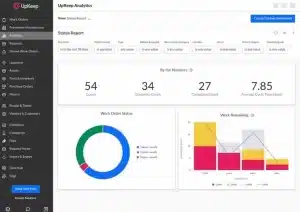
UpKeep is an online CMMS software that simplifies maintenance management and allows maintenance teams to operate from anywhere. This accessibility ensures teams swiftly respond to maintenance issues, significantly reducing downtime and improving asset reliability.
UpKeep provides inventory management tools to track spare parts and supplies. Maintenance workers can also log issues, update work orders, and access asset information directly from their smartphones or tablets, making it highly effective for teams on the move.
Key feature:
- Work Order Management
- Preventive Maintenance
- Asset Management
- Inventory Management
- Mobile Access
| Pros | Cons |
|---|---|
|
|
Suitable for: UpKeep CMMS Tools – Businesses seeking a mobile-first, user-friendly CMMS solution for work order and maintenance management.
8. MaintainX
 MaintainX is one of the best CMMS software operating on a mobile-first approach. It ensures that maintenance teams can access and manage work orders, check inventories, and communicate directly from their smartphones or tablets in real-time.
MaintainX is one of the best CMMS software operating on a mobile-first approach. It ensures that maintenance teams can access and manage work orders, check inventories, and communicate directly from their smartphones or tablets in real-time.
Features of MaintainX include detailed tracking of maintenance histories, real-time chat for in-team communication, robust analytic tools, and digital checklists to ensure all steps are followed during maintenance procedures.
Key feature:
- Work Order Management
- Preventive Maintenance
- Asset Management
- Inventory Management
- Mobile Access
| Pros | Cons |
|---|---|
|
|
Suitable for: MaintainX – Companies needing a simple, mobile-friendly CMMS to manage work orders, asset maintenance, and team collaboration.
9. Worktrek
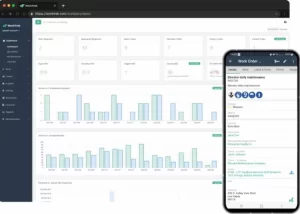 WorkTrek is an asset maintenance software that supports preventive maintenance, asset management, and work order execution. Its standout feature is its ability to integrate with existing organizational systems, facilitating a unified approach to asset management.
WorkTrek is an asset maintenance software that supports preventive maintenance, asset management, and work order execution. Its standout feature is its ability to integrate with existing organizational systems, facilitating a unified approach to asset management.
The software supports detailed asset tracking, enabling users to monitor the condition and performance of equipment in real-time. It also includes scheduling capabilities, allowing maintenance teams to plan and prioritize tasks based on criticality and resource availability.
Key feature:
- Work Order Management
- Preventive Maintenance
- Asset Management
- Inventory Management
- Mobile Access
| Pros | Cons |
|---|---|
|
|
Suitable for: Worktrek – Organizations needing a comprehensive mobile CMMS solution to manage maintenance operations and work orders on the go.
10. Fracttal one
Fracttal One is a smart maintenance management system that combines IoT, AI, and cloud-based technology to optimize asset performance. It provides real-time insights, predictive maintenance capabilities, and mobile access for seamless maintenance operations.
Key Features:
- Cloud-Based & IoT Integration
- AI-Powered Predictive Maintenance
- Mobile Access & Real-Time Updates
- Asset & Equipment Tracking
- Customizable Maintenance Workflows
| Pros | Cons |
|---|---|
|
|
Suitable for: Fracttal One – Businesses looking for an intelligent CMMS with IoT integration to enhance asset management and predictive maintenance.
11. Cryotos
Cryotos is a cloud-based maintenance management system designed to help businesses manage assets, work orders, and preventive maintenance efficiently. The platform offers advanced features like real-time asset tracking, workflow automation, and AI-driven insights to improve productivity and reduce equipment downtime.
Key Features
- Mobile-Friendly Interface
- AI-Powered Predictive Maintenance
- Real-Time Asset Tracking
- Workflow Automation
- Seamless Integration
| Pros | Cons |
|---|---|
|
|
Suitable for: Cryotos – Businesses looking for an AI-driven asset management system with data analytics to optimize maintenance operations.
12. Hippo CMMS
Hippo CMMS is a user-friendly maintenance management system designed to help organizations track assets, schedule maintenance, and manage work orders more effectively. With a cloud-based platform and intuitive navigation, it is suitable for various industries such as manufacturing, healthcare, and facility management.
Key Features:
- Drag-and-Drop Work Order Management
- Cloud-Based Solution
- Asset and Equipment Tracking
- Preventive Maintenance Scheduling
- Customizable Reporting
| Pros | Cons |
|---|---|
|
|
Suitable for: Hippo CMMS – Businesses in need of a user-friendly, cloud-based CMMS with easy setup and comprehensive work order management.
How to Choose the Right CMMS Software for Your Business

Choosing the right CMMS software for your business is crucial to enhancing operational efficiency and extending the lifespan of your assets. Here are some key considerations to help you select the best maintenance CMMS systems that fit your business needs:
- Identify your business needs: Consider factors such as the size of your asset inventory, the complexity of your maintenance operations, and specific features you need, like preventive maintenance scheduling or inventory management.
- Evaluate features and functionality: Ensure the software has robust features such as preventive maintenance scheduling, asset tracking, maintenance history recording, and advanced reporting capabilities that meet your business needs.
- Consider ease of use: The effectiveness of a CMMS is influenced by how easy it is to use. Look for a user-friendly interface with intuitive navigation. Consider a demo or a trial period to evaluate how well your team can adapt to the software.
- Integration capabilities: Your CMMS should seamlessly integrate with other systems already in use, such as ERP software software, accounting, and inventory management tools. Integration enhances data accuracy and streamlines operations across departments.
- Check for scalability: Choose a CMMS that can grow with your business. It should be able to handle an increasing number of assets and more complex maintenance schedules as your business expands.
- Support and training: Ensure the software provides support and training services. Adequate training helps your team utilize the CMMS effectively, and reliable support ensures that issues are promptly addressed.
- Reviews and feedback: Look at reviews and feedback from other users, especially those in the same industry. Their experiences can provide valuable insights into the software’s performance and reliability.
By carefully considering these factors, you can choose a CMMS software that not only fits your current needs but also supports your business’s growth and long-term success. It ensures you maximize your investment and support continuous improvement in maintenance operations.
Conclusion
Choosing the right CMMS software is crucial for any business since it can help reduce unplanned downtime, cut maintenance costs, and extend the life of assets, thereby supporting their efficiency and long-term profitability.
HashMicro CMMS Software stands out as a robust asset maintenance software. With its advanced scheduling tools, real-time data analytics, and seamless integration capabilities, HashMicro provides an end-to-end solution for asset management.
Experience firsthand how HashMicro Asset Management can transform your maintenance operations and leverage the benefits that make HashMicro an ideal choice for businesses looking to maximize efficiency. Get the free demo now!
FAQ About CMMS Software
-
What does CMMS software do?
A CMMS, or computerized maintenance management system, is a software tool that enables companies to streamline the management of maintenance data and processes in one place, ultimately improving equipment uptime.
-
Who needs CMMS?
Industries that need CMMS include manufacturing, healthcare, utilities, transportation, hospitality, and facility management. These industries rely on CMMS to streamline maintenance tasks, ensure equipment reliability, reduce downtime, and enhance overall operational efficiency.
-
Why is Downtime Expensive for Manufacturers?
Downtime can result in substantial financial setbacks, with certain manufacturers facing losses of up to $20,000 every minute. These losses stem from reduced production capacity, postponed deliveries, and the possible harm to the company’s reputation.
-
What Is the Difference Between Predictive and Preventive Maintenance?
Predictive maintenance relies on advanced data analysis to determine when maintenance is needed, while preventive maintenance follows a fixed schedule to minimize the risk of unexpected failures.
-
Which is the best CMMS?
The best CMMS software is one that offers comprehensive features, ease of use, and reliable support. HashMicro CMMS stands out as the top choice, providing powerful tools for managing maintenance processes, improving equipment uptime, and enhancing overall efficiency for businesses of all sizes.
-
What are the objectives of CMMS?
The primary goal of implementing a CMMS is to optimize maintenance operations, track maintenance activities, extend asset lifespan, and control expenses.




































