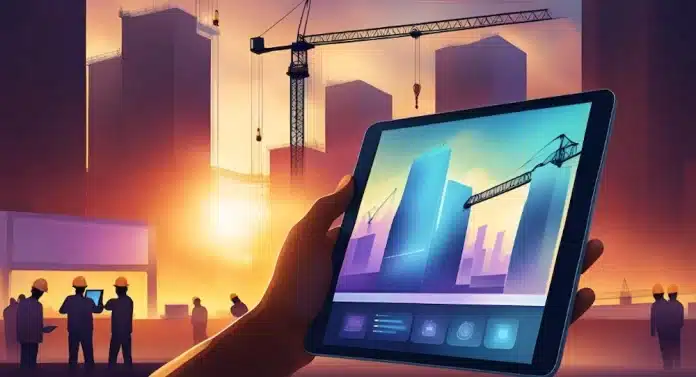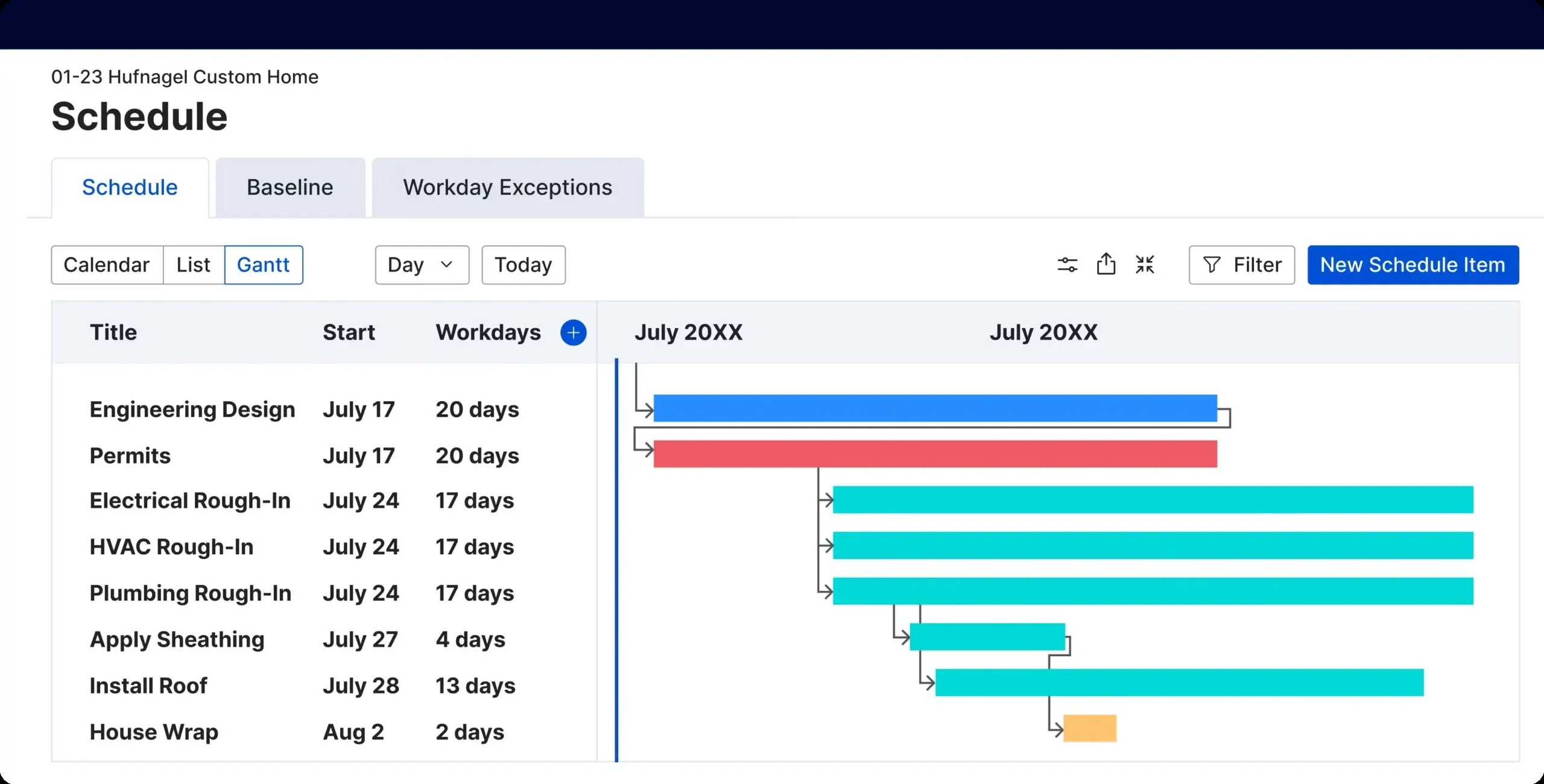In 2023, the construction sector contributed 7% to the Philippines’ GDP, up from 6.8% in 2018, with a gross value added of 1.51 trillion pesos. Additionally, the government, along with the UNDP, has been pushing to use digital tools in construction, such as construction project management software.
Ang tagumpay ng proyekto ay nakasalalay sa epektibong pamamahala, diba? But, modern construction projects often present numerous challenges, including coordinating schedules, tracking budgets, and managing resources.
With so many options available, how do you choose the right construction management tools without feeling overwhelmed? HashMicro Construction Software eliminates the guesswork by offering advanced features like automated project scheduling, real-time budget tracking, and resource management.
In this article, we’ll explore the 17 best construction project management software in the Philippines, including the features, benefits, and considerations to help businesses choose the right solution for their needs.
Key Takeaways
|
Table of Contents

One-Minute Summary
Here’s a roundup of 17 leading construction management software solutions, highlighting their unique advantages.
- Best All-in-One Solution: HashMicro
- Best Cloud-Based Software: Oracle Aconex
- Best User-Friendly Software: Orange Scrum
- Best for Large-Scale Projects: Procore
- Best for Customizable Workflows: ClickUp
- Best for Cost-Effective Project Tracking: Zoho
- Best for Visual Project Planning: Monday.com
- Best for Scalable Project Management: Wrike
- Best for On-Site Team Coordination: Fieldwire
- Best for Residential Construction: Buildertrend
What is Construction Project Management Software?
Construction project management software involves planning, organizing, and overseeing tasks related to a construction project. It focuses on allocating resources, assigning responsibilities, and tracking progress to ensure projects are completed on time and within budget.
It also includes managing procurement, securing contracts, and monitoring contractor performance to meet project requirements.
As such, the system also helps construction firms handle everything, from budgeting and scheduling to safety compliance and daily reporting, while ensuring seamless communication between office teams and on-site crews.
Some of the benefits of construction management software include:
- Improved project planning and scheduling
- Enhanced communication and collaboration among project teams
- Real-time tracking of project progress and milestones
- Enhanced risk management and mitigation
- Increased transparency and accountability
Overall, a construction management software is crucial to drive construction businesses’ efficiency, productivity, and profitability. This helps them deliver projects on time, within budget, and to the highest quality standards.
Factors to Consider in Construction Project Management Software
Choosing the best construction estimating software can greatly boost your project’s efficiency and success. Here’s a simple guide to help you pick the best tool:
1. Key Features
First, look at the software’s features. The ideal tool should meet the specific needs of construction projects. Here are some key features to consider:
- Task Management: Helps assign tasks, track progress, and meet deadlines.
- Scheduling: Assists in planning tasks, resources, and project milestones.
- Document Management: A central space to store documents like blueprints and permits.
- Budgeting and Cost Control: Tracks expenses to keep costs in check.
- Communication Tools: Enabling seamless interaction among team members.
2. Pricing
The cost of software is an important factor. Prices vary based on features and the number of users. Balancing the cost with the software’s value to fit your budget without losing essential features.
3. Reviews
Reading user reviews can give you valuable insights into the software’s performance and reliability. Check feedback on different platforms to understand what real users think, so you can get a mostly unbiased review on what works and what doesn’t.
4. Integration
The software should work with other tools you already use, like accounting software, project management, inventory, email, or CAD tools. This integration makes data flow smoothly and boosts productivity.
5. Trial Periods and/or Free Plans
Check if the software offers a trial period or a free plan. This lets you test the tool in a real project to see if it meets your needs and is easy to use before making any commitments.
17 Best Construction Project Management Software
Below are the top 17 construction management software that helps companies deliver project results while staying on budget.
1. HashMicro
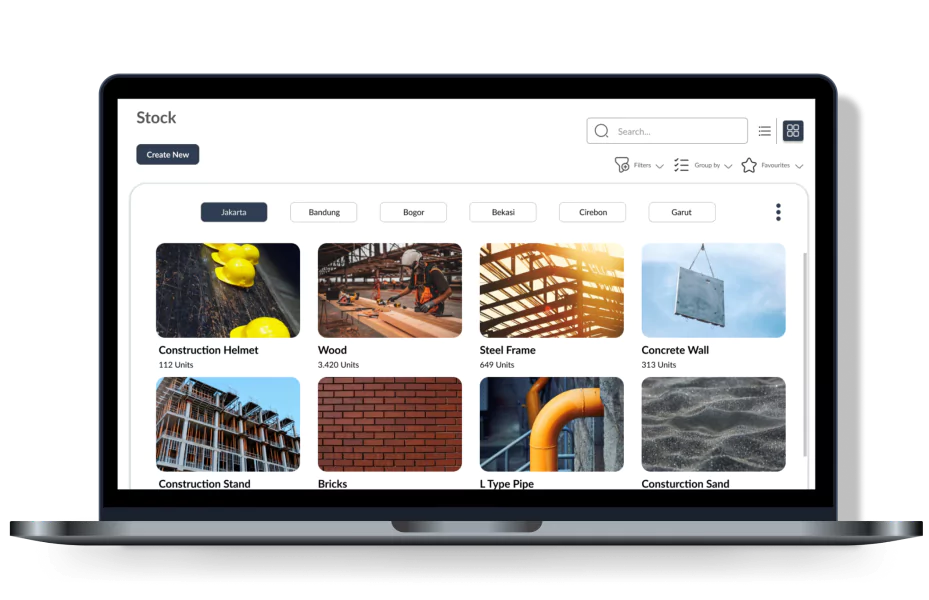
Hash Construction Suite is a holistic solution for elevating project planning and management at every stage, from preconstruction to closeout. It is the best overall option for contractors, subcontractors, and business owners looking for an all-in-one construction software.
HashMicro enables users to create a bill of quantities sample tailored to their projects, as well as equipped with asset management functionalities. Furthermore, it offers unlimited users, ease of use, as well as useful features for every construction industry, be it industrial, residential, or infrastructure.
HashMicro also offers a free product tour, as well as consultations with expert teams for companies, so if you want to ask questions and try out the software, this is a golden opportunity.
HashMicro key features
1. Tender and Contract Management
- Tender Submission Tracking: Keep tabs on submission statuses and deadlines for better control.
- Tender Submission: Streamline the process with features to prepare and submit tenders efficiently.
- Contract Management: Manage contracts seamlessly, from drafting to finalizing agreements.
2. Purchasing Management
- Approval Management: Gain better control over procurement with an approval matrix tailored to site-specific needs.
- Vendor Online Portal: Compare RFQs directly through the tender feature to secure the best vendor offers.
- e-Procurement Tools: Simplify vendor management with online tenders and a dedicated vendor portal.
3. Real-Time Project Monitoring
- Project Scope Management: Track project timelines, costs, and progress in real time for a clear overview.
- Job Assignments: Organize employee tasks across multiple construction projects from one centralized system.
- S-Curve Management: Visualize project progress with clear S-curve reports for timelines and budgets.
- Project Claim Management: Easily manage claims for projects to ensure smooth financial settlements.
4. Material Management
- Comprehensive Stock Monitoring: Check material availability, stock movement, and perform stock-taking with ease.
- Stock Forecasting: Automate reorder suggestions and forecast stock needs accurately for each site.
- Allocation Tracking: Keep track of material transfers, shipping, and usage across construction sites.
5. Financial and Budgeting Management
- Job Estimates Budgeting: Accurately estimate project costs for better financial planning.
- Budget Management: Track budgets in real time and ensure financial accuracy across projects.
- Accounting Management: Handle multiple branches, transactions, and compliance with ease.
| Pros | Cons |
|---|---|
|
|
Ideal users
HashMicro is well-suited for contractors, business owners, and subcontractors looking for a comprehensive construction project management software covering end-to-end business operations.
To find out more about Hash Construction Suite, you can start considering the price calculation by clicking the banner below!
2. Oracle Aconex
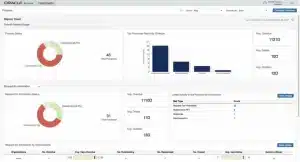 Oracle Aconex is a cloud-based construction management platform designed to simplify project delivery for large-scale construction and engineering projects. It offers tools for document control, project coordination, and real-time collaboration, ensuring that teams stay aligned from start to finish.
Oracle Aconex is a cloud-based construction management platform designed to simplify project delivery for large-scale construction and engineering projects. It offers tools for document control, project coordination, and real-time collaboration, ensuring that teams stay aligned from start to finish.
Oracle Aconex key features
- Document management
- BIM collaboration
- Workflow automation
- Cost management
- Field productivity tools
| Pros | Cons |
|---|---|
|
|
Ideal users
Oracle Aconex ERP for construction is ideal for construction firms and infrastructure projects requiring robust document management and collaboration capabilities.
Oracle Aconex offers custom pricing based on project size and requirements. Interested businesses should contact Oracle directly for a detailed quote tailored to their needs.
Oracle Aconex pricing
- Basic: $1 per user/month
- User Based: Contact sales for pricing
- Unlimited Use: Contact sales for pricing
Oracle Aconex ratings
- Software Advice: 4.4/5 (210+ reviews)
- Capterra: 4.4/5 (210+ reviews)
3. Procore
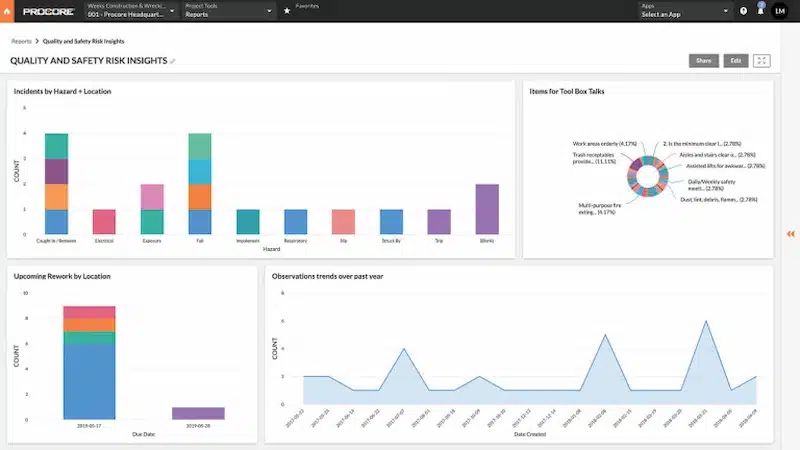
Procore is a cloud-based construction software Philippines designed to streamline project workflows,bidding to project completion. It offers tools for project management, document control, and financial management.
Procore key features
- Project tracking
- OCR (Optical Character Recognition) Technology
- Document control
- Financial management
- Mobile accessibility
| Pros | Cons |
|---|---|
|
|
Ideal users
Procore Construction Software Philippines is particularly well-suited for construction companies of all sizes looking for a scalable project management solution. To get a custom quote for a calculated pricing, visit their pricing page.
Procore pricing
Visit Procore’s official pricing page to request your personalized quote today.
Procore ratings
- Capterra: 4.5/5 (2,500+ reviews)
- G2: 4.5/5 (1,170+ reviews)
4. Clickup
 ClickUp is one of construction management system in the Philippines that offers tools to streamline construction projects. It provides features for task management, time tracking, and collaboration, enabling teams to plan, execute, and monitor projects efficiently.
ClickUp is one of construction management system in the Philippines that offers tools to streamline construction projects. It provides features for task management, time tracking, and collaboration, enabling teams to plan, execute, and monitor projects efficiently.
ClickUp key features
- Gantt chart view
- Time tracking
- Customizable dashboards
- Collaboration tools
- Custom field
| Pros | Cons |
|---|---|
|
|
Ideal users
Clickup will particularly benefit businesses seeking a customizable and feature-rich project management solution with automation capabilities and integrations.
ClickUp pricing
- Free Forever: Free
- Unlimited: $7 per user/month
- Business: $12 per user/month
- Enterprise: Contact sales for pricing
ClickUp ratings
- Capterra: 4.7/5 (2,000+ reviews)
- G2: 4.7/5 (2,000+ reviews)
5. Zoho
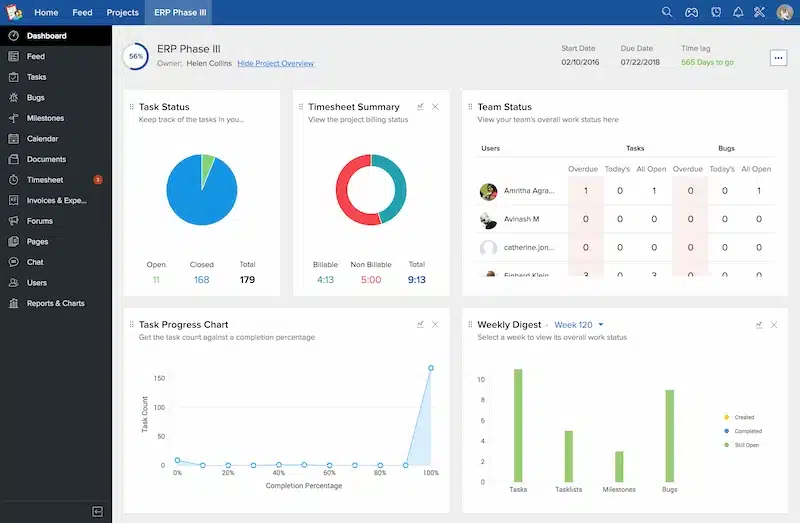
Zoho Projects is one of the best business software for project management, for small and middle construction companies. It is designed to streamline project workflows, improve collaboration, and enhance productivity. It offers a range of features to manage tasks, track progress, and communicate effectively with team members.
Zoho key features
- Task management
- Gantt charts
- Time tracking
- Document management
| Pros | Cons |
|---|---|
|
|
Ideal users
Zoho Projects is ideal for businesses looking for affordable and easy-to-use software for project management. It has three pricing plans: free, premium, and enterprise.
Zoho pricing
- Free: $0 per user/month
- Premium: $5 per member/month
- Enterprise: $10 per member/month
Zoho ratings
- Capterra: 4.2/5 (200+ reviews)
- G2: 4.2/5 (200+ reviews)
6. Monday.com
Monday.com is a versatile work operating system (Work OS) that offers robust solutions for construction project management. It streamlines processes from initial planning to project completion, facilitating seamless collaboration between field and office teams.
It can integrate with tools like Slack, Microsoft Teams, Google Drive, and Dropbox to share updates, documents, and progress notes.
Monday.com key features
- Customizable workflows
- Task management
- Timeline tracking
- Communication tools
| Pros | Cons |
|---|---|
|
|
Ideal users
Monday.com is ideal for construction businesses looking for flexible construction project tracking software with customization options and integration capabilities.
Monday.com pricing
- Basic: $8 per user/month
- Standard: $12 per user/month
- Pro: $20 per user/month
- Enterprise: Contact sales for pricing
Monday.com ratings
- Capterra: 4.6/5 (5,390+ reviews)
7. Wrike
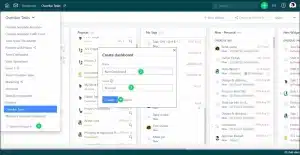 Wrike is a construction project management software that offers a range of features to streamline workflows. It provides tools for task management, collaboration, and reporting. It’s equipped with an innovative feature called Work Intelligence, designed to detect potential project risks.
Wrike is a construction project management software that offers a range of features to streamline workflows. It provides tools for task management, collaboration, and reporting. It’s equipped with an innovative feature called Work Intelligence, designed to detect potential project risks.
However, one notable oversight is the lack of a built-in chat feature, which could hinder seamless communication.
Wrike key features
- Task management
- Document sharing and resource tracking
- Customizable dashboards
- Time tracking
- Reporting and analytics
| Pros | Cons |
|---|---|
|
|
Ideal users
Wrike Construction Management Software will benefit construction businesses seeking a flexible project management solution with robust collaboration and reporting features. It has four pricing plans: free, professional, business, and enterprise.
Wrike pricing
Wrike offers four subscription options for its project management software:
- Free Plan
- Professional: $9.80 per member/month
- Business: $24.80 per member/month
- Enterprise: Contact Wrike for customized pricing
Wrike ratings
- Capterra: 4.2/5 (1,600+ reviews)
- G2: 4.2/5 (1,300+ reviews)
8. Fieldwire
Fieldwire is a construction management software designed to streamline field operations, improve communication, and enhance collaboration among project teams using project management tools. It offers tools for task management and issue tracking, enabling teams to coordinate work more efficiently.
Fieldwire key features
- Task management
- Plan viewing and markups
- Issue tracking
- Document management
| Pros | Cons |
|---|---|
|
|
Ideal users
Fieldwire is suitable for businesses that prioritize field operations and project site management and require mobile-friendly collaboration tools for on-site work.
Fieldwire pricing
Fieldwire provides four subscription plans for its construction management software:
- Basic: Free
- Pro: $44 per member/month
- Business: $64 per member/month
- Premier: $104 per member/month
Fieldwire ratings
- Capterra: 4.6/5 (78+ reviews)
- G2: 4.5/5 (78+ reviews)
9. Buildertrend
Buildertrend is construction management software designed to streamline project workflows and improve communication among construction teams. It offers features for project scheduling, document management, and customer management, enabling construction companies to manage projects more efficiently.
Buildertrend key features
- Project scheduling
- Document management
- Customer management
- Financial management
- Mobile accessibility
| Pros | Cons |
|---|---|
|
|
Ideal users
Buildertrend management software for construction is ideal for businesses seeking a system with mobile accessibility for on-the-go collaboration with clients.
Buildertrend pricing
Buildertrend offers the following pricing plans:
- Essential: $99/month initially; increases to $399/month after two months
- Advanced: $399/month initially; increases to $699/month after two months
- Complete: $899/month initially; increases to $1,299/month after two months
Buildertrend ratings
- Capterra: 4.5/5 (1,570+ reviews)
- G2: 4/5 (55+ reviews)
10. Clockify
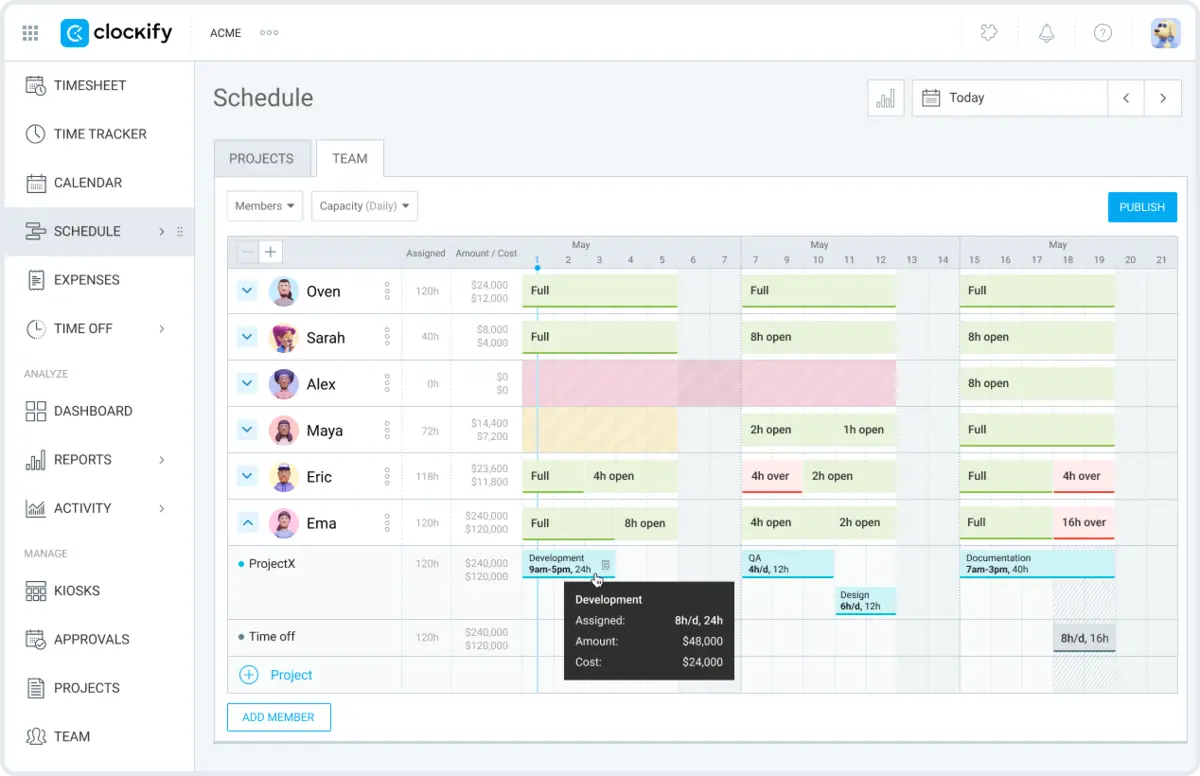
Clockify Construction Project Management Software is designed to help construction firms track project hours, monitor productivity, and manage budgets effectively. It offers features for time tracking, reporting, and team collaboration.
Clockify key features
- Time tracking
- Team collaboration
- Budget management
- Reporting and analytics
| Pros | Cons |
|---|---|
|
|
Ideal users
Clockify is ideal for businesses that prioritize accurate time tracking and budget control without the need for extensive project management features.
Clockify pricing
Clockify provides six pricing options for its construction time-tracking software:
- Free Plan
- Basic Plan: $3.99 monthly/seat
- Standard Plan: $5.49 monthly/seat
- Pro Plan: $7.99 monthly/seat
- Enterprise Plan: $11.99 monthly/seat
- Server Plan: Contact Clockify for pricing information
Clockify ratings
-
- Capterra: 4.7/5 (4,000+ reviews)
- G2: 4.5/5 (108+ reviews)
11. OrangeScrum
 OrangeScrum is a versatile project management tool designed to streamline construction workflows, from task assignment to project completion. It was founded to address the need for a robust yet user-friendly project management solution. Over the years, it has gained popularity among construction firms for its flexibility and scalability. Its simple UI helps project managers efficiently manage multiple tasks while collaborating with teams on the go.
OrangeScrum is a versatile project management tool designed to streamline construction workflows, from task assignment to project completion. It was founded to address the need for a robust yet user-friendly project management solution. Over the years, it has gained popularity among construction firms for its flexibility and scalability. Its simple UI helps project managers efficiently manage multiple tasks while collaborating with teams on the go.
OrangeScrum key features
-
- Task Management
- Gantt Chart for Planning
- Time Tracking
- Collaboration Tools
| Pros | Cons |
|---|---|
|
|
Ideal users
Small to mid-sized construction teams looking for a flexible and easy-to-use project management tool.
OrangeScrum pricing
OrangeScrum has three subscription options for managing construction projects:
- Community: Free
- Cloud: Pricing based on number of users
- Enterprise: Contact OrangeScrum for customized pricing
OrangeScrum ratings
- Capterra: 4.2/5 (80+ reviews)
- G2: 4.5/5 (20+ reviews)
12. Asana
Asana is a renowned project management software that simplifies task management for construction teams. Established in 2008, Asana has clean design and straightforward project layout make it a top choice for those seeking to manage tasks and deadlines effortlessly. While it caters to various sectors, here’s a complete review about Asana according to UC Today.
Asana key features
- Project Timeline Views
- Customizable Workflows
- Team Collaboration
- Task Dependencies
| Pros | Cons |
|---|---|
|
|
Ideal users
Construction managers who need a clear, visual task management system with strong collaboration capabilities.
Asana pricing
This project management tool provides four different subscription plans:
- Basic Plan: Free
- Premium Plan: $13.49 per member/month
- Business Plan: $30.49 per member/month
- Enterprise Plan: Contact Asana for custom pricing
Asana ratings
- Capterra: 4.4/5 (9,000+ reviews)
- G2: 4.3/5 (7,000+ reviews)
13. OpenDocMan
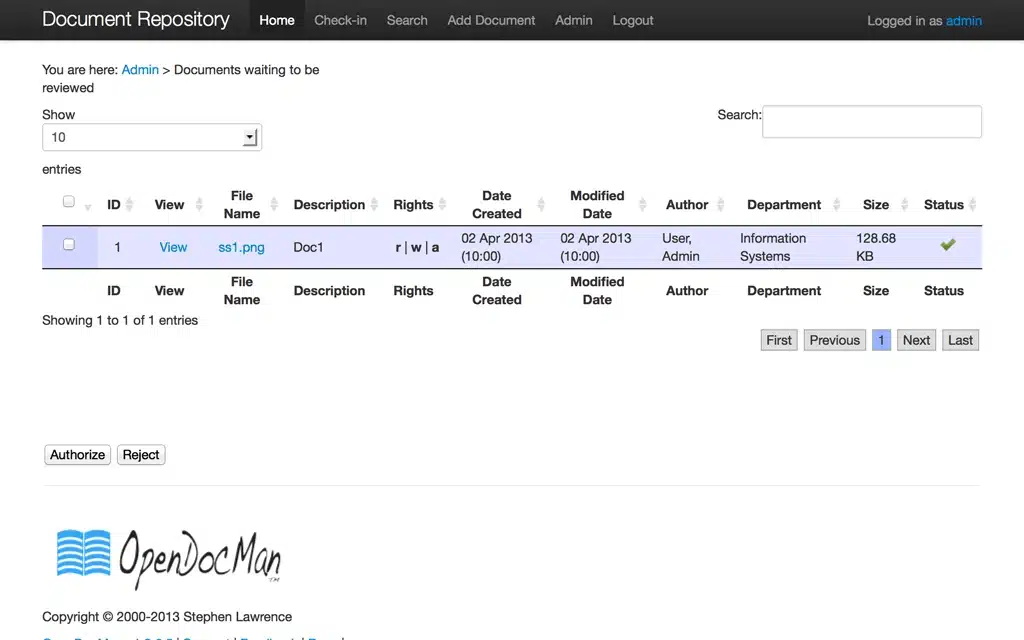 OpenDocMan is an open-source document management software that specializes in construction project documentation. It was developed to provide a low-cost yet powerful solution for managing the vast number of documents generated during construction projects. Its document-centric approach makes it a valuable asset for project managers focused on file organization and access control.
OpenDocMan is an open-source document management software that specializes in construction project documentation. It was developed to provide a low-cost yet powerful solution for managing the vast number of documents generated during construction projects. Its document-centric approach makes it a valuable asset for project managers focused on file organization and access control.
OpenDocMan key features
- Document Control System
- Versioning and Audit Trails
- Permission-Based Access
- Automated Notifications
| Pros | Cons |
|---|---|
|
|
Ideal users
Document-heavy construction projects that require strict version control and document organization.
OpenDocMan pricing
14. Methvin
Methvin is a specialized project management tool tailored for the construction industry. Launched with a focus on enhancing project estimation and scheduling, Methvin has grown to be a favorite among construction managers for its powerful features. It is particularly strong in handling complex scheduling and estimation tasks, making it ideal for large-scale projects.
Methvin key features
- Tender Management
- Construction Estimation
- Scheduling Tools
- Collaboration Across Teams
| Pros | Cons |
|---|---|
|
|
Ideal users
Large construction projects focused on precise cost estimation and scheduling efficiency.
Methvin pricing
This software for construction project management comes with three pricing options:
- Single User: Free
- Business: $27 per member/month
- Enterprise: $165 per member/month
Methvin ratings
- Capterra: 4.6/5 (10+ reviews)
- G2: 4.4/5 (10+ reviews)
15. Autodesk
Autodesk Construction Cloud is a powerful management platform connecting workflows, teams, and data throughout construction projects. It helps construction managers reduce risks, boost efficiency, and increase profitability with specialized tools tailored to the industry’s needs.
Autodesk key features
- Integrated Project Management
- Cloud-Based Document Management
- Accurate 2D and Automated 3D Takeoffs
- BIM Collaboration and Coordination
| Pros | Cons |
|---|---|
|
|
Ideal users
Construction managers, estimators, and BIM professionals who want a simple cloud tool for better teamwork and easy management from start to finish.
Autodesk pricing
- Autodesk Docs: Starting at $500/year
- BIM Collaborate: Starting at $705/year
- Autodesk Takeoff: Starting at $1,250/year
- Autodesk Build: Starting at $1,625/year
Autodesk ratings
- Software Advice: 4.3/5 (2,200+ reviews)
- G2: 4.4/5 (4,000+ reviews)
16. TeamGantt
TeamGantt is an intuitive project planning tool built around the Gantt chart model, making it perfect for construction managers who need to visualize timelines and tasks effectively. Founded in 2010, TeamGantt has grown into a trusted tool for its ease of use and visual clarity. It simplifies scheduling and allows teams to collaborate seamlessly on construction projects.
TeamGantt key features
- Interactive Gantt Charts
- Resource Allocation
- Task Dependencies
- Collaboration Tools
| Pros | Cons |
|---|---|
|
|
Ideal users
Managers who prefer a visually-driven Gantt chart system for detailed construction project timelines.
TeamGantt pricing
This project management software provides three different subscription tiers:
- Free: $0 per user/month
- Standard: $19.90 per member/month
- Advanced: $24.45 per member/month
TeamGantt ratings
- Capterra: 4.6/5 (99+ reviews)
- G2: 4.8/5 (700+ reviews)
17. PlanGrid
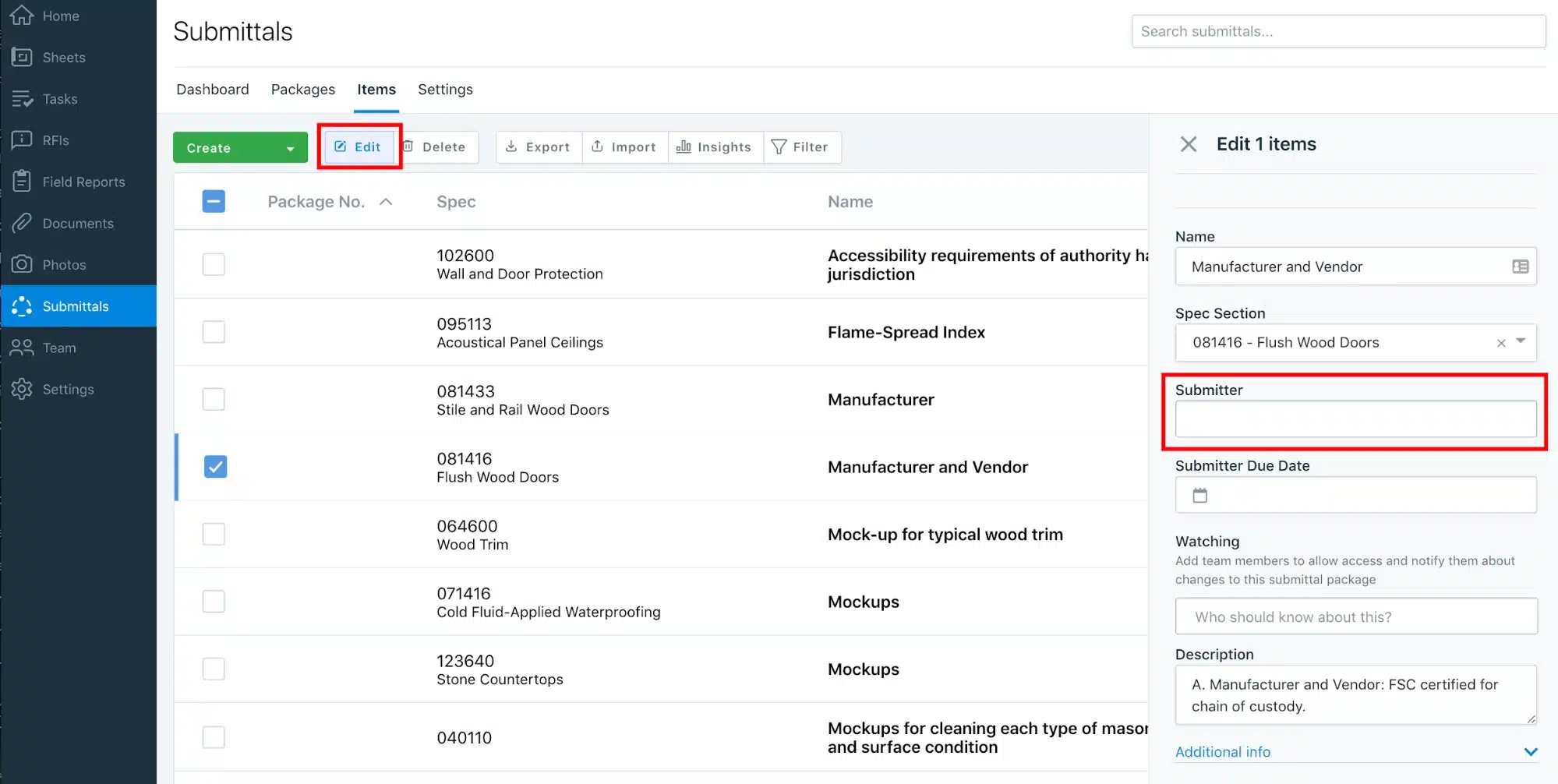 PlanGrid is a construction productivity software that enables teams to manage blueprints, specs, and project updates in real time. Founded in 2011, PlanGrid is specifically designed for the construction industry, providing robust tools for managing every aspect of construction documentation. Its emphasis on document control and mobile-first design makes it a standout choice for construction firms.
PlanGrid is a construction productivity software that enables teams to manage blueprints, specs, and project updates in real time. Founded in 2011, PlanGrid is specifically designed for the construction industry, providing robust tools for managing every aspect of construction documentation. Its emphasis on document control and mobile-first design makes it a standout choice for construction firms.
PlanGrid key features
- Real-Time Blueprint Access
- Document Management
- Field Reports
- Photo Capture and Annotations
| Pros | Cons |
|---|---|
|
|
Ideal users
On-site construction teams needing instant access to blueprints and real-time updates via mobile devices.
PlanGrid pricing
- Nailgun: $39 per user/month
- Dozer: $59 per user/month
- Crane: $119 per user/month
All plans are billed annually
PlanGrid ratings
- Trust Radius: 7.8/10 (145+ reviews)
- Software Advice: 4.28/5 (1,896+ reviews)
Tips to Choose the Best Construction Management Software for Business

Selecting the right construction project management software is crucial for the success of any construction business. With numerous software options available in the market, it can be overwhelming to determine which software best suits your company’s needs.
Here are some essential tips to help you navigate through the selection process and choose the best construction management software for your business:
- Identify your company’s needs: Before diving into the selection process, identify the specific needs and requirements of your construction business. Determine the key functionalities and features that are essential for managing your projects effectively.
- Prioritize ease of use: Choose a software solution that is intuitive and easy for your team members to use. A user-friendly interface and straightforward navigation are essential for ensuring quick adoption and minimal training requirements.
- Evaluate integration capabilities: To enhance efficiency and productivity, consider the integration capabilities of the construction project management software with other tools and systems used in your construction workflow.
- Consider customization options: Look for construction management software that offers customization options, such as customizable dashboards, reporting tools, and workflow configurations, which can enhance efficiency and project visibility.
- Review scalability and flexibility: Opt for software that offers scalability and flexibility to accommodate your business’s evolving needs. Ensure that the software can grow with your business and adapt to changes in project scope.
- Look for support and training: Select a software provider that offers comprehensive support and training resources to ensure a smooth implementation process and ongoing success.
A well-implemented Gantt chart construction feature in your software can significantly improve project planning and tracking, ensuring all tasks are completed on time and within budget.
By considering these essential tips and thoroughly evaluating your options, you can select the right construction project management software that aligns with your business goals and objectives.
Conclusion
Implementing construction project management software is vital for businesses operating in the dynamic construction industry. These software solutions, including construction scheduling software, streamline project workflows, enhance collaboration, and improve efficiency, ultimately leading to successful project delivery and client satisfaction.
Among the top options, HashMicro Construction Project Management Software stands out as a reliable and comprehensive solution tailored to the unique needs of construction businesses.
With its integrated approach, robust features, and track record of success with over 1750 clients worldwide, HashMicro offers a compelling solution for businesses looking to optimize their project management processes.
Discover how HashMicro Software can empower your construction business to thrive in the competitive Philippine market. Try the free demo now!
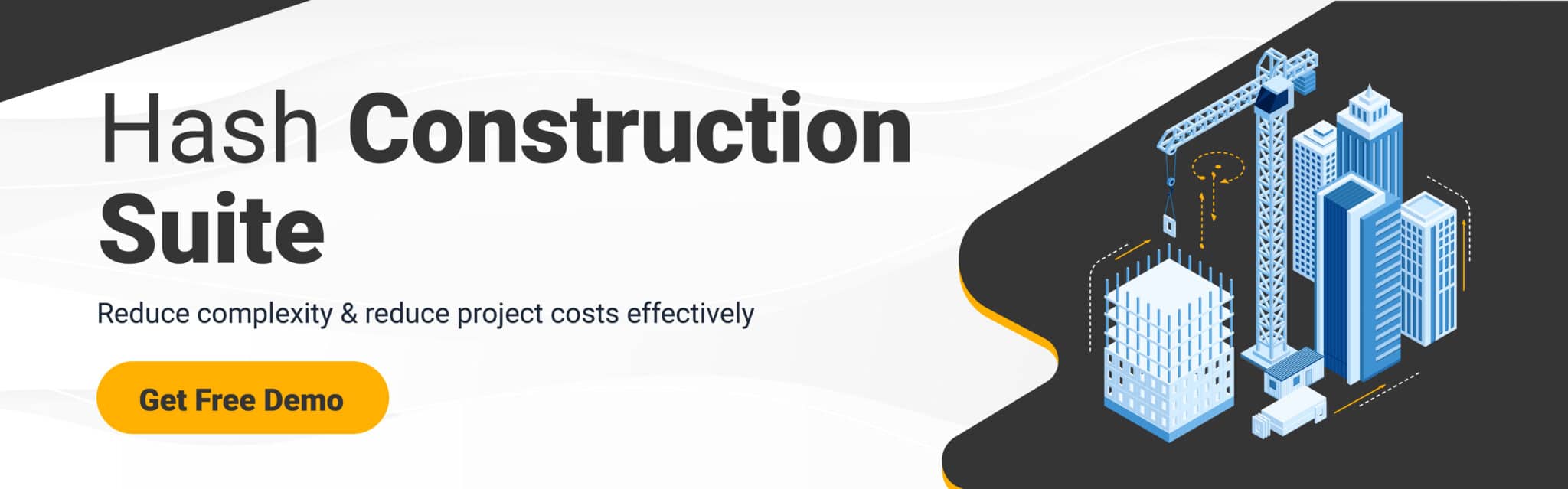
FAQ about Construction Project Management Software
-
What are the four types of management in construction?
Four types of management in construction:
1. Practice management
2. Relationship management
3. Safety management
4. Total quality management in construction -
What is a PM in construction?
Project Managers (PM) supervise the planning and execution of construction projects, ensuring timely completion and adherence to budget constraints.
-
How to organize a construction project?
To optimize organization in your next construction project, try these basic tips:
1. Develop a project roadmap
2. Use the latest tools
3. Maintain daily checklists
4. Monitor progress and goals
5. Ensure constant communication