Both retail and restaurant businesses need smooth operations to keep customers happy and boost profits. A big part of making that happen is having the right point of sale (POS) system. But while both industries rely on POS systems, the way they use them is quite different.
For retailers, a POS system handles quick transactions, tracks inventory, and makes checkout easy. Restaurants, on the other hand, need POS systems that can manage table orders, handle custom requests, and communicate with the kitchen.
Ang pagkakaalam sa mga pagkakaibang ito ay makakatulong sa’yo na makahanap ng POS na akma para sa iyong negosyo.
In this article, we’ll break down what makes retail and restaurant POS systems unique, so you can pick the one that keeps your business running smoothly.
Key Takeaways
|
Table of Contents
What is the Point of Sale System?
A point-of-sale system comprises the hardware and software for processing cash and electronic payments. Many modern POS terminals offer additional features, such as customizable menus, business analytics, and access to an extensive app marketplace.
For instance, some POS systems come with app marketplaces where numerous first- and third-party applications are available. While many apps are free, some third-party options are purchasable.
An integrated POS system’s key advantage lies in allowing small business owners to consolidate their data into one centralized system.
Often, business owners think of POS terminals as merely credit and debit card processors. However, modern POS solutions provide broader capabilities, which makes them valuable tools for retailers and restaurants who want customized applications to suit their individual needs.
How Retailers Use a POS System
Making a POS system work perfectly for retail involves integrating it with a retail management system and utilizing various apps and reporting tools that many POS platforms offer. Key features include:
- Inventory Management: Keeping the right stock is a major challenge for retailers. POS systems help by tracking stock levels and following customer buying habits and trends. This allows small businesses to stay competitive. Restaurants can also use these tools to manage their supplies.
- Sales and Employee Reports: This is useful for both retail and restaurants. POS systems create real-time reports on sales, inventory, employee hours, and individual sales, giving owners insights into daily operations.
- Multi-Location Syncing: POS systems let businesses easily connect and sync data across multiple store locations, including online stores. This includes syncing inventory, sales, and other data.
- Customer Management: A retail POS system also includes tools to help build customer relationships. They track buying history and can manage loyalty programs, helping businesses improve customer satisfaction and keep customers coming back.
These features help retailers set up POS systems that work smoothly and improve customer experience. Dahil sa mga tampok na ito, mas nagiging madali para sa mga tindahan ang mapahusay ang kanilang serbisyo sa mga customer.
How Restaurants Use Point of Sale System
Many of the features useful in retail POS systems also apply to restaurants. However, restaurants have specific needs that a strong POS system can manage. Key functions include:
- Reservations and Table Management: Unlike retail, restaurants need to handle bookings and manage table availability. Advanced POS systems simplify this by allowing easy updates for in-person table status and online or phone reservations.
- Menu Customization and Modifiers: A valuable tool for restaurants in the Philippines is menu customization. POS systems let staff easily adjust menu items, add or remove ingredients, and apply discounts or promos directly.
- Order Routing to the Kitchen: Restaurant-specific POS systems allow servers to send orders directly to the kitchen with just a few taps. This speeds up order processing, ensures accurate billing, and syncs with inventory management software.
- Menu Customization and Modifiers: Restaurant POS systems often include tools to customize menus with options for specific requests, like allergy notes or special cooking instructions. This feature ensures the kitchen gets accurate details and can better cater to customers’ preferences.
Each feature helps tailor POS systems to every restaurant’s requirements for faster customer service and easy, smooth workflow.
Retail POS System vs Restaurant POS System Workflow
The simplest way to understand the differences between restaurant POS and retail POS systems is to look at how the order and check-out processes operate within each business type.
1. Retail point of sale system workflow
In a retail store, a transaction starts when a customer brings items to the POS terminal, where the cashier scans each product using a barcode scanner. After scanning, all items are linked to a specific transaction, and the customer chooses their preferred payment method.
The transaction closes immediately once the cashier provides a printed or emailed receipt. Retail workflows involve a broader range beyond sales, including pricing, marketing, and customer service, with the POS system serving as an optimized tool within this larger process.
2. Restaurant POS system workflow
In contrast, restaurants follow a distinct workflow. Here, a front-of-house staff member enters orders into the POS system, which instantly relays the details to the back of house. In takeaway setups, the transaction may close right after the order or stay open until the end of the meal in a fine-dining environment.
While retail POS systems support the full sales experience, a restaurant POS system is tailored to handle ongoing service needs unique to the dining industry.
POS System Restaurant and Retail POS System Software Differences

The easiest way to see the differences between retail and restaurant POS systems is by examining how each one manages transactions and customer interactions for its specific setting.
1. Retail point of sale system
In retail settings, POS software is generally structured to begin and complete sales transactions promptly. Once the order is placed and entered into the POS system, the software processes, completes, and immediately closes the transaction.
Each product is linked to an inventory with a specific stock count and barcode. Using the best retail software can help retailers manage all aspects of their business from procurement to sales and customer service.
2. Restaurant POS system
In contrast, restaurant POS software is built to do more than just process sales. Restaurant POS systems handle items—menu choices, to be exact—defined by descriptions or images rather than barcodes. After placing an order, the POS system relays the details to the back of the house.
The software is designed with a flexible approach, keeping the transaction open until the customer is ready to settle their bill. The staff can continue adding or modifying items without needing to start a new transaction each time.
Retail POS System vs Restaurant POS System Hardware Differences
The unique ordering and check-out processes in restaurant POS and retail POS systems also account for their hardware differences.
1. Retail point of sale system
In retail, products come with barcodes that are scanned at the POS terminal. Because of this, retail POS terminals are often paired with additional hardware like barcode scanners, cash drawers, scales for items sold by weight, and label printers for products without barcodes.
2. Restaurant POS system
In contrast, restaurant transactions typically stay open as servers add items to a customer’s order throughout their dining experience. To support this workflow, most restaurant POS systems feature portable tablets.
Then, the waitstaff can take the orders tableside. Additionally, restaurant POS setups may include back-of-house hardware such as kitchen printers for order tickets and kitchen display systems.
Differences in Specific Features of Retail Point of Sale System and Restaurant
Businesses use both retail and point of sale (POS) systems to handle transactions, but each has unique features. These features offer distinct advantages, so it’s important to understand which system best fits your business needs. Here are some key differences:
1. Inventory Management
Retailers usually track their stock using barcodes for each item. However, in a restaurant, it’s impractical to assign barcodes to every ingredient.
Instead, an employee or manager is typically responsible for measuring quantities and weights, using a POS inventory management system to monitor stock levels and keep a steady flow.
2. Online Ordering
The approach to online orders in retail and restaurant POS systems is quite different. In retail, a few days for shipping is often acceptable. Meanwhile, restaurant customers expect their orders in under an hour to ensure freshness.
3. Custom Orders
Retail items like shoes generally come in set variations, such as sizes, colors, or materials, for customers to select. In contrast, restaurant menus often allow customers to customize their meals by adding toppings, adjusting spice levels, or substituting ingredients.
This flexibility is why restaurant POS systems include custom order features, whereas retail POS systems are more focused on processing standard transactions.
4. Tracking Orders Across Locations
In retail, inventory management often includes tracking stock across multiple locations or warehouses. For restaurants, inventory management usually focuses on a single location but can also support multi-location setups to keep track of ingredient availability across branches.
Tips for Choosing a POS System

Choosing the right POS system for your retail or restaurant business involves considering features tailored to your specific needs. Here’s a guide on what to look for in each industry:
For Retail
Retail businesses benefit most from POS systems with robust inventory management, efficient transaction processing, and customer engagement tools. Key features to look for include:
- Inventory Management: Ensure the POS can track stock levels across multiple locations and set automatic reorder alerts to prevent stockouts.
- Barcode Scanning and Label Printing: Look for built-in barcode scanning for faster checkout and label printing for untagged items.
- Customer Relationship Management (CRM): A CRM feature helps retailers track customer preferences, offer loyalty rewards, and personalize marketing efforts.
- Omnichannel Support: If you sell online, ensure the POS integrates seamlessly with your e-commerce platform to synchronize sales, inventory, and customer data.
For Restaurants
Restaurants need POS systems that are flexible, easy to use tableside, and capable of managing orders, tips, and customer requests. Important features include:
- Table and Order Management: Choose a POS with tools for reservations, table assignments, and order tracking. This helps waitstaff keep tabs on customer orders and tables efficiently.
- Tip and Bill Splitting: A POS with tip management and bill-splitting options make it easier for servers and customers, especially in dine-in settings.
- Kitchen Integration: Look for a system that allows orders to be sent directly to the kitchen through kitchen printers or display screens for seamless communication.
- Customizable Menus: Choose a POS that lets you adjust menu items on the go, adding customizations like spice levels, add-ons, or dietary restrictions.
Key Considerations for Both
- User-Friendly Interface: A simple, intuitive interface ensures employees can learn and use the system quickly.
- Reporting and Analytics: Look for a POS that provides reports on sales, inventory, and employee performance to make data-driven business decisions.
- Mobile and Cloud Capabilities: Cloud-based POS systems let you access your data from anywhere, which is helpful for business owners with multiple locations.
By focusing on these features, you can choose a POS system that supports both the operational and customer service needs of your retail or restaurant business.
Recommendation of Restaurant and Retail Point of Sale System
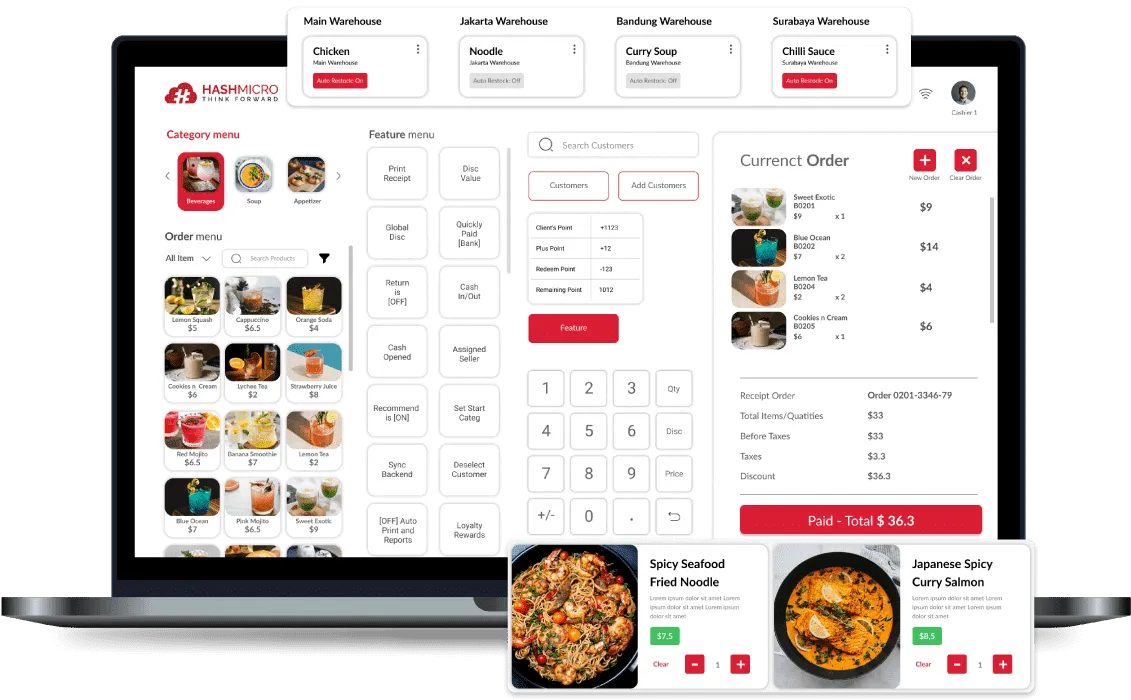
In retail, a point of sale (POS) system is crucial for handling transactions efficiently. With numerous options available, finding the right POS for your needs can be challenging.
A standout choice for many retailers is HashMicro’s POS software, which also complies with local regulations, including Bureau of Internal Revenue (BIR) standards, especially in generating official receipts.
HashMicro’s POS system also offers retailers a comprehensive set of tools to manage inventory, sales, and customer information, with features that fit both retail and restaurant requirements.
Here are several features of the HashMicro POS System:
- Multi-Payment Method
Easily accept various payment types, including cash, debit cards, credit cards, and e-wallets, for a flexible checkout experience. - Offline/Online Transaction
Keep transactions flowing, even without an internet connection. Data will automatically sync once the system reconnects. - Inventory Tracking
Receive real-time inventory updates, track items quickly, monitor product or menu performance, and set automatic reordering as needed. - Customer & Promotion Management
Seamlessly manage customer data and memberships, design custom promotions, and apply discounts automatically in each transaction. - Return, Refund, & Credit Management
Efficiently handle returns, refunds, and credits according to your policies, ensuring smooth backend operations.
Conclusion
Retail point-of-sale systems make everyday operations easier, from managing inventory to tracking sales and engaging customers. With features like real-time stock updates and multi-location syncing, they’re designed to keep retail businesses running smoothly.
For a POS solution that covers all the bases, HashMicro’s POS system is a standout choice. Packed with tools for inventory, customer insights, and seamless data management, it’s a game-changer for retailers ready to boost efficiency and meet local standards.
Choosing HashMicro means more than just choosing a POS system. It’s also a way to grow and compete confidently. With its BIR compliance and user-friendly design, HashMicro equips retailers to thrive, one transaction at a time.
Interested in trying out the system and discovering more features from HashMicro? Sige na, try out the free demo now!
FAQ About Retail and Restaurant POS
-
Can a retail POS system be used in a restaurant setting?
While it’s technically possible, retail POS systems lack features essential for restaurants, such as table management, order customization, and kitchen communication. Using a retail POS in a restaurant may lead to operational inefficiencies.
-
What are the cost differences between retail and restaurant POS systems?
Restaurant POS systems often have higher costs due to specialized features like menu management and kitchen display systems. Retail POS systems may be less expensive but lack these restaurant-specific functionalities.
-
Are there POS systems that cater to both retail and restaurant businesses?
POS providers offer hybrid systems designed to accommodate both retail and restaurant functionalities. However, these may not be as specialized as systems dedicated to one industry, potentially lacking certain features critical to either retail or restaurant operations.
-
How do POS systems handle employee management differently in retail and restaurant environments?
Restaurant POS systems typically include features for managing tips, shift scheduling, and table assignments, which are crucial for food service operations. Retail POS systems focus more on sales tracking and inventory management, with less emphasis on scheduling or tip management.





































